What Are Some Website Security Best Practices?
by
7-layers of Security for Your WordPress Site
Your website needs the most comprehensive security to protect it from the constant attacks it faces everyday.

Right now, as you read these words, your website could be under attack!
Cyber threats don’t sleep. They are relentless, constantly probing and testing your digital defenses, looking for any crack to slip through. Whether it’s a small blog or a massive online store, hackers see all websites as potential goldmines.
For instance, a hacker might exploit a minor vulnerability in a plugin to inject malware or use brute force attacks to crack weak passwords. Such incidents can lead to stolen customer data, lost revenue, unauthorized access, and a tarnished reputation that can take years to mend. The stakes are high, and the threats are real.
Yet, many website owners remain blissfully unaware until it’s too late. They often operate under the mistaken belief that their site would never be targeted. The truth is that every website—regardless of size or scope—is a potential target. For example, card testing attacks happen on small WooCommerce sites since they are vulnerable and have cheap products that the hackers are trying to order. The question isn’t if an attack will happen, but when.
So, how do you fortify your website against these ever-present threats? The answer lies in implementing robust security measures and following best practices for site maintenance. From securing your data with HTTPS to regular updates and backups, the path to a secure site involves several crucial steps.
TL;DR: Keeping your website safe and sound amidst constant threats requires robust security practices like strong passwords, using SSL, adding a firewall, etc. Boost your site defenses with MalCare for its comprehensive firewall security, effective malware removal, and extensive protection from bots.
What is website security?
Website security encompasses all measures taken to protect a website and its associated data from unauthorized access, cyber threats, and malicious activities.
These measures are essential defenses against a variety of threats like hackers who specialize in breaches, malware that can secretly corrupt data, and specific attacks such as Distributed Denial of Service (DDoS), Cross-Site Scripting (XSS), and SQL Injection (SQLi). The activities thwarted by robust website security protocols include, but are not limited to, data theft, website defacement, and website takedown, which can render a site completely inaccessible.
The importance of maintaining strong website security cannot be overstated. Lapses in security have led to wide and devastating impacts on businesses. All experts agree that website security should never be an afterthought. Just as a captain uses a north star to navigate the seas, website security should be a constant guide from the very beginning of a website’s design. This proactive approach safeguards a business’s digital assets and fortifies its credibility in the digital world.
1. Use a website security plugin
Ensuring the security of your website involves several layers, and one of the essential layers is using a robust security plugin. A comprehensive plugin is crucial not only for malware detection and removal but also for providing broader protective features such as a robust firewall, bot protection, vulnerability scanning, and activity monitoring.
Consider MalCare, a security solution tailored for websites. It excels in malware scanning and cleaning, capable of catching even zero-day malware, thanks to its advanced algorithms. For new site owners, MalCare’s free plan offers a solid start in securing your site effectively with daily malware scanning. As your site grows or if you encounter malware that needs cleaning, you can upgrade your plan to ensure continued protection and cleanliness of your website.

2. Place your site behind a web application firewall
One of the most effective strategies for securing your website is placing it behind a web application firewall (WAF). A WAF serves as a gatekeeper, monitoring and controlling the data passing through to your site and safeguarding it against potential threats.
MalCare offers a robust solution with its Atomic Security firewall. Developed as a result of extensive experience with website security, Atomic Security is both smart and autonomous. It learns from the environment to identify potential attacks and blocks them intelligently, ensuring your site remains shielded from harmful intrusions.
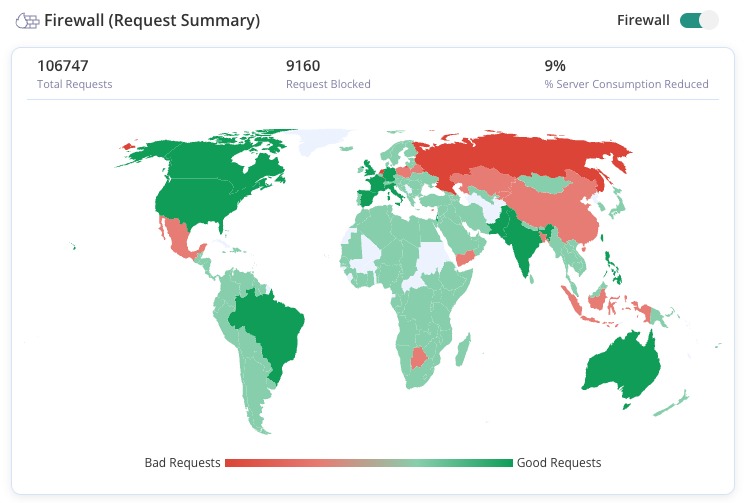
3. Implement strong login security
Passwords are usually the weakest link in website security. Consequently, strong login security is fundamental to protecting any website. Site owners and administrators must enforce robust passwords—mixing letters, numbers, casing, and symbols—and encourage users to regularly update them.
Incorporating additional security measures also becomes essential. MalCare, for instance, offers bot protection to thwart brute force attacks that aim to guess these credentials, while also limiting failed logins.
Integrating Two-Factor Authentication (2FA) and CAPTCHA can significantly bolster a website’s defenses, making unauthorized access exceedingly difficult even if passwords are compromised.
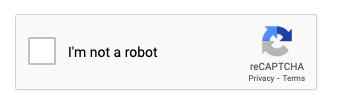
For added security, add auto logout to curb ongoing unauthorized access attempts.
4. Add SSL to your site
Adding an SSL (Secure Sockets Layer) certificate to your website is a critical step in safeguarding the data transmitted between your site and its visitors. SSL establishes an encrypted channel, ensuring that all data passed between the web server and browsers remains private and integral. This encryption makes it exceedingly difficult for hackers to intercept or tamper with information—effectively protecting your site from numerous types of cyber attacks.
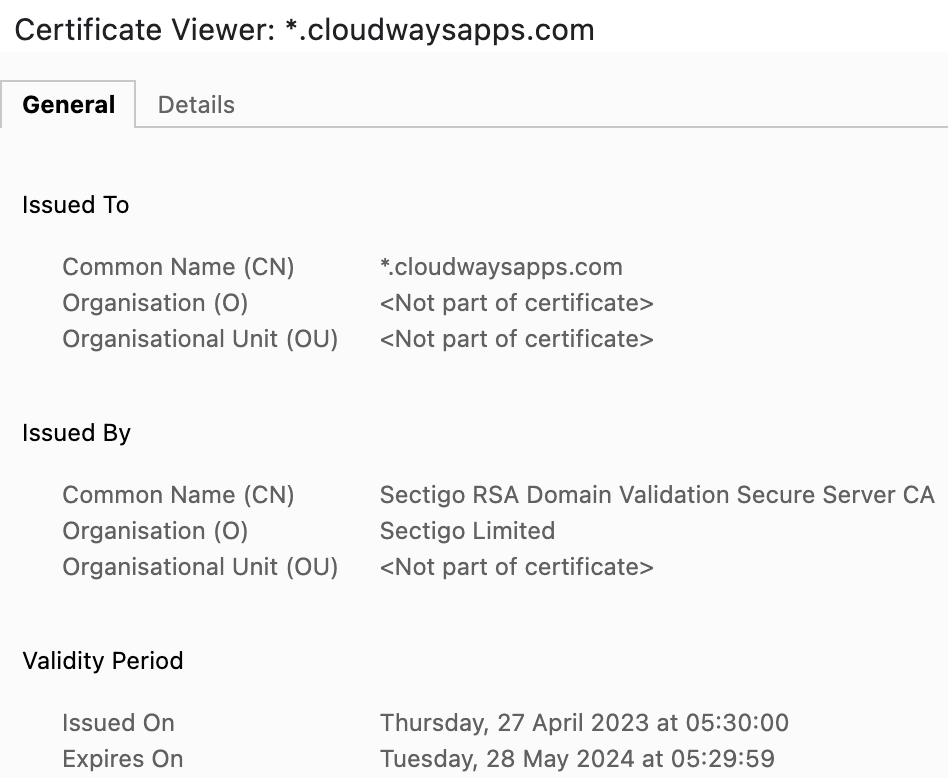
Adding SSL converts your website’s protocol from HTTP to HTTPS, the ‘S’ signifying ‘Secure‘. This not only enhances the security of your site but also builds trust among your visitors, reassuring them that their interactions with your site are secure.
Moreover, SSL certificates have SEO benefits as well; search engines, like Google, rank sites with HTTPS higher than those without. This preference means that adding SSL to your site can also help improve your visibility in search results, drawing more traffic and potentially increasing conversion rates.
5. Get a secure and reliable host
Choosing the right hosting provider is pivotal for maintaining a secure and reliable website. When selecting a host, prioritize those that strongly emphasize website security. Look for hosts that offer comprehensive security features such as network firewalls, SSL certificates, and DDoS protection. These elements are essential for guarding against a wide array of cyber threats and ensuring your site remains accessible and safe for users.

In addition to basic security measures, a good hosting provider should also offer excellent customer support to help you navigate any potential security issues that might arise. Other important features to consider include regular backups, which safeguard your data in the event of a security breach or technical failure; monitoring services, which can alert you to suspicious activity; staging environments, which allow you to test changes and updates without affecting your live site; and a Content Delivery Network (CDN), which enhances your site’s performance and security.
6. Keep software updated
One of the most critical aspects of maintaining website security is keeping all software up to date. Outdated software is a prime target for hackers who exploit known vulnerabilities in older versions of plugins, themes, and other integral components. These vulnerabilities can serve as backdoors, allowing unauthorized access to your website and potentially leading to significant security breaches.
It is essential to regularly update not only the content management system (CMS) but also the server operating system, third-party applications, plugins, and themes associated with your site. These updates often include patches for security vulnerabilities and enhancements that improve the overall security and functionality of your website.
In addition to routine updates, employing a security tool like MalCare can provide an added layer of protection. MalCare features a sophisticated vulnerability scanner that can prevent vulnerabilities from being exploited even before they are discovered. When coupled with Atomic Security, this proactive approach to security helps you defend against attacks by ensuring your site is fortified against known vulnerabilities, even before they are officially patched in an update.
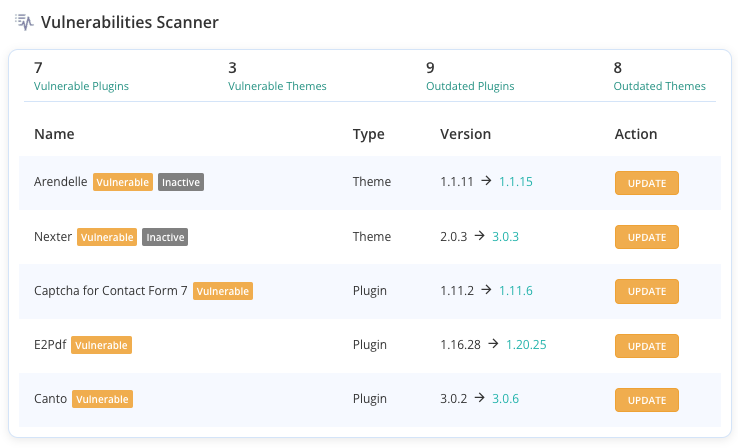
7. Ensure strict file controls
Tight control over file permissions and user access is essential for maintaining the integrity and security of your website. Ensure that file permissions are set on a need-to-have basis to prevent unauthorized access and modifications. This means that each user should only have the permissions necessary for their role and tasks—no more, no less. This minimizes the risk of accidental or malicious changes compromising your website.
For websites, it’s crucial to define user roles clearly and configure them according to the specific requirements of each user. This granularity helps maintain operational efficiency and security by restricting capabilities to those necessary for users to perform their jobs. Additionally, regulate file uploads meticulously. By restricting the types of files that can be uploaded and vigilantly monitoring uploaded files, you can prevent harmful content such as malware or scripts from being introduced to your site.
Another best practice is to disable file editing on the live or production site. This prevents any direct modifications to script files, which could be targeted by attackers to inject malicious code. By locking down file editing, you create an additional barrier against unauthorized changes, further protecting your website from potential security threats.
8. Choose good plugins and themes
Choosing the right plugins and themes is crucial for ensuring the security of your website. Start by reviewing the reputation, ratings, and reviews of each plugin or theme. High ratings and positive feedback are usually good indicators of a secure and dependable product. Additionally, look for themes and plugins that boast a large number of active installations; these tend to be regularly updated and maintained, which includes important security patches.
Next, examine the update frequency by checking the changelog for recent activity, as regular updates indicate proactive maintenance against vulnerabilities. Also, review the developer’s responsiveness in support forums to gauge how quickly they react to security issues and user concerns. You should also ensure the compatibility of plugins and themes with the latest version of your CMS, as using incompatible software increases security risks.
9. Include an activity monitoring tool
Monitoring all the activities on your site serves multiple beneficial purposes. It helps you track user actions, making it easier to determine who did what and when. This level of oversight is crucial for accountability and can be instrumental in identifying and resolving issues quickly.
Furthermore, an activity monitoring tool is indispensable for security purposes. It helps you detect unusual or potentially malicious behavior, such as unauthorized access or suspicious modifications, which could indicate a security breach. By identifying these actions early, you can mitigate potential damage and strengthen your site’s defenses against future attacks.
MalCare provides a robust activity monitoring tool tailor-made for the platform. This tool offers detailed logs that cover a wide range of activities, giving you a comprehensive view of what is happening on your site at any time.
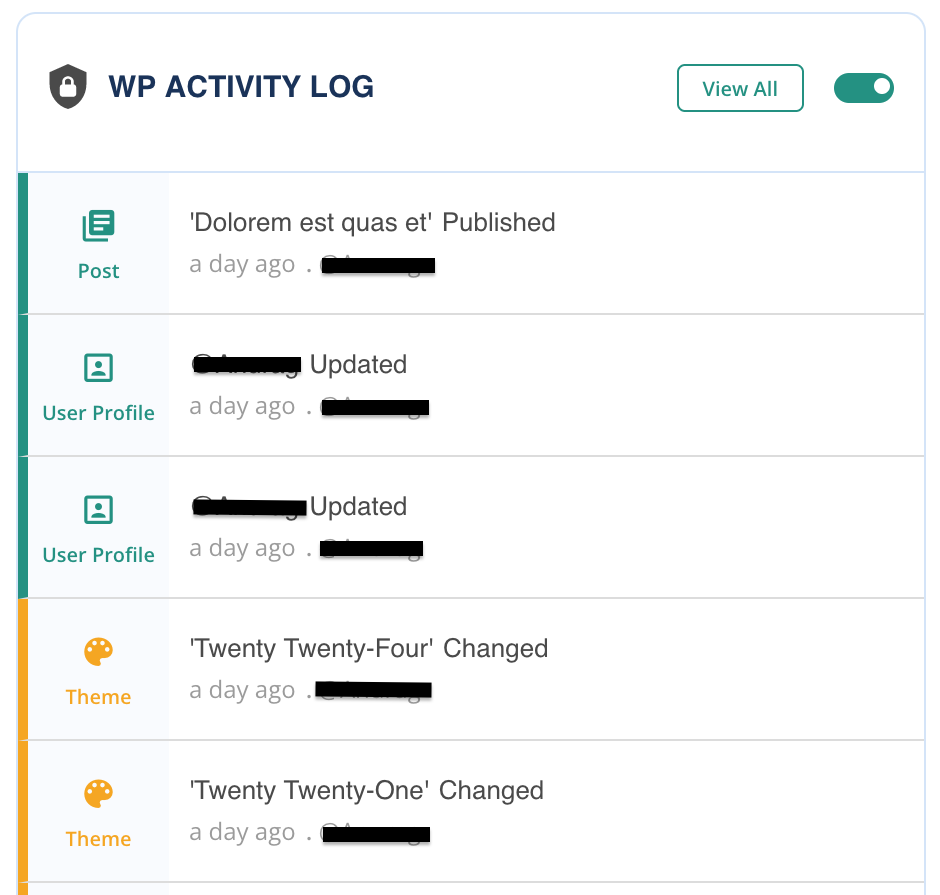
10. Install an anti-spam tool
In the digital world, spam is more than just an annoyance; it can be a threat to website performance and security. Comment bots and spam attacks can flood your site with unwanted content, consuming valuable resources and potentially exposing your site and users to vulnerabilities. To combat this, installing an anti-spam tool is essential.

Anti-spam tools work by filtering out bot-generated spam and dubious content before it ever reaches your site, keeping your comment sections clean and relevant. This not only improves the user experience by maintaining the quality of discussions on your site but also prevents spam from using up your website’s bandwidth and storage. These tools are especially important for actively engaged websites where users frequently leave comments and feedback.
An effective anti-spam tool not only keeps your website tidy but also plays a crucial role in safeguarding it against potential security breaches that could be hidden within seemingly harmless spam messages.
11. Take regular backups
Now that you have invested considerable effort into securing your website, you must set up a reliable backup routine. Regular backups act as a safety net, ensuring that you have access to a recent copy of your site’s content and data in the event of a problem. Whether it’s a technical malfunction, a security breach, or human error, having up-to-date backups allows you to restore your website quickly and minimize disruption to your operations.
Scheduled, regular backups are essential for maintaining continuity and ensuring that you can recover quickly from any unexpected incidents. It’s also important to store these backups in a secure, off-site location. This protects your backups from facing the same issues that might impact your primary data, such as server failures or security breaches.
MalCare offers a robust backup solution for websites that automatically saves your site’s data to off-site storage. It also allows you to restore your website with just one click. This feature simplifies the recovery process, making it easy and stress-free to get your site back online after any disruptions.
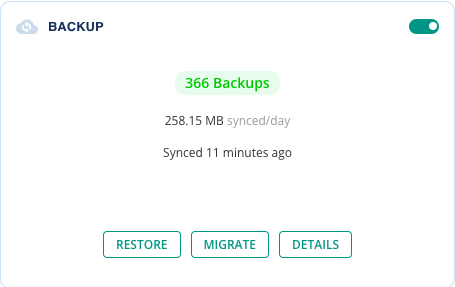
Why website security is critical
Website security is not just about protecting data; it’s a critical investment in your website’s functionality and your business’s credibility. Every aspect of your online presence benefits from enhanced website security, from compliance to customer trust.
To protect sensitive data
Website security measures safeguard sensitive data such as customer information, financial records, and proprietary business data from unauthorized access and breaches. Protecting this information is crucial in maintaining privacy and confidentiality.
To avoid disruption to your business
Robust website security helps prevent attacks that can take your site offline and disrupt your operations. Minimizing downtime is essential for maintaining service continuity and ensuring your business processes run smoothly.
To comply with regulatory requirements
Many industries have regulations requiring businesses to implement specific website security measures to protect data. Compliance with these measures helps avoid legal penalties and demonstrates your commitment to protecting customer information.
To improve your site’s SEO and visibility
Search engines prioritize secure websites in their rankings. Implementing HTTPS, for example, is known to be a ranking factor for Google, making website security enhancements beneficial for SEO and increasing your site’s visibility.
To improve site performance
Website security optimizations can help streamline operations and improve the speed of your website. For example, reducing the risk of malicious scripts running on your site can enhance overall performance.
To preserve reputation and trust
A secure website fosters trust among your visitors. Security breaches can damage your reputation, while a secure operation reassures customers that you value their safety and privacy.
To increase your returns on investment (RoI)
Investing in website security can save money in the long run by avoiding the costs associated with data breaches and downtime. Additionally, enhanced trust and improved user experience can potentially increase sales and customer loyalty, thereby boosting your return on investment.
What are the threats to website security?
Understanding the threats that target website security is crucial for implementing effective protection measures. Here’s a breakdown of some common risks that could jeopardize your website’s safety:
XSS (Cross-Site Scripting)
XSS attacks involve injecting malicious scripts into what appear to be trustworthy websites but then run harmful code on the user’s browser. This can lead to stolen cookies, session tokens, or other sensitive information that appears to be safely secured.
SQL injection
SQL injection is a technique where an attacker inserts or “injects” a SQL query via the input data from the client to the application. Once successful, it gives them access to the database, allowing them to retrieve, modify, or delete data.
CSRF (Cross-Site Request Forgery)
CSRF tricks users into executing unwanted actions on a web application where they’re currently authenticated. It uses the user’s credentials to perform actions without their knowledge, potentially leading to account or data compromise.
DoS/DDoS (Denial of Service/Distributed Denial of Service)
These attacks aim to make a service such as a website unusable by overwhelming it with a flood of internet traffic. DDoS attacks come from multiple compromised computer systems, increasing the scale and impact.
Clickjacking
Clickjacking is a technique that tricks a user into clicking on something different from what the user perceives, potentially revealing confidential information or allowing others to take control of their computer while clicking seemingly innocent webpage elements.
Ransomware
Ransomware attacks involve malware that encrypts the victim’s files, making them inaccessible, and demands a ransom payment to decrypt them. Websites can be attacked directly or through affiliated services hosting assets or databases.
Stolen credentials
User credentials often get stolen due to poor security practices, phishing, or data breaches. These credentials can give attackers unauthorized access to various parts of a website. Once inside, they can execute further attacks or steal more data, amplifying the damage.
Final thoughts
Cyber threats are constant and unrelenting, posing severe risks not only to the operational aspects of your website but also to your reputation and the trust of your customers. Mitigating these risks means embodying the stance that security is not just an operational necessity but a foundational aspect of your digital presence.
From implementing robust security measures like strong login protocols and SSL certificates to choosing the right tools and services such as MalCare for your website, each step is crucial. These tools don’t just shield you against invasions but also enhance your site’s performance, contributing positively to your SEO efforts and, ultimately, your site’s visibility and credibility.
FAQs
What are the basic website security best practices every site owner should follow?
At a minimum, every website owner should implement strong password policies, regularly update all software, install an SSL certificate, use a web application firewall (WAF), and ensure regular backups of their site data.
How does an SSL certificate improve website security?
An SSL certificate encrypts data transmitted between users’ browsers and the website, preventing hackers from intercepting and reading sensitive information. This is crucial for protecting user data and enhancing trust.
What is a web application firewall?
A web application firewall (WAF) helps protect websites by filtering and monitoring HTTP traffic between a web application and the Internet. It helps defend against attacks such as SQL injection, XSS, and DDoS by blocking malicious traffic.
What is two-factor authentication?
Two-factor authentication (2FA) adds a second layer of security to your login protocols by requiring two forms of identification before access is granted. This usually means something you know (password) and something you have (a generated code on a device), making unauthorized access significantly harder.
Category:
Share it:
You may also like

What are the Different Types of Website Logs?
Imagine driving a car without knowing your speed, engine temperature, or fuel levels. Sounds terrifying, right? Well, managing a website without understanding website logs is a bit like that. You…
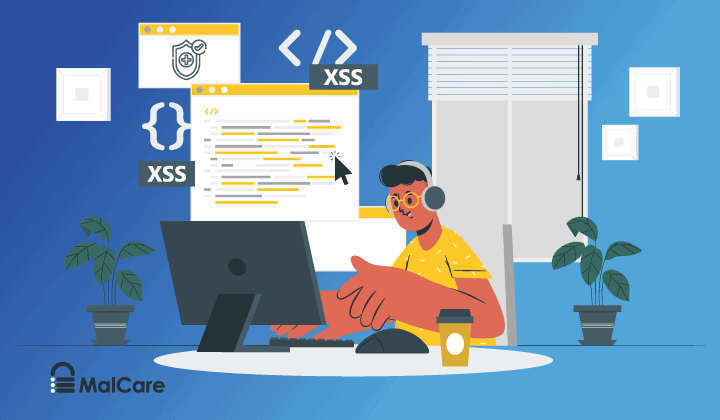
What is Cross-Site Scripting (XSS) and How to Prevent It?
Websites can sometimes act strangely, showing unexpected pop-ups or exposing personal information. This isn’t just a glitch—it’s often due to a sneaky trick called Cross-Site Scripting (XSS). You might be…
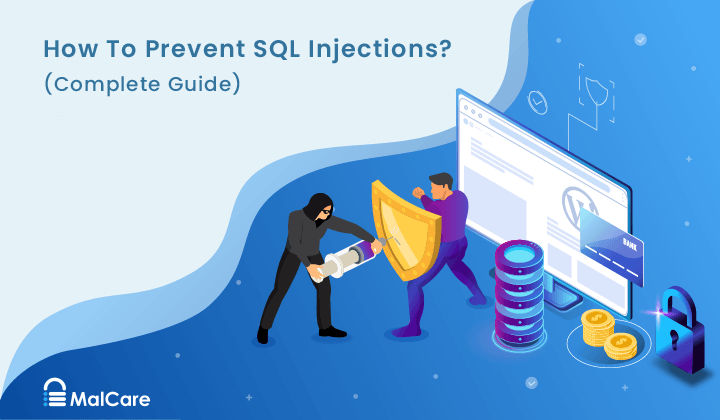
SQL Injection: What is It, How to Identify It, and How to Prevent It
Imagine waking up to find your website displaying odd messages or, even worse, sensitive customer data leaked. Alarming, right? SQL injection, a sneaky form of attack, can lead to these…
How can we help you?
If you’re worried that your website has been hacked, MalCare can help you quickly fix the issue and secure your site to prevent future hacks.

My site is hacked – Help me clean it
Clean your site with MalCare’s AntiVirus solution within minutes. It will remove all malware from your complete site. Guaranteed.

Secure my WordPress Site from hackers
MalCare’s 7-Layer Security Offers Complete Protection for Your Website. 300,000+ Websites Trust MalCare for Total Defence from Attacks.








