11 Best WordPress Anti Spam Plugins to Combat Spam
by
7-layers of Security for Your WordPress Site
Your website needs the most comprehensive security to protect it from the constant attacks it faces everyday.

Dealing with spam can be like receiving an endless stream of unsolicited flyers and brochures in your mailbox every single day. No matter how often you discard them, more pop-up in your mailbox. Unfortunately, letting spam build-up is simply not an option. The most efficient solution lies in finding a WordPress anti spam plugin that can automatically and retrospectively handle the task.
Anti-spam plugins for WordPress are specialist security plugins, which come to the rescue by scanning your forms and comments for recognizable spam behavior and swiftly eliminating it. Additionally, they offer features such as IP blocking, bot protection firewall installation, and more. With numerous plugins available, we’ve narrowed down the 11 best anti spam plugins for WordPress to simplify your decision-making process.
TL;DR: When it comes to combating spam on WordPress, our recommendation for an anti spam WordPress plugin is CleanTalk. For comprehensive website security, complement CleanTalk with MalCare. CleanTalk excels in eliminating spam through automated scanning and removal, while MalCare provides critical security measures like a malware scanner, malware removal and a firewall.
Spam poses a significant threat to the security and performance of your website. Whether it’s the dreaded Japanese keyword hack or one of its variants Chinese search results spam, SEO spam, and the pharma hack, or the risk of brute force attacks, the presence of spam leaves your site vulnerable to potential breaches by malicious actors.
Not only does spam compromise your security, but it also takes up valuable server resources, resulting in a sluggish and slow-loading site. Additionally, malicious links or malware in your comments can be troublesome to your site visitors or cause your site to be blacklisted by Google. To ensure the integrity and optimal functioning of your website, it is of utmost importance to keep it clean and free from spam.
The nuclear option is to disable comments altogether, but this isn’t always the ideal solution. The following WordPress spam blockers will help mitigate form spam, spam submissions, registration spam, and much more. The plugins take different approaches to combating spam, like honeypot anti spam measures or filters that appear on your WordPress dashboard. We tested each plugin out thoroughly so you can pick the best solution for your WordPress website.
1. CleanTalk
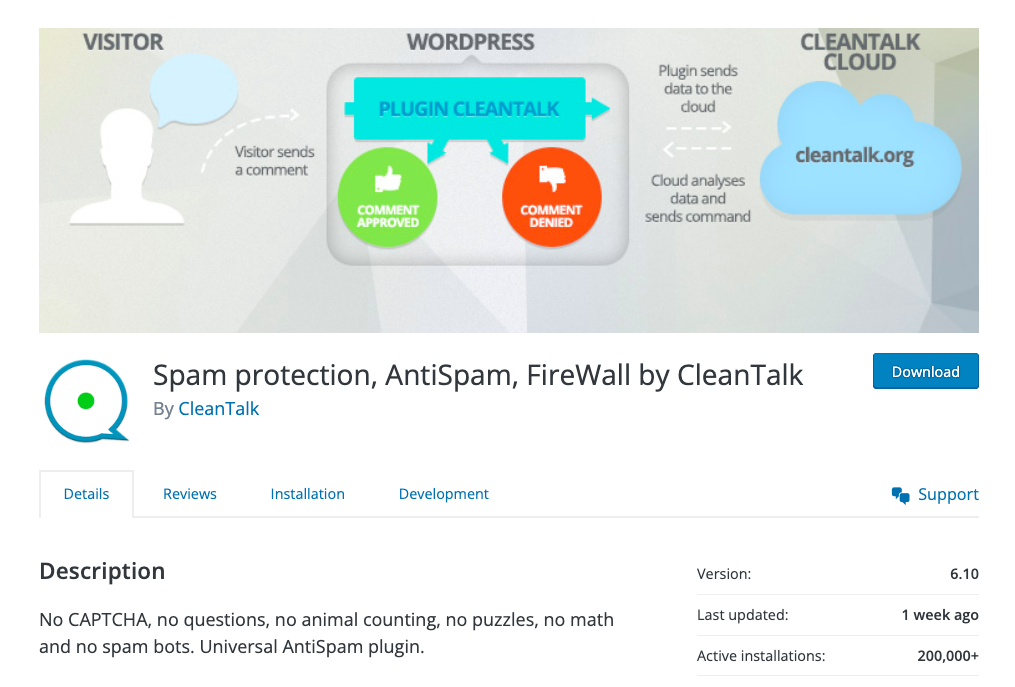
CleanTalk is a highly efficient anti spam plugin for WordPress that offers real-time and retrospective cleaning. With invisible spam protection, it filters out unwanted spam without bothering your customers. The plugin provides reliable performance, detailed statistics, and affordable pricing, making it a comprehensive and cost-effective solution for keeping your WordPress site free from spam.
Features
- Real-time protection
- Automated filtering
- Automated blocking
- Effective bot protection
- Statistics and analytics
- Whitelisting for trusted users
- No-captcha protection
Pros
- Multiple language support
- Affordable prices
- Great tech support
- Easy to use
Cons
- No free version
- Doesn’t integrate with as many plugins
- There have been some complaints of false positives
Price: Plans start from $12 a year per site
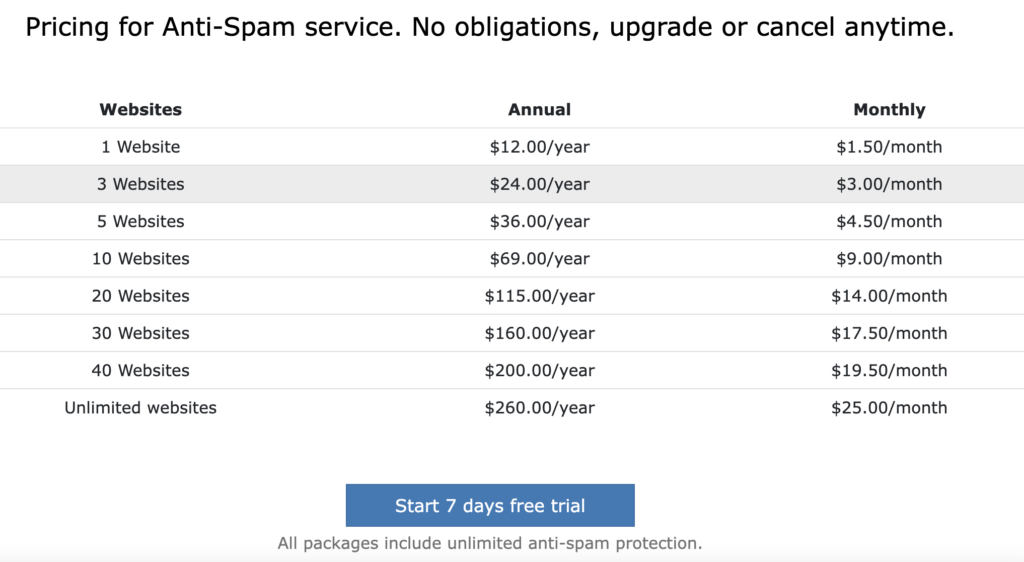
Verdict
In our view, CleanTalk is the ultimate plugin for preventing spam on WordPress sites. Its exceptional features guard against several types of spam like emails, form submissions, user accounts, subscriptions, comments and more. The plugin even has the power to eliminate spam comments from websites retrospectively and has a firewall that blocks spam bots.
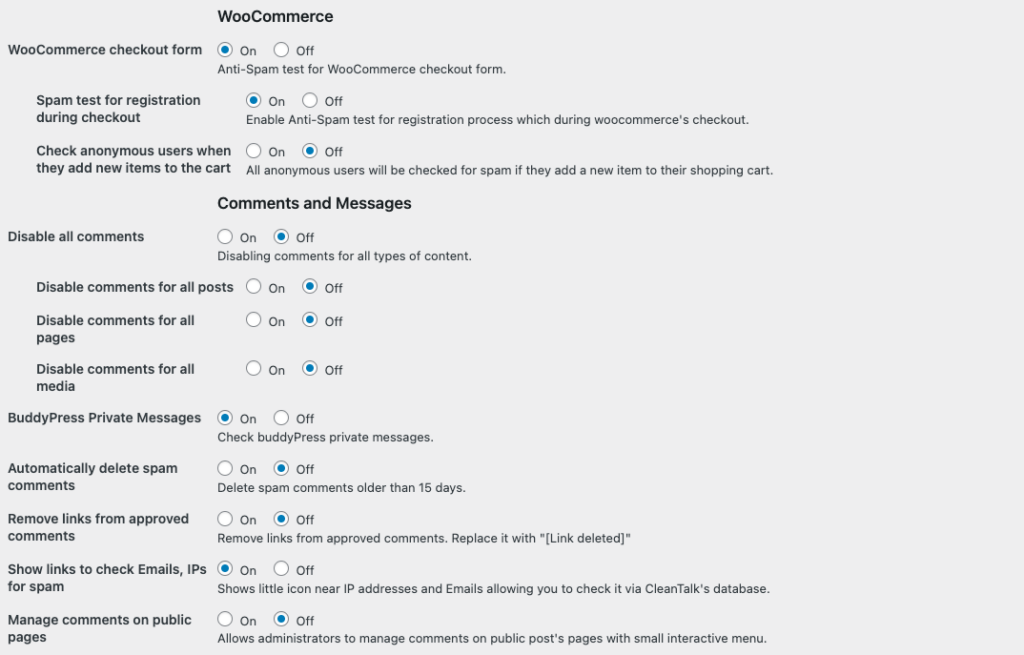
CleanTalk is available in various languages and offers cost-effective pricing packages. Based on our evaluation, it is a perfect antidote for WordPress sites seeking an all-inclusive spam protection solution.
2. Akismet
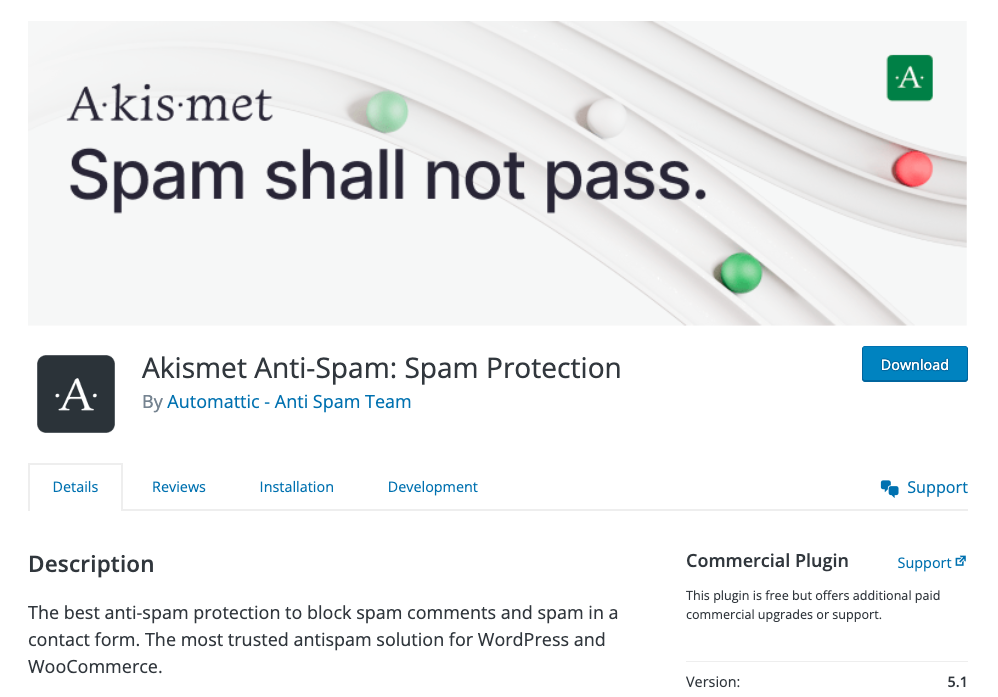
Akismet is a renowned and trusted WordPress spam protection plugin that seamlessly integrates with popular plugins. Developed by Automattic, it focuses specifically on combating spam in comments and forms.
Akismet anti spam plugin analyses user-submitted text, effectively detecting spam submitted via the comment form. It then puts it in a spam folder automatically, saving you valuable time and effort.
Features
- Conducts automatic checks
- Provides comments status history
- Unveils URLs in comments
- Helps discard spam easily
Pros
- Well-trusted
- Out-of-the-box use
- Free version
Cons
- Expensive pricing
- Only for forms and comments
Price: Free version and plans that start from $8 a month
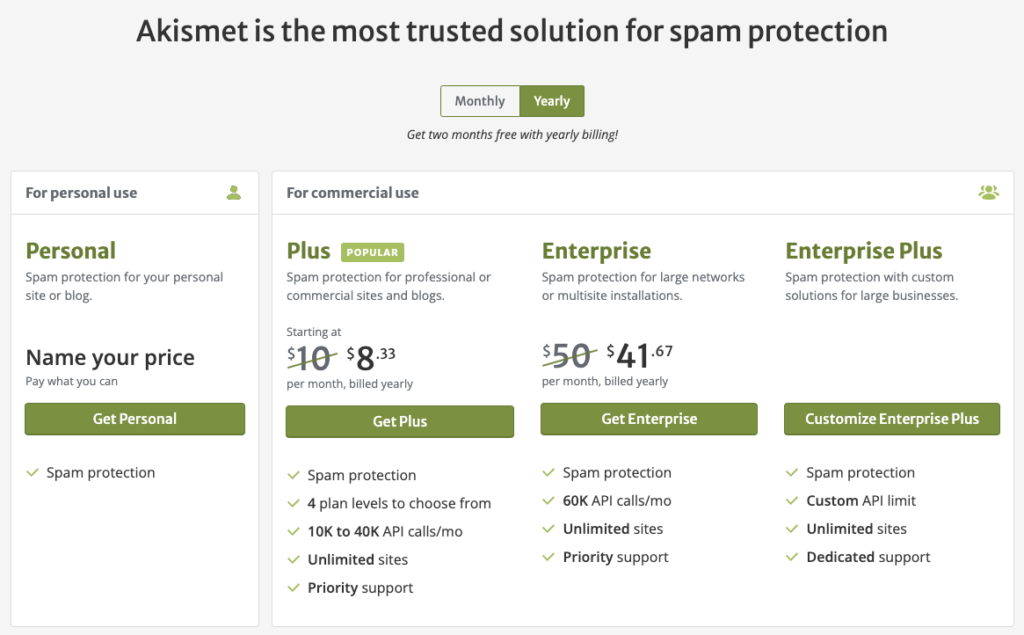
Verdict
The Akismet plugin is the most prevalent one produced by the WordPress team, and it is solely intended for managing form submission and comment spam. It comes already incorporated into popular plugins like Gravity Forms and Jetpack, providing a practical shield against comment spam. It also works out of the box with Ninja Forms, another popular plugin for building a WordPress form quickly. One of its remarkable advantages is its “install-and-forget” use, similar to the spam folder on your email account.
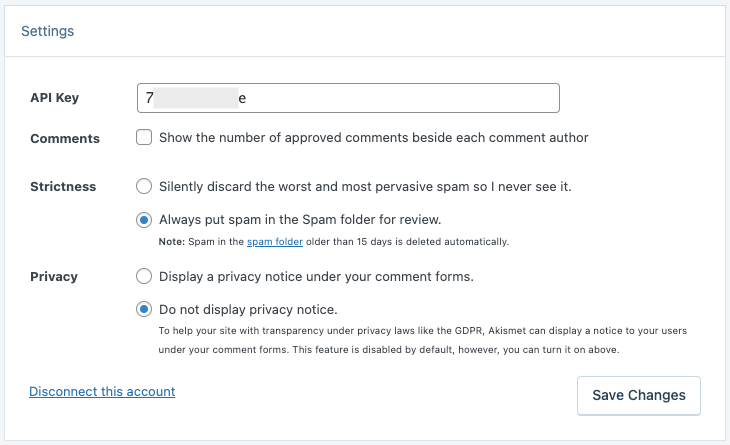
There have been unease and queries regarding the data privacy of Akismet, although these concerns are groundless. However, all safeguard tools, including MalCare, learn from the sites they safeguard without storing or selling user data. Akismet spam protection operates silently but effectively, serving as an excellent option for shielding your website from comment spam.
Recommended read: Akismet Alternatives
3. Antispam Bee
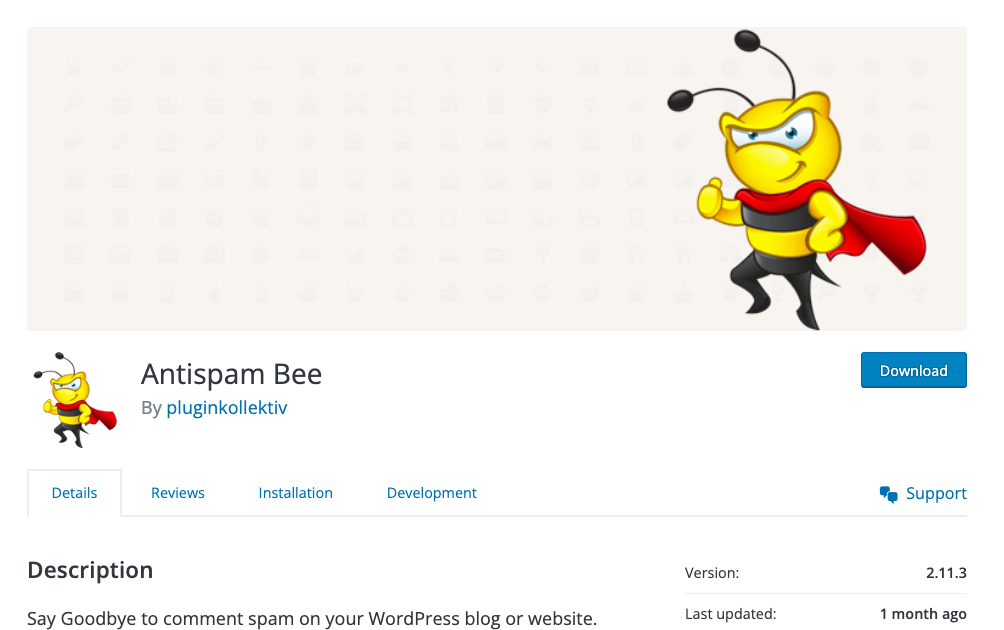
The Antispam Bee plugin is a tool for safeguarding your comment section from unwanted spam. It analyzes language patterns, scrutinizes IP addresses, and searches local databases specifically designed to identify and block spammers. This plugin ensures that your website remains free from irrelevant and malicious comments.
Features
- Whitelists trusted users
- Automatically cleans spam
- Blocks based on country
- Blocks based on language
- Validates user IPs
- Displays spam statistics
Pros
- Affordable
- Great whitelisting feature
- Customizable interface
Cons
- Limited functionality
- Cannot block spam bots
Price: Free
Verdict
Antispam Bee provides a suitable free anti-spam solution for WordPress sites, although it lacks some advanced features, like bot protection. The plugin is free exclusively for personal and non-commercial usage.
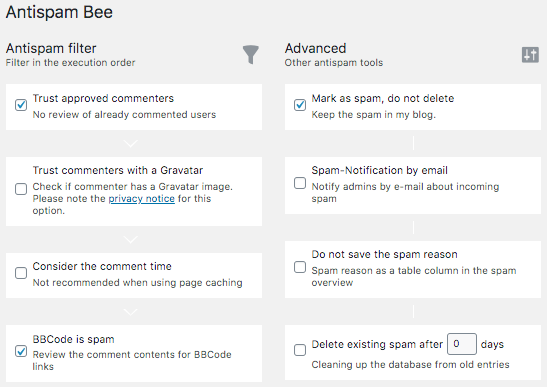
Antispam Bee’s simple operating interface is one of its strengths. It enables the user to customize comment spam folders and configure necessary filters. Moreover, by activating the spam reason, the plugin’s user can receive more in-depth insight into spam that affects their site the most. It is limited to combating comment spam.
The plugin incorporates a basic geo-blocking feature; however, we recommend caution while using it. It depends on IP addresses and is prone to being unreliable.
4. Stop Spammers
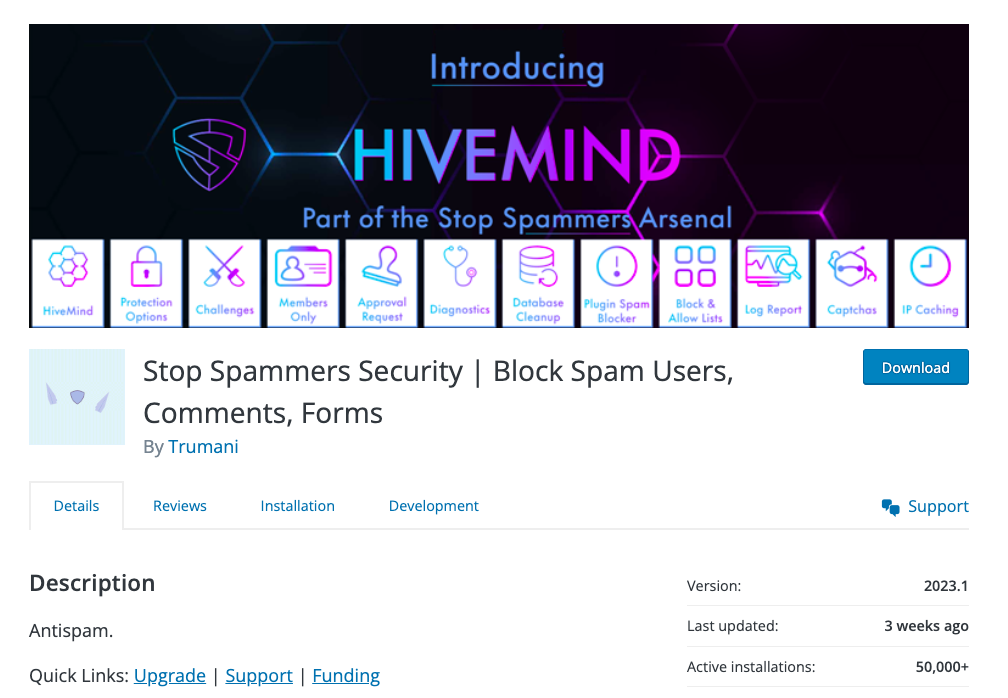
Stop Spammers is a versatile WordPress anti spam plugin that offers a wide range of configurable options to fortify your site against spam. With features like brute force protection and members-only permissions, it provides robust security measures. The plugin includes a firewall and is designed to work seamlessly out of the box, ensuring hassle-free implementation. Stop Spammers security also extends its support to various plugins, including popular ones like Contact Form 7, assisting in combating spam across comments, registrations, and form submissions.
Features
- Includes a firewall
- Offers customisable login pages
- Adds honeypot fields
- Fights brute force attacks
- Easily customisable settings
- Offers restore options
- Provides historical data
- Integrates with reCAPTCHA
- Provides IP blacklisting
Pros
- Lightweight code
- Easy to use
- Great customisability
Cons:
- Contains ads
Price: Free version with plans that range from $29 to $125.
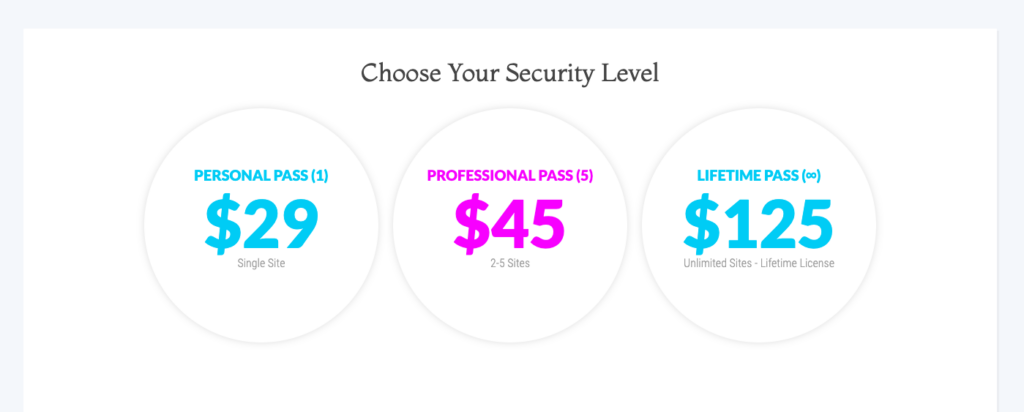
Verdict
Stop Spammers is a specialised plugin that provides complete WordPress spam protection. The plugin offers many capabilities, for example, integration with reCAPTCHA, honeypot fields, and bot protection. Similar to Akismet, the plugin operates silently, which enables the user to manage spam with minimal intervention. Simply set up Stop Spammers and overlook it. Moreover, we appreciate that the plugin can detect spam in existing comments retrospectively, which we’ve only seen in CleanTalk thus far.
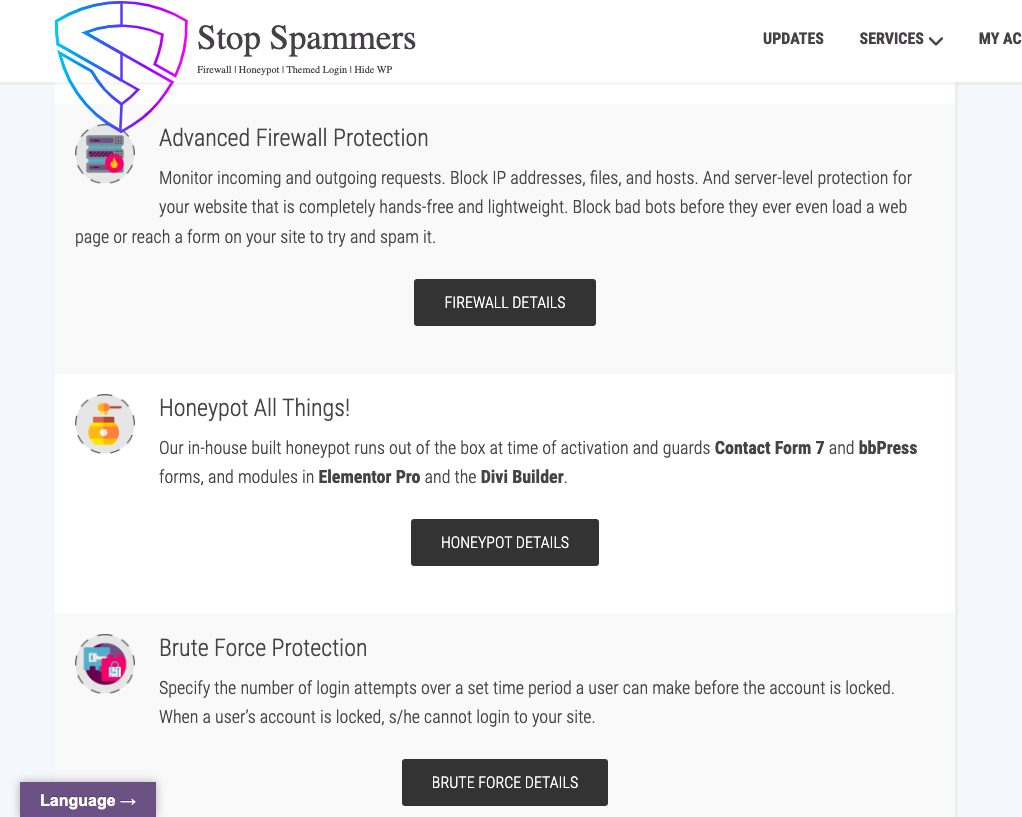
Furthermore, Stop Spammers boasts of various features and settings that render it an excellent selection for site owners. The plugin is simple to use and has a powerful free version, making it a perfect option for site owners in search of a comprehensive anti spam plugin for WordPress.
5. Easy Cloudflare Turnstile
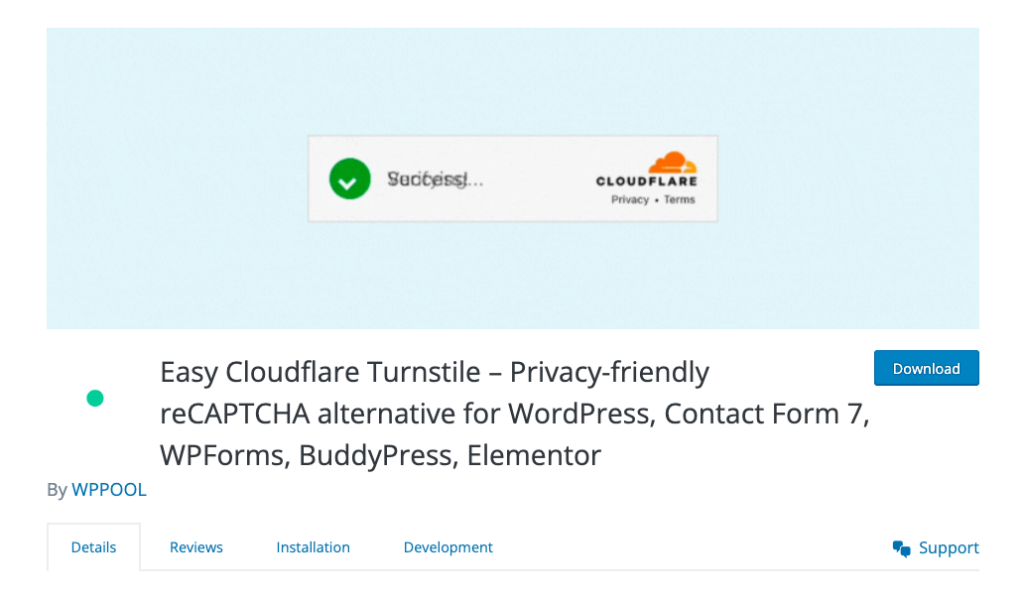
Turnstile is a plugin developed by Cloudflare, which revolutionises spam protection by replacing reCAPTCHA and honeypot fields. It utilises non-interactive JavaScript challenges to safeguard against malicious activity—much like Google’s v3 of reCAPTCHA. With automatic deployment and a seamless integration, Turnstile not only fortifies forms, comments, and login systems but also boosts SEO rankings, ensuring a safer and more efficient online experience.
Features
- Offers protection for forms
- Invisible protection
- Protects from brute force attacks
- Offers mobile-friendly anti-spam feature
Pros
- Easy setup
- Affordable
- Integrates with popular form plugins
Cons
- New plugin with very few reviews
- May not work with all themes
Price: Free
Verdict
Easy Cloudflare Turnstile is a feature of Cloudflare that aims to block malicious bots that attempt to spam a website. Turnstile operates alongside the Cloudflare firewall that examines the incoming traffic to determine whether it is legitimate traffic or bot traffic. Turnstile has emerged as an alternative to CAPTCHAs and manual blocklists.
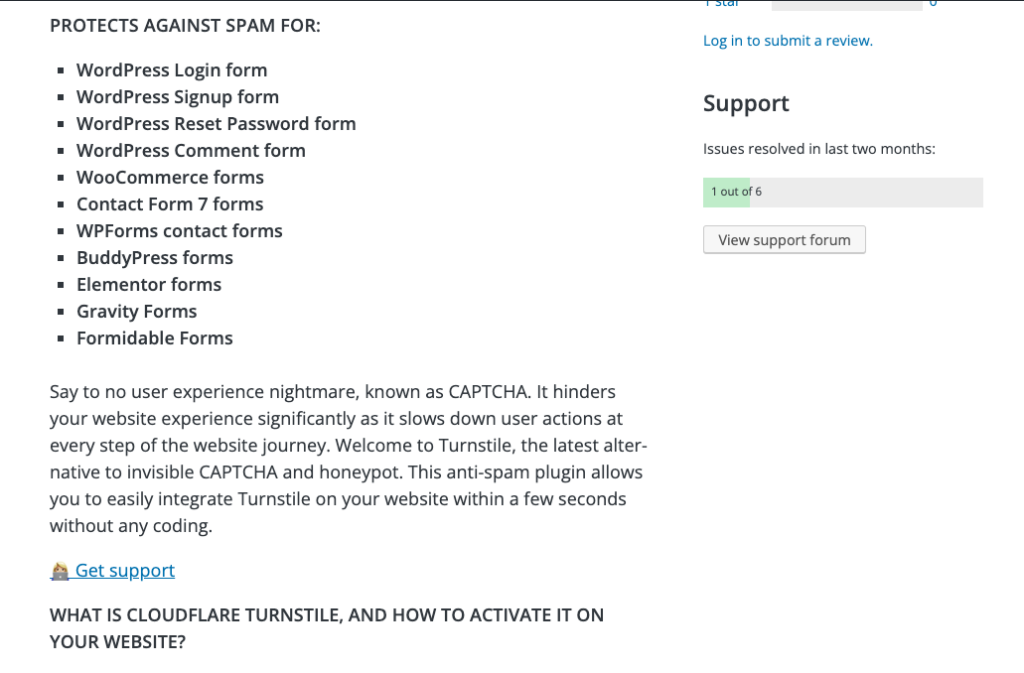
6. Spam Master

Spam Master is a WordPress anti spam plugin that offers a combination of real-time firewall and anti-spam protection. Compatible with plugins like WooCommerce, it seamlessly integrates into your WordPress site. Spam Master aims to maintain a fast and conflict-free website environment, by checking emails and IPs, and ensuring that spam is intercepted before it reaches your site.
Features
- Offers real-time blocking
- Learns spam signatures
- Installs a spam firewall
- Offers whitelist exceptions
- Shows threat alerts
- Provides honeypot fields
Pros
- Easy to use
- Doesn’t use server resources
- Great reviews
Cons
- Firewall is limited to bots
- Poor support team
Price: Free version with a pro license that costs $73 a year
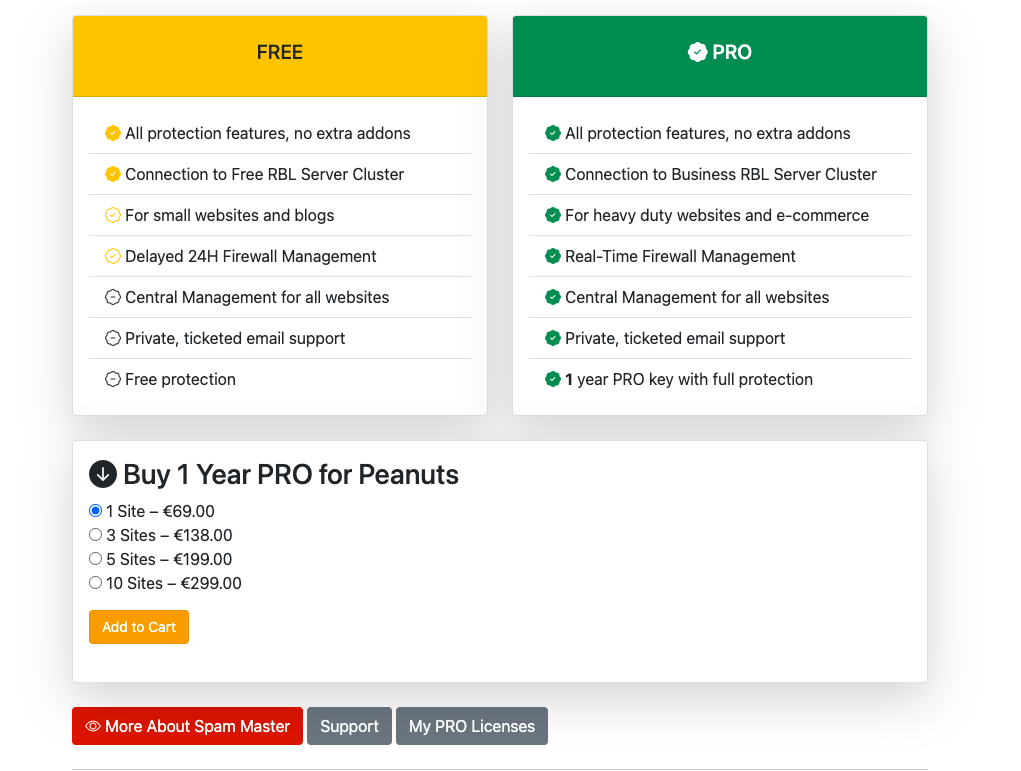
Verdict
Spam Master is compatible with most email clients, and can protect your site from most comment spam. However, as we installed the plugin, it told us that the firewall blocked a threat. Considering this is a test site with no traffic and blocked from crawlers of all kinds, this is hard to believe. It feels spurious to claim a success so early in the setup process.
7. Zero Spam for WordPress
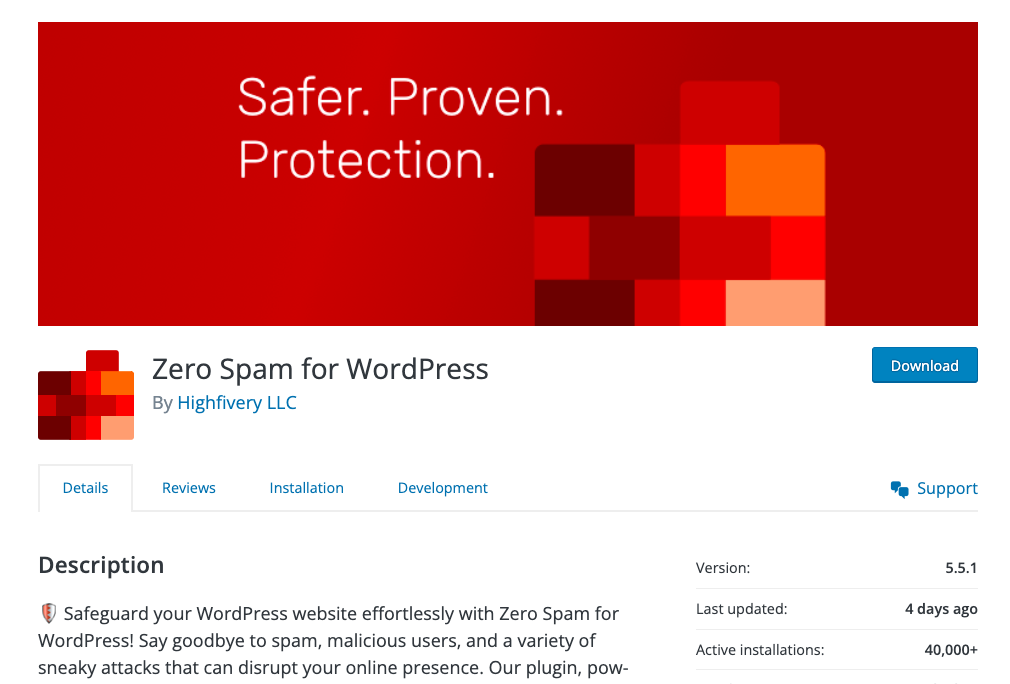
Zero Spam is another plugin intended to safeguard your website against unwanted spam comments and registrations. The plugin has capabilities for preventing spam from bots, disallowing fabricated registrations, and obstructing trackback spam.
Features
- Offers invisible spam protection
- Automates spam moderation
- Uses spam behaviour detection
- Integrated with geolocation
- Offers a disallowed lists
- Blocks email domains
Pros
- Affordable
- Improves user experience
- Integrates with popular plugins
Cons
- Complicated set up
- False positives
- Limited free version
Price: Free version with API licenses that start at $9.99 a month.
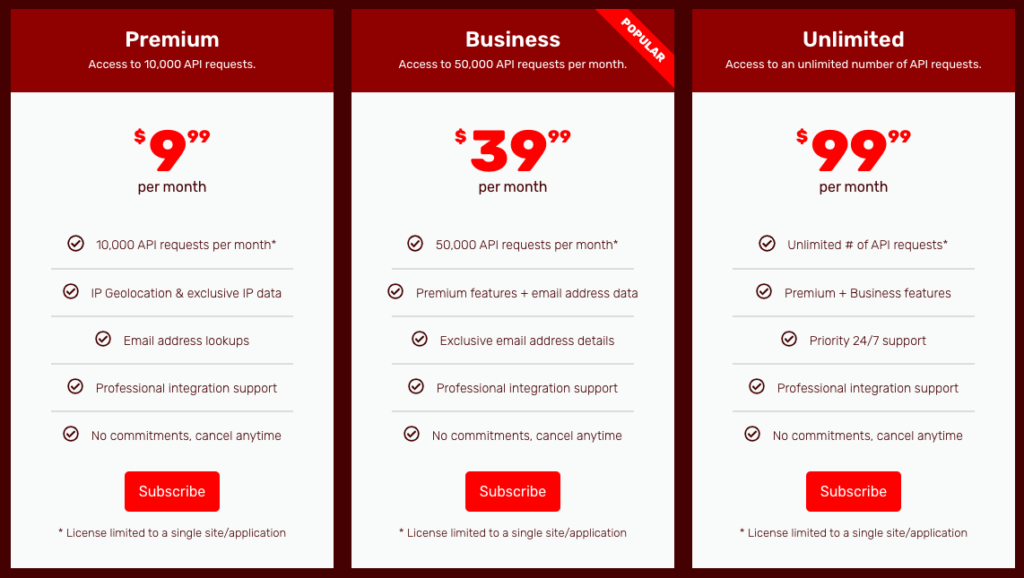
Verdict
Zero Spam deploys advanced filters and algorithms to identify and prevent spam on your website, much like Akismet. It specifically halts spam comments and registrations, simplifying your moderation tasks. Installing and making use of this plugin is straightforward.
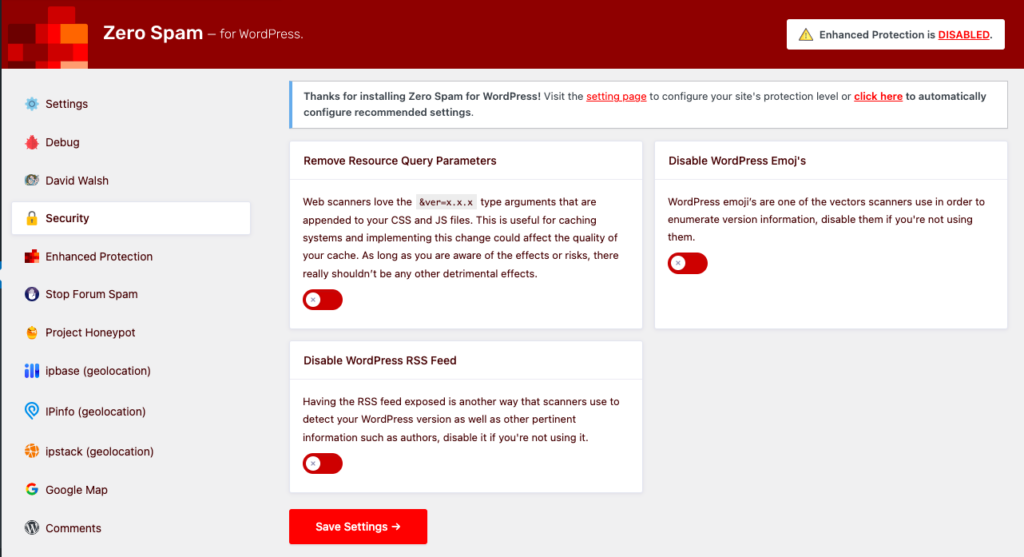
Although the free version has some constraints, upgrading to the premium plan allows access to advanced features and prompt assistance at a reasonable cost. In its entirety, Zero Spam proves to be a sound and practical alternative for thwarting spam on your website.
8. OOPSpam
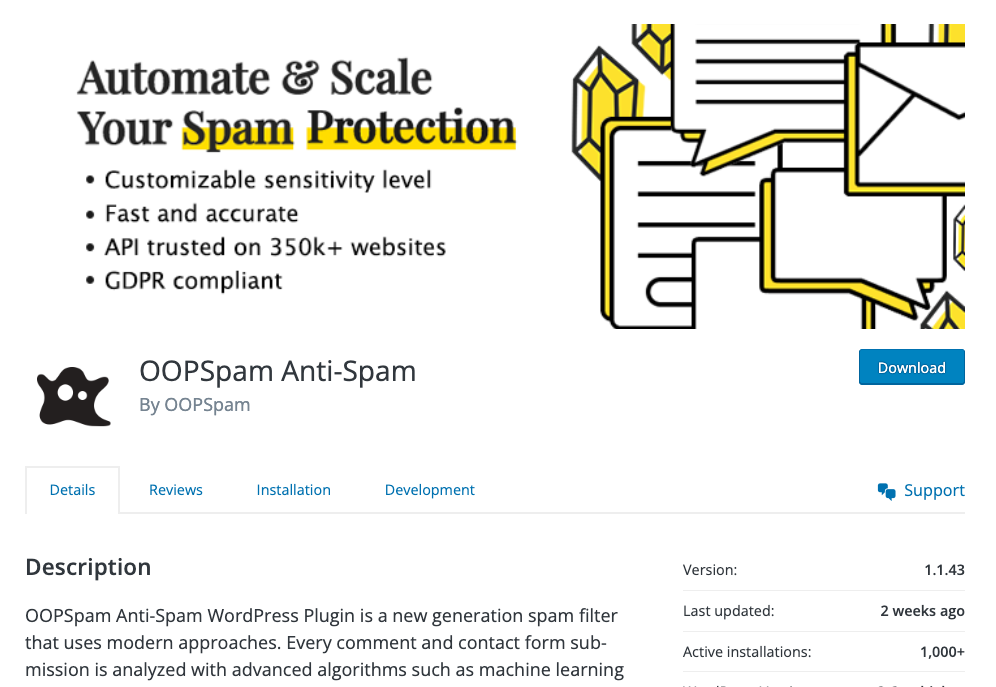
OOPSpam WordPress anti spam plugin offers a comprehensive defense against both automated bots and manual spam on websites. Its robust API integration effectively identifies and blocks malicious activities, ensuring a higher accuracy in spam detection. OOPSpam has garnered a reputation for being well loved among users due to its exceptional performance and reliability. One of its key strengths lies in its customizable spam filtering capabilities, allowing website owners to tailor the protection to their specific needs and preferences. OOPSpam sets itself apart by utilizing advanced machine learning models, which continuously learn and adapt to new spam patterns, enhancing its ability to effectively filter out unwanted content.
Features
- Displays a spam score
- Use machine learning
- Provides content analyses
- Uses spam word detection
- Offers language restrictions
- Allows country restrictions
Pros
- Effective filtering systems
- Customisable settings
- Regular updates
Cons
- Limited functionality
- Resource intensive
Price: Free version with plans that start from $40.83.
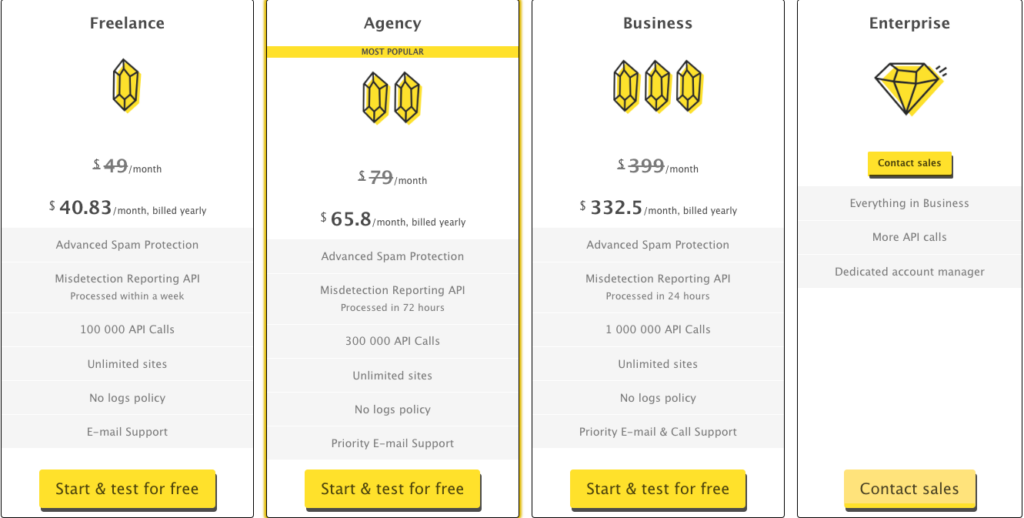
Verdict
OOPSpam offers a unique selling point: enabling users to target and prevent spam based on particular languages and geographic locations. However, it is not the top choice for WordPress consumers, especially on larger scale websites due to its resource-intensive nature. Additionally, pricing based on API calls may be confusing to comprehend.
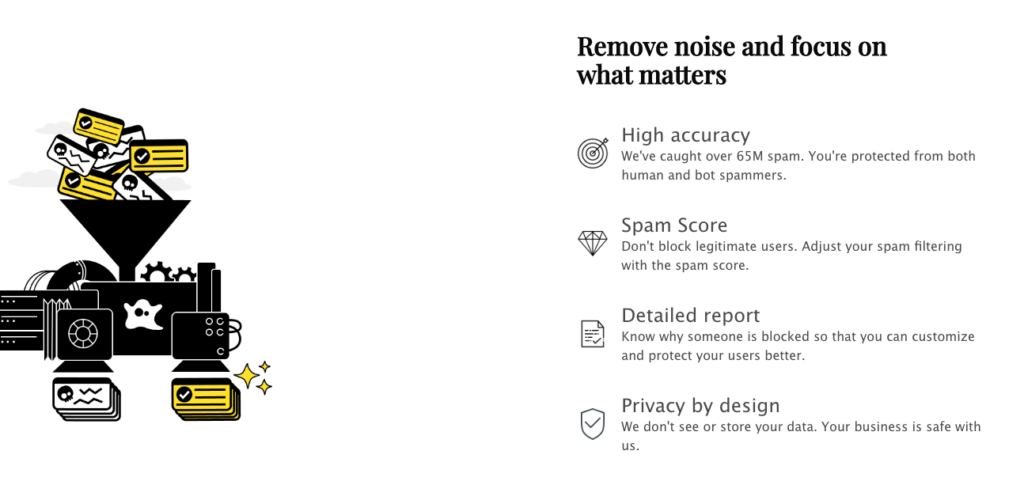
9. WP Armour
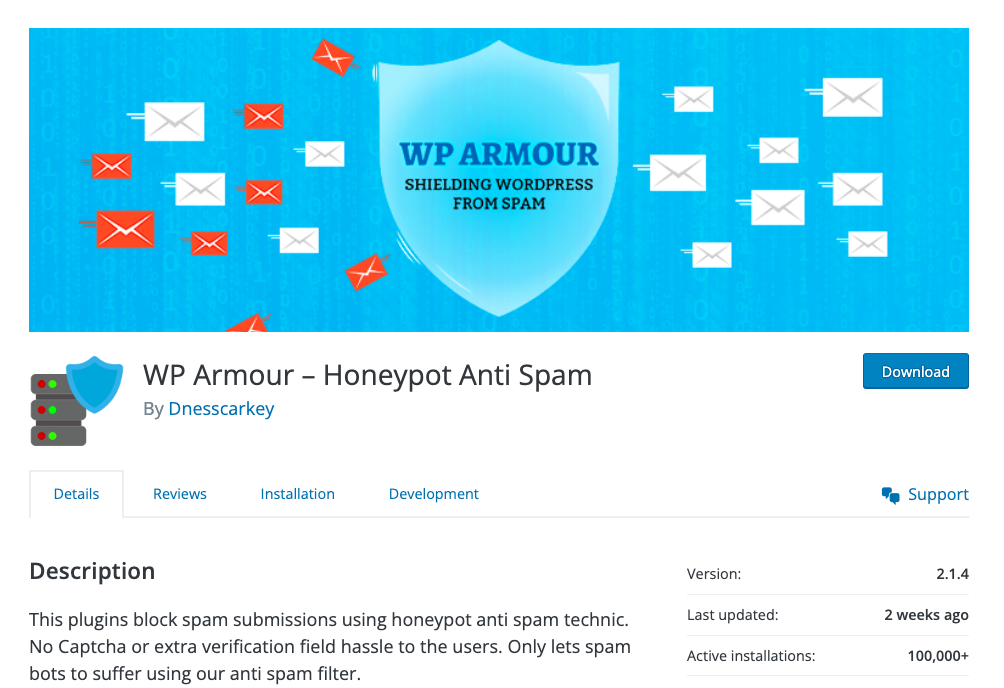
WP Armour is an affordable and user-friendly WordPress anti-spam plugin that provides spam protection for WordPress websites. With its straightforward setup process, even beginners can easily implement this plugin. A standout feature of WP Armour is its inclusion of honeypot fields, which effectively trick spam bots into revealing themselves. Additionally, the plugin automatically blocks spam IPs, further enhancing its spam prevention capabilities.
Features
- Compatible with most forms
- Doesn’t require API calls
- Offers honeypot fields
- Records spam attacks
- Blocks spam IPs
Pros
- Very affordable
- Easy set up
- Integrates with a lot of plugins
Cons
- No support for free version
Price: There is a free version. The plugin offers a one-time license for additional support, starting at $19.99.
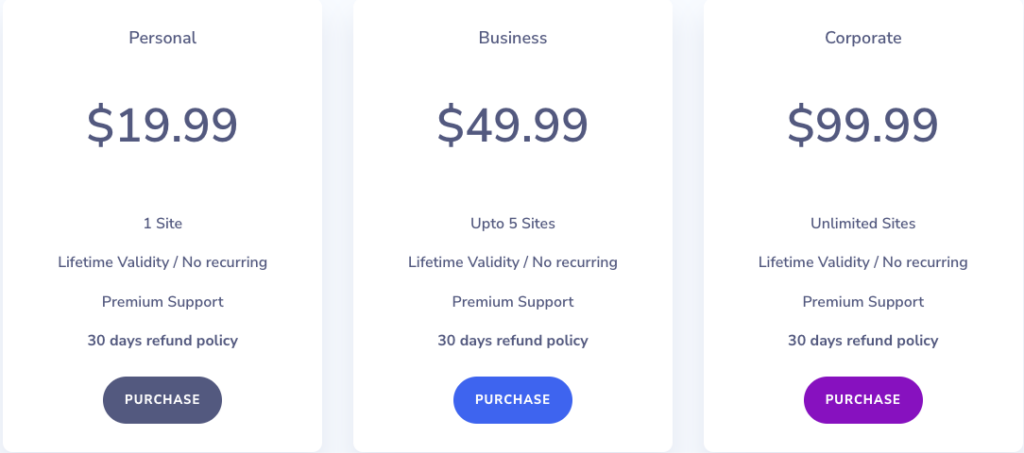
Verdict
WP Armour shines as an excellent choice for form protection, prioritising the implementation of honeypot fields to effectively deter and block spam submissions.
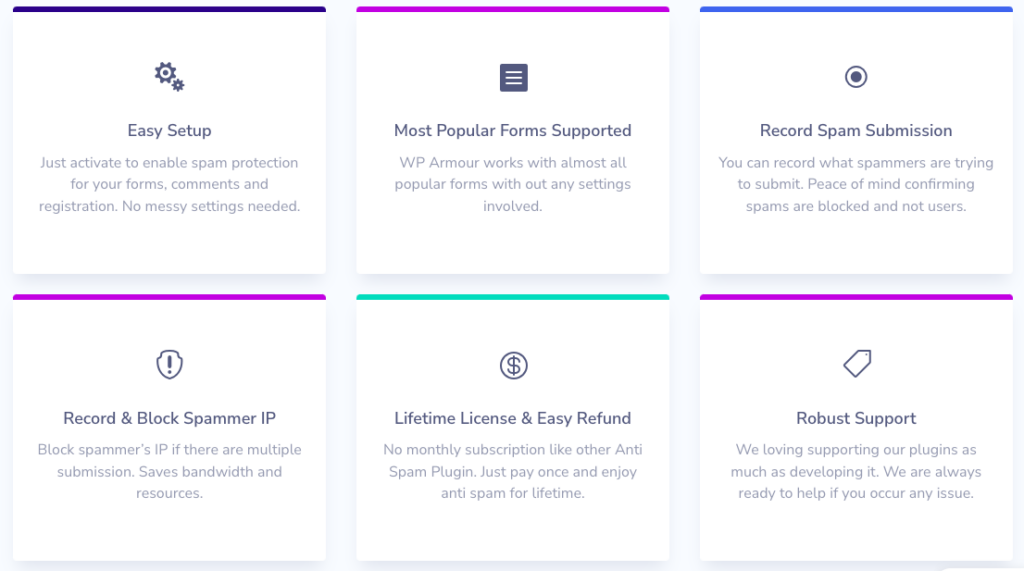
10. Titan Anti-Spam & Security
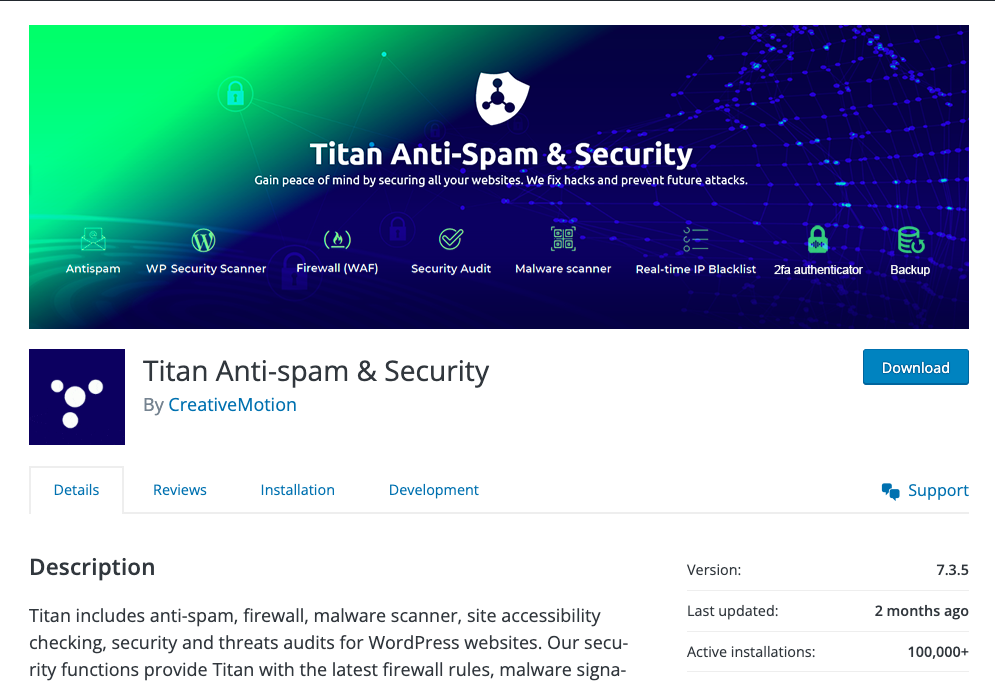
Titan Anti-Spam is a robust anti spam plugin for WordPress that goes beyond its primary purpose. It not only shields your WordPress site from spam but also takes proactive measures to enhance your overall security. By identifying vulnerabilities before hackers can exploit them, Titan Anti-Spam acts as a powerful security tool. Additionally, it offers added features like backups and a malware scan, providing a comprehensive spam protection solution.
Features
- Scans for malware scanner
- Installs a Web Application Firewall
- Uses signatures to identify spam
- Provides alerts and reports
- Offers backups for WordPress
- Conducts security audits
Pros
- High accuracy rate
- Easy to use
- Silent spam removal
Cons
- Email spam protection may not always work
Price: Free version and has plans for $55 – $319 a year
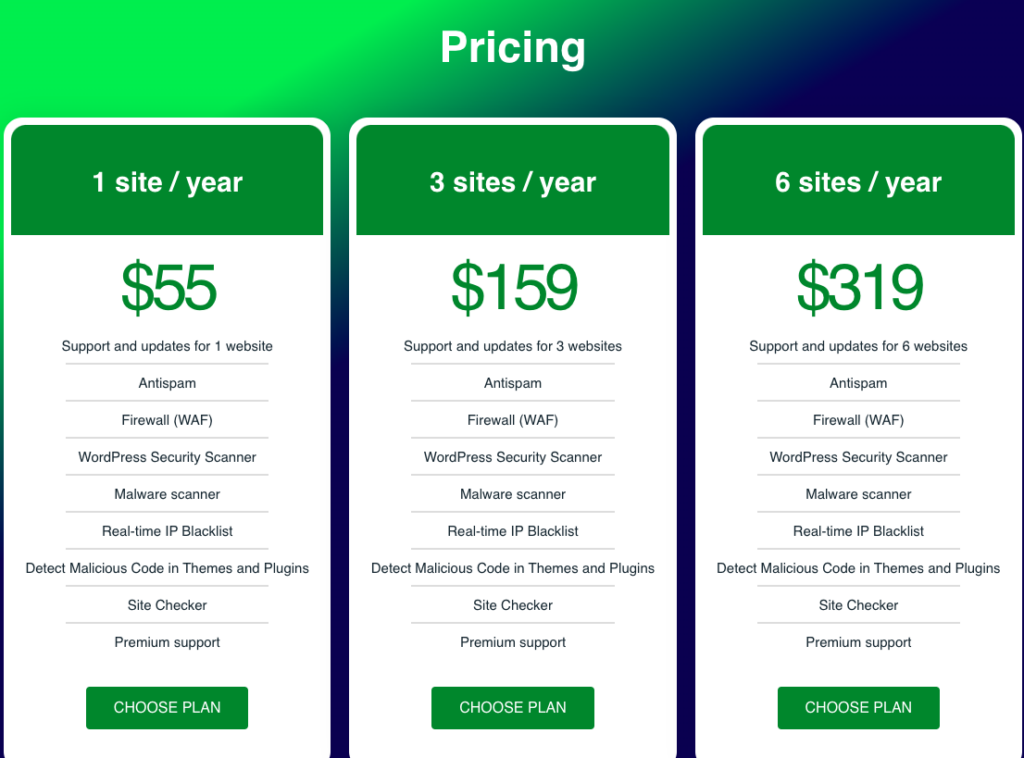
Verdict
Titan Anti-Spam & Security operates like Akismet with the benefit of not requiring continuous monitoring. It works to silence spammers, although its settings are rudimentary. There is minimal provision for analytics, rendering it suitable for those desiring automated spam control. There are premium attributes equivalent to those offered by a typical security plugin; however, those features were not examined in the course of writing this article.
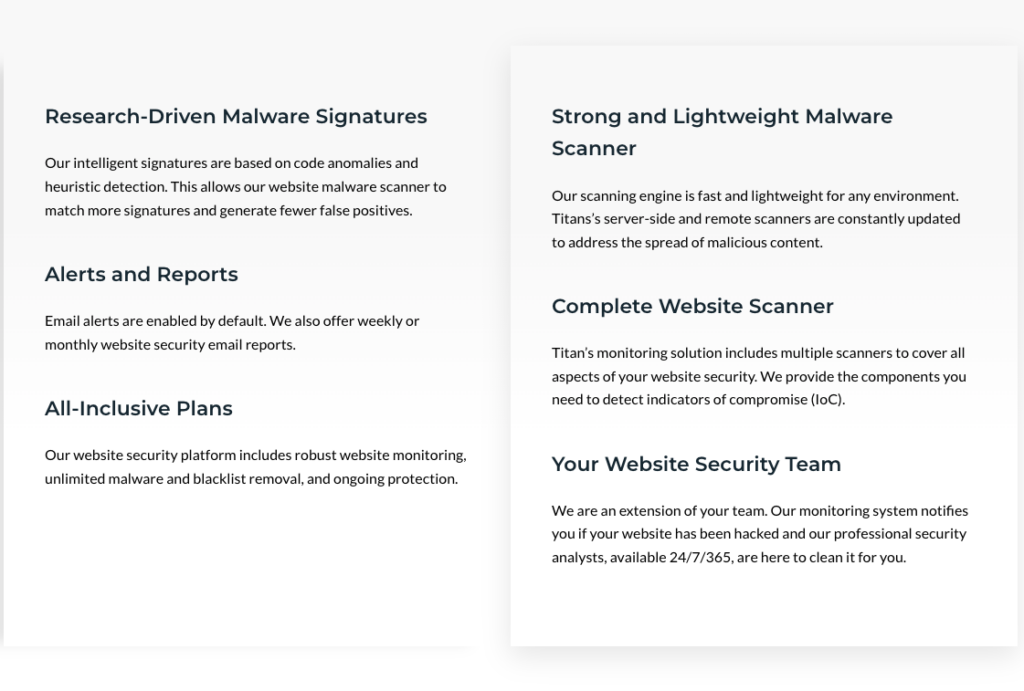
11. WP-SpamShield
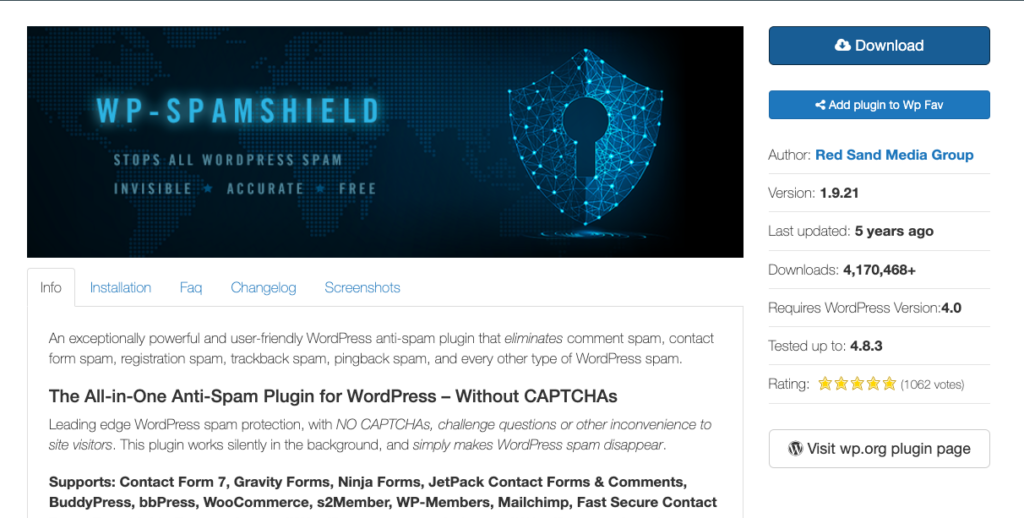
WP-SpamShield implements double security measures to safeguard your site effectively. The primary layer is the Anti-Spam Layer. This section leverages JavaScript and cookies to distinguish between humans and spambots algorithmically. Spambots are incapable of passing through the Anti-Spam Layer.
The second layer is the Algorithmic Layer, equipped with over 100 advanced filters. This layer rids your site of trackbacks and spam placed by humans without discarding genuine content. Even if there is a breakthrough at the JavaScript Layer, the Algorithmic Layer can still obstruct most spam.
Features
- Provides invisible spam protection
- Uses two layers of spam protection
- Offers trackback/pingback validation
- Integrates with popular form builders
- Shows a tracker of spam blocked
- Compatible with multiple languages
- Offers detailed analytics on demand
Pros
- Improves performance
- Cost effective
- Customisable spam protection
Cons
- Not available on WP repository
- Difficult configuration
Price: Free
Verdict: WP-SpamShield engaged in a verbal argument with another plugin developer, alleging that their plugin was wrongfully blocked. The feud led to WP-SpamShield’s removal from the WordPress repository. Although this does not influence the plugin’s potential to stop spam, compatibility issues are expected to arise.
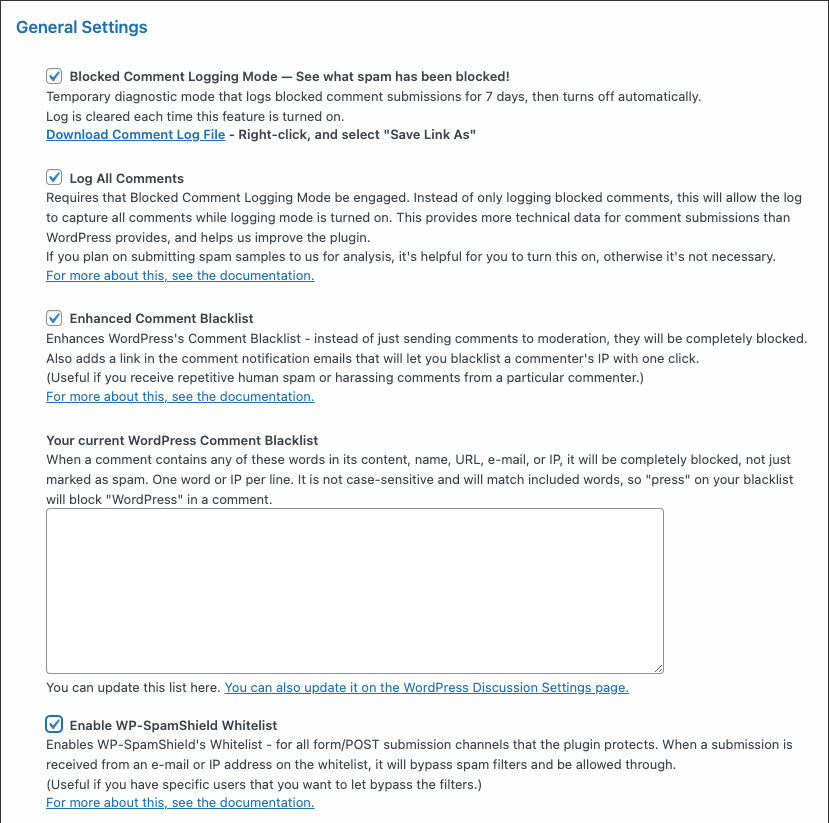
The plugin is akin to Akismet in that it employs sophisticated algorithms and filters that safeguard against spam. However, WP-SpamShield is more comprehensive and potent than Akismet.
There are other anti spam plugins, like Spam Destroyer, and some security plugins like WP Cerber Security that block WordPress spam comments as well.
Key decision factors in choosing the best anti spam plugin for WordPress?
When it comes to effective anti-spam protection, there are several must-have features that a plugin should have to protect your website from unwanted content and malicious activities, whether you are trying to stop a spam comment, a spam registration, or a spam submission from getting through.
- Review comments and forms for spam: The plugin should flag spam and allow you to manually review and moderate comments and form submissions.
- Automatically remove spam: You may also want a plugin that can automatically detect and remove spam comments, messages, or submissions without requiring manual intervention. A word of caution here: you need to be absolutely sure that only spam is weeded out. Some aggressive plugins may keep out legitimate user-submitted content.
- Spam bot protection: Set up a robust firewall that can analyze incoming traffic and block suspicious or spammy requests, preventing them from reaching your website. If your anti-spam plugin doesn’t have a firewall, install MalCare’s advanced firewall that blocks bots and attacks.
- Require zero client interaction: This is a personal preference, and there are divided opinions on whether interaction is a good or bad UX practice. reCAPTCHA, for example, becomes an additional step in the customer’s process. It’s inconvenient. This is why invisible protection is sometimes considered a superior method.
- Retrospective spam cleaning: Unless yours is a brand new site, you want a plugin that scans existing content as well. Deleting any comments or forms you may have missed or giving you a fresh start is always a boon.
Do you need an anti-spam plugin for your WordPress site?
While it is not an absolute requirement, having an anti-spam plugin for your WordPress site can greatly enhance your website’s security and user experience.
- Spam protection: A WordPress anti spam plugin provides dedicated features and filters to effectively detect and block spam comments, contact form spam submissions, and other malicious content. It helps keep your website’s content clean and free from unwanted or harmful content.
- Resource-saving: You can automate the process of filtering out spam, reducing the time and effort required for manual moderation. This allows you to focus on more important tasks related to managing and growing your website.
- Improved user experience: Spam comments and messages create a negative user experience for your visitors. By minimizing the presence of spam, you ensure that genuine user comments and messages receive the attention they deserve.
- Additional security layers: Some anti-spam plugins offer additional security features such as bot protection, CAPTCHA integration, and IP blocking, which can help safeguard your website against spam and potential threats. Of course, none of these are adequate replacements for a good firewall, but they help.
- Improved performance: Spam bots are an egregious waste of server resources. If your WordPress hosting bill is a little higher than it should be, bots could be the reason for the spike.
What are some other ways to prevent spam?
A WordPress anti-spam plugin is the easiest way to combat spam, but there are other effective methods too.
- reCAPTCHA: Implementing reCAPTCHA or similar CAPTCHA systems can help distinguish between genuine human users and automated bots. It adds an extra layer of security by requiring users to complete a challenge to prove their authenticity.
Recommended read: reCAPTCHA vs Akismet - Security plugin: A security plugin like MalCare will protect your website from spam, malware, and all other threats. It offers features such as automated malware cleaner, malware scanner, and advanced firewall protection, giving you a robust security system for your WordPress site.
- Geoblocking: Consider implementing geoblocking to restrict access to your website from specific regions or countries known for generating high volumes of spam. This can help minimize spam traffic and potential threats. However, also be warned that this is not a precise mechanism, and has been known to keep out legitimate traffic when implemented.
- Double opt-in forms: Implement double opt-in forms for newsletter subscriptions or user registrations. This process requires users to reconfirm their intent by clicking on a verification link sent to their provided email address, ensuring that only legitimate users are added to your email list or granted access to your site.
Instead of relying solely on one method, it’s often beneficial to combine multiple anti-spam strategies. Utilize a combination of techniques to create a comprehensive and layered approach to spam prevention.
Final thoughts
To stop spammers on your website, leveraging the power of multiple tools and plugins can yield the best results. While CleanTalk stands out as the best WordPress anti spam plugin, your security systems can be further enhanced by pairing it with a robust security plugin like MalCare. MalCare offers a comprehensive suite of security features, including a top-notch scanner, one-click malware remover, and a reliable firewall. This synergistic approach ensures a strong defense against spam and malware, while enhancing the overall security of your website.
FAQs
What are the best anti spam plugins for WordPress?
Best anti spam plugins for WordPress:
- CleanTak
- Akismet
- Antispam Bee
- Stop Spammers
- Easy Cloudflare Trunstile
- Spam Master
- Zero spam for WordPress
- OOPSpam
- WP Armour
- Titan Anti-Spam & Security
- WP-Spam Shield
What is an anti-spam plugin in WordPress?
An anti-spam plugin in WordPress is a plugin or tool, like CleanTalk, that is designed to combat and prevent spam activities on your WordPress site. It helps filter out unwanted and malicious content, such as spam comments, form submissions, and registration attempts, ensuring a cleaner and more secure website environment.
How do I stop spam in WordPress?
To stop spam in WordPress, use anti-spam plugins like CleanTalk that provide features like WordPress spam filtering, CAPTCHA verification, IP blocking, and content analysis. These plugins help automatically detect and block spam, reducing the manual effort required to moderate and remove spam content.
Does WordPress have a spam blocker?
While WordPress itself doesn’t have a built-in spam blocker, it often comes bundled with Akismet. Akismet, and numerous anti-spam plugins available in the WordPress ecosystem, are designed to effectively block spam. These plugins provide advanced spam detection and prevention mechanisms to enhance the security of your WordPress site.
What is the best spam blocker for WordPress?
There are several effective WordPress spam blockers, including popular options like Akismet, CleanTalk, Titan AntiSpam, and Stop Spammers. The best choice depends on your specific requirements and preferences, such as the level of customization, additional security features, and budget considerations.
What is the best free anti-spam plugin?
Among the free anti-spam plugins available for WordPress, Akismet is highly regarded for its efficiency in filtering spam comments. Other notable options include Anti-Spam Bee, WP-SpamShield, and Spam Master, which offer reliable anti-spam protection without requiring a financial investment.
How do you prevent spam in a comment section?
To prevent spam in a comment section, you can utilize techniques such as using a WordPress anti spam plugin, enabling comment moderation, implementing CAPTCHA or reCAPTCHA challenges, and adding filters to block certain keywords or URLs commonly associated with spam. These measures collectively help reduce the influx of spam comments on your website.
What’s the best anti-spam tactic?
The best anti-spam tactic is to employ a combination of multiple strategies. This includes using a reputable anti-spam plugin, enabling comment moderation, implementing CAPTCHA or reCAPTCHA, regularly updating WordPress and plugins, and educating users to prevent spam submissions.
What’s the best anti-spam plugin right now?
The best WordPress anti spam plugin may vary depending on individual needs and preferences. However, our favorite is CleanTalk. It allows you to clean existing spam, automate spam blocking or removal and is affordable.
What are the free plugins for comment spam protection?
There are several free plugins available for comment spam protection in WordPress. Some widely used options include Akismet, Anti-Spam Bee, and WP Spam Shield.
Is Akismet worth it?
Akismet is widely considered to be worth it due to its effectiveness in filtering spam comments on WordPress websites. However we’ve found that it is has very limited features and the alternatives like CleanTalk will give you a bigger bang for your buck.
Recommended read: Akismet vs CleanTalk
Share it:
You may also like

MalCare Ensures Unmatched Protection Against User Registration Privilege Escalation Vulnerability
Imagine discovering that your WordPress site, which should be secure and under strict control, has suddenly become accessible to unauthorized users who have the same administrative powers as you. This…

MalCare Ensures Proactive Protection Against WP-Members XSS Vulnerability
MalCare continues to protect its customer sites from all kinds of attacks, even the ones exploiting zero-day vulnerabilities. The recent stored cross-site scripting (XSS) vulnerability found in the WP-Members Membership…
![Top 9 ManageWP Alternatives To Manage Multiple Sites Easily [Reviewed]](https://www.malcare.com/wp-content/uploads/2022/12/malcare-default-image.jpeg)
Top 9 ManageWP Alternatives To Manage Multiple Sites Easily [Reviewed]
ManageWP is a popular name in the WordPress maintenance plugins market. People love how much you get for a free plan, how easy it is to set up, and how…
How can we help you?
If you’re worried that your website has been hacked, MalCare can help you quickly fix the issue and secure your site to prevent future hacks.

My site is hacked – Help me clean it
Clean your site with MalCare’s AntiVirus solution within minutes. It will remove all malware from your complete site. Guaranteed.

Secure my WordPress Site from hackers
MalCare’s 7-Layer Security Offers Complete Protection for Your Website. 300,000+ Websites Trust MalCare for Total Defence from Attacks.








