13 Best WordPress Security Plugins to Keep Your Site Safe
by
7-layers of Security for Your WordPress Site
Your website needs the most comprehensive security to protect it from the constant attacks it faces everyday.

Your website is the cornerstone of your business, and its security is critical. High-value websites require security beyond what web hosts can provide, and WordPress security plugins are the most effective way to secure your website.
Shocking as it may sound, there is a malware attack occurring every 39 seconds. Hackers can steal your data, deface your website, hijack your traffic, ruin your SEO rankings, and wreak havoc on your business. Malware causes losses in the millions, it’s often business owners who bear the brunt of the damage.
As a result, it’s critical to make a good choice to protect your site. We have compiled the 13 best security plugins for WordPress, after rigorous testing, so that you can find the best guardian for your site.
TL;DR: MalCare is the best WordPress security plugin for your site. We thoroughly tested each plugin on this list with different types of malware and attacks. MalCare identified every single trace of malware on our test sites, but also cleaned it up in a matter of minutes. Secure your site with MalCare for the most comprehensive website security ever.
When we tested these plugins there were three primary factors that we considered—malware detection, malware cleaning, and firewall. These factors are the most crucial of a security plugin, and they decide the fate of your WordPress website’s security.
We used three test sites and researched all the plugins for every feature that they marketed. We considered features such as brute force login protection, vulnerability detection, two-factor authentication, etc. But if the essential factors aren’t met, the rest don’t make much of a difference anyway.

1. MalCare – Best WordPress Security Plugin

MalCare is the best security plugin for WordPress and easily won this race on all accounts. MalCare’s scanner every file and database entry for malware, and flags it in minutes. After the scanner found every instance of cleverly-hidden on our site, it took us minutes to remove it with the one-click cleanup.
The scanner didn’t slow down our site—which was a big issue with other WordPress security plugins. In fact, after installing the plugin on our sites, we noticed a marked improvement in performance. The firewall was doing an excellent job of keeping out malicious bots and requests, which we saw in real-time in the logs.
While it may seem like we’re tooting our own horn, these tests were conducted by team members who hadn’t worked on the product or tried it before. So the findings were objective and allowed us to appreciate the level of security MalCare provides to WordPress sites.
Features
- Deep scanning for malware
- Scheduled automatic scan
- One-click malware removal
- Intelligent firewall
- Login protection
- Excellent support
- Emergency cleanups
- Vulnerability detection
- Bot protection
- Uptime monitoring
- Scheduled reports
- Activity log
- WordPress backups
- Staging and migration
- Geo-blocking IPs
- IP whitelisting
Pros
- Thorough on-demand malware scanning
- Accurate malware detection
- Flawless cleanups
- Does not affect server performance
- Automated scans
- Real-time alerts
- No false alarms
- Unlimited personalised support
Cons
- The free version has a scanner and firewall, but no cleaning
- The free scanner does not show the location of malware
Price: Free/Starting at $99 a year
Summary
The best malware scanner and removal service available
MalCare not only stayed true to all its promises, but the plugin is also super easy to work with. Malware gets worse with time and can cause a lot of damage to your site. Plus, if malware isn’t completely removed and even if a single backdoor escapes the scanner, the malware comes right back again. So a WP security plugin needs to be thorough with scanning and quick when it comes to cleanup. When we tried the auto-clean feature, all three sites came back squeaky clean in a matter of minutes. Pertinently, malware removal took out just the hacks, and left our site pristine and working perfectly.
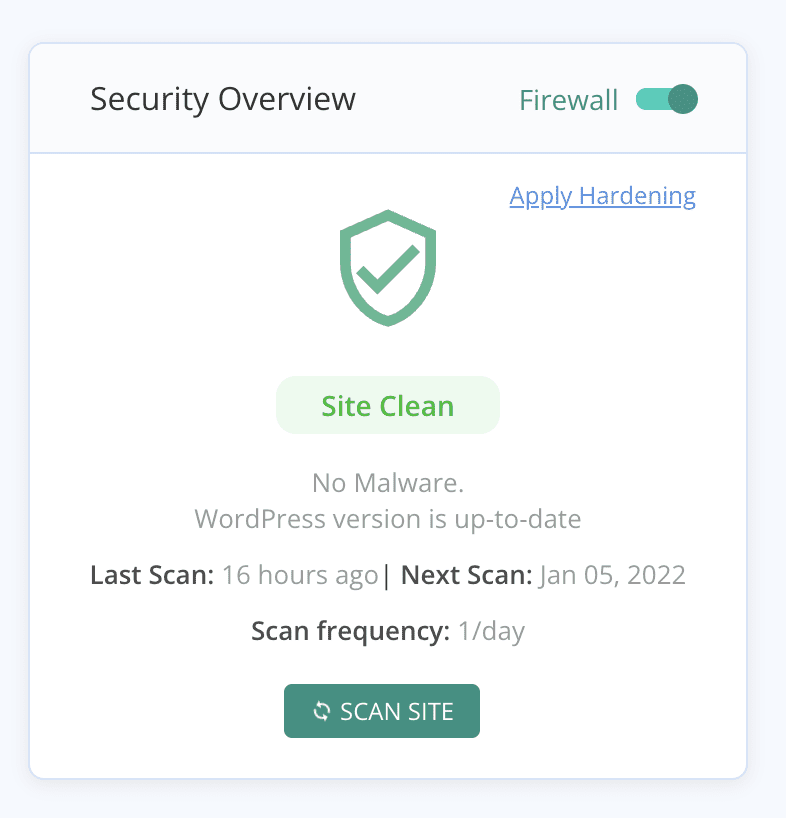
Custom-built firewall for WordPress
MalCare’s firewall will reduce the load on your site, by proactively blocking threats before they reach your site. You will see the effect of this as soon as you install MalCare, as your site gets a boost in performance. The firewall also blocks out WordPress-specific threats in particular, instead of just the generic ones that other firewalls usually focus on.
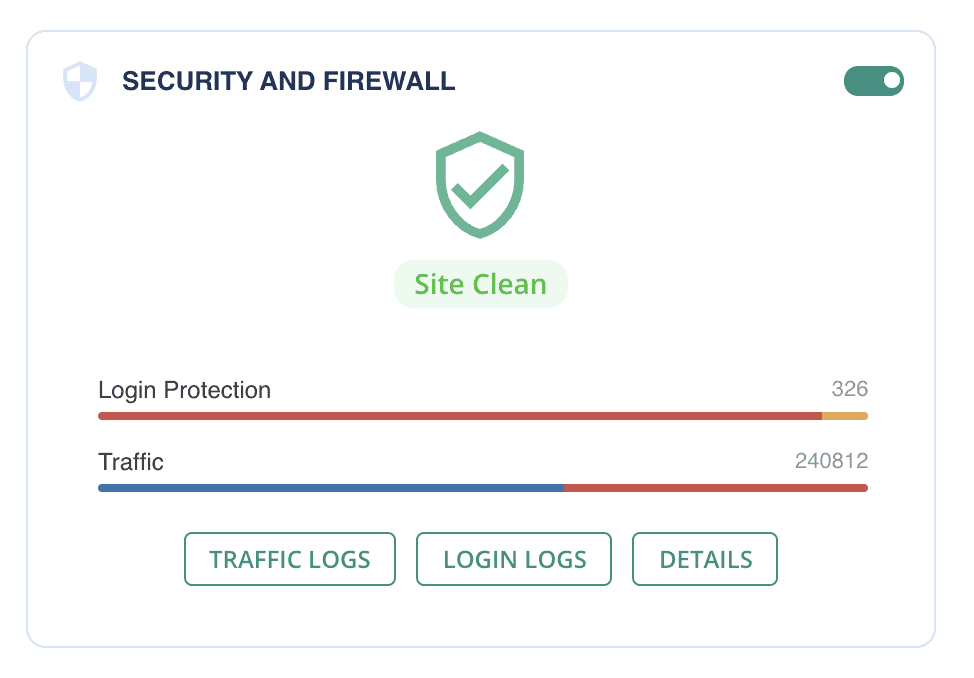
Reliable and hands-free security
In stark contrast to the other plugins we tested, MalCare only sent us accurate alerts for malware and vulnerabilities as soon as the scans were done. Our inboxes weren’t inundated with alerts about incorrect login attempts or blocked bots. This way, when something on our site needed urgent attention, we were able to act on it quickly. The rest of the info is available in reports on the MalCare dashboard.
360-degree security for WordPress
MalCare offers a lot of other features that enhance WordPress security such as WordPress hardening, backups, staging, migration, and more. At $99 a year, MalCare is an absolute steal.
2. WordFence Security

We had high hopes from Wordfence, given how strong the brand is. The first impressions were great. The installation and configuration were smooth sailing. The first malware scan took a while, but the consecutive ones were faster. But we noticed that the free version only scans 60% of your site. Which makes no sense given that malware could hide anywhere on your site and if you leave out the rest 40%, it is as good as not cleaning up at all.
Features
- Malware scanner
- End-point firewall
- Login protection
- Country blocking
- Reputation checks
- Two-factor authentication
- Brute force protection
Pros
- Thorough malware signature database
- Easy installation
- Priority support for premium members
- Repair option on the free version
Cons
- File matching for malware detection, which is not an effective mechanism
- False positives in malware scans
- Too many alerts
- No activity log
- No bot protection
- Scans slow down the site
Price: Starts at $119/year
Summary
No budget for security? This is your best option.
WordFence’s free version pleasantly surprised us. It is definitely the best free security plugin for WordPress. However, the premium version had some flaws that we could not overlook.
Scanners missed some malware
For one, malware scans in WordFence are based on signature-matching. Therefore, the scanner found all the file-based malware on our sites, but it did not detect malware in the database or scripts in premium plugins and themes. Additionally, this means that if WordFence has come across the malware previously, it will clean it up. However, if the malware is new, it won’t. While their signature database is thorough, you can’t count on hackers to stick to tried and tested methods.
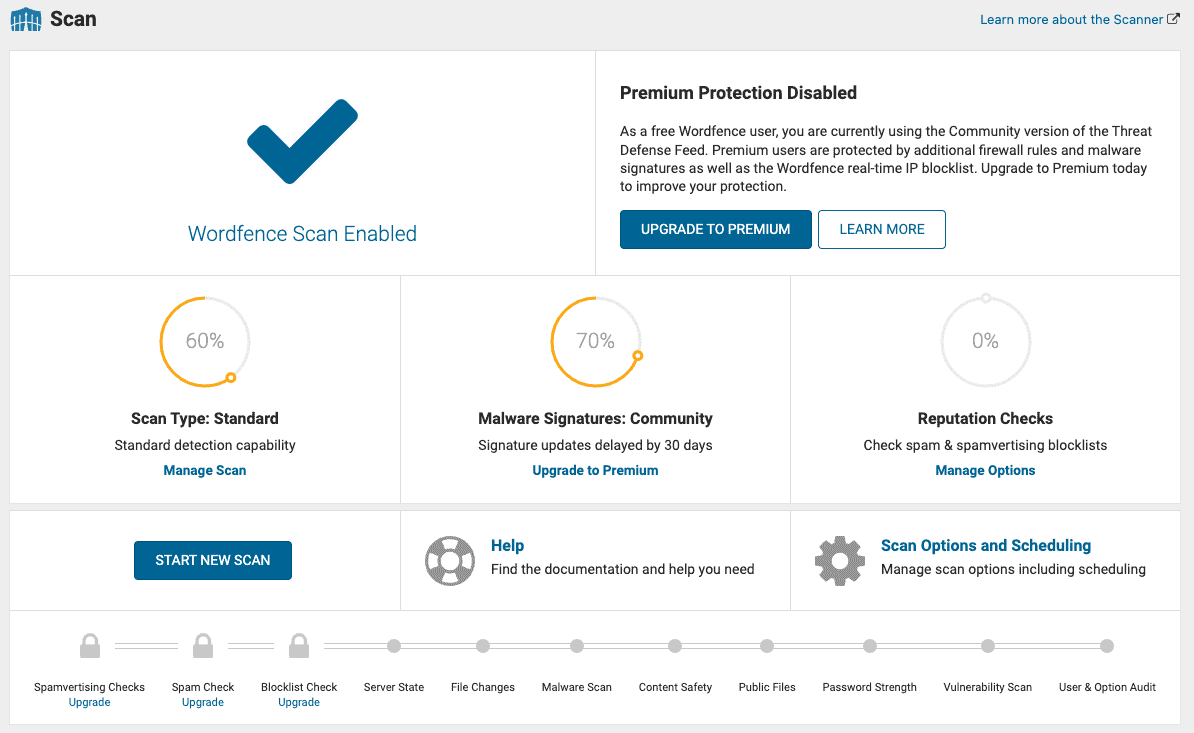
Malware removal is expensive
Formerly, their premium cleanups were exorbitant at $490 per site. Plus, if the hack reoccurred, you would have had to pay the amount again. Now, there is a plan which includes these cleanups, priced at $490 per site per year. While this is a vast improvement on pricing, it is still quite expensive. Also, there is no guarantee as to when the cleanups will happen. As we all know, malware worsens the longer it is left on the site.
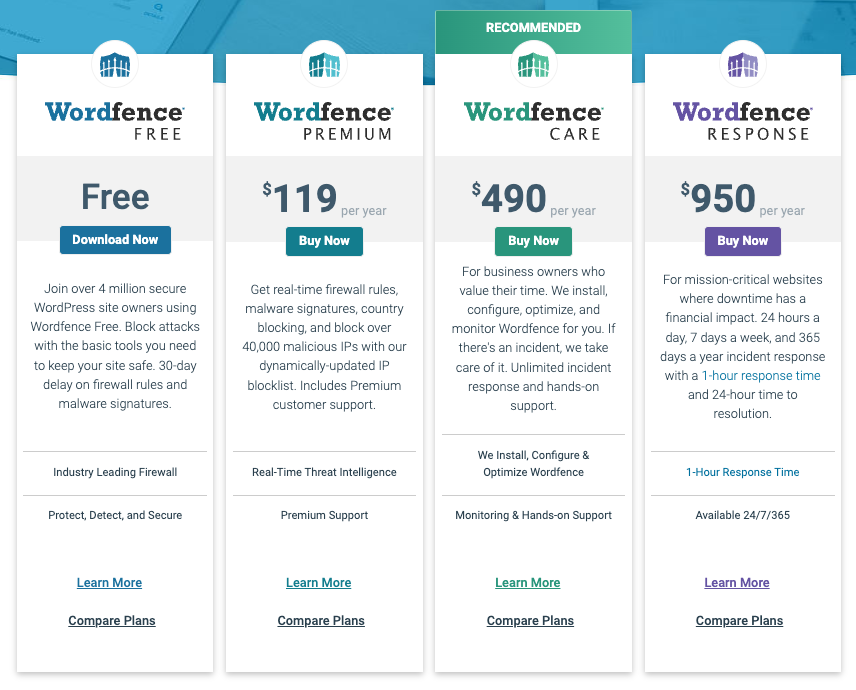
The free and premium versions do have automated malware removal for file-based malware, but Wordfence doesn’t take responsibility for any untoward damage caused by using that feature. Translation: if the cleanup breaks your site, that is on you.
Wordfence is a compromise between performance and security
WordFence does not provide an activity log or bot protection, and their impact on server resources is quite high. This is why several web hosts ban the use of WordFence on the sites they host. Security should not be a compromise you make with server usage, therefore, WordFence cannot be relied on completely for your security issues. And finally, the WordFence firewall, while effective, has a big gap. It loads after WordPress, which means that it does not block out all the malicious traffic as it is supposed to.
Overall, WordFence is a better choice than Sucuri if you want a free plugin for a low-traction site. But if you want premium security, you need to prioritize your requirements wisely.
3. Sucuri Security

Sucuri offers a wide range of features. So many, in fact, that it is confusing. We were very excited to test Sucuri on our sites, given that we often recommend Sucuri’s free scanner as a first-level diagnostic. And while the sheer number of features stay true to their claims, the actual Sucuri experience was slightly different. The initial installation was very easy for the free version of Sucuri.
Features
- Server-side scanner
- Firewall protection
- Brute force attack protection
- Whitelisting IPs
- Bot protection
- Geo-blocking
- Activity log
- Vulnerability detection
- Unlimited malware cleanups
- Good support
Pros
- Easy installation (except for the firewall)
- Manual cleanup was quick and flawless
Cons
- Malware scanner not effective
- Scanner loads the site considerably
- Difficult to configure firewall
- Constant alerts
- Complicated settings
- No auto cleanup
- Inadequate brute force protection
Price: Starting at $199/year
Summary
Malware scanner is incomplete at best
The free scanner, which is called Sucuri SiteCheck, only scans the publicly visible parts of your site. Which is a good starting point, but given that malware can hide anywhere, it is not a complete diagnostic tool.
With the premium version, the configuration got more complex. Setting up the server-side scanner required SFTP details, which may not be a user-friendly requirement, given that most people aren’t too hands-on with technicalities. The scanner also proved to be inaccurate, as it didn’t detect any of the malware on our test sites.
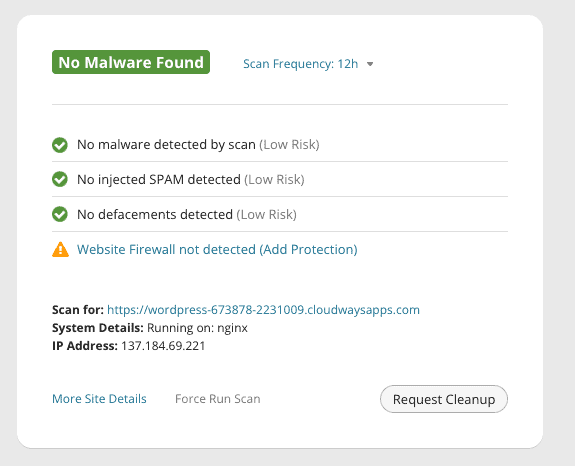
DNS-based firewall is tricky for novices
When it came to the firewall, the configuration was so complex that it seemed like more effort than necessary. However, it was effective at blocking out threats once we had it configured. Sucuri also allows for a wide range of options when it comes to alerts. And if you do not configure the alerts properly, your inbox is sure to get flooded with Sucuri emails. This is a counterproductive feature, given that important alerts can get buried in the pile very easily.
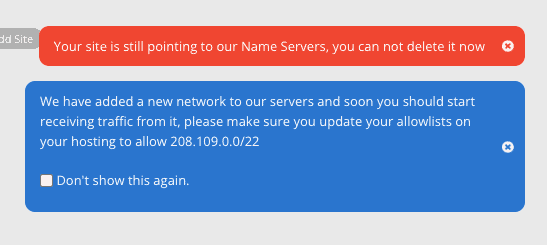
Excellent malware removal service
Sucuri does not offer auto-cleanups. However, they have a premium cleaning service that you can opt for. We were impressed with the fast turnaround and accuracy of their cleanups. However, it still takes them around 4-10 hours per site, whereas auto cleanups can repair your site instantly. To say the least, Sucuri, while a functional WordPress security plugin, is extremely confusing.
Recommended read: Sucuri alternatives
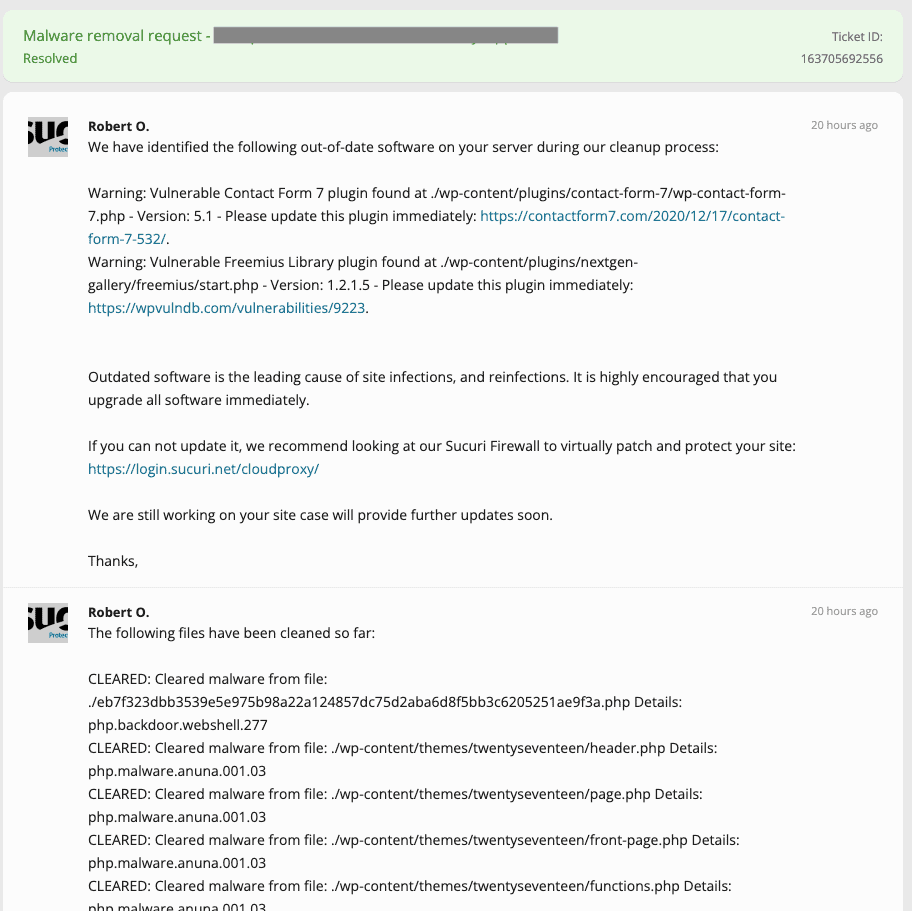
4. Jetpack
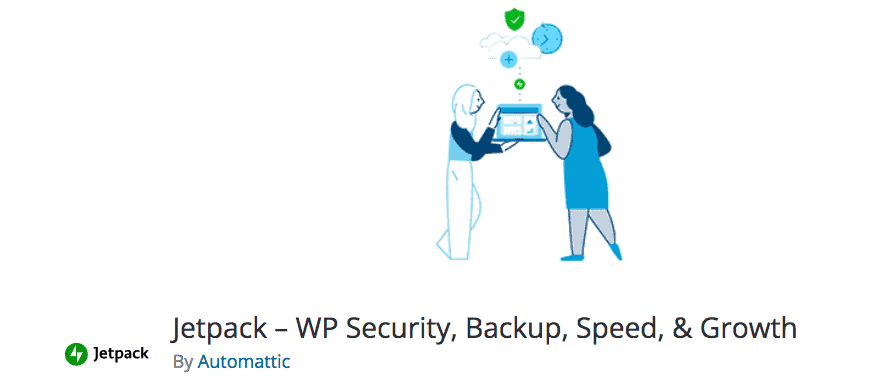
Jetpack enjoys a strong presence in the security sphere, but most of it is attributed to its makers—Automattic. Jetpack was previously known as VaultPress, which was a backup plugin. It is now bundled with added features like security, performance and migration, and has been rebranded as Jetpack.
Features
- Malware scanning
- Activity log
- Brute force protection
- Downtime monitoring
- Vulnerability detection
- Two-factor authentication
Pros
- Comprehensive activity log
- Bundled with other important maintenance features
- Seamless support
- External dashboard
- Integrated with WordPress.com account
Cons
- Free plan only offers brute force protection
- Doesn’t scan for malware; only for file modification, dangerous plugins, and vulnerabilities
- Inadequate vulnerability detection
- No auto-cleanups
- No firewall
Price: Starting at $150/year
Summary
Will not secure a site
Jetpack offers malware scanning, brute force attack protection, and an activity log as a part of its security features. When we tested the scanner, it detected some of the hacked files, but not all. Similarly, it was not able to detect all the vulnerabilities on our sites. But the fact that they don’t offer cleanups makes Jetpack an incomplete solution.
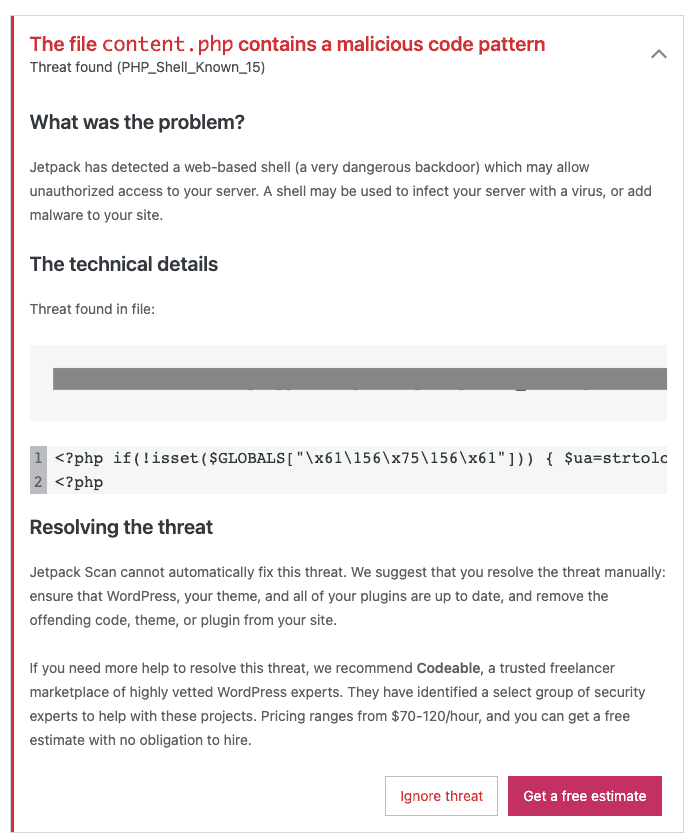
Broad range of maintenance features
Jetpack’s dashboard offers external access to your website, which is a good feature if you get locked out of your site. Jetpack security also offers backups, and we are big proponents of backups as an overall addition to security. Although at the premium prices that Jetpack charges, it seems like we are getting the short end of the stick.
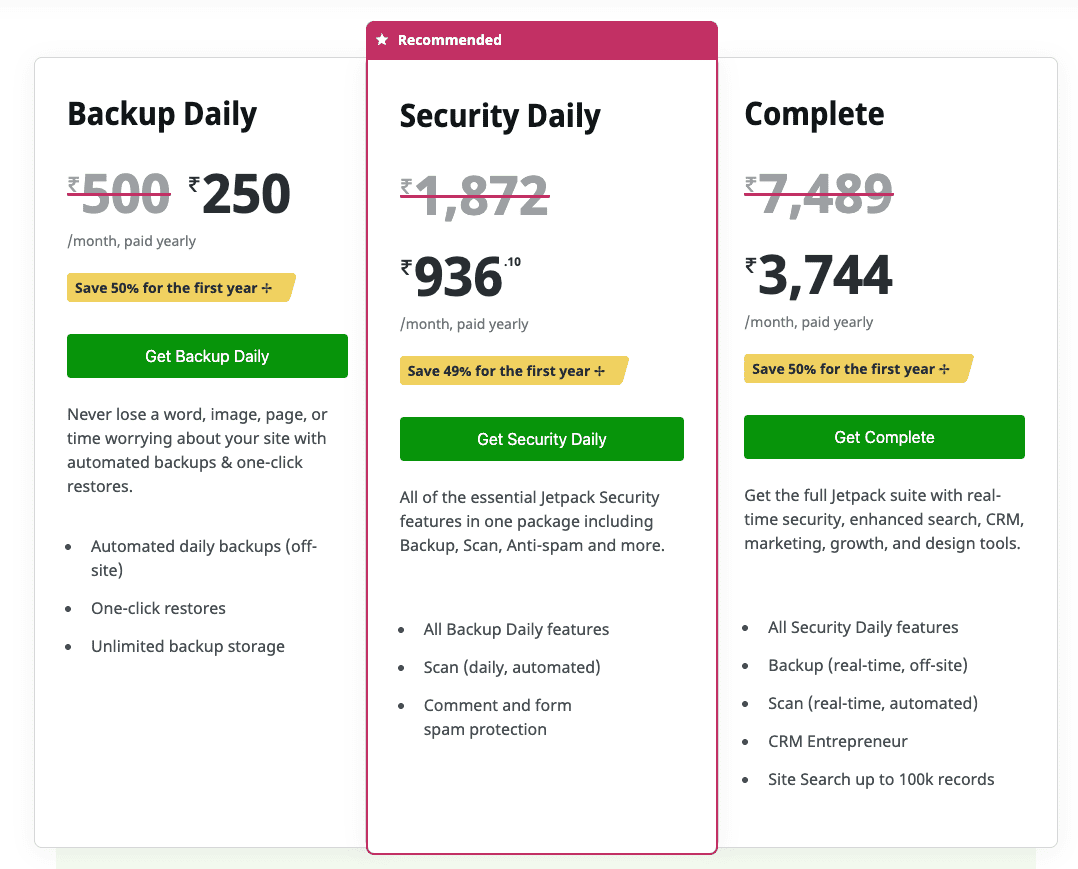
Recommended read: Jetpack vs Wordfence
5. All-in-One Security
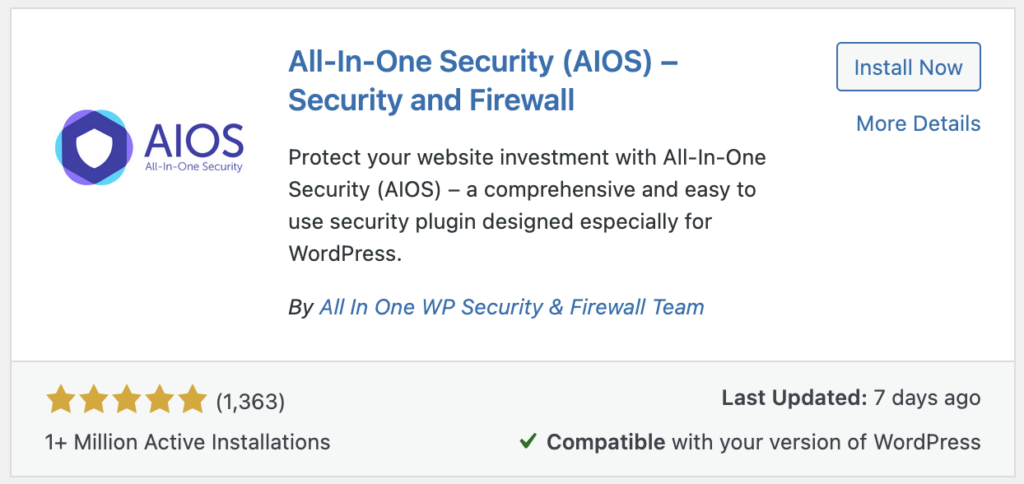
All-in-One Security often comes up as a strong contender for popular WordPress security plugins, because it is completely free, with no upsells whatsoever. It attracts a lot of people who do not know WordPress security well, but the million-dollar question is: does it work? Because for a security plugin, being free is secondary to its efficacy.
All-in-One has a security “scanner”, which is basically a file change detection scanner and alerts you if it notices any changes in your WordPress files. Given that hackers can change timestamps, or hide changes, this scanner is not adequate for security at all.
Features
- File change detection
- Spam security
- Brute force protection
- Firewall protection
- User account security
Pros
- Aesthetic interface
- IP blacklisting
- Graphs and charts to display data
- Core files backup
Cons
- No malware scanning
- No cleanups
- Plugin can interfere with indexing
Price: Free
Summary
No security to speak of
All-in-one also does not offer any cleanup services. Although it does offer firewall protection, All-in-one only protects your .htaccess files with the firewall. This is not complete protection, because if a plugin has a vulnerability, for instance, securing just the .htaccess file will do you no good.
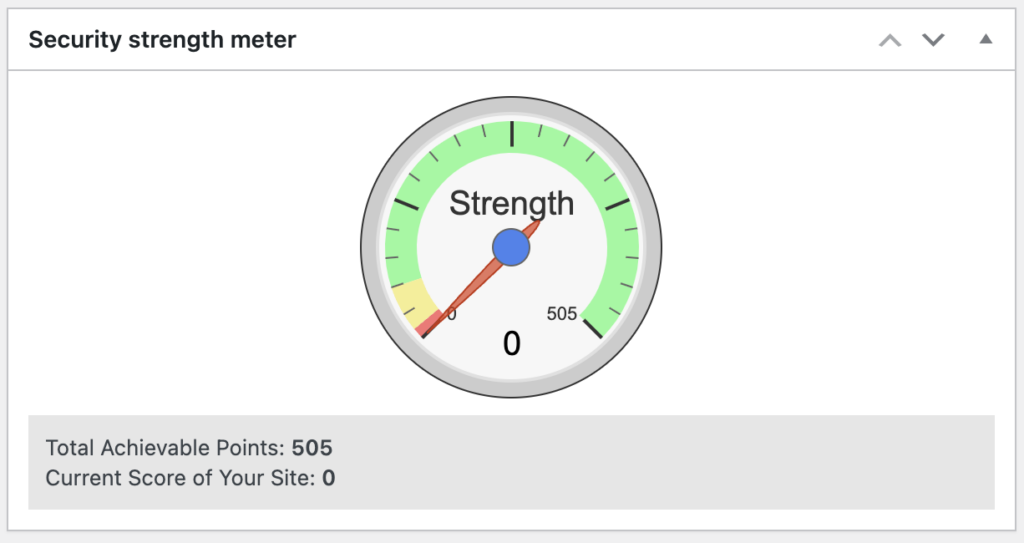
Blocks good bots (like Google) along with the bad
While All-in-one has some strong features for a free plugin, it suffers from some major flaws. Multiple users have reported that the plugin interferes with googlebot indexing your website, which means that the bot protection is not well implemented.
Given that All-in-one has a partial scanner, no cleanups, and incomplete firewall protection, we would not recommend it as a security choice for your website.
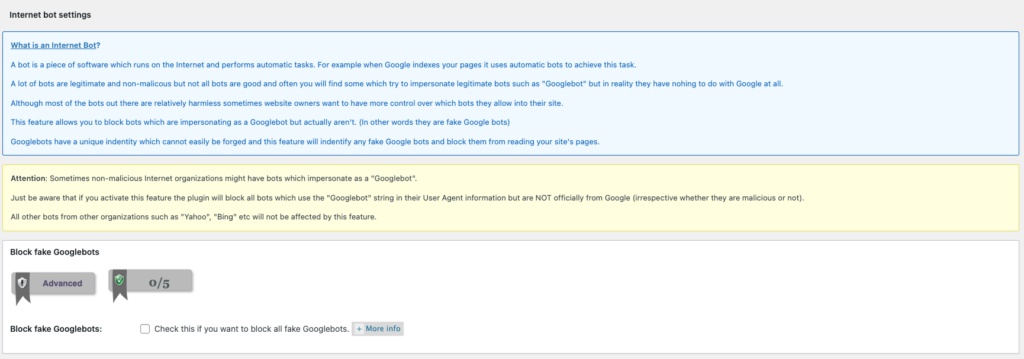
6. Astra Security Suite

Astra Security Suite is one of the few WordPress security plugins that offer a ton of features with a strong focus on the UI. The dashboard is well-designed and the installation is very easy. With Astra’s price tag, this is the least we can expect from them.
Astra’s biggest strength is their firewall—many of their customers pay the hefty fee for the firewall alone. But is Astra security good enough for your website security?
Features
- Malware scanning
- Bot protection
- Firewall protection
- IP blocking
- Login security
- Spam blocking
- Blacklist monitoring
- Manual malware cleanups
Pros
- Customizable firewall
- Penetration testing
- Security audits
- Intuitive dashboard
Cons
- Difficult to use
- No malware removal
- Too many notifications
- Complicated features
Price: Starting from $249 a year
Summary
Very little bang for so many bucks
Astra’s website claims that they use a machine learning-based malware scanner, which means that the scanner learns more as it scans more. So Astra clearly has 2 out of 3 necessary features right. The last feature, cleanups, is where Astra falls short.
At $249 a year, we expect the plugin to have some form of malware removal, but Astra has nothing. You are left high and dry to make your own arrangements for removing the malware on your site.
Installation hassles
When we first tested Astra, we were able to log into the external dashboard. However, of late, we have lost access to it completely. Therefore, most of our observations are from a round of testing we did 2 years ago.
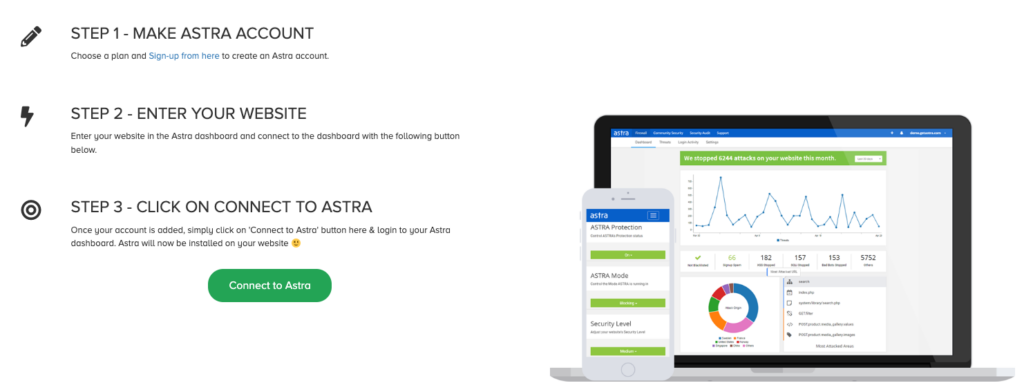
Overall, Astra is a mediocre WordPress security plugin for the price tag.
7. SecuPress

SecuPress only entered the WordPress plugin space in 2016, after which it has quickly made a name for itself. It is known for its ease of use and aesthetic interface. These features, while useful, are not what is required in a WordPress security plugin.
SecuPress has a scanner but does not scan for malware. It only looks for malware in your uploads folder and ‘bad files’ in FTP. They do not clarify what bad files entail.
Features
- Malware scanning
- Firewall protection
- IP blocking
- Security audit
- Geoblocking
- Scheduled scans
- Backups
- Security logs
Pros
- Great interface
- Security report generation
Cons
- Inadequate scanning
- No malware removal
- Bad support
- Complicated configurations
- Few updates
Price: Starting at $59 a year
Summary
Not a malware scanner
We tested the free version of SecuPress, which has a scanner. The scanner checks your site for basic hardening measures and plugin updates. We have to agree that outdated plugins and themes, not to mention WordPress core, are dangerous for our site, but the pressing issue was the actual malware—which SecuPress didn’t detect at all.

Malfunctioning firewall
SecuPress offers a basic firewall to its users and offers some brute force protection. Perhaps because it is positioned as a French security plugin, customers in other parts of the world are locked out of their website. From this experience we were able to conclude that the firewall will block legitimate users, either through malfunctioning geoblocking or global IP protection.

Along with the inadequate scanner, SecuPress hardly lives up to the tag of a security plugin. Let’s not even delve deeper into why it does not have cleanups. Additionally, it has a number of reviews on the WordPress repository that complain of bad support and very few updates in the last several months. We would not recommend it for any website.
8. BulletProof Security
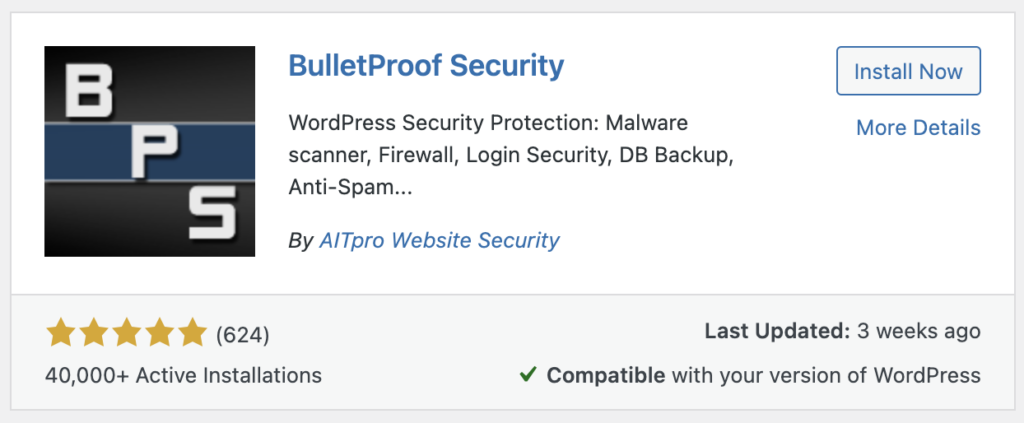
BulletProof Security is one of the most popular security plugins for WordPress websites. It offers a lot of features, even in its free version. But they are not easy to use for someone who is not aware of each one of them. The installation and configuration can take some trial and error for the novice user, and the interface is better designed for advanced users.
Features
- Malware scanner
- Firewall protection
- Security logs
- Database backups
Pros
- One-click setup
- Maintenance mode
- Several customizations available
Cons
- No malware scanner
- No auto cleanups
- Firewall limited to plugin files
- Repair options allow for file deletion—dangerous
- UI is not beginner-friendly
Price: $69.95
Summary
Unusable security plugin
Our biggest problem with BulletProof Security is that the malware scanner they provide is unnecessarily complex. According to their documentation, scanning for malicious code in files is useless, because hackers may install files that don’t have malicious code in them. Yes, this is completely true. However, you know who else installs custom files with non-malicious code in them? Developers! Designers! Google Analytics! You can see where we are going with this.
Malware is rarely in one place, waiting patiently and conveniently for a scanner to flag it. No, it will be broken up into multiple bits and spread across various places, some of it innocuous at first glance, but bad as a whole. A good scanner will pick up on the malicious intent of code, and flag that.
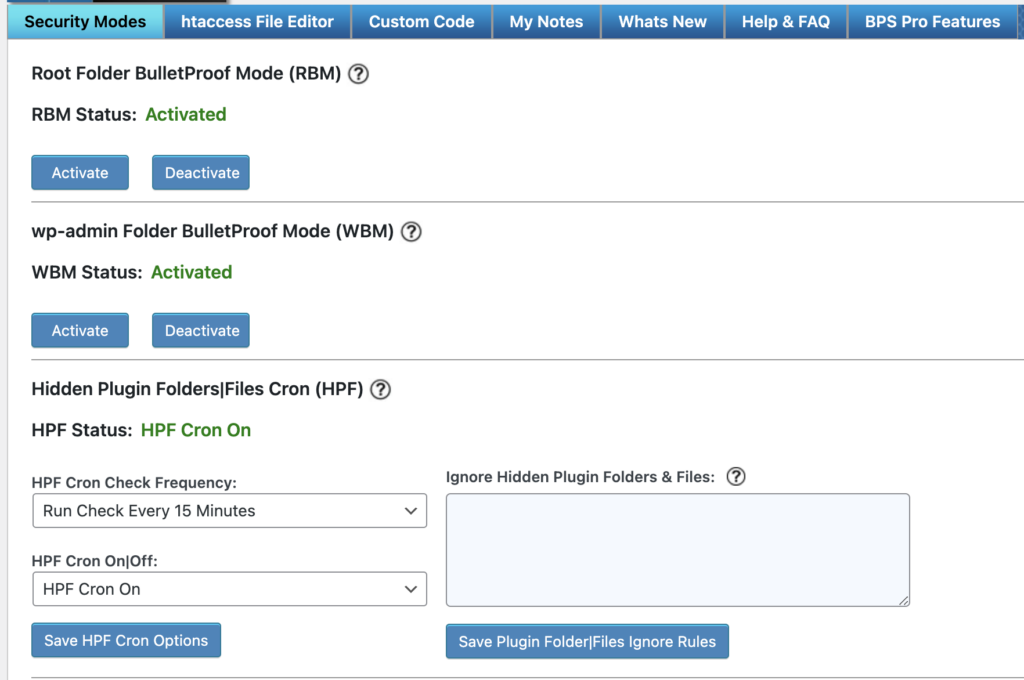
Their firewall has basic functionalities, which may keep out most of the malicious traffic and malware attacks. BulletProof security does not offer cleanups, but allows users to delete suspicious files (like the WP-VCD malware). This can lead to website breaking down, extensions not working, or making matters worse than they already are.
Additionally, their firewall, while effective, is limited to protecting plugin files. This is obviously not enough for a security firewall. The upside with BulletProof security is that it is cost-effective. They offer a lifetime licence including updates at about $70.
9. CleanTalk Security
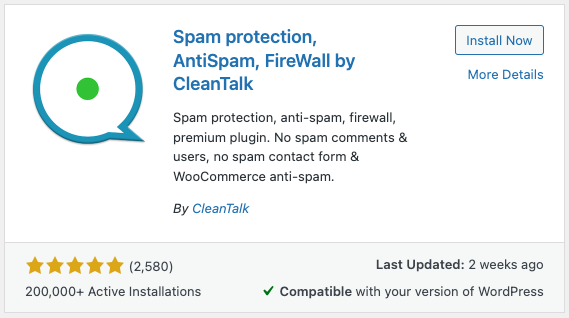
CleanTalk is a specialised WordPress security plugin, which focuses entirely on eradicting spam. It is a widely used anti spam plugin, as it aggressively combats spam in a multitude of forms: comments, form submissions, user registrations, and so on.
Additionally, CleanTalk has bot protection, as spam is often generated using malicious bots.
Features
- Spam protection
- Bot protection
- IP blocking
- Geoblocking
- Audit logs
- Login security
- Web application firewall
Pros
- Comprehensive spam removal
- Bot protection
- SSL services
Cons
- Complex configuration
- Automatically deletes infected files
- Blocks legitimate users and traffic on occasion
- Basic UI
- Inadequate support
Price: Starting at $12 a year
Summary
Effective spam protection
CleanTalk does not secure WordPress websites in the most conventional sense. It does however combat one aspect of malware—spam—well. As a result of this singular focus, CleanTalk also has a formidable bot protection component to its plugin.
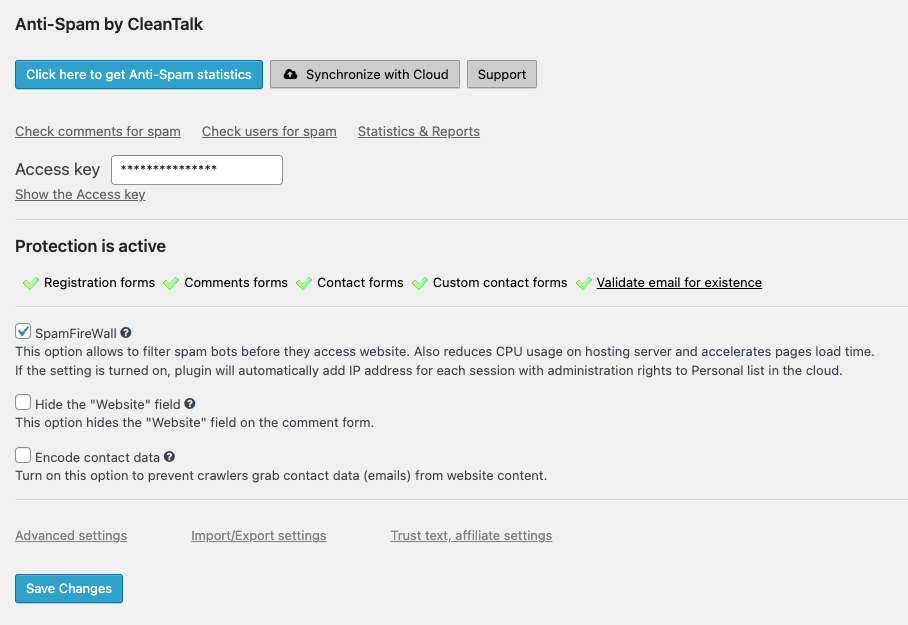
Baby and the bathwater
The biggest issue with CleanTalk is their cleanups. If their spam scanner detects malicious comments or content, the plugin automatically deletes them. It may seem proactive, but automatic deletes can lead to your website breaking or lost content and users, if the plugin accidentally deletes something legitimate.
With automatic deletion, complaints of delayed support, and complex configuration, CleanTalk may not be the best WordPress security plugin out there. However, at $12 a year, it can be a good option to use in conjunction with a more robust security plugin.
Check out the detailed review of Cleantalk.
10. Security Ninja
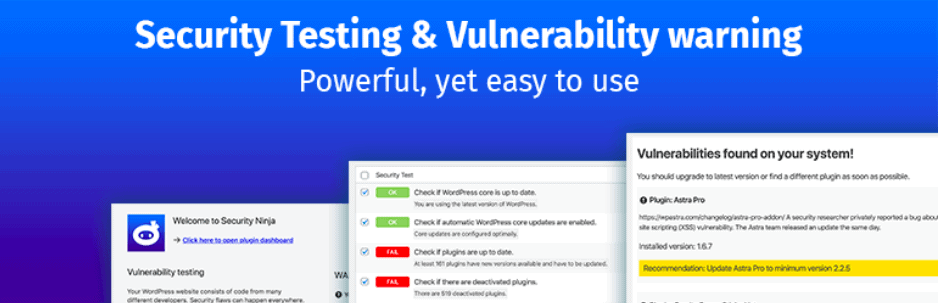
Security Ninja is another popular WordPress security plugin that offers scans, firewall protection, and auto fix. The reasonably priced security solution offers several features that can help you protect your WordPress site. Security Ninja’s malware scanner uses a method similar to Wordfence’s file matching to identify malware. The issue with this method is that the scans are only as good as their malware signature database. If a new malware infects your site, the scanner will not detect it.
Features
- Malware scanning
- Firewall protection
- Auto-fix issues
- Events log
- Backups
- Vulnerability detection
Pros
- Good malware detection
- Good customer service
- Easy to use
Cons
- Affects server performance
- Inadequate vulnerability detection
- Inadequate malware removal
- No automated scans
Price: Starting at $49.99 a year
Security Ninja offers auto-fix instead of cleanups. It offers fixes like changing weak passwords or moving the wp-config file. These fixes are band-aids at most, and cannot really replace a cleanup. If you need a comprehensive solution for your website security, MalCare is a much better option.
11. Defender Security
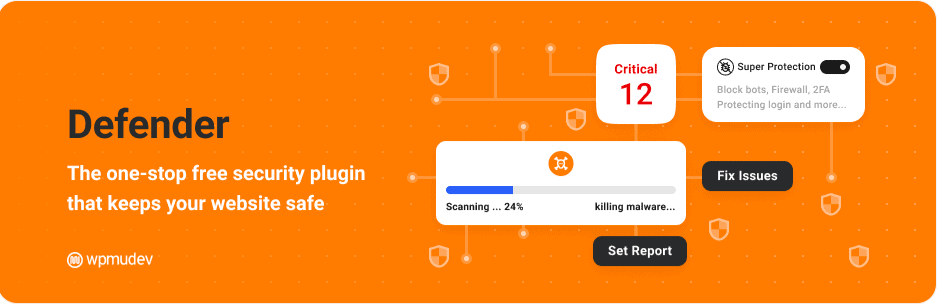
WP Defender has both free and premium versions, and is a good security plugin if you are on a budget. Defender offers malware scanning and firewall protection, but no cleanups. The free version offers limited malware scanning by looking for for modifications and unexpected changes, but the pro version only adds known vulnerabilities to the mix.
Features
- Malware scanning
- Web application firewall
- Two-factor authentication
- Login security
- Geoblocking
- Bot protection
Pros
- One-click configuration
- Reliable support
- Easy to use
Cons
- Inadequate malware detection
- Too many alerts
- No cleanups
Price: Starting at $60 a year
The malware detection is inadequate at best, and dangerous at worst. Although they do have a good support team that can help you out if you have any issues. Overall, without cleanups, and adequate scanning, Defender is not our first choice.
12. iThemes Security

Even though we are covering the 10 Best WordPress security plugins in this article, we do not believe that iThemes is one of them. However, iThemes is one of the more popular security plugins for WordPress and is used widely. Therefore, we decided to cover it so that we could share our testing experience. iThemes security uses a lot of complex language and makes a ton of claims on their website. So imagine our shock when we discovered that the security plugin is almost entirely pointless.
iThemes has a ‘site scanner’—they carefully avoid the term malware scanner on their site. The reason for this is that iThemes does not scan for malware on your site at all. Instead, the site scanner only checks if your website is on the Google blacklist. When we tested our sites on iThemes, it showed no signs of malware at all.
Features
- Site scanner
- Login protection
- IP blocking
- Brute force protection
- File change detection
- Database backups
Pros
- Strong two-factor authentication
- Good user management
Cons
- No malware scanning
- No cleanups
- No firewall
- Brute force protection inadequate
- Overall bad security
Price: Starting at $58 a year
Summary
Not the worst WordPress security plugin but very close
The biggest factor in our low ranking for iThemes is that it claims to be a security plugin for WordPress, claims that the security features they provide are sufficient, and then uses another plugin to clean their hacked site. This is dishonest and a huge disservice to users who pay them and trust them to keep their sites safe.
Glorified 2FA plugin
iThemes also monitors your site for changes in the files, but unless you know what to look for, this feature is also useless. They do not offer a malware scanner, cleanups or a firewall. Really, the only feature that works on iThemes security is their two-factor authentication. The brute force protection is also insignificant. When you can get a free plugin for 2FA, it makes no sense to pay $58 a year.
13. Cerber Security
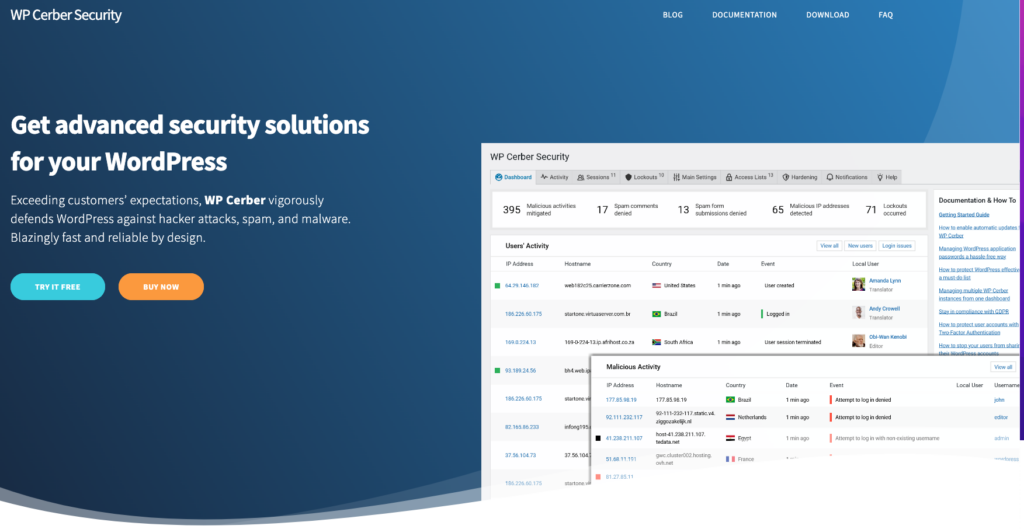
Cerber Security has a full suite of security features. This reasonably priced security plugin has an advanced scanner that claims to detect most malware. The scanner can also be automated to schedule daily scans to watch out for any suspicious activity. Cerber Security offers auto-cleanups as well.
Features
- Malware scanner
- Auto-cleanups
- IP blocking
- Login security
- Two-factor authentication
Pros
- Automated scheduled scans
- Easy to use
Cons
- None of the security features work
- Automatic deletion of files
- Affects website performance
Price: Starting at $99 a year
Summary
No security to be found here
We were surprised to see any plugin that was actively worse than iThemes Security, but here we are.
Nothing on Cerber works as it should: not the scanner, cleaner, nor the firewall. Moreover, the plugin was removed from the WordPress repository for security issues in 2022. This tells us all we need to know about this plugin.
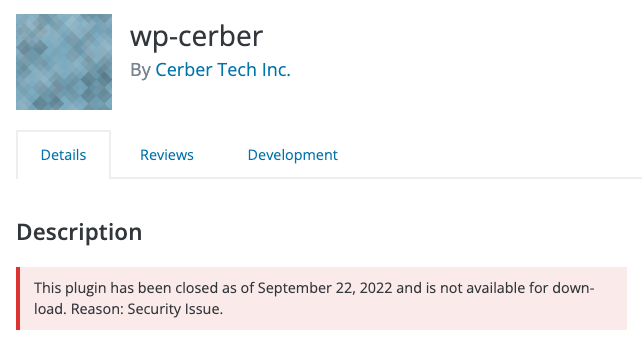
Recommended read: WP Cerber Security vs Wordfence
Factors to consider in choosing the best WordPress Security Plugin
When you are choosing the best WordPress security plugins, you may want to choose them based on more than just what they claim. Some plugins talk a big game but deliver very little. You don’t want your website to fall prey to false marketing. So when you say yes to WordPress, these are the features that you should look for in your security plugins:
Essential security features
- Malware scanning
- Malware cleaning
- Firewall
These features are absolutely necessary. Without a good scanner, you cannot detect all the malware on your site, and that is as good as useless. Malware cleaning is like a medic’s kit, you hope you never have to use it but it still is essential for sticky situations. And a firewall keeps out most attacks, preventing the need to deal with malware. If a security plugin can manage all three well, the rest are just frills.
Good-to-have security features
- Vulnerability detection
- Brute force login protection
- Activity log
- Two-factor authentication
These security features bolster the overall security of your website if the security plugin has the essential features down. These features can allow you to detect vulnerabilities before they lead to hacks, stop brute force attacks, help you diagnose the website thoroughly, and offer added login protection. Together, these features are a great addition to have.
Potential problems
Some WordPress security plugins like Sucuri use up your website server resources to run their scans. This can impact your website performance if your servers get overwhelmed with activity. Security should not be a tradeoff for performance, and therefore, you need to pick a WordPress security plugin that does not eat into your server resources.
Do I need a security plugin for WordPress?
With over 60% of all the websites being hosted on WordPress, it is the most popular CMS in the world. This means that WordPress attracts more attention than any other CMS—good and bad. Hackers are more driven to attack WordPress sites, because the returns are greater. This also means that WordPress sites are not invulnerable to attacks, and need to be well secured.
While there are several ways to secure your WordPress site, the easiest, smartest, and most cost-effective way to secure your website is to use a WordPress security plugin that has a good firewall, can detect malware, and can clean up your website effectively.
Final Thoughts
A security plugin is important not only to take care of a malware attack in the present, but also to protect your website from any future attacks. Depending on your budget and specific requirements, the right fit can differ, but a security plugin like MalCare can proficiently handle all your security woes and keep malware at bay.
We hope this article helped you choose the best security plugin for your WordPress site. We endeavored to collate all the relevant factors required to make this decision, so that you don’t have to research every single security plugin out there.
Need more help? Feel free to reach out to us.
FAQs
What security plugins do I need for WordPress?
WordPress security plugins are required to prevent malware attacks, detect malware on your site—if any, and consequently clean up the malware. A security plugin can help you prevent a lot of stress and losses in the future. We recommend MalCare for its top-of-the-industry scanner, flawless cleanups, and an intelligent firewall. MalCare also offers login protection, WordPress hardening, vulnerability detection, and more.
Are these WordPress security plugins legit?
Yes, all the plugins that we have listed have been thoroughly researched and tested. While they may differ in efficacy, their legitimacy is not doubtful. You can use these plugins and find if it is a good fit for you.
Will installing multiple security plugins make security better?
The answer is no. Multiple plugins may do different things well. But you want a security solution that offers complete security that interacts with its own features well. Using multiple plugins can also overload your server resources and affect your website performance.
What is the best free WordPress security plugin?
As far as free WordPress security plugins go, WordFence is undoubtedly one of the best. However, its scanner only works at its 60% capacity. On the other hand, MalCare’s free version allows you to scan your website and determine if you have malware on your site. It is undoubtedly the best free scanner available today. If you need to locate the malware, or clean it up from your website, upgrade to MalCare’s premium version.
Is a security plugin necessary for WordPress?
A security plugin allows you to focus on the important parts of your business rather than firefighting malware attacks as they occur. Installing a security plugin will also help you avoid the following:
- Revenue loss
- Loss of visitors
- Cleanup costs
- Legal costs
- Plummeting SEO rankings
- Hit to brand value
So, to summarize, yes. A security plugin is absolutely necessary for your WordPress site.
I have a security plugin and still got hacked. How did that happen?
No website can ever be foolproof. Hacks can occur even with a security plugin. However, a good security plugin will reduce the likelihood of getting WordPress hacked by several degrees, and in the event of a hack, notify you quickly of the same. This helps mitigate the damage caused by the hack.
How do I make WordPress more secure?
The best way to secure your WordPress site is to install a security plugin such as MalCare, which will protect your website from oncoming malware attacks, bad bots, and other security threats. In addition to this you can undertake the following measures to secure your WordPress site:
- Harden WordPress
- Use two-factor authentication
- Use strong passwords
- Monitor user privileges
Share it:
You may also like

MalCare Ensures Unmatched Protection Against User Registration Privilege Escalation Vulnerability
Imagine discovering that your WordPress site, which should be secure and under strict control, has suddenly become accessible to unauthorized users who have the same administrative powers as you. This…

MalCare Ensures Proactive Protection Against WP-Members XSS Vulnerability
MalCare continues to protect its customer sites from all kinds of attacks, even the ones exploiting zero-day vulnerabilities. The recent stored cross-site scripting (XSS) vulnerability found in the WP-Members Membership…
![Top 9 ManageWP Alternatives To Manage Multiple Sites Easily [Reviewed]](https://www.malcare.com/wp-content/uploads/2022/12/malcare-default-image.jpeg)
Top 9 ManageWP Alternatives To Manage Multiple Sites Easily [Reviewed]
ManageWP is a popular name in the WordPress maintenance plugins market. People love how much you get for a free plan, how easy it is to set up, and how…
How can we help you?
If you’re worried that your website has been hacked, MalCare can help you quickly fix the issue and secure your site to prevent future hacks.

My site is hacked – Help me clean it
Clean your site with MalCare’s AntiVirus solution within minutes. It will remove all malware from your complete site. Guaranteed.

Secure my WordPress Site from hackers
MalCare’s 7-Layer Security Offers Complete Protection for Your Website. 300,000+ Websites Trust MalCare for Total Defence from Attacks.








