WordPress Login Security: Easy Steps To Secure Your Login Page
by
7-layers of Security for Your WordPress Site
Your website needs the most comprehensive security to protect it from the constant attacks it faces everyday.
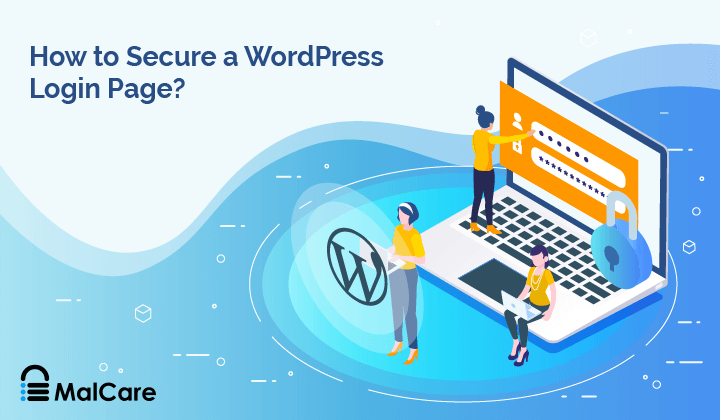
Is your WordPress login secure?
WordPress in itself is very secure, and is only prone to attacks because of its wide popularity. Having said that, securing your WordPress site is extremely important as web attacks are a serious issue for any website.
A common gateway for hackers is your WordPress login page. Brute force attacks are very common and often lead to hacks. There are several avenues to exploit on your login page, and despite your security measures, hackers can still gain access to your site if your login page is unsecured.
TL;DR: Poor WordPress login security can lead to hacks and malware on your WordPress site. Use MalCare to protect your site from hacks. MalCare’s advanced firewall stops attacks before they can cause any damage to your website.
Is the WordPress login page secure?
The WordPress login page is secure but not invulnerable. So it needs additional security to ensure that it is not vulnerable. You can take certain steps to make sure that hackers cannot easily gain access to your site.
There are certain parts of the login page that are predictable, and hence, exploitable. The login page URL for instance, is universal unless changed (which we recommend against changing). So hackers know exactly where to hit. Additionally, WordPress allows unlimited login attempts by default, which are a ripe opportunity to use bots.
This does not mean that the WordPress login page is not secure. All it means is that it needs additional login protection to ensure that it is not vulnerable. You can take certain steps to secure your WordPress login page and make sure that hackers cannot easily gain access to your site.
Top 9 WordPress login security practices to protect login page
WordPress login security is not a mystery at all. Just ensuring that you secure your WordPress login page and the process can make the world of difference in terms of security. While there are several methods hackers employ to exploit the vulnerabilities on your WordPress login page, we have put together a quick list of measures that should cover all your bases.
1. Use a security plugin
A WP security plugin is often seen as only a tool to scan your site for malware. But a good security solution should be able to ward off any attacks as well as be able to scan your site. A complete security plugin such as MalCare will offer firewall protection, which stops any brute force attacks before they can break into your site at all.
MalCare’s advanced firewall limits login attempts, adds reCaptcha to your site, blocks suspicious IPs, and allows you to completely block requests from particular regions. MalCare makes the process so easy that you barely have to worry about your website security once you have it installed.
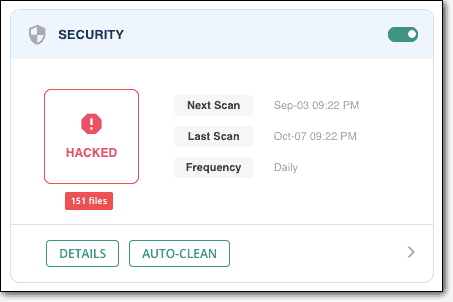
MalCare makes it very easy to identify and cleanup hacks. Additionally, MalCare also offers vulnerability detection, Activity logs, and scans that don’t interrupt your website performance. It maintains the security of your website constantly and alerts you of any suspicious activity immediately so that no malware can escape your notice.
Using MalCare can upgrade your WordPress login security multifold.
2. Ensure strong passwords
It should go without saying, but using strong passwords is advice we cannot dole out enough. Weak and reused passwords are among the most common causes of hacks on the internet. With passwords being the most basic security tool in your arsenal, you should ensure that you take every measure possible to strengthen them. Here are some ways in which you can do that:
- Use a mix of small and capital case letters, numbers, and special characters in your password to strengthen it.
- Use long passwords, research reveals that longer passwords are harder to crack.
- Employ a password manager to generate and manage your passwords.
- Make sure all your users use strong passwords.
- Don’t use dictionary words in your passwords.
- Don’t reuse passwords.
- Update your passwords frequently.
3. Use two-factor authentication
Two-factor authentication is a mechanism that requires two keys for any user to gain access to your site. One of these keys is your password, and the other key is generated in real-time, sent to you through email or message. Two-factor authentication secures your website from brute force attacks, as bots cannot furnish the second key, and thus are locked out of your site, even if they manage to decipher your password.
You can download a plugin such as WP 2FA that enables two-factor authentication on your site and protects it from attacks.
4. Regularly review user accounts
User accounts on your WordPress site can be a big security concern if not managed regularly and effectively. If you have multiple users on your WordPress site, any one of them can prove to be the weak link that lets malware in. Here are some safe user management practices you should employ:
- Delete old and unused accounts on a regular basis.
- Check user privileges frequently and make sure that there are no sudden privilege escalations.
- Keep a track of user accounts. Delete any suspicious accounts that you have not created.
- Update all credentials regularly.
- Use an activity log to track user activity. Unusual activity is often the first sign of a hacked user account.
5. Cap login attempts
As we discussed, hackers can use bots to deploy brute force attacks on your website in a bid to gain access. Even if the bots are unable to crack your password, the huge surge in login requests can overwhelm your website server and lead to your website breaking down.
The quickest way to avoid this, is to limit the login attempts made to your website server. If you use MalCare, it automatically limits more login attempts and blocks suspicious IPs without you having to set it up. But you can also use another security plugin to do this, or limit the login attempts manually.
6. Use SSL
SSL is a security protocol that encrypts any communication to and from a website server. This means that if anyone intercepts any data that is being sent to you or is being sent by you, they cannot make sense of the data because it has been encrypted. When you notice a lock in front of the website URL, it means that it is SSL secured.

SSL is a generally great security practice to adopt, as it helps you secure your digital communication, and is encouraged by most web hosts, search engines, and firewalls. So much so, that Google has started delisting sites that are not SSL secured.
Also Read: How to Fix WordPress Login Not Secure issues
7. Enable auto logouts
Depending on the preferences you have set, WordPress automatically logs you out after 48 hours to 14 days. But when you leave a session unattended on one of the forgotten tabs on your window, it can give hackers a window to gain access. Cookie hijacking is a common technique used by hackers to take over user sessions by gaining access to the cookies in your browser.
In order to avoid this, you can enable auto-logouts by using a plugin, so that a user is logged out after a set amount of time.
8. Limit user privileges
Another big security concern when it comes to user accounts is privileges. Often, users are given undue privileges which can prove to be a big gap in your website security. For instance, if an editor is given admin privileges to make some changes for a particular post, chances are that these privileges won’t be rescinded once the job is done. In which case, you have an editor with admin privileges, and if a hacker gains access to this editor account, they can take over your entire website.
The best course of action is to follow the principle of least privileges. It basically states that any particular user should only be given access to the required privileges for their job, and no more.
9. Disable XML-RPC
XML-RPC is a WordPress feature that allows you to publish content remotely. You may need to keep it enabled if you-
- Use the WordPress app
- Use the Jetpack plugin
- Use trackbacks and pingbacks
While XML-RPC is a secured feature, it is often used by hackers with brute force attacks to gain access to your site. If you do not require the feature, it is best to disable XML-RPC.
Recommended read: How to harden WordPress site
Final Thoughts
It is important to secure your WordPress login page as it is the most common location for hackers to target your site from. By taking just a few WordPress login security measures, you can ensure that your site is protected against brute force attacks and other schemes like phishing.
The easiest way to fortify your site is to install MalCare and its firewall will block any unwanted or suspicious traffic from even accessing your site, let alone attacking it. With MalCare’s advanced features, you can get a complete security solution that protects your WordPress site at all times.
FAQs
Is WordPress login secure?
The WordPress login by itself is secure. But given that most of the websites on internet use WordPress, it attracts a lot of attention—some of which is nefarious. Therefore, there are a lot of people targeting WordPress login and looking for vulnerabilities in the page and the process.
How do I protect my WordPress login?
The easiest way to secure your WordPress login is to get a security plugin such as MalCare. MalCare’s firewall protects WordPress sites from brute force attacks and blocks suspicious IPs proactively. Some other WordPress login security practices are:
- Ensure strong passwords
- Use two factor authentication
- Limit login attempts
- Use SSL
- Employ strong user management practices
Is WordPress secure from hackers?
No website is completely secure from attacks, irrespective of the CMS it uses. WordPress itself is a safe platform, but attracts a lot of attention, and is therefore questioned often. While more malicious actors target WordPress sites due to its sheer popularity, it is not difficult to secure your site from hackers. Simply installing a security plugin such as MalCare will allow you to keep most attacks at bay, run daily scans, and get quick cleanups if required.
Is two-factor authentication helpful?
Yes, two-factor authentication helps you block login requests by bots as it requires two keys to gain access. One of the keys is your password and another is generated in real-time. Given that bots can only access one key, they are kept out by this mechanism.
Share it:
You may also like

MalCare Proactively Defends Against Icegram Express SQL Injection Vulnerability
MalCare’s recent data has revealed numerous attempts to exploit a newly found SQL injection vulnerability in the Icegram Express plugin. Attackers commonly use this sophisticated SQL injection technique to extract…

Atomic Security’s Deep WordPress Integration Helps Protect Against Core XSS Vulnerability
The recent WordPress core vulnerability is a critical one, primarily because of two reasons. Firstly, it affects the WordPress core itself, which means that every WordPress site is vulnerable to…

How to Fix the Deceptive Site Ahead Warning on Your WordPress Site
When Google shows a Deceptive Site Ahead warning to a site visitor, it means they think your website might be harmful due to malware, phishing, or other security risks. This…
How can we help you?
If you’re worried that your website has been hacked, MalCare can help you quickly fix the issue and secure your site to prevent future hacks.

My site is hacked – Help me clean it
Clean your site with MalCare’s AntiVirus solution within minutes. It will remove all malware from your complete site. Guaranteed.

Secure my WordPress Site from hackers
MalCare’s 7-Layer Security Offers Complete Protection for Your Website. 300,000+ Websites Trust MalCare for Total Defence from Attacks.








