10 Best Sucuri Alternatives to Protect Your WordPress Site
by
7-layers of Security for Your WordPress Site
Your website needs the most comprehensive security to protect it from the constant attacks it faces everyday.

If you are considering investing in a security plugin to protect your WordPress site, you have undoubtedly heard of Sucuri. Sucuri is widely used by WordPress sites, but nevertheless has serious shortcomings. The biggest problem is that the malware scanner is not able to flag all the malware, which gives you a false sense of security. If you don’t know the malware is there, you can’t remove it. If malware isn’t removed quickly, it can make matters progressively worse.
Sucuri’s firewall has also been known to block out legitimate users from sites. This can lead to loss of revenue and branding for business sites. So if you are looking for an alternative to Sucuri, look no further. We have compiled a list of the 10 best Sucuri alternatives ranging at different prices, efficiency, and features. We tested and researched these plugins thoroughly before commenting on any of them. So now all you need to do is dive in and find the one that works for you best.
The best alternative to Sucuri is MalCare. MalCare has deep scanning capabilities, an advanced firewall, and one-click cleanups. Plus it is purpose-built for WordPress, so it far outperforms any other security plugin available.
10 Best Sucuri Alternatives for your WordPress Site
Sucuri is a widely used best security plugin available for WordPress. Our testing showed that Sucuri has a good site scanner. But we also realized that Sucuri isn’t the BEST. While Sucuri has a malware scanner, firewall, and manual cleanup service, it isn’t always the best available security for your WordPress site.
In our tests, we noticed that Sucuri did not detect any malware on our sites, and only detected 2 out of 3 vulnerabilities. We found this alarming because not detecting malware on a hacked WordPress site can have catastrophic consequences. So while we were impressed by their cleanup services, their scanner left us befuddled. Additionally, the configurations and firewall installation were confusing, to say the least.
If, for any of these reasons, you need an alternative for Sucuri, here is a list of all the plugins you can consider before you make a decision.
1. MalCare

MalCare is the only real alternative to Sucuri security. No other plugin comes close to MalCare, either in terms of features or even capabilities. MalCare has the best malware scanner you can find, and deep scans your website in order to find every bit of malware on it. You can schedule scans, and get alerts for any suspicious activity. The best part is that, unlike Sucuri or Wordfence, MalCare does not bombard you with false positives and alerts. So if there is an attack, the alert will not get buried under other emails.
What to expect:
- Advanced malware scanner
- One-click auto cleanups
- Automated scheduled scans
- Intelligent and efficient firewall
- Excellent support
- Emergency cleanup service
- Activity log
- Login protection
- Vulnerability detection
- Bot protection
- Geo-blocking IPs
- IP whitelisting
- Uptime monitoring
- Scheduled reports
- WordPress backups
- Staging and migration
Pros:
- On-demand malware scanning
- Best in class malware detection
- One-click cleanups
- Does not affect server performance
- Real-time alerts
- Automated scans
- No false alarms
Cons:
- The free scanner does not show the location of malware
- The free version has a scanner only offers scans and firewall, but no cleaning
Price: Free/ Starting at $99 a year
MalCare protects your website with an advanced firewall that blocks out malicious traffic and reduces the risk of an attack. And MalCare is great for cleanups too. With its one-click auto-clean feature, you can get rid of the malware on your site within minutes. Given that malware causes a lot more damage, the longer it is left on your site, this feature is a life-saver.
There are several other security features that MalCare offers, but three very important ones make it an absolute must-have. The first is MalCare’s emergency cleanup service—you can get your site cleaned up by an expert if you are unable to access your site. The second is their stellar support. You can always count on MalCare to help you out of a tough spot. And finally, MalCare does not overload your website server and affect your site performance. If you need a potent alternative to Sucuri, you don’t need to look further, MalCare is it.
2. Wordfence

Another big fish in the security pond is Wordfence. Wordfence is quite honestly, the best free security plugin that there is. But if you are looking for complete security, the free version does not cut it. Wordfence offers a malware scanner that looks for malware by matching malware signatures from their database. Now admittedly, Wordfence’s signature database is quite thorough. But if it so happens that the particular malware on your site is not in their database, which happens with newer malware, malware in premium themes and plugins, and database malware, Wordfence will not detect it.
What to expect:
- Malware scanner (works at 60% efficiency on the free version)
- Firewall protection
- Login protection
- Country blocking
- Two-factor authentication
- Reputation checks
Pros:
- Easy installation
- Priority support for premium members
- Thorough malware signature database
- Repair option on the free version
Cons:
- High impact on server resources
- Signature matching for malware detection
- False positives in malware scans
- No activity log
- No bot protection
Price: Starts at $99/year, Premium cleanups at $490 per site
In addition to the other cons, Wordfence is known to show several false positives on its scans. They also offer a firewall, but given that it loads after WordPress, it only blocks out a part of the malicious traffic, not all. Wordfence has a repair functionality, which allows you to delete some files and repair others. They also have a premium cleanup service, which costs a bomb. We cannot comment on the effectiveness of their premium cleanups given that we have not tried them. But if you are to invest in cleanups, it’s far better to pick a service like MalCare, which offers unlimited cleanups with your annual subscription.
Another glitch in Wordfence is that it has a very high impact on server resources. So much so, that many web hosts ban Wordfence from their servers altogether.
Having said all of this, our overall verdict is positive for Wordfence. If you have no budget and need WordPress security, Wordfence will do the job for you.
Recommended read: Wordfence vs Sucuri
3. Jetpack
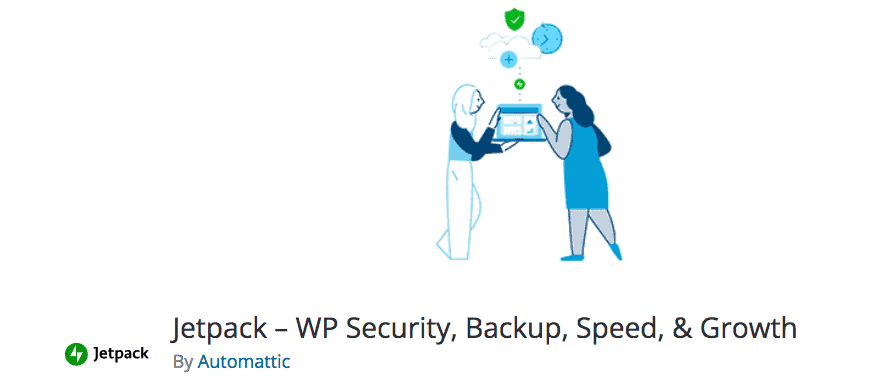
You may have heard of Jetpack, given that it comes from the people who created WordPress. Jetpack is a bundle of a plugin that offers security, backups, and performance. Their plans differ, but you can avail all of these services in a single plugin. We are focusing on Jetpack security for now, as it is most relevant. Jetpack offers a malware scanner, activity log, login protection, two-factor authentication, and a few more security features.
What to expect:
- Malware scanner
- Brute force protection
- Activity log
- Vulnerability detection
- Two-factor authentication
- Downtime monitoring
Pros:
- Good support
- External dashboard
- Integrated with WordPress.com account
Cons:
- Inadequate scanning
- Free plan only offers brute force protection
- Inadequate vulnerability detection
- No cleanups
- No firewall
Price: Starting at $150/year
The kicker with Jetpack is that it neither offers firewall protection, nor does it provide cleanups. So all it is good for is its UI, which can generate a pretty-looking alert that says you’ve been hacked. Which also misses a lot of the malware, as we found in our tests. Jetpack does have its upsides, it is one of the best-designed plugins that there are. Moreover, Jetpack integrates with a WordPress.com account, acting as an external dashboard for your site.
If you want an honest recommendation, this is not it. Sucuri may have its flaws, but it is definitely a better security plugin than Jetpack.
Recommended read: Comparison between Jetpack and iThemes security
4. All-in-one Security

If you are looking for a free security plugin, All-in-one is a great option. It does not trump Wordfence, of course, but it is also not banned by several web hosts. All-in-one security offers a malware scanner, login protection, firewall, and backup of your site’s core files.
What to expect:
- Security scanner
- Spam security
- Firewall protection
- Brute force protection
- User account security
Pros:
- User friendly UI
- Graphs and charts to display data
- IP blocking
- Core files backup
Cons:
- No malware scanning
- No cleanups
- Bot protection interferes with indexing
Price: Free
The issue with this plugin is that it only has a file change detection scanner. Which means that the scanner only looks for modified files instead of actively looking for malware. Hackers can easily manipulate the file metadata in order to fool file change detection, so the All-in-one scanner is not nearly adequate.
Another major issue with the plugin is that its bot protection is not refined. So the plugin blocks all bot traffic, including good bots such as googlebot—interfering with the indexing process while doing so. It also offers no cleanups whatsoever.
So consider this plugin if you have no budget, and cannot go with Wordfence.
5. Astra Security

Astra security has rapidly gained popularity over the last year. The reason is the whole host of features that it offers. Astra offers malware scanning, bot protection, firewall protection, manual cleanups, IP blocking, blacklist monitoring, aesthetic dashboards, and more. Their price clearly is proportional to the number of features they offer.
What to expect:
- Malware scanning
- Manual malware cleanups
- Firewall protection
- IP blocking
- Bot protection
- Login security
- Blacklist monitoring
- Spam blocking
Pros:
- Intuitive dashboard
- Easy installation
- Security audits
Cons:
- Inadequate scanning
- No auto-cleanups
- Too many notifications
- Complicated features
Price: Starting from $228 a year
However, Astra does not fare the best in terms of malware detection, or ease of use. Astra has way too many features that aren’t necessarily well organized for any user to be able to configure them easily. Additionally, Astra only offers manual cleanups, and their cleanup timelines are decided according to the plan you are on. Delaying any cleanup over the plan hierarchy is a bad security practice, if we ever saw any.
Astra is an extraordinarily mediocre plugin. So if you can afford the price tag, we say go for it.
6. SecuPress

SecuPress is in the same boat as Astra, given how it does several things at once. But unfortunately, also like Astra, it does not do them very well. SecuPress boasts of malware scanning, firewall protection, backups, logs, and more. But a deeper look into the plugin tells you about how SecuPress functions.
What to expect:
- Malware scanner
- Scheduled scans
- Firewall protection
- Security Logs
- IP blocking
- Security audit
- Geoblocking
- Backups
Pros:
- Aesthetic interface
- Security report generation
Cons:
- Inadequate scanning
- No cleanups
- Bad support
- Complicated configurations
- Infrequent updates
Price: Starting at $59 a year
The plugin’s malware scanner claims to look for the following:
- Bad files in your FTP.
- Your uploads folder for dangerous files.
- Potential phishing attempts via index.php loads.
The issue with this is that FTP is not a location. FTP is a way to access your website files, much like a file explorer on your personal computer. And looking for malware only in the uploads folder and index.php loads is not even close to being enough. So it is safe to say that the scanner is not remotely adequate. SecuPress also does not offer any cleanups, and the support is often a cause of contention with its users.
While all this is true, SecuPress is also a cost-effective plugin with a great UI. So if you need good-looking reports, and are willing to compromise on some security basics, SecuPress could be the plugin for you.
7. BulletProof Security

BulletProof Security has all the standard features you wish to have in a security plugin. It offers malware scanning, firewall protection, logs, partial backups, and repairs, to name a few features.
What to expect:
- Malware scanning
- Firewall protection
- Security logs
- Database backups
Pros:
- Customizable
- One-click setup
- Maintenance mode available
Cons:
- No auto-cleanups
- Firewall only protects plugin files
- Repair options allow for file deletion—dangerous
- Plugin not beginner-friendly
Price: $69.95
The BulletProof Security scanner has a whole host of configurations, such as it skips large files by default, and does not scan the database unless specified. This can lead to a lot of confusion and scans may skip important parts of the site and miss malware. Bulletproof also offers a repair option, which essentially allows you to delete infected files. This is a dangerous solution, given that false positives can lead to deletion of important files and break the site.
Also, BulletProof security’s firewall only protects plugin files. While plugin files are usually vulnerable to attacks, that is not the only source of malware on your site. One redeeming feature of BulletProof security is that it offers a lifetime license for $70.
Overall, we do not recommend BulletProof security as a Sucuri alternative in any case. But if the licensing and features are convenient for you, the plugin is not all bad.
Recommended read: Comparison between Wordfence and Bulletproof Security
8. Cerber Security
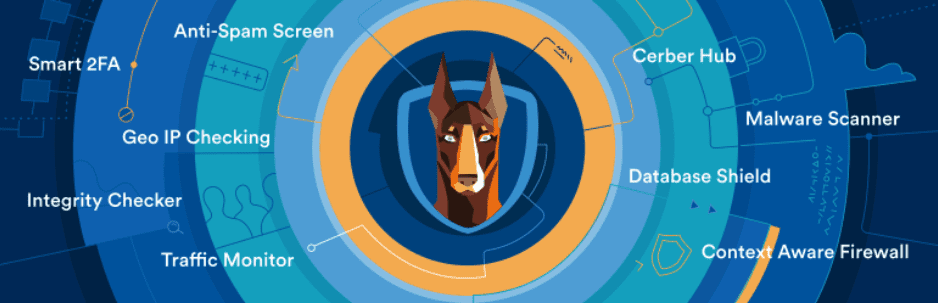
Cerber Security is a relatively unheard of security plugin, but it has several active installations which speak to its efficiency. Cerber is one of the few plugins that offer auto cleanups. For that, it gets brownie points. They offer a malware scanner, firewall protection, auto cleanups, login security, and a few more bells and whistles.
What to expect:
- Malware scanning
- Auto-cleanups
- Firewall protection
- Login security
- IP blocking
- Two-factor authentication
Pros:
- Automated scheduled scans
- Easy to use
Cons:
- Slows down website
- Automatic deletion of files
Price: Starting at $99 a year
The zinger, however, is that Cerber’s auto cleanups delete files automatically if it finds any infections. By this time, we have already mentioned several times that not only is this a bad practice, it can actively break your site. Cerber is also known to overload your website server, causing your website performance to take a hit.
Our verdict for Cerber is that it can prove to be an alternative option to Sucuri, but the tradeoff would be lateral.
9. CleanTalk Security

CleanTalk Security is one of the most affordable security plugins that we have come across. Surprisingly enough, even at prices so low, it offers a range of features such as malware scanning, login security, audit logs, firewall protection, cleanups, and more.
What to expect:
- Malware scanning
- Web application firewall
- Audit logs
- Brute force protection
- IP blocking
- Geoblocking
- Login security
- Two-factor authentication
Pros:
- Easy spam removal
- Scheduled auto-scans
Cons:
- Difficult to configuration
- Automatically deletes infected files
- Inadequate support
Price: Starting at $9 a year
But don’t let the price tag and feature list fool you. The malware detection mechanism CleanTalk employs is far from effective. They claim that their scanner would “probably find more than you expect.” The probably and the more than you expect sound more ominous to us than they probably expect.
CleanTalk users also often complain of lack of proper support, which can prove to be a big problem in case you run into issues. We would say that while CleanTalk can be employed for hobby sites or sites that are not business-specific, it is not a real alternative to Sucuri.
10. iThemes Security

Before we even get started with iThemes security, we want to clarify that iThemes is not an alternative to any functional security plugin, let alone Sucuri. We have covered iThemes because over a million sites use it, and rely on it for website security. So we had to set the record straight.
What to expect:
- Blocklist scanner
- Login protection
- Brute force protection
- File change detection
- IP blocking
- Database backups
Pros:
- Strong two-factor authentication
- Good user management
Cons:
- No malware scanning
- No cleanups
- No firewall
- Brute force protection inadequate
- Overall bad security
Price: Starting at $58 a year
iThemes claims to have a site scanner, which is basically just a blocklist scanner that looks up if your site is on the Google blacklist. iThemes also does not offer firewall protection or cleanups. It offers a fake sense of security, which does more harm than good. If you have used iThemes, or are currently using it, we suggest that you scan your website for malware right away.
As far as iThemes being an alternative, it doesn’t even qualify to be in the same league as Sucuri.
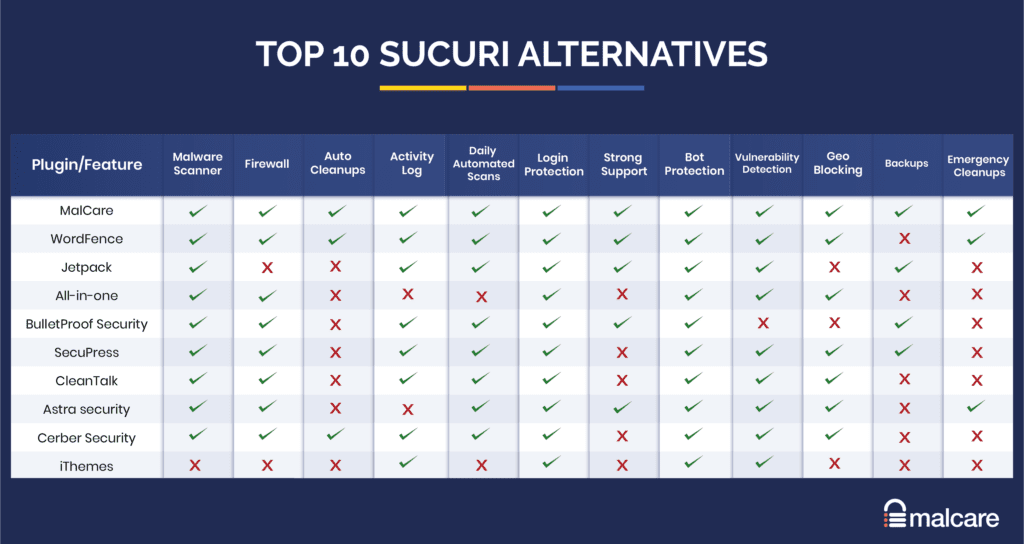
Final Thoughts
We hope that this list of best Sucuri alternatives helped you come to a decision regarding which WordPress security plugin to pick. While Sucuri is a very popular plugin, they aren’t the best available option, to begin with. As we said before, the only good alternative to Sucuri is MalCare, because any other option would be trading Sucuri laterally at best.
If you have any questions or queries, we would be happy to help you out!
FAQs
Is the Sucuri website firewall safe?
Yes, the Sucuri website firewall is safe. However, the configurations are not easy to handle, and may cause a headache.
Recommended read: Sucuri vs Cloudflare
Is Sucuri security good?
Sucuri offers good protection for your website. But it has gaps, like the scanning is not adequate, it overloads the server, does not detect all vulnerabilities, and only offers manual cleanups. For a more comprehensive security solution, we recommend MalCare.
Does Sucuri slow down my website?
Yes. Sucuri uses your server resources to run the scans and they cause a spike in processing power usage. This spike can be considerable for e-commerce websites or large sites, and can significantly affect your website performance.
Which is better: Sucuri or Wordfence?
While both security plugins have flaws, Wordfence offers a more rounded solution in terms of WordPress security. The Wordfence scanner and firewall are stronger than Sucuri’s and Wordfence also offers a repair option to its users, which Sucuri does not.
Share it:
You may also like

MalCare Ensures Unmatched Protection Against User Registration Privilege Escalation Vulnerability
Imagine discovering that your WordPress site, which should be secure and under strict control, has suddenly become accessible to unauthorized users who have the same administrative powers as you. This…

MalCare Ensures Proactive Protection Against WP-Members XSS Vulnerability
MalCare continues to protect its customer sites from all kinds of attacks, even the ones exploiting zero-day vulnerabilities. The recent stored cross-site scripting (XSS) vulnerability found in the WP-Members Membership…
![Top 9 ManageWP Alternatives To Manage Multiple Sites Easily [Reviewed]](https://www.malcare.com/wp-content/uploads/2022/12/malcare-default-image.jpeg)
Top 9 ManageWP Alternatives To Manage Multiple Sites Easily [Reviewed]
ManageWP is a popular name in the WordPress maintenance plugins market. People love how much you get for a free plan, how easy it is to set up, and how…
How can we help you?
If you’re worried that your website has been hacked, MalCare can help you quickly fix the issue and secure your site to prevent future hacks.

My site is hacked – Help me clean it
Clean your site with MalCare’s AntiVirus solution within minutes. It will remove all malware from your complete site. Guaranteed.

Secure my WordPress Site from hackers
MalCare’s 7-Layer Security Offers Complete Protection for Your Website. 300,000+ Websites Trust MalCare for Total Defence from Attacks.








