10 Best Wordfence Alternatives to Protect Your Site
by
7-layers of Security for Your WordPress Site
Your website needs the most comprehensive security to protect it from the constant attacks it faces everyday.

If you are looking for a security solution for your WordPress website, you have undoubtedly considered WordFence. WordFence is easily one of the most popular and widely used security solutions available today.
But is WordFence right for you?
Wordfence is known for a plethora of problems:
- Malware scanning puts a lot of load on your site’s server, sometimes visibly slowing down your site. Many web hosts ban the use of Wordfence on sites they host for this very reason.
- Wordfence generates a LOT of email alerts. You can say goodbye to your inbox.
- Malware removal is expensive starting at $490 per year.
- Wordfence sometimes blocks your access to the site you manage
So, while WordFence is a great free security plugin for WordPress, it is not entirely without flaws. We’ve compiled a list of Wordfence alternatives that you can use to secure your WordPress site.
The best Wordfence alternative is undoubtedly MalCare, because it does a far better job of protecting your site, without causing you any anguish and additional server resources.
10 Best Wordfence Alternatives (Compared and reviewed)
Given the above-mentioned issues, you may want to consider a few alternative options for your WordPress security needs. We have compiled a list of the best available security plugins, which can be alternatives to WordFence, and even surpass WordFence’s performance in some cases.
1. MalCare – Best Wordfence Alternative

MalCare is straight up the best Wordfence alternative and best security plugin we have tested so far. MalCare’s advanced scanner does not rely on dated measures such as file matching. Instead, MalCare parses through your site’s code looking for malware and even detects new malware. It offers an auto-clean option that cleans your site within minutes and has an intelligent firewall that blocks out all malicious traffic.
What to expect:
- Deep malware scanning
- Automated daily scans
- One-click auto-cleanups
- Advanced firewall
- Login protection
- Quick and reliable support
- Emergency manual cleanups
- Activity log
- Vulnerability detection
- Bot protection
- Uptime monitoring
- Scheduled reports
- WordPress backups
- Staging and migration
- Geo-blocking IPs
- IP whitelisting
Pros:
- On-demand scans
- Automated scans
- Reliable malware detection
- Quick cleanups
- Does not slow down your website
- Intelligent firewall
- Accurate and timely alerts
Cons:
- The free scanner does not offer cleanups
- The free scanner does not show the location of the malware.
Price: Free/ Starting at $99 a year
MalCare has all three primary features down pat—deep scanning, advanced firewall, and thorough cleanups. However, it also offers a ton of additional measures such as bot protection, vulnerability detection, geoblocking, staging, migration, and more. But that’s not all. MalCare, while scanning and cleaning your website flawlessly, does not affect your site performance or server usage one bit. So you don’t have to pick between speed and security.
MalCare has one of the easiest dashboards ever. All the options are clearly visible and marked and the dashboard allows you to access your site even if it is suspended. With no false positives, a spectacular scanner, and malware cleaning within minutes, MalCare is the best alternative to WordFence plugin that’s faster.
2. Sucuri
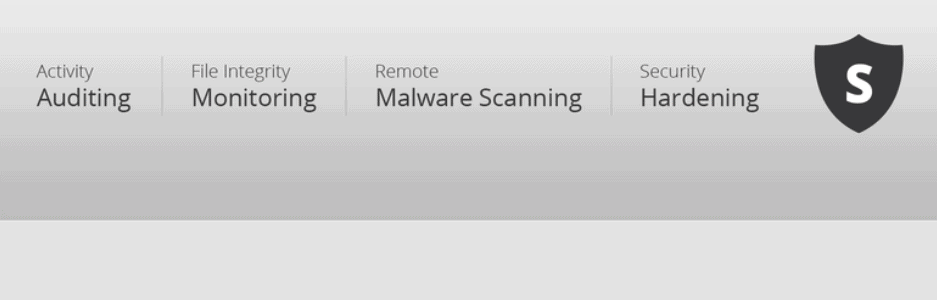
Another popular security plugin in the WordPress ecosystem is Sucuri. Sucuri offers two types of scanners, a firewall, a malware removal service, and login protection. One is their online scanner, which is called the Sucuri Site Check. Another is their server-side scanner, which offers a thorough scan of your site when you upgrade. Apart from this, Sucuri offers most of the basic features such as firewall protection, IP blocking, manual malware cleanups, and more.
What to expect:
- Online scanner
- Server-side malware scanner
- Firewall protection
- Activity log
- Vulnerability detection
- Brute force attack protection
- Manual malware cleanups
- Good support
Pros:
- Quick setup
- Effective manual cleanup service
Cons:
- Ineffective malware scanner
- No auto-cleanup
- Complex firewall configuration
- Way too many alerts
- Inadequate brute force protection
Price: Starting at $199/year
Sucuri is easy to install initially. However, once you start delving deeper into the plugin, it offers you a dizzying amount of options. Just customizing alerts can be a chore. This takes away from the overall functionality of the plugin, because unless the user is technical, it is a daunting task to find the right mix of customizations.
Additionally, when we tested our sites on Sucuri, it did not detect any malware on our site, even though our WordPress site was hacked. Still, when we requested a cleanup, Sucuri’s manual cleanup team got back to us within four hours with a squeaky clean website. If you don’t mind the hassle of customizing everything just to your liking, Sucuri is a good WordFence alternative.
Recommended Read: Sucuri or Wordfence
3. Jetpack Security
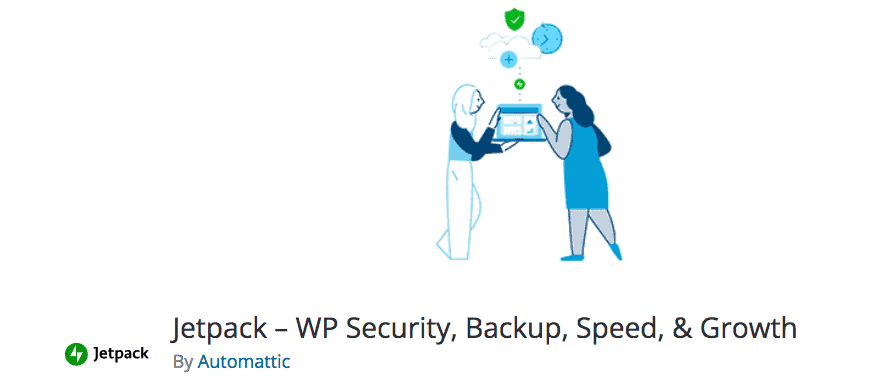
Jetpack is a plugin by Automattic that offers a whole host of services. Jetpack offers a number of services such as backups, security, and performance. Their security package includes malware scanning, activity logs, brute force protection, and more.
What to expect:
- Malware scanner
- Activity log
- Vulnerability Detection
- Two-factor authentication
- Brute force protection
- Downtime monitoring
Pros:
- Easy to use activity log
- Two-factor authentication
- Good support
- Aesthetic dashboard
- Integrated with WordPress.com account
Cons:
- Free plan only includes brute force protection
- Incomplete scanning capabilities
- Inadequate malware detection
- No cleanups
- No firewall protection
Price: Starting at $150/year
Jetpack really falls short at being a well-rounded security plugin. It neither offers the added protection of a firewall nor does it provide cleanups. Without these features, it is basically an incomplete announcement of some of the malware on your site.
So if you can afford the price tag, and need bundled backups, two-factor authentication, and an activity log, Jetpack is a better alternative to WordFence.
Recommended read: Jetpack vs iThemes security
4. All-in-one Security

All-in-one security WP security is undoubtedly one of the most widely used free security plugins for WordPress. While its popularity rests largely on its free availability, All-in-one security also offers a security scanner and firewall protection.
What to expect:
- Security scanner
- Firewall protection
- Spam blocking
- Brute force protection
- User account security
Pros:
- Intuitive UI
- Visual data representation
Cons:
- No malware scanning
- No cleanups
- Bad bot protection
Price: Free
Bear in mind that this plugin does not actually detect malware on your site but only looks for certain parameters such as modified files. Another major issue with All-in-one is its bot protection feature. This blocks ALL the bots from your sites, including Googlebot that are trying to crawl your site for indexing.
If you have absolutely no budget and your web host doesn’t allow Wordfence because of the parasitic server resource-hogging, All-in-one security can prove to be one of the good alternatives to WordFence. Although truthfully, the free version of WordFence would fare better.
You may also want to check out our guide on Wordfence vs All-in-one WP security.
5. Astra Security

Astra security is one of the flashiest security plugins you can find. Not simply because it is bright, but also because it offers a ton of features and the prices are equally high. Astra security offers malware scanning, firewall protection, manual malware cleanups, and more.
What to expect:
- Malware scanner
- Firewall protection
- Manual malware cleanups
- IP blocking
- Login security
- Spam security
- Blacklist monitoring
Pros:
- Easy setup
- Security audits
- Intuitive dashboard
Cons:
- Inadequate scanning
- No auto-cleanups
Price: Starting from $228 a year
However, Astra’s scanner is not advanced enough to catch every bit of malware on your website. And Astra offers cleanups based on your plan. The higher your plan is, the faster your cleanup is promised.
Astra costs over twice as much as most security plugins, and does not make a strong enough case for it. Still, with all its features, Astra’s security plugin is actually a good option if you can afford the price tag.
6. SecuPress

SecuPress is a quickly growing security plugin with over 30,000 active installations. It offers most standard features such as malware scanning, firewall protection, geoblocking, etc. However, like many other plugins, SecuPress does not offer cleanups. The plugin scanner is largely functional, but it is not equipped to find malware on your site.
What to expect:
- Malware scanner
- Scheduled scans
- Firewall protection
- Security logs
- Security audit
- Backups
- IP blocking
Pros:
- Intuitive UI
- Detailed security reports
Cons:
- Ineffective scanning
- No cleanups
- Bad support
- Configuration issues
- Not updated frequently
Price: Starting at $59 a year
SecuPress claims that they offer malware scanning but they only look for the following on your site: bad files in your FTP, your uploads folder for dangerous files, potential phishing attempts via index.php loads. While this can help you find a smidgen of malware, it is by no means comprehensive enough to find all of it.
Another issue with SecuPress is that their users appear to be unhappy with the support they offer. Given how important website security is, that seems like a big flaw. But SecuPress is not without its redeeming features—they offer a great interface that generates detailed reports for further understanding.
We’d recommend SecuPress only if you are on a budget and want to get basic preventive security measures for your site.
7. BulletProof Security

If you are looking for a one-time investment into website security, BulletProof security offers a lifetime license with unlimited updates for their plugin. It is a popular security plugin with all the primary features, albeit with a few hiccups.
BulletProof security has a malware scanner, firewall protection, and a rudimentary feature for cleanups. However, their malware scanner relies only on hash comparisons—which is comparing new data to existing data, the firewall is limited to plugin files, and the cleanup feature is basically an option that allows you to delete infected files.
What to expect:
- Malware scanning
- Firewall protection
- Security logs
- Database backups
Pros:
- Fast and easy setup
- Maintenance mode
- Customizable
Cons:
- No auto-cleanups
- Incomplete firewall protection
- File deletion in lieu of cleanups
- Complex UI
Price: $69.95
The plugin offers a very primitive layer of security to WordPress websites. However, if you are okay with the level of security, BulletProof Security is a decent plugin with easy setup and customizations available for fine-tuning.
Recommended read: Bulletproof Security vs Wordfence
8. Cerber Security
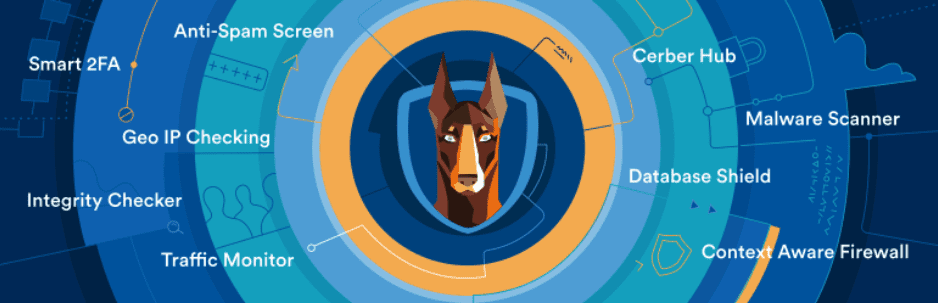
Cerber is one of the lesser-known security plugins for WordPress, but it is quickly gaining momentum. Cerber offers a unique feature that most plugins don’t—automatic cleanup. When we say automatic cleanup—it is not the same as MalCare—Cerber allows you to set it up in a manner that it automatically deletes files and code if and when it detects malware.
What to expect:
- Malware scanning
- Auto-cleanups
- Login security
- Two-factor authentication
- IP blocking
Pros:
- Automatic daily scans
- Easy to use
Cons:
- Automatically deletes suspicious files
- Slows down website
Price: Starting at $99 a year
While this may seem like a great feature, and it does save time and effort, but automatically deleting files can break your site. And the few minutes it saves to run a cleanup is not worth the risk. Cerber provides a malware scanner and login security, among other features. But it does not offer firewall protection, which is integral for complete website security.
Cerber also affects website performance as the scanning adds extra load on your website server. But the overall features of the plugin make it a decent bet.
9. CleanTalk Security

One of the final WordFence alternatives is CleanTalk. Like Cerber, CleanTalk also offers automatic deletion of files, but it asks for your permission before doing so. It boasts of a scanner, IP blocking, logs, login security, and a web application firewall.
What to expect:
- Malware scanning
- Firewall protection
- Two-factor authentication
- Brute force protection
- IP blocking
- Geoblocking
- Audit logs
- Login security
Pros:
- Daily automated scans
- Spam removal
Cons:
- Configuration issues
- Automatically deletes files
- Unreliable support
Price: Starting at $9 a year
CleanTalk is among the cheapest available security plugins in the market, which is why we recommend it only for beginners or websites that are not high-value. CleanTalk falls short in several areas like support, configuration, scanning, and cleanups. So while it is a popular and affordable plugin, consider the requirements of your website before signing up for it.
You may also want to see our guide on Cleantalk or Akismet.
10. iThemes Security

The last plugin we are covering in this list is iThemes, but it is not an alternative to WordFence at all. The only reason we are covering iThemes is that it’s widely popular and several people use it, which they really shouldn’t. iThemes claims to have a site scanner, which is basically a scanner that only looks up if your site has been blacklisted by Google.
What to expect:
- Blocklist scanner
- Login protection
- IP blocking
- Brute force protection
- File change detection
- Database backups
Pros:
- Strong two-factor authentication
- Good user management
Cons:
- No malware scanning
- No cleanups
- No firewall
- Brute force protection inadequate
- Overall bad security
Price: Starting at $58 a year
It does not detect malware at all. Offers no firewall protection, or cleanups. Basically, the only good thing about iThemes is that it has a strong two-factor authentication feature. But you can get that for free, without having to pay $58 a year.
Final Thoughts on Worfence Alternatives
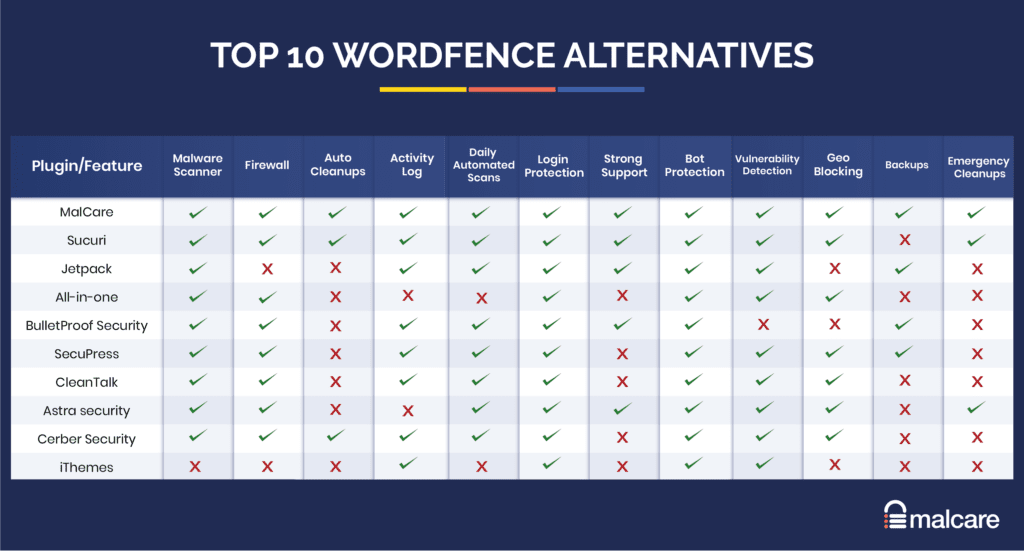
WordFence is an excellent security plugin that offers a lot, even in its free version. But there are some things WordFence does not do right—scanning, website performance, and repairs. The only real Wordfence alternative is MalCare. MalCare offers a much safer and secure solution for high-value websites that cannot afford to let any malware get past their measures.
We hope that this Wordfence alternatives list offers you insight into the options available to you for your website security. If you have any more questions or queries, we’d be happy to answer them.
FAQs
How secure is Wordfence?
WordFence is a great security plugin with a strong malware signature database. It can keep your site secure and has a good track record of security. However, it does not detect any new malware and the cleanup costs are very high. A more efficient and affordable solution is MalCare. It offers quick scans, cleanups, intelligent firewall protection, and does not trip up your website performance.
Recommended read: Wordfence free vs premium
Which is better: Sucuri or Wordfence?
According to our testing, WordFence far outweighs Sucuri on several parameters. However, Sucuri’s cleanup service is effective and much more reasonable. But both WordFence and Sucuri have limited scanning capabilities and both are significant server resource sinks. This can be a significant problem as malware can remain undetected on your site. A better option is to install MalCare, as it does not rely on file matching for scanning, and does not affect your site performance either.
Does Wordfence slow down your site?
Yes. WordFence runs its scans on your website server which causes server overload and affects your website performance.
Share it:
You may also like

MalCare Ensures Unmatched Protection Against User Registration Privilege Escalation Vulnerability
Imagine discovering that your WordPress site, which should be secure and under strict control, has suddenly become accessible to unauthorized users who have the same administrative powers as you. This…

MalCare Ensures Proactive Protection Against WP-Members XSS Vulnerability
MalCare continues to protect its customer sites from all kinds of attacks, even the ones exploiting zero-day vulnerabilities. The recent stored cross-site scripting (XSS) vulnerability found in the WP-Members Membership…
![Top 9 ManageWP Alternatives To Manage Multiple Sites Easily [Reviewed]](https://www.malcare.com/wp-content/uploads/2022/12/malcare-default-image.jpeg)
Top 9 ManageWP Alternatives To Manage Multiple Sites Easily [Reviewed]
ManageWP is a popular name in the WordPress maintenance plugins market. People love how much you get for a free plan, how easy it is to set up, and how…
How can we help you?
If you’re worried that your website has been hacked, MalCare can help you quickly fix the issue and secure your site to prevent future hacks.

My site is hacked – Help me clean it
Clean your site with MalCare’s AntiVirus solution within minutes. It will remove all malware from your complete site. Guaranteed.

Secure my WordPress Site from hackers
MalCare’s 7-Layer Security Offers Complete Protection for Your Website. 300,000+ Websites Trust MalCare for Total Defence from Attacks.








