CleanTalk Review: Pros and Cons of This Spam-Fighting Plugin
by
7-layers of Security for Your WordPress Site
Your website needs the most comprehensive security to protect it from the constant attacks it faces everyday.

You’re in search of the best security plugin for WordPress to protect your website from spam and other malicious attacks. It can be frustrating with the constant influx of unwanted comments, registrations, or other forms of traffic that can compromise the security and integrity of your website.
Luckily, you’ve come to the right place. At MalCare, we understand the importance of maintaining a secure and spam-free website. We know that you want to be sure that the tool you choose can effectively scan for spam and help you manage it easily. It needs to provide a reliable defense against unwanted spam.
As security experts, we have thoroughly tested CleanTalk and this article is a complete, honest CleanTalk review. So, let us guide you through the ins and outs of this powerful spam protection tool.
CleanTalk is a complete solution that stops all spam in its tracks: whether it’s spam email, comments, form fills, orders, subscriptions, or even fraudulent users. Basically, if it’s spam, CleanTalk won’t let it pass. But it can be a bit trigger-happy. So you’ll need to keep an eye on it to make sure legitimate users don’t get caught in the crossfire. Plus we really like that it can be installed on a site infested with spam to help clean it up. However, do keep in mind that spam is only one type of bad bot that affects a site. For truly comprehensive security for your site, install MalCare.
Spam protection is crucial for any website or online platform, as it helps to prevent unwanted and malicious content from being posted.
However, implementing spam protection often comes with a user experience penalty, which can take the form of challenges like reCAPTCHA or pages behind logins, like cart checkouts. These obstacles can create a frustrating user experience and make it difficult for users to engage with the website.
Striking a balance between effective spam protection and a smooth user experience is a challenge that many website owners face. Fortunately, CleanTalk does a really good job of keeping the spam away.
CleanTalk also has a spam bot firewall, which is pretty cool, but spam bots aren’t the only bots out there. So, it’s not truly effective as a bot protection tool. Overall, if you’re looking for a powerful anti-spam solution, CleanTalk has got your back.
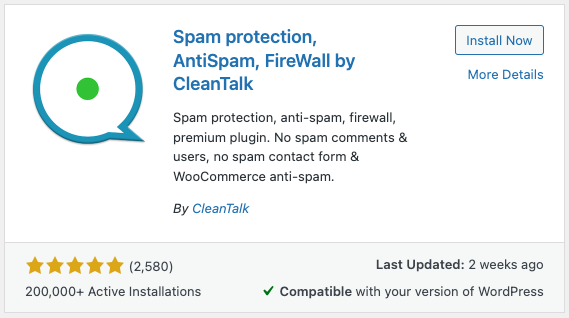
How does CleanTalk manage spam?
From managing form spam to search box bots, CleanTalk offers a range of tools to help website owners protect their website from spam. In this section, we’ll be taking a closer look at each of these features and assessing their effectiveness in managing various types of spam.
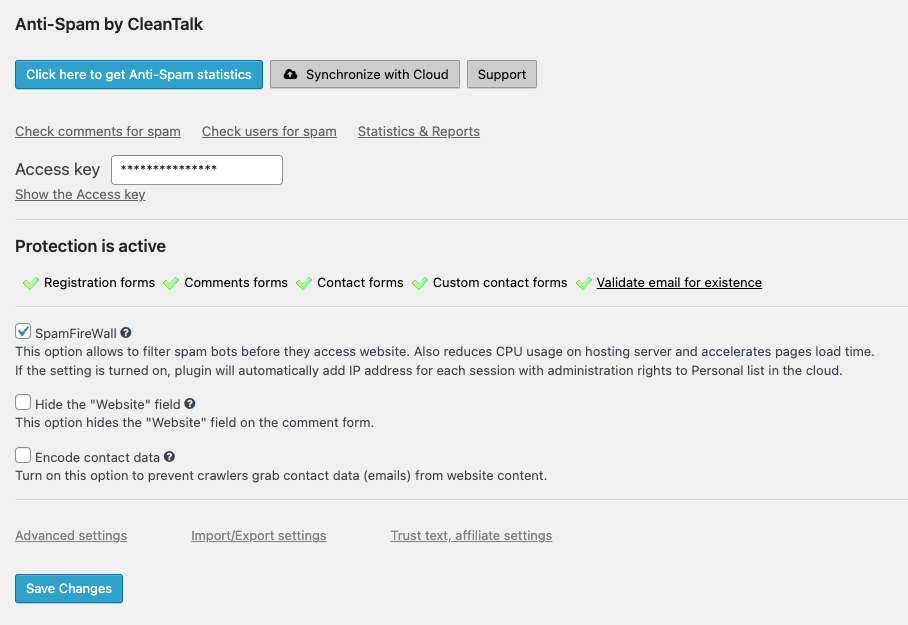
Spam protection features
CleanTalk’s key feature is to filter out spam that has already reached your site. This is an important aspect of any anti-spam solution, as it ensures that unwanted content doesn’t clutter up your site and detract from the user experience. However, it’s worth noting that prevention is always better than cure, and in the next section, we’ll be exploring CleanTalk’s bot protection features, which help to stop spam in its tracks before it even reaches your site.
- Form spam: It integrates directly with all the most popular forms plugins on WordPress, which means you don’t have to worry about any fiddly setup. But here’s the kicker – it even works out of the box for custom-built forms, which is a sweet bonus. And if that wasn’t enough, there’s also a hidden setting for adding a honeypot field. We had to dig deep into the data processing section of the advanced settings to find it, but it’s totally worth it. It’s a smart way to automatically filter out those pesky bot spams.
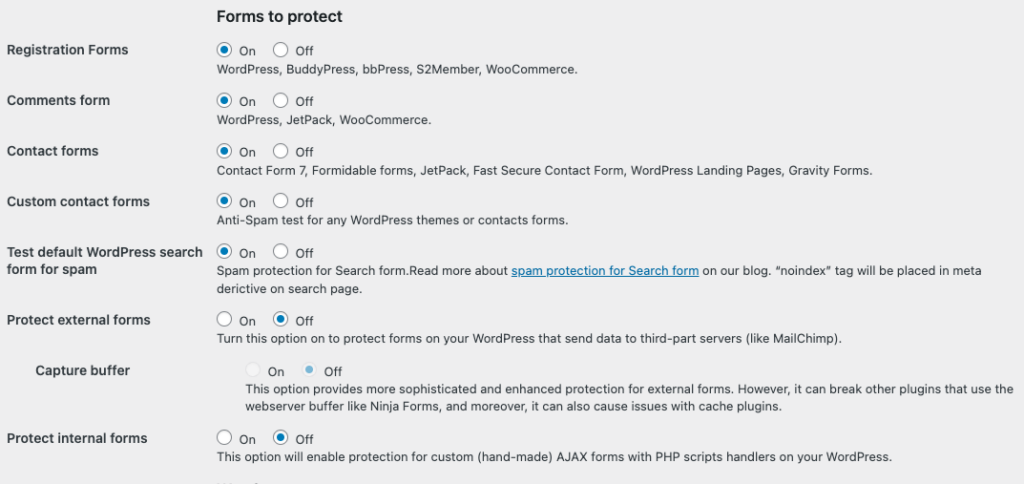
- Email spam: Many websites collect customer email addresses for subscriptions or mailing lists, and if those lists get flooded with spam, it can seriously damage your sender reputation and deliverability rates. This can have a significant impact on your revenue. So filtering email spam is a godsend.
However, there is a caveat. If CleanTalk incorrectly flags a legitimate subscriber as spam, you’ll need to manually add them back in. We consider false positives a major concern for security plugins, so it’s worth keeping that in mind.
- Comments and forum messages: You can toggle comments on or off, and set up links in comments to be deleted altogether. This is a fantastic way to prevent phishing or other malicious links from slipping through the spam filter and showing up in the comments. It’s just another way that CleanTalk helps keep your site clean and secure.
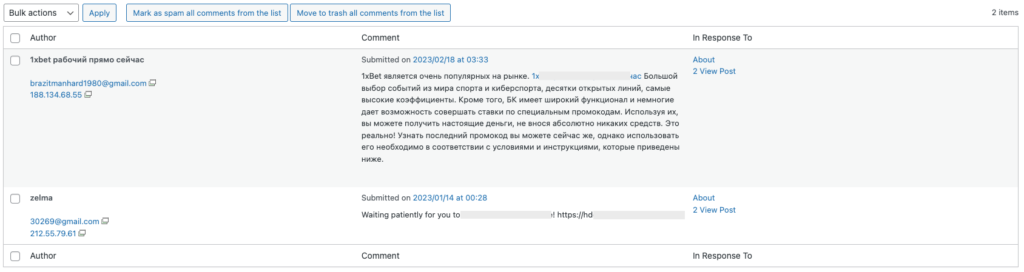
Bot protection features
Spam bot protection makes sure that annoying spam bots don’t get anywhere near your website before they can even generate spam.
It’s super important, because not only can these bots be a real pain with spam, but they can also cause a ton of traffic that can really bog down your site. We really like this two-pronged approach to fighting spam.
- Search box spam: Your search box can also be a target for spam bots. Whenever someone searches on your site, it generates a request. Now, sure, you might have some fancy analytics set up to track that data, but that’s not the real issue here. The problem is that bots can swarm your search box and flood your site with requests. That can seriously hurt your site’s performance and make things pretty annoying for your visitors. Not a great situation to be in.
- WooCommerce spam: To prevent scraper bots from accessing product and pricing information on product pages, many websites implement spam protection. However, bots have evolved to add products to the cart and then scrape the content, leading to abandoned carts and skewed analytics. Stores can take measures to prevent this by requiring users to login before accessing the cart. While this can deter bots, it can also negatively impact user experience as not everyone wants to create an account before checkout. Alternatively, CleanTalk has implemented a spam shield on anonymous accounts that are adding products to the cart, which is a more user-friendly solution.
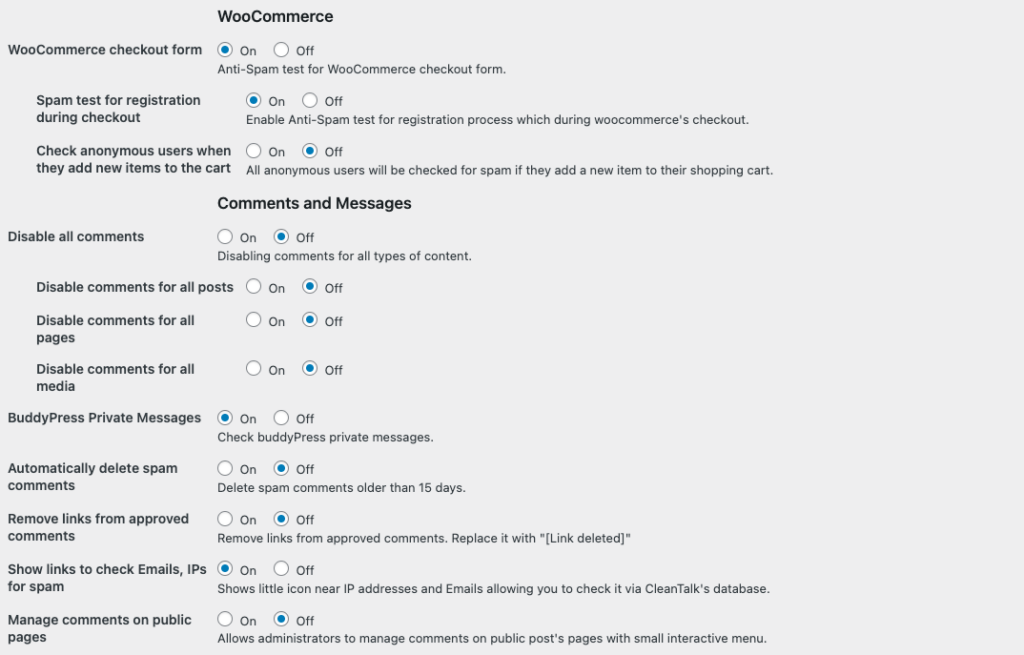
Note: Keep in mind that we’re only talking about spam bots here. There are many other types of bad bots out there that can attack your site. It’s crucial to make sure that you have a firewall with sophisticated bot protection like MalCare. That way, you can block out all the bad bots while still letting the good ones get through.
Spam scanner
CleanTalk’s spam scanner feature offers a retrospective removal option, which means that it can automatically remove any existing spam on a website. The scanner also compares comments and submissions against a vast spam database to prevent future spam from getting through. This helps clean sites that have already been attacked by spam.
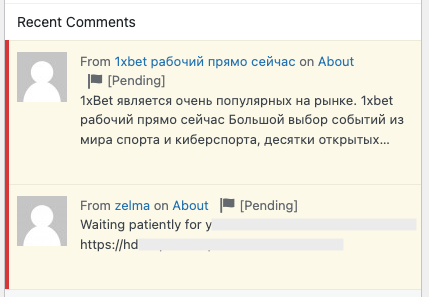
How easy is CleanTalk to use?
CleanTalk excels at blocking spam, but is it easy to use?
Installation
Installing CleanTalk on your WordPress site is a breeze. Simply navigate to the Plugins menu, select the plugin, and proceed with the installation and activation process. However, to get started, you will need to sign up for an account. Once you do, an access key is sent via email, and is tied to your account.
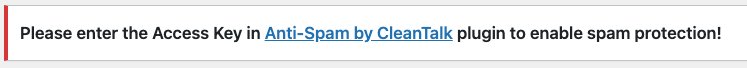
Configuration
The basic CleanTalk settings are a piece of cake, but if you want to get fancy, the advanced settings really take things up a notch! They offer super detailed options that let you customize the spam protection features. If you’re the type who likes to tinker and fine-tune things, you’re in for a treat.
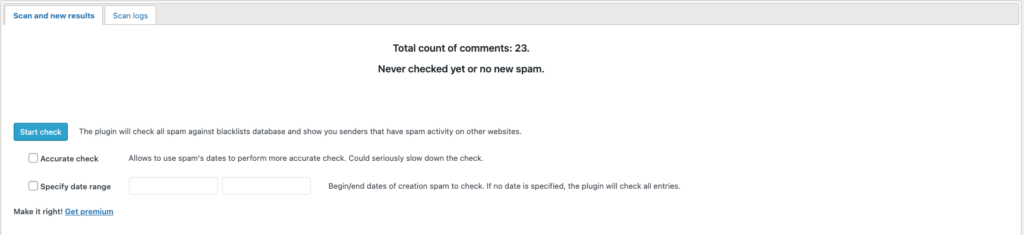
Analytics
The CleanTalk dashboard is pretty sweet, with tons of stats that show you how spam is affecting your site. Plus, there’s this really satisfying counter that ticks up every time CleanTalk blocks a spammer. It’s like a little victory for your website! If you’re into that sort of thing, you’re gonna love it.
Compatibility with other tools
One of the best things about CleanTalk is that it works straight out of the box with a whole bunch of plugins and even custom forms, which is pretty cool.
However, it can be a bit of a mixed bag when it comes to third party APIs for email service providers. It can sometimes feel like a bit of a hot potato between the form plugin, email service provider, and CleanTalk when it comes to handling spam email registrations. That’s why we recommend a more manual approach to dealing with these types of situations.
Ease of use
If you’re using CleanTalk’s default settings, there’s a chance you might need to do some manual intervention to fine-tune the spam protection features for your website. As you become more familiar with the plugin and how it applies to your site, you can tweak the settings to make it more automatic.
A word of caution: be on the lookout for false positives that may be flagged as spam. It’s always better to err on the side of caution and manually review any potential spam before taking action.
What are some other features to consider?
When you’re deciding if CleanTalk is the right plugin for you, there are a few things you need to consider besides just the anti-spam features. Two important factors to keep in mind are the impact on your server resources and the overall health of the plugin’s support system. So, let’s take a closer look at why these factors are important and how CleanTalk measures up.
Impact on server resources
When it comes to running a website, it’s important to remember that every action takes up server resources. This can be especially true with security plugins like Wordfence or Sucuri, which can often be resource hogs because of all the scanning and malware detection they have to do. However, with CleanTalk, we didn’t experience any performance issues on our site due to the plugin. In fact, thanks to its added bot protection, we noticed a reduction in the number of bad requests to our site.
Support and plugin health
When a plugin is updated, it’s less likely to have vulnerabilities that could be exploited by hackers. In addition, updated plugins often come with new features and improvements that can enhance your site’s performance. CleanTalk is regularly updated and actively maintained, so you can be confident that it will continue to work well for the long haul.
Its documentation is top-notch, making it easy to understand how the plugin works and how to make the most of its features. And when it comes to support, the CleanTalk team is always quick to respond and eager to help.
What’s missing?
The one feature that we noticed is missing in CleanTalk is the integration with reCAPTCHA. We believe that this could be a useful addition to further enhance spam prevention on your site.
Although some people argue that reCAPTCHA can be a UX nightmare, the newer versions have eliminated user-facing challenges altogether. CleanTalk shares this opinion, so it’s naturally absent from the plugin. While the absence of reCAPTCHA may not be a deal-breaker, it’s definitely something to consider when evaluating whether CleanTalk is the right anti-spam solution for your site.
Pricing
CleanTalk’s pricing is super reasonable, with just $12 per year for one website. And the more websites you add to your plan, the cheaper it gets. Plus, you get a whole week to try it out for free and see all the features before you make a decision.
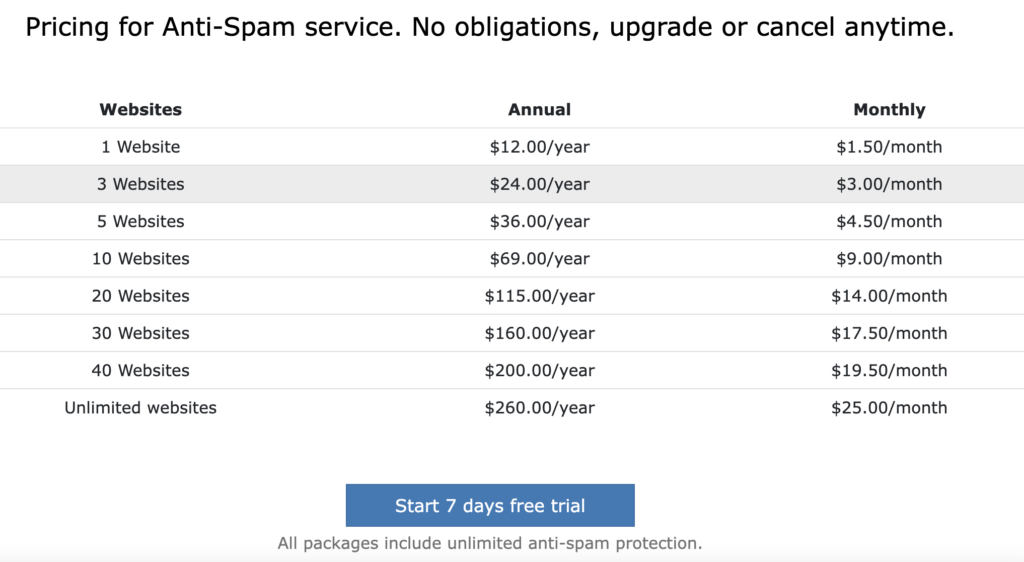
What are the best alternatives to CleanTalk?
Looking for an alternative to CleanTalk? In this section, we’ll take a look at some other anti-spam plugins available for WordPress:
- Akismet: Akismet is a WordPress plugin created by the WordPress team that is designed to be very lightweight. Its main purpose is to protect your website from spam comments and trackbacks.
Recommended read: Cleantalk vs Akismet - Stop spammers: Stop Spammers is an up-and-coming plugin that offers a comprehensive set of features, similar to CleanTalk. It has a free version that comes with CAPTCHA for core forms, and paid plans start at $24.50. While it may not be as well-established as some of its competitors, Stop Spammers is worth considering for its robust spam protection capabilities.
What are other ways to protect your site?
As important as anti-spam plugins are, there are other threats that you have to protect your site from. In this section, we’ll explore some additional methods for securing your site and safeguarding your data.
- Install a security plugin: MalCare is a comprehensive security plugin that provides scanning, cleaning, and firewall protection for your website. It’s incredibly easy to use, has no effect on your server, and is reliable.
- Keep everything updated: It’s important to keep your plugins, themes, and WordPress version up-to-date because it keeps your site secure. Outdated versions can have vulnerabilities that hackers can exploit.
- Remove inactive users: Scanning and removing inactive users is important for website security. Inactive users can still pose a risk if their accounts are compromised, and scanning can help detect any unauthorized access. Plus, removing unnecessary users can also help improve website performance.
- Use strong passwords: It might seem like a painfully obvious point, but it’s still worth mentioning. Using strong passwords is like having a tough lock on your front door: it keeps the bad guys out.
Want to learn more about WordPress security best practices? Check out our informative article on WordPress security to get the insights you need.
Wrap up
CleanTalk is a great option for those looking for a reliable anti-spam plugin. It effectively keeps spam comments and registrations at bay without any performance issues. However, to have a more comprehensive security solution, we recommend installing MalCare as well.
FAQs
What is anti-spam by CleanTalk?
CleanTalk is an advanced anti-spam solution that provides real-time protection to your WordPress site. With granular controls and advanced features, it effectively blocks spam comments, registration bots, and more.
What is the CleanTalk plugin?
CleanTalk is a powerful plugin that offers a reliable way to keep your WordPress site spam-free. It provides a range of features, including spam comment blocking, user registration protection, and even protection against brute force attacks.
What is the best free Akismet alternative?
CleanTalk is an excellent alternative to Akismet, with a more affordable pricing structure and more advanced features. Its powerful spam detection and protection capabilities make it an ideal choice for website owners looking for a reliable anti-spam solution. With CleanTalk, you can protect your site from spammers, bots, and other malicious actors, without having to worry about false positives or complicated setup processes.
What can I use instead of Akismet anti-spam?
CleanTalk is the way to go. it offers additional benefits such as bot protection and customizable settings to suit your site’s needs, and no false positives. Plus, its top-notch support team and regular updates ensure that you’re getting the best protection against spam on your WordPress site.
Share it:
You may also like

MalCare Ensures Unmatched Protection Against User Registration Privilege Escalation Vulnerability
Imagine discovering that your WordPress site, which should be secure and under strict control, has suddenly become accessible to unauthorized users who have the same administrative powers as you. This…

MalCare Ensures Proactive Protection Against WP-Members XSS Vulnerability
MalCare continues to protect its customer sites from all kinds of attacks, even the ones exploiting zero-day vulnerabilities. The recent stored cross-site scripting (XSS) vulnerability found in the WP-Members Membership…
![Top 9 ManageWP Alternatives To Manage Multiple Sites Easily [Reviewed]](https://www.malcare.com/wp-content/uploads/2022/12/malcare-default-image.jpeg)
Top 9 ManageWP Alternatives To Manage Multiple Sites Easily [Reviewed]
ManageWP is a popular name in the WordPress maintenance plugins market. People love how much you get for a free plan, how easy it is to set up, and how…
How can we help you?
If you’re worried that your website has been hacked, MalCare can help you quickly fix the issue and secure your site to prevent future hacks.

My site is hacked – Help me clean it
Clean your site with MalCare’s AntiVirus solution within minutes. It will remove all malware from your complete site. Guaranteed.

Secure my WordPress Site from hackers
MalCare’s 7-Layer Security Offers Complete Protection for Your Website. 300,000+ Websites Trust MalCare for Total Defence from Attacks.








