MalCare Security Wordpress
Get latest updates about WordPress Security, High Performance Sites, and more…
Get latest updates about WordPress Security, High Performance Sites, and more…

ManageWP is a popular name in the WordPress maintenance plugins market. People love how much you get for a free plan, how easy it is to set up, and how intuitive the dashboard is. Unfortunately, that is where the good news ends. Once we started to test them, we were quickly looking for ManageWP’s alternatives….

Cookies are small pieces of data that make your web experience smoother and more personalized. Websites rely on these cookies for essential functions like remembering your login details for future visits and facilitating user interactions, such as comments. They also help track user behavior or store preferences for a more customized experience. This is how…

Of all the top WordPress management plugins we tested, iControlWP was definitely at the bottom of the list. It was difficult to set up and took over an hour to backup our 700MB test site. The dashboard was not intuitive and the malware scanner kept failing on us. If you’ve faced a similar experience and…
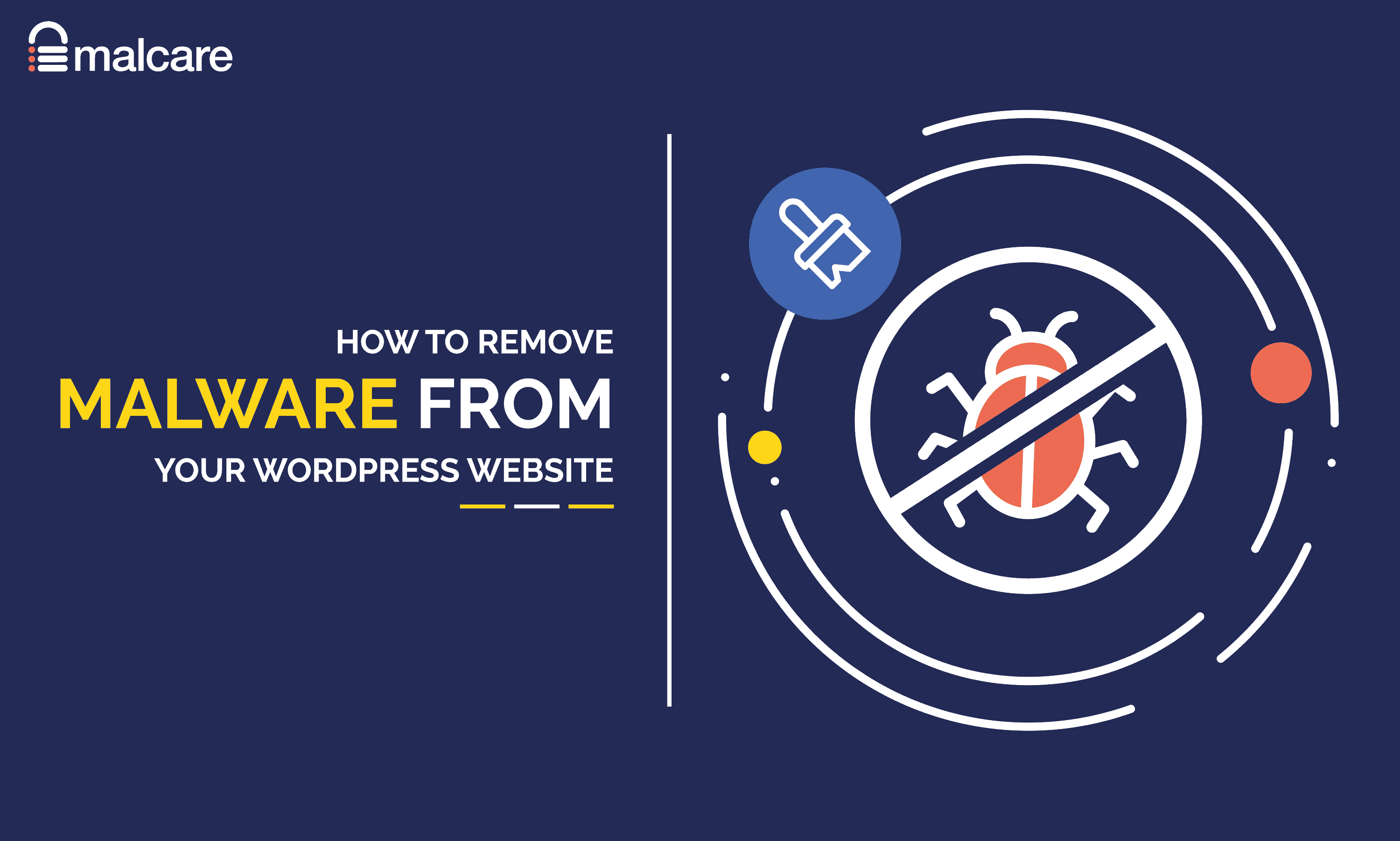
If you suspect a hack or suspicious activity on your website, it can be a nerve-wracking experience. Until you know for sure, you cannot determine the reason, nor the solution. Wondering how to remove malware from WordPress site? Do not worry, we will help you clean malware from WordPress, determine the cause, and save you…

WordPress has many features, like directory browsing, that can be very helpful to developers. But, what is good for the goose—the good developer—- is also good for the gander— – the hackers. This is why it’s important to have a WordPress security checklist of measures to take to protect your site. Disabling directory browsing is…
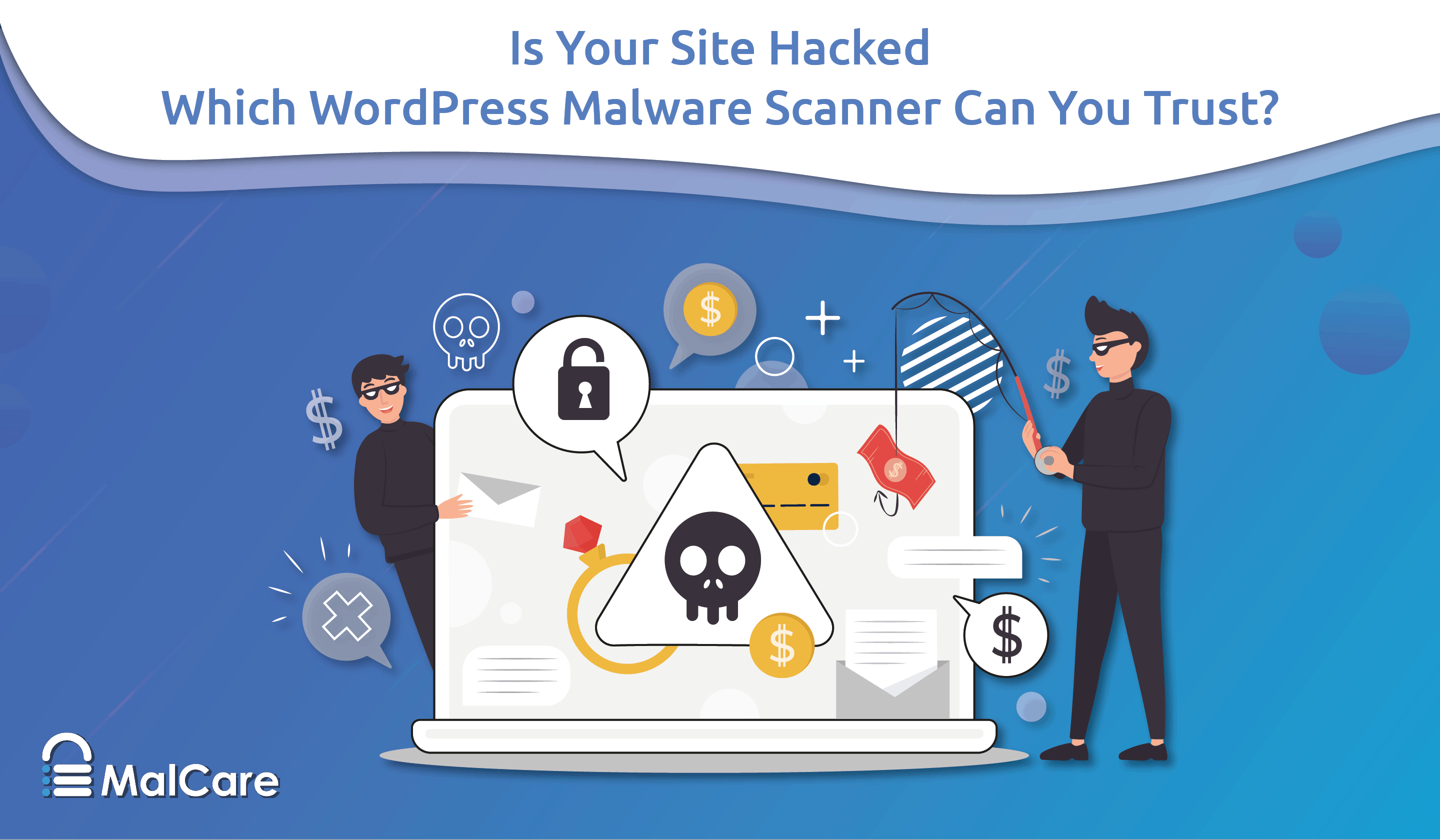
Protecting your WordPress site from non-stop malware threats can be tough. It’s even harder when your current scanner misses some malware on sites that are clearly hacked. If you’re on shared hosting, you face even more risk because these servers are often an easy target. And if all that wasn’t enough, most web hosts don’t…

WordPress is susceptible to various types of cyber attacks, and a big facet of WordPress security is understanding what exactly you are up against. If your site is exhibiting strange behaviors, it is well worth taking a minute to scan your site for malicious scripts. From brute force assaults to SQL injections, these threats can…

An SSL certificate is a reassuring sign that your WordPress website is secure and trustworthy. Installing an SSL certificate is the first step towards protecting the exchanges between your users and your website. However, it all comes to naught if the certificate is not configured correctly on your website. This is where the SSL plugin…

Most web hosts will provide WordPress sites with free SSL certificates, however, there are still those that don’t. In those cases, what do you do? Alternatively, you’ve recently learned that there are levels of SSL certificates, and perhaps your business needs to convey to customers that it is ultra secure about handling communication. Since your…

Repeated spikes in traffic are not always a good thing for WordPress sites. On the one hand, it could mean that new visitors are finding your site. However, it could well be more sinister, like an attack. Perhaps your site is getting an unprecedented amount of traffic, and your site is becoming sluggish in response….
End of content
End of content
Copyright 2023 Malcare. All Rights Reserved.
We’re Here To Help You Succeed. Drop Us A Line And We’ll Get Back To You Shortly.

Copyright 2023 Malcare. All Rights Reserved.
We use cookies to provide and improve our services. By using our site, you consent to cookies. Learn More
We use cookies to provide and improve our services. By using our site, you consent to cookies. Learn More ->