Top 9 MainWP Alternatives: Manage Multiple Sites Easily
by
7-layers of Security for Your WordPress Site
Your website needs the most comprehensive security to protect it from the constant attacks it faces everyday.

Managing multiple WordPress sites can be a daunting task. Keeping track of updates and security patches, and maintaining backups can quickly become overwhelming. This is where solutions like MainWP come into play. They offer a centralized dashboard to streamline the management of multiple WordPress sites. However, a self-hosting tool like MainWP comes with its own set of challenges. Handling server requirements and security are solely your responsibility. Scalability can be difficult. Finally, there’s a huge maintenance overhead.
Consequently, we started to look for MainWP alternatives. We started with ManageWP but we were still disappointed. So, we began testing the top 9 names in the industry. We used two test sites–a blog site and a hacked site with malware. We tested all the plugins on how they fared on backups, security, bulk updates, performance monitoring, uptime monitoring, reporting, and usability.
TL;DR: We recommend that you install WP Remote instead. It is one tool that can handle everything—backups, safe updates, security, performance, and reporting.
We tested the plugins on the most essential features – backups, security, updates, performance and reporting. We used two test sites that were less than 1GB – a blog site and a hacked site with malware. This article will dive into our experiences. But, here’s a quick glimpse of some of our findings.
| ManageWP | WP Remote | WPMU DEV | MainWP | |
|---|---|---|---|---|
| External dashboard | ||||
| Reliable malware scanner | ||||
| Malware cleaner | ||||
| Firewall | ||||
| Offsite backups | ||||
| Safe bulk updates | ||||
| Performance monitoring | ||||
| Reporting | ||||
| Easy to use |
1. WP Remote [RECOMMENDED]
WP Remote is specifically designed for agencies, developers, and anyone juggling multiple WordPress sites. It takes care of all the critical daily tasks, like malware scanning, firewall protection, uptime monitoring, and backups.

Right off the bat, the interface is slick and super easy to use. Even for someone new to this kind of thing, the design is clean and intuitive.
Managing updates on your WordPress site has never been safer, thanks to WP Remote’s UpdateLens feature. It uses intelligent algorithms to score an update based on how safe it is. Plus, you can test everything on a staging site before going live. You can also backup your entire site before you make any major updates.
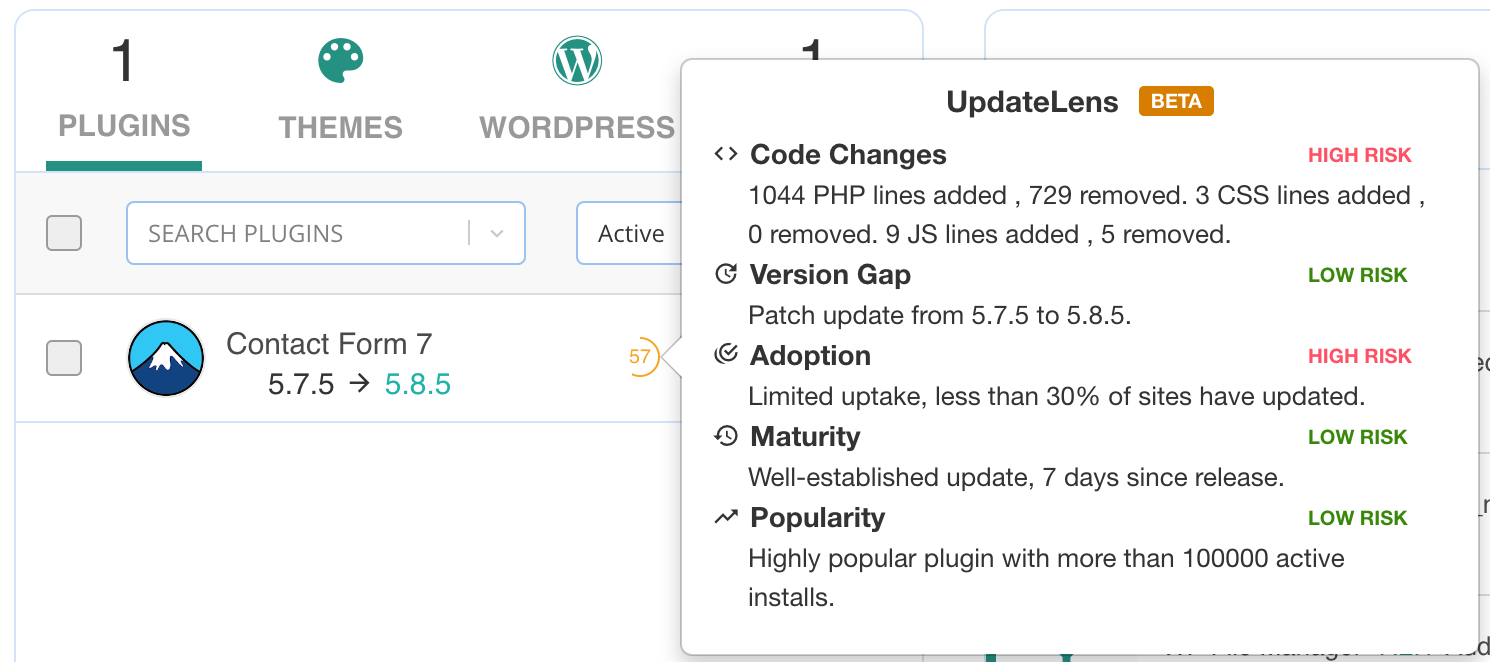
On that note, let’s talk about backups—they’re virtually weightless! WP Remote uses incremental and offsite backups that won’t bog down your server. They’re a breeze to set up, they run automatically, and you can restore your site with a single click. It’s like having a reset button for mishaps.
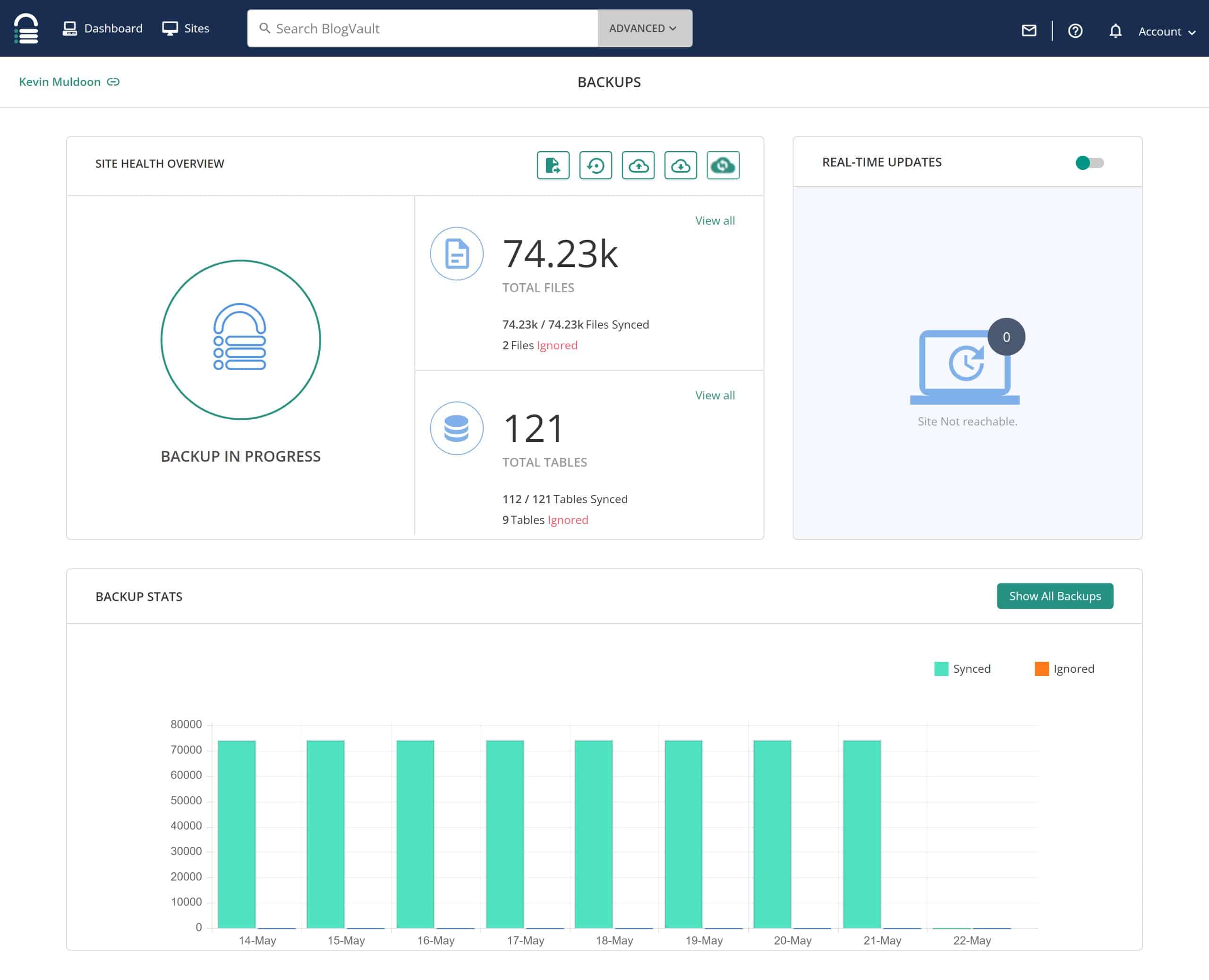
Security is no joke, and WP Remote packs a hefty punch against threats. It offers a reliable malware scanner and cleaner, and a robust firewall. It can correctly find and block even zero-day malware. It also provides bot protection and limits failed login attempts to protect your site from brute-force attacks. The built-in vulnerability scanner keeps an eye on your plugins, catching any weak spots that hackers might exploit.
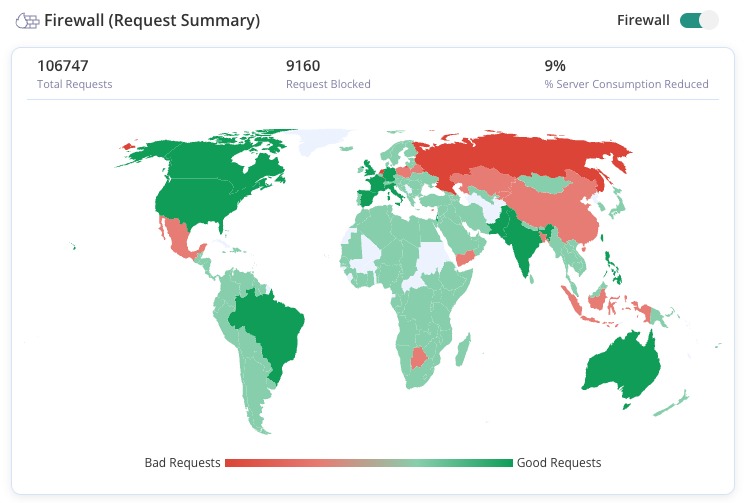
Apart from security, agencies also prioritize the performance of their sites. The WP Remote dashboard will show you if a site is down and what speed they’re performing. You can also set up Airlift for improved performance.
Finally, you can use the customizable reports that come with white labeling. Now, you can put a professional stamp on everything you do, perfect for impressing clients or reviewing your successes.
Key features
- External dashboard
- Zero-day malware scanner
- Easy malware removal
- Dedicated WordPress firewall
- Bot protection
- Safe updates with UpdateLens
- Easy staging sites
- Offsite storage of backups
- Incremental automatic backups
- Integrated performance optimization
- Customizable reports
- White labeling
Pros
- User-friendly interface
- Responsive support team
- Frequently updated with new features
- One tool for all your essentials
Cons
- No free version
Price
The price depends on how many sites you manage. The lowest plan costs $29/month for managing up to 5 sites.
Final thoughts
If you had to choose between WP Remote and MainWP, WP Remote is a far better option. For starters, it has an external dashboard. The setup is easier too—takes just a few minutes. Add to it the fact that the tool can identify malware accurately. It can also take backups that are reliable and don’t affect your server load. Even updates are made safer with WP Remote. It’s the only tool you will need for all your daily site management.
2. WPMU DEV
When we tested WPMU DEV, the results were mixed.
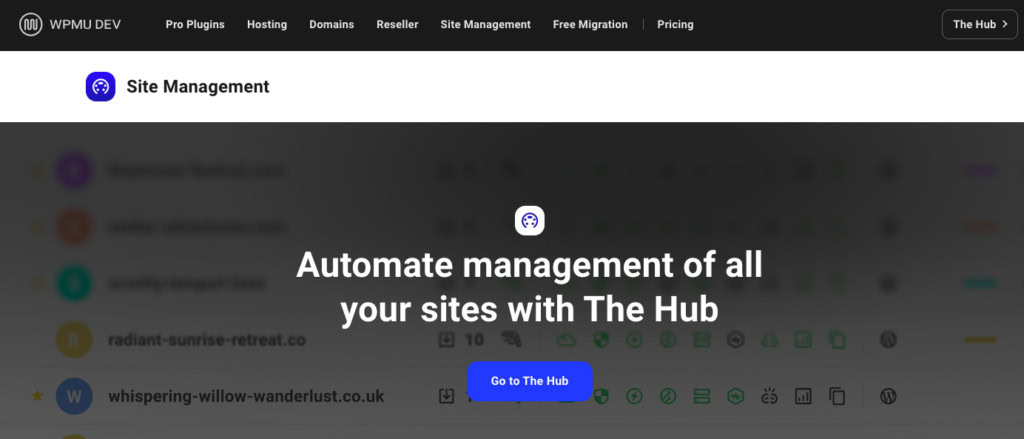
When reviewed how WPMU DEV handled a hacked site teeming with malware, it was a real trial by fire. They use Defender Pro and it identified the malware correctly but they didn’t have a malware cleaner. The firewall is also limited to users on their hosting platform.
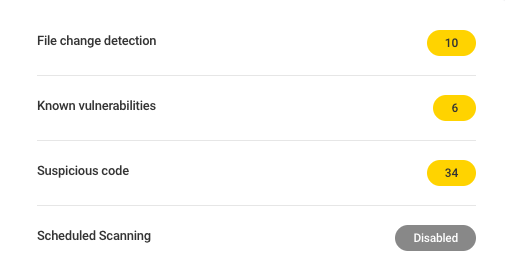
However, they also use incremental and automatic backups like WP Remote. This means that they are safer and don’t impact your server load.
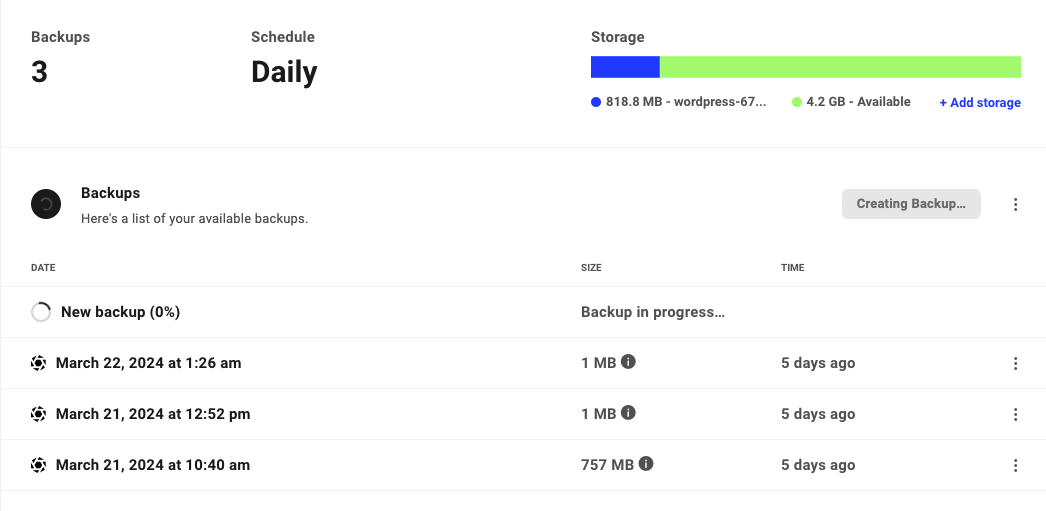
Regarding updates, WPMU DEV does a decent job by taking a backup of your data before any update. However, they don’t have a staging site or any way to test if an update is safe.
Bottom line: Our review of WPMU DEV is that it holds its own in some respects but lacks the comprehensive foresight and convenience provided by WP Remote. This makes it clear why WP Remote remains our top recommendation.
Key features
- Automated backups
- Offsite backups
- Safe updates
- Visual checks
- Malware scanner
- Firewall
- White labeling
- Uptime and speed monitoring
Pros
- Great support
- Comprehensive features
- Intuitive dashboard and setup
Cons
- No free plan
- A firewall is dependent on the hosting
- No malware cleaner
Price
Their plans range from $30 a month for 1 site to $200 a month for unlimited sites.
Final thoughts
WPMU DEV is a close second. It was able to find the malware on our sites. But, the fact that the firewall isn’t independent of hosting was very disappointing. It was also safer than MainWP, in the way it handled updates. WPMU DEV at least takes backups in advance. It also has a better dashboard than MainWP: external and user-friendly.
3. ManageWP
ManageWP is a cloud-based solution, which means everything runs from a centralized dashboard that you can access from anywhere. This setup is particularly handy if you’re always on the go and need to manage your sites from multiple locations or devices. You can handle your site maintenance with a few clicks, no need to juggle between multiple tabs or installations.
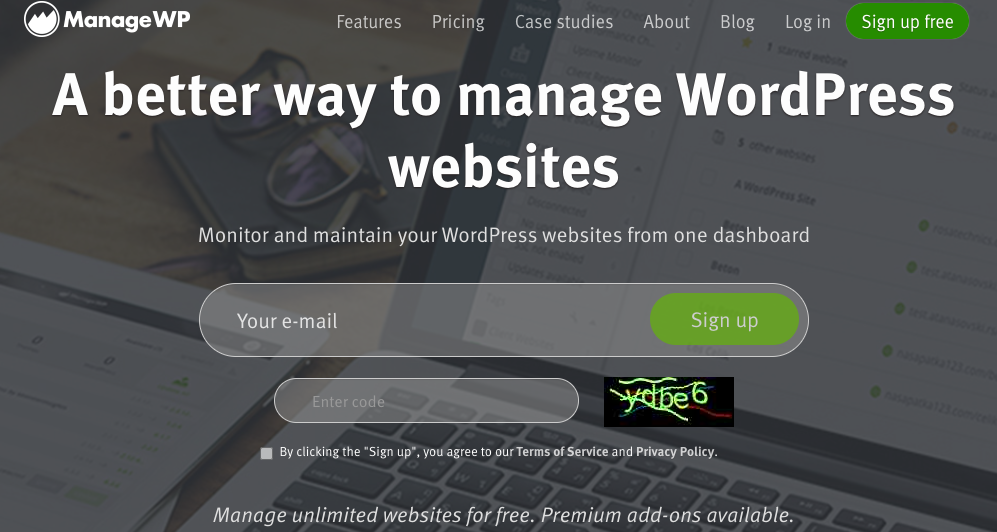
ManageWP scales with paid upgrades for advanced options. For example, on demand malware scans were free but automated cans were a premium feature. This allows more flexibility depending on your needs.
Other things to note are that the malware scanner didn’t find any of the malware we had installed on our site. They also didn’t have a firewall or malware cleaner. This makes it very unreliable. You can invest in a premium version of their security, but we can’t recommend it.
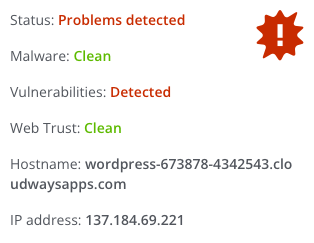
Their backups were okay. They offer cloud storage, daily backups and easy restores. They don’t take incremental backups and the frequency is not enough.. So, its not perfect.
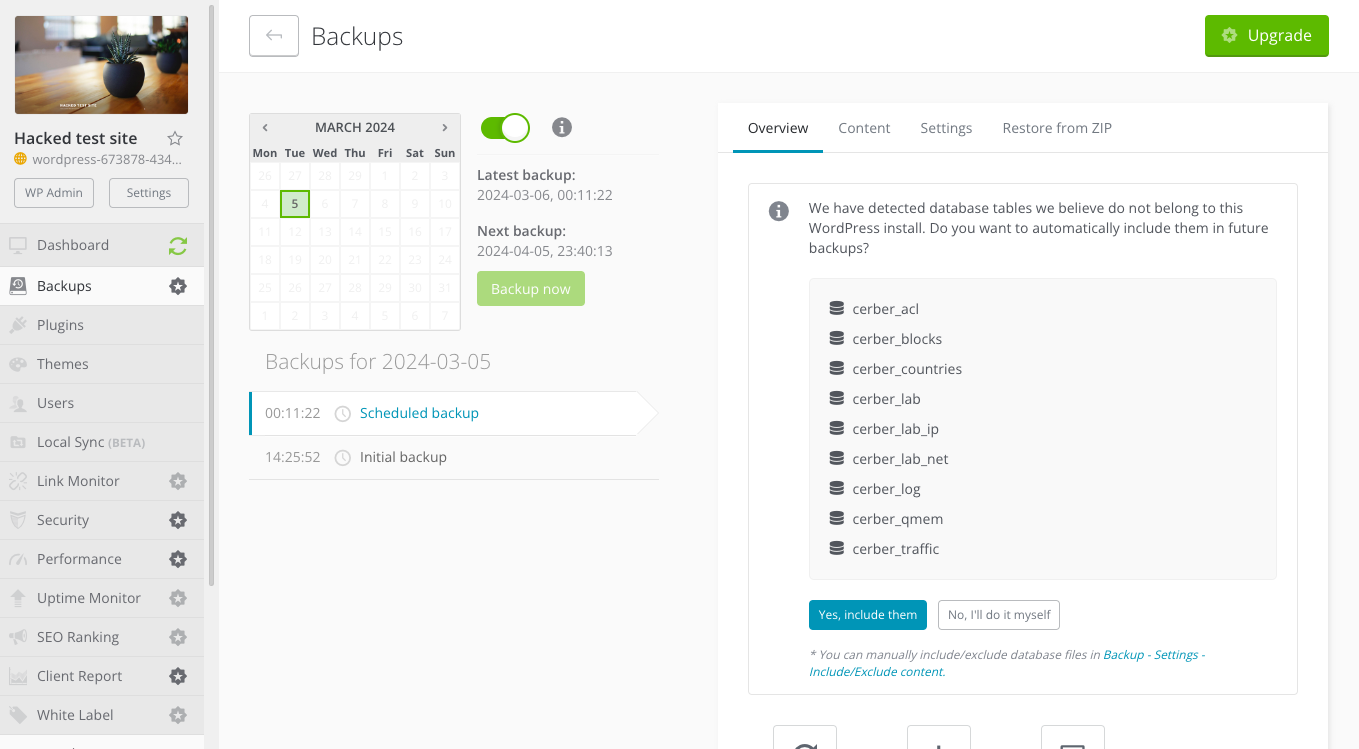
We’ve put MainWP against ManageWP before and the latter lost. But, not by much.
Key features
- Collaborate with clients
- Basic site backups
- Monitor site uptime
- Safe bulk updates
- Site performance checks
- Customizable client reports
- White labeling
- Google Analytics integration
- On-demand malware scans
Pros
- Intuitive dashboard
- Easy setup
- External dashboard
Cons
- Unreliable security
Price
It is a free tool, but premium upgrades for features like backups start at $1 per feature, per site.
Final thoughts
When diving into the world of WordPress management tools, ManageWP and MainWP are popular names. However, ManageWP is mildly better. The malware scanners for both plugins are bad. Neither perform perfect backups, although ManageWP is better because it offers cloud storage functionality. They both conduct updates similarly – without any effective safety precautions. But, ManageWP has a better dashboard. So, if you’re looking for a mediocre maintenance plugin, choose ManageWP.
4. CMS Commander
We tested CMS Commander and it was a mixed bag.
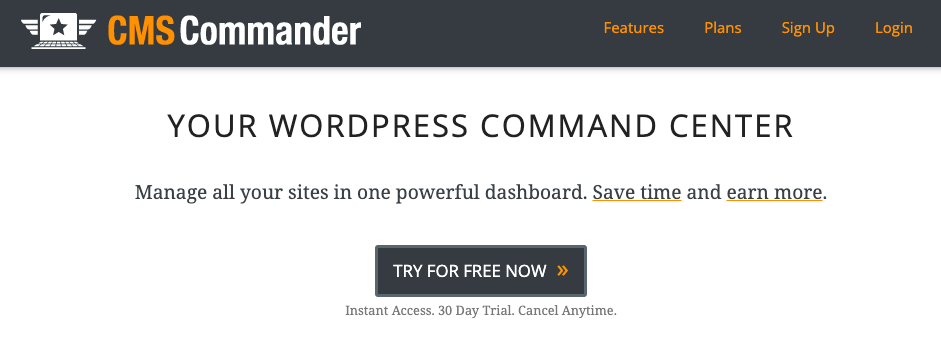
First up, security. The scanner didn’t catch any malware on our hacked test site. Disappointing. We also found that the tool doesn’t scan for malware daily. It does it biweekly. This isn’t nearly enough for any site.
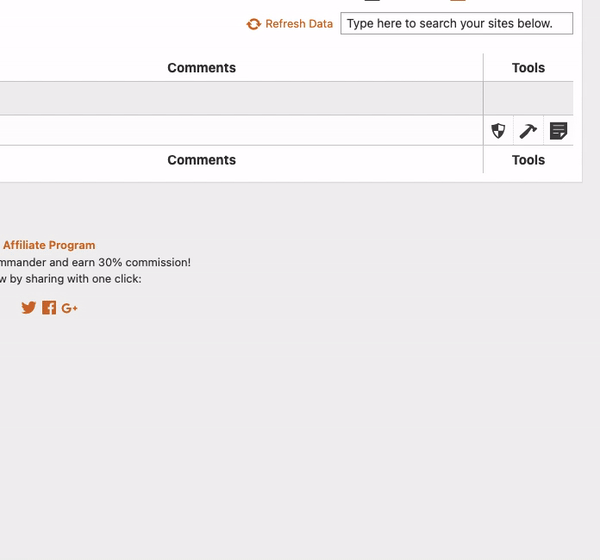
When it comes to backing up your data, we’re looking for a tool that takes incremental backups and stores it offsite. The best that CMS Commander offered was the option to store it on your offsite storage like Dropbox.
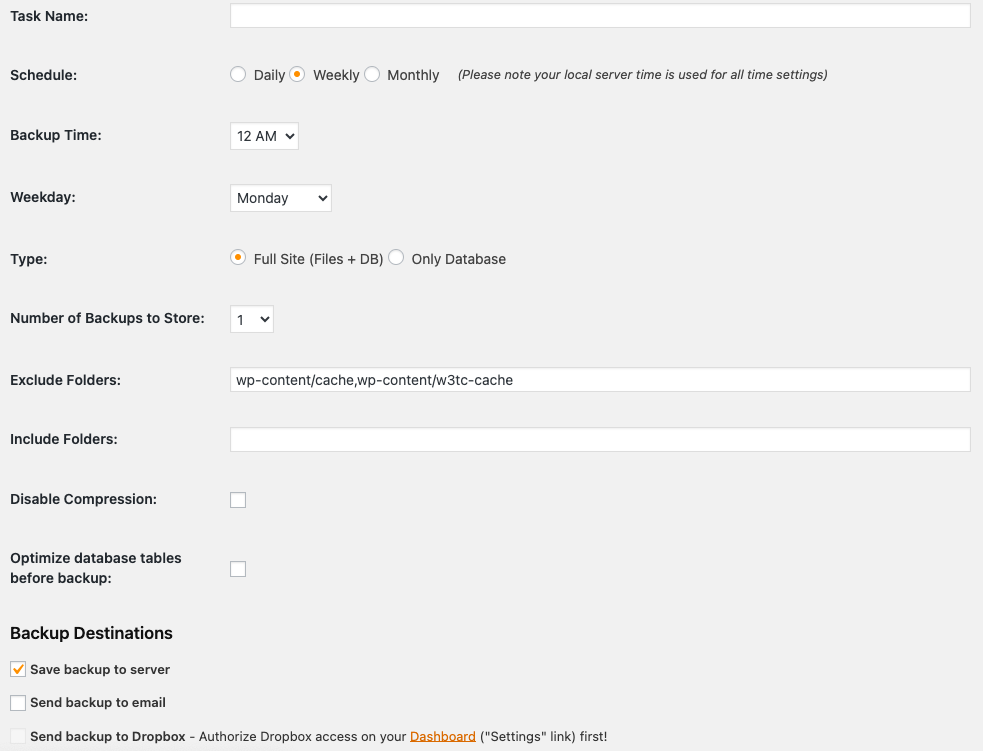
On the flip side, CMS Commander is pretty handy for managing plugins and themes across multiple sites all at once. You can update, delete, and install in bulk. But here’s the kicker: the bulk automatic updates doesn’t come with any sort of safety net. No backups or staging sites means that if something goes wrong, you’re in trouble.
Then there are the other features, like the ability to publish content across various sites or whip up a new site from scratch. These are useful, but can they make up for the fundamental flaws?
Overall, with CMS Commander, we recommend that you proceed with caution, or better yet, keep looking.
Key features
- Easy bulk update
- Bulk post management
- Bulk plugin installation
- Duplicate website settings
- Backup and restore your data
- Track backlinks and track site speed
- Manage Google Analytics
- Enable two-factor authentication
Pros
- Bulk plugin installation
- Bulk content management
- Intuitive dashboard
Cons
- Slow dashboard
- Bad malware scanner
- Bad reporting feature
Price Plans start at $8 a month for 5 sites.
Final thoughts
If we had to pit MainWP and CMS Commander against each other, we would score CMS Commander higher for their dashboard. This is because an external dashboard can be more secure than a self-hosted one. On a self-hosted setup like MainWP, you’re at risk of losing everything if the site that it is hosted on is hacked. It is also a huge load on your server and can be very slow.
However, they’re both really bad on the security and backup front. So, neither is worth writing home about.
5. InfiniteWP
InfiniteWP and MainWP are both self-hosted setups. However, unlike MainWP, they aren’t dependent on third-party extensions for basic functionality. However, some features like security are behind a paywall.
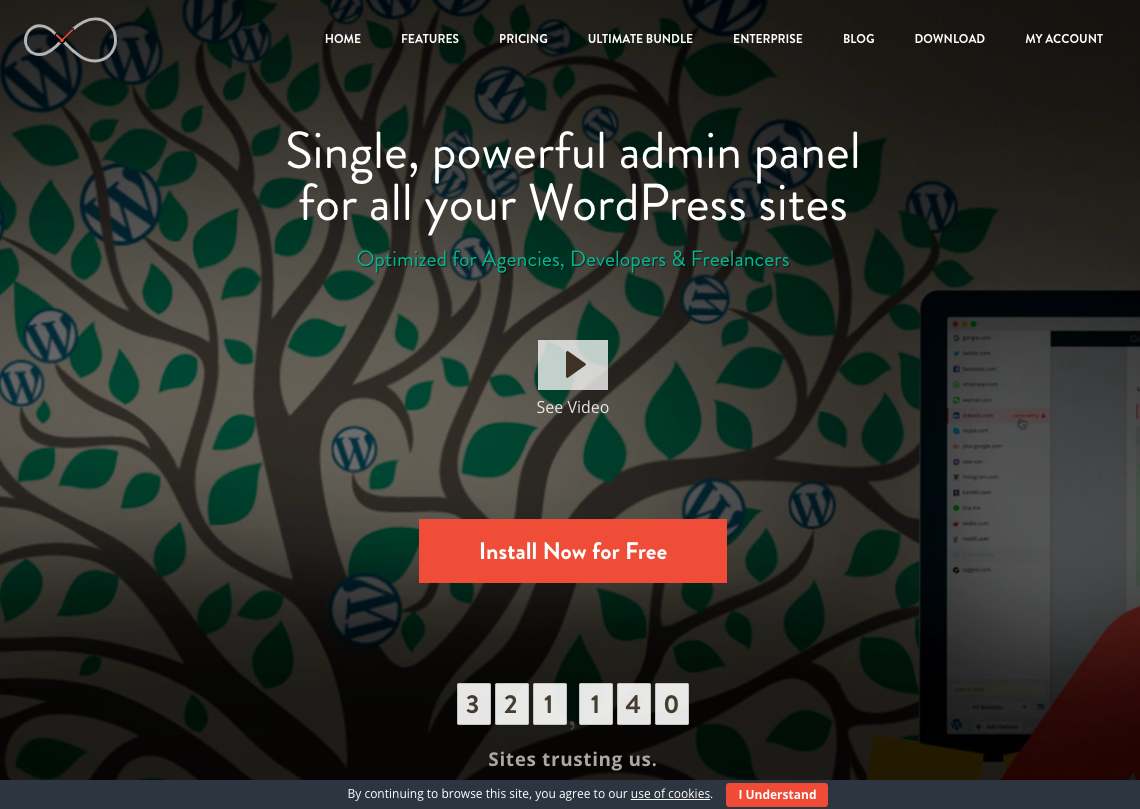
Setting it up isn’t exactly a walk in the park either. From our run-through, even getting 2 sites hooked up took about 10 minutes. If you’re juggling hundreds of sites, especially if you’re an agency, this might be a bit of a dealbreaker.
They helped with bulk updates of plugins and themes but there was no way to make them safe. You couldn’t test updates on a staging site. Luckily, their backups were easy to automate and restore.
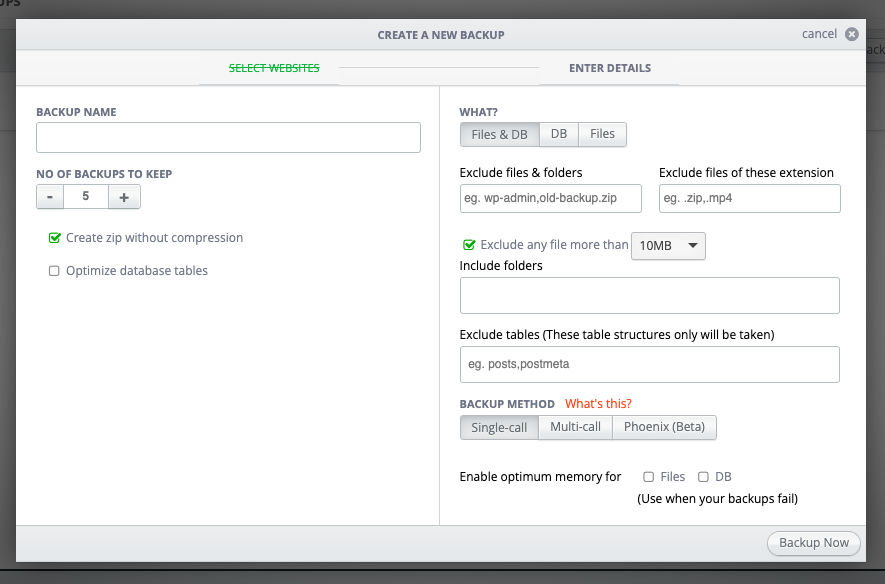
We had previously compared ManageWP and InfiniteWP and tested them thoroughly. ManageWP did some features like backups better and that’s why we ranked it higher.
Key features
- Quick admin access
- Easy bulk updates
- Quick backups and restores
- Malware scans
- Uptime monitoring
- Customizable reports
- Broken link checker
- Performance monitoring
Pros
- The basic features are pretty good
Cons
- Frustrating setup
- Self-hosted setup
- Limited free features
Price
Plans range between $147 for 10 sites and $647 a year for unlimited sites.
Final thoughts
If you’re looking for a better self-hosted setup than MainWP, InfiniteWP is the way to go. You just need to invest in their premium version. But it’s only marginally better. InfintieWP had a better dashboard and backups. They both had terrible security features, however. They fared the same on the updates front.
6. WP Umbrella
WP Umbrella has some good features: The dashboard has a minimalist design. Information was streamlined and easy to navigate.
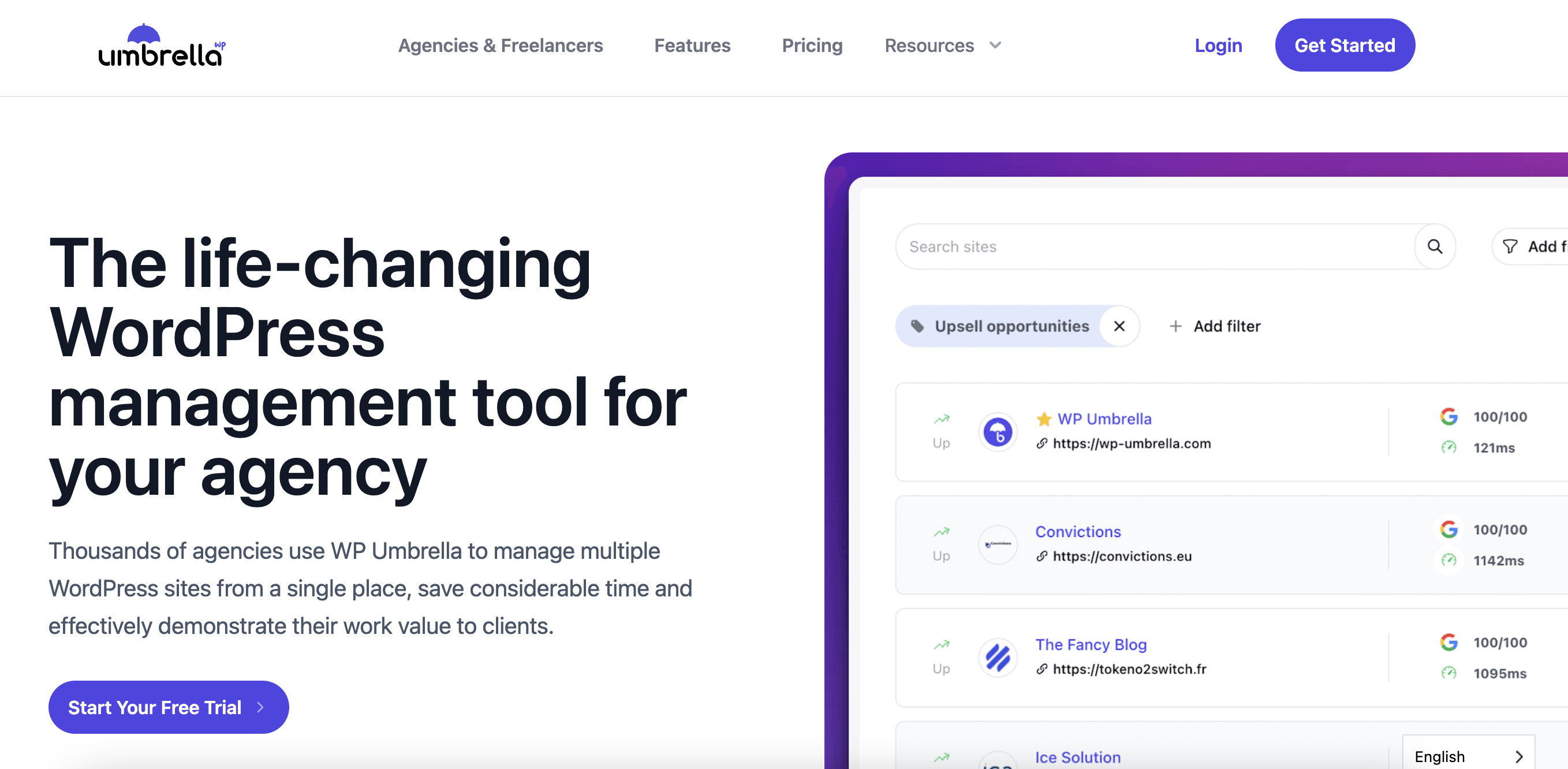
It also offers a bulk update feature, like all the other plugins on this list. But, unlike WP Remote, it doesn’t offer any features to reduce the risk of bulk updates. For example, a staging site would have been great.
The biggest problem we had was that WP Umbrella has pretty basic security. For instance, it doesn’t have a malware scanner. It only has a simple vulnerability scanner and some basic site health checks. These are not remotely good replacements for actual security features like a malware scanner or firewall.
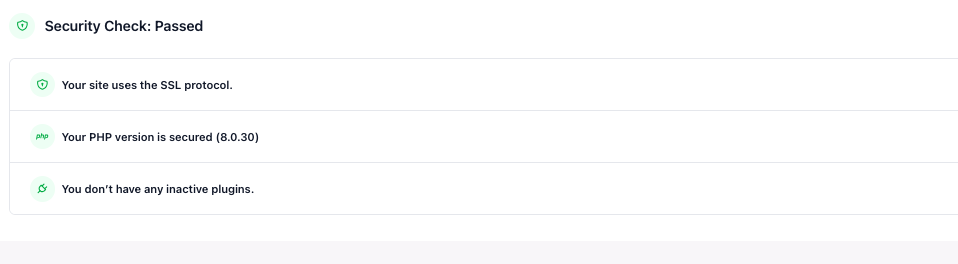
WP Umbrella may be suitable for those who already have a robust security strategy in place and seek an economical site management solution. However, for users who require advanced security features along with their site management, particularly real-time malware detection, WP Umbrella might not meet all necessary criteria.
Key features
- Customizable reports
- Automated backups
- Vulnerability scanner
- Malware scanner
- Bulk updates
Pros
- Great dashboard
- Very customizable reports
Cons
- Slow backups
- Backups affect server load
- Ineffective malware scanner
Price
The subscription costs $1.99 per month for each site.
Final thoughts
WP Umbrella has one good thing going for it: a nice-looking dashboard. In contrast, MainWP has a very slow dashboard. Neither of these are plugins that we would actually recommend to anybody.
7. Jetpack
Jetpack lets you cherry-pick the features you need for managing your WordPress sites, so you only pay for the tools you use. On that front, it is very similar to MainWP.
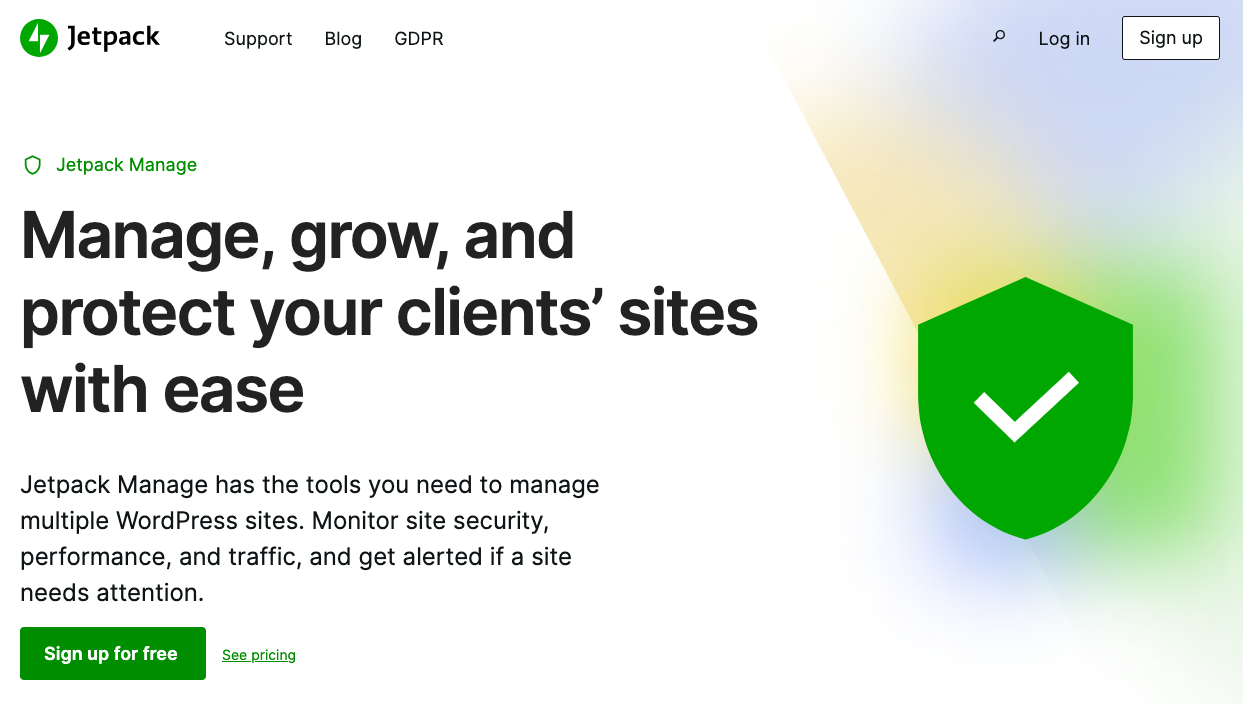
Now, let’s talk about its backups. Jetpack offers unlimited backup storage, which sounds amazing, right? However, it does not backup every file of a WordPress site, which can be a bit of a plot twist if you need to restore your site completely. Imagine trying to assemble a puzzle only to find a few pieces missing!
On the security front, we’ve previously compared Jetpack to popular security plugins like Wordfence and Sucuri. We found that it has a scanner in its paid plans. But, without malware cleanup services and a beefy firewall, you might find yourself in a lot of trouble regardless. On top of that, the scanner is not very good. It misses a lot of commonplace malware.
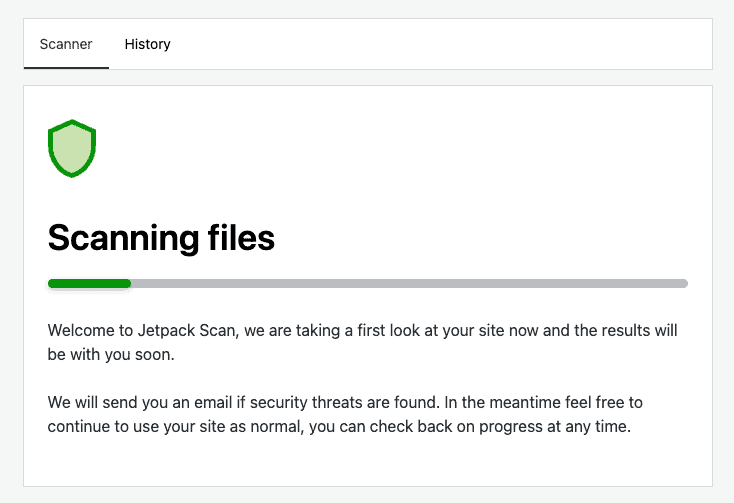
In essence, while Jetpack has its perks, be prepared to possibly enlist some additional sidekicks to ensure your site stays as secure and complete as possible.
Key features
- Partial backups
- Malware scanners
- WordPress firewall
- Bulk updates
- Performance monitoring
- Reporting
Pros
- Pay only for what you want
Cons
- Unreliable backups
- Unreliable security
- Complicated pricing
Price: All of Jetpack’s products, bundled together, costs $30 a month, per site. The price will decrease depending on what products you buy.
Final thoughts
Jetpack is better than MainWP by a minuscule margin. This is for their external dashboard. They’re equally flawed on every other level. Incomplete security, unreliable backups, unsafe updates, and mediocre reports.
8. SolidWP
SolidWP (formerly known as iThemes) offers an integrated suite of plugins including Solid Security, Solid Backups, and Solid Central.

We’ve previously tested their security and backup plugins. Unfortunately, our experience with these tools was less than satisfactory. For example, their security plugin doesn’t scan for malware. It just checks if Google Safe Browsing has marked the website as clean. That’s not really scanning for anything.
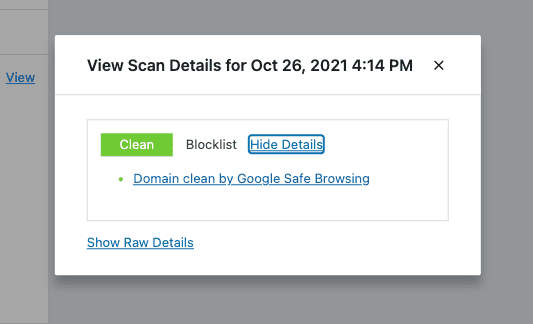
However, they’ve just gone through a branding revamp, changing over from iThemes. We can hope that they revamp their features at some point too, having recently integrated Patchstack.
Features
- Automated backups
- Regular malware scans
- Monitors performance
Pros
- Easy setup
- 30-day money-back guarantee
Cons
- Unreliable backups
- Bad malware scanner
- Limited features
Price: Plans start at $6.99 a month for up to 5 sites.
Final thoughts
If option A was MainWP and option B was SolidWP, choose option C: neither of them. Neither is worth the investment or the hassle of setting up. Both failed at basic management tasks like backups and security. Sure, you can update plugins in bulk, but so can all the other plugins on this list. Other plugins on this list can do it all, like WP Remote.
9. iControlWP
We encountered several significant issues when we tested iControlWP.
The backups were the first thing we tested. Our 700MB site didn’t get completely backed up after more than an hour of waiting. Let me reiterate, this was just a test site with no images and very few posts.
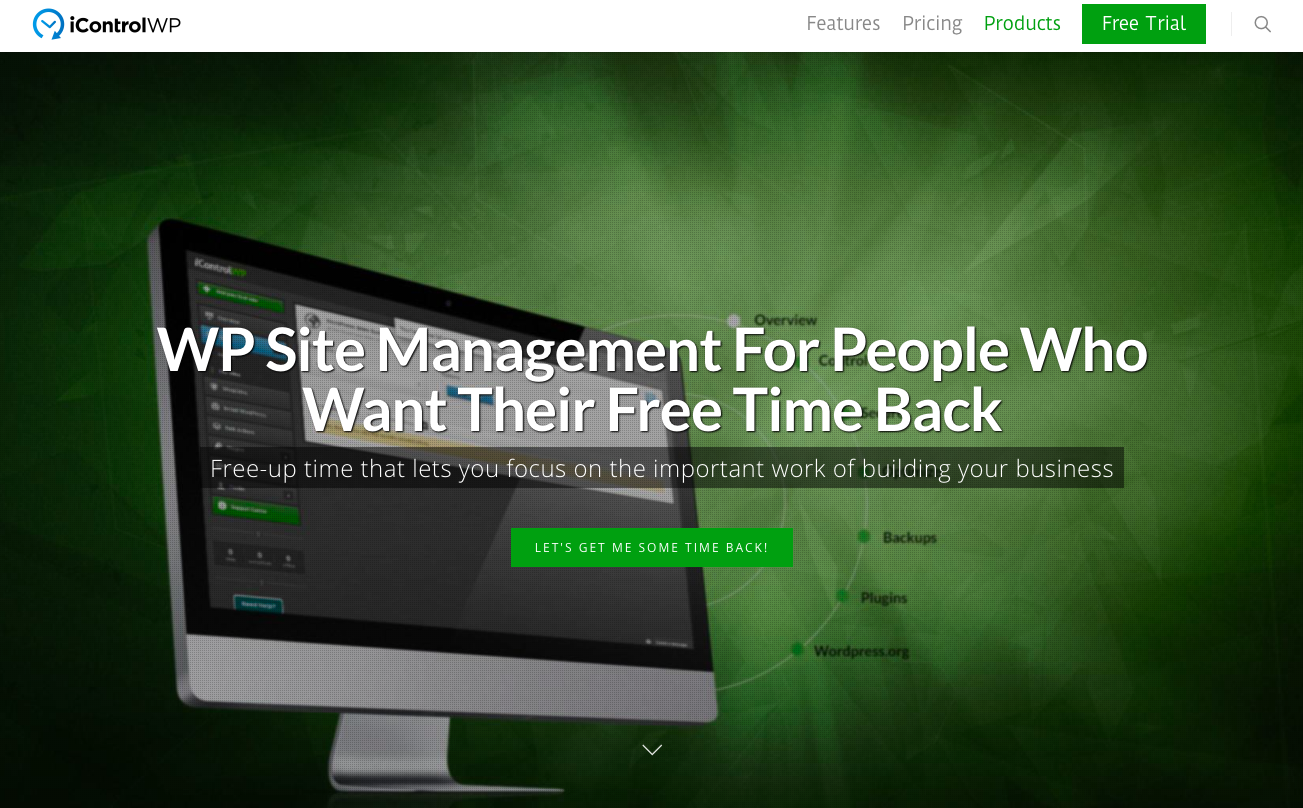
Additionally, the user interface of iControlWP was not user-friendly. The dashboard is cluttered with menus for each feature, with more menus within. It felt like a maze of menus.
Next up, is security. After struggling to find the scanner, we were disappointed by its performance. When we tried to scan a site wth malware, it simply failed, displaying only a backed-up error sign without any explanation or means of resolution.
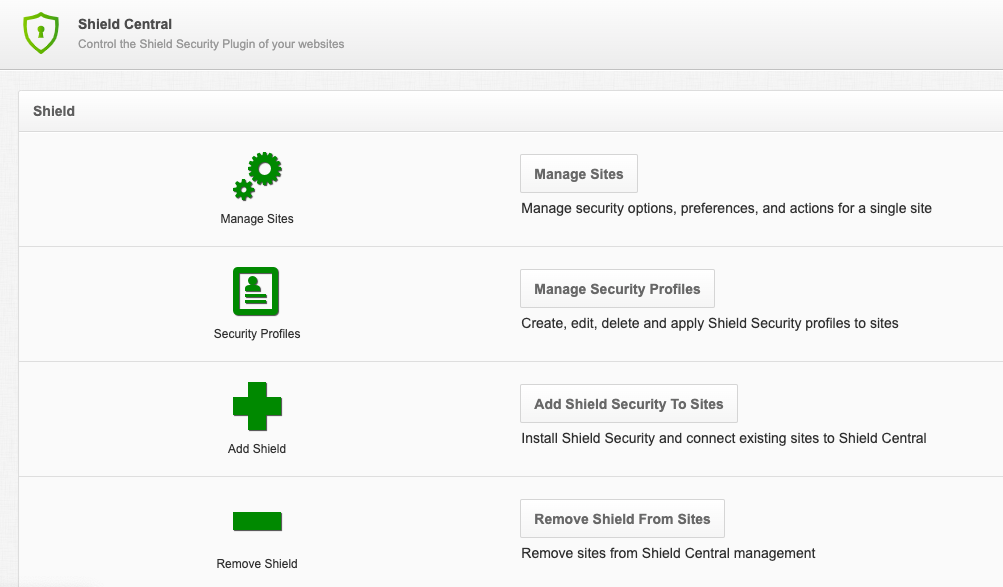
Setting up iControlWP was another area where the platform did not meet expectations. The process required an extensive amount of information, including FTP and admin credentials for each WordPress site, which proved to be both time-consuming and tedious.
Overall, our experience with iControlWP left us disappointed. Between the slow and unsuccessful backup processes, a confusing dashboard, inadequate error reporting, and a cumbersome setup, it falls way short of expectations. This is why we recommend one of its many alternatives.
Key features
- Malware scanner
- Backups
- Bulk plugin management
- Multi-factor authentication
- Test restores
Pros
- External dashboard
Cons
- Unreliable scanner
- Slow backups
- No backup scheduling
Price
Plans for 10 sites range from $15 to $39 a year.
Final thoughts
In our experience, MainWP was better than iControlWP. For starters, MainWP offered a couple of different extensions for security and backup. iControlWP took forever to backup our website and the scanner kept throwing errors. The MainWP dashboard lagged a lot. But, it was easier to navigate than iControlWP. Overall, MainWP is the lesser of two evils.
What to look for in a MainWP alternative?
When searching for an alternative to MainWP, you’re essentially on the lookout for a new command center for your WordPress sites—a tool that not only matches MainWP’s capabilities but possibly even surpasses them.
This section will explore the key features and factors to consider when choosing an alternative to MainWP, ensuring that you find a solution that aligns seamlessly with your needs, enhances your productivity, and simplifies your website management tasks. From usability and feature set to security measures and support, let’s dive into what makes a WordPress management tool truly stand out in the crowded marketplace.
- Centralized dashboard: The heart of efficient website management is a centralized dashboard. This tool allows you to oversee all your WordPress sites from a single location, streamlining your process and cutting down on the complexity of toggling between different sites. An external dashboard is particularly beneficial as it minimizes the risk associated with self-hosted setups, which could potentially be compromised. Platforms like WP Remote and WPMU DEV offer these external dashboards, providing an extra layer of security compared to self-hosted options like MainWP and InfiniteWP.
- Bulk updates: Keeping your sites updated is crucial for security and functionality. Bulk updates allow you to simultaneously update WordPress core, plugins, and themes across all your sites. While this feature saves significant time, it also comes with risks such as potential crashes during updates. Advanced management tools like WP Remote mitigate these risks by offering features like staging sites for testing, UpdateLens for plugin update safety assessment, visual regression to preview changes, and automatic backups prior to updates to ensure a safety net is in place.
- Automated backups: Regular backups are your safeguard against data loss. An ideal management tool automates this process, providing both scheduled and on-demand backups. Top-notch systems ensure that backups are incremental, stored off-site for added security, and easily restorable. WP Remote and WPMU DEV excel in providing dependable backup solutions that are both secure and user-friendly.
- Comprehensive security: Built-in security features like malware scans are essential for immediate threat detection. Our testing revealed that only WP Remote and WPMU DEV could detect all forms of basic, old malware on a compromised test site. Although, WP Remote offers other security essentials like a malware cleaner and a firewall too. In contrast, WPMU DEV doesn’t offer automatic solutions for cleaning the malware and they only offer firewalls for sites that they host.
- Uptime monitoring: Immediate notification of site downtime is crucial to maintaining a robust online presence and quickly addressing any disruptions. Tools like WP Remote come equipped with uptime monitoring features, allowing you to promptly respond to and resolve downtime, thus minimizing any impact on your operations.
- Performance optimization: The performance of your site directly influences user experience and SEO rankings. Tools that offer performance insights and optimization capabilities are invaluable. WP Remote, for instance, provides a dashboard where you can monitor site performance metrics and integrate enhancements like the Airlift speed plugin to improve site speed.
- Ease of use and setup: Finally, a great management tool should be straightforward to set up and user-friendly, catering to users of all technical levels. WP Remote is celebrated for its simplicity in setup and intuitive interface, making it accessible and manageable for everyone, from novices to tech experts.
Wrapping up
MainWP positions itself as a self-hosted WordPress management solution. It’s a choice that appeals to those who desire full control over their site management tools. However, this comes with a security risk. A self-hosted setup would mean that all management functionality and data are centralized in one location. If that one site is hacked, you lose everything. What’s that saying about eggs and baskets?
This is why we recommend looking for some MainWP alternatives like WP Remote. WP Remote offers a clean and straightforward external dashboard that simplifies site management. Its features include robust security checks, efficient update management, and reliable backups, all designed to work seamlessly with minimal user intervention. Particularly commendable are WP Remote’s advanced features like staged updates and real-time threat detection, which enhance both the security and efficiency of managing multiple WordPress sites.
Ultimately, while MainWP has its merits for those who prefer a DIY approach to site management. But, if you’re looking for a reliable tool to take care of your sites for you, WP Remote is the way to go.
FAQs
What is MainWP?
MainWP is a WordPress management tool designed for users who want to control multiple WordPress sites from a single dashboard. It’s self-hosted, meaning it runs directly from your WordPress installation, giving you full control over its functionality.
What is a WordPress management plugin?
A WordPress management plugin is a tool that helps streamline the management of multiple WordPress sites. It allows you to handle updates, backups, security checks, and much more from a single interface, rather than logging into each site individually.
Why should I use a WordPress management plugin?
Using a WordPress management plugin simplifies the process of managing multiple websites. It saves time, reduces repetitive tasks, and ensures consistency across all your sites, making it easier to maintain their health and security.
Can WordPress management plugins help with website security?
Yes, good WordPress management plugins like WP Remote offer security features such as malware scans, vulnerability reports, and updates management to keep your themes and plugins secure, consequently reducing the risk of security breaches.
Do management plugins affect website performance?
Management plugins generally do not affect website performance if their operations are mostly conducted from a separate dashboard or server. Therefore the impact on your site’s performance is minimal to non-existent. The same cannot be said for DIY or self-hosted management plugins.
How do I choose the right WordPress management plugin for my needs?
Consider the specific features you need like security scans, backup solutions, ease of use, and pricing. Also factor in whether you prefer a self-hosted or a cloud-based service. Reviewing these aspects will help you choose a plugin that best fits your management style and technical requirements.
Are WordPress management plugins suitable for beginners?
Yes, many WordPress management plugins are designed with simplicity in mind, making them suitable for beginners. However, the level of user-friendliness can vary, so it’s advisable to choose plugins that are known for their intuitive interfaces. We recommend using WP Remote.
How do WordPress management plugins handle backups?
Most management plugins offer scheduled and on-demand backup capabilities. They handle backups by storing your data either on your server, in the cloud, or at a remote location to ensure it’s safe and can be restored in case of data loss.
Can I manage plugins and themes with a WordPress management plugin?
Absolutely. One of the core functionalities of management plugins is to help you update, add, or remove plugins and themes across multiple WordPress sites from one centralized dashboard.
Do I need technical knowledge to use a WordPress management plugin?
Not necessarily. While some technical background might help, particularly with self-hosted solutions like MainWP, many management plugins are designed to be user-friendly with guidance and support provided to help non-technical users navigate their features.
Are there any free WordPress management plugins?
Yes, there are several free WordPress management plugins available, such as the free versions of MainWP and InfiniteWP. These usually offer basic management features, with additional functionalities available through paid upgrades.
Category:
Share it:
You may also like

How To Stop WooCommerce Card Testing Attacks
Nothing hits the panic button faster than waking up to a WooCommerce security breach. Did you get notified of a large number of charges from your payment processor? Far more…

How to Prevent Hacks Through Malicious Plugin Slug Changes with MalCare
Did you know that a simple change in the slug of a WordPress plugin can hide critical updates and leave your site vulnerable to security threats? A hacker can also…
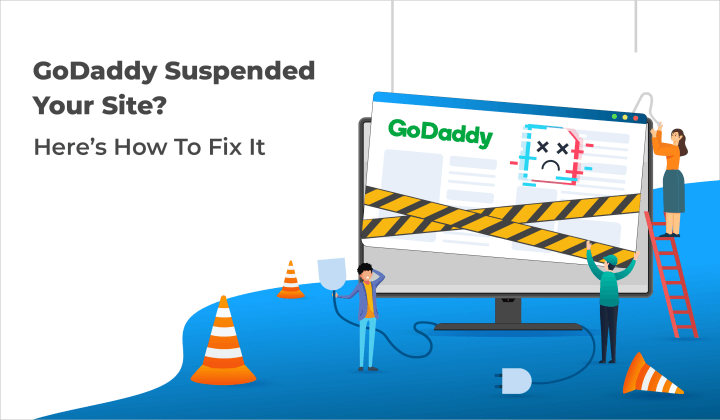
GoDaddy Suspended Your Site? Here’s How to Fix it
It’s really upsetting when you try to visit or log into your website, but instead see a notice from GoDaddy saying, ‘This site has stepped out for a bit of…
How can we help you?
If you’re worried that your website has been hacked, MalCare can help you quickly fix the issue and secure your site to prevent future hacks.

My site is hacked – Help me clean it
Clean your site with MalCare’s AntiVirus solution within minutes. It will remove all malware from your complete site. Guaranteed.

Secure my WordPress Site from hackers
MalCare’s 7-Layer Security Offers Complete Protection for Your Website. 300,000+ Websites Trust MalCare for Total Defence from Attacks.








