ManageWP vs InfiniteWP: A Head-To-Head Comparison
by
7-layers of Security for Your WordPress Site
Your website needs the most comprehensive security to protect it from the constant attacks it faces everyday.

It is a constant battle to stay ahead of WordPress site maintenance; especially if you are a successful agency juggling care plans across multiple customers.
Updating plugins on one site is manageable, but multiply that by 10 sites and the complexity rises. Monitoring and optimizing each site can feel like you’re constantly putting out fires. Without automated backups, you risk losing critical data in the event of a cyberattack or a server crash. Regular security scans and updates are essential to protect your sites from malware and other cybersecurity threats. Without a maintenance tool to streamline these crucial tasks, your websites are at a higher risk of downtime, security breaches, loss of credibility, and potential customers.
ManageWP and InfiniteWP are some of the most popular ones in the maintenance plugin market. But, which of them is a better fit for you? Which one of them has all the features you need? Are they worth the investment? Are they easy to use?
We tested both plugins and will answer all your questions in this article.
TL;DR: ManageWP is the better plugin because you get more functionality for affordable pricing and it is very easy to use. However, both plugins fall flat when it comes to security. Instead, we recommend you use WP Remote. It has everything you need, on one intuitive dashboard.
ManageWP vs InfiniteWP: Summary
We tested both tools and ManageWP came out on top, but, barely.
The initial setup process presents a marked contrast between the two. Where InfiniteWP users often find themselves grappling with a frustratingly complex setup process, ManageWP shines with its user-friendly approach, offering a breeze of an experience right from the start. This difference in ease of use could significantly influence a user’s choice, especially when first impressions matter greatly in software adoption.
When it comes to free-tier offerings, the disparity continues. InfiniteWP’s free version feels limited, offering scant functionality that hardly allows users to harness the platform’s full potential without opening their wallets. On the other hand, ManageWP generously packs its free tier with a robust suite of features, empowering users with tools and functionalities at no extra cost. This approach not only provides a richer experience but also gives users a comprehensive understanding of the platform’s capabilities without immediate financial commitment.
However, both platforms share a common shortfall in their security features. Despite their promises and potential as management tools, neither InfiniteWP nor ManageWP are replacements for a security plugin like MalCare.
ManageWP in a nutshell
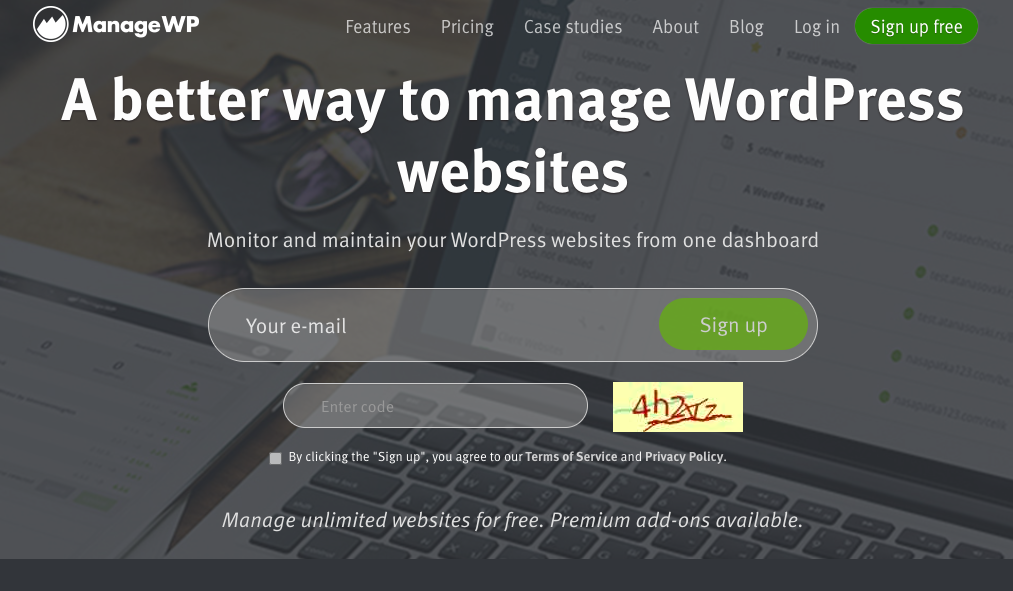
ManageWP does a good job of helping you update plugins and themes. Even creating backups is easy. It has a user-friendly interface and a straightforward setup process. All you have to do is create an account and add all your sites to the dashboard. This makes it easy for both novice and experienced WordPress site managers alike.
It uses a freemium model and provides essential features at no cost, with the option to access advanced functionalities through premium add-ons. For example, on-demand malware scanning is free but automatic scanning is a premium add-on. This is ideal for those seeking an effective solution to manage multiple sites and can pick and choose which functionalities to invest in. There is also no hassle of intricate settings or installations.
InfiniteWP in a nutshell
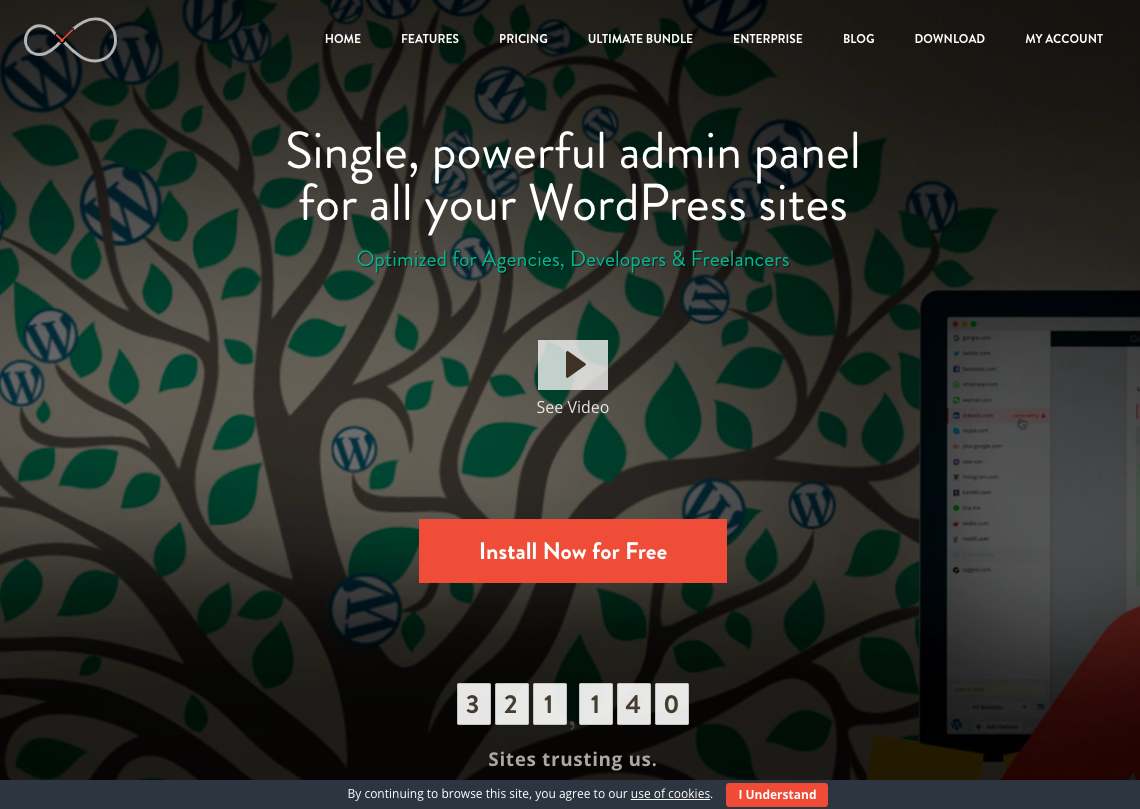
InfiniteWP offers all the basics a maintenance plugin should. However, their free plan only lets you take backups, update your sites, or monitor activity. For everything else, you need one of their premium plans. This may not be a very affordable solution.
It also uses a self-hosted model. This means that you need at least one website or subdomain to install the dashboard on. Then, you need to install the child plugin on all your other sites and link them. Some users find that this gives them more control over their data and workflows. However, we were not fans. If that site gets hacked, your other sites are at risk as well. It was also incredibly time-consuming to set. We tested just a couple of sites and it took us about 10 minutes to set it up. This would be frustrating if you manage an agency with hundreds of sites.
ManageWP vs InfiniteWP: Head-to-head feature comparison
We created two test sites to put both plugins through their paces. One site was full of outdated plugins and basic malware, and the other was a standard blog site. The respective sizes of these test sites were 190MB and 140MB—not very large, but with sufficient heft to test backups and scans.
We checked how ManageWP and InfiniteWP worked across various essential categories like backups, security measures, bulk site management capabilities, performance and uptime monitoring, and reporting. Additionally, we tested the user-friendliness of each tool and will be discussing the pricing structures and the quality of support offered.
Backups
Verdict: Both ManageWP and InfiniteWP created backups without slowing down the site and restored them correctly. Both also offer onsite and offsite backup storage options.
ManageWP
Managing backups in ManageWP is a breeze with its intuitive interface. To kick off the process, simply click Activate Backups in the Backups section. You’ll then be presented with two clear options to choose from. The free backup service offers a monthly backup schedule. This is not often enough for any site. We recommend at least a daily backup if not every time you make a change on high-traffic and WooCommerce sites.
The free plan also includes secure cloud storage on Amazon S3 servers and you can easily restore your site at any time. For $2 per month, per site, you will get daily backups, on-demand backups, and advanced functionalities like website cloning, migration, and template building.
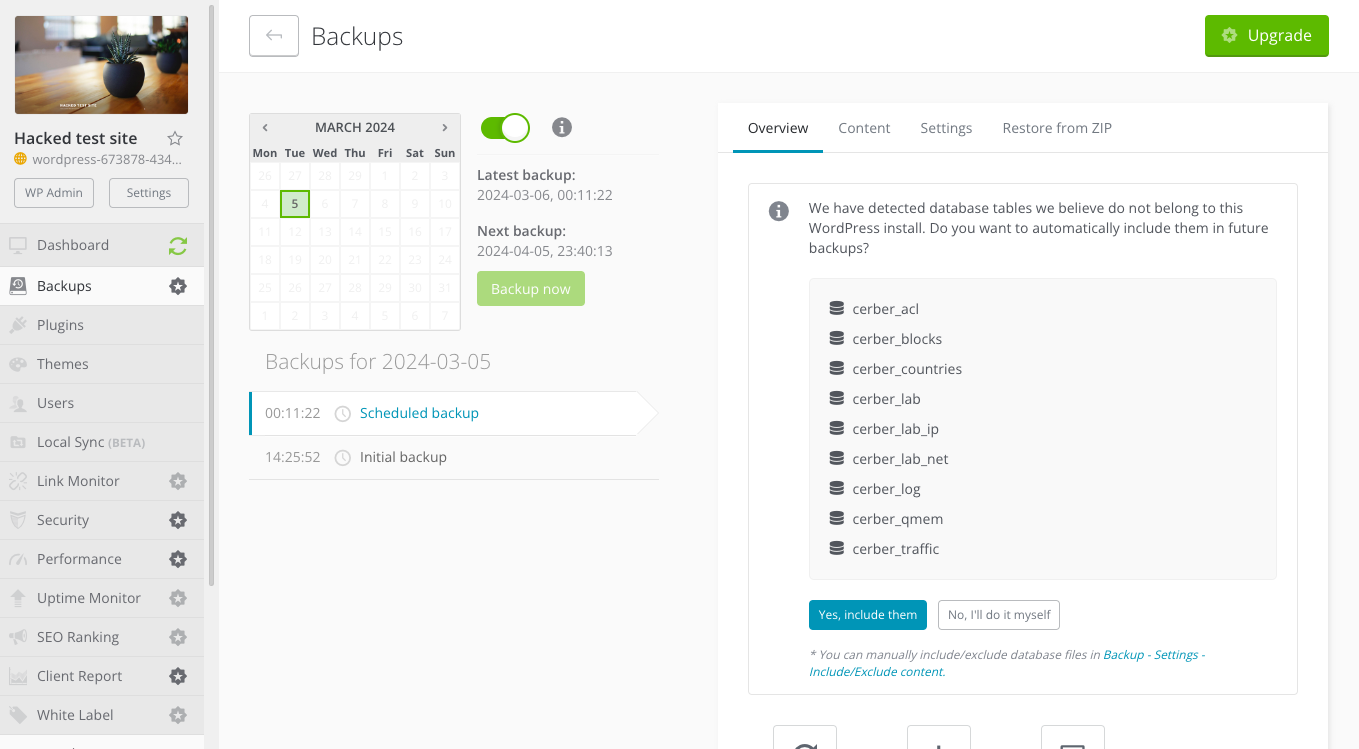
When configuring backups, you’ll need to specify where your backups are stored and choose whether to back up only files, only the database, or both. The initial backup was completed in under a couple of minutes, highlighting a seamless and efficient process.
An exceptional feature of ManageWP’s backup service is its utilization of incremental backups. Following the initial full backup, subsequent backups capture only changes made since the last backup. This approach minimizes server load, ensuring quick and efficient backups without impacting website performance.
InfiniteWP
InfiniteWP offers backup functionality similar to ManageWP. To start a backup, go to the Protect tab on the dashboard. You can customize what to include/exclude, the backup type, and more. There is also good documentation on which type of backup to choose. For example, Single Call Backup in InfiniteWP gathers all data in one quick step, suitable for smaller sites. Multi Call Backup breaks the backup process into multiple steps, ideal for larger or more complex websites.
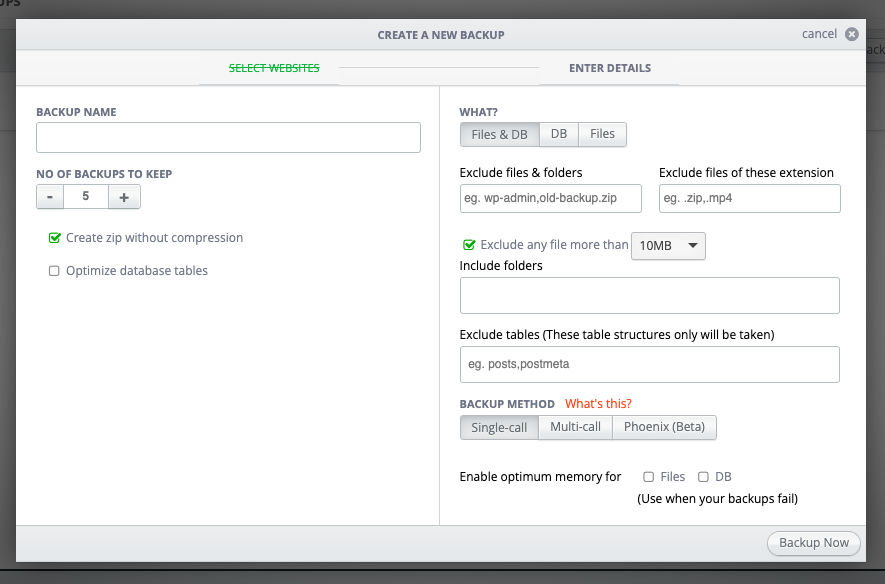
A simple Restore button initiates a backup restore. Our backup size for our test site was 70MB, and the restoration process took only a few minutes.
While it also offers offsite backups, the free version only stores it on your servers. You can then download it and store it wherever you would like.
The free version also does not offer a backup schedule. It only takes on-demand backups. This defeats the purpose of having a maintenance plugin. You could do the same thing with any backup plugin.
Security
Verdict: ManageWP came out on top but only by a slight margin. It failed to find the malware on our site. Meanwhile, InfiniteWP doesn’t offer any security features in its free subscription and its premium subscription uses unreliable security tools.
ManageWP
The security feature in ManageWP offers a range of basic functionalities at no cost through the platform’s dashboard. This free tier includes on-demand security checks designed to identify various threats, such as malware. It also provides IP blacklisting support while maintaining a detailed audit trail of all checks conducted.
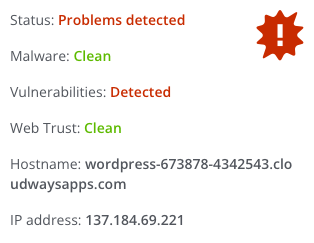
During our evaluation, we tested ManageWP’s security feature by scanning a site known to have basic malware, yet the scan failed to detect any of the identified threats. However, it found all five vulnerable plugins, showcasing its effectiveness in detecting some security risks. Additionally, ManageWP’s security feature verifies whether a site is flagged by major online safety checks like Google Safe Browsing and Norton Safe Web. If your site is flagged, you can take remedial steps accordingly.
For users seeking automated site security, ManageWP offers an automated scan feature for a nominal fee of $1 per month. However, since the scanner itself is not great, why would you invest in this upgrade? The $1 a month isn’t going to help the scanner find all the malware.
InfiniteWP
The security features of InfiniteWP include a premium malware scanner, provided by Wordfence security. We’ve tested Wordfence elsewhere and found that it is known to slow down the site by putting a load on servers. However, when we tested the other security plugins on the market, they came out as one of the better security plugins after MalCare. Additionally, InfiniteWP utilizes iThemes Security, now known as Solid Security. This is not a great option. Their scanner was completely useless and the overall plugin lacks all the essentials of a security plugin, faring the same as ManageWP.
They did have an activity log that keeps track of your user’s actions. For example, it tracks all logins and updates made on a site.
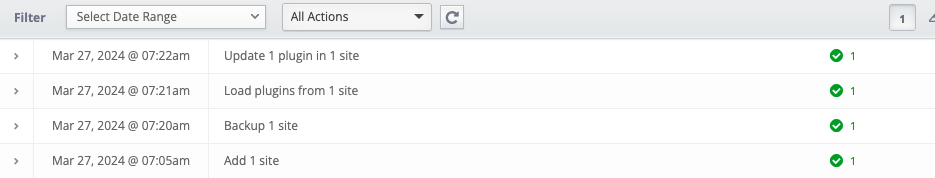
Bulk updates
Verdict: Updating plugins, themes, and the WordPress core is easy with both ManageWP and InfiniteWP. However, ManageWP is a little better because it offers safe updates as a feature.
ManageWP
Within the ManageWP dashboard, users can easily select the components they wish to update, whether it’s plugins, themes, or the WordPress core. This straightforward selection process ensures that crucial updates are promptly executed, safeguarding the security and functionality of the managed sites.
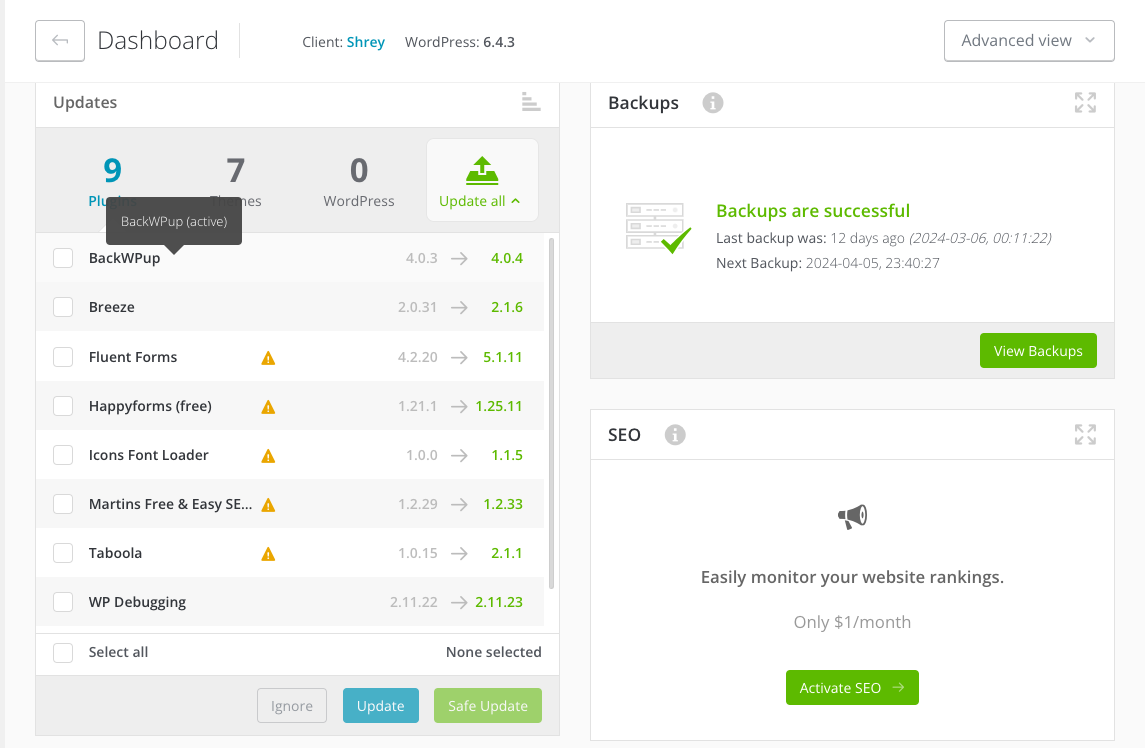
Users opting for ManageWP’s premium backup feature gain access to an advanced update management feature known as the Safe Update. This feature enables a cautious approach by automatically creating backups before proceeding with updates. In the event of any issues post-update, sites can be swiftly reverted to their pre-update state, minimizing potential downtime or disruptions.
ManageWP’s combination of update efficiency and safety measures with its bulk updates feature offers users a practical and reliable solution for website management, providing both convenience and peace of mind.
InfiniteWP
The Manage tab on the Infinite WP dashboard lists your added websites. It also shows if plugins, themes, or the core has available updates.
Clicking the plugins icon lists the plugins and themes with convenient update buttons next to each. While there is a button to update all plugins, you can select individual updates to perform. You can also just click the website, on your dashboard, and a list of all the plugins and themes appear.
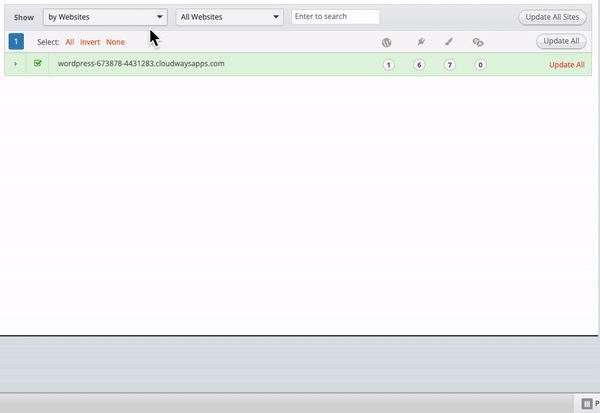
However, updates can sometimes introduce new issues, such as compatibility conflicts, broken features, or even security vulnerabilities. Unfortunately, InfiniteWP does not offer any tools that can reduce the risk. Not even a backup before the update.
Performance monitoring
Verdict: They are both comparable and offer pretty good monitoring. One monitors speed and the other monitors uptime.
ManageWP
ManageWP provides basic monitoring with its free tier. You can conduct on-demand checks for website performance. It gives you a report based on two key metrics: PageSpeed grade and YSlow grade, provided by Google and Yahoo, respectively.
The premium add-on, priced at $1, helps you schedule performance checks on a daily or weekly basis.
None of this is a replacement for a performance optimization tool—it is merely information. So, you would still need another plugin like Airlift for some actual optimization.
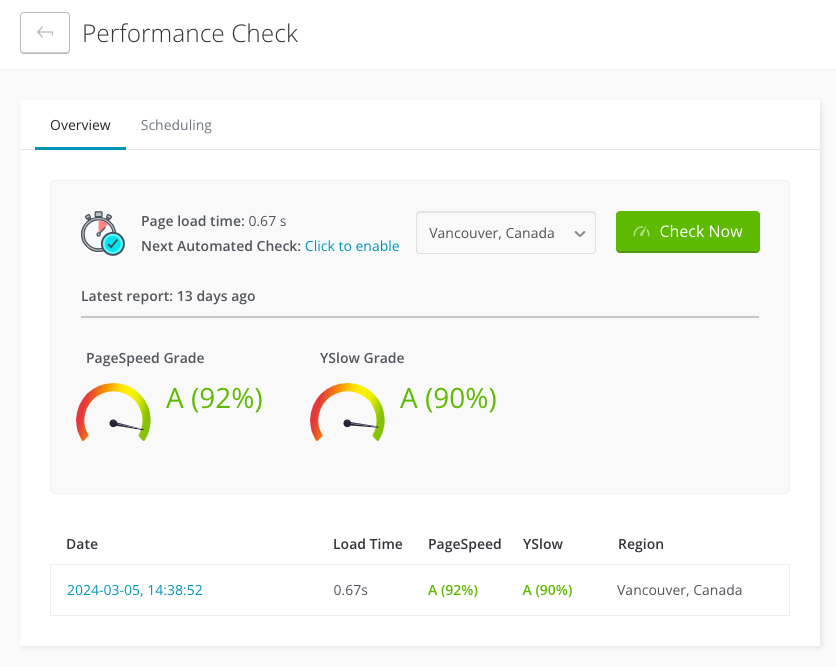
InfiniteWP
InfiniteWP offers uptime monitoring as another premium feature. It tests multiple parameters like ping-to-check and keyword triggers. Ping-to-check confirms if a device is available by sending network packets, while keyword triggers send an alert based on specific terms in webpage content. It tracks the availability and performance of websites in real-time, ensuring optimal uptime and accessibility for visitors.
In the event of a downtime incident, InfiniteWP promptly notifies you through email. It even offers a reason for site outage. It also sends another email notification once the site is back up and running.
Client reports
Verdict: Both have beautiful designs and offer nice templates. However, Infinite WP offers a bit more functionality.
ManageWP
The reporting feature in the free version provides basic activity reports with watermarks and customizable templates. You can adjust colors, fonts, and other elements, along with access to a default template option for convenience. Once a template is assigned to a site, data is automatically generated. This allows users to download the report as a PDF or send it directly to clients via email, with the option to include an email tracker.
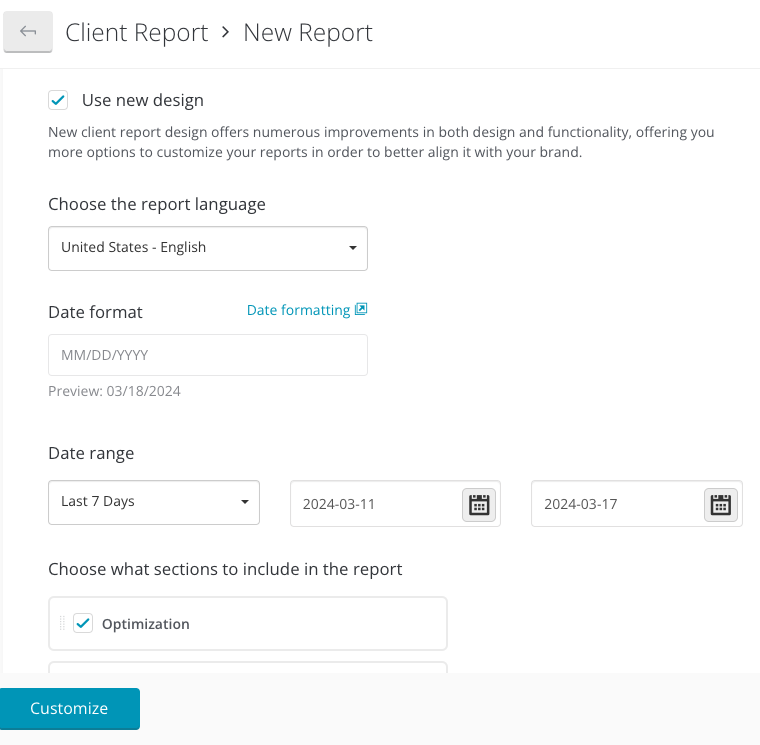
The premium add-on, available for $1 a month, helps you personalize reports with your brand identity. You can send them out in bulk, providing additional flexibility and professional branding options for client communication.
InfiniteWP
Its reporting feature is a premium offering. However, you can categorize clients into groups and customize the data included in each report. You can also schedule reports as needed. There is even an option to upload additional files as necessary. These features empower users to efficiently manage and tailor their reporting processes, providing flexibility and convenience in client communication and data presentation.
Usability
Verdict: ManageWP was easier to use.
ManageWP
ManageWP is specifically crafted with simplicity and user-friendliness in focus, ensuring a seamless experience for users. Signing up for the service is effortless, requiring users to provide their website details like the homepage URL and admin credentials, initiating a quick and automatic connection process that guides users to the intuitive dashboard. The dashboard itself is designed with clarity and ease of use, catering to users of varying skill levels and emphasizing a hassle-free experience for managing WordPress sites. The straightforward setup process and the user-centric design of the dashboard simplify management tasks.
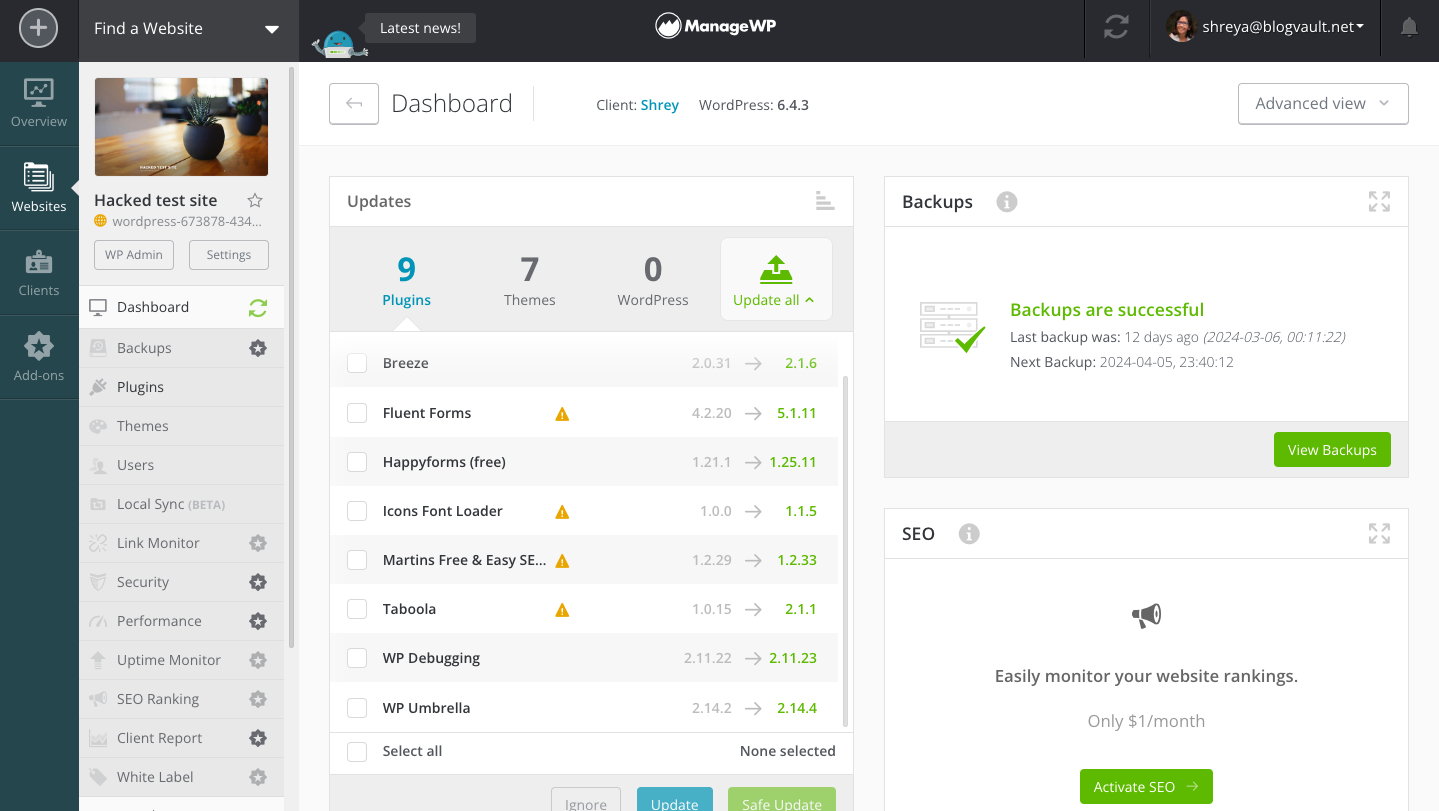
InfiniteWP
Setting up InfiniteWP starts with downloading a file from their website and uploading it to your WordPress site. This action installs a special installer plugin that then takes you to the InfiniteWP dashboard.
You also need to install a unique IWP client plugin on any other sites you want to manage with InfiniteWP.
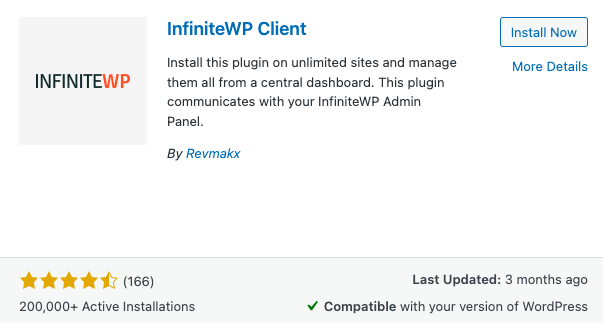
There’s a button on the InfiniteWP dashboard to add new sites, but you have to manually copy and paste details from each site you manage into this dashboard to connect them.
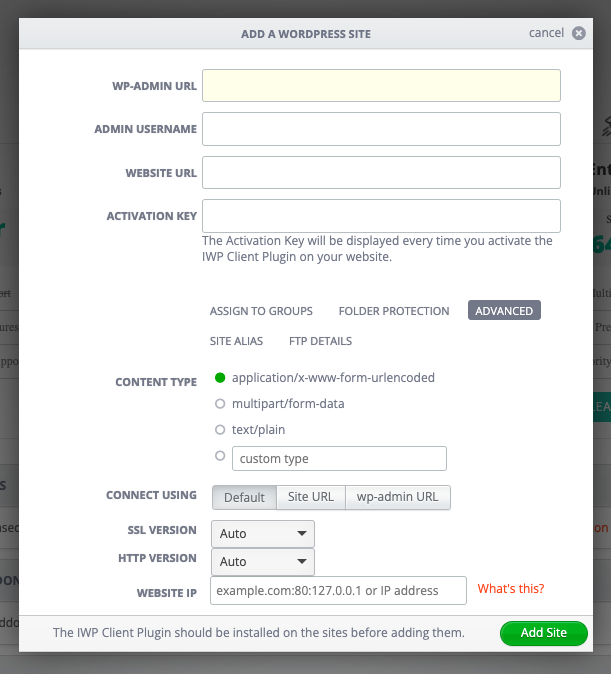
Having to install a plugin on each site one by one can make things tricky if you’re managing a lot of sites. It’s a step you have to repeat for every new site you add, which might not be the easiest way to scale up.
Another frustrating aspect is that changes don’t reflect automatically. You have to click the Reload Data button for a change to reflect. For example, after the first backup, it wouldn’t show up till we clicked the button. So much so, that we thought there was an issue with the backup not working.
Support
Verdict: Neither has excellent support.
ManageWP
You can reach out to support on either the dashboard or via the plugin’s page in the WordPress directory. Though, from what we have found, they have a fairly unresponsive team. Or a very slow support team, at the very least.
InfiniteWP
You get access to a support team with their priority subscriptions. However, with the cheapest plan, you get access to only email support that will respond in 3 days. In case of a hack or a crashed site, this can be detrimental to your business.
They also have video tutorials that they offer when you sign up. It’s meant to show you how to use the dashboard. However, some of the videos we saw were more than a decade old and the WP dashboard didn’t look anything like it used to. Not very helpful.
Pricing
Verdict: ManageWP is more affordable for small business owners or agencies. InfiniteWP helps you scale your business.
ManageWP
ManageWP is far more affordable. You get a lot of features for free. But, the costs start to add up as you scale the business. Each add-on is a monthly cost of $1 or $2. Let’s say you buy all the extensions, it would total up to $9 a month per site. That seems like an affordable price to pay. If you have 10 sites, then the monthly cost is already more than the annual cost of using InfiniteWP.
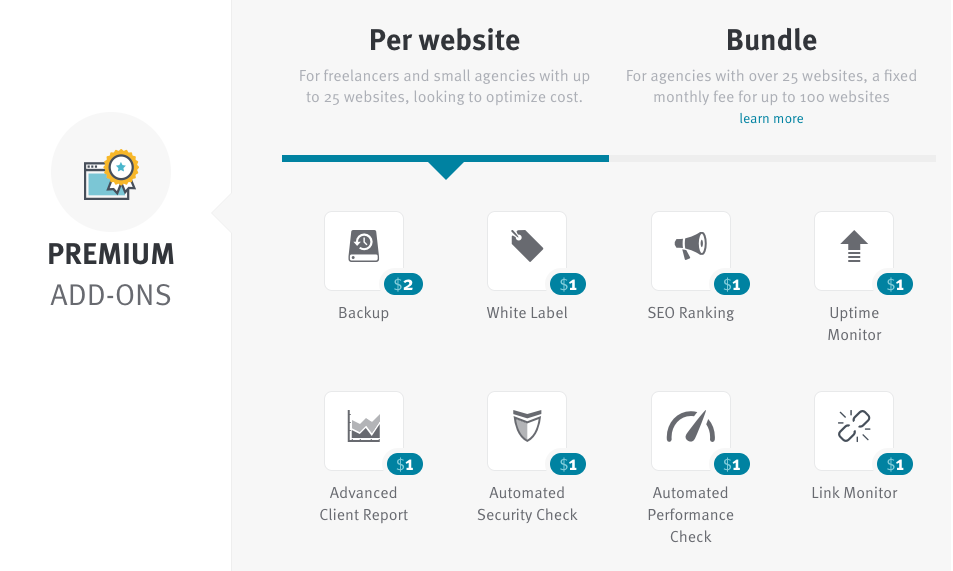
InfiniteWP
Like we mentioned earlier, InfiniteWP has a very basic free tier that offers updates, backups, and activity monitoring. For essentials like security, you need to invest in their premium plans that start at $147 and go up to $647 a year.
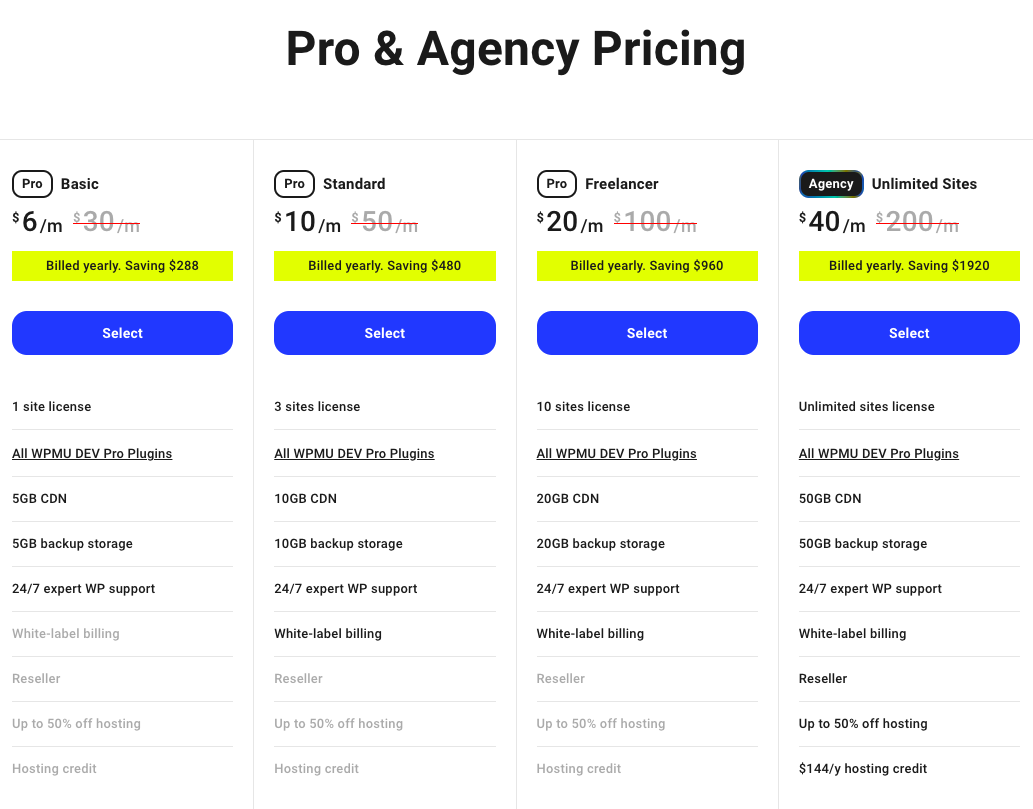
What to look for in a management tool?
Choosing the right maintenance tool for your WordPress sites is crucial to keep them running smoothly and securely. When browsing your options, there are several key features you should consider to ensure you’re picking a tool that fits your needs:
- Bulk updates: The ability to update all your plugins, themes, and the WordPress core across multiple sites at once saves you a significant amount of time and effort. It’s one of the most cumbersome parts of managing multiple sites. So, you want a tool that does it for you.
- Uptime monitoring: Look for a maintenance tool that monitors your sites around the clock, alerting you immediately if a site goes down, so you can address the issue quickly. This is especially important for sites that bring in revenue.
- Backup and restore: Reliable backup and restoration capabilities are essential for recovering your site in case of data loss or hacking incidents. What’s the point of a plan B if it can’t be executed?
- Security scanning: A tool that offers regular security checks for malware and vulnerabilities helps you keep your site safe from threats. This is especially true if you use a self-hosted tool like InfiniteWP. You have to secure the site your dashboard is on. If a hacker gains access to this site, you risk causing data loss on all your other sites.
- Performance checks: You want a tool that can monitor site speed and performance, providing insights for optimization. These metrics are signs of bigger problems like server load, security breaches, etc.
- Unified external dashboard: A centralized dashboard where you can see and manage all your sites in one place makes managing multiple WordPress sites more efficient. But, more importantly, we recommend that you use a plugin with an external dashboard. That way, your business isn’t at the risk of collapsing because of one site being hacked.
- SEO and content management: Features that support SEO efforts and content management allow you to improve your site’s visibility and keep your content fresh and updated.
What are ManageWP and InfiniteWP missing?
They’re both missing out on essential security features. A reliable malware scanner is indispensable for swiftly identifying and addressing threats on all managed websites, enabling immediate action and risk mitigation. A dedicated WordPress-specific firewall is an important aspect of security. It acts as the primary defense against digital threats, filtering out malicious traffic before it can compromise websites. This crucial security layer is absent from the feature sets of both ManageWP and InfiniteWP, leaving a gap in their defensive capabilities. Malware removal tools also play a vital role in cleaning and restoring infected sites, ensuring uninterrupted operations. This is because it provides you a with way to remove the malware without the need to wait for an expert.
While on the topic of security, lets talk about bot protection. It is an increasingly essential feature for safeguarding sites from automated threats, such as spam and security breaches like brute force attacks targeting login pages. Even a feature to limit login attempts is an effective strategy against brute force attacks, bolstering security across managed websites. This critical feature for preventive security measures is notably missing from both ManageWP and InfiniteWP’s offerings.
Implementing security hardening measures, like updating security keys and blocking PHP execution in the uploads folder, is essential for fortifying site defense, particularly when managing multiple websites. Advanced features like visual monitoring can help quickly identify and rectify unauthorized changes. Even a feature like UpdateLens can help you assess whether an update is safe or not. Along the same lines is a staging site. A staging site is a safe area to test your changes on. It’s a great way to minimize the risk of some maintenance tasks.
Alternative to ManageWP and InfiniteWP
After all our testing, we found both plugins lacking, especially in the security department. This is why we recommend you install WP Remote instead.
From having an intelligent scanner to a frequently updated firewall, WP Remote protects you from malware attacks. It also offers excellent bot protection and limit logins feature that can block brute force attacks. Combine that with hardening features like disabling file editing and you’re all sorted.
It gives you the most advanced features for safe updates. You can test updates on staging sites or use the UpdateLens feature. Both help you make accurate assessments of the reliability of the update.
Backups are taken automatically, in increments, and without any effect on your server. It is stored on an external server so your backups aren’t damaged. Restores are done in one click too.
The dashboard can be integrated with an advanced performance optimization plugin called Airlift as well. It will first tell you how fast your site is and then optimize the code and settings to make it faster.
WP Remote is designed with beginners and developers in mind. Consequently, all of the above can be done on an intuitive external dashboard.
Final thoughts
When talking about WordPress maintenance tools, you’re looking for ones that take the load off you. Setup, for example, should not be a cumbersome task. They should also be able to take care of daily maintenance tasks like malware scans. For these reasons, (and more), we can’t recommend ManageWP or infiniteWP. Instead, try WP Remote. It’s the best way to manage large numbers of sites without breaking a sweat.
FAQs
What are the main differences between InfiniteWP and ManageWP?
The primary differences lie in their user interface, pricing structure, and specific features such as how each platform handles backups, updates, and security management. InfiniteWP is often celebrated for its one-time payment option for premium features and its appeal to users who prefer a self-hosted solution. ManageWP, on the other hand, offers a cloud-based service with a monthly subscription model, aiming at users looking for an all-inclusive, managed solution with a focus on ease of use.
Can both InfiniteWP and ManageWP manage multiple WordPress sites from a single dashboard?
Yes, both InfiniteWP and ManageWP are designed to help users manage multiple WordPress sites from a singular dashboard. This includes updating plugins and themes, monitoring site health, scheduling backups, and more, simplifying the management process for users with multiple sites.
How do InfiniteWP and ManageWP handle website backups?
Both platforms offer automated website backup solutions, but their approach and flexibility vary. ManageWP provides a cloud-based backup solution with easy restoration options directly from its dashboard. InfiniteWP also offers backup capabilities, with some plans allowing users more control over where their backups are stored, including their servers or preferred cloud storage solutions.
Are InfiniteWP and ManageWP suitable for agencies managing clients’ websites?
Absolutely! Both InfiniteWP and ManageWP are popular among agencies and freelancers who manage websites on behalf of clients. However, ManageWP is better for small agencies while InfiniteWP is better for larger ones.
How do InfiniteWP and ManageWP compare in terms of security features?
They are both terrible at security. We recommend you use a more reliable tool like WP Remote instead.
Category:
Share it:
You may also like

MalCare Stands Strong Against WP Activity Log Premium SQL Injection Vulnerability
A significant SQL injection vulnerability was identified in the WP Activity Log Premium plugin, a popular tool for tracking user activity on WordPress sites. An SQLi vulnerability poses a serious…
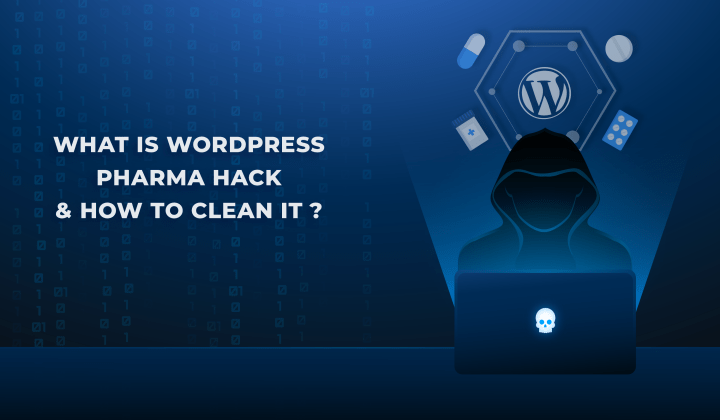
Fix Pharma Hack on WordPress and SEO
Pharma hack is a prolific malware that redirects visitors from your site to an online pharmacy that sells Viagra, Cialis, Levitra, Xanax, Tadalafil, and other drugs. It also shows up…
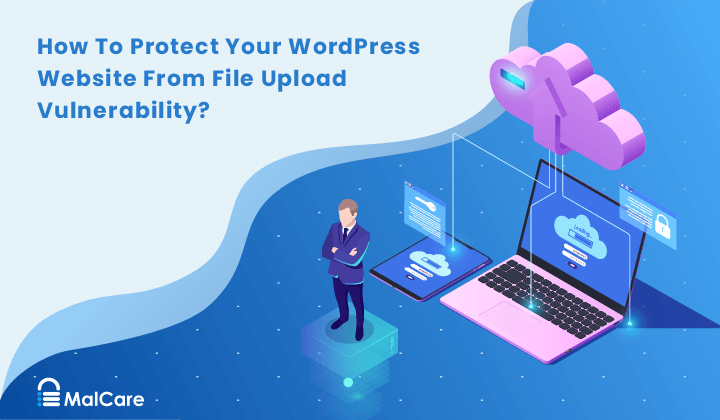
How To Protect Your WordPress Website From File Upload Vulnerability?
One of the core strengths of WordPress lies in its file upload functionality. The ability to seamlessly upload and integrate various types of files, from images and documents to multimedia…
How can we help you?
If you’re worried that your website has been hacked, MalCare can help you quickly fix the issue and secure your site to prevent future hacks.

My site is hacked – Help me clean it
Clean your site with MalCare’s AntiVirus solution within minutes. It will remove all malware from your complete site. Guaranteed.

Secure my WordPress Site from hackers
MalCare’s 7-Layer Security Offers Complete Protection for Your Website. 300,000+ Websites Trust MalCare for Total Defence from Attacks.








