ManageWP vs MainWP: A Head-To-Head Comparison
by
7-layers of Security for Your WordPress Site
Your website needs the most comprehensive security to protect it from the constant attacks it faces everyday.

When it comes to website maintenance, efficiency isn’t just an option; it’s an essential. Without diligent management, your website is exposed to numerous risks.
The user experience could degrade, you could lose your Google search engine rankings or lose a customer. Attempting to personally oversee these aspects can not only become a Herculean task but nearly impossible to maintain around-the-clock. That’s where a maintenance tool comes in.
ManageWP and MainWP are both popular contenders, but are either of them good enough? What features do they have? How helpful are they? In this article, we will pit the two tools against each other and answer all your questions.
TL;DR: ManageWP is the better tool, but still isn’t the best maintenance tool available. While ManageWP manages updates and backups reasonably well, it falls short with security, and doesn’t have integrated staging. For a more comprehensive tool, we recommend you use WP Remote.
Overview of ManageWP vs MainWP
After extensive testing, we preferred ManageWP, but they were both pretty disappointing. ManageWP was just the lesser of two disappointments.
First up, let’s talk about the initial setup process. Getting started with ManageWP is notably straightforward. All you have to do is create an account and add your sites to the dashboard. On the other hand, setting up MainWP can feel more cumbersome. You have to install a plugin on every site. This can be great for small agencies but makes it difficult to scale.
Regarding the dashboard, ManageWP offers a cleaner and more intuitive interface. This becomes especially important as you add more sites, with ease of use directly affecting your efficiency. In contrast, MainWP’s dashboard tends to be more cluttered, which can slow you down. It was also so counterintuitive that you wouldn’t be able to navigate it without the tutorials that they offer.
Pricing structures between the two differ significantly. ManageWP’s core features are free, with charges for premium add-ons. This makes it highly accessible if you’re just starting out or on a tight budget. MainWP offers very little in-built functionality but has free or premium subscription that give you access to extensions. MainWP subscriptions are a standard cost. You can pay $29 a month or more for an annual or lifetime plan for an unlimited number of sites. On the other hand, if you buy every add-on that ManageWP has, your total cost would be $9 a month per site. If you add 3 sites or more, your costs are almost the same as MainWP’s monthly subscription. This means that MainWP is great if you have a lot of sites and ManageWP is better if you have just a couple.
When it comes to backups, ManageWP’s approach is more user-friendly, offering a straightforward process for creating and managing site backups. Conversely, MainWP relies heavily on the choice of extensions for backups. In our testing, we used the BackWPup extension within MainWP and found it to be more complicated than ManageWP’s integrated solution.
On the security front, we added a test site with a lot of basic malware, which should trip up the most inefficient scanner. Unfortunately, neither ManageWP nor MainWP detected the malware. Considering how important security is, this was problematic.
If you’re looking for a self-hosted tool that gives you maximum control, MainWP might be for you. But, if you’re looking for a tool that takes the load off of you, ManageWP will be more up your alley. However, considering their bad security, we’d recommend you use a tool like WP Remote.
ManageWP in a nutshell
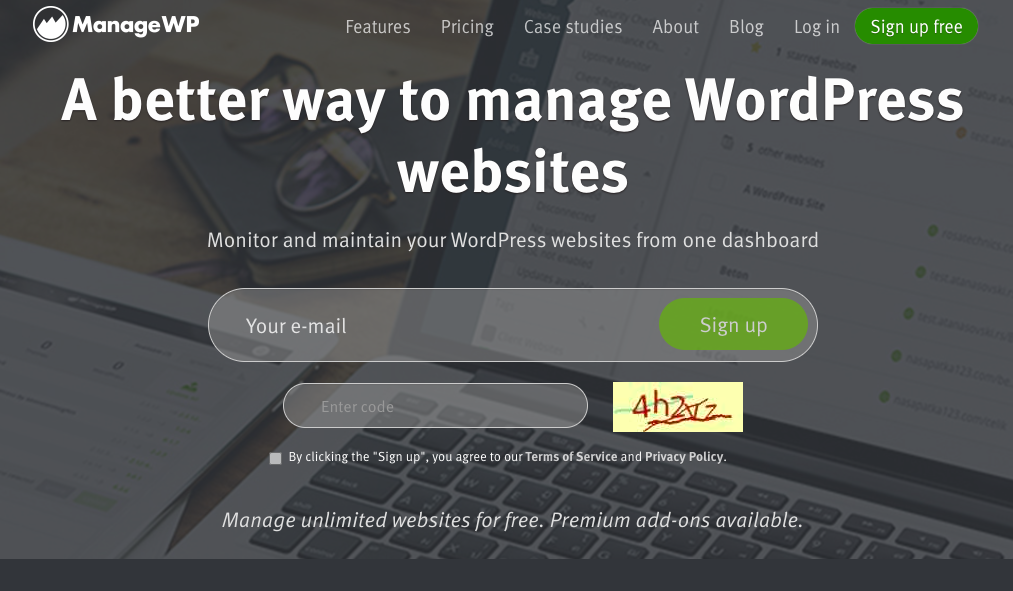
ManageWP streamlines the process of updating plugins and themes, monitoring site security, optimizing performance, and creating backups. Its user-friendly interface and setup process make it an accessible choice for both beginners and seasoned WordPress site managers.
ManageWP operates on a freemium model, offering core functionalities for free while charging for advanced features through premium add-ons. This tool is particularly suited for users looking for an efficient way to oversee multiple sites without navigating through complex settings or installations.
MainWP in a nutshell
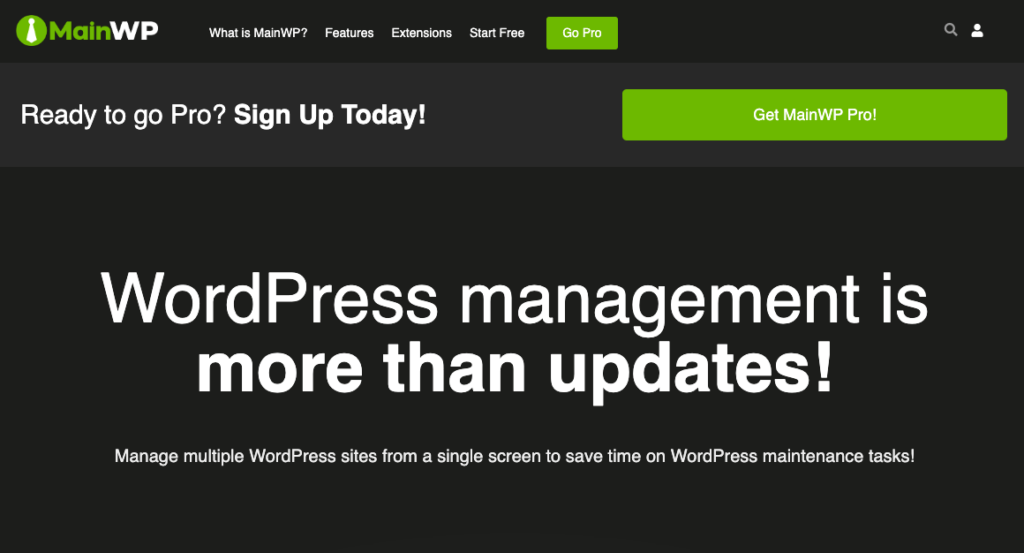
MainWP is a self-hosted WordPress management solution. This means that its dashboard is installed on your own server or hosting environment. It is built for those who prefer having complete control over their management tool, as it runs directly from your own WordPress installation.
MainWP offers a wide range of functionalities, including update management, backups, and security checks. It relies on both free and paid extensions for these features, requiring a more hands-on approach to setup and customization. The dashboard is more cluttered compared to alternatives. It is also more difficult to navigate. There is definitely a learning curve with it.
Head-to-head feature comparison
Before diving into our head-to-head comparison, let’s set the stage. We prepared two test sites: one packed with out-of-date plugins and basic malware, and another designed as a typical blog site. Their sizes were 190MB and 140MB, respectively.
Using these sites, we evaluated ManageWP and MainWP across several key areas, including backups, security, managing multiple sites at once, monitoring site performance and uptime, reporting capabilities, and managing client sites. We also looked closely at how easy each tool is to use, their cost, and the support you can expect. This is how we’ll compare ManageWP and MainWP to see which one truly stands out.
Backups
Verdict: ManageWP is definitely better and easier to use.
ManageWP
Backups in ManageWP is a straightforward process. From the backups section, you simply click “Activate backups.” Here, you’re presented with two distinct choices. The first option is the free backup service, which offers a monthly backup schedule. But, this is not even remotely enough. We recommend daily backups, for static sites. If you have a WooCommerce site, you will need real-time backups. The free plan also has secure cloud storage, and the ability to restore your site at any time.
For those needing more robust backup solutions, ManageWP offers a premium add-on for $2 per month, per site. This premium service expands on the free tier by including daily backups, on-demand backups, and additional features like the ability to clone and migrate websites, download backup archives, and use a Template Builder. During our test, we opted to explore the free backup option to understand the base level of service provided.
Setting up the backup process involves choosing where your backups are stored and deciding whether to back up just your files, your database, or both. Impressively, the initial backup took less than a couple of minutes to complete, indicating a smooth and efficient system—at least for mid-sized sites.
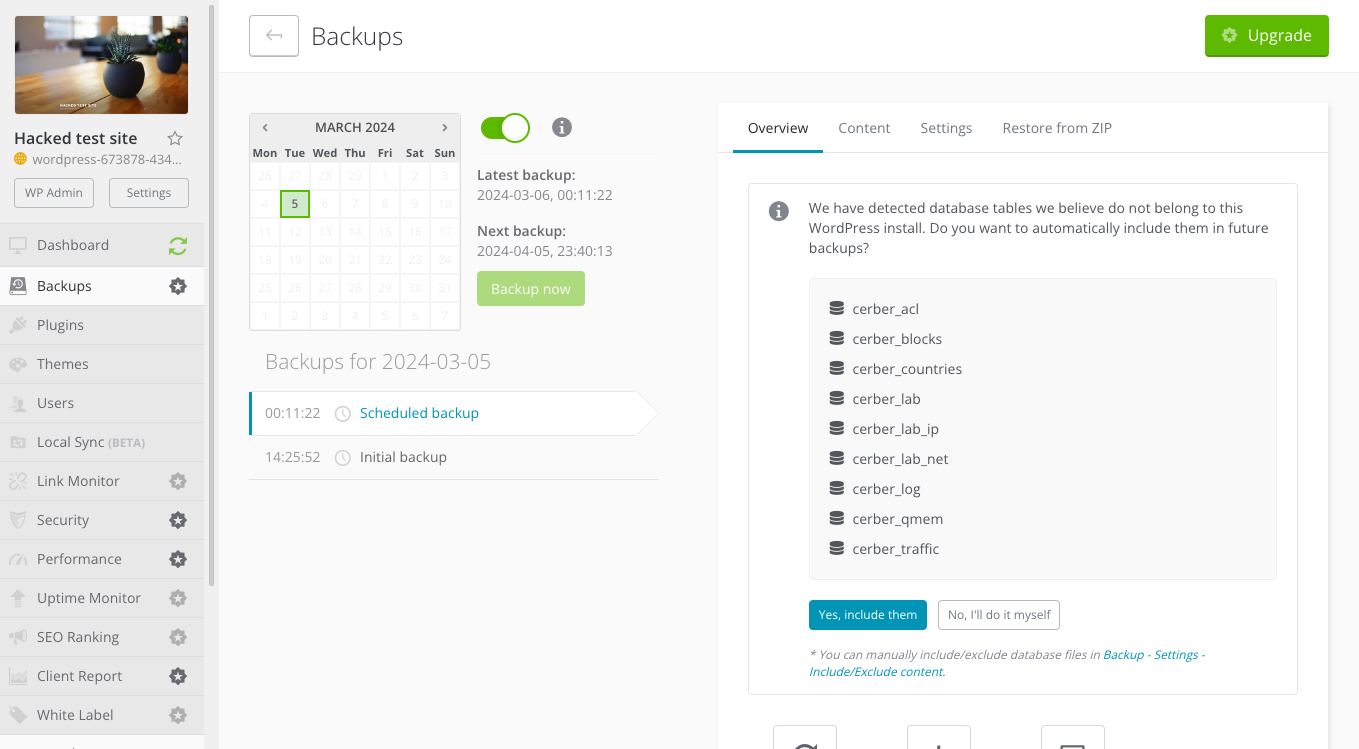
One of the standout features of ManageWP’s backup service is its use of incremental backups. This approach means that after the first full backup, subsequent backups only include changes made since the last backup. This significantly reduces server load and ensures that backups are completed quickly and efficiently, without impacting website performance.
When it comes to restoration, ManageWP offers extensive flexibility. You have the option to restore just the files, just the database, or both, depending on what needs to be reverted. This level of control is invaluable in situations where you may need to recover specific aspects of your site without rolling back everything.
MainWP
Shifting focus to MainWP, its approach to managing WordPress backups displays both its strengths and areas that might be inconvenient for some users. Let’s explore how MainWP handles backups, highlighting two popular extensions, BackWPup and BackupBuddy, to give you a clear picture.
Starting with the BackWPup extension, MainWP offers a robust solution for creating backups. While it excels in flexibility, allowing users to decide precisely where they want their backup files to be stored—be it on an FTP server, downloaded directly to a folder, or sent to third-party storage solutions like Dropbox or Google Drive—it also has a noticeable drawback. You have to manually restore your site using something called cPanel. This process can be tricky for people not familiar with technical website stuff. So, while BackWPUp does a good job at making backups, getting your site back to normal with it might not be as simple and fast, especially when you’re in a hurry to fix your site.
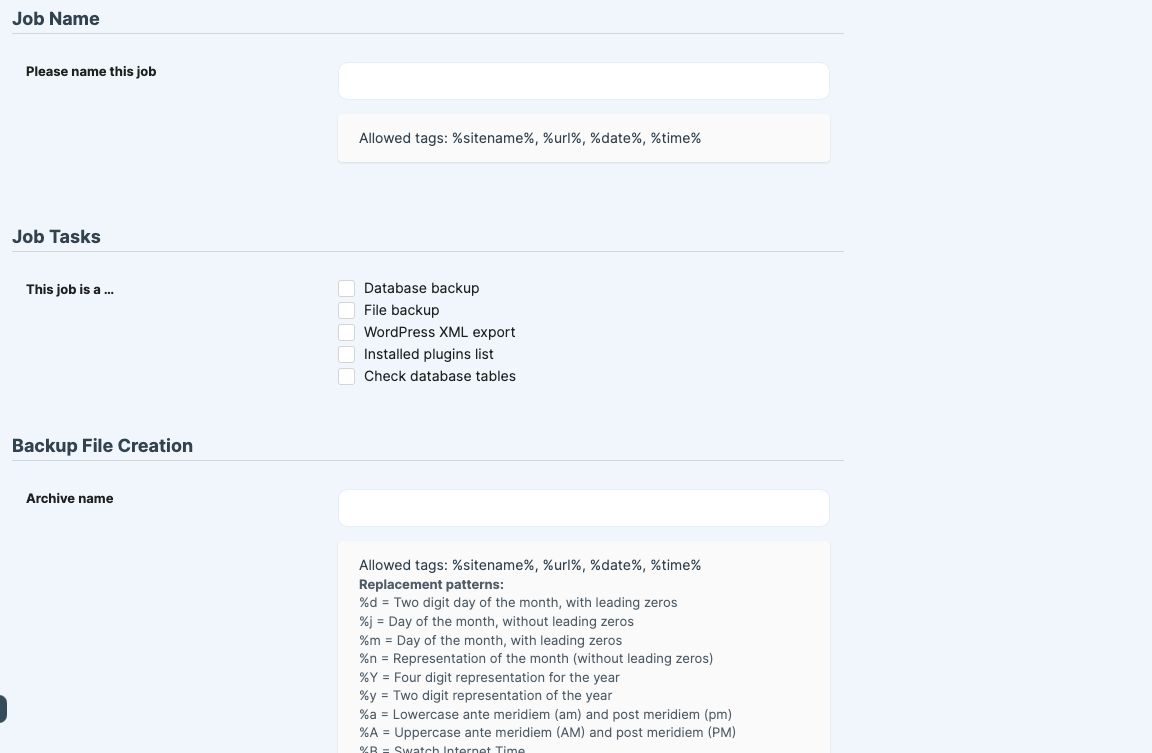
Then there’s the Buddy extension, or more accurately, Solid Backups.
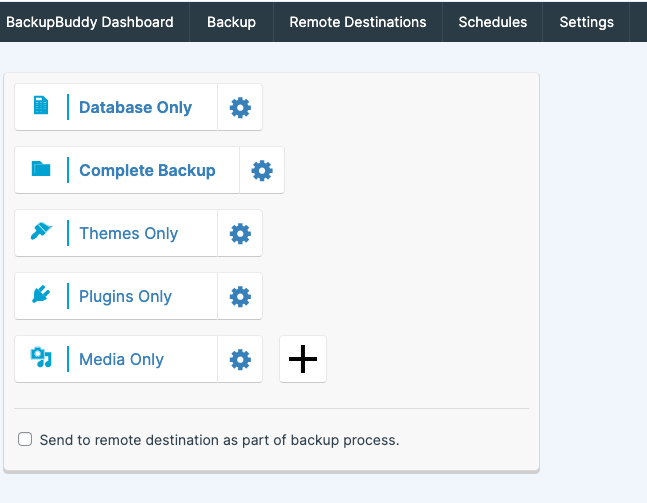
The setup process was frustrating. (Spoiler alert: Frustration is a common theme with this plugin.) You need to manually download the BackupBuddy plugin, install it on each website you manage (referred to as child sites in MainWP), and then go through the synchronization process to link the site with your MainWP dashboard. While this may seem like a minor inconvenience, for those managing multiple sites, the initial setup can become time-consuming.
We’ve previously tested Solid Backups (back when it was BackupBuddy) and have learned that it stores backups on your WordPress server. This is poor practice, because anything that affects your server will affect your site and its backup. Useless to have the backup at all in that scenario. Additionally, the restores are pretty unreliable, failing dramatically for sites over a certain size.
Security
Verdict: Neither caught any malware. Both recognised all the vulnerable plugins and themes.
ManageWP
By activating the security check within the ManageWP dashboard, users gain access to a suite of basic security functionalities at no cost. This free tier conducts on-demand checks that are supposed to look for various security threats, including malware. It also helps with IP blacklisting and maintains a detailed history of all checks performed, providing an audit trail.
In our tests, we specifically challenged the security feature by scanning a site we knew had really basic malware. Unfortunately, the scan didn’t catch any of them.
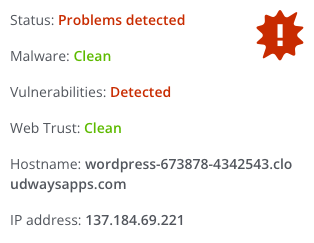
However, the security feature was able to find all five vulnerable plugins we had set up, proving its ability to detect certain security risks. It also checks whether your site is flagged by major online safety checks like Google Safe Browsing and Norton Safe Web, giving a thumbs-up for your site’s safety from a browser standpoint.
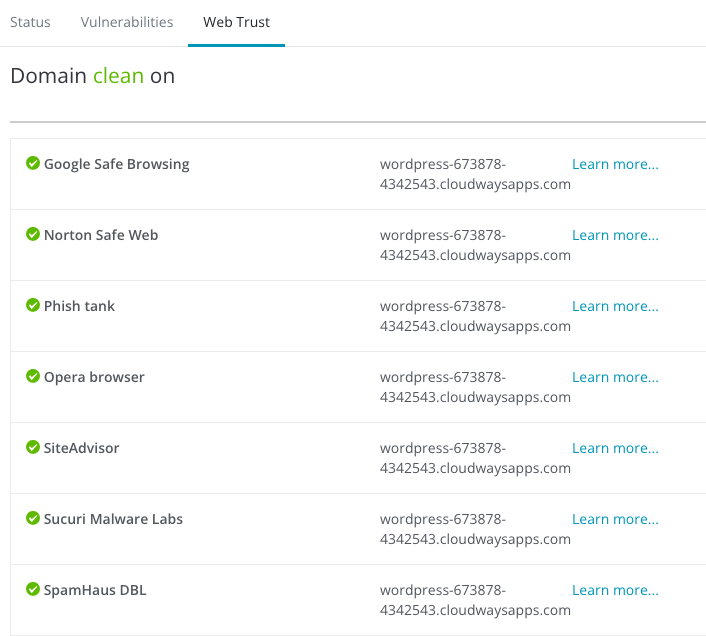
For those wanting to automate their site security, ManageWP has an automated scan feature for a small fee of $1 per month. However, considering how badly the scanner did, we don’t recommend it. This premium option only schedules regular security scans without you having to start them manually, keeping a constant eye on your site’s safety. The scanner presumably is equally ineffective, albeit automatic.
MainWP
MainWP has a two free options for adding security to your WordPress sites. We looked into using Sucuri and Jetpack Protect for security scans.
With the Sucuri extension, you can only do manual scans because of the rules set by Sucuri’s API. This means you can’t schedule scans ahead of time or scan multiple websites together. When we tested it on a site we knew had malware, Sucuri didn’t catch any of it. This is not groundbreaking news for us, as we have known for a while that Sucuri doesn’t catch malware. It is a little disheartening to know that not much has changed since the last time we tested it.
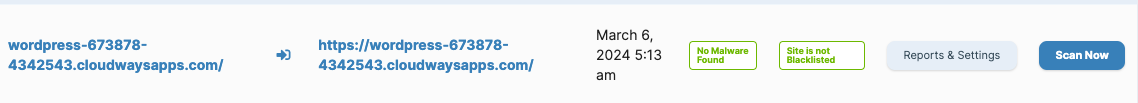
We also tried the Jetpack Protect extension. It scans your sites once every day for any security weaknesses. However, it’s only looking for vulnerabilities, and not malware. There’s also a more advanced version called Jetpack Scan, but you have to have the premium version of MainWP. We’ve tested Jetpack’s scanners before and were disappointed. So, we cannot guarantee that the premium extension is worth the money.
But, here is the problem. Neither extension caught the malware. Not even an ounce of it. So, can you protect your sites with either Sucuri or Jetpack? Not at all. And therefore, by extension, MainWP fails here on this front too.
Bulk updates
Verdict: They’re both equally good at updating plugins, themes, and core, in bulk.
ManageWP
Within the ManageWP dashboard, users can easily select the components they wish to update—be it all plugins, themes, or the WordPress core itself. This selection process ensures that essential updates are not missed, maintaining the security and functionality of the managed sites.
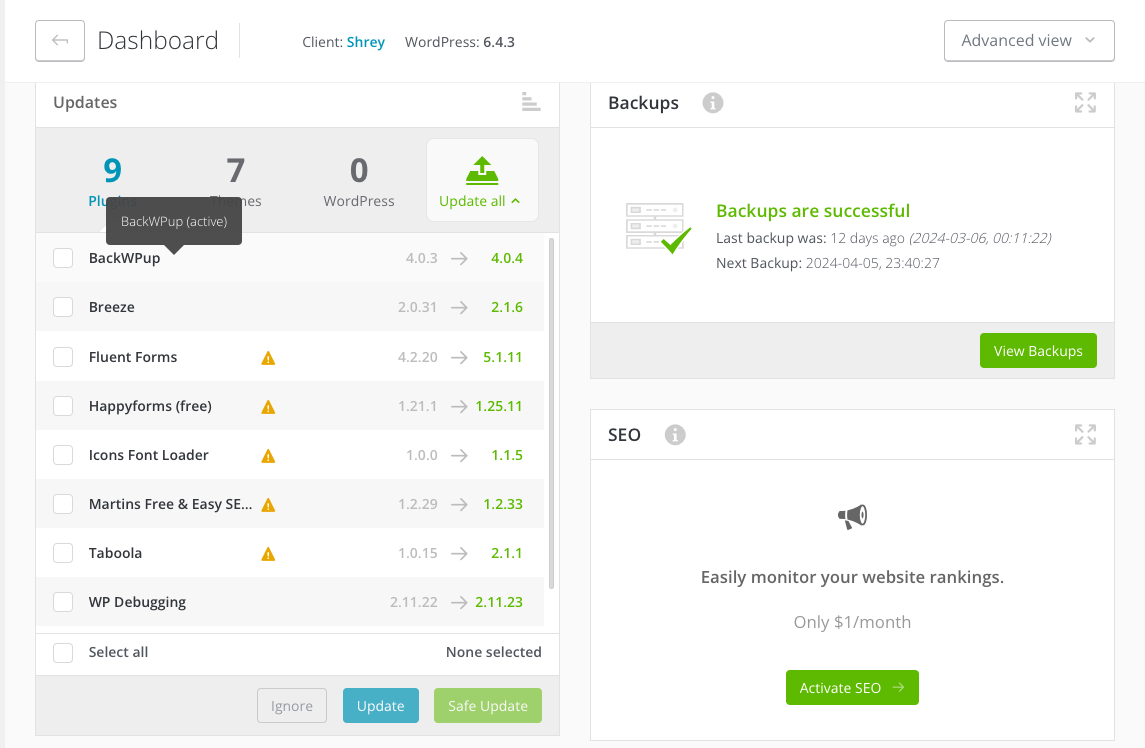
For users who opt for ManageWP’s premium backup feature, an additional level of update management is available: the safe update. This feature allows for a more cautious approach to updating, where backups are automatically created before the updates are initiated. If an update causes issues, the site can be quickly rolled back to its pre-update state, minimizing any potential downtime or disruptions.
This blend of update efficiency and safety measures makes the ManageWP bulk updates feature a practical tool for website management, offering both convenience and peace of mind to the users.
MainWP
This tool is one of the few features that is inbuilt and doesn’t require an extension. It is accessible from the Overview tab in the dashboard. The bulk updates feature allows users to identify and implement updates for both plugins and themes with ease.
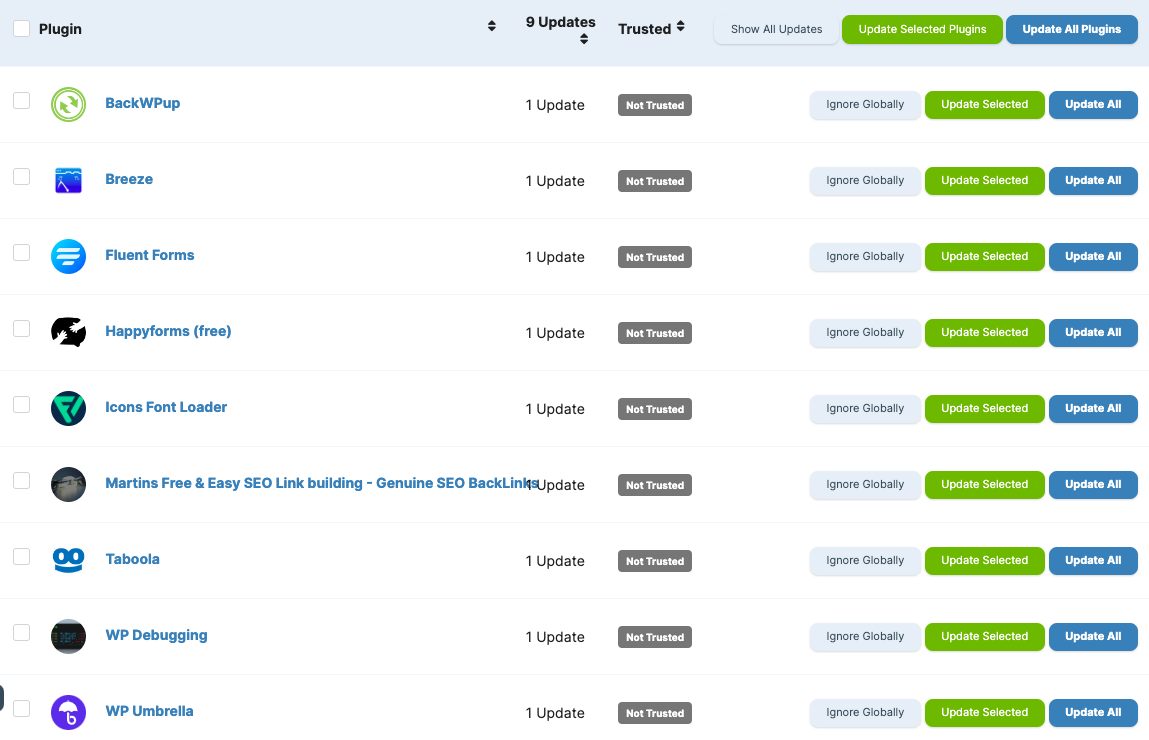
The feature extends its utility by offering customization options. Users can choose to update individual plugins or themes either across all managed sites or on selected sites only. This customization offers a degree of control while maintaining the simplicity of the tool.
Additionally, within the Plugins tab, there’s an option to mark certain plugins as ‘trusted’. You can add smaller, less critical plugins to this list, so MainWP can automatically update these trusted plugins without manual intervention, adding a layer of convenience to the update management process.
Performance monitoring
Verdict: They both just pull data from other tools. They’re just giving you a report. Neither of them can replace an actual performance-optimizing tool.
ManageWP
ManageWP’s performance monitoring starts with a free level that allows users to run on-demand checks for website performance. Once activated, these checks provide insights based on two main metrics: PageSpeed grade and YSlow grade. They are both page speed metrics by Google and Yahoo respectively. But, there is not much data in these sections.
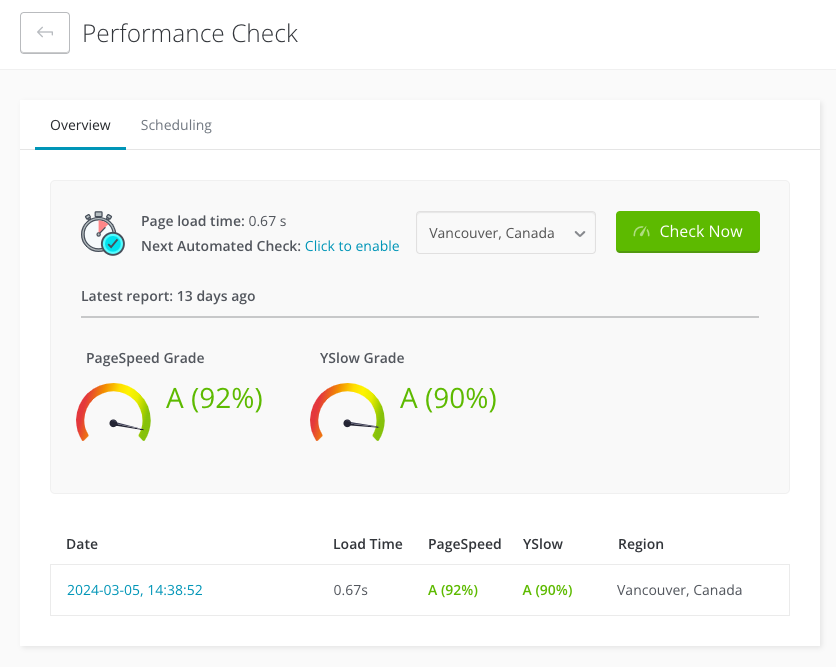
To move beyond on-demand manual checks, ManageWP offers a premium add-on at $1. This offers automatic scheduling of performance checks, available on a daily or weekly basis. Additionally, it brings convenience and immediacy to monitoring through Slack and email notifications, alerting users to changes in their website’s performance as they happen. This premium feature builds on the free tier’s capabilities, providing a more robust tool for those who need frequent and automated performance insights.
MainWP
MainWP offers a basic feature for checking if your websites are up and running, called Basic Monitor. When we tested out the feature, we were left very confused. Besides saying that the site health “Should be improved”, there was no other information. Was our site experiencing any downtime? No idea.
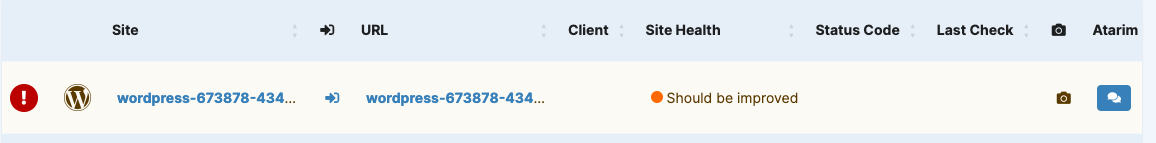
To really dive into how well your sites are performing, you’d need to get premium extensions like Lighthouse. Unfortunately, we haven’t had the chance to test these out, so it’s difficult to say how good they are.
Client reports
Verdict: Both work very similarly. They auto-populate the data and you can customize the reports. Only difference is that ManageWP offers it for free.
ManageWP
The free version offers some basic watermarked activity reports. We were able to create a template where we could customize colours, fonts, etc. It also had a default template option that was pretty good. Once a template has been assigned to a site, the data will be automatically generated. You can then download the report as PDF or email it directly to a client. You can even add an opened email tracker.
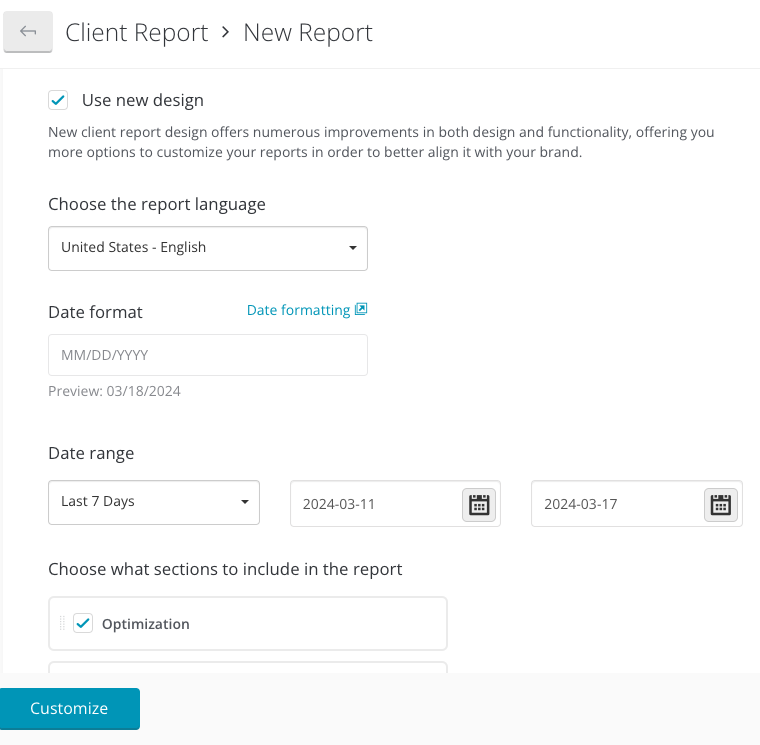
The premium add-on costs $1 a month. It gives you the added benefit of customising the report with your brand identity and sending them out in bulk.
MainWP
MainWP required a premium reporting feature that we couldn’t test out. But, from their documentation, the Pro Reports extension works similarly to ManageWP. It auto-populates the data and you can either download it as a PDF or send it to your clients directly.
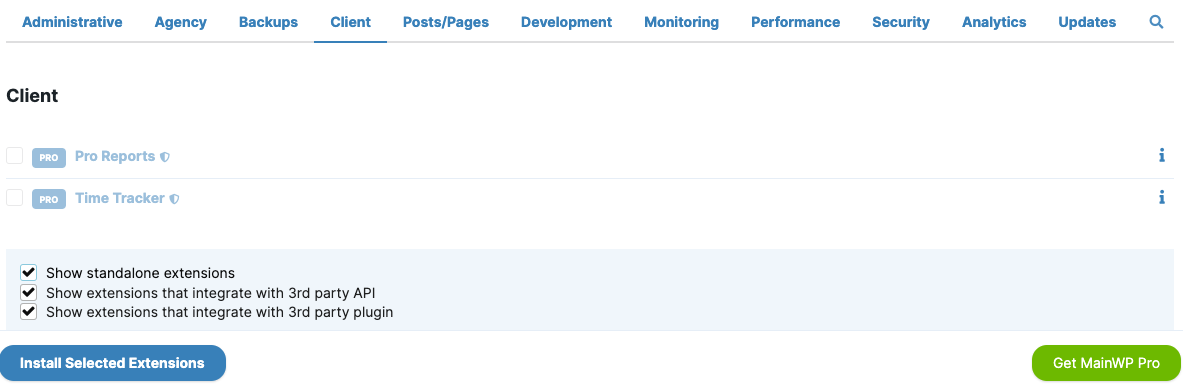
Usability
Verdict: ManageWP is more user-friendly.
ManageWP
ManageWP is designed with simplicity and user-friendliness in mind. Users can start by signing up for free and adding their website information, including the homepage URL and admin credentials. This process is straightforward, automatically establishing a connection and redirecting users to the dashboard.
The ManageWP dashboard itself is intuitive and beginner-friendly, making it accessible for users of all skill levels. This ease of setting up and the clean, user-centric design of the dashboard highlight ManageWP’s emphasis on creating a hassle-free experience for managing WordPress sites.
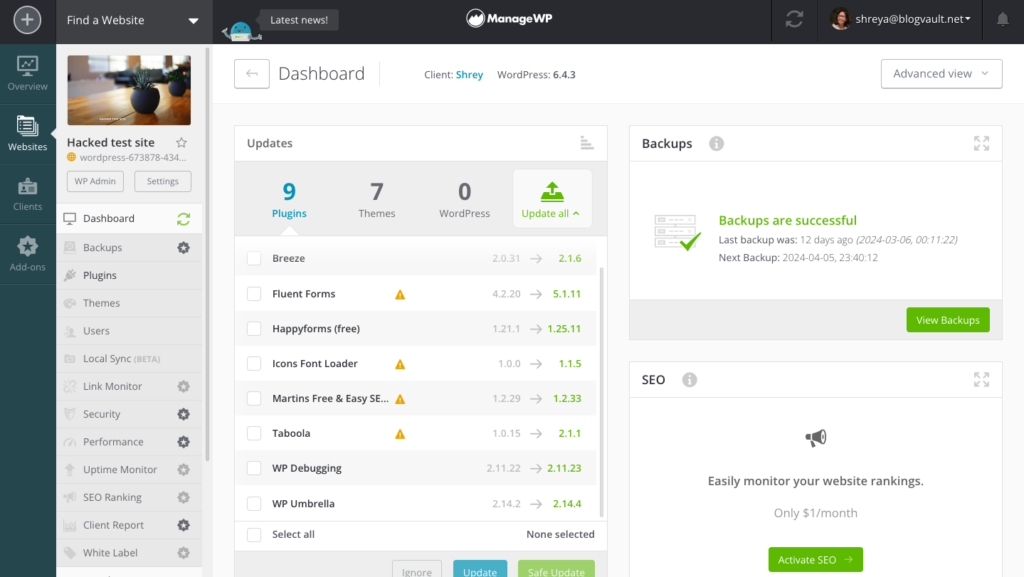
MainWP
In contrast, the setup process for MainWP is more involved. It requires users to install the MainWP Dashboard plugin on one WordPress site and the MainWP Child plugin on each site they wish to manage. After installation, users need to copy the URL of the child site, and then add this URL to the dashboard of the site with the MainWP Dashboard plugin. This multi-step process can be more complicated and time-consuming, especially for those managing multiple websites.
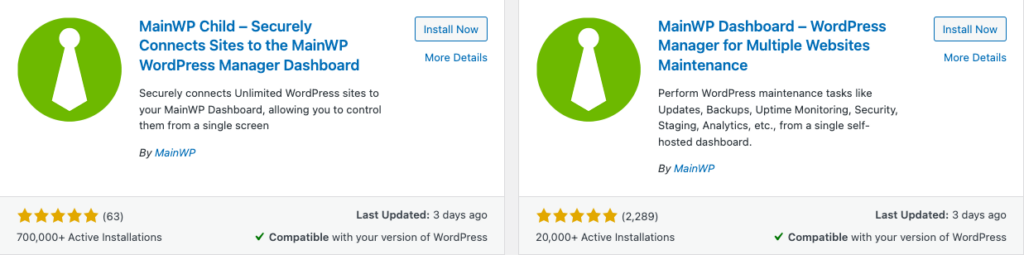
The process of installing extensions in MainWP adds another layer of complexity. Users must retrieve an API key that you get when you choose a MainWP subscription. You will get an email about it, Then, add this key to the Extensions tab, validate it, and then activate the desired extensions by clicking on the license button for each one. As a side note, apart from extensions, other tools like their Advanced Monitoring one, have their own API keys and methods to retrieve them. So, be sure to get the right one.
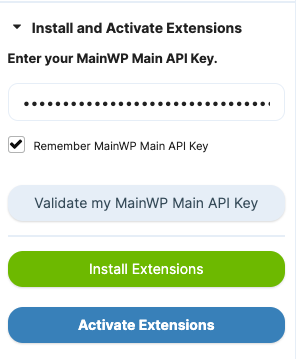
Furthermore, the MainWP dashboard can feel cluttered and the user interface was honestly terrible. The menu overlay tends to hide potentially important information.
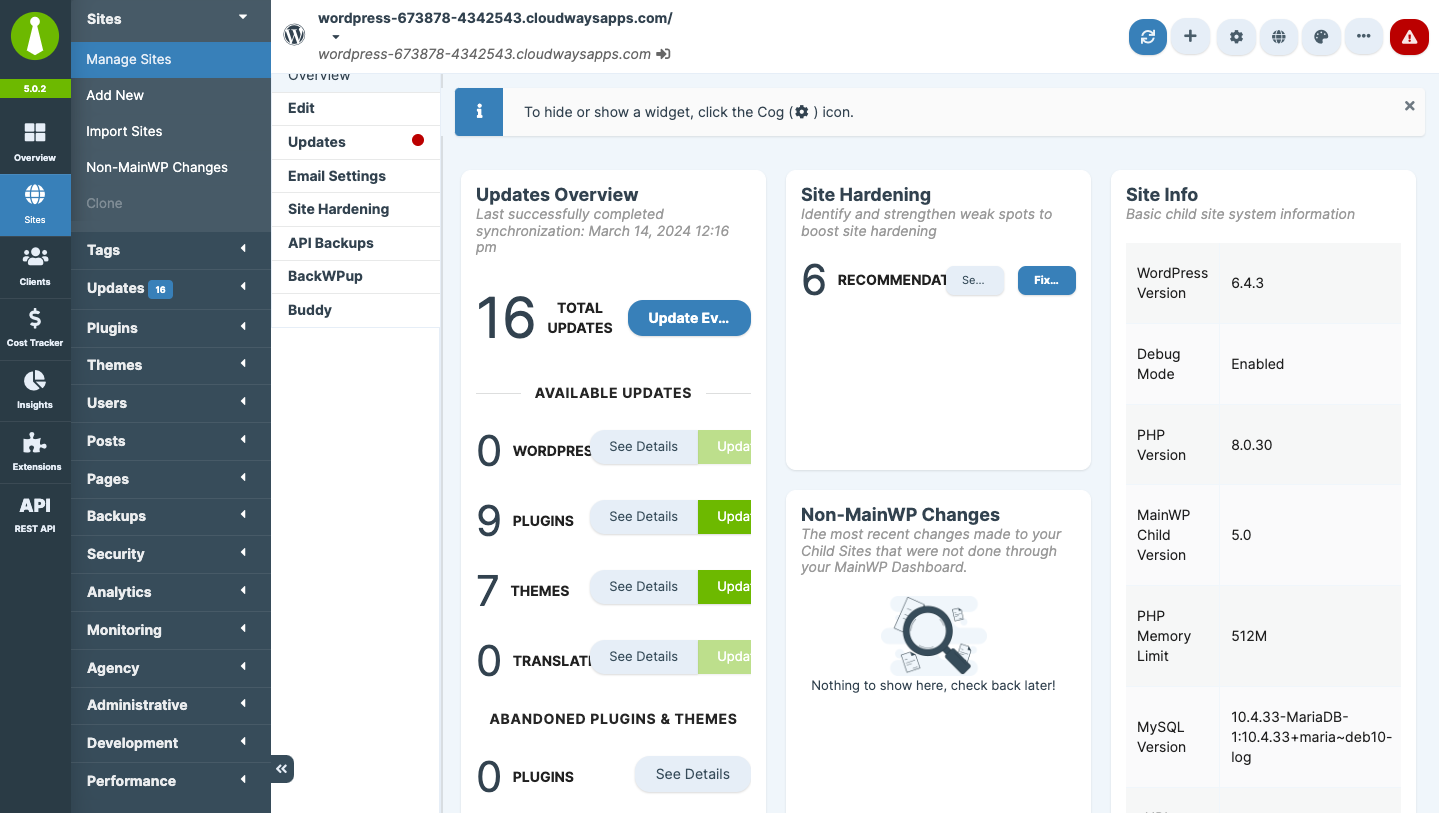
The interface is also not very responsive. The screen kept hanging. This is mostly dependent on your servers and how many sites you store.
MainWP offers a Quick Setup Wizard, video tours, and guided tours to assist users. God forbid, if you choose to not use those tutorials, navigating the dashboard can be very challenging. We were trying to test some features without the guide and struggled.
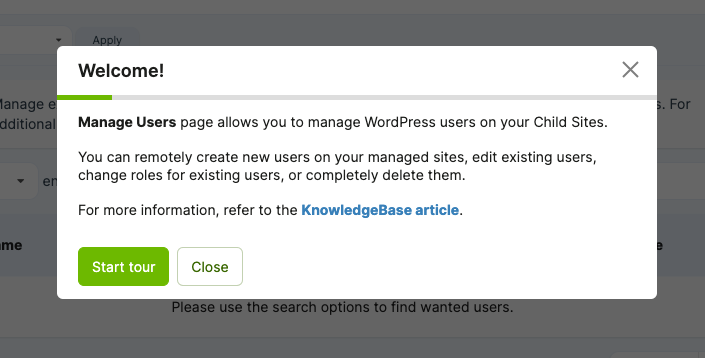
Additionally, there can be a lag in reflecting changes on the dashboard. Let’s say you take a backup, the data on the backup dashboard won’t reflect that information. You have to click the sync button.
Support
Verdict: MainWP has a more responsive support team.
ManageWP
You can reach out to support on either the dashboard or via the plugin’s page in the WordPress directory. Though, from what we have found, they have a fairly unresponsive team. Or a slow support team, at the very least.
MainWP
MainWP has some really good reviews about its support team. It also has a lot of good resources and documentation to help you navigate it. It also has documentation for each of its extensions that can help you decide which one to install.
Pricing
Verdict: ManageWP gives you more free services than MainWP does.
ManageWP
ManageWP operates on a freemium model, meaning users can access a basic set of features for free, with the option to pay for additional functions. The free version allows you to manage an unlimited number of websites and offers monthly backups, performance checks, and security scans at no cost. This is an excellent starting point for users who need simple site management without extensive additional features.
However, for those who require more robust tools, ManageWP offers premium add-ons which you can purchase on a per-site basis. This à la carte pricing includes daily backups, SEO ranking, white labeling, and priority support, among others. Each add-on is priced separately, starting from $1 per month, per website for most features. The flexibility of adding only what you need is beneficial for customizing the service to fit your exact requirements, potentially keeping costs lower if you’re only after specific functionalities.
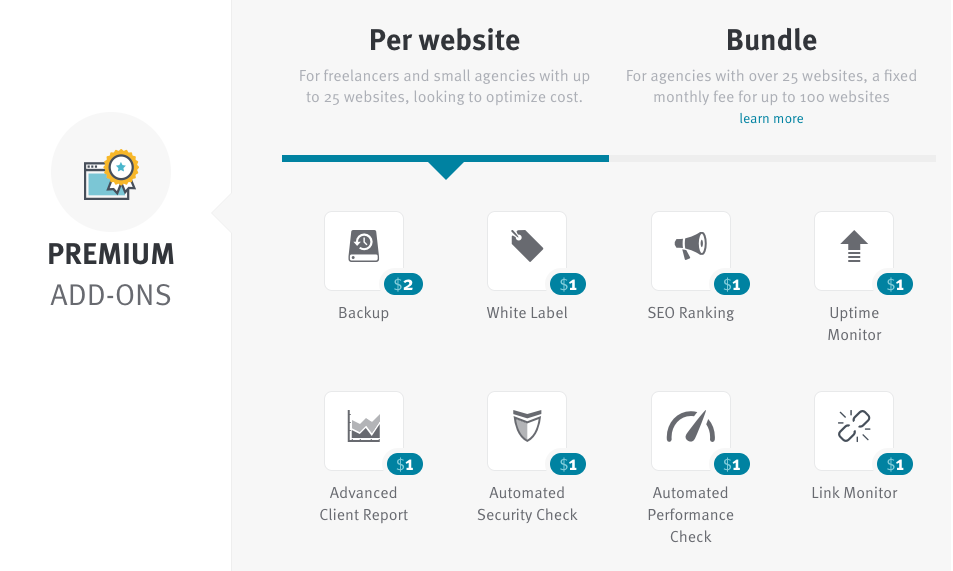
MainWP
MainWP, on the other hand, takes a different approach. The core MainWP Dashboard plugin is free and open-source, allowing the management of an unlimited number of sites. This core capability includes updates, site health monitoring, and some basic security checks without additional cost.
For extended functionality, MainWP relies on its Extensions, which are separate plugins providing additional features. These extensions cover everything from advanced backups and security scans to white labeling and analytics. MainWP offers these extensions individually, or users can opt for one of the membership plans that bundle extensions together. The lifetime membership offers the most value, providing access to all current and future extensions without recurring fees, while annual memberships offer a more budget-friendly upfront cost but require renewal.
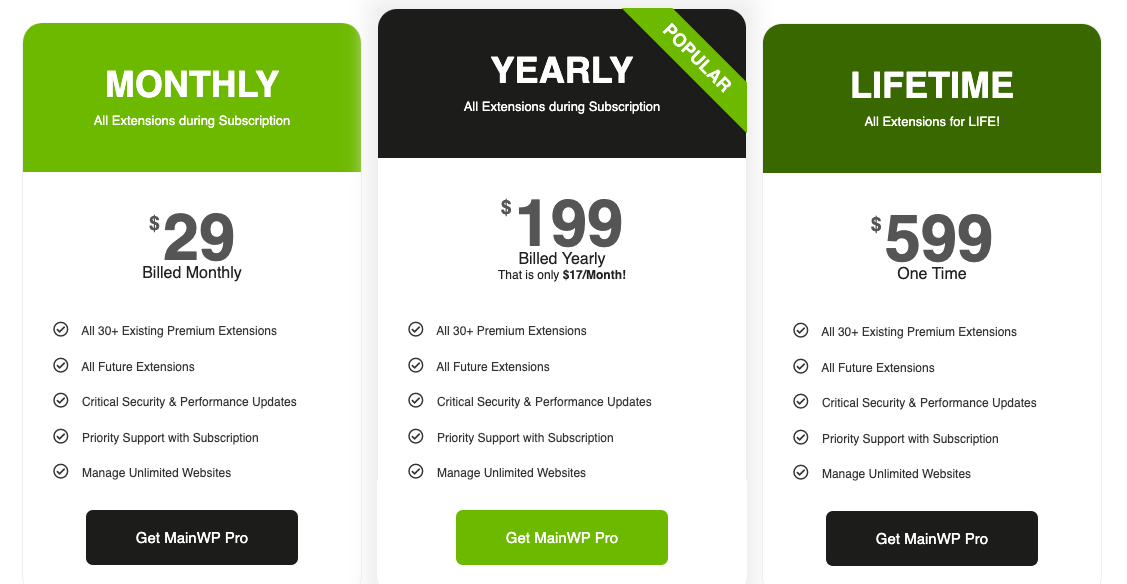
What to look for in a management tool?
When exploring the key functionalities of WordPress management platforms, it’s essential to delve into what makes each tool stand out, especially when considering ManageWP and MainWP. Let’s navigate through the critical features these platforms offer, focusing on how each accommodates the diverse needs of website management.
- Unified dashboard: A unified dashboard is your mission control center, providing instant insights into the health and status of all your managed sites at a glance. Both ManageWP and MainWP offer unified dashboards but ManageWP has a better one. It’s easier to navigate, less cluttered, and more intuitive. Additionally, ManageWP also uses an external dashboard. This means that if one site is hacked, your other sites are not at risk of being hacked as well. We can’t guarantee that with MainWP.
- Bulk management capabilities: The ability to perform bulk actions is a game-changer, significantly reducing the time spent on tedious updates. Both ManageWP and MainWP shine here, enabling you to concurrently update WordPress core, plugins, and themes across all sites, saving precious hours especially if you have a similar plugin stack across client sites.
- Vigilant security monitoring: Security monitoring should actively scout for any signs of vulnerabilities, malware, or unauthorized intrusion attempts. Unfortunately, neither tool offers reliable malware security.
- Performance tracking: Performance monitoring tools serve as the pulse checker for your sites, ensuring they run smoothly to provide an optimal user experience. With ManageWP, performance tracking is integrated and alerts users about potential issues affecting site speed or responsiveness. MainWP also offers performance insights, generally requiring additional extensions to fully match ManageWP’s built-in functionality.
- Uptime monitoring: Immediate alerts on downtime from uptime monitoring tools can be the difference between a quick fix and extended outages. ManageWP provides efficient uptime monitoring, quickly notifying you of any issues so you can act fast. MainWP also has an inbuilt uptime monitor but it’s not very helpful.
- Backup and restoration ease: Backups and easy restoration are your safety net, ensuring you can quickly bounce back from unforeseen issues. ManageWP makes this critical task effortless with automatic backups and a straightforward restoration process. MainWP lags behind on this front.
- SEO and content management: A suite of SEO tools within your management platform can greatly influence your site’s visibility and performance. ManageWP integrates these tools directly into its dashboard, offering insights into performance and rankings seamlessly. MainWP provides substantial SEO capabilities, especially when leveraging dedicated SEO-focused extensions.
What are ManageWP and MainWP missing?
We’ve previously mentioned that we were not huge fans of either plugin. In this section, we will elaborate on why.
- A robust malware scanner is indispensable, swiftly pinpointing threats across all managed websites to enable immediate action and risk mitigation. Unfortunately, both ManageWP and MainWP fall short in offering a comprehensive, built-in malware scanning solution.
- A firewall is the first line of defense against digital threats, filtering out malicious traffic before it can compromise your sites. This critical security layer is missing from both ManageWP and MainWP’s suites of features.
- Malware removal tools are vital for cleaning and recovering infected sites, ensuring the continuity of operations. The lack of such a tool in both platforms, coupled with the absence of a thorough malware detection system, underscores a significant limitation in their security measures.
- Bot protection is increasingly necessary to safeguard sites from automated threats, like spam, to security breaches, notably brute force attacks targeting login pages. Neither ManageWP nor MainWP offers dedicated protection against bots.
- Limiting login attempts is an effective strategy against brute force attacks, enhancing security across managed sites. This feature, critical for preventive security measures, is notably absent in the feature sets of both ManageWP and MainWP.
- Security hardening measures, such as updating security keys and blocking PHP execution, are essential for robust site defense, especially when managing multiple sites. Unfortunately, these critical hardening options are not provided by ManageWP and MainWP.
- An activity log offers a comprehensive overview of site changes and the individuals behind them, a crucial component for ongoing monitoring and security auditing. This vital oversight mechanism is missing from both ManageWP and MainWP, leaving a noticeable void in their monitoring capabilities.
- Effective management of user roles and passwords is fundamental for maintaining secure access controls and authentication processes. This aspect of website security is another area where ManageWP and MainWP could improve to ensure rigorous safeguards for each managed site.
- Moreover, advanced features like visual monitoring, which helps quickly identify and rectify unauthorized changes, are missing from both ManageWP and MainWP. Such functionality is key to maintaining consistency and security across a portfolio of sites, indicating a missed opportunity for both platforms to enhance their service offerings.
Alternative to ManageWP and MainWP
When it comes to managing multiple WordPress sites effectively, ManageWP and MainWP are well-known solutions that have dominated the market for years. However, they are not the only players in the game. WP Remote is a compelling alternative, offering unique features and benefits that cater to different user needs.
Ideal for users who prefer a no-frills approach, WP Remote focuses on the core aspects of site management, such as real-time updates for plugins and themes, automated backups, and comprehensive security checks. Its user-friendly interface ensures that even those with minimal technical expertise can effortlessly maintain their WordPress sites, making it a great choice for freelancers, bloggers, and small businesses looking for an easy-to-use management tool.
Final thoughts
When it comes to maintaining multiple WordPress sites, tools like ManageWP and MainWP can prove a little helpful. They can handle tasks like bulk updates and backups really well. However, they leave big gaps in functionality. For example, their security features are not as comprehensive as they should be for a maintenance tool. This is why we recommend WP Remote. WP Remote is the only tool you need for complete WordPress site management.
FAQs
What is the alternative to MainWP?
WP Remote is a great alternative. With WP Remote, you can update plugins and themes, create backups, and ensure your sites are running smoothly, all from one single dashboard. It’s ideal for anyone looking to save time and reduce hassle while overseeing various WordPress websites, whether you’re a freelancer, agency, or site owner. Its user-friendly interface means you don’t need to be a tech wizard to keep your sites in tip-top shape.
Is ManageWP a plugin?
No, ManageWP is not a plugin. It is a cloud-based service that provides a dashboard for managing multiple WordPress sites from a single location. This plugin facilitates communication between your sites and the ManageWP service, enabling updates, backups, security scans, and more, directly from the ManageWP dashboard. So, while ManageWP itself is not a plugin, it relies on a companion plugin to operate effectively.
Category:
Share it:
You may also like

MalCare Ensures Unmatched Protection Against User Registration Privilege Escalation Vulnerability
Imagine discovering that your WordPress site, which should be secure and under strict control, has suddenly become accessible to unauthorized users who have the same administrative powers as you. This…

MalCare Ensures Proactive Protection Against WP-Members XSS Vulnerability
MalCare continues to protect its customer sites from all kinds of attacks, even the ones exploiting zero-day vulnerabilities. The recent stored cross-site scripting (XSS) vulnerability found in the WP-Members Membership…
![Top 9 ManageWP Alternatives To Manage Multiple Sites Easily [Reviewed]](https://www.malcare.com/wp-content/uploads/2022/12/malcare-default-image.jpeg)
Top 9 ManageWP Alternatives To Manage Multiple Sites Easily [Reviewed]
ManageWP is a popular name in the WordPress maintenance plugins market. People love how much you get for a free plan, how easy it is to set up, and how…
How can we help you?
If you’re worried that your website has been hacked, MalCare can help you quickly fix the issue and secure your site to prevent future hacks.

My site is hacked – Help me clean it
Clean your site with MalCare’s AntiVirus solution within minutes. It will remove all malware from your complete site. Guaranteed.

Secure my WordPress Site from hackers
MalCare’s 7-Layer Security Offers Complete Protection for Your Website. 300,000+ Websites Trust MalCare for Total Defence from Attacks.








