WPMU DEV Review: Features, Pricing and Details
by
7-layers of Security for Your WordPress Site
Your website needs the most comprehensive security to protect it from the constant attacks it faces everyday.

In a world where time is money, you want tools that save you time, giving you room to make more money. When you manage multiple WordPress sites, your task list is enormous, but repetitive. A good WordPress site management tool will automate those repetitive tasks and save you a lot of time.
A management tool streamlines the process of maintaining multiple websites by offering a centralized platform for tasks such as updates, security checks, and backups. It can also help you create reports and monitor performance. The best part though is that all of it can be done on a centralized dashboard.
In this article, we’ve put to test one of the top WordPress site management tools: WPMU DEV. By the end of this article, we will help you figure out if this is the right tool for you.
TL;DR: WPMU DEV addresses all of the basics like bulk updates and backups, and has some good security features. It’s great for sites that don’t have a lot of traffic and are mostly static. Otherwise, we recommend you use WP Remote for backups, firewall, and malware cleaner.
Overview of WPMU DEV
WPMU DEV is a comprehensive toolkit crafted for WordPress website management. It simplifies the process of running one or multiple websites by providing essential features in one place. We’ve tested other similar tools like CMS Commander, ManageWP, MainWP, and WP Umbrella. But, WPMU DEV has come out on top, by a large margin.
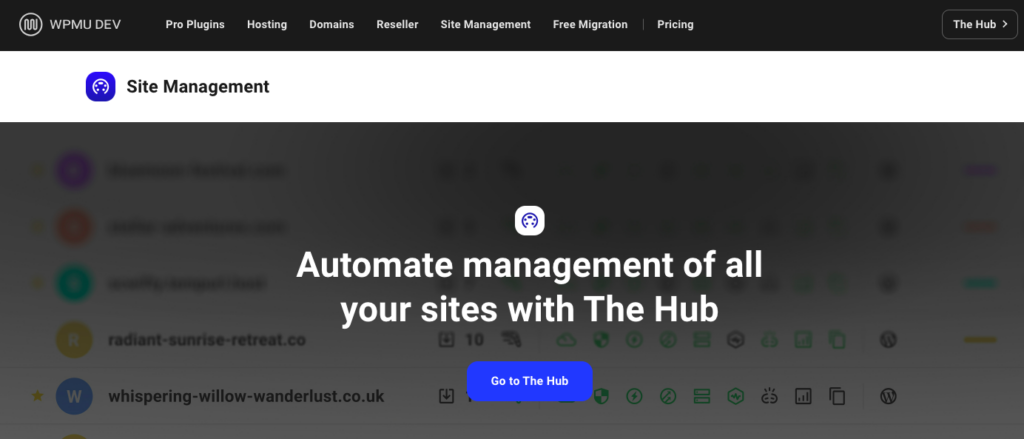
For starters, the platform automates the backup process, enabling site administrators to schedule regular backups that suit their operational requirements. These backups can be stored on various off-site cloud services, including Amazon S3, Google Drive, and Dropbox, ensuring that data remains secure and accessible when needed. In the event of data loss or website issues, WPMU DEV makes the restoration process straightforward, allowing for quick recovery by reverting to a previous backup with minimal hassle.
In addition to backup solutions, WPMU DEV places a strong emphasis on security, providing a suite of tools to protect websites from potential threats. They use the Defender Pro plugin that conducts regular security scans. We tested the plugin on a hacked site with lots of malware and it correctly identified all of them. They also suggest actionable fixes to prevent exploits. If your site is hosted on WPMU DEV’s servers, they can also install a firewall
Beyond backups and security, WPMU DEV offers a range of other features to optimize website management. Performance scanning tools assess site speed and offer recommendations for improvement, ensuring that websites load quickly and efficiently. You can also create reports and manage traffic analytics.
This comprehensive approach to website management makes WPMU DEV an attractive solution for WordPress users seeking to maintain high-performing, secure, and efficiently managed websites.
Security
To test WPMU DEV’s security credentials, we added a test site that had a lot of malware. The site was automatically scanned in the initial setup. The WPMU DEV dashboard said that 50 problems were found with our site. We were now curious to see what they considered as a “security problem”.
On clicking for more details, we were redirected to the site’s admin panel. WPMU DEV had installed Defender Pro on our site and we were now on the plugin’s dashboard. We went from reviewing WPMU DEV’s security to reviewing Defender Pro. But we can move past that.

Back to the results of the malware scan. The scanner identified 50 problems with our site. The problems were broken down into files where changes were detected, known vulnerabilities, and suspicious code. There was also a warning of sorts that the scanner may pick up harmless files and deem them suspicious code. This did not instill a lot of faith in the plugin. But they get a cookie for transparency. Thankfully the scanner found and correctly identified all the malware on the site.
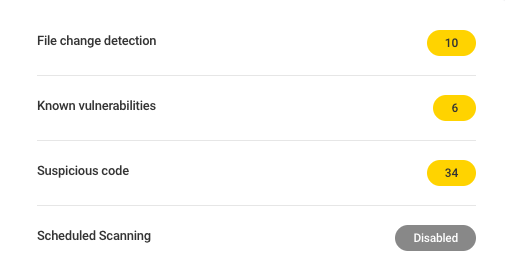
However, we were disappointed with the fact that there was no malware removal feature. What do you do once you’ve found the malware? Manually cleaning it would be cumbersome and a malware cleaner would have made life exponentially easier.
As we explored the Defender Pro tabs, we found that they have a firewall feature. But that excitement dropped pretty quickly. We realized that they only install a firewall on your site if it is hosted on WPMU DEV’s servers. So you have to migrate your site before you can use the firewall.
There were also 7 recommendations by Defender Pro. These range from disabling XML-RPC and trackbacks to a list of measures that prevent user enumeration. These can be very helpful but we recommend doing some research on whether you should act on the actions they recommend. The plugin also automatically did a few things like updating PHP versions and preventing PHP execution from the admin panel. This is an important thing to note because a PHP version, for example, can be dangerous if not done mindfully.
There are other really helpful security tools that Defender Pro offers. For example, you can install security headers or implement Google reCAPTCHA. You can also enable role-based two-factor authentication (2FA) which can be helpful if you’re managing a bunch of users on one site. There is also an audit log that logs activities of a user like logins.
As easy as it was to set up Defender Pro for one site, it is important to remember that the work wou of sites increases. Having to migrate hundreds of sites to the WPMU DEV hosting to implement a firewall is unreasonable, especially if you already have hosting that works for you. You’re better off just adding your sites to the WP Remote dashboard and being able to manage everything on it.
Backups
Backups have their own dashboard in WPMU DEV. Here, you can see all the backups that have been created and how much has been backed up. You may notice that each backup is a different size. The first backup is a full backup and then they take incremental backups, on schedule. This reduces server load and is definitely a good thing.
In the Settings tab, you can schedule backups, password-protect them, and choose between their US or European servers to store your backups. These are all good signs. If you’re backing up a large site, it may help to back up at a time of low traffic. So, an option to schedule it is helpful. Additionally, storing your backups on their servers means that it is not a load on your server. It also means that if your site is hacked, you can still recover your site from those backups. Lastly, your backup is important to secure and password-protecting it ensures that unauthorised users don’t have acces to it.
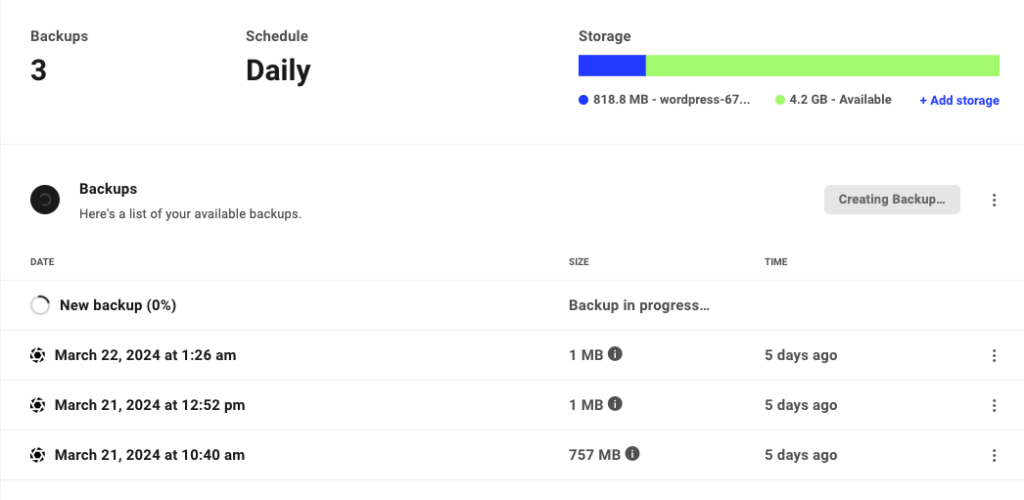
Theme, plugin, and core management
For starters, like any decent management plugin, you can bulk update all the plugins and themes on your site using WPMU DEV.
You can also use the WPMU DEV dashboard to install and activate a plugin from the plugin repository. You can add this plugin to multiple sites at the same time as well.
There is an option to automate updates for certain plugins. Normally, there are risks associated with auto updates. You risk losing data, losing customizations, or, worse, crashing your site. But, WPMU DEV gives you tools that can help.
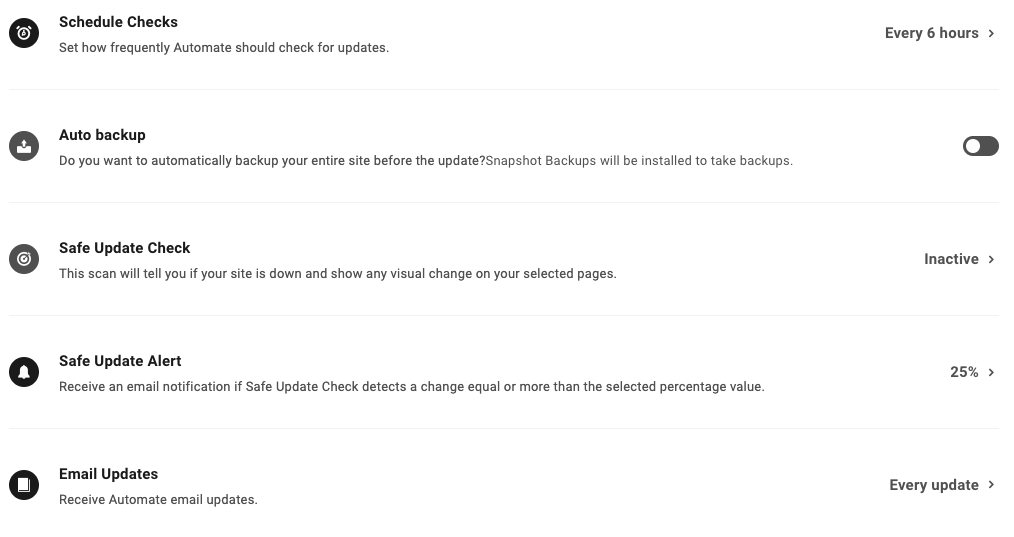
First, you can decide on a schedule. The schedule decides how often your site needs to be scanned for updates. They can go as low as every 6 hours. Ideally, scans should be done automatically, instantly, and daily.
We also recommend that you select the option to take a backup before an update. This is a form of insurance that ensures that if an update fails, your site can still be retrieved. There is also an option called Safe Updates. Enabling this notifies you if and when your site goes down. It will also visually show you how some selected pages, like your homepage, look after an update. Both of these are great ways to know how an update affects your site.
You can also manually update all your plugins and themes. Just select them and click Update at the top. There is also an option to ignore the updates of some plugins or themes.
Client reports
You can choose between two different types of reports: summaries for clients or detailed reports for developers. You can customize your email, add clients, and customize the design of the report.
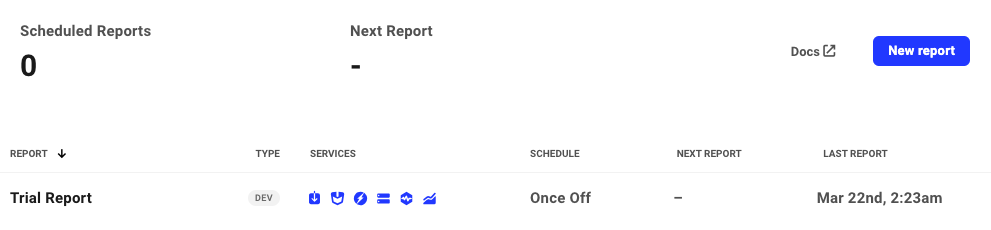
It took us less than a minute to set up reporting. The data is quickly and automatically populated. Once you’re done, click Generate to create a report on demand. However, when we tested the developer reports, they took some time to generate.
Performance monitoring and management
Let’s start with uptime monitoring. On the dashboard, you see a graph of response times spread over the last week. You will also find out how long your site has been up and if it was up and running, in the first place.
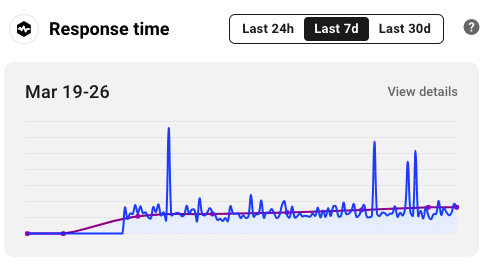
On the performance dashboard, you will find a site speed score at the top. There is a speed test tab that walks you through all the metrics that they take into account. There’s also a Re-Check button that you can use to check your site’s availability on demand.
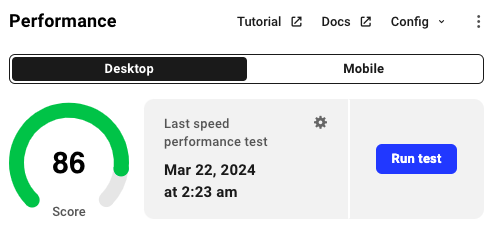
They also have different tools to help you improve your site’s speed. You can bulk optimize all your images, compress all your web pages and style sheets, enable caching, and optimize all your assets. Unfortunately, we had a frustrating experience with their caching plugin. We had a plugin conflict and the caching plugin wouldn’t even get installed. So, we were not able to test it out. Keep that in mind if you already implement caching.
We had a frustrating experience with their caching plugin. We had a plugin conflict and the caching plugin wouldn’t even get installed. So, we were not able to test it out. Keep that in mind if you already implement caching.
Setup and usability
WPMU DEV is one of the easiest site management plugins we have used. Once you create an account on WPMU DEV, you can start adding your sites to the dashboard. They give you two options to do so: automatically adding a site or manually installing the plugin on the site. If you have a lot of sites, automatically adding all of them may be an easier process. You just need to add your admin credentials. In a few seconds, you have a dashboard ready.
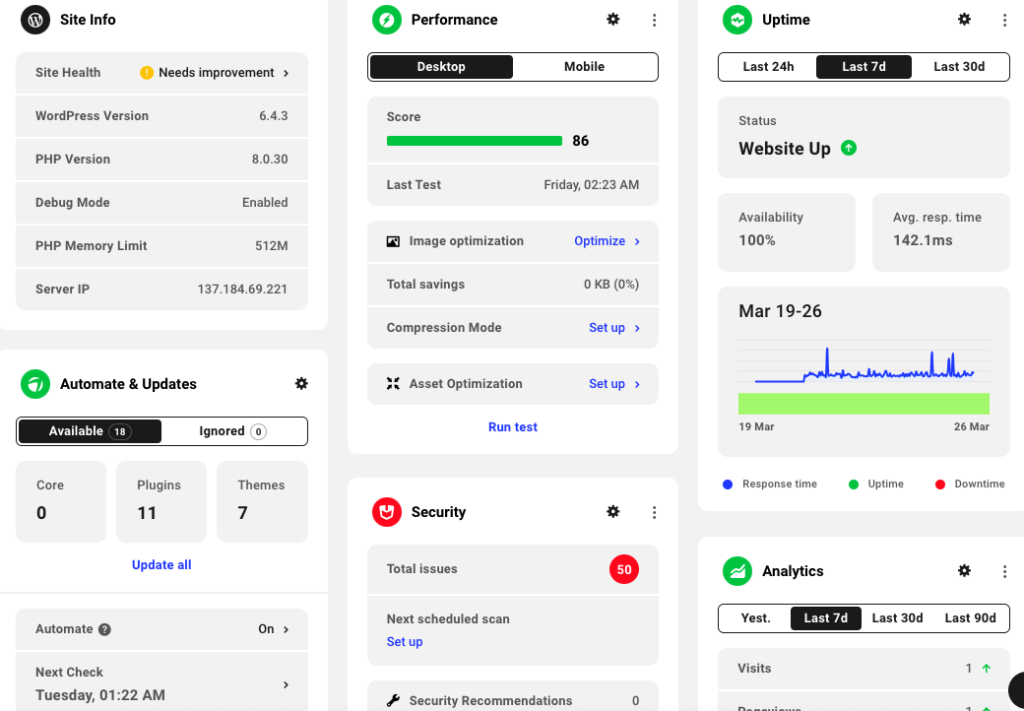
Some features like security and performance are powered by other plugins that they install on your site. You will need to navigate to their respective dashboards on your admin panel for more details and configurations.
There is a quick setup guide as well. Then it starts a security scan and performance check. This is a great way to start because you don’t have to individually set up each feature.
Each feature also has a guide. For example, before testing their bulk update feature, we checked out their guided tour for this feature. But, honestly, the dashboard was intuitive and you don’t really need it.
Support and resources
You can have your questions answered in their forums. They’re also available 24/7 over chat or email. They offer support for their products, and WordPress in general. So, no matter what your question, they can help. There is also a lot of documentation available for every feature that they have. You can access these resources on the dashboard for each feature.
Pricing
There are no free plans so we signed up for their single-site plan to put the plugin through its paces. Their plans range from $15 a month for 1 site to $100 a month for unlimited sites. These prices may vary depending on discounts offered during sales. You get access to all their plugins, storage, and 24/7 support with all their plans.
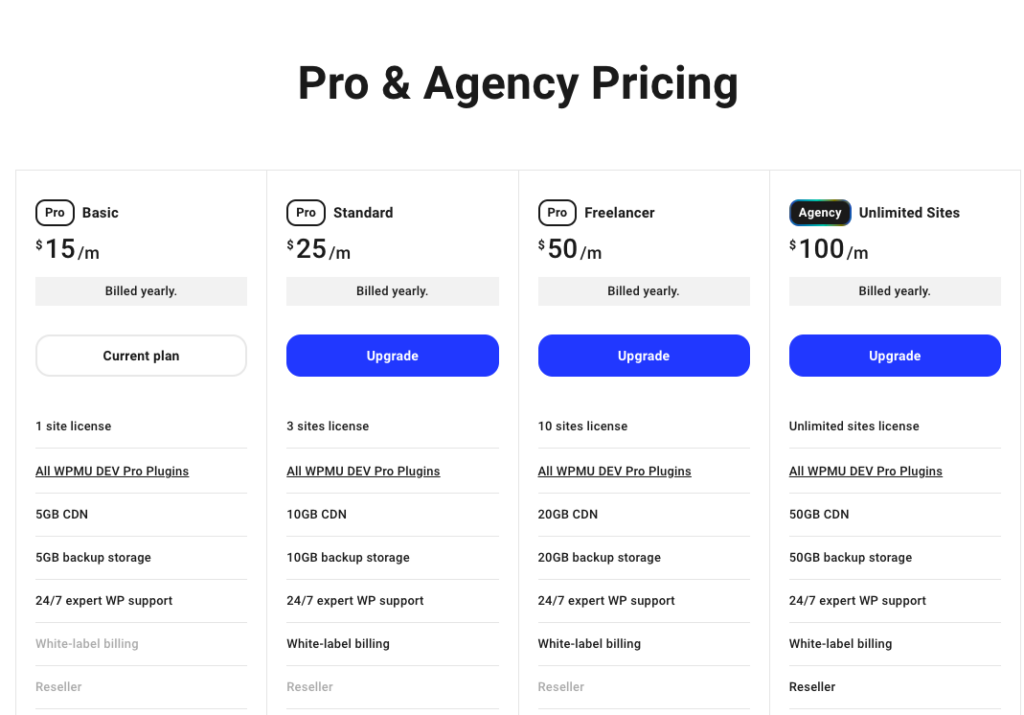
What is WPMU DEV missing?
At first glance, WPMU DEV does a really good job of helping you manage your websites. But there are a few things that we found missing:
- One of the biggest reasons you want a management tool is to take care of bulk updates. This is because updates can be risky and there is a lot of prep and testing that needs to be done in advance. You want to be able to test your updates and make sure it won’t crash your site. This is where a staging site would be helpful. WPMU DEV does not provide the ability to create staging sites.
- When handling high-traffic sites or ecommerce sites, daily backups aren’t enough. You need constant or at least hourly backups. You don’t want to risk losing an order because it wasn’t backed up before an issue popped up. Unfortunately, WPMU DEV only offers daily backups at the most. Some sites need to back up more frequently.
- Firewalls are such a huge part of basic security. It’s the barrier between your site and malicious traffic. You need firewalls that are independent of hosting and we were disappointed that it wasn’t.
- Ideally, you should be able to add, remove, and manage users on the dashboard. It would also be a security advantage if you can manage their passwords and access. Unfortunately, you can’t do any of that in WPMU DEV.
Alternative for WPMU DEV
If you’re looking for a different tool, we recommend WP Remote. WP Remote offers everything WPMU DEV provides, and more.
It ensures your site is always backed up. It is designed for all types of sites, including WooCommerce and multisites. The backups are securely stored on their Amazon S3 servers and restores are also done in one-click.
They excel on the security front as well. There is an excellent scanner that can pick up all malware, even the ones hiding away in a nook or corner. The scans are done without any load on your server. There is a one-click malware cleaner that can help you clean and recover your site. There is also a firewall that can block zero-day malware and has excellent bot protection. It automatically implements a limit failed logins feature that filters out bots from genuine users. Genuine users can reaccess the page by simply solving a reCAPTCHA while bots stay out.
Even bulk updates are conducted safely. WP Remote offers staging sites for every site. You can create one in just a few minutes and test all your major updates and changes on them. Once you’re done, you can merge the live and staging site. This significantly reduces the risk of an update. Similarly, WP Remote has recently introduced a feature called UpdateLens. It does the grunt work of all your research and scores an update, based on how safe it is.
Each site also has a Users dashboard where an admin can change the role, password, and default login of every user. You can also delete inactive users if you want.
What to look for in a management tool?
An agency or an admin maintaining multiple sites needs a tool that can take the load off of them and minimise any human error. Some management tasks can be automated and a tool that combines them all, on a single dashboard is the way to go. Here’s a list of features to look out for:
- Safe updates: The tool should update your sites’ software in bulk, but do it all safely. Whether it’s taking backups before an update or testing them on a staging site, a management plugin should incorporate some safety guardrails.
- Monitor performance: The tool needs to keep a watch on your sites all the time and tell you if a site stops working, so you can fix it fast. Immediate notifications mean faster fixes and lesser data loss.
- Protect your sites: Look for tools that check for and protect against harmful software, point out security risks, and offer ways to make your sites safer. They must include malware scanners, cleaners and a firewall at the minimum. A vulnerability scanner is important too.
- Reliable backups: The tool should back up your sites automatically or when you tell it to. The backups also have to be stored off site, taken in increments, and be easy to restore.
- Generate reports: It should give you detailed reports about updates, security, website speed, and how well your sites are doing in searches. These reports should be easy to customize and schedule. Ideally, the tool will send it to your clients too.
Final thoughts
WPMU DEV is a great management tool that can help you manage multiple sites efficiently. At first glance, they have all the features you need. But, as WordPress experts, we recognised a few drawbacks. For example, they only install a firewall if the site is hosted on their servers and they don’t offer malware cleaning services.
For these reasons and more, we recommend that you use WP Remote instead. WP Remote does everything WPMU DEV does, but better. It takes backups more frequently, offers one-click malware cleaning, and installs a firewall immediately. It is easy to set up and has an intuitive dashboard. It is designed for all types of users, even the ones with no technical know-how.
FAQs
What is the best maintenance plugin?
WP Remote is the best WordPress site maintenance plugin. It offers top notch security, backups, safe bulk updates, and a whole host of monitoring features. All of it is accessible on an intuitive external dashboard.
What is WPMU DEV?
WPMU DEV is a service designed to help people manage WordPress websites. It offers tools for security, performance improvement, creating backups, and more, all from one place. It’s like a toolbox that helps you keep your WordPress sites secure, fast, and up-to-date.
How expensive is WPMU DEV?
WPMU DEV offers pricing that starts at $30 per month for managing a single site. If you need to manage more sites, their plans go up in price, reaching up to $200 per month for unlimited sites. This way, you can choose a plan that fits the number of websites you need to manage and the features you require.
Category:
Share it:
You may also like
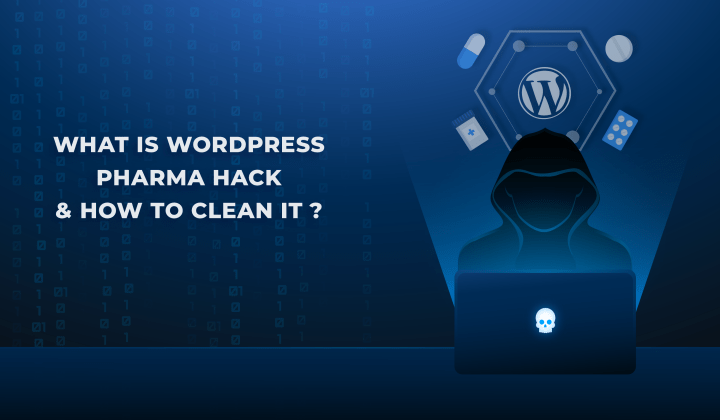
Fix Pharma Hack on WordPress and SEO
Pharma hack is a prolific malware that redirects visitors from your site to an online pharmacy that sells Viagra, Cialis, Levitra, Xanax, Tadalafil, and other drugs. It also shows up…
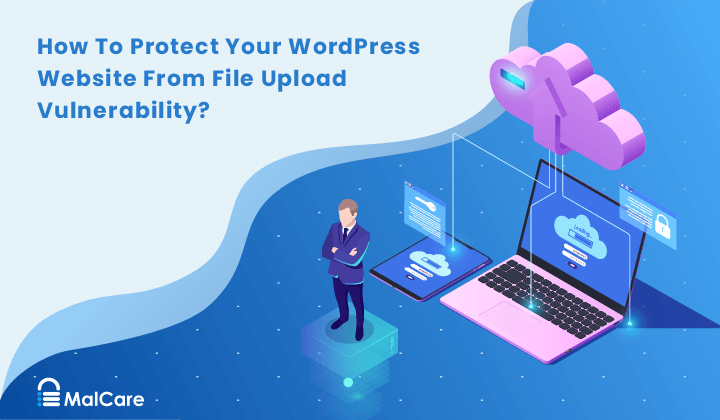
How To Protect Your WordPress Website From File Upload Vulnerability?
One of the core strengths of WordPress lies in its file upload functionality. The ability to seamlessly upload and integrate various types of files, from images and documents to multimedia…

MalCare Ensures Unmatched Protection Against User Registration Privilege Escalation Vulnerability
Imagine discovering that your WordPress site, which should be secure and under strict control, has suddenly become accessible to unauthorized users who have the same administrative powers as you. This…
How can we help you?
If you’re worried that your website has been hacked, MalCare can help you quickly fix the issue and secure your site to prevent future hacks.

My site is hacked – Help me clean it
Clean your site with MalCare’s AntiVirus solution within minutes. It will remove all malware from your complete site. Guaranteed.

Secure my WordPress Site from hackers
MalCare’s 7-Layer Security Offers Complete Protection for Your Website. 300,000+ Websites Trust MalCare for Total Defence from Attacks.








