Top 9 iControlWP Alternatives: Manage Multiple Sites Easily
by
7-layers of Security for Your WordPress Site
Your website needs the most comprehensive security to protect it from the constant attacks it faces everyday.

Of all the top WordPress management plugins we tested, iControlWP was definitely at the bottom of the list. It was difficult to set up and took over an hour to backup our 700MB test site. The dashboard was not intuitive and the malware scanner kept failing on us.
If you’ve faced a similar experience and are looking for a change, this article is for you. We will give you insights into our experience, cover the features, and help you decide which plugin is the best fit for you.
TL;DR: In our experience, iControlWP would be as effective as using a butter knife to cut a steak. WP Remote is the best WordPress management plugin on the market. They have the best malware scanners and firewalls to protect your site. Their backups are fast, stored offsite and don’t affect your server load. Their bulk updates are paired with features like backups and staging sites. The best part: all of it is on an easy external dashboard.
WordPress maintenance is a necessary, albeit, boring and time-consuming activity. However, if sites are not maintained well, lots of things can go very wrong very fast. A good maintenance plugin is a saviour in this situation, where it does all the heavy lifting, leaving you free to tackle the important work only you can handle.
Our experience with iControlWP was terrible, to say the least. So we looked at the alternatives.
We tested 9 iControlWP alternatives for this article. We used two test sites: one blog with lots of images and content, and a second one with malware. This was to put the plugins through their paces at a basic level.
There are certain critical, non-negotiable features in a WordPress maintenance plugin, especially ones for agencies managing multiple client sites. Therefore, we thoroughly tested the tools for these features:
- Backups
- Security
- Bulk Updates
- Performance monitoring
- Uptime monitoring
- Reporting
- Ease of use
We’ve put together all our testing information for you to make the right decision.
| iControlWP | WP Remote | WPMU DEV | ManageWP | MainWP | |
|---|---|---|---|---|---|
| External dashboard | |||||
| Reliable malware scanner | |||||
| Malware cleaner | |||||
| Firewall | |||||
| Offsite backups | |||||
| Safe bulk updates | |||||
| Performance monitoring | |||||
| Reporting | |||||
| Easy to use |
1. WP Remote [RECOMMENDED]

WP Remote is designed to help WordPress admin and developers manage multiple sites from a single external dashboard. It takes you just a few minutes to set up. Create an account, add a site to your dashboard and in minutes all your data will appear.
Users can easily update plugins, themes, and the WordPress core in just a few clicks. You can also build staging sites on which you can test your updates first. WP Remote also offers a feature called UpdateLens that uses smart algorithms to score an update on how safe it is.
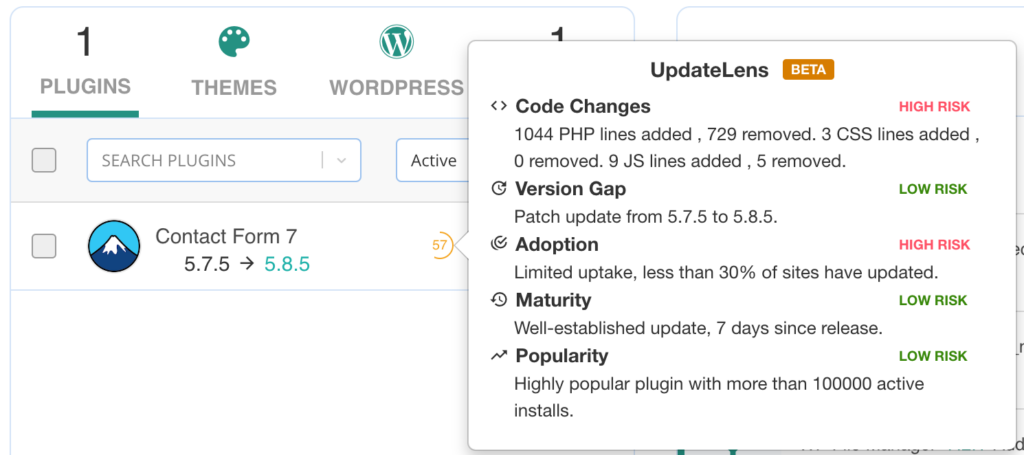
Security is also a top priority. WP Remote has a malware scanner that scans all your files and databases to find even zero-day malware or backdoors. There is also a really easy malware removal feature that just needs one click to clean out hacks completely. Finally, there is a top-notch firewall, added immediately upon installation, that blocks malicious traffic and bots. Apart from these critical security features, WP Remote limits failed logins, differentiating easily between legitimate users and bots. WP Remote also lets you disable file editing within the dashboard.
A good maintenance plugin should automate many routine management tasks like backups and do it reliably. WP Remote does that really well. Backups are taken in increments, causing no server load. They are also stored on WP Remote’s servers, so you always have a backup to fall back on (and again, no load to your server). Restores are done in one click too.
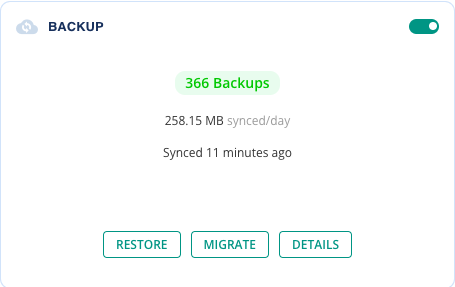
On the performance monitoring front, WP Remote provides a lot of information on how your site is doing and you can use Airlift to further optimize your site.
All of these excellent features are easy to access with a user-friendly interface. The features are designed to be accessible for both experienced developers and those new to managing multiple websites.
Key features
- External dashboard
- Reliable malware scanner
- One-click malware removal
- Dedicated firewall
- Login security
- Safe updates with UpdateLens
- Easy staging sites
- External storage of backups
- Incremental backups
- Integrated performance optimization
- Customizable reports
- White labeling
Pros
- Comprehensive list of features
- User-friendly interface
- Responsive support team
- Frequently updated with new features
Cons
- No free version
Price
Subscriptions start at $29 a month for managing up to 5 sites.
Final thoughts
If you’re looking for ease of use and efficiency, WP Remote is for you. The malware scanner picked up on all the malware that iControlWP couldn’t find. It was also much easier to set up than iControlWP. Even backups were much faster—done in just minutes. WP Remote is chock full of advanced features and we would highly recommend giving it a shot.
2. The Hub by WPMU DEV
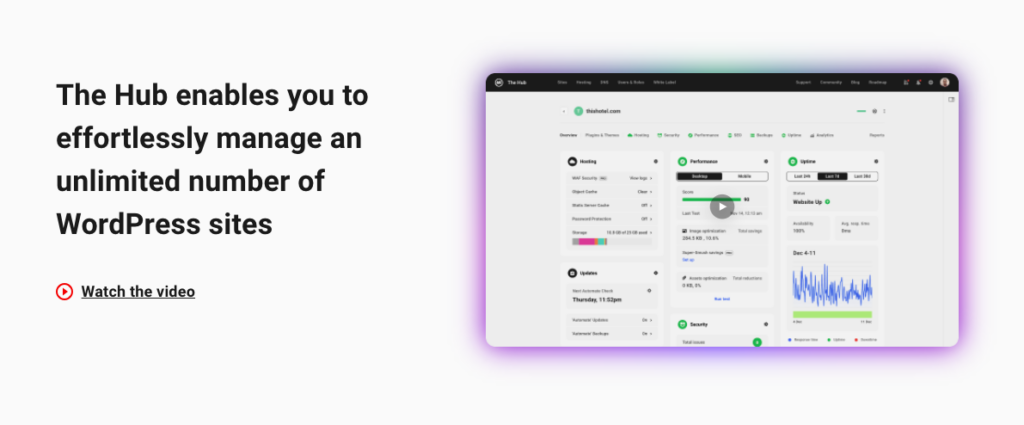
WPMU DEV is our second favorite tool. The plugin has a lot of the same features as WP Remote. It was also easy to set up and had a great dashboard. There are guided tours as well, if needed.
However, we were a little disappointed on the security front. While the scanner identified all the malware correctly, there was no malware removal. There is a firewall but you can install it only if your site is hosted on their servers. Also, the external dashboard gives you pretty basic information with respect to site security. For more detailed information, you will get redirected to the Defender Pro dashboard on your admin panel. Ideally, everything would be on one dashboard.
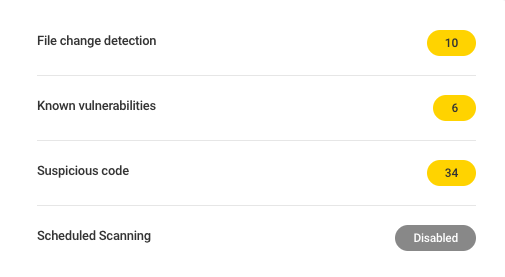
We liked that WPMU DEV has an option for Safe Updates. This way, if you automate all updates, the Safe Updates feature will notify you if your site goes down.
Their backups are also great. Unlike iControlWP, your backup schedule can be customized, and these backups are taken in increments and are quick. They also don’t affect your server.
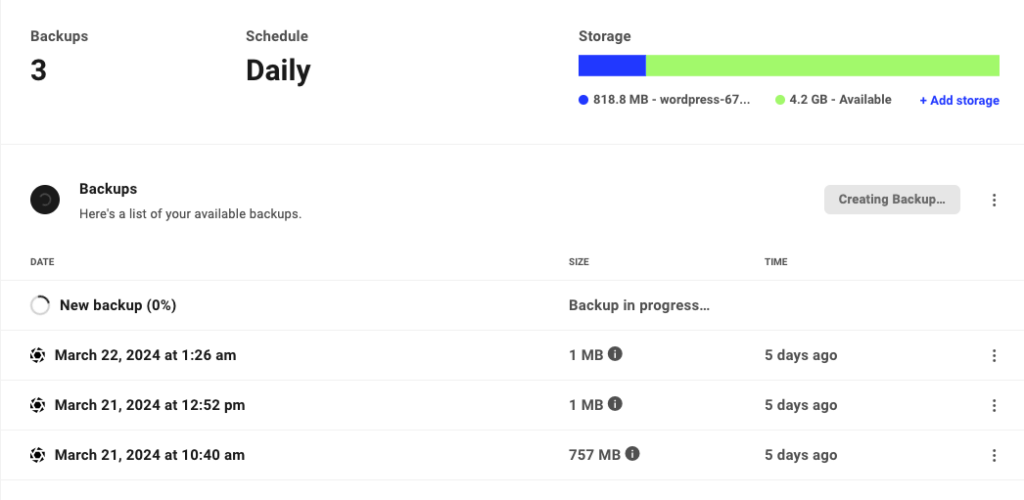
Overall, we quite like WPMU DEV. They were not as good as WP Remote but still great.
Key features
- Automated backups
- Offsite backups
- Safe Updates
- Visual checks
- Malware scanner
- Firewall
- White labeling
- Uptime and speed monitoring
Pros
- Great support
- Comprehensive features
- Intuitive dashboard and setup
Cons
- No free plan
- Some features are dependent on hosting
- No malware cleaner
Price
Their plans range from $30 a month for 1 site to $200 a month for unlimited sites.
Final thoughts
They have a great backup and a better updates feature than the remaining tools in this list. We also love that they have an external dashboard. Also, props to them for recognising all the malware on our test site.
However, we wished they had features like a malware cleaner and Update Lens. We also wished that features like a firewall were independent of the web host. If you’re willing to invest in your management tool and manage a lot of sites, this tool will be helpful.
3. ManageWP
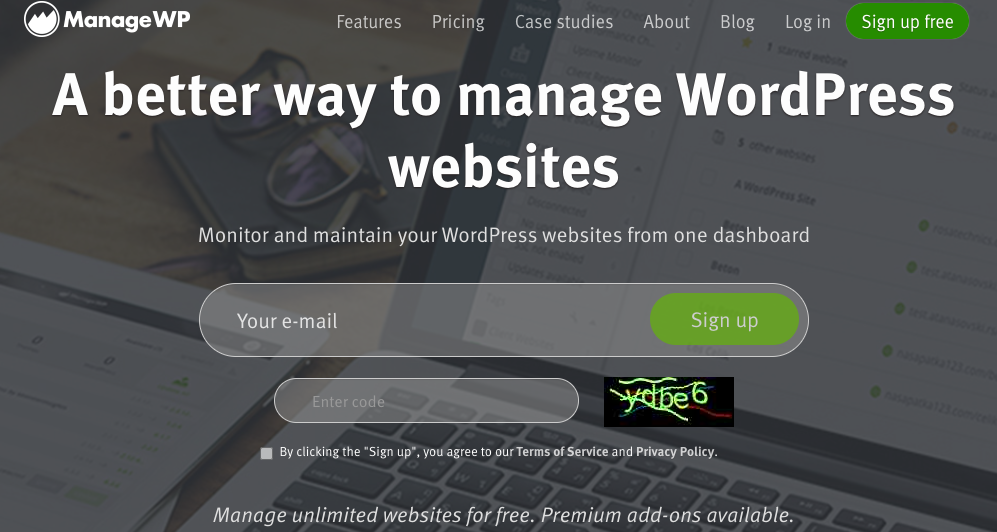
ManageWP is a helpful tool that makes it easy for anyone to look after their WordPress websites, whether you’re just starting out or already know your way around. Its biggest perk is how simple it is to use: you can update your site’s plugins and themes, and even set up backups without any fuss. All you need to do is sign up, add your websites to the dashboard, and you’re good to go.
What’s great about ManageWP is that it’s free to use for basic stuff. But if you want extra features, like automatic checks for website problems, you can pay for what you need. This makes ManageWP perfect for people who want to keep things straightforward but also want the option to add more tools as they go. Plus, you don’t have to worry about complicated settings or setups.
The big problem though, is their suite of security features. Despite testing the tool on a hacked site with a lot of malware, the malware scanner didn’t find any of it. Pretty disappointing.
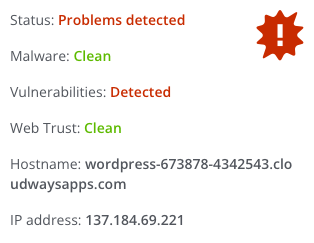
Key features
- Collaborate with clients
- Basic site backups
- Monitor site uptime
- Safe bulk updates
- Site performance checks
- Customizable client reports
- White labeling
- Google Analytics integration
- On-demand malware scans
Pros
- Intuitive dashboard
- Easy setup
- External dashboard
Cons
- Unreliable security
Price
It is a free tool, but premium upgrades for features like backups start at $1 per feature, per site.
Final thoughts
If you have one or two sites, ManageWP may be good for you. They have some good free features. However, the costs build up significantly if you have more sites.
Additionally, their unreliable malware scanner is a huge drawback. We would recommend you install a good security plugin on all the sites you manage with ManageWP.
They have a better, more intuitive dashboard than iControlWP and their reports are also far more customizable. ManageWP also helps you store backups offsite and backups don’t affect your server. iControlWP’s backup feature was excruciatingly slow in contrast.
4. CMS Commander
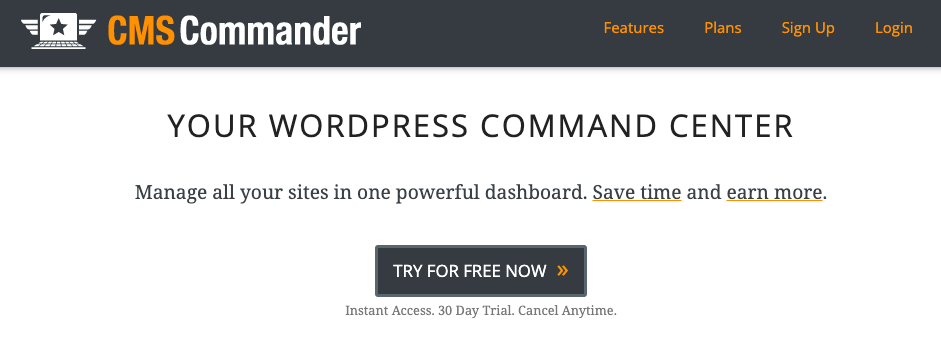
Like all the tools on this list, CMS Commander also lets you update many websites all at once, making a usually time-consuming job much quicker. It also helps you schedule backups very easily.
However, CMS Commander has some glaring problems. It could not spot all the malware on our test site. It also doesn’t automatically store your backups offsite. On the reporting front, CMS Commander didn’t register all the testing we had just accomplished. In fact, the only event the activity log mentions is that the plugin was installed.
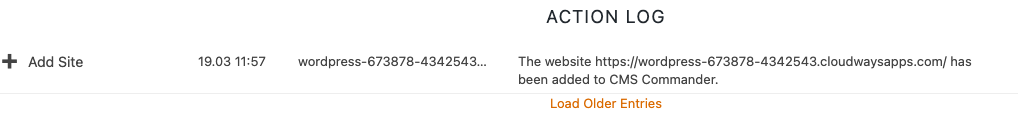
So, was it our favorite? No. But, you can use CMS Commander to bulk install a reliable security plugin like MalCare on your sites. Then you can consider all your sites well managed.
Key features
- Easy bulk update
- Bulk post management
- Bulk plugin installation
- Duplicate website settings
- Backup and restore your data
- Track backlinks and track site speed
- Manage Google Analytics
- Enable two-factor authentication
Pros
- Bulk plugin installation
- Bulk content management
- Intuitive dashboard
Cons
- Slow dashboard
- Bad malware scanner
- Bad reporting feature
Price Plans start at $8 a month for up to 5 sites.
Final thoughts
Both iControlWP and CMS Commander fail on the security front. Neither offer easy malware scans that are reliable. Neither offered malware cleaning or firewalls as a feature as well.
While iControlWP’s reports were super basic, they were reliable. CMS Commander, on the other hand, offered nothing.
Both CMS Commander and iControlWP use a lot of icons on their dashboard. But, we didn’t like either dashboard. CMS Commander, for example, usesd icons that were not universal. The iControlWP dashboard usesd icons that are not accessible if you have color blindness and the information they give you is very basic. You don’t really learn much about your site from that dashboard.
Lastly, we will give CMS Commander brownie points for their bulk content management. But, it’s a feature that you will rarely need to use.
5. InfiniteWP
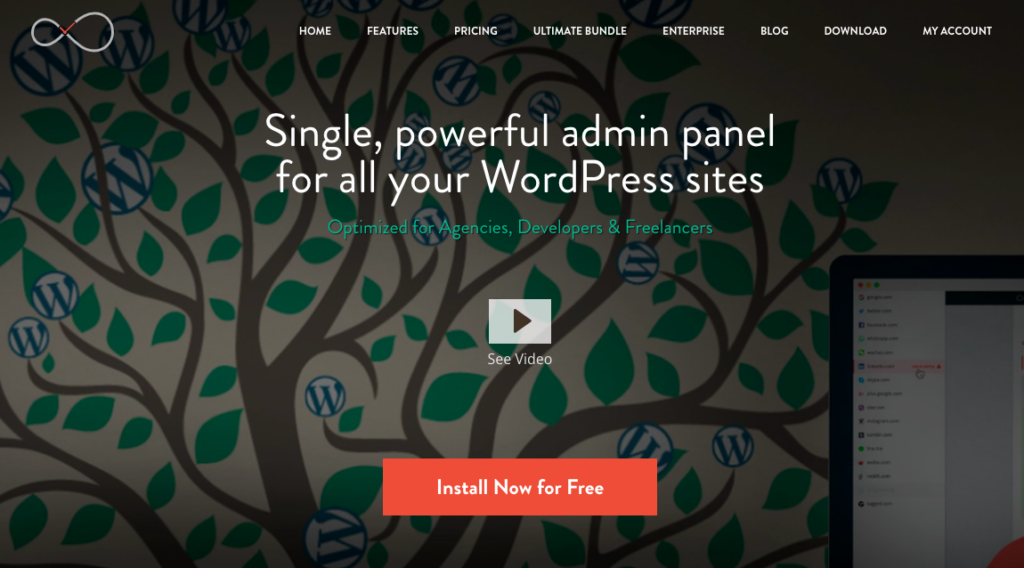
InfiniteWP offers the essentials but most of them are part of the premium plan. Basic maintenance tasks like backups, updates, and activity monitoring are the only features available on its free plan. But to unlock its full potential, you’re required to invest in a premium plan, which might not fit everyone’s budget.
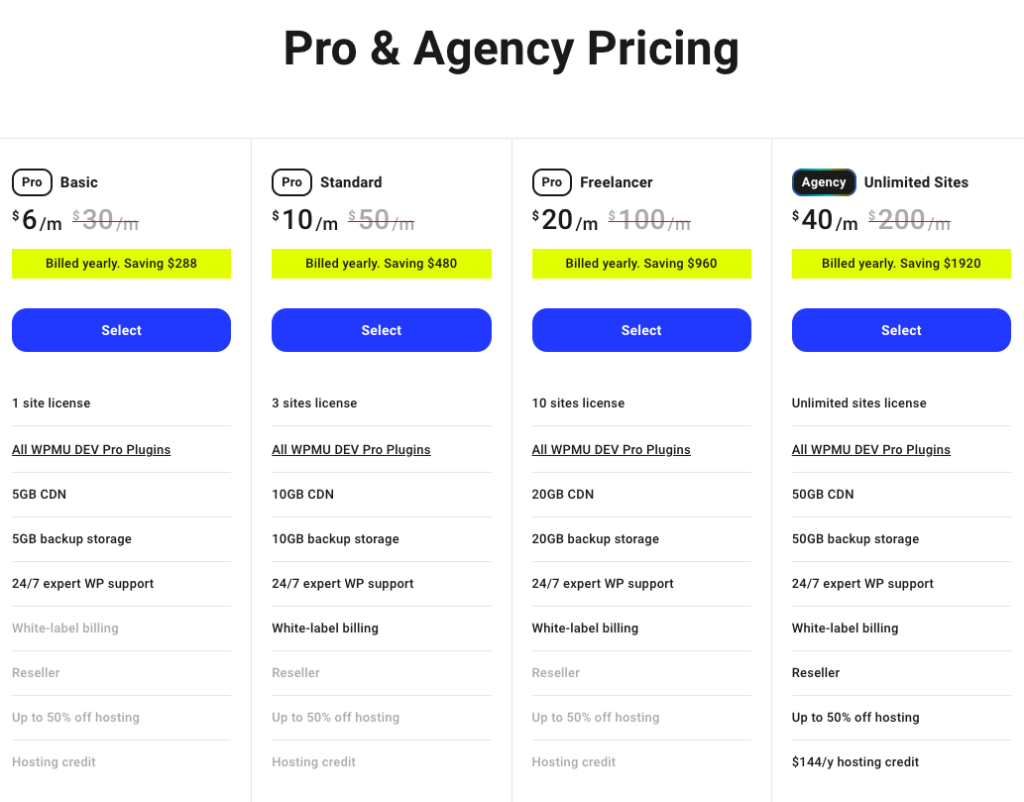
InfiniteWP also uses a self-hosted setup. This means you need to install its dashboard on one of your sites or a subdomain and then connect all your other sites with a ‘child’ plugin. Some users appreciate this setup because it gives them more control over their data and how they manage their sites. However, it’s not without drawbacks. If the main site hosting the dashboard faces security issues, it could potentially compromise your other sites too. Plus, setting it up can be quite a hurdle. In our experience, getting started with just a few sites was a 10-minute task. This could be a major inconvenience, especially for agencies managing hundreds of sites, making InfiniteWP a less appealing option for those looking for a quick and straightforward management solution.
Key features
- Quick admin access
- Easy bulk updates
- Quick backups and& restores
- Malware scans
- Uptime monitoring
- Customizable reports
- Broken link checker
- Performance monitoring
Pros
- Basic features are pretty good
Cons
- Frustrating setup
- Self-hosted setup
- Limited free features
Price
Plans range between $147 for 10 sites and $647 a year for unlimited sites.
Final thoughts
As difficult as InfiniteWP was to set up, iControlWP was worse. So, they have that going for them.
InfiniteWP may not have had a free malware scanner but they use Solid Security. However, when we tested them, their scanner failed miserably. Meanwhile, iControlWP’s free scanner was difficult to use. Overall, not a great sign for security.
iControlWP offers a really basic report but InfiniteWP offers reporting as a premium feature. Considering how important reports can be for an agency, we were disappointed with InfiniteWP.
iControlWP also struggles with backups but InfiniteWP does it reliably well. Another point for InfiniteWP. However, iControlWP has an external dashboard that we definitely prefer.
Overall, they’re on a pretty similar footing. But if you’re willing to invest in premium features, InfiniteWP may be a little better.
6. MainWP

MainWP is a tool that you set up on your own website server to manage your WordPress sites. It’s made for people who like to have control over their tools and manage everything from their own WordPress dashboard. However, we’re not fans of self hosted tools like this. What happens if the site that your MainWP dashboard is on gets hacked? You’ve lost everything.
MainWP offers only bulk updates as an in-built feature. Everything else needs an extension. You will have to do your research to figure out which extensions are good and which ones are not worth your time. In our experience, all their free backup and security extensions are bad.
We also found their dashboard very buggy. It would hang often. You’d have to manually resync your site before the dashboard reflects the changes you’ve made. It was also very cluttered and difficult to navigate.
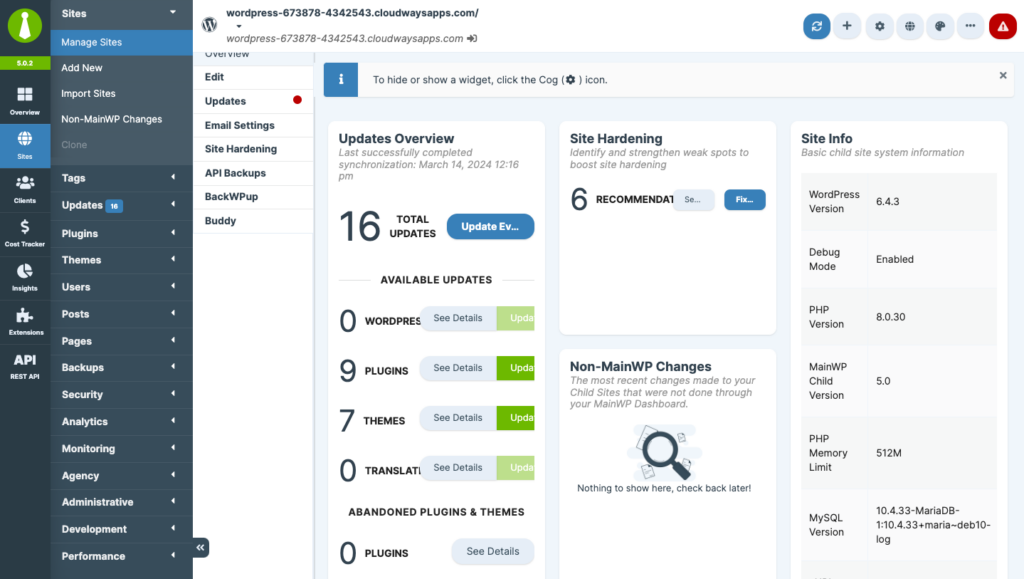
Key features
- Self-hosted dashboard
- Add on extensions for backups and security
- Easy bulk updates
- Integrates with other tools
Pros
- Free version
Cons
- Self-hosted setup
- Difficult setup
- Multiple extensions
Pricing: MainWP can be free or you can buy a subscription plan that ranges from $29 a month to $599 for a lifetime.
Final thoughts:
iControlWP is better than MainWP in some ways. It has an external dashboard which is safer than MainwP’s self hosted setup. You also don’t have to install extensions for basic functionality. However, both had flaws in their security and backups.
7. WP Umbrella
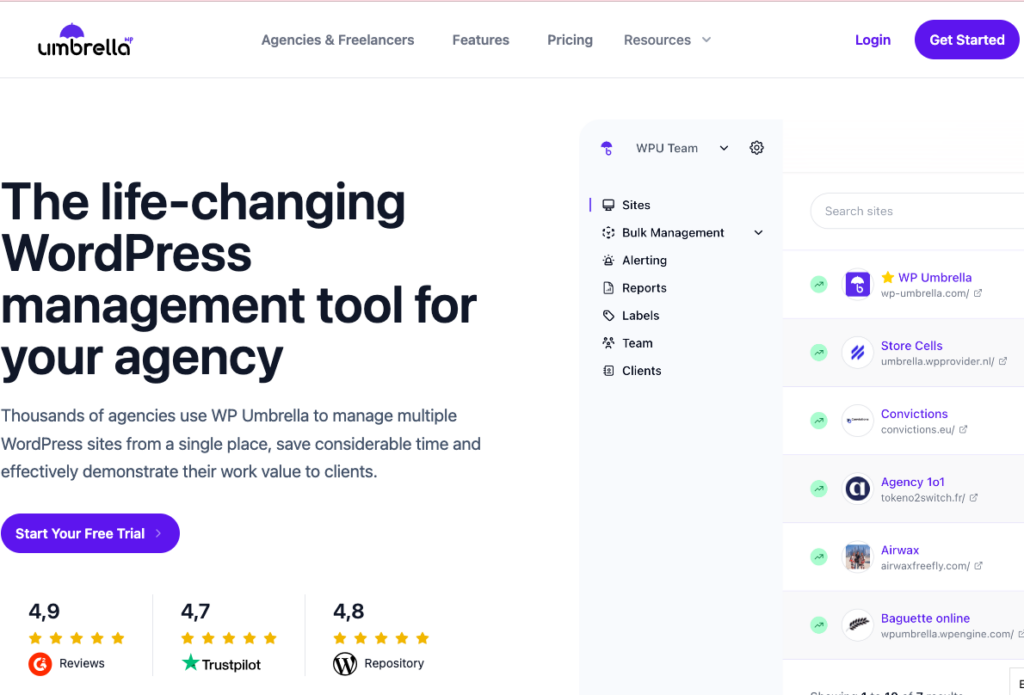
We were pretty hopeful when we started to test this plugin out. It has some of the essentials: report generation, backups, security, and bulk updates. It has a really intuitive dashboard that is minimalist. They have a great reporting feature. You can generate fully customized reports for your clients within minutes. They also make bulk updates easy. However, there were no safeguards in place to make sure that the updates are safe. Not very reliable, on that front.
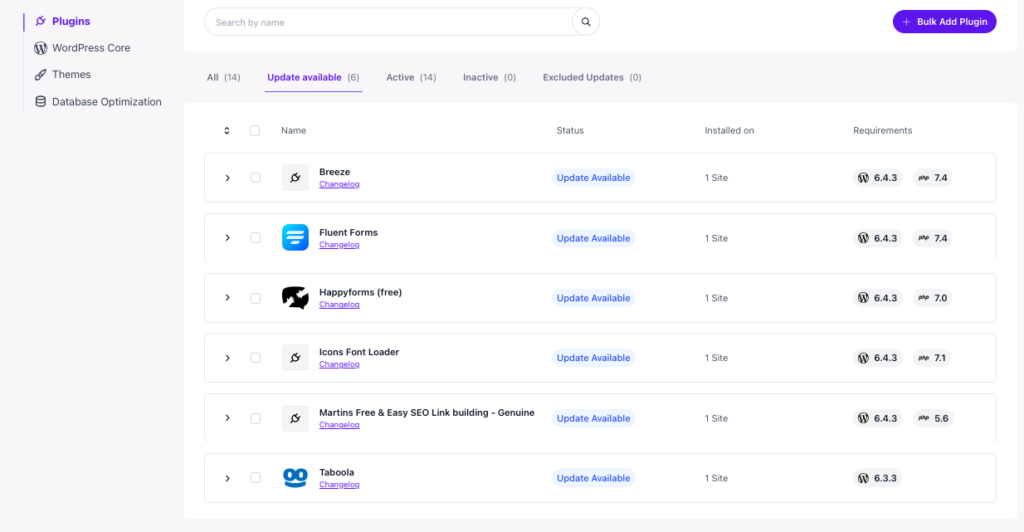
That’s where the good stuff ends. Our test site took over an hour to backup. Did we mention that it was less than 700MB in size? Imagine how long a larger site would take. The malware scanner also didn’t pick up on any of the malware on our test site. Pretty disappointing!
Key features
- Customizable reports
- Automated backups
- Vulnerability scanner
- Malware scanner
- Bulk updates
Pros
- Great dashboard
- Very customizable reports
Cons
- Slow backups
- Backups affect server load
- Ineffective malware scanner
Price
The subscription costs $1.99 per month for each site.
Final thoughts
WP Umbrella is great for its reporting feature. Everything else isn’t worth it. Both iControlWP and WP Umbrella failed on the security and backup fronts. We would not recommend this plugin unless you have existing backup and security solutions that you can actually rely on.
8. Jetpack
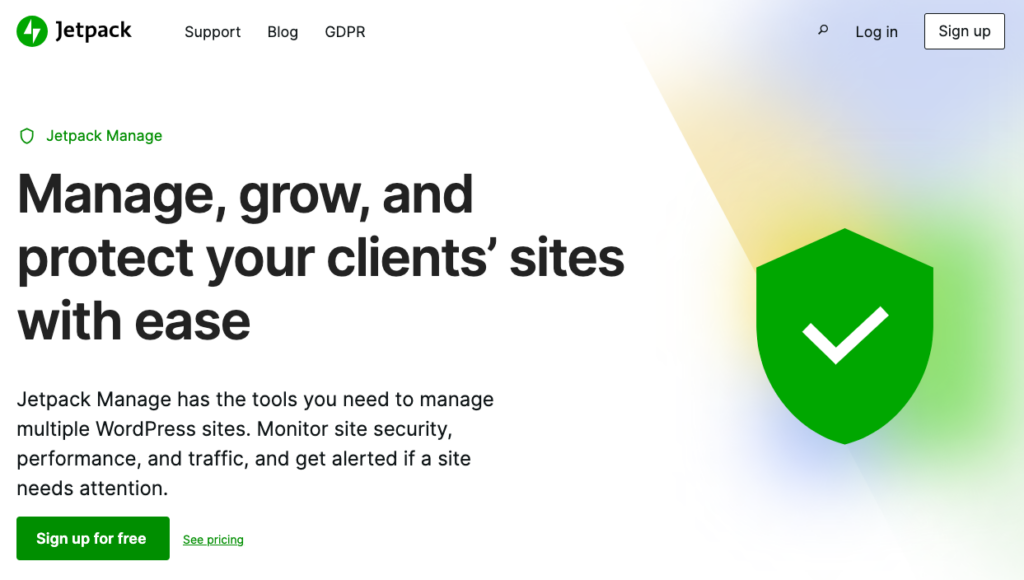
Jetpack is a unique tool for managing WordPress sites because it lets you pick just the features you want, instead of making you pay for a whole package of tools you might not need. This way, you only buy what you actually use. When it comes to keeping your site safe and backed up, Jetpack has its ups and downs. It offers unlimited backup storage for your site, which is pretty cool and similar to what WP Remote does. But, it doesn’t back up everything—missing out on some important WordPress files, which could be a hitch if you’re trying to restore your site fully.
For security, Jetpack offers a scanner in its paid plans that finds some threats, but it’s not as strong as other security-only services. Also, without services to clean up malware and a strong firewall, you might need to add more security measures on top of what Jetpack provides to really keep your site safe.
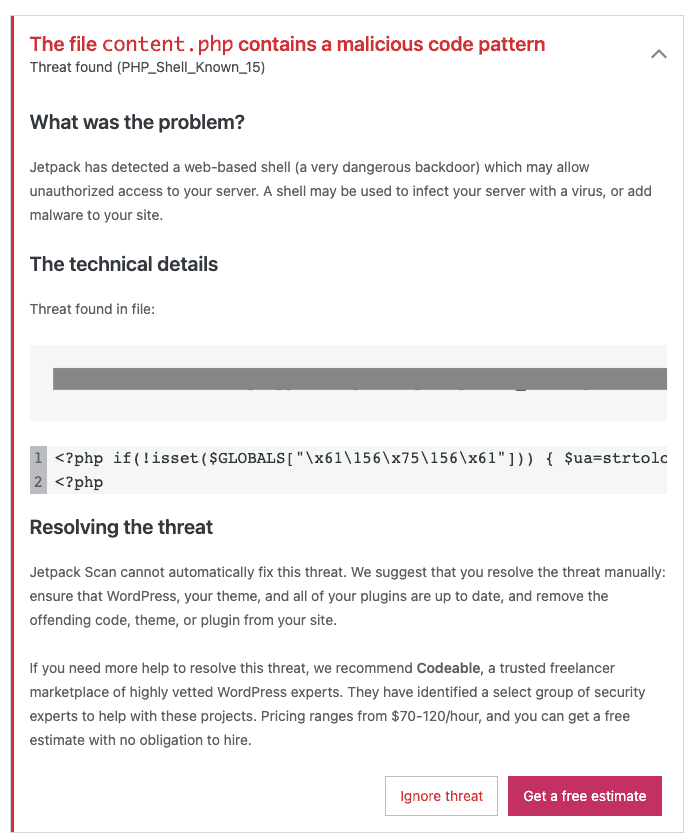
Key features
- Partial backups
- Malware scanners
- WordPress firewall
- Bulk updates
- Performance monitoring
- Reporting
Pros
- Pay only for what you want
Cons:
- Unreliable backups
- Unreliable security
- Complicated pricing
Price: All of Jetpack’s products cost $30 in total. But, you can buy only what you need. In that case, the price will vary depending on which products you choose.
Final thoughts
In our experience, we’re not sending either Jetpack or iControlWP a gift basket for excellent services. They’re both unreliable and not ideal when managing multiple sites. The only reason Jetpack is a little better is that their reports are nicer.
9. SolidWP

SolidWP offers a suite of plugins, including Solid Security, Solid Backups, and Solid Central. They are aimed at providing a comprehensive approach to website maintenance, security, and management.
They used to be called iThemes, and we had tested out their backup and security plugins. Unfortunately, both failed miserably. We cannot, in good conscience, recommend this tool. However, they have a 30-day money back guarantee; in case you would like to try it out yourself.
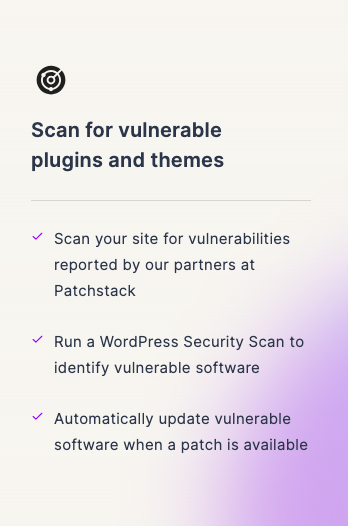
Features
- Automated backups
- Regular malware scans
- Monitors performance
Pros
- Easy setup
- 30-day money back guarantee
Cons
- Unreliable backups
- Bad malware scanner
- Limited features
Price: Plans start at $6.99 a month for up to 5 sites
Final thoughts
When comparing iControlWP and SolidWP, it’s evident that both platforms aim to streamline the management of WordPress sites. However, they are equally bad.
iControlWP has a comprehensive suite of features that focus on security, backups, and the management of multiple sites, offering a broad toolset that appeals to a variety of user needs. It’s particularly strong in security scanning and real-time monitoring, providing peace of mind against potential threats.
On the other hand, SolidWP, previously known as iThemes, emphasizes ease of use and simplicity in its design, with its Solid Suite comprising Solid Security, Solid Backups, and Solid Central. While it promises essential management tools and has improved its security aspect by partnering with Patchstack, it’s been noted for having limitations such as unreliable backups and a less robust security scanner compared to iControlWP.
Pricing is another distinction, with SolidWP offering a more accessible entry point for managing up to five sites, catering specifically to smaller scale operations or individual website owners looking for a straightforward solution without the need for extensive customization.
What to look for in a management tool?
When managing multiple WordPress sites, choosing the right management tool can significantly streamline your workflow and enhance site security and performance. Here are some key features to consider and how WP Remote measures up in these essential areas:
- Centralized dashboard: A unified dashboard allows you to monitor and manage all your WordPress sites from one location, saving time and reducing complexity. Ideally the dashboard is an external one. This reduces the risk of losing everything, if the self-hosted setup is hacked. Some tools like WP Remote and WPMU DEV give you external dashboards but others like MainWP and InfiniteWP are self-hosted.
- Bulk updates: The ability to update WordPress core, plugins, and themes across all your sites simultaneously ensures that all sites remain secure and function smoothly without the need to log into each site individually. These updates also come with risks, like your site crashing. A good management tool will have steps in place that reduce such risks. WP Remote shines here because it offers multiple features to reduce that risk. You can test the updates on a staging site before they go live. The UpdateLens feature scores an update on how secure it is. A visual regression feature shows you how the site will look after an update. And finally, they also take backups before an update so that you can restore your site if things fail.
- Automated backups: Regular backups protect your websites against data loss. An ideal management tool should offer scheduled and on-demand backup capabilities. A plugin will be considered having good backup solutions if they take backups in increments, store the backups on an offsite storage, and if they are easy to restore. WP Remote and WPMU DEV are great at backups for all of those reasons.
- Comprehensive security: With the constant threat of malware and security breaches, having built-in security scans helps identify hacks as soon as they happen. When we tested the plugins in this list, we had a test site full of really old, basic malware. Unfortunately, only WP Remote and WPMU DEV picked up on all the malware. Additionally, you want a tool that can install a firewall and help you clean any malware easily. WP Remote has an intelligent firewall and a one-click malware cleaner.
- Uptime monitoring: Knowing immediately when one of your sites goes down is crucial for maintaining a strong online presence and addressing issues promptly. WP Remote offers uptime monitoring, allowing you to react quickly to any site downtime, ensuring minimal disruption to your online operations.
- Performance optimization: The speed and performance of your websites directly impact user experience and SEO rankings. Tools that provide insights and optimizations can be invaluable. On the WP Remote dashboard, you can see the performance of your websites and integrate their speed plugin, Airlift.
- Ease of use and setup: A tool should be easy to set up and use, regardless of the technical skill level of the user, to ensure smooth operation and management of sites. WP Remote is known for its straightforward setup process and user-friendly interface, making it accessible for users of all skill levels.
Wrapping up
In our tests of different WordPress management tools, WP Remote came out as the best. We checked many things like how easy it is to use, how well it handles many websites at once, how good its security is, and how it helps with updates and keeps websites running smoothly.
WP Remote was better than the others because it was simple to use and made managing multiple websites straightforward. It stood out for its strong security features and its ability to update and back up websites easily. This means you can keep your websites safe, up to date, and working well without a lot of hassle. This is why WP Remote is the top choice.
FAQs
What is iControlWP?
iControlWP is a powerful WordPress management tool designed to simplify the management of multiple WordPress sites from a single dashboard. It helps with bulk updates, backups, security checks, and plugin management, making it easier for website owners and administrators to maintain and secure their sites.
What is a WordPress management plugin?
A WordPress management plugin is a tool designed to help website administrators manage multiple WordPress sites from a single dashboard. These plugins automate and streamline tasks such as updates, backups, security checks, and plugin or theme management, making it easier to maintain several websites efficiently.
Why should I use a WordPress management plugin?
Utilizing a management plugin can significantly save time and reduce the complexity of managing multiple WordPress sites. It simplifies tasks like updating WordPress versions, plugins, and themes across all your sites in just a few clicks. Additionally, it enhances security and provides better insight with analytics and uptime monitoring, ensuring all your sites are performing optimally.
Can WordPress management plugins help with website security?
Yes, most WordPress management plugins come with built-in security features that monitor your sites for vulnerabilities, implement malware scans, and facilitate real-time backups. This proactive approach helps in preventing potential security breaches and ensuring that your sites remain secure.
Do management plugins affect website performance?
WordPress management plugins are designed to have minimal impact on website performance. They operate mostly from a central dashboard that interacts with your sites remotely, meaning the workload is not happening on your site’s server. Moreover, by ensuring your sites are always updated and securely backed up, they can indirectly contribute to improved site performance.
How do I choose the right WordPress management plugin for my needs?
When choosing a management plugin, consider factors such as:
– The number of sites you need to manage
– Specific features you require such as backups, security monitoring, and performance checks
– Your budget
– The plugin’s compatibility with your sites
– User reviews and community support
Selecting a plugin that aligns with your management needs and preferences will yield the best results.
Are WordPress management plugins suitable for beginners?
Yes, WordPress management plugins are generally designed with user-friendly interfaces that are suitable for users of all skill levels, including beginners. Many offer guided tours, extensive documentation, and customer support to help new users navigate through the features.
How do WordPress management plugins handle backups?
Most management plugins offer scheduled and on-demand backup functionality, storing your site’s data securely off-site. This means you can restore your site to a previous state in case of data loss, hacking, or if updates cause issues. Some plugins also offer incremental backups to save server resources.
Can I manage plugins and themes with a WordPress management plugin?
Absolutely. One of the core functionalities of management plugins is to manage WordPress plugins and themes across all your connected sites. This includes updating, activating, deactivating, and deleting plugins and themes, directly from the central dashboard.
Do I need technical knowledge to use a WordPress management plugin?
While having a basic understanding of WordPress can be beneficial, you do not need advanced technical knowledge to use a WordPress management plugin. These plugins are designed to simplify the management process, with intuitive interfaces and detailed instructions for various tasks.
Are there any free WordPress management plugins?
Yes, several WordPress management plugins offer free versions with basic functionalities. These can be a good starting point for smaller site networks or for users wanting to try out management features before committing to a paid plan. Always review the feature list and limitations of the free version to ensure it meets your needs.
Category:
Share it:
You may also like
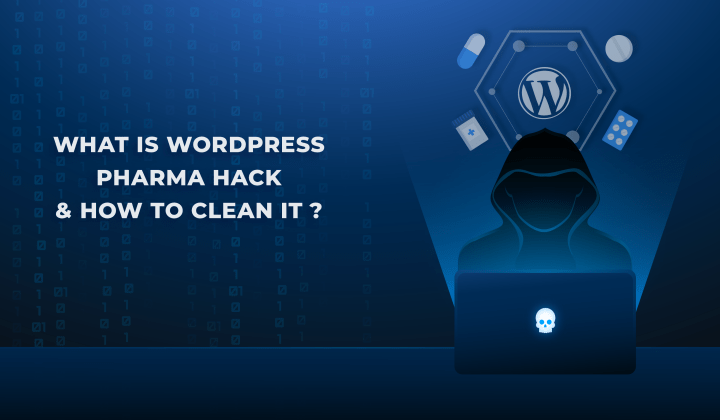
Fix Pharma Hack on WordPress and SEO
Pharma hack is a prolific malware that redirects visitors from your site to an online pharmacy that sells Viagra, Cialis, Levitra, Xanax, Tadalafil, and other drugs. It also shows up…
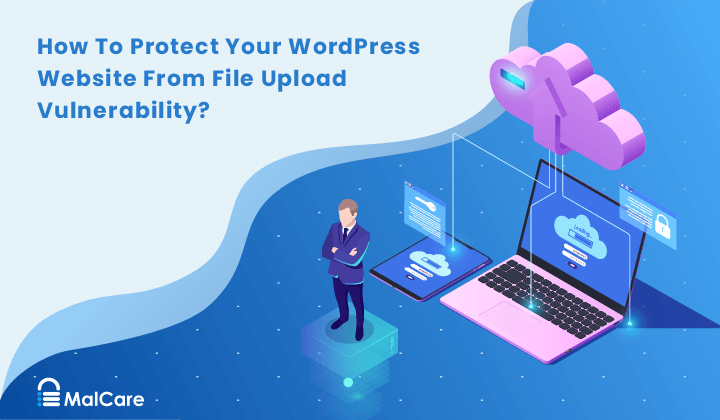
How To Protect Your WordPress Website From File Upload Vulnerability?
One of the core strengths of WordPress lies in its file upload functionality. The ability to seamlessly upload and integrate various types of files, from images and documents to multimedia…

MalCare Ensures Unmatched Protection Against User Registration Privilege Escalation Vulnerability
Imagine discovering that your WordPress site, which should be secure and under strict control, has suddenly become accessible to unauthorized users who have the same administrative powers as you. This…
How can we help you?
If you’re worried that your website has been hacked, MalCare can help you quickly fix the issue and secure your site to prevent future hacks.

My site is hacked – Help me clean it
Clean your site with MalCare’s AntiVirus solution within minutes. It will remove all malware from your complete site. Guaranteed.

Secure my WordPress Site from hackers
MalCare’s 7-Layer Security Offers Complete Protection for Your Website. 300,000+ Websites Trust MalCare for Total Defence from Attacks.








