Is WordPress secure from hackers in 2022? (Safety measures included)
by
7-layers of Security for Your WordPress Site
Your website needs the most comprehensive security to protect it from the constant attacks it faces everyday.

If you’re building a new business website and are looking for a secure CMS, no doubt that you have considered WordPress as an option.
WordPress is one of the most popular CMS out there, and there are a lot of tools and extensions that WordPress offers which can be a pretty cool addition.
But given that we are talking about a business website, security is the priority. Is WordPress secure enough to handle the privacy and complexity of your business website?
TL;DR: WordPress is a popular and secure CMS that can offer a lot of scope for a business website. The plugins and themes can offer a lot of additional functionalities in WordPress. However, these extensions may influence the security of your website. Secure your website with a security plugin like MalCare to ensure that your WordPress website remains safe.
Is WordPress secure? (Why and Why not)
WordPress is secure platform to run your website as long as website owners follow best practices for security. While WordPress core is secure, there is a lot that can be done to keep the website security strong and safe from hacks.
Given that WordPress is so popular, there is a lot more to be gained from attacking WordPress websites. Hackers actively invest time and effort to find vulnerabilities in WordPress as they can replicate their efforts to attack millions of websites.
However, there is no bulletproof CMS and every CMS has its own security issues. In fact, given the big and thriving community that WordPress has, many issues that still exist on other CMS, have been solved on WordPress ages ago.
If we are being completely honest, WordPress is as secure as it can be. And there are several reasons for that:
- The WordPress core team is extremely efficient and boasts of some of the best developers in the world.
- WordPress is constantly updated and improved in order to remain functional, efficient, and secure.
- Any issues that may arise in WordPress, are immediately fixed by their team of developers.
- Some of the best measures are employed to keep WordPress secure from malicious actors.
- WordPress spends millions of dollars each year to ensure the security of its platform.
If this is not enough to establish that WordPress is secure platform, Some of the biggest digital brands such as BBC America, TechCrunch, The Walt Disney Company, and many others use WordPress for their business sites.
Given that no digital property is 100% secured, there are ways to hack WordPress websites too, but it does not make it any less secure than other CMS services.
How do WordPress websites get hacked?
WordPress is secure platform that is trusted by millions of users for a reason—the platform is built to protect its users, their data, and privacy. However, WordPress uses a lot of extensions to allow for added functionality in the website, and these extensions such as themes and plugins are often created by third parties.
Themes and Plugins Security
All software has security issues and nothing can be 100% foolproof. This is also true for themes and plugins. Vulnerabilities within plugins and themes themselves can be a security concern.
Extensions are one of the most popular causes of hacks within WordPress websites. But security risks don’t mean that the risks are greater than the reward. WordPress allows you to really customize your website to your specific needs and run complex functions for your requirements.
However, added complexities mean that you need to take some extra measures to keep your website secure. Therefore, it is important to maintain plugin and theme security for your website.
User security
Website security is not just the responsibility of service providers, but also that of active users such as web admin, or owners.
If you want your website to be secure, you need to ensure that security processes such as two-factor authentication, proper user roles, etc. are maintained. Lapses in security by the users can be a large cause for attacks even on small websites.
Note: Never assume you are too small or irrelevant to get hacked. Websites are a treasure trove of resources and even the smallest ones can be mined for space, IP addresses, and attacking unsuspected sites.
Watch out for the following lapses on the user end to ensure that your website is secure.
Weak WordPress Login Credentials
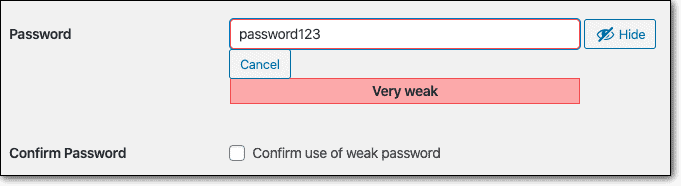
Have you noticed how most websites encourage you to create strong passwords for their login? There is a reason for that.
It’s not just that they don’t want you to remember the password, stronger passwords are difficult to crack through a brute force attack. If you use dictionary words, hackers can just use bots for dictionary attacks to break into your account.
Therefore, you must maintain strong login credentials for your website.
Delaying or Deferring WordPress Updates
WordPress updates are not just for added features, these updates sometimes contain security patches that fix any vulnerabilities or bugs present in your website. But if you do not update WordPress regularly, these bugs can remain in place and become a target for attackers.
Assigning Incorrect User Roles

Have you ever given out Editor permissions to an author on your website, believing that it might be useful for them? What you have essentially done is to hand out additional user permissions and authentication that an author does not necessarily need. These can be exploited by individual users or malicious actors intercepting the process.
Not Installing SSL
Not installing an SSL certificate can make it vulnerable to attacks on public networks. Hackers can intercept the server requests to your website in order to get access to it. This can be prevented with an SSL certificate which encrypts all communication to and from your website server.
Using Pirated Themes and Plugins
Pirates and nulled themes & plugins are the number one reason for hacks and attacks on websites. These extensions are full of injected malware that plays havoc with your website and then invite the attackers into the ruins.
Now that you know what all can go wrong, let us look at what you can do to further secure your website.
Best practices to keep a WordPress website safe
Just because there are vulnerabilities within WordPress websites does not mean that it is not a good option for you. Is WordPress secure? Yes! But there are ways in which you can further strengthen the security and harden your website.
Implement the following to ensure that your website is secure from external threats as well. These practices will make it difficult to reach your website, and that should ward off most of the malicious traffic, as hackers prefer easy targets over complex ones.
Install A Security & Firewall Plugin
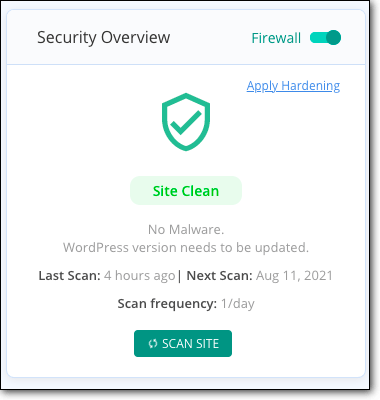
A security and firewall plugin such as MalCare will act as a complete security solution for your website. A security plugin will ward off any suspicious visitors and alert you if anything seems to be a security concern. Additionally, a good firewall will keep away brute force attacks and won’t let them overload your website with login requests.
Keep Your Site Updated
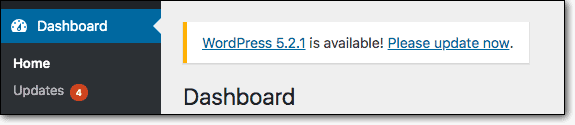
As we discussed, not updating your site frequently can keep your website wide open for hackers to exploit. When you update your website regularly, any bugs or vulnerabilities are patched. Thus regular updating in itself can be a big step towards security.
Install An SSL Certificate

SSL certificates offer an additional layer of protection to your website. You can see if you have an SSL certificate by looking for the small padlock on the browser URL. The padlock indicates that a website is secured with an SSL certificate.
SSL certificates encrypt any communication that takes place between your website and other users. This is important because attackers may try to intercept any communication in a bid to hack your website. Your webhosts will offer you an SSL certificate when you get your hosting plan.
Use Strong Login Credentials
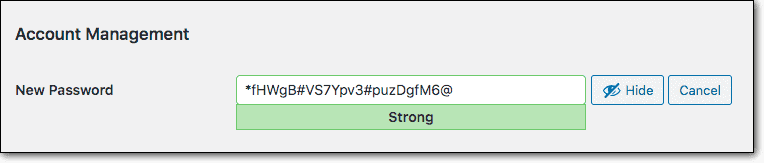
Your login credentials are essentially the lock and key to your website. If they aren’t strong enough, anyone who wants to break into your website can do so.
Using strong login credentials is crucial to your website security, but entails more than just picking a strong password.
Ideally, do not use the username ‘admin’ as it is a very common username across websites and makes the hackers’ jobs a lot easier. And avoid any dictionary words in your password to avoid falling prey to dictionary attacks.
Assign Correct User Roles
When you assign user roles, you are essentially giving out permissions to use parts of your website. When doing this, you need to implement the Principle of Least Privilege in order to keep your website as secure as possible. Doing this will ensure higher accountability and lower chances of credentials being exploited.
Implement WordPress Hardening
There are a few measures that WordPress itself suggests to its users in order to harden their websites. It is known as WordPress Hardening, and these measures make small incremental enhancements to your website security.
In order to harden your website, you need to implement the following changes to your website:
- Disable plugin installations
- Disable plugin and theme editors
- Limit login attempts
- Implement 2 Factor Authentication
- Change WordPress salts and keys
- Block PHP execution in untrusted folders
If all of these changes seem too complex or time-consuming to you, you can always use a security plugin like MalCare, which will do it for you at the click of a button.
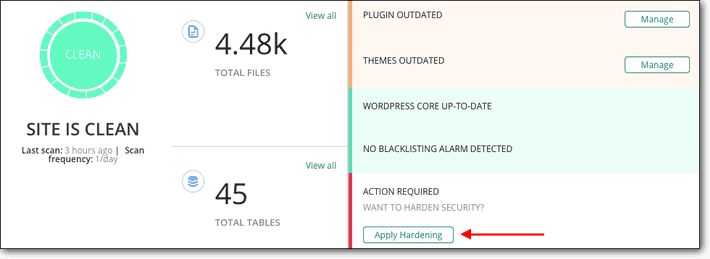
Use Trusted Themes and Plugins
Themes and plugins can be a major source of attacks for WordPress websites. Therefore, using themes and plugins only from trusted sources is one of the most important security measures you can implement for your website.
Never use nulled themes or plugins, as they have malware in them most often, and can wreak havoc with your website.
Is WordPress Secure? Conclusion
All websites on the internet are a target for hackers. But given that WordPress is one of the most popular CMS, it attracts more attention.
Although when compared to any other CMS, WordPress is a secure and trustworthy platform that boasts of a robust and reliable community.
WordPress is constantly evolving and making incremental advances towards a more secure service. Until then, these practices will help you secure your website from external attacks and hacks.
We recommend always keeping a security & firewall plugin active such as MalCare on your WordPress site. This will ensure that hackers are blocked from the get-go. In case they find a way through, you will be alerted of suspicious activity and you can use MalCare to instantly clean up your site before any damage is done.
FAQs
Is WordPress safe to use?
Yes, WordPress is a safe Content Management System that allows you to manage the content that goes up on your website. It is used by several big companies such as Microsoft News, Facebook Newsroom, and even The Rolling Stones.
Is WordPress easily hacked?
WordPress has over 1.3 billion active websites on the internet and is the most popular choice for a CMS by website owners. Given its popularity, it attracts a lot more attention from hackers than any other CMS and thus is assumed to be easily hackable.
But, is WordPress secure? Yes! WordPress is a completely secure solution that can be further hardened by individual site owners.
Is it safe to create a website on WordPress?
WordPress is completely secure with a core team of some of the best engineers in the world. This team is constantly ensuring that WordPress is a safe platform for its users.
So it is completely safe to create a website on WordPress.
Is WordPress safe from hackers?
Yes, WordPress is safe.
No software or website is entirely safe. If it’s connected to the internet, it will always have vulnerabilities or ways to break-in. However, the WordPress infrastructure is some of the best infrastructures built and is designed to be secure from hackers and attackers.
How do I secure my WordPress site?
There are various ways to secure your WordPress site. First and foremost, investing in a security solution such as MalCare will save you a ton of time and headache. You can also take other measures such as hardening your website, Installing an SSL certificate, Updating your site regularly, and use strong credentials.
Share it:
You may also like

How to set, get, and delete cookies in WordPress
Cookies are small pieces of data that make your web experience smoother and more personalized. Websites rely on these cookies for essential functions like remembering your login details for future…

Top 9 iControlWP Alternatives: Manage Multiple Sites Easily
Of all the top WordPress management plugins we tested, iControlWP was definitely at the bottom of the list. It was difficult to set up and took over an hour to…

MalCare Proactively Blocks Attacks on LayerSlider SQL Injection Vulnerability
In our recent data, we have seen a number of attacks trying to exploit a SQL injection vulnerability, recently discovered in the LayerSlider plugin. This vulnerability is a critical one,…
How can we help you?
If you’re worried that your website has been hacked, MalCare can help you quickly fix the issue and secure your site to prevent future hacks.

My site is hacked – Help me clean it
Clean your site with MalCare’s AntiVirus solution within minutes. It will remove all malware from your complete site. Guaranteed.

Secure my WordPress Site from hackers
MalCare’s 7-Layer Security Offers Complete Protection for Your Website. 300,000+ Websites Trust MalCare for Total Defence from Attacks.








