13 Best WordPress Security Plugins to Keep Your Site Safe
by
7-layers of Security for Your WordPress Site
Your website needs the most comprehensive security to protect it from the constant attacks it faces everyday.
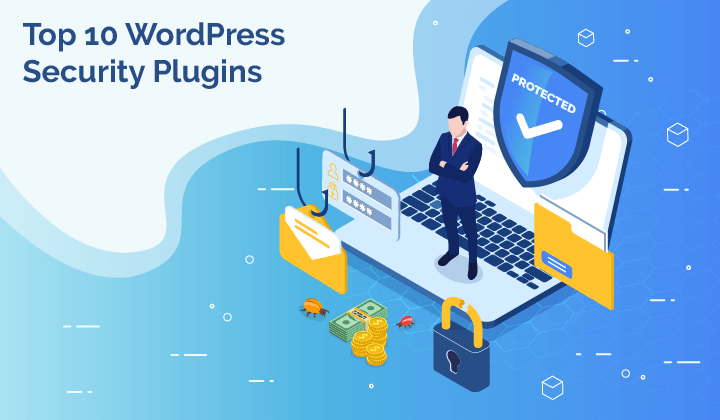
WordPress Security Plugins are the Holy Grail of confusing WordPress essentials.
We know from experience that you already know WHY you should install any of the top WP security plugins.
That’s not the real issue.
The problem is:
- There are way too many choices;
- Most features mentioned in reviews are too technical;
- There is no real evidence that one of the WordPress security plugins is a clear choice;
- Pricing seems arbitrary and you don’t know what that money buys you;
- Most product reviews are absolutely useless and you have no idea what’s best for you;
Not cool.
That’s exactly why we wrote this article. In this article, you will get:
- The most powerful security plugins that offers real protection
- The most pocket-friendly security plugins for WordPress
- The best free WP security plugins
- A few honorable mentions that are not so highly recommended
- Some very popular plugins that are not worth it
For now, we suggest you just dive in and we’ll see you on the other side.
TL;DR: If you are looking for a WordPress security plugin that covers all bases, we suggest that you stick to a paid plugin with all the necessary features for Malware Detection, Malware Removal, WordPress hardening, Login Protection, and Traffic Logs.
Most Powerful WordPress Security Plugins: Full Security Suite
#1. MalCare – The Complete WordPress Security Suite

MalCare is without a doubt one of the top comprehensive WordPress security plugins that money can buy.
The way in which MalCare works is completely revolutionary.
Unlike its competitors that provide either server-level (deep) scans or HTML (superficial) scans, MalCare does it all. With MalCare, you get the depth of a server-level scan without any server load or risk to your website at all.
MalCare will copy your entire website to its own servers. This way, it can run complex malware detection algorithms that go way beyond all other scanners in the market.
Since the other malware scanners out there depend on your server to run their algorithms, they all end up doing one of two things:
- They either do a bad job of finding the root cause of the infection;
- Or they flag hundreds of false positives each week.
With MalCare, you get a scanner that throws no false positives and always gets to the root of the malware infection – even if it is a completely unknown malware.
It then raises an alarm for you and in a matter of seconds, you can permanently remove any malware from your website with the click of a button in the MalCare dashboard. 99.9% of all malware can be cleaned automatically using MalCare.
All this, without any damage to your website. Ever.
Features That Make MalCare Worthy of this List:
- Complete WordPress malware scanner
- Instant malicious script removal
- Powerful web application firewall & login protection
- Easy website hardening measures
- Single dashboard for multiple website management
- Team collaboration & management
- White-labeling solution
- Custom & scheduled reporting
- Uptime & performance monitoring
- Integrated backups & restore facilities
- MalCare’s single, comprehensive dashboard

The best part? MalCare works on a machine learning algorithm.
That means that it grows smarter as it protects more and more sites from malware. Currently, MalCare protects 250,000+ WordPress websites from hackers every day. As you can imagine, it’s already very smart and it grows stronger with each new addition to the network.
You can install MalCare for free and scan your website for malware. The premium version includes instant malware removal and a whole host of other features.
Price: Freemium, with paid plans starting from $89/year.
Ease of Use: MalCare offers one of the smartest, most easy to use dashboards. The entire setup is built in line with WordPress’s own philosophy of simplicity and ease of use for all. Most importantly, the dashboard is constantly updated to accommodate new features and new UX standards. From start to finish, the UI and UX are simple, clean, and minimal.
Cleanup Type: Automatic
Long-Term Viability: Viable. The range of features that MalCare offers, coupled with its learning algorithm, makes it one of the most powerful WordPress security plugins to have ever been created. The instant cleanup with zero hidden costs makes MalCare even more robust. Add to that the stellar customer service and you have a package that is underpriced at only $99/year.
Solution scope: MalCare offers comprehensive WordPress security in terms of login protection, brute-force protection, malware scanning, automatic and instant malware removal, and WordPress hardening.
Honestly, in terms of solution scope, it doesn’t get any better than MalCare. The only missing piece is WordPress two-factor authentication (2FA), which the developers will add very soon.
Final Verdict: HIGHLY RECOMMENDED.
#2. Jetpack

Jetpack is not just one of the top WordPress security plugins. It’s a combo pack of almost every essential feature for WordPress functionality. It comes with a managed WordPress backup service, security features, and a lot more.
The main reason why so many people have heard of Jetpack is that it was built by Automattic – the same company that built WordPress. Now, every installation of WordPress comes with an installation of Jetpack!
A little aggressive in terms of product placement, but we understand. Business is business.
The Protect module in Jetpack is free and it can block a fair amount of suspicious activity from happening. Jetpack’s free version also includes brute force attack protection and whitelisting.
But as can be expected, the paid versions of Jetpack are way more powerful when it comes to security. For $99 per year, you can get malware scanning, scheduled website backups, and site restores from backups. If you want to up the stakes, the $299 per year plan provides on-demand malware scans and real-time backups.
Features That Make Jetpack Worthy of this List:
- Jetpack’s free version is honestly good enough to protect small business websites that have not been hacked yet
- The premium plans offer immense benefits like backups, spam protection, and security scanning and removal just in case you need the extra help
- All plugin updates go through Jetpack so that there are no plugin vulnerabilities that a hacker can leverage
- You can monitor your site for downtime as well
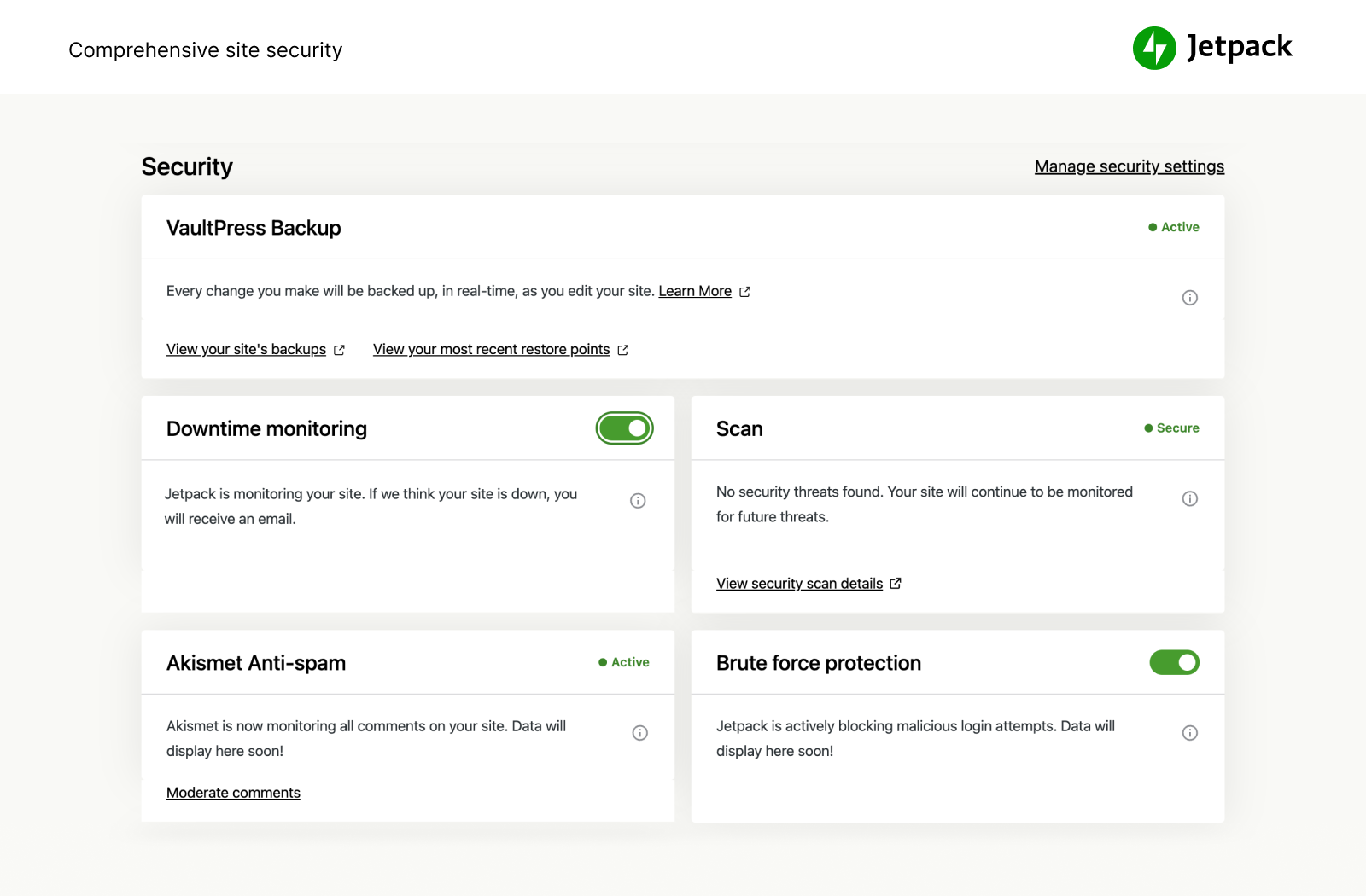
As a bonus, Jetpack also has features for email marketing, social media, site customization, and optimization. For a new site owner, it’s a dream combo. The only downside is that they are not a specialized solution and you have to wait for manual malware removal, in case of an infection.
Price: Freemium, with paid plans starting from $99/year.
Ease of Use: Jetpack is fairly straightforward. It’s built for beginners and presumes zero knowledge of coding—or even WordPress—to handle. The UX is also extremely well-planned.
Cleanup Type: Manual
Long-Term Viability: Viable. As much as we think that Automattic pushing its own plugins is a bit of an unfair advantage, we can’t really fault Jetpack for its services either.
We’ll publish the results of actual diagnostics and tests on each of these plugins sometime soon.
Solution scope: Penny for penny, Jetpack is a worthwhile investment, as long as you don’t mind waiting around for your site to get cleaned manually. Apart from that one caveat , you will get malware scanning, cleaning, brute force protection, login protection, and WordPress hardening.
Final Verdict: FREE VERSION IS HIGHLY RECOMMENDED. PREMIUM VERSION IS CONDITIONALLY RECOMMENDED.
#3. Wordfence Security

Wordfence Security is one of the most popular WordPress security plugins, and for good reason. The freemium version brings fairly powerful protection tools, such as the robust login security features and the security incident recovery tools.
With features like brute force protection and WordPress firewalls, it can offer protection against attacks fairly well. The paid version is a lot more impressive than its free counterpart because it comes with a very deep server-based malware scanner.
Here’s what Wordfence fails to mention up front:
- They charge per cleanup; even for repeat hacks
- Since Wordfence offers manual cleanups, they have surge pricing for cleanups
- Both free and premium versions flag false positives all the time
Let’s contextualize:
This means that Wordfence will flood your WordPress dashboard with alarms. You will then have to try and understand whether or not those alarms are serious security threats and breaches. Then, you’ll have to wait for days while their security engineers clean your site.
Oh, and if they’re in high demand, you have to fork over a boatload of cash to keep your site safe.
That said, Wordfence is still one of the most popular WordPress security plugins and does a fairly good job of protecting your site.
Features That Make WordFence Security Worthy of this List:
- If you have a small, static website with very little traffic and no online sales, then the free version is good enough for you.
- You can save a lot of money on licensing fees if you buy multiple site licenses.
- Wordfence has a full firewall suite that other WP security plugins simply don’t, and it includes features such as country blocking, manual blocking, brute force protection, real-time threat defense, and a Web Application Firewall.
- The malware scanner detects malware, real-time threats, and spam. It scans all your files for malware, not just WordPress files because it has a server-based scanner.
- Wordfence traffic insights can separate Google crawl activity, logins and logouts, human visitors, and bots for better insights on your site traffic.
- You can sign in with your mobile phone as a form of WordPress two-factor authentication.
- While most people use the Akismet Spam Protection plugin that comes with almost every WordPress installation, Wordfence has its own comment spam filter as well. This means that you won’t have to use multiple plugins for spam protection.

One of the most unique features of Wordfence is that it can keep track of the WordPress plugins that you are using on your website. If your plugins are no longer being updated, have been removed from the repository, or if they have known hacks, then Wordfence raises an alarm.
Price: Freemium with Premium Plans starting at $99/year + Base cleanup price of $179/cleanup
Ease of Use: The interface can be seriously complicated for a novice user. It crams in all the features, and it becomes tricky to keep track of everything right from the get-go. However, once you get the hang of it, the only problem that you may have is requesting a cleanup. For a company that makes most of its money through paid malware removal, it sure is difficult to find that option on the dashboard!
Cleanup Type: Manual
Long-Term Viability: Viable, but expensive. The support that you get from Wordfence leaves a little something to be desired, but the updates are always on point. Also, Wordfence steadily invests time in research and often discovers major vulnerabilities in popular plugins. So, Wordfence users get a proactive solution, rather than a reactive one.
Solution scope: As far as malware detection, removal, and protection goes, Wordfence offers a wide array of tools that many other competitors simply do not possess. Granted, it is a little difficult to operate the plugin, but that’s because of the overwhelming number of features you get from Wordfence.
Important: Wordfence can significantly slow down your website. Wordfence creates its own tables in your database which store the entire scan history. It also records all actions taken. Over time, this database will grow to a considerable size, and reach the point where it adds to site bloat.
Every time Wordfence runs a new scan, it loads the old database as well. Add this to the overzealous scanner that keeps flagging false positives, and you have a real bandwidth issue on your hands.
Wordfence also acts on a server level. While this means that you get more powerful features, it also means that Wordfence will use your server resources to operate.
In conclusion, Wordfence is a solution that will hog your server resources and slow down your website as time goes by.
Final Verdict: FREE VERSION RECOMMENDED CONDITIONALLY, PRO VERSION IS TOO EXPENSIVE
Most Pocket-Friendly WP Security Plugins
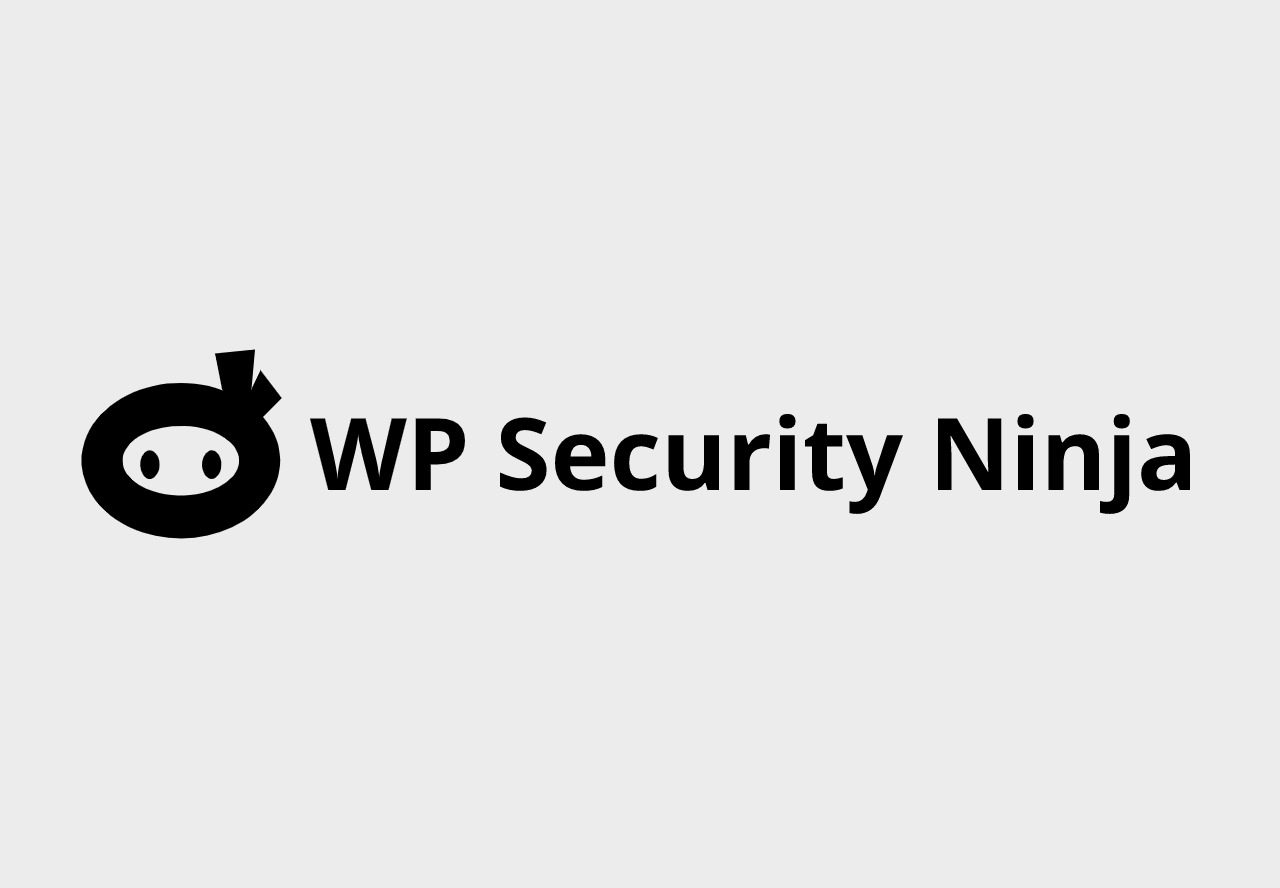
#4. Security Ninja
Security Ninja is among the OG WordPress security plugins. It’s been around for over 7 years now and it has some of the most comprehensive features ever. Security Ninja started out as one of the first plugins on CodeCanyon.
Now, it’s got a freemium model and has 50+ security checks built into the malware scanner, including file integrity checks, MySQL permissions, and PHP settings.
The plugin also does a brute-force check to suss out weak passwords like ‘password’ and ‘1234’ – passwords like that are not helping anyone.
The best part is that it has both automatic and manual patches for its users. If you want a one-click solution, you can have that. Or, if you understand code, you can get the patch and manually fix the website yourself.
Features That Make Security Ninja Worthy of This List:
- The free version comes with 50+ security tests that can thoroughly assess your security status.
- You can fix security issues instantly with one click.
- It comes with a dedicated file integrity checker. While this method has its problems, it’s still a fairly common way to root out simple malware.
- The plugin automatically blocks a long list of known malicious IP addresses.
- Logs all user and login activity on your WordPress site.
- It comes with regular scanning capabilities.

Price: Freemium with paid plans starting from $39.99/year
Ease of Use: Unlike all the other plugins on this list, Security Ninja actually makes the user work for the fix. This does not necessarily make it more difficult to use. It only adds a layer of awareness and education about security for the user. For the most part, it’s easy to use.
Cleanup Type: Automated, but with limitations
Long-Term Viability: May be viable. If you have no active malware on your WordPress website, then you can make do with Security Ninja because it provides great protection. The clean up, however, is only limited to problems in the WordPress core files and it uses a rather primitive method to try and fix it.
Solution scope: Security Ninja has a great malware scanner and offers good protection against brute force attacks and other login hacks. However, the scanner uses very primitive methods that are only effective against weak, older malware. The cleanup is automated, but it is restricted to WordPress core files. Security Ninja really is among the OG WordPress security plugins but it’s way too old to keep up with modern malware.
Final Verdict: NOT FULLY RECOMMENDED
#5. SecuPress
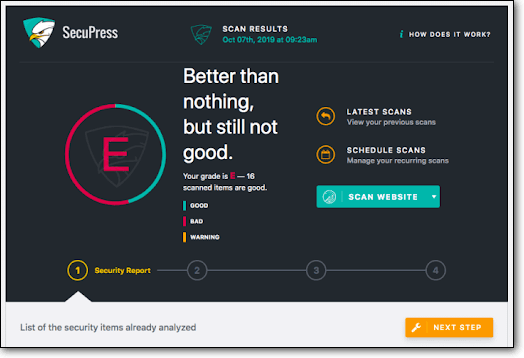
SecuPress is new to the scene, but it’s stacking much green. The plugin comes from the same house as WP Rocket and Imagify, and lives up to its reputation.
SecuPress has a great UI and easy to use interface. The free version of the plugin offers anti-brute force login, IP blacklisting, and a firewall. You can also change your WordPress security keys from the plugin itself.
The premium version includes features such as security alerts and notifications, two-factor authentication, GeoIP blocking, PHP malware scans, and PDF reports.
Features That Make SecuPress Worthy of This List:
- The UI in SecuPress is third only to MalCare and Jetpack in terms of the sheer ease of use.
- The premium version gives you one of the few WordPress security plugins ideally suited for defense.
- You can change the URL for your WordPress login page so that bots can’t brute force it.
- Includes a decent malware scanner.
Price: Freemium, with paid plans starting from $59/year for a single-site license.
Ease of Use: SecuPress is very simple to set up and use. The way it is built makes it a much cheaper substitute for Jetpack. Of course, Jetpack has way more features overall, but if you want to find focused WP security plugin, then this is a safer bet.
Cleanup Type: Manual
Long-Term Viability: Viable for small business sites that do not depend directly on their websites for revenue. Not a suitable option for WooCommerce sites. The plugin is geared towards protection and not post-hack recovery. As such, SecuPress mostly works on offering one-click solutions to WordPress hardening and that’s nowhere near the level of security you need for a site that is actively generating new business.
Solution scope: SecuPress is definitely one of the cheapest WordPress security plugins in the market. But it still offers decent options for WordPress hardening and includes a malware scanner and login protection. The only thing that it fails to do is provide automatic malware removal.
Final Verdict: RECOMMENDED FOR SMALL BUSINESSES (NOT WOOCOMMERCE SITES)
The Best Free Plugins for WordPress Security
#1. All In One WP Security & Firewall

As the name suggests, All-In-One WP Security and Firewall is one of the most comprehensive WordPress security plugins out there. It’s a very visual plugin with graphs and charts to help the user understand exactly what they are looking at.
One of the most impressive features in this plugin is that it allows you to take on activities, based on your exposure to WordPress security. You have three levels of engagement:
- Basic
- Intermediate
- Advanced
This makes it a good option for anyone from a webmaster to a regular WordPress developer.
The only downside is: The features are built for protection against attacks and not for malware scanning and removal.
Features That Make All-In-One WordPress Security and Firewall Worthy of this List:
- It’s one of the few security plugins with a user blacklist tool
- You can backup and restore your .htaccess and .wp-config files
- Offers a complete visual representation of your security status
- The plugin is 100% free – no upsells, no costing, no B.S.
- The firewall is actually decent for a free one

Price: Free
Ease of Use: It is very easy to install and use the plugin. The charts make it easy for you to understand security issues and fix them with a couple of clicks.
Cleanup Type: N/A
Long-Term Viability: Non-Viable. The majority of WordPress users will face a malware attack at some point. A free protection plugin is not a sustainable option. We highly recommend that you install comprehensive WordPress security plugin instead. You need a malware scanner and a malware removal system in place along with a firewall, spam protection, and login protection on your website.
Solution scope: In terms of pure protection, All-In-One WP Security and Firewall offers a plugin packed with great features. The only problem is that it lacks some critical features such as site cleanup, regular malware scanning, and support while removing malware from a hacked WordPress site.
Final Verdict: HIGHLY RECOMMENDED IF YOU DON’T WANT TO INVEST IN PREMIUM WORDPRESS SECURITY PLUGIN
Honorable Mentions
#1. BulletProof Security

BulletProof Security is not among the most user-friendly WordPress security plugins out there. Honestly, it is meant more for advanced developers, who want to tinker around with features and settings.
NOTE: If you mess up the settings they can directly affect the revenue that your site brings in.
The plugin comes with an anti-exploit guard and an online Base64 decoder. It also has a setup wizard auto-fix feature to help make it a little easier.
Now, if that sounded way too techy for you, that’s probably a good indicator that this plugin is not for you. No need to panic, there are other options that are better suited to your needs.
That being said, BulletProof Security is possibly one of the most comprehensive security plugins of all time. We suggest that you try the free version of the plugin to get a feel for the interface before you purchase the premium version. The free version comes with:
- MScan Malware Scanner.
- Login security and monitoring.
- Database backups and restoring.
- Anti-spam and anti-hacking tools.
- A security log.
- Hidden plugin folders.
- Maintenance mode.
- A full setup wizard.
As far as being “advanced” goes, BulletProof Security does a pretty good job of it. The downside is… it’s a little too advanced.
Features That Make BulletProof Security Worthy of this List:
- It comes with BPS Pro ARQ Intrusion Detection and Prevention System (ARQ IDPS) encrypting solutions.
- The plugin uses scheduled crons to execute regular scheduled activities such as malware scanning.
- You get cURL scans and folder locking for additional security.
- The database backups are included – even in the free version.
- You can hide individual plugin folders to prevent XSS attacks.
- You have a dedicated maintenance mode that you won’t get with other plugins.

Price: Freemium, with a premium plan having a one-time fee of $69.95
Ease of Use: There’s no nice way to say this: BulletProof Security is not easy to use. You need to be really careful with the options, as they can have a direct impact on breaking a hacked site.
Cleanup Type: N/A
Long-Term Viability: The technology is viable enough. The problem is using it safely for long-term uses.
Solution scope: BulletProof is one of the WordPress plugins that has 30+ plugins for an astoundingly cheap price. If this sounds too good to be true, then it’s probably because it is. The solution lacks a clear way to remove malware and even though it has a malware scanner, the results can often be very confusing.
Final Verdict: RECOMMENDED FOR DEVELOPERS ONLY
#2. Defender

Defender is a pretty great plugin for very simple websites that are not currently hacked. The free and pro versions will allow you to harden your WordPress website. Defender is one of those plugins that make security look easy.
The way in which Defender works is a file integrity check and replacement. This is built along the lines of Security Ninja and we don’t really recommend this. Most malware is too well written to be caught by such a weak check.
Push comes to shove, we’d say that Security Ninja even has an advantage over Defender because its checking parameters are a little more stringent.
The Pro version of Defender comes with backup and restore features along with 10 GB storage space for your backups. But that’s not the only perk. You also get unlimited cleanups by security professionals.
Features That Make Defender Worthy of This List:
- Google 2-Step Verification.
- WordPress core file scanning and repair.
- Login Screen Masking.
- IP Blacklist manager and logging.
- Unlimited file scans.
- Timed Lockout for login protection against brute force attacks.
- Geolocation IP lockout
- WordPress Security Firewall

Price: Freemium. Paid plans are for WPMU DEV bundles starting from $150/year
Ease of Use: Very, very simple to use. Almost all of WPMU DEV’s plugins are ridiculously simple to install and set up. Defender is no exception. The dashboard is straightforward and simplistic to the point where anyone can use it.
Cleanup Type: Manual
Long-Term Viability: May be viable. If you have no active malware on your WordPress website, then you can make do with Security Ninja because it provides great protection. The cleanup, however, is only limited to problems in the WordPress core files and it uses a rather primitive method to try and fix it. It’s not the most powerful WordPress security plugin.
Solution scope:
Final Verdict: NOT RECOMMENDED
#3. Google Authenticator – Two Factor Authentication

The most prominent reason why people go for a solution such as iThemes Security Pro is that no one wants to install multiple plugins. Installing security plugin with a singular focus is certainly not a common occurrence.
Normally, we don’t recommend WordPress security plugins with a single feature. But in the case of Google Authenticator, we can make an exception.
Two-Factor Authentication is not a feature that is readily available in security plugins. Most plugins use a workaround for it. But if you really need 2FA, then Google Authenticator is the way to go.
Google Authenticator makes it a lot more difficult for anyone to get into your WordPress dashboard. Even if a hacker can get their hands on your access credentials, they would still need to confirm the login using your mobile device.
Features That Make Google Authenticator Worthy of This List:
- This plugin almost removes all login page vulnerabilities
- You can choose between different 2FA methods for added convenience
- The login protection can extend to all users or specific ones according to your needs
- You can create custom login pages with a shortcode
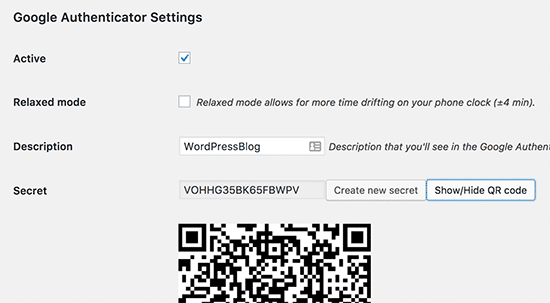
By the way, it’s 100% free. No ads, upsells, or promos.
That’s probably why it focuses only on one security aspect instead of providing a suite.
Price: Free
Ease of Use: Google Authenticator has only one function – WordPress 2FA. This simplistic outlook allows for an equally simplistic and easy to use dashboard. In fact, the only other plugin that’s easier to use on this list is WP fail2ban.
Important: If you’re looking for specialized task-oriented WP security plugin, then you should probably look at WP fail2ban as well. The two plugins complement each other very well.
Cleanup Type: N/A
Long-Term Viability: Not Viable. Google Authenticator only provides a single method of protection. For any site that makes a ton of money, this plugin is simply meant to boost existing security plugins.
Solution scope: Login protection using WordPress two-factor authentication. That’s all there is to it.
Final Verdict: NOT RECOMMENDED AS A STANDALONE SECURITY MEASURE
#4. WP fail2ban

WP fail2ban is one of the most popular specialized WordPress security plugins. This plugin offers only one feature unlike most of the other options on this list and it does that one thing well. WP fail2ban is a brute force protection plugin.
That’s all there is to it.
WP fail2ban documents all login attempts to the WordPress system log using LOG_AUTH. Most security plugins either offer a soft ban or a hard ban on the login attempts. WP fail2ban gives you both! You can choose whether to soft ban or hard ban an IP address.
Side Note: A soft ban removes a user for a limited period of time, while a hard ban is a permanent ban from the server.
WP fail2ban is quite possibly one of the simplest security plugins to configure as well. All you have to do is install and activate the plugin.
Features That Make WP fail2ban Worthy of this List:
- A choice between hard or soft bans
- Cloudflare integration
- Ready integration with proxy servers
- Comment logs to prevent spam and potentially malicious comments
- Logs on spam pingbacks and user enumeration
- Shortcode for preemptive login protection

The most amazing bit: The shortcodes on WP fail2ban are incredible. You can set it up so that it can block users even before they get to the login section.
Price: Free
Ease of Use: This is one of the simplest plugins for security to use. Period. Just install and activate. End of story.
Cleanup Type: N/A
Long-Term Viability: If you are looking for a full-scale WordPress security suite, then this is not the right plugin for you. But if you’re looking specifically for login protection, then WP fail2ban is definitely a viable option for you.
Solution scope: It only covers login protection. There is no malware scanner, no malware removal, or WordPress hardening.
Final Verdict: HIGHLY RECOMMENDED FOR LOGIN PROTECTION. NOT RECOMMENDED IF YOU NEED COMPREHENSIVE PROTECTION.
Popular Security Plugins for WordPress that Are an Okay Last Option
#1. Sucuri SiteCheck and Premium

Sucuri has both free and premium versions: Sucuri SiteCheck, which is the free version, is a web-based scanner. Malware removal is not included in this version.
To be candid, Sucuri SiteCheck is absolutely useless in most cases, because it can only find malware that manifests itself in the HTML of the website. More importantly, it fails to pinpoint the origin of the malware because it has no access to the server.
The premium version comes with a server-based scanner that includes:
- File integrity monitoring;
- Blacklist monitoring;
- Security notifications;
- And security hardening.

The premium plans open up customer service channels and more frequent scans. The funny part is that Sucuri does not charge for malware removal, but charges for scanning your website instead. You get a fixed frequency of malware scanning with a package.
Now, let’s put this into perspective.
Sucuri Premium relies on manual malware removals which can take days if not weeks. During that time, the hacker can keep on wreaking havoc on your website. And you keep losing your traffic, revenue and brand value during that time.
In fact, you could get slapped with a Google blacklist and lose 95% of your organic traffic overnight!
Features That Make Sucuri Premium Worthy of This List:
- It offers multiple variations of SSL certificates. You do have to pay for them, but they’re available as part of the packages.
- Customer service is available in the form of instant chat and email.
- You receive notifications when something is wrong with your website.
- Advanced DDoS protection is available through some plans.
Even if you don’t want to pay any money, you will still receive valuable tools for blacklist monitoring, malware scanning, file integrity monitoring, and security hardening.
Price: Freemium with Premium Plans starting at $199/year
Ease of Use: It is very easy to use the free plugin. The prompts are simple to follow and you can find most of the features easily enough.
Cleanup Type: Manual
Long-Term Viability: Viable. The free version is a web scanner with no cleaning capabilities. So updates are automatically supported. The paid version includes unlimited cleanups and all updates for life.
Solution scope: The free version is a surface-level HTML scanner and it fails to recognize most complex malware that does not manifest itself in the ‘browser-visible’ parts of the website. The paid version is an all-in-one solution. It covers scanning, Web Application Firewalls, WordPress hardening, bot protection, and manual cleaning requests.
Important: Our engineers tested Sucuri SiteCheck (free) and the premium plugin against some common malware. We were pretty shocked to see that most of them did not even register as malware by the server scanner in the premium version.
Final Verdict: NOT RECOMMENDED
#2. iThemes Security

iThemes Security is one of the flimsiest WordPress security plugins we have come across. Instead of putting its core focus on malware detection and cleaning, it just focuses on WordPress hardening instead.
In fact, iThemes uses Sucuri SiteCheck as its malware scanner and doesn’t even provide malware removal of its own.
iThemes security has a strong focus on recognizing:
- Plugin vulnerabilities;
- Obsolete software;
- And weak passwords.
Features That Make iThemes Security Worthy of this List:
- The security plugin offers file change detection, which is important since most webmasters don’t notice when a file is messed with
- Adds a layer of protection to your login by using the Google reCAPTCHA integration along with WordPress 2FA
- Updates your WordPress salts and keys to add an extra layer of complexity to your authentication keys
- You can set an “Away Mode” for when you’re not making constant updates to your site and want to completely lock your WordPress dashboard from all users
- 404 detection
- Brute force protection
- Strong password enforcement

Overall, we would recommend iThemes security if, and only if, you want to beef up your website’s login protection and hardening. For the purposes of malware detection and removal, it fails dismally. And that’s for iThemes Pro. The free version of iThemes security is not even worth considering in this list.
Price: Freemium with Premium Plans starting at $80/year
Ease of Use: This is one of those plugins that has 30+ security features. While this may seem impressive, it can also be quite confusing, as you have to take action manually for each feature.
Cleanup Type: Not applicable
Long-Term Viability: Not viable. It’s a much better option to choose Sucuri Premium instead, as iThemes simply rehashes the basic elements of Sucuri.
Solution scope: Limited to WordPress hardening and login protection.
Final Verdict: NOT RECOMMENDED
#3. VaultPress

VaultPress is built along the same lines as Sucuri SiteCheck and iThemes Security. Only, it’s way cheaper than Sucuri Premium or iThemes Security Pro. And that’s very worrying if you’re a VaultPress user.
To make it even more vexing, the actual bread and butter of this plugin is to provide backups and restores. Security is actually more of an add-on.
The primary function of the security tool is to monitor suspicious activity on your website. You can view your history and check which threats have been dealt with or ignored. You can also check out stats from a single, convenient dashboard.
In fact, if you’ve ever used a PC anti-virus, you will feel right at home with VaultPress.
Features That Make VaultPress Worthy of This List:
- The pricing is better than most other premium WordPress security plugins.
- The dashboard is clean and easy to understand for all users.
- You can schedule real-time or manual backups using a built-in calendar.
- The plugin flags the most popular visiting times on your site and the threats that may have occurred during peak hours.
- The customer support for the backups and restores features is quite good.
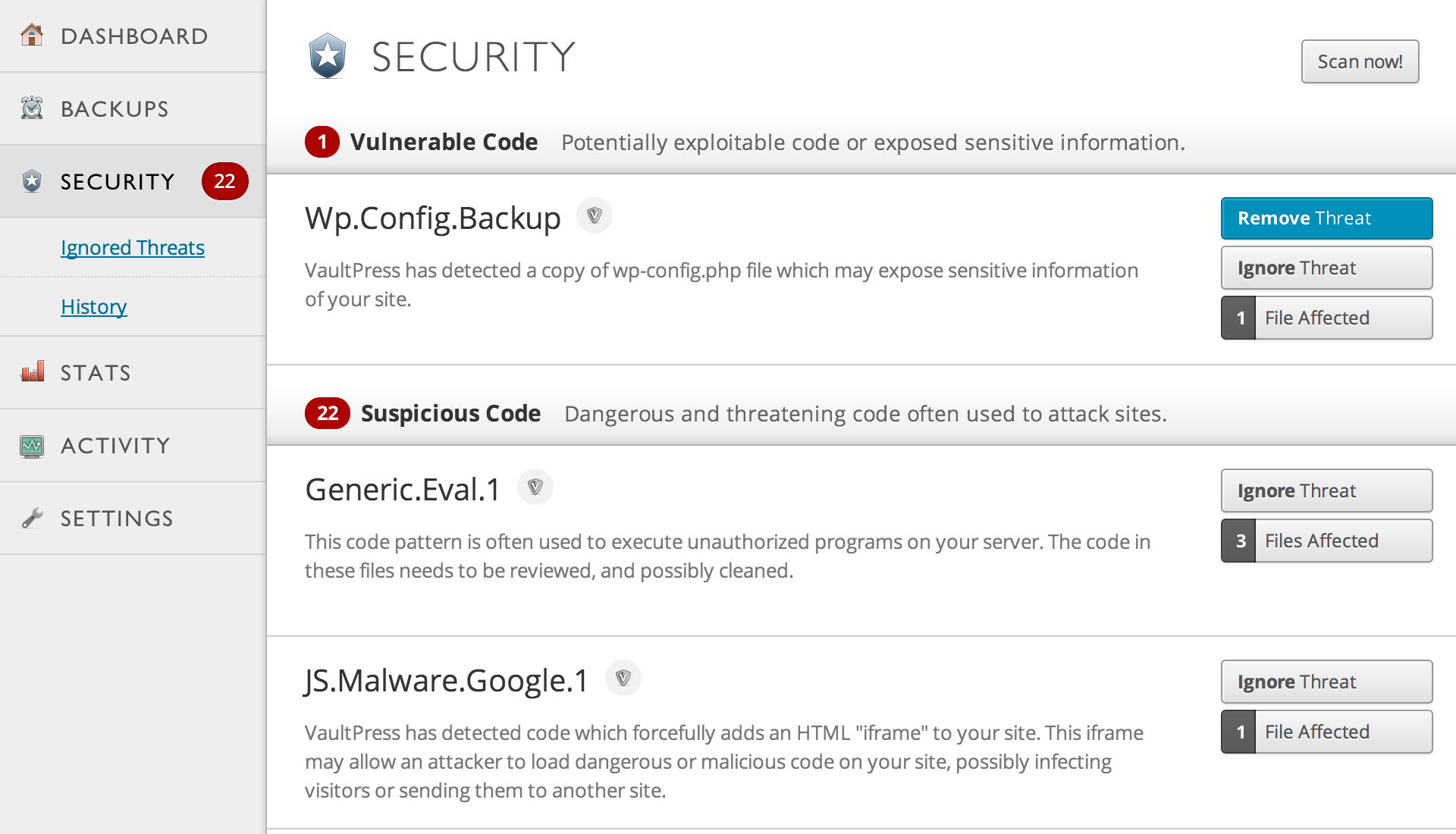
Price: Freemium, with premium plans starting at $39
Ease of Use: VaultPress has a simple, clean dashboard with all the essential WordPress management features made readily available. As far as security is concerned, this is really not the most optimal solution.
Cleanup Type: N/A
Long-Term Viability: Not Viable. As a backup and restore plugin, you may have better luck with it.
Solution scope: VaultPress offers site monitoring and login protection features. But the actual malware scanner is weak and there is no scope for malware removal. However, in terms of protecting your financial interests, the backup and restore options can be great.
Final Verdict: NOT RECOMMENDED
Ranking Parameters for WordPress Security Plugins
If you got all the way here to read about the ranking parameters for the WordPress security plugins listed above, then:
- You are either looking to understand why some of the features are important;
- Or you are confused if the one you like really is the right fit for you.
Either way, this section will clear that up for you.
Factors to Consider When Choosing WP Security Plugin
There are nine things to consider in general when choosing WordPress security plugin.
Here we go:
1. Detecting Malware in Both Files & Database
A good security plugin will scan every file and database to ensure it’s not missing any hidden malware.
When security plugins were first developed, they were designed to look into particular files and databases for malware. But nowadays, hackers have way more skill. They find ways to place malware anywhere on your website.
Some WordPress security plugins still rely on outdated methods of scanning. This way they end up missing malware hidden in uncommon locations (like the WP-VCD malware).
2. Scanning Without Using Your Site Resources
Your website needs resources to run its daily activities. A security scan will be a resource-heavy process. Your resources are being split and this can affect your website severely.
Scanning every WordPress directory can really hog server resources.
During the scanning process, your website will become extremely slow. The solution is to choose plugins that don’t run scans using your web server’s resources. Find a plugin that uses its own server.
3. Instant Malware Removal
If a hacker exploits your WordPress vulnerabilities you risk losing traffic and paying customers. And further, your website can be blacklisted by Google or suspended by your hosting provider.
Many WordPress security plugins require you to contact their support team to fix the hack. It can take from a few hours up to a few days to clean an infected website.
You need a plugin that cleans your website instantly.
4. Unlimited Cleanups
A website can be targeted and hacked more than once. Most average security plugins offer an expensive one-time cleanup service.
Theme and plugin vulnerabilities in WordPress are really common. In fact, the WordPress security that you opt for needs to be up for a stiff battle against malicious code.
So, it’s better to opt for one that gives you unlimited malware removal.
5. Firewall Protection to Block Malicious Traffic
If you own a website, you know that the more traffic you get, the better. Your website will begin ranking for relevant keywords, sales will increase, and your revenue will shoot up.
While traffic is great, not all kinds of traffic is good. Some traffic has malicious intent and wants to hack your website. Fortunately, you can track such traffic with a firewall plugin.
Everyone who is visiting your website is using a device like a laptop or a smartphone. Each device is linked with a unique code called an IP address. A web application firewall is able to track these IP addresses.
A firewall rule can identify an IP address that has carried out malicious activities before. It then flags it as bad traffic and prevents it from accessing your website.
But what happens if you don’t use firewalls?
Simple – you can get blacklisted by Search Engines such as Google.
There are many WordPress security solutions that have in-built firewalls. But to protect yourself against security vulnerabilities, you need a tool for blacklist monitoring as well. We recommend finding a plugin that takes care of this for you.
6. Login Page Protection
The WordPress login page is often targeted more than any other page of the website. The login page gives direct access to the WordPress user account. So, login protection is a critical component of security plugin for WordPress.
Hackers program bots to guess the username and password to break into the website by using more than one login attempt. This is called a brute force attack.
Combating this type of attack is possible by limiting the number of failed login attempts. Choose brute force protection that enables you to limit the number of failed login attempts.
7. Website Hardening Measures
Besides using a firewall and protecting the login page, you can take more steps to protect your website against hack attacks.
In fact, WordPress recommends certain site security hardening measures like preventing PHP execution, disabling theme editor, etc.
But implementing security hardening measures for people without any technical knowledge is difficult. An ideal security plugin should enable you to implement these measures with the click of a button.
8. Single Dashboard for Managing Multiple Sites
Managing multiple websites can be really exhausting. A centralized dashboard will enable you to carry out multiple tasks from one place.
Choose a plugin that enables you to carry out multiple tasks and also manage multiple websites from a single dashboard.
9. Excellent Customer Support
No matter how good a security plugin is, there are going to times when you need assistance. Ensure that the plugin you choose has an agile customer support team.
At times of trouble, you wouldn’t want to wait for hours or days to receive a response from the support team on a major security issue.
WordPress security plugins offer scanning, cleaning, and protection:
- Scanning checks your site for malware.
- Cleaning removes malicious code.
- Protection measures prevent hacks.
And that’s all there is to it.
Now, let’s check out the ranking parameters in detail.
Comprehensive List of Features
For comprehensive security, you want your WordPress security plugin to have certain features.
Let’s talk about what these features are and why you might need them.
We’ll start with the most important one and we’ll work our way down to all the others, shall we?
A security plugin should offer you a minimum of 3 basic services – scanning, cleaning, and protection.
- Scanning is a process that involves checking your website for malware. If the scanner finds malware present on your website, you need a cleaner.
- The cleaner helps remove malicious codes found on your site. This may be manual or automatic malware removal. Manual removal is generally time-consuming and very risky. After cleaning your site, you will need comprehensive protection against future hacks.
- And protection involves taking measures that will prevent hacks. This includes login protection, brute-force protection DDoS protection, and WordPress hardening.
That said, the approach to scanning, cleaning, and protection differs from one WordPress plugin to the other.
As a general rule, you want:
- A scanner that offers server-level scanning and goes beyond the usual keyword checks, signature checks, and file integrity checks. You also want it to scan both the files and the database tables for malware.
- An automatic malware removal for instant malware cleanup. This makes it easy for you to clean the website yourself without having to wait for weeks on end for a security professional to clean your site for you while the hacker destroys your business.
- As many different options for WordPress hardening and protection as you can find. Typically, you will get 2FA, bot protection, firewall, and hardening. Traffic and login logs are a bonus point.
Not to sound salesy, but MalCare ticks all the boxes on that list! Seriously, we are constantly developing and adding more features to offer better and smarter security for your website.
Now that we understand the features that you should look for, let’s move on to the pricing.
Pricing
Pricing is one of the principal objections of almost every business.
“How do I know which of these WordPress plugins for security will do the job?”
“Am I overspending on security?”
“My website isn’t even hacked. Why would I spend my money on a paid plugin?”
“Do I even need this many features?”
These are all objections based on pricing.
Here’s the short answer to all of these questions:
- Invest in a plugin that gives you a good blend of protective services and covers all bases.
- You should ideally be spending less than $100/year for a single site license. Cheap plugins and free ones rarely do a good job.
- Ideally, you want something with zero hidden costs.
- And even if your site isn’t hacked right now, you should install a good security plugin.
It’s as simple as that.
Think of value over pricing. You are surely going to lose a hell lot more than $100 if your site does get hacked.
Ease of Use
This may not seem like a big deal, but if you buy security plugin and you have no idea how to use them – that’s a BIG problem.
You need a plugin that is:
- Easy to set up
- Optimized so that you can find all the important functions quickly
- Built to require as little involvement on your part as possible
If you are spending too much time on configuring the plugin or if you have to end up consulting an expert on how to do it, the plugin has failed you.
Miserably.
The next factor is what kind of cleanup you are getting. Again, that’s a biggie.
So, let’s dive in.
Cleanup Type
The way in which plugins remove malware from your website…
… is a very important factor.
Why?
Simple – there are way too many popular WordPress security plugins that do not offer malware removal at all. They basically offer a firewall, login protection, and WordPress hardening features.
Some of the ones that do offer cleanups, will most likely offer a manual cleanup. This is not inherently bad. The only problem is that manual cleanup requires a LOT of time and effort by very expensive WordPress security experts unless it’s a very small problem. So, the cost of cleaning is also usually very high.
Wordfence, for instance, has a surge pricing to deal with this bandwidth issue.
Sucuri pushes back on demand by limiting the number of scans.
You get the gist…
What you want is ideally an automatic cleaner that instantly removes malware from your site.
But features aren’t the only important factor. Those features have to be viable for long-term use. We’ll understand what that means next.
Long-term Viability
It’s not enough to just choose one of the powerful WordPress security plugins featured on some ‘Top 10’ listicle. Whether or not that solution can serve you for a long time or not is a big question. This is especially true for the paid plugins.
Most features offered by WordPress security plugins can be classified into:
- Pre-hack or protective measures;
- Post-hack or cleanup measures;
- Post-cleanup or preventive measures.
The important thing to consider is if your solution can help you across all 3 phases. Any analytical features such as logs, charts, graphs, and reports are just additional features.
But if you have a solution that offers protection across all three phases, then it has long-term viability.
NOTE: How frequently a plugin is updated and the proactive measures it takes to find new malware and vulnerabilities is a good measure of long-term viability for security plugins.
Next, let’s talk about when you should use a particular plugin. As we’ve already seen, there are lots of specialized plugins that deal with specific problems. So, when should you use that solution?
Scope of the Solution
Ideally, you want a plugin that handles all your security requirements. But then, if you’re in the market for a free plugin because you simply can’t afford a paid one right now – the scope of the solution is pretty important.
We recommend using specialized plugins for WordPress security if you are looking for free plugins. A single free plugin that seems to do everything well is never a good investment. With the specialized plugins, you can cherry-pick the features that you want and then put together a set of plugins that you need.
With a paid plugin, though, no matter how cheap – you need to consider if the solution has a balanced mix of features.
What’s Next?
If you’ve found the right plugin for you, we’re really happy for you. If you still can’t make your mind up about which WordPress security plugins to trust, you have two options now:
Option #1: Trust us when we say that MalCare is one of the most powerful plugins for wordpress security built with all the ranking parameters in mind. And then install MalCare.
Option #2: You can tweet specific questions that you may have to us at @malcaresecurity. Our engineers will respond to you with answers that actually help instead of bombarding you with sales pitches as you get everywhere else.
Another measure that we always advise is…
… LEARN MORE ABOUT WORDPRESS SECURITY.
Seriously, a little knowledge goes a long way.
We recommend that you start by reading our article on how to deal with a WordPress hacked site.
Until next time!
Join 20,000+ pe
Category:
Share it:
You may also like
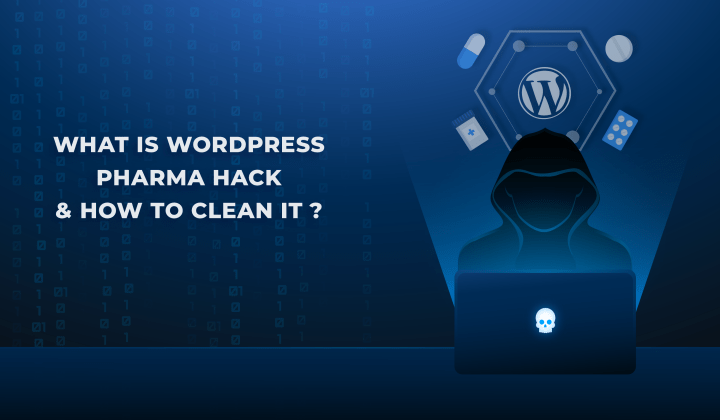
Fix Pharma Hack on WordPress and SEO
Pharma hack is a prolific malware that redirects visitors from your site to an online pharmacy that sells Viagra, Cialis, Levitra, Xanax, Tadalafil, and other drugs. It also shows up…
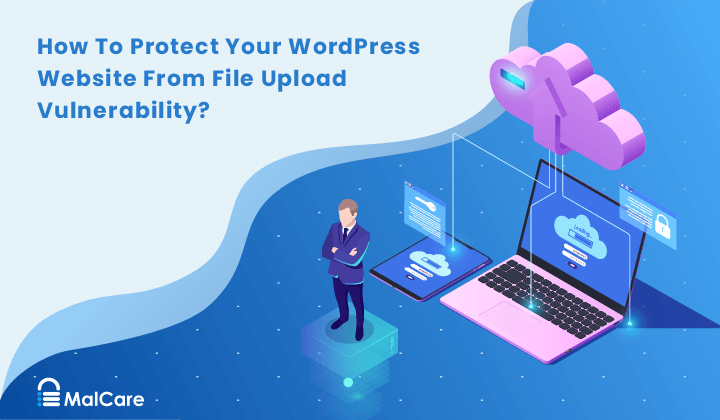
How To Protect Your WordPress Website From File Upload Vulnerability?
One of the core strengths of WordPress lies in its file upload functionality. The ability to seamlessly upload and integrate various types of files, from images and documents to multimedia…

MalCare Ensures Unmatched Protection Against User Registration Privilege Escalation Vulnerability
Imagine discovering that your WordPress site, which should be secure and under strict control, has suddenly become accessible to unauthorized users who have the same administrative powers as you. This…
How can we help you?
If you’re worried that your website has been hacked, MalCare can help you quickly fix the issue and secure your site to prevent future hacks.

My site is hacked – Help me clean it
Clean your site with MalCare’s AntiVirus solution within minutes. It will remove all malware from your complete site. Guaranteed.

Secure my WordPress Site from hackers
MalCare’s 7-Layer Security Offers Complete Protection for Your Website. 300,000+ Websites Trust MalCare for Total Defence from Attacks.








