Website Hacking Techniques That Make Your WordPress Website Vulnerable
by
7-layers of Security for Your WordPress Site
Your website needs the most comprehensive security to protect it from the constant attacks it faces everyday.
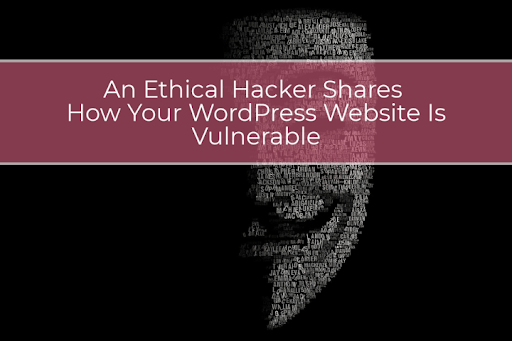
There are roughly 500+ new WordPress sites being built daily. Impressive, ain’t it? The bad news is that all this popularity comes at a price! In this article, we will show you the most common WordPress website hacking techniques and how to protect your site from vulnerabilities.
Statistics tell us that WordPress is also the most hacked Content Management System of them all. Out of the 8,000 infected websites analyzed in a study, 74% were built on WordPress. Of course, it’s got nothing to do with WordPress having a weak core… It’s just that the hackers are getting more ingenious!
Out of the 8,000 infected websites analyzed in a study, 74% were built on WordPress. Click To Tweet
What does this mean for your own WordPress website and should you even really care about it?
Your site is at risk!
Here’s a reality check for you from someone who does ethical hacking for a living — no matter what the scope, size or age of your WordPress site, your site is at risk! Hackers do not necessarily target only mainstream websites, they also target small and relatively unprotected sites that have common vulnerabilities in them that can be easily exploited. In fact, a lot of these cyber attacks are via bots programmed to automatically find certain vulnerabilities in websites. At times, they do not differentiate between your site or a popular one. Smaller sites are more prone to hacks since they generally have lower website security measures in place.
So, the next time you think your site is too insignificant for a hacker, think again. The odds are high that your website can be used by the hacker to send spam, do SEO spam or perform a malicious redirect. Once the hacker manages to find a loophole in your site, they can gain access to a plethora of opportunities to take their ‘spammy’ intentions for a spin.
6 Most Common Website Hacking Techniques
Hackers can pull off many different types of hacking attacks like:
1. DDoS attacks,
2. Cross Site Scripting attack (XSS attack)
3. Link injection attacks
4. SQL injection attacks
5. Session hijacking
6. Clickjacking attacks
7. WordPress Japanese Hack etc.
Fortunately, all the prevalent threats that can impact your WordPress site can be effectively prevented. But first, we need to arm you with the right knowledge of these common types of hacking, so that you can take the right measures to address it.
Here are the most common website hacking techniques you ought to be aware of and how you can prevent them:
1. Plugin vulnerabilities
If you have been using WordPress extensively, plugins would have played a prominent role in your website development process. After all, WordPress is designed for developers and non-developers alike. For anyone who wants a quick online presence, a plugin is a reliable solution to bridge the gaps and integrate all sorts of functionalities to your site.
Unfortunately, plugins are considered to be the most vulnerable to hacking attempts in the WordPress ecosystem. The developers of these plugins cannot be really blamed. Hackers manage to find vulnerabilities within the plugin’s code and use them to access sensitive information.
What can you do?
- Update Your Plugins: A reliable way to minimize your exposure to this vulnerability is to make sure you keep your plugin updated. This enables to patch up any known vulnerabilities in the previous version
- Use a Plugin Security Scanner: You can use an automated scanner to detect security issues within your plugins and configure real-time alerts to trigger whenever a security issue is detected.
- Avoid Abandoned Plugins: The WordPress official plugin repository contains a list of reliable plugins. Check and avoid plugins that have not received updates for more than 12 months.
2. Brute force attacks & weak password
Lack of login security is another entry point for hackers to target WordPress sites. Hackers tend to leverage readily available software tools to generate the password and force their way into your system.
Malicious hackers employ software tools such as Wireshark (sniffer) or Fiddler (proxy) to capture your WordPress login details and steal your personal information and other sensitive information.
In addition, brute force attacks can spell trouble for users who have a weak credential management system in place. By way of such attacks, the hacker can generate 1000s of password guesses to gain entry. So, you know what to do if your password is 12345678 or admin123, right?
What can you do?
- Use more secure usernames and passwords. Change it regularly.
- Opt for HTTPS connection so that hackers are unable to run a proxy tool through website traffic details.
- You can also use two-factor authentication by sending passcodes by email or SMS as an extra authentication step.
3. WordPress Core Vulnerabilities
Nothing is perfect in this world. It often takes time to discover vulnerabilities within the WordPress ecosystem, and this delay can put thousands of WordPress users at grave risk of data breaches. Luckily, the WordPress team regularly releases security patches and updates. As of December 2018, the CMS launched WordPress 5.0 with a handful of security updates and interesting features.
What can you do?
- Make it a habit to update to the latest WordPress version whenever possible.
- You can easily apply the latest WordPress updates from the “Updates” page under the “Dashboard” menu.
4. Unsafe themes
At times, you can give in to temptation and install a free theme from your favorite search engines. But how to be sure if the theme is safe, especially when it is free? A lot of these free themes are either not supported actively or are simply not built that well. This makes such free themes vulnerable to hacks just like an outdated plugin would. However, this does not mean that all free themes are a strict no-no. There are plenty of good and reliable free themes by developers who regularly update and actively support them.
What can you do?
- Avoid using free themes without verifying their source carefully.
- Always source high-quality themes from reputable developers and theme stores.
- Scan your WordPress theme for malicious codes regularly
5. Hosting vulnerabilities
Another popular entry point for hackers is through your own hosting system. The SQL server where your WordPress site is hosted, is a potential target and using poor-quality or shared hosting services can make it vulnerable. Shared hosting can be a concern when one site on the webserver is hacked. In such cases, the attacker can gain unauthorized access to other websites on the same server.
What can you do?
- When going for shared hosting, opt for a quality hosting provider who prioritizes security features.
- The other option is to host your site on an individual server using VPS (Virtual Private Server).
- The only downside- it is more expensive compared to shared hosting.
6. Malware & DDoS attacks
Website Malware is everywhere and a WordPress site is no exception. DDoS or Distributed Denial of Service attacks and Malware are one of the most common threats to your website.
While malware can gain backdoor entry to your site or infect your files with a virus, DDoS attacks aim to inundate your site with the high quantum of fake traffic using bots. In the case of a shared hosting platform, your site would see an unprecedented spike in traffic and could even go down. This is because shared hosting allows for limited system resources to be used for each of the websites hosted on it. Both Malware and DDoS are dangerous website hacking techniques and hackers can use them together or separately to compromise your site and cause problems.
What can you do?
- Malware scan system: There are scores of malware infections on the web and your WordPress site can be vulnerable to any of them. You can protect your website from these by opting for an automatic malware scanning system that scans your website files for any problems. If the scanner finds that your site is hacked, you can take steps to fix your hacked WordPress website. You can use a plugin to clean your site or contact website malware removal service and let the professionals deal with the hack for you.
- DDoS protection: Get a smart firewall and use an intelligent system to detect and block threats from bots in real-time. You need to keep track of web traffic requests in real-time. And defend your system not just against any malicious code/malware but also against traffic.
Protect your WordPress site from vulnerabilities
Learning that your WordPress website is hacked is a nightmare. Once a site is compromised, hackers use it to create virus like favicon.ico malware and execute malicious activities. When Google finds out about your hacked site, they backlist your site and your hosting provider suspends your site.
While any WordPress site can be hacked, your site can be protected by implementing WordPress security best practices and being aware of the potential security risks. Moreover, you can also move your site from HTTP to HTTPS, and take measures to protect the login page.
Apart from the stated security measures, you should also have a reliable WordPress backup plan. Setting up scheduled back-ups and recording all the changes made to your sensitive data is of utmost importance. Make sure you have the option to send your backups safely off-site in a secure, remote backup location. Also, ensure that your backup strategy has a restore feature in case you need to restore a backup.
Armed with the right knowledge and strategies, you can protect your site and keep it safe from hack-attacks.
A good way to protect your site is to have a security plugin installed. Security plugins help you implement website protection measures. It’ll also scan your website on a daily basis. If it detects any malicious activities, then the plugin will alert you immediately (recommended read – Repair Hacked Website).
There’s no way to keep hackers from hacking but keeping your WordPress site safe is definitely in your hands!
Is your site under attack?
Scan your site with MalCare right now!
Category:
Share it:
You may also like

MalCare Proactively Defends Against Icegram Express SQL Injection Vulnerability
MalCare’s recent data has revealed numerous attempts to exploit a newly found SQL injection vulnerability in the Icegram Express plugin. Attackers commonly use this sophisticated SQL injection technique to extract…

Atomic Security’s Deep WordPress Integration Helps Protect Against Core XSS Vulnerability
The recent WordPress core vulnerability is a critical one, primarily because of two reasons. Firstly, it affects the WordPress core itself, which means that every WordPress site is vulnerable to…

How to Fix the Deceptive Site Ahead Warning on Your WordPress Site
When Google shows a Deceptive Site Ahead warning to a site visitor, it means they think your website might be harmful due to malware, phishing, or other security risks. This…
How can we help you?
If you’re worried that your website has been hacked, MalCare can help you quickly fix the issue and secure your site to prevent future hacks.

My site is hacked – Help me clean it
Clean your site with MalCare’s AntiVirus solution within minutes. It will remove all malware from your complete site. Guaranteed.

Secure my WordPress Site from hackers
MalCare’s 7-Layer Security Offers Complete Protection for Your Website. 300,000+ Websites Trust MalCare for Total Defence from Attacks.








