MalCare Security Wordpress
Get latest updates about WordPress Security, High Performance Sites, and more…
Get latest updates about WordPress Security, High Performance Sites, and more…

Does your WordPress site says Not Secure warning? Is this ‘Not Secure’ warning spread all over the pages on your WordPress site? This is a pretty familiar but serious issue that is enough to scare both you and your site’s visitors as well as affect your site’s search engine rankings. So, how do you dismiss…

Have you noticed too many failed login attempts on your WordPress site? Maybe you have an activity log that shows you that somebody is logging in with unfamiliar credentials. Maybe, it’s a username like admin, even though that’s not the username of your admin account. If you are getting too many failed login attempts emails,…

Two-factor authentication is a reassuring signal that the site prioritizes security. Two-factor authentication (2FA) is a popular defense against brute force attacks, significantly enhancing login security. However, for WordPress sites, this safeguard isn’t built-in by default. This is where WordPress 2FA plugins step in. You might be wondering which of the scores of plugins is…
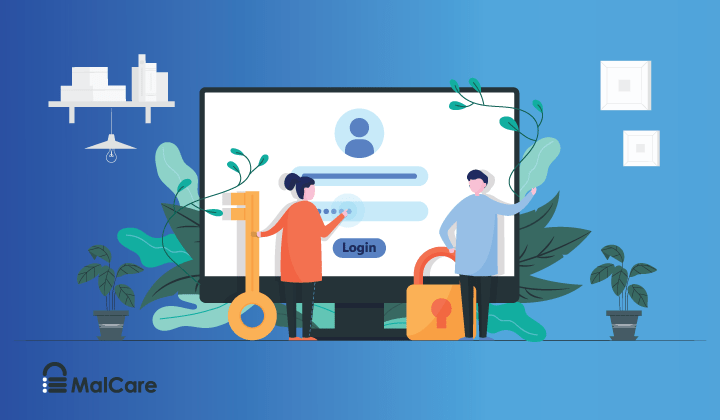
Is your WordPress login not secure? Does it disappear once you have gained access or does it appear only after that? All these are common issues, but you have the power to resolve them. This guide will take you through the steps to address this warning and fortify your WordPress site with SSL certificates and…

You’ve probably noticed a lot of failed login attempts on your WordPress site. You probably suspect that your site is facing a brute-force login attack by bots. Brute force attacks to log into a site involve systematically trying every possible combination of usernames and passwords until the correct one is found. As a side note,…
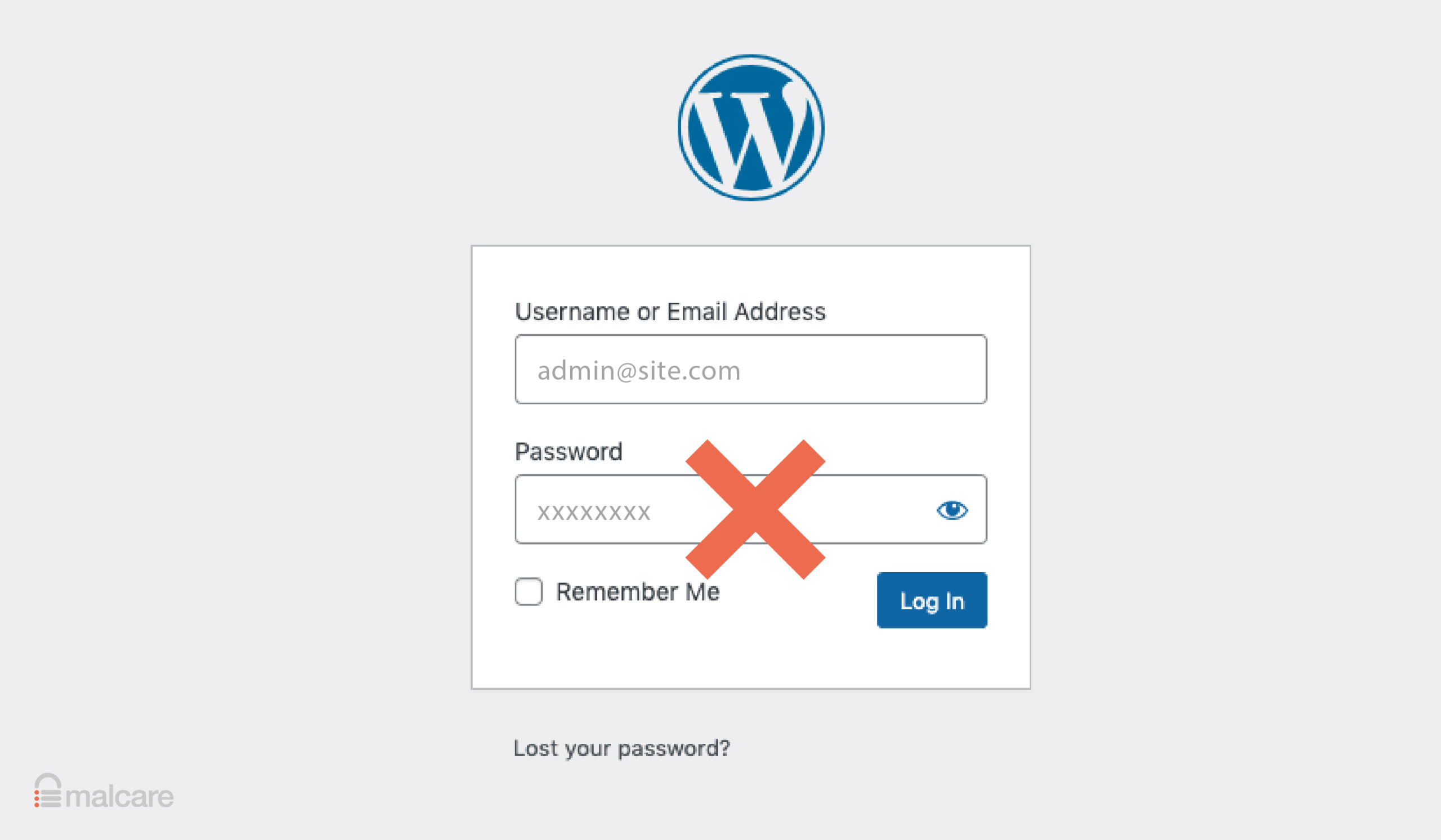
We understand that password vulnerabilities are an important part of WordPress login security. In fact, we recognize that as an admin, you’re tasked with managing a multitude of passwords. Apart from your own, you also have to manage those of your users and have to ensure that each user can log in seamlessly, further complicating…

Are your customers complaining that your site is slowing down their computers? Before you panic, check your site files to see if you notice any unusual code that uses the word Coinhive, like Coinhive Anonymous or coinhive..com. Some quick research into your symptoms and CoinHive malware may come up as a possibility. If you suspect…

Are you frustrated that your WordPress site not loading CSS over https when switching to secure HTTP? Have you been left scratching your head seeing your site’s ‘fashion sense’ suddenly fall apart? Has all the text on your site lost its alignment or basic formatting? If your answer to any of these questions is ‘yes’,…

WordPress defacement is an attack on sites, in which hackers tamper with legitimate content. Defaced sites are always jarring, and never more so than when the site is your own. If hackers deface WordPress site, it is most likely a result of malware. Scan your site to get a definitive analysis so you can recover…
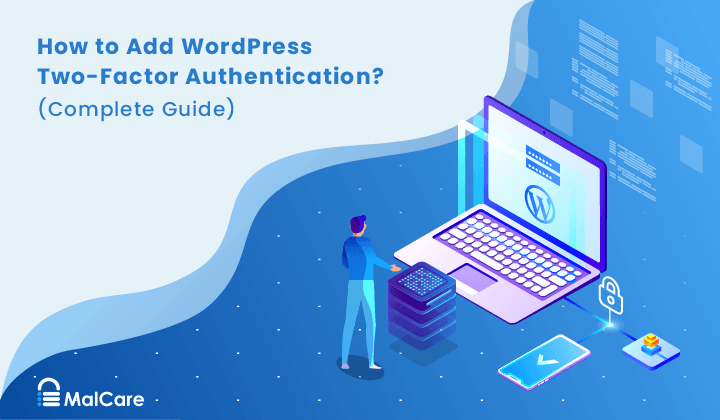
Login security in WordPress is the first line of defense against unauthorized access to your accounts and sensitive information. Without it, your site is at risk of data breaches, financial loss, and cybercrime. Using strong passwords is a great start, but you can beef up security even more with 2FA. Two-factor authentication (2FA) is a…
End of content
End of content
Copyright 2023 Malcare. All Rights Reserved.
We’re Here To Help You Succeed. Drop Us A Line And We’ll Get Back To You Shortly.

Copyright 2023 Malcare. All Rights Reserved.
We use cookies to provide and improve our services. By using our site, you consent to cookies. Learn More
We use cookies to provide and improve our services. By using our site, you consent to cookies. Learn More ->