Top 7 WordPress Two-Factor Authentication Plugins
by
7-layers of Security for Your WordPress Site
Your website needs the most comprehensive security to protect it from the constant attacks it faces everyday.

Two-factor authentication is a reassuring signal that the site prioritizes security.
Two-factor authentication (2FA) is a popular defense against brute force attacks, significantly enhancing login security. However, for WordPress sites, this safeguard isn’t built-in by default. This is where WordPress 2FA plugins step in.
You might be wondering which of the scores of plugins is the best fit for your needs and how to make the right choice. Fortunately, we’ve thoroughly tested and assessed the leading 2FA plugins on the market, and we’re here to provide you with all the essential information you need.
TL;DR: miniOrange’s Google Authenticator is the best WordPress 2FA plugin, but for even stronger security, pair it with MalCare for its robust firewall and advanced bot protection.
Summary
When testing the best 2FA WordPress plugins, we examined several factors. These include user-friendliness, compatibility with various authentication methods, the extent of customization options for 2FA settings, the availability of fallback authentication methods, and the quality of their support team. We’ve detailed the exact methodology in a later section, but here is what we suggest:
Best 2FA plugin: miniOrange Google Authenticator
Best free 2FA plugin: WP-2FA
Best security plugin with 2FA feature: Wordfence
We tested the 7 most popular WordPress 2fa plugins and rated them on a scale of 0 to 5 based on these factors, with 0 being the lowest and 5 being the highest. And here is what we found:
| Setup | Authenticator compatibility | Customizability | Fallback methods | Support | Overall | |
| miniOrange | 3 | 5 | 5 | 5 | 4 | 4.4 |
| WP-2FA | 5 | 5 | 5 | 2 | 4 | 4.2 |
| Two Factor Authentication | 5 | 5 | 1 | 2 | 3 | 3.2 |
| Two-Factor | 5 | 4 | 1 | 2 | 3 | 3 |
| Shield Security | 4 | 4 | 0 | 2 | 5 | 3 |
| Wordfence | 3 | 5 | 0 | 2 | 4 | 2.8 |
| iThemes | 1 | 4 | 2 | 2 | 3 | 2.4 |
If you’re looking for more, let’s dive into each WordPress two-factor authentication plugin in more detail.
Best WordPress 2FA plugins
We scoured the WordPress landscape for 2FA plugins and excluded ones that were abandoned by their developers or had very few active installations. In this section, we will talk about the features, the pros and cons of each plugin. Our goal is to equip you with a thorough understanding of each plugin’s performance, enabling you to make an informed decision.
1. miniOrange Google Authenticator
Overall:4.4/5
Setup: 3/5
Authenticator compatibility: 5/5
Customizability: 5/5
Fallback methods: 5/5
Support: 4/5
Active Installations: 20,000
Price: The basic features are free and there are business licenses ranging from $99 to $249 a year
miniOrange’s Google Authenticator is the best 2fa plugin for WordPress. They’re a company that does login security very well and that shows in how much they offer.
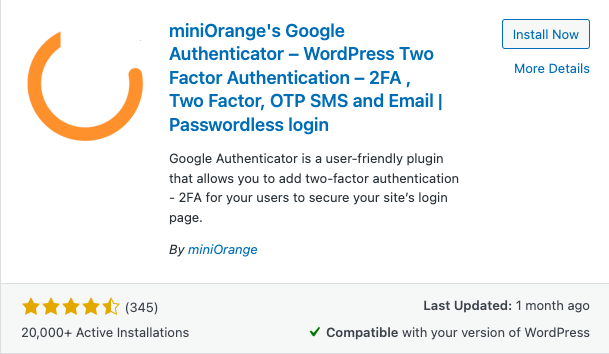
The plugin gives us granular control with its wide variety of settings.
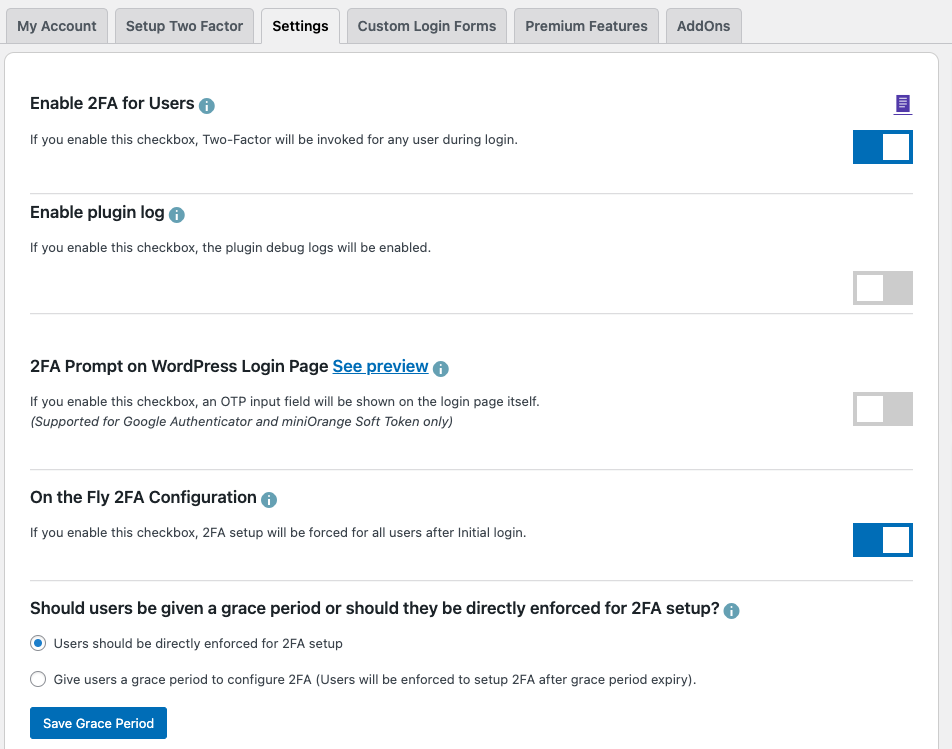
miniOrange’s plugin is also compatible with popular authenticator apps, including Google Authenticator, Authy, Authenticator, and Microsoft Authenticator, and methods like mobile and email. But, we struggled a little with using this plugin and Google Authenticator. It was a little hard to enable correctly.
We also noticed that miniOrange has earned glowing reviews for its exceptional customer support. While we didn’t need to use it. it’s good to know it exists.
Features
- Customisable redirects post login
- Role-specific 2FA customization
- Design options for login popup UI
- Remember Device setting for users
- Multisite compatibility
- Enforce 2FA option for all users
- Email reminders for 2FA setup
| Pros | Cons |
| Has a great Setup Wizard | Doesn’t not always reliably connect to google authenticator |
| Offers other login protection features like passwordless login and multi-factor authentication | |
| Offers more backup methods like OTP by email or security questions. | |
| Had flexible subscription plans |
2. WP-2FA
Overall: 4.2/5
Setup: 5/5
Authenticator compatibility: 5/5
Customizability: 5/5
Fallback methods: 2/5
Support: 4/5
Active Installations: 40,000+
Price: Free
WP-2FA is a user-friendly plugin that we loved for its simplicity in both installation and setup.
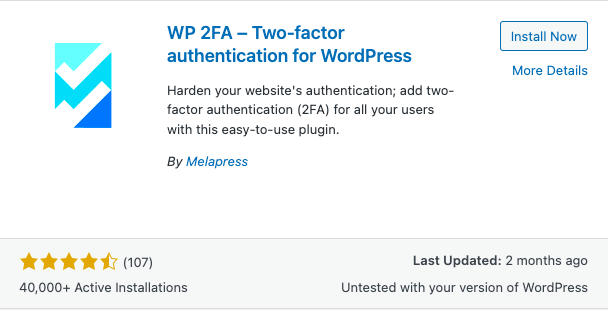
We tested the free version and found that it has sufficient features. But, if you’re interested, the premium version offers additional features like more authentication options, seamless WooCommerce integration, and white labeling options.
This plugin didn’t have as many settings to configure as miniOrange. We didn’t have as much customizability but it wasn’t as overwhelming to setup.
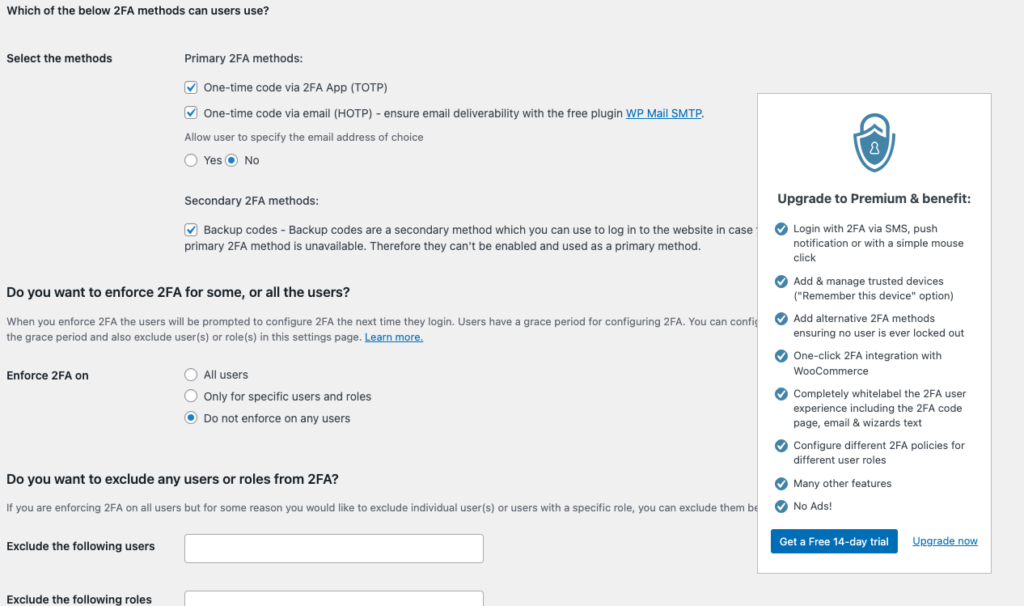
It has also received some really good reviews and is aided by a support team that responds quickly.
Features
- Free 2FA for all site users
- Multiple 2FA method support
- Universal app compatibility
- Enforced 2FA for password resets
- Grace period for setup
- Editable email templates
| Pros | Cons |
| Easy install and setup | Very limited fallback method options |
3. Two Factor Authentication
Overall:3.2/5
Setup: 5/5
Authenticator compatibility: 5/5
Customizability: 1/5
Fallback methods: 2/5
Support: 3/5
Active Installations: 20,000+
Price: Free, premium version at $23/year
The Two Factor Authentication plugin was the next one we tested. It is developed by the same team behind UpdraftPlus which reassured us that the plugin will be regularly updated.
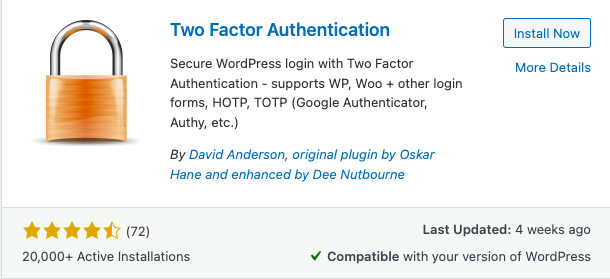
We set up the free version on our test site and found that it was quite basic. You didn’t have too many settings to customize but one of them was to decide what kind of OTP you wanted to enable.
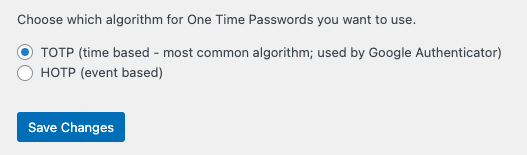
Other settings were to enable 2FA for XML-RPC and decide which type of users need 2FA.
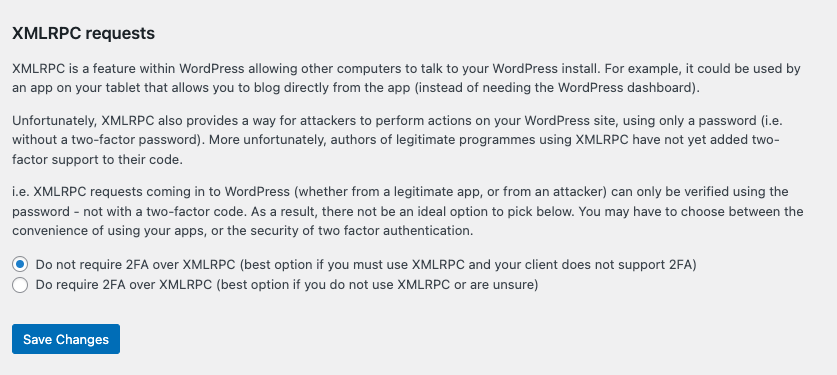
We didn’t test the premium version, but it comes with additional version, but features, like the option to enable trusted devices for a set number of days, easing the friction that usually accompanies adding an extra login token. Regular updates keep the plugin up-to-date and secure, making it a dependable choice for WordPress login protection. In our experience, it was an easy plugin to install and set up. The only drawback we had was that emergency codes were a pro feature.
Features
- Authenticator app support
- Role-based 2FA availability
- User-controlled 2FA activation
- Time-based 2FA enforcement
- Trusted device feature
- Third-party login form support
- Conditional 2FA prompts
- Multisite compatibility
| Pros | Cons |
| Very quick setup | Very limited customizability |
| Compatible with popular form plugins | Emergency codes are a premium feature |
| Delayed support |
4. Two-Factor
Overall: 3/5
Setup: 5/5
Authenticator compatibility: 4/5
Customizability: 1/5
Fallback methods: 2/5
Support: 3/5
Active Installations: 60,000+
Price: Free
The Two-Factor plugin is a great example of simplicity and efficiency. With an incredibly basic yet effective design, it had one of the quickest setup process among all the WordPress 2fa plugins we tested. The plugin is reliable and functional, doing its job really well.
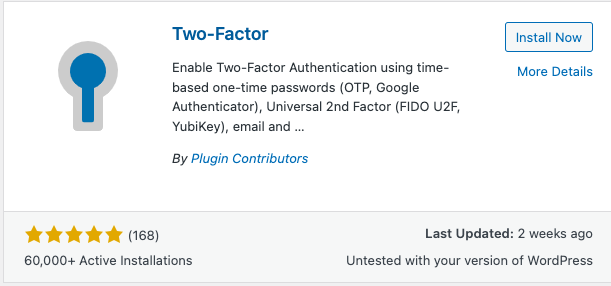
Much like the TwoFactor Authentication plugin, this one offers all the basics like email authentication and backup codes. For a beginner who is just looking for a simple way to authenticate logins, this plugin is the way to go.
There are no site-wide customizations that we could set. But, we were able to enable it when we edited a user. So, each user had control of their 2FA settings.
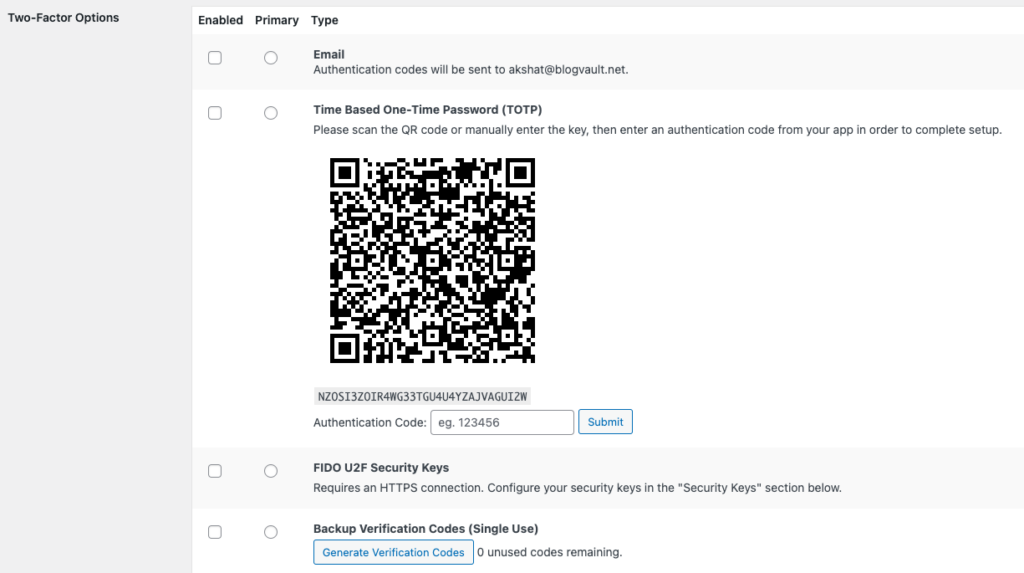
Features
- 2FA options: Email, TOTP, U2F
- Backup codes available
- Dummy method for testing
| Pros | Cons |
| Easy setup | Very limited options for 2FA |
| Quick configuration | Inactive support team |
5. Shield Security
Overall: 3/5
Setup: 4/5
Authenticator compatibility: 4/5
Customizability: 0/5
Fallback methods: 2/5
Support: 5/5
Active Installations: 50,000+
Price: Free, premium version at $99 – $199/year
Shield Security, a security plugin that boasts of a good firewall and bot protection, does 2FA pretty well. It was an easy plugin to setupand had great reviews for support.

It did not have a lot of room for customization that is specific to 2FA.
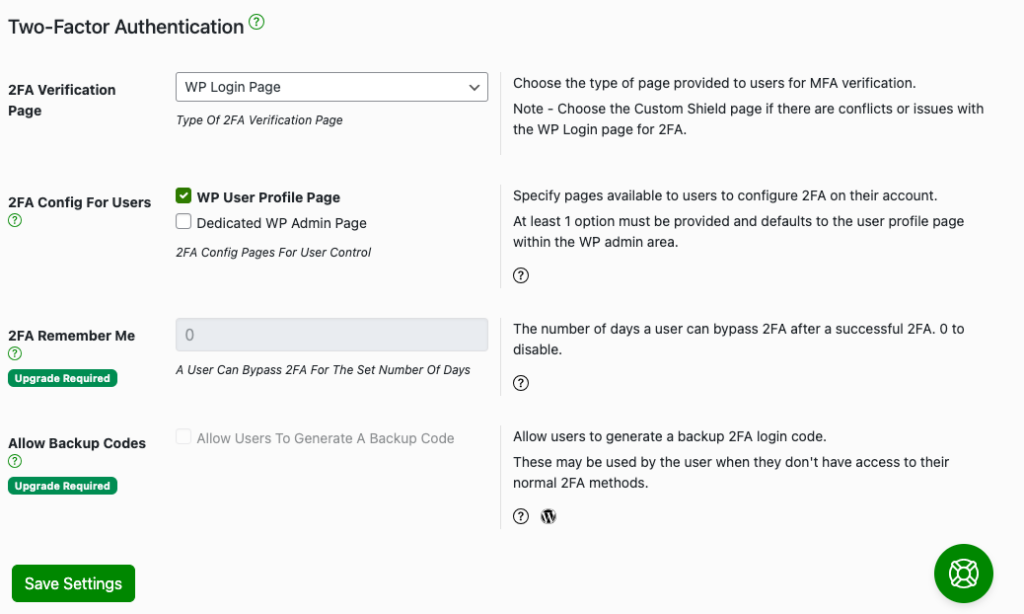
It also only allowed for a list of codes, as a fallback method and even that was a premium feature. Fallback methods should be a necessity because they’e what you can rely on if you can’t login as normal. So, this was disappointing.
Additionally, if you’re looking for a security plugin, this one may not be worth it. It doesn’t offer other essentials like a thorough malware scanner or malware cleaner feature.
Features
- Automatic bot & IP blocking
- User-friendly security dashboard
- PHP malware detection
- Security for forms
- WooCommerce support
- Easy Digital Downloads support
- Powerful firewall rules
- Multi-factor authentication support
- Automatic IP address blocking
- Malware security scanner
- Vulnerability detection
- Private secure login URL
- Comment spam protection
| Pros | Cons |
| User-specific 2FA implementation | Backup codes are a premium feature |
| Easy to use Setup Wizard | |
| MFA options available |
6. Wordfence Security
Overall: 2.8/5
Setup: 3/5
Customizability: 0/5
Fallback methods: 2/5
Authenticator compatibility: 5/5
Support: 4/5
Active Installations: 4 Million+
Price: Free version and a premium version at $119-$950/year
Wordfence is an excellent choice for newly established websites or those operating on a tight budget. It emerged as one of the top performers when we compared different free WordPress security plugins.
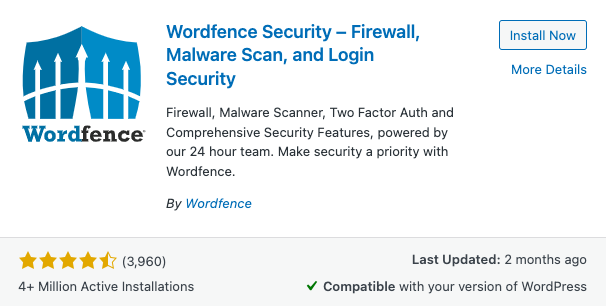
It was a bit annoying to set up because you needed to install a license (even a free one) to finish the plugin installation. This required signing up with your email and verifying it. However, once we installed it, we noticed that it also fell short in terms of 2FA customization, and its recovery methods were restricted solely to downloading backup codes. Backup codes are a list of codes that the plugin lets you log in with if you don’t have access to your authentication device.
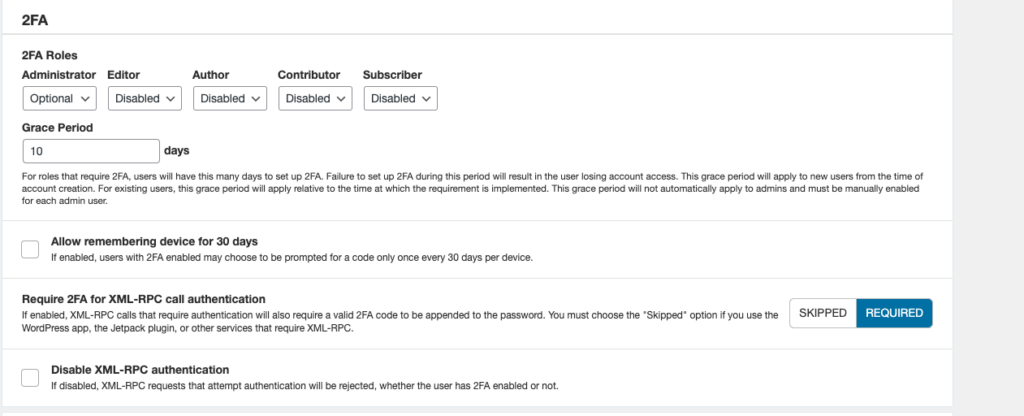
While it may not guarantee absolute immunity against malicious attacks, it outperforms its counterparts in its security capabilities.
Features
- Login Page CAPTCHA
- Bot prevention measures
- XML-RPC management
- Malware scanner
- Web application firewall
- User-friendly dashboard
| Pros | Cons |
| Quick integration | Difficult setup, even with a free plan |
| Great support reviews | Basic recovery process for fallback options |
| No customizability |
7. iThemes Security
Overall: 2.5/5
Setup:1/5
Authenticator compatibility: 4/5
Customizability: 2/5
Fallback methods: 2/5
Support: 3/5
Active Installations: 900,000+
Price: Free version but there are plans that start from $99 to $299
iThemes is another one of the many WordPress security plugins we have tested and reviewed.
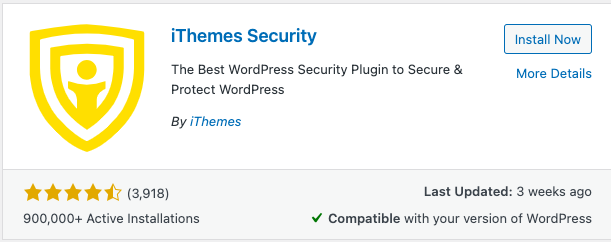
We found that the plugin has a time-consuming and overwhelming setup process. All the security settings had to be configured at the beginning. Additionally, 2FA was a premium feature that was easy to install and works with only Google Authenticator or Authy. We were also disappointed at the fact that backup codes were the only way to combat the lockout of genuine users.
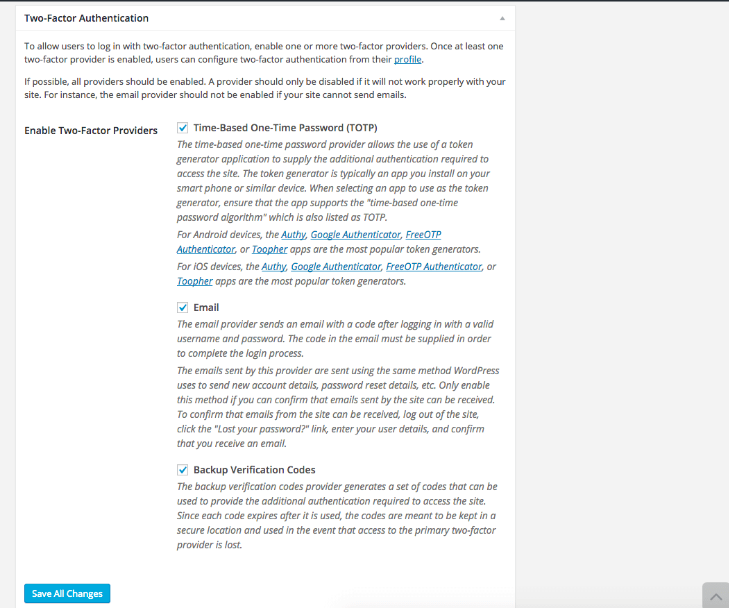
But, once configured, the plugin’s 2FA feature worked seamlessly.
Features
- Authentication with mobile apps/email
- Downloadable backup codes
- Enforceable user-specific password requirements
- reCAPTCHA
- Passwordless login feature
- Trusted devices
- Real-time dashboard
| Pros | Cons |
| Multiple options for authentication like mobile apps and email | Frustrating setup with too many settings |
| Great support reviews | Very unintuitive setup |
Best factors to consider in choosing a WordPress 2FA plugin
WordPress 2FA plugins have many features, and it’s difficult to recognize which ones are essential. We’ll discuss the key features that enhance website security in this section.
- Usability: Look for a plugin that’s user-friendly and easy to set up. A complicated setup process can be frustrating and feel like a waste of time. We’ve tested the plugins and have determined that some plugins like miniOrange and WP-2FA have a setup Wizard which can make the process a breeze.
- Authentication methods: Assess the authentication methods the plugin supports. The more options, the better. Common methods include mobile apps (e.g., Google Authenticator), SMS, email, hardware tokens, and more. Choose a plugin that offers methods that align with your users’ preferences and needs. We like miniOrange for this because it is universally compatible.
- Fallback methods: Consider what fallback methods the plugin provides. If a user loses access to their primary authentication method, backup options like backup codes or alternative authentication methods can be crucial. Look for plugins that offer more than just one method so you have multiple ways to login, in an emergency.
- Customization: Check if the plugin allows you to customize 2FA settings to fit your security needs. Some plugins offer more flexibility in configuring the 2FA process than others. For example, WP-2FA lets you enforce 2FA on some users and not others.
- Support team: Research the reputation and responsiveness of the plugin’s support team. Timely assistance can be invaluable if you encounter issues or have questions during setup or usage. Look for reviews about the support team.
- Compatibility: Ensure the plugin is compatible with your WordPress version and any other plugins or themes you’re using. Compatibility issues can lead to conflicts and security vulnerabilities. Look for the plugins page on the WordPress directory to find out.
- Updates: Check if the plugin receives regular updates. Regular updates are essential for maintaining security and compatibility with the latest WordPress versions. Abandoned plugins are more prone to vulnerabilities. Look for the date the plugin was last updated on the WP plugins directory.
Should you use a WordPress 2FA plugin?
Is a WordPress 2FA plugin enough for your WordPress site? In our experience, 2FA needs to be combined with other things to comprehensively secure your WordPress site. This is because aside from login security, there are other parts of a WordPress site that can be vulnerable. Hackers are able to hack your website by exploiting vulnerable plugins or themes. They’re also able to exploit other forms like your comment form. This is why we recommend using a security plugin like MalCare.
In our list, we’ve mentioned security plugins that do both – WordPress security and 2FA. In fact, we’ve got detailed reviews of Wordfence and iThemes that you can compare. But, in our experience, you’re looking for a security plugin that has an amazing web application firewall, malware scanner, and malware removal. In these regards (and more), MalCare has proven to be unbeatable. With MalCare and some other WordPress security measures, your site is armed and ready to fight any kind of attack.
Final thoughts
With a WordPress 2FA login, you can earn your users’ trust right off the bat. However, it isn’t enough to secure your site, unless you pair it with MalCare. MalCare brings to the table a robust firewall capable of blocking bots as well as a malware scanner and removal features, offering a diverse set of security solutions. When combined, 2FA and MalCare form an alliance that covers all your bases.
FAQs
What is the best 2FA plugin for WordPress?
The best 2FA plugin for WordPressis the miniOrange Google Authenticator plugin. It is compatible with popular authenticator plugins, is easy to use and has a great support team.
How do I enable 2FA on WordPress?
To enable 2FA on WordPress, follow these steps:
1. Install a 2FA plugin like WP-2FA on your website.
2. Install an authenticator app like Google Authenticator on your mobile device.
3. Sync the two by scanning the QR code generated by the plugin with your authenticator app. This establishes a connection between your website and the app, enabling 2FA for your WordPress login.
What is the best 2FA plugin for WooCommerce?
When it comes to 2FA for WooCommerce, the miniOrange Authenticator plugin is often recommended for its compatibility and ease of use.
Can I use multiple 2FA methods simultaneously?
Yes, you can use multiple 2FA methods simultaneously with certain WordPress 2FA plugins like miniOrange. This offers an extra layer of security by allowing users to choose and implement multiple authentication factors for their accounts. But, it does not provide complete security. We recommend pairing it with MalCare for it’s firewall and bot protection.
What are the security risks associated with 2FA?
While 2FA significantly enhances security, there are still potential risks to consider:
- Social engineering attacks can trick users into revealing both their password and 2FA codes
- Backup codes, if not stored securely, can be a vulnerability.
Share it:
You may also like
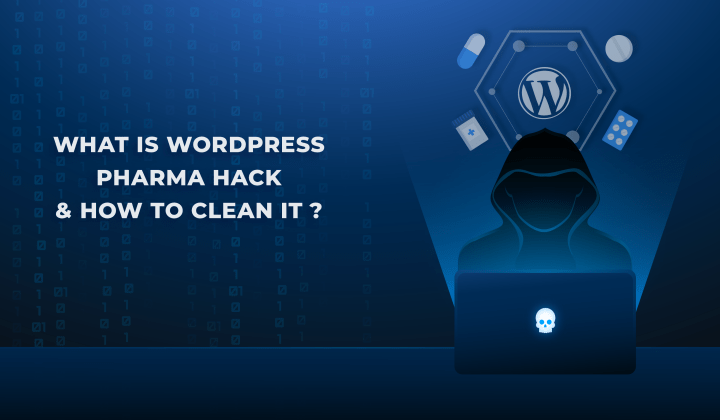
Fix Pharma Hack on WordPress and SEO
Pharma hack is a prolific malware that redirects visitors from your site to an online pharmacy that sells Viagra, Cialis, Levitra, Xanax, Tadalafil, and other drugs. It also shows up…
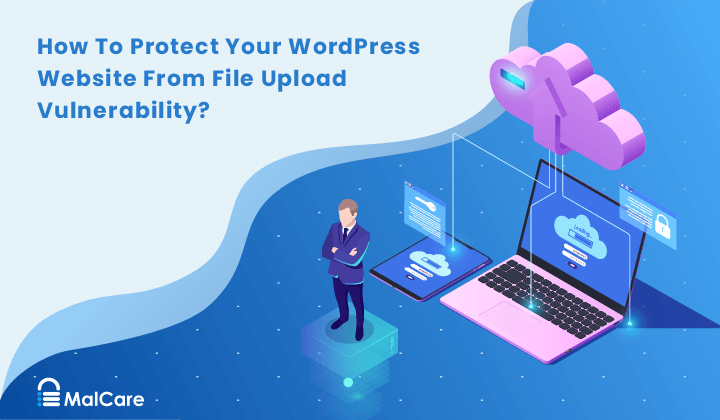
How To Protect Your WordPress Website From File Upload Vulnerability?
One of the core strengths of WordPress lies in its file upload functionality. The ability to seamlessly upload and integrate various types of files, from images and documents to multimedia…

MalCare Ensures Unmatched Protection Against User Registration Privilege Escalation Vulnerability
Imagine discovering that your WordPress site, which should be secure and under strict control, has suddenly become accessible to unauthorized users who have the same administrative powers as you. This…
How can we help you?
If you’re worried that your website has been hacked, MalCare can help you quickly fix the issue and secure your site to prevent future hacks.

My site is hacked – Help me clean it
Clean your site with MalCare’s AntiVirus solution within minutes. It will remove all malware from your complete site. Guaranteed.

Secure my WordPress Site from hackers
MalCare’s 7-Layer Security Offers Complete Protection for Your Website. 300,000+ Websites Trust MalCare for Total Defence from Attacks.








