How To Manage WordPress Security Maintenance
by
7-layers of Security for Your WordPress Site
Your website needs the most comprehensive security to protect it from the constant attacks it faces everyday.

Your WordPress site can be threatened for a whole host of reasons. Vulnerable plugins and weak passwords, for example, are some of the popular roots of a hack.
A hack can cause you to lose revenue, clients and potentially cost a lot to recover. It can be detrimental for your content and brand.
But, what does it mean to secure a WordPress site? How do you go about it? Which security measures are a farce and what are the most reliable tools to help?
There is a world of advice on maintaining the security of your WordPress site but it doesn’t have to be a daunting task. As security experts, we’ve put together a list of measures you can take and the best tools to use.
TL;DR: The best solution is to use a combination of MalCare and a managed WordPress web host like Cloudways. They can automate repetitive tasks and save you some time.
By default, WordPress includes few features designed to protect websites from common security threats. These include regular core updates, a system for user role management, and options for strong password enforcement. However, the inherent security of a WordPress site significantly depends on user practices.
Maintaining WordPress site security
Maintaining the security of a WordPress site is an ongoing and critical task for website owners and administrators. As threats evolve and new vulnerabilities are discovered, staying one step ahead requires a proactive approach. In the following section, we will delve into the various security maintenance tasks that are essential for safeguarding your WordPress site.
1. Deep scan regularly
A good malware scanner scans a website’s files and database thoroughly for harmful code.
It is important to scan a site regularly, as early detection of malware goes a long way in limiting its spread and damage.
However, all WordPress malware scanners aren’t the same; they use a few different methods to identify malware and this impacts their efficacy.
As a rule, it is always best to choose a signal-based scanner, like MalCare. MalCare uses over 100+ signals to detect malware in code, rather than comparing code to a malware signature database. The clear advantage is that the signal-based scanning tests for the behaviour of code, rather than looking for an exact match. This makes it far more effective at detecting newer strains of malware, while reducing the dependency on an up-to-date malware database.
The MalCare scanner uses intelligent algorithms to identify even zero-day malware strains. It can detect the slightest variations in file structure and behavior patterns. It provides protection against emerging malware threats, and has automated and on-demand scans.
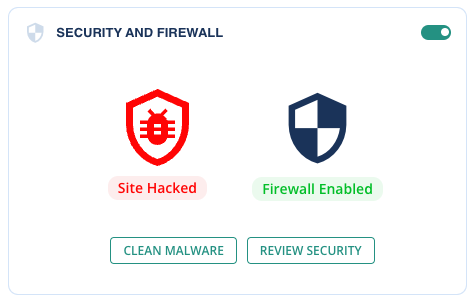
2. Use reliable malware removal
Once malware is on a site, it is a top priority to get rid of it as soon as possible. Malware gets worse the longer the stays on a site, and before long the site is unrecoverable.
MalCare stands out when it comes to malware removal. We’ve already established that it has an advanced scanning algorithm. This ensures that you can find all instances of malware in the first place. MalCare then surgically removes all traces of malware, leaving your site pristine. Best of all, MalCare’s malware removal is a one-click tool available right on the dashboard.
If you encounter complex malware that has caused considerably more damage, the team of WordPress security experts can help. MalCare has removed the most persistent malware from the root, getting rid of backdoors and spam results in one fell swoop.
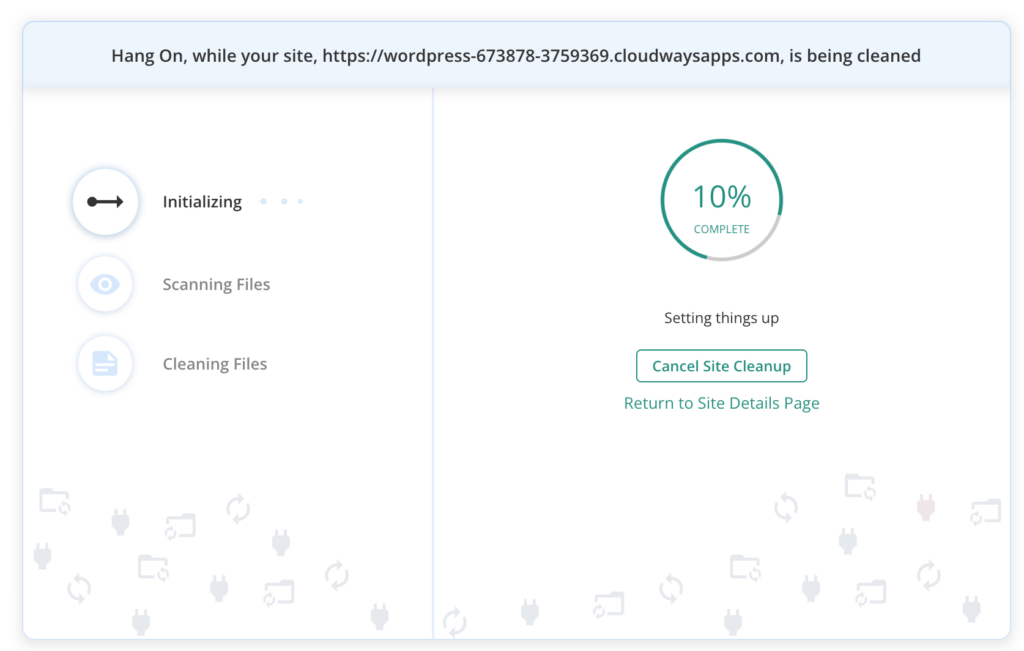
3. Implement a firewall
A WordPress firewall filters traffic to the site, allowing the good traffic to get through, while preventing the bad from ever reaching the site. A firewall is a site’s primary defence, blocking a wide range of attacks like SQL injections, XSS attacks and RCE injections as well.
MalCare’s firewall is deeply integrated with WordPress, and therefore able to prevent zero-day attacks from successfully exploiting vulnerabilities on sites. This is in sharp contrast to other, more generic firewalls that are designed to protect a wide variety of web applications.
In addition to vulnerability-exploiting attacks, a good firewall will also prevent bad bots from bombarding a site, and consuming all its server bandwidth. These bots run the gamut from content scrapers to brute force attack bots, which attack a login page with username and password combinations. MalCare’s firewall includes powerful bot protection that not only prevents bad bots, but equally lets good bots like search engine crawlers through to the site.
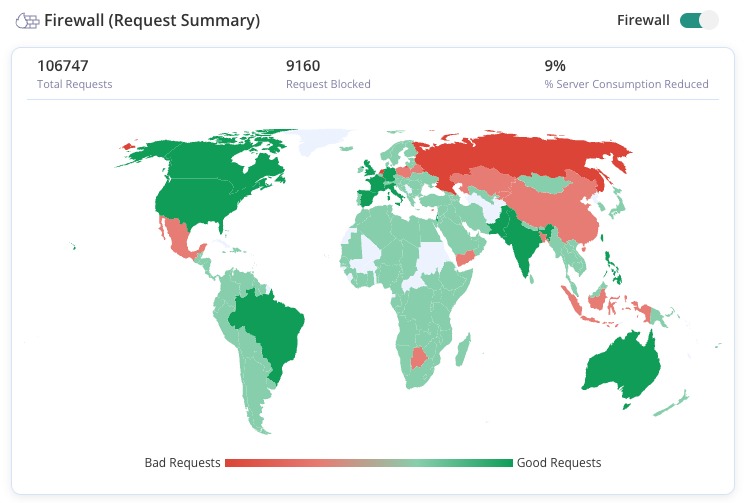
Additionally, MalCare servers handle the resource-intensive tasks of the firewall. This prevents any drops in site performance. Moreover, it gets regular updates from its Threat Intelligence Network. This network monitors 400,000+ sites and leverages this data to identify patterns, trends, and anomalies associated with malicious activities. It then updates the firewall rules to optimize them.
4. Manage login security
Keeping your WordPress site safe starts with protecting the way you log in. Making sure your login page is secure is super important to stop hackers from getting into your site. Hackers can guess your password by trying lots of different combinations. This is why it’s important to limit failed login attempts. If there are too many wrong guesses at one time, the IP gets locked out. MalCare does this with its firewall. The best part is that it only takes a genuine user to solve the CAPTCHA to access the login page again.
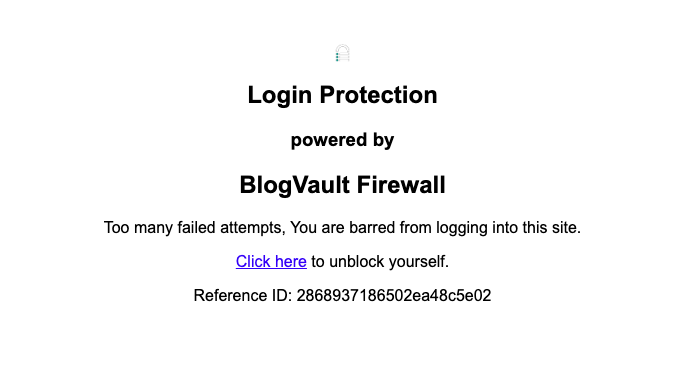
You should also use strong passwords. Use special characters and keep them unique. You can also implement passwordless login or two-factor authentication for added security.
5. Take regular backups
Taking regular backups of your WordPress site is like having a safety net. Threats like hacks and server crashes can lead to data loss or website downtime. Regular backups ensure that you can recover your website no matter what happens and restore it quickly. This minimizes any adverse effects on your business or online presence.
MalCare stands out as a superior solution for managing backups as well. It can take backups automatically and incrementally. This means that you’ll always have a recent copy and it doesn’t slow down your site.
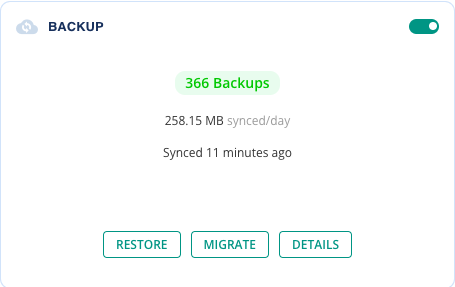
Backups are stored on secure, off-site servers. When you need to, you can restore your site in just one click even if you are unable to access wp-admin. MalCare backups can even restore fully crashed sites with its Emergency Connector feature.
6. Keep everything updated
Keeping your WordPress site fully updated is fundamental to WordPress security. Updates include security patches, new features, and bug fixes. Hackers look for websites with known vulnerabilities to exploit, so it is critical to apply a security update as soon as it is released.
However, updating a live WordPress site isn’t without its challenges. An update might occasionally conflict with a certain plugin or theme. This could cause disruptions to your site’s functionality. This is why we recommend using a staging site. A staging site is a clone of your live website. You can test updates and changes in a safe environment, before replicating them on your live site. . You can resolve any issues without affecting the public-facing site.
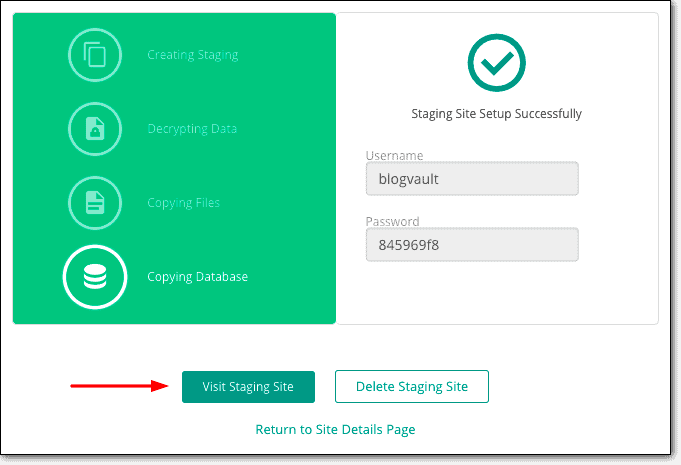
You can create a staging site in minutes, with MalCare. It doesn’t require any technical know-how. You can even merge changes from staging to live in one click.
7. Monitor activity logs
Activity logs are detailed records of events happening on your website. This includes login attempts, site changes, or updates. In the event of a security breach, these logs serve as a crucial diagnostic tool. They help pinpoint unusual activity which can lead to uncovering what actions a hacker may have taken. This information helps mitigate the impact of the attack.
MalCare offers comprehensive security logging features designed specifically for WordPress sites. It keeps track of changes like failed logins, new accounts, plugin or theme updates, etc. All of this information can be found on the dashboard.
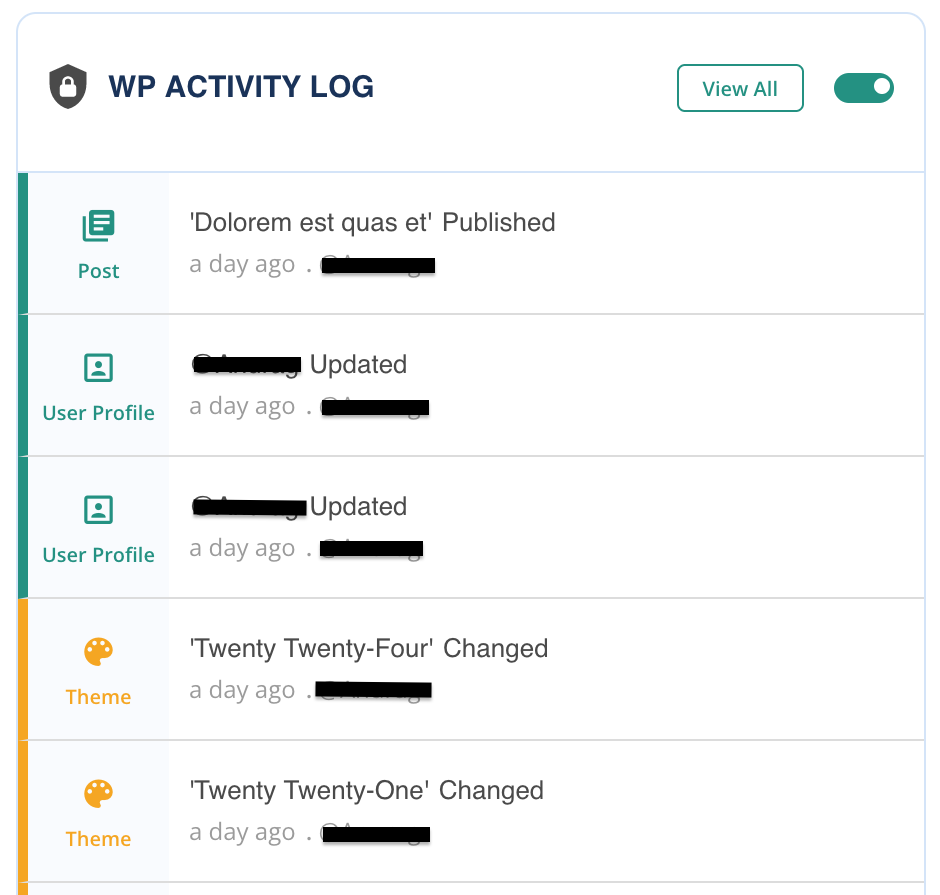
8. Disable file editing
By default, WordPress allows administrators to edit PHP files of plugins and themes from the dashboard. While this feature can be convenient for quick fixes or customizations, it also poses a significant security risk. Even well-intentioned users can make syntax errors that can cause your site to crash.
To mitigate this risk, we recommended disabling the file editing feature. Doing so involves adding a single line of code to your site’s `wp-config.php` file:
define( 'DISALLOW_FILE_EDIT', true );
The `wp-config.php` file contains important settings for your WordPress site. It can be accessed via FTP or through your hosting provider’s control panel. To add the code snippet, simply open the `wp-config.php` file, find the line that says “/* That’s all, stop editing! Happy publishing. */”, and insert the provided line of code just before this statement.
9. Disable directory browsing
If directory browsing is enabled, it allows visitors to view the contents of directories. This can disclose sensitive information about your website’s structure, installed plugins, themes, and various other files. This is a treasure trove of intel for malicious actors to exploit. This is why we recommend that you completely disable directory browsing. You can do this by either editing the config file or making changes on your cPanel.
10. Optimise database
Over time, WordPress databases can become bloated with unnecessary data like trashed posts and spam comments. This can slow down your website, making it take longer to load pages. This can, in turn, negatively impact user experience and SEO rankings. A streamlined and well-optimized database ensures quicker response times.
Regular database optimization involves cleaning up this redundant data, which not only speeds up your website but also reduces the size of your backups, making them faster and more efficient.
11. Manage user roles
Effective management of user roles is pivotal to maintaining a secure WordPress site. WordPress comes with a built-in system of roles and capabilities that define what each user can and cannot do within the site. By assigning appropriate roles to your users—such as Administrator, Editor, Author, Contributor, and Subscriber—you can control access levels and limit who can make changes to your site.
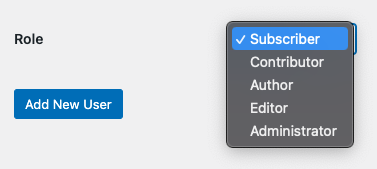
12. Manage file permissions
File permissions play a critical role in website security by defining who can read, write, and execute files on your server. Incorrect file permissions can expose your website to various risks; overly permissive settings might allow unauthorized users or scripts to modify files or execute malicious code. On the other hand, overly restrictive permissions can hinder the functionality of your website by preventing necessary operations.
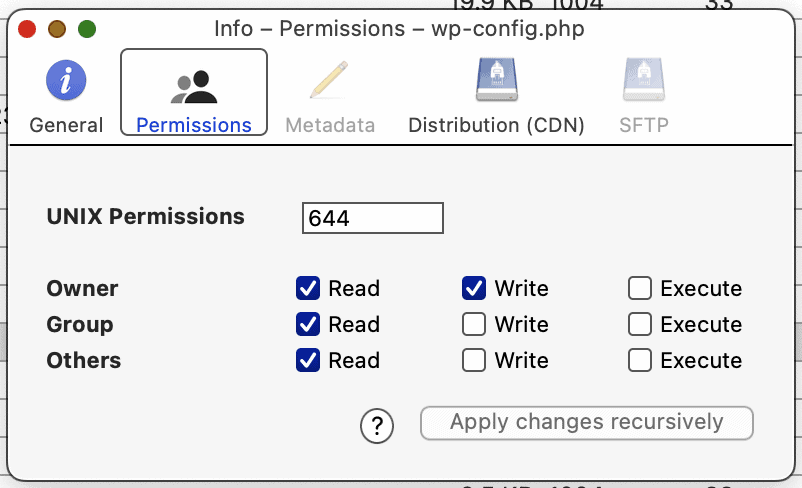
The recommendations for permissions will vary depending on the type of files you’re trying to secure.
13. Monitor your website’s uptime
Uptime monitoring is a tool that checks if your site is accessible to users. It works by sending regular requests to your site, to see if it’s up and responding correctly. If the site is down or unresponsive, the monitoring service immediately alerts you.
It serves as an early warning system that helps minimize downtime. Downtime is a critical metric that directly impacts customer experience and revenue. It refers to when a site is inaccessible or not functioning properly. It can occur for various reasons like server outages, or cyber attacks.
MalCare offers uptime monitoring as part of its suite of advanced WordPress monitoring. The system performs regular checks on your website. It notifies you immediately via email or through its dashboard if it detects any downtime. This gives you a chance to resolve issues before your users even notice there’s a problem.
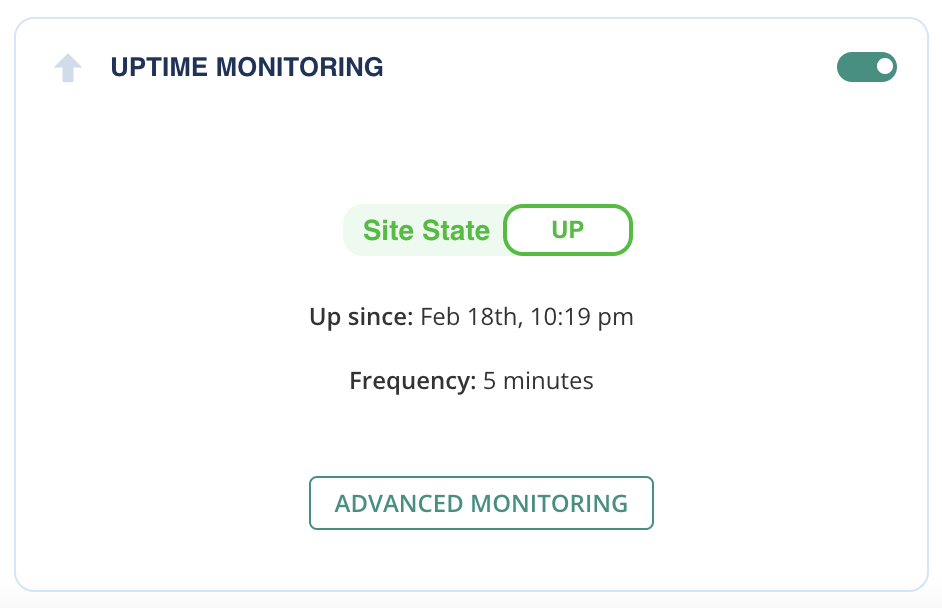
14. Fix broken links
Broken links are those that lead to non-existent or incorrect pages. It can frustrate visitors and damage the credibility of your site.
From a security perspective, broken links can be exploited by malicious actors. If attackers find broken links on your website, they might redirect users to harmful sites, register expired domains to which these links point, and set up malicious sites there. Unsuspecting users clicking on these links could then be exposed to malware downloads or phishing attempts.
15. Install an SSL certificate
SSL is essential for any site, especially those handling sensitive information like login details or payment information. It encrypts data transmitted over the internet, deterring hackers from stealing information. Having an SSL certificate also improves your website’s SEO ranking and enhances user trust by displaying a padlock icon next to your URL in the browser.
16. Choose a secure web host
A secure web hosting provider is foundational to your website’s overall security. A reputable hosting service will offer robust security measures such as network firewalls, physical server security, good infrastructure, and intrusion detection systems. These features help defend against threats and ensure your site remains operational and accessible. Secure web hosts also play a pivotal role in maintaining the software and hardware infrastructure up-to-date to protect against vulnerabilities.
17. Configure security headers
Security headers are crucial for protecting your site against certain types of attacks, including XSS (Cross-Site Scripting), clickjacking, and other code injection attacks. By configuring these HTTP response headers, you instruct browsers how to behave when handling your site’s content. Implementing strict security headers can prevent unauthorized access to your user’s data and mitigate potential security breaches
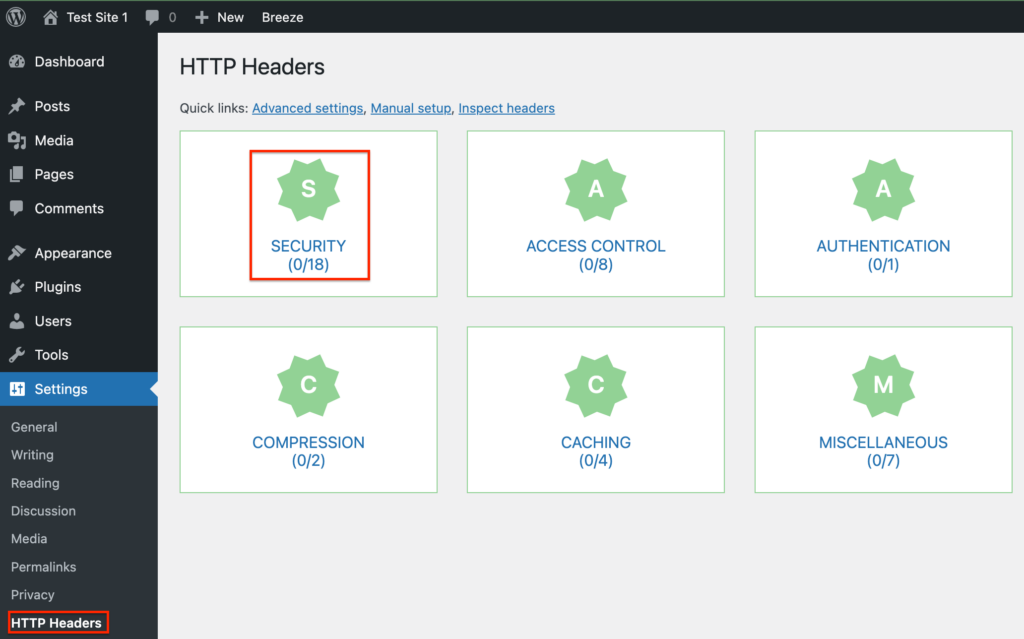
18. Remove unused themes or plugins
Unused themes and plugins can introduce vulnerabilities to your WordPress site. They’re often overlooked in maintenance routines, especially if they are not actively maintained by developers. They may not be regularly updated or patched for security issues. Removing these can tidy up your WordPress environment but also reduce the risk of exploitation by removing potential entry points for hackers.
19. Protect your forms
Forms like contact forms on login pages or comment sections are often targeted by spammers and bots. Protecting these forms using CAPTCHA tests or implementing other form validation methods can ensure that only legitimate users can submit information. This not only improves site security but also enhances the quality of data collected.
20. Manage spam
Unmanaged spam can pose security risks besides being a nuisance. It can include malicious links or scripts that threaten your website’s integrity if clicked on by users. Utilizing anti-spam tools or plugins helps in automatically filtering out spam comments from posts or forms.
Some of the most popular anti-spam plugins are Akismet and CleanTalk.
21. Update WordPress salts after a hack
Salts are strings of random data that serve as variables to enhance the security of information stored in users’ cookies. They encrypt passwords stored in cookies on the user’s browser.
This added layer of obfuscation makes it harder for hackers to crack passwords through methods like brute force attacks. When a user logs into a WordPress site, the system uses these salts, in conjunction with security keys, to encrypt the password before it’s saved. This means that even if a hacker gains access to the cookie data, the complexity added by the salts makes it nearly impossible for them to derive the original password.
Regularly updating WordPress security keys and salts is considered a best practice in website maintenance. Changing these values invalidates all existing cookies, forcing all users to log in again. This can be particularly useful if you suspect a security breach or if your site has been compromised. It effectively logs out any unauthorized users who may have gained access.
While WordPress generates unique security keys and salts during installation, website owners can (and should) update them periodically for enhanced security. This process can be done manually by editing the `wp-config.php` file or through security plugins like MalCare that are designed for comprehensive WordPress protection.
Best tools for WordPress security maintenance
Managing the security of a WordPress site involves a comprehensive range of tasks that can quickly become overwhelming. Doing this manually not only demands significant time and expertise but also carries the risk of overlooking critical vulnerabilities. Given these challenges, employing tools becomes a practical and efficient solution.
- Security plugins: Security plugins, such as MalCare, automate many of the routine tasks associated with safeguarding your site. They offer application-side security like automatic scanning for malware, firewall protection, and easy-to-implement site hardening measures, significantly reducing the manual workload and enhancing your site’s security posture. They are the perfect balance between having some control over your own security and automating the heavy lifting.
- Managed WordPress hosting: Similarly, managed WordPress hosting is a streamlined solution for website owners looking for an enhanced hosting experience. They prioritize security, performance, and convenience. This type of hosting service takes care of all the server-side aspects of WordPress security, including updates, backups, security, and scalability.
- WordPress security services: They offer professional oversight, leveraging expert knowledge to manage your site’s security comprehensively. These services can provide real-time monitoring, professional incident response, and customized security strategies tailored to your specific needs.
Final thoughts
WordPress security maintenance is an essential but exhausting checklist of tasks that need to be done.
Can you manage WordPress security by yourself? Yes. All you need is some coding expertise and more than 24 hours in a day.
Should you manage your website security on your own? We do not recommend it. It requires a lot of time and effort, and has a lot of room for error. Instead, we recommend that you use specialised security tools.
We recommend a combination of MalCare and a managed WordPress hosting service like Cloudways. Together, they cover the heavy lifting. They take care of routine tasks like malware scanning and blocking malicious attacks. So, you can focus on other tasks like creating content or marketing.
FAQs
How do I manage security in WordPress?
We recommend using a combination of a WordPress security plugin like MalCare and a good web host like Cloudways. They work together to secure your site on all fronts.
Do WordPress sites need maintenance?
Yes. WordPress sites need a lot of maintenance. Some tasks like scanning for malware and backups need to be done daily. Others like disabling file editing or installing a firewall can be a once-and-done thing. We recommend that you go through our security checklist to keep track of it all.
Does WordPress have security issues?
WordPress doesn’t have security issues, but they are introduced as sites are customised and modified. Developers add plugins and themes, which increase the attack surface of a site. The WordPress core itself is fairly secure, having been through many updates over the years. It is far more sophisticated and evolved that alternatives, but tends to be associated with security breaches because of its sheer popularity.
To plug large gaps in security introduced by plugins and themes, always use a good security plugin. This is why we recommend installing MalCare so that you can secure your WordPress site in minutes.
Category:
Share it:
You may also like

MalCare Ensures Unmatched Protection Against User Registration Privilege Escalation Vulnerability
Imagine discovering that your WordPress site, which should be secure and under strict control, has suddenly become accessible to unauthorized users who have the same administrative powers as you. This…

MalCare Ensures Proactive Protection Against WP-Members XSS Vulnerability
MalCare continues to protect its customer sites from all kinds of attacks, even the ones exploiting zero-day vulnerabilities. The recent stored cross-site scripting (XSS) vulnerability found in the WP-Members Membership…
![Top 9 ManageWP Alternatives To Manage Multiple Sites Easily [Reviewed]](https://www.malcare.com/wp-content/uploads/2022/12/malcare-default-image.jpeg)
Top 9 ManageWP Alternatives To Manage Multiple Sites Easily [Reviewed]
ManageWP is a popular name in the WordPress maintenance plugins market. People love how much you get for a free plan, how easy it is to set up, and how…
How can we help you?
If you’re worried that your website has been hacked, MalCare can help you quickly fix the issue and secure your site to prevent future hacks.

My site is hacked – Help me clean it
Clean your site with MalCare’s AntiVirus solution within minutes. It will remove all malware from your complete site. Guaranteed.

Secure my WordPress Site from hackers
MalCare’s 7-Layer Security Offers Complete Protection for Your Website. 300,000+ Websites Trust MalCare for Total Defence from Attacks.








