How to Stop WordPress Contact Form Spam (6 Ways)
by
7-layers of Security for Your WordPress Site
Your website needs the most comprehensive security to protect it from the constant attacks it faces everyday.
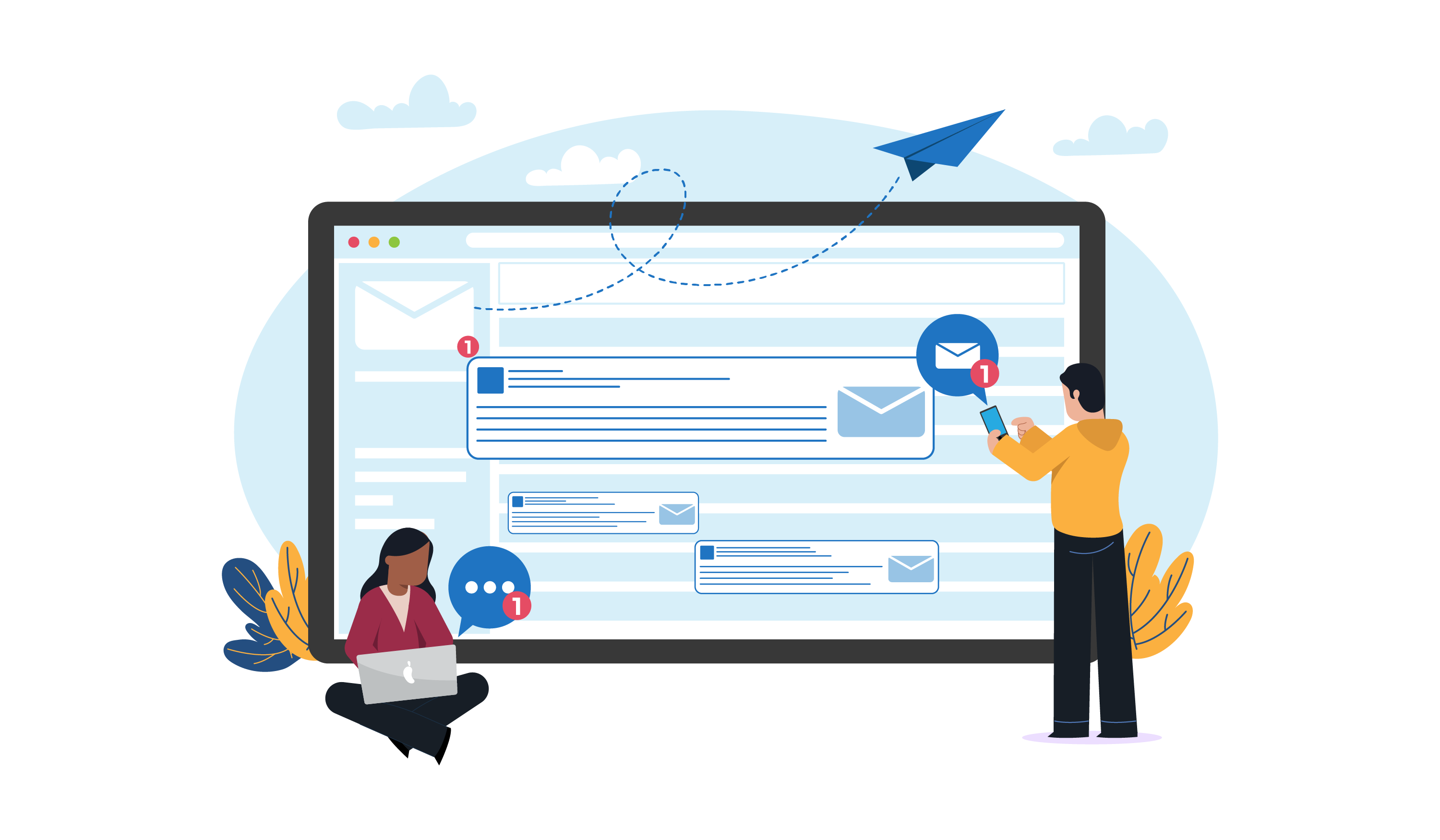
Contact forms are excellent mechanisms to get interested users onto an emailing list, but spam can ruin that fast. Bots will fill up your contact form with fraudulent entries, which then trip up the email service provider. Soon you’re looking at your domain being flagged for spam, delivery rates plummeting, and the email service provider breathing down your neck.
On top of that, it is frustrating to have to manually remove spam from your contact list. Maybe, you’ve tried implementing various anti-spam measures, but they haven’t been very effective.
We recognize what you’re going through and are here to help. In this article, we will lay down all your options and show you different ways to protect your site from WordPress contact form spam.
TL;DR: The biggest difficulty of contact form spam is spam bots that send a flood of entries. The best way to prevent contact form spam is to use a good firewall that can block out the spam bots. MalCare has the most reliable bot protection and can help you do just that.
We’ll talk about the multitude of ways to combat spam, but no single mechanism can guarantee absolute protection. Employing a combination of solutions tailored to your specific site and issues can significantly enhance your defenses. We recommend trialing and testing each mechanism to make sure it best suits your needs.
Let’s start with the most reliable method of defense. Hackers use bots to bombard WordPress sites with all kinds of spam: comments, contact form entries, registrations, and more. Therefore, a reliable firewall with good bot protection serves as the first line of defense.
1. Install a firewall and security plugin
Website spam is caused by spam bots, which are automated programs designed to flood websites with unwanted content. These bots can wreak havoc by generating spam comments, and registrations, and filling contact forms with irrelevant or malicious information. To effectively tackle this issue, the most reliable solution is to install MalCare’s firewall.
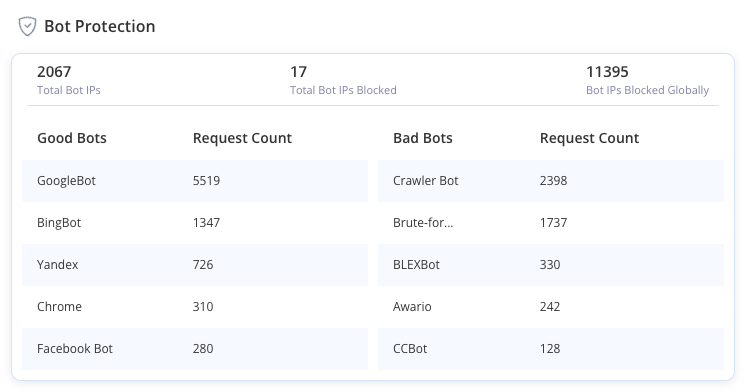
MalCare’s firewall excels at differentiating between malicious bots and legitimate ones, effectively thwarting the former. Additionally, MalCare’s firewall has a geoblocking feature that allows you to block entire countries. If you do not expect traffic from a certain region, this feature can tailor your website’s protection to align with your business needs.
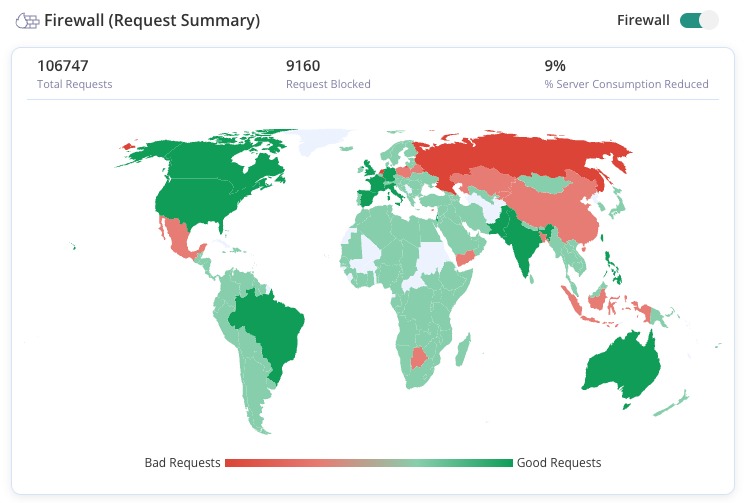
Apart from a formidable firewall, MalCare has a lot of other features that make it a comprehensive security plugin:
- Malware scanning
- One-click malware removal
- Login protection
- Uptime monitoring
- Vulnerability monitoring
- Website backup and restore
To protect your site with MalCare’s firewall, all you need to do is install the plugin:
- Create an account on the MalCare website
- Access the dashboard by clicking the link provided in your email
- Add your website to the MalCare dashboard
As soon as the plugin is installed on your site, it will deep-scan your site for malware immediately. The firewall is instantly active as well, and your site has real-time global IP protection from that moment on.
2. Choose the best anti-spam plugin
The best way to safeguard from WordPress contact form spam is to use a good anti-spam plugin. We recommend using CleanTalk to combat spam of all kinds. We’ve tested and reviewed CleanTalk and other popular anti-spam plugins thoroughly and found that CleanTalk is very aggressive and has the best results.
CleanTalk has a host of features that protect your contact forms from spam. Here’s a glimpse of what it can do:
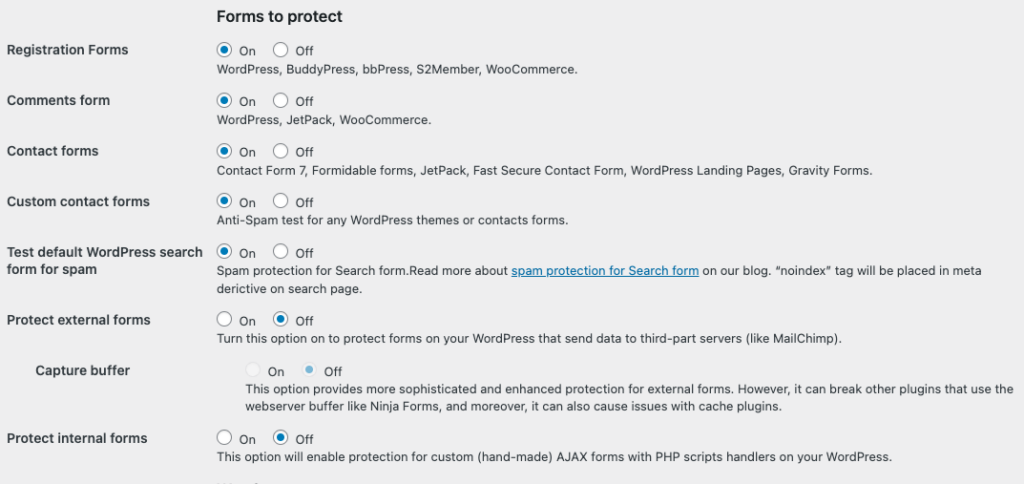
- Prevention of spam emails
- Email validation
- Geo-blocking
- Language blocking
- Email address protection
- Form spam filtering
- Integrates with popular form plugins
It is super easy to install CleanTalk:
- Go to the CleanTalk website and create an account
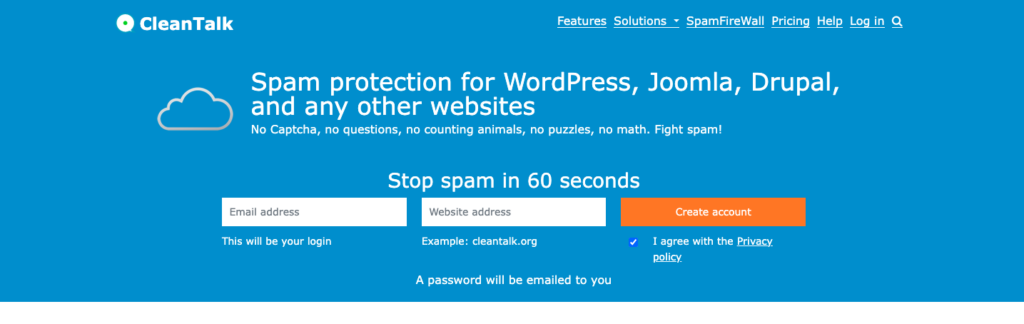
- Then go to the WordPress plugin directory and search for the CleanTalk plugin
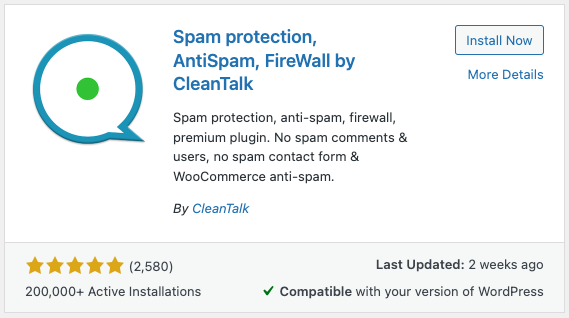
- Once you find the plugin, install and activate it
- Go back to the CleanTalk console and copy the access key
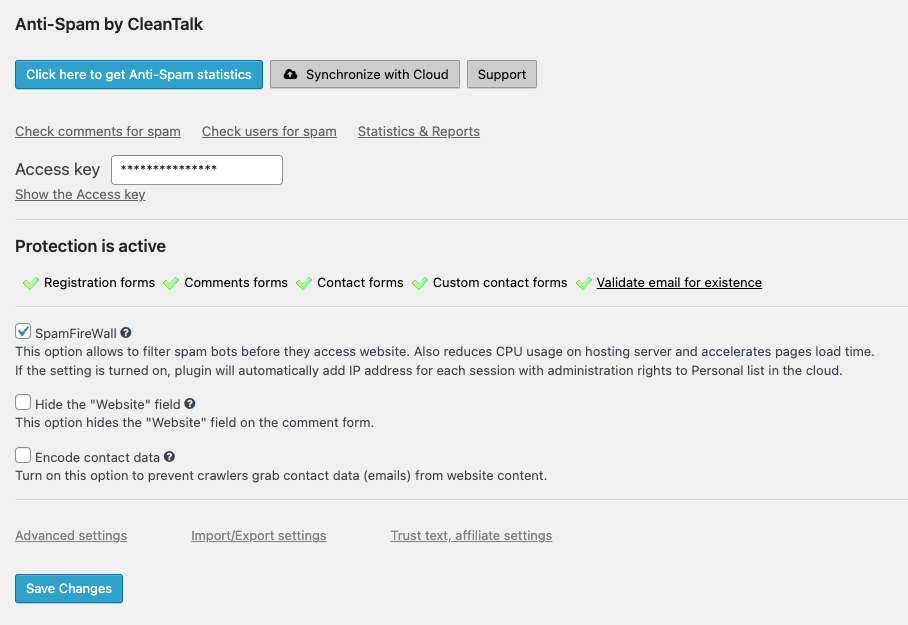
- Navigate to CleanTalk settings on your wp-admin panel
- Insert the access key in the appropriate field
- Click Submit to save those settings
Installing CleanTalk will automatically put anti-spam features in place and clean your site of spam comments. It’s a quick install and also beginner-friendly. The more experienced user will find a whole host of advanced settings on the dashboard.
If you’re looking for other options, check out Akismet or one of its alternatives.
3. Implement reCAPTCHA
Another way to stop spam bots is to add obstacles that the bots cannot get past. reCAPTCHA is a popular solution that operates on this principle. It challenges individuals to prove their human identity by completing tasks like solving puzzles, and ensuring that contact form submissions come from real human users.
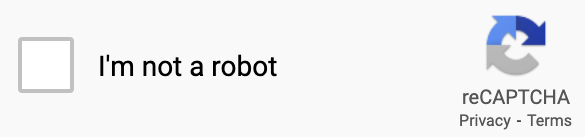
reCAPTCHA is often a built-in feature with form plugins or anti-spam plugins. If you’re using WPForms, enabling the built-in reCAPTCHA feature is a breeze:
- Create a Google reCAPTCHA account and add your site details, including reCAPTCHA type and domain. Submit the information.
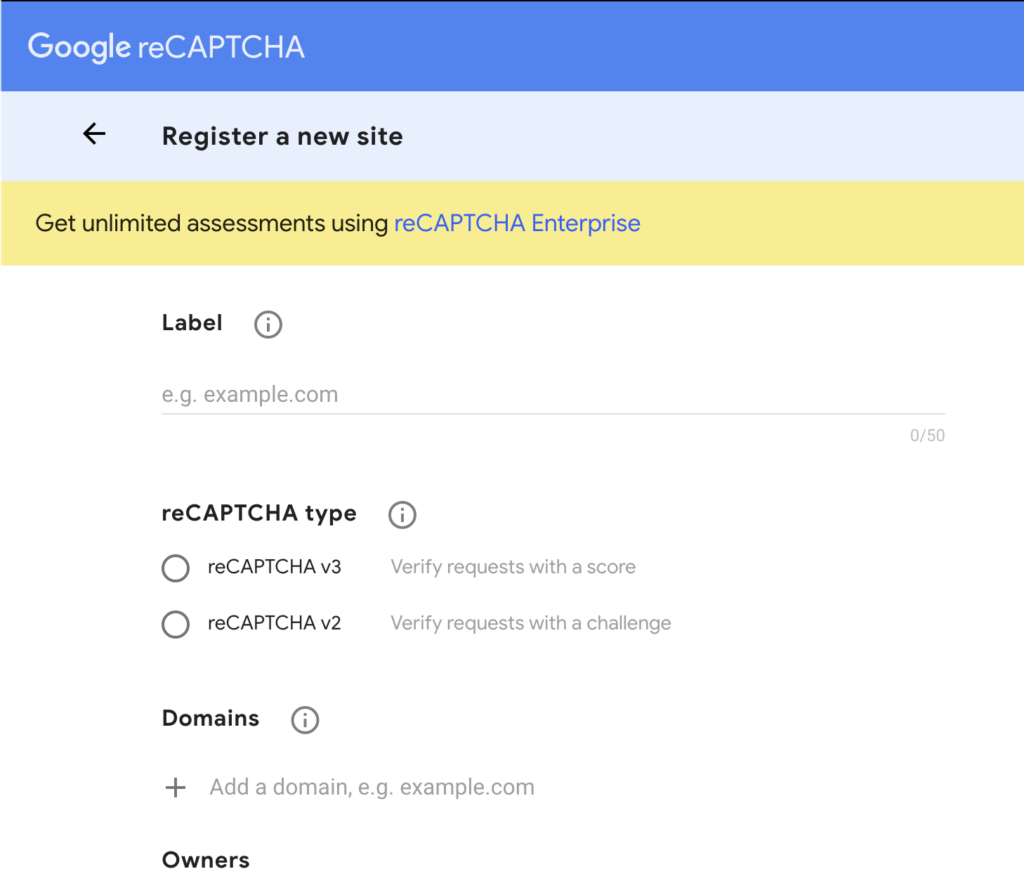
- Copy the site key and secret key from the WPForms dashboard in your wp-admin panel.
- Insert the keys into the corresponding fields on the Google reCAPTCHA console.
- Use the WPForms Form Builder to add reCAPTCHA to specific forms. Alternatively, access the WPForms dashboard’s Spam Protection and Security settings to apply reCAPTCHA to all forms.
If you’re looking for a reCAPTCHA-specific plugin, try BestWebSoft. It gives you options to customize your reCAPTCHA or choose either an invisible or visible one.
On the other hand, reCAPTCHA does interfere with good user experience. We’ve compared Akismet and reCAPTCHA and weighed the pros and cons of both approaches. In our considered opinion, the approaches are not mutually exclusive, and can be used together to effectively combat stubborn spam.
4. Block repeat offenders
Blocking certain users can effectively combat spam by preventing repeat offenders and disrupting organized malicious activities. Users or IPs with a history of engaging in spam activities can be identified and blocked, limiting their ability to continue flooding your website with unwanted content.
- Geoblocking: We’ve mentioned geoblocking earlier in this article. It’s one of many features that MalCare offers with its firewall. It allows you to block users from specific countries or regions known for high spam activity.
- Language blocking: It enables you to filter out submissions that are not in languages relevant to your website.
- IP blocking: This allows you to block specific IP addresses associated with spam activities. MalCare’s firewall has global IP protection that does this automatically as well.
- Email ID blocking: This helps prevent submissions from known spam email addresses, proving to be especially helpful for contact forms.
These features are often built into anti-spam plugins. CleanTalk, for example, has them all. Unfortunately, just blocking users may not be a completely reliable form of blocking spam. We recommend using the other methods in this list.
5. Use honeypot fields
Honeypot fields are a clever technique used to combat contact form spam. These fields are added to contact forms, but are invisible to human users. A human user cannot fill out the honeypot field. But when a bot fills out the contact form, it unknowingly interacts with the honeypot field. Therefore any submissions which contain a filled-in honeypot field are automatically rejected as spam.
Honeypot fields are often built-in to anti-spam plugins like WPArmour. Although it is a valid mechanism to combat spam, honeypot fields are not sufficient to combat spam on their own. We recommend using them in conjunction with the other mechanisms we’ve talked about in this article.
6. Pick the right form plugin
If you have the liberty to build a whole new form, use a good form plugin to be safe from the get-go. Choose a form plugin with built-in anti-spam features. In our opinion, WPForms stands out as the best option in the market, offering a comprehensive solution to address your spam-related concerns.
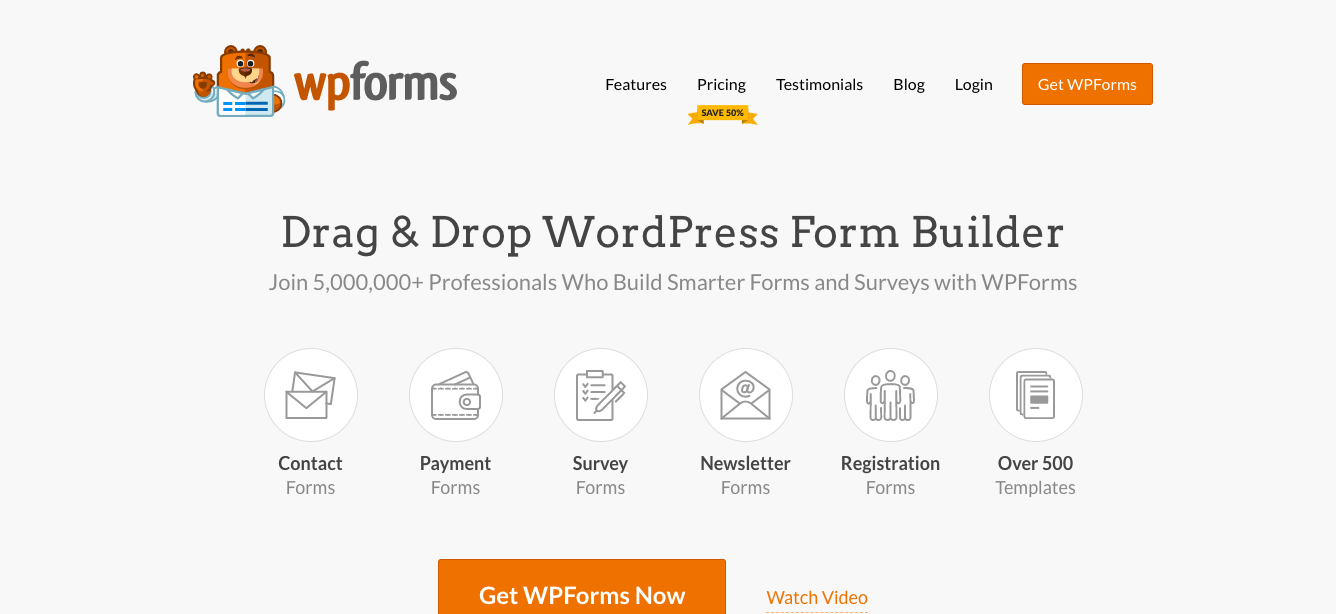
WPForms uses a secret token system that is included with each form submission. Tokens are pieces of information, unique to every form submission, that can be authenticated. In the case of WPForms, these tokens are also time-sensitive, making them challenging to duplicate by bots. This mechanism also means that any form submissions that aren’t by real users are automatically rejected.
If this sounds complicated, don’t worry, WPForms includes these tokens by default and without configuration. All you have to do is install and activate the plugin. We also like WPForms because it has an intuitive interface that is beginr-friendly. It also offers pre-designed templates that you may find helpful. If you’re looking for alternatives, Formidable Forms is a good option.
Why are you getting contact form spam?
Contact forms are often targeted by spammers because they provide an easy way to distribute unsolicited messages, advertisements, or malicious content to website owners or users. By spamming contact forms, spammers can reach a wider audience and potentially exploit vulnerabilities for their own gain, such as promoting products, and services, or engaging in phishing or other fraudulent activities. Additionally, automated bots can be programmed to systematically target contact forms across multiple websites, increasing the efficiency and scale of their spamming efforts.
How does contact form spam affect your site?
We’ve talked about how to stop WordPress contact form spam. But how does contact form spam affect your WordPress site in real terms?
- Floods the admin’s inbox with a high volume of unwanted messages
- Makes it difficult to identify and respond to legitimate inquiries promptly
- Decreases productivity and hampers effective communication with genuine users
- Consumes valuable time and resources in sifting through spam messages
- Overloads the server or database, leading to performance issues
- May require additional server resources or manual intervention to manage spam
- Spammers may inject malicious content or links, compromising site security
- Puts users at risk of malware, phishing attempts, or scams
- Overall disrupts workflow, strains resources, and poses challenges for site admins.
Overall, it disrupts workflow, strains resources, and poses challenges for site admins.
Final thoughts
Contact forms can become a dangerous and frustrating source of spam. However, there is a reliable solution to combat WordPress contact form spam effectively: using CleanTalk and MalCare together. CleanTalk offers advanced features like spam email filtering, geoblocking, and language blocking, while MalCare is a robust security plugin with powerful bot protection features. Together, they ensure that contact forms remain safe and spam-free.
FAQs
Why is my contact form getting spammed?
Contact forms are an easy way for hackers to send unsolicited ads, links and images. Furthermore, they’re able to write code that automates the process of sending spam to your inbox, quickly and in multitudes. The only way to protect your contact form is to use a good firewall and an anti-spam plugin. We recommend MalCare and CleanTalk.
How do I block spam in WP Contact Form 7?
To block spam in Contact Form 7, we recommend using a combination of MalCare and CleanTalk. These plugins offer comprehensive spam protection, including advanced bot protection, spam filtering, and other security features, to effectively block spam submissions.You can also use other methods like reCAPTCHA and honeypot fields.
What is the best form plugin for spam prevention?
WPForms is considered the best form plugins for its spam prevention features. It comes with built-in anti-spam features like a token system. It also integrates easily with other anti-spam methods like reCAPTCHA.
What is the best tactic to prevent spam contact forms?
The best tactic to prevent spam contact forms is to use a combination of MalCare’s WordPress firewall and CleanTalk. By leveraging the advanced features of these plugins, such as bot protection, spam filtering, and other security measures, you can significantly reduce the chances of receiving spam through contact forms on your website.
Share it:
You may also like

MalCare Ensures Unmatched Protection Against User Registration Privilege Escalation Vulnerability
Imagine discovering that your WordPress site, which should be secure and under strict control, has suddenly become accessible to unauthorized users who have the same administrative powers as you. This…

MalCare Ensures Proactive Protection Against WP-Members XSS Vulnerability
MalCare continues to protect its customer sites from all kinds of attacks, even the ones exploiting zero-day vulnerabilities. The recent stored cross-site scripting (XSS) vulnerability found in the WP-Members Membership…
![Top 9 ManageWP Alternatives To Manage Multiple Sites Easily [Reviewed]](https://www.malcare.com/wp-content/uploads/2022/12/malcare-default-image.jpeg)
Top 9 ManageWP Alternatives To Manage Multiple Sites Easily [Reviewed]
ManageWP is a popular name in the WordPress maintenance plugins market. People love how much you get for a free plan, how easy it is to set up, and how…
How can we help you?
If you’re worried that your website has been hacked, MalCare can help you quickly fix the issue and secure your site to prevent future hacks.

My site is hacked – Help me clean it
Clean your site with MalCare’s AntiVirus solution within minutes. It will remove all malware from your complete site. Guaranteed.

Secure my WordPress Site from hackers
MalCare’s 7-Layer Security Offers Complete Protection for Your Website. 300,000+ Websites Trust MalCare for Total Defence from Attacks.








