10 Best Akismet Alternatives: Which Spam Protection Plugin is Right for Your Website?
by
7-layers of Security for Your WordPress Site
Your website needs the most comprehensive security to protect it from the constant attacks it faces everyday.

Akismet is an effective WordPress security plugin specifically for spam protection, but it’s not the best option. For starters, it does not block out all types of spam. It was designed for only spam comments and form submissions, but it’s still not 100% effective at removing them all.
- Fake signups, spam bots, and malicious links can and will damage your website.
- Fake registrations impact deliverability rates and sender reputation.
- Analytics is often skewed with bot traffic. Your site may even be blacklisted if Google flags phishing links in your comments. Even worse, your subscribers may be exposed to phishing emails and malicious links.
So, if not Akismet, then what? For this reason, we’ve compared Akismet to the top alternatives so you can find a solution that best suits your website’s needs.
Cleantalk is the best anti-spam plugin out of all those reviewed. When paired with MalCare, a complete WordPress security plugin, your site is well-protected against malicious attacks. MalCare provides malware scanning, firewall protection, and more, making sure your website is secure and safe from any potential threats.
There is an enormous market of anti-spam WordPress plugins that bring an array of features to the table.
- Some install a firewall, which is essentially a shield against different types of bots or malware.
- Others have honeypot traps, which is a feature that adds a hidden field in a form that can only be seen by spam bots.
- Some plugins use a repository of established spam and malware to label something as spam.
- Others learn from human behavior to make similar assessments.
What features work for your site? What kind of spam are you attacked by and what’s the best way to defend yourself? We’ll dive into it all in this article.
10 alternatives to Akismet
There are many alternatives to Akismet that offer superior protection against spam. In this article, we’ll go over some of the best Akismet alternatives and discuss the pros and cons of each of them. We’ll also provide an overview of their features, so you can make an informed decision about which one is best for your website.
1. CleanTalk
CleanTalk is an excellent anti-spam plugin for WordPress sites, offering real-time protection against spam comments and malicious traffic. It includes protection against spambots, detailed statistics and analytics, whitelisting of trusted users, and integration with other plugins.
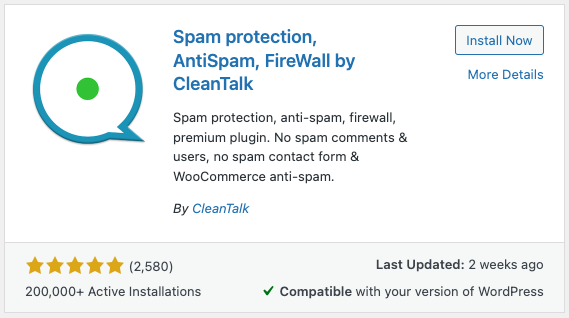
Key features
- Real-time spam protection
- Automatic filtering of spam comments
- Automatic blocking of malicious traffic
- Advanced protection against bots
- Detailed statistics and analytics
- Whitelisting of trusted users
Pros
- Support for multiple languages
- Affordable pricing plans
Cons
- Limited customization options
- No free version
- Lack of integration with some popular plugins
Pricing: No free version. There is a 7-day free trial, after which plans for a single website start at $1.50 a month.
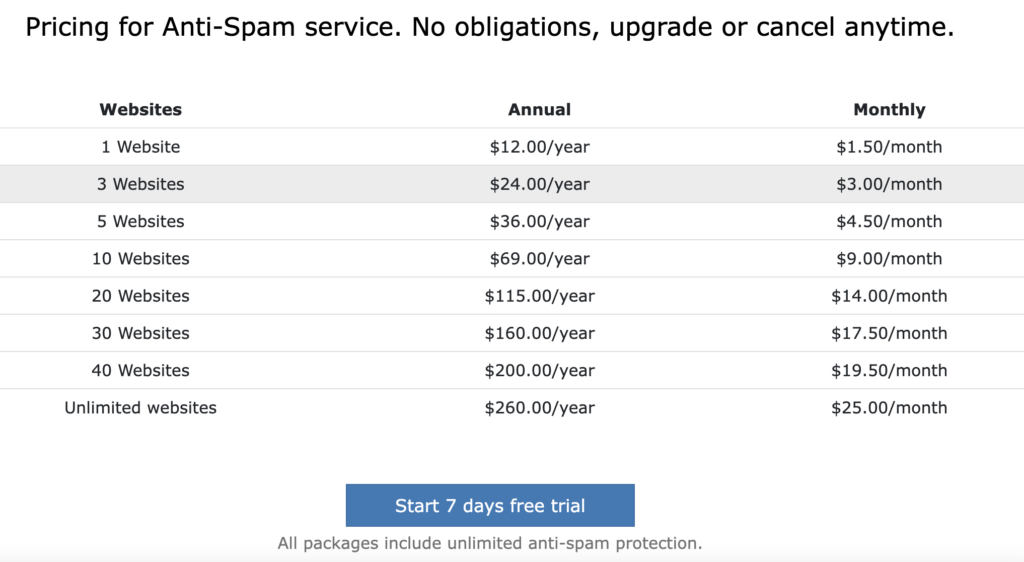
Final thoughts
CleanTalk is the best anti-spam plugin for WordPress sites, because it offers protection against all kinds of spam, including email, form submissions, users, subscribers, memberships, comments, and more. It can also retrospectively remove spam comments from sites and has a firewall that stops spam bots.
Plus, it supports multiple languages and comes with affordable pricing plans. In our opinion, CleanTalk is an ideal solution for WordPress sites looking for comprehensive spam protection.
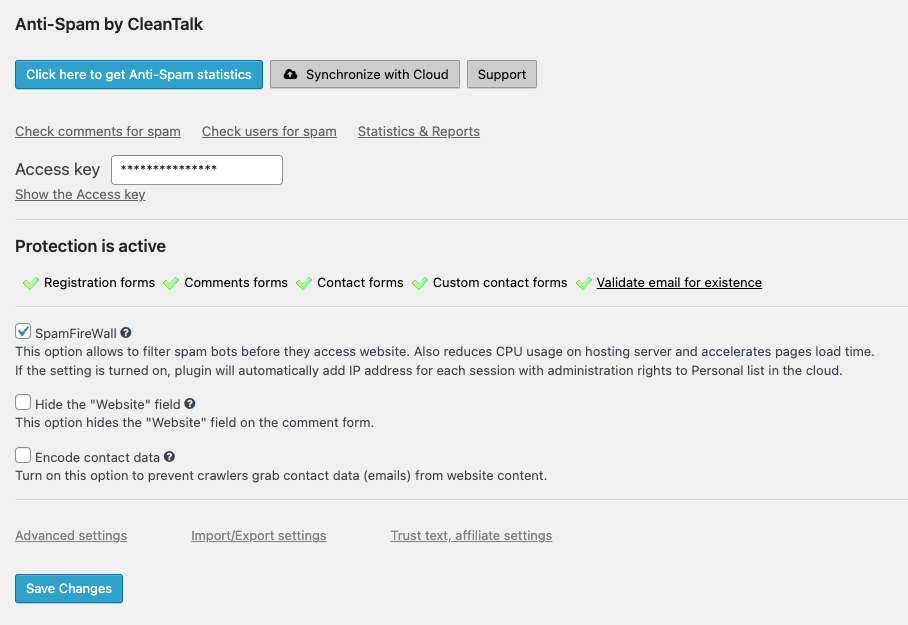
You may also want to check out our guide on comparison between Cleantalk and Akismet.
2. Antispam Bee
Antispam Bee is a popular antispam plugin for WordPress sites, offering a simple, yet effective solution for blocking spam comments. It is free and comes with a number of features, such as a spam log, an automatic spam cleaner, and a comment blacklist. It also integrates with several plugins, making it easy to use and manage.

Key features
- Spam log
- Automatic spam cleaner
- Comment blacklist
- Integration with other plugins
- Easy to use and manage
Pros
- Free
- Simple to use and manage
- Customizable interface
- Basic insights about site spam
Cons
- Lacks some advanced features
- Geoblocking feature is basic
- Cannot block spambots
Pricing: Free
Final thoughts
While it lacks some advanced features, Antispam Bee is a decent choice for WordPress sites looking for a free anti-spam solution. It is free for personal and non-commercial use.
What we like about Antispam Bee is the easy interface. You can set up whichever filters you need, and customize the comments spam folder to assist with moderation. For instance, you can enable the spam reason, to get better insight into what spam affects your site most of all.
There is a rudimentary geoblocking feature, but we advise caution while using it. Geoblocking is based on IP addresses, and can be imprecise.
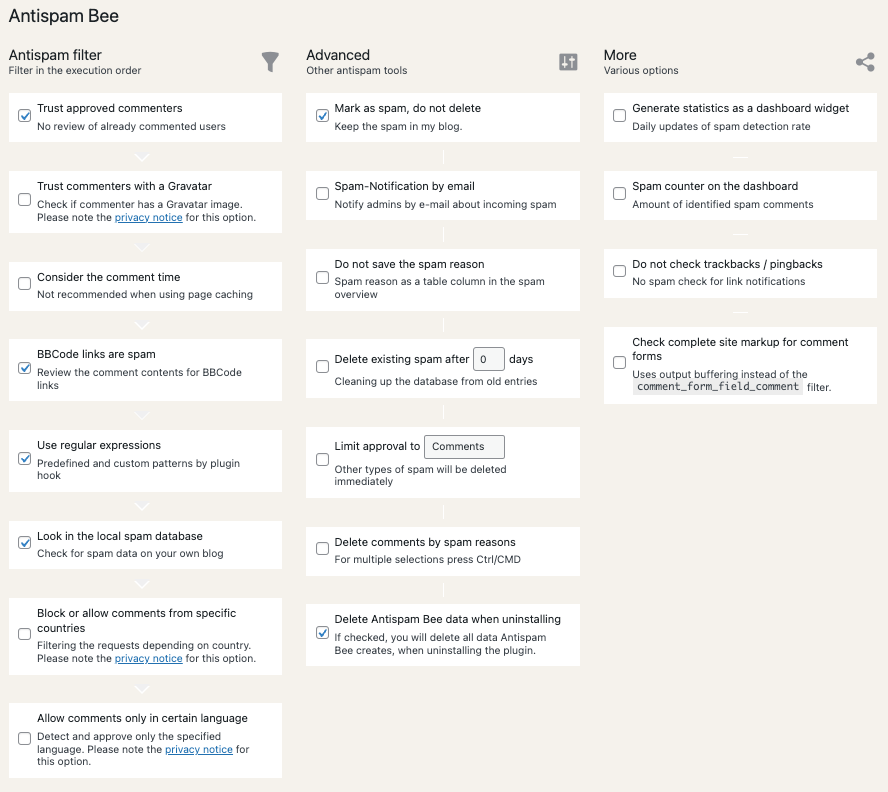
3. Titan Anti-spam & Security
Titan Anti-spam & Security is an anti-spam solution to protect your inbox from spam and malicious emails. With powerful algorithms, advanced filtering systems and a self-learning AI, Titan is the good choice for anyone looking for a secure and reliable email solution.
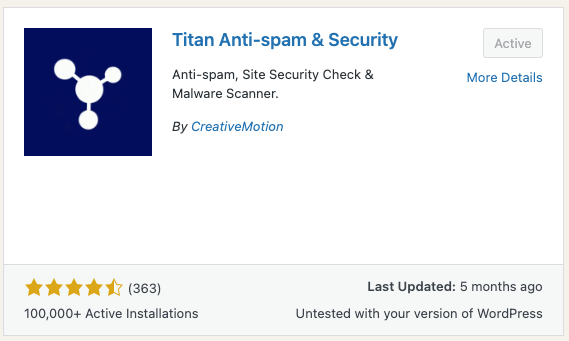
Key features
- Includes a web application firewall
- Uses a real-time IP blacklist
- Site scanner
- Uptime monitoring
- Backups
- Two-factor authentication
- Hardening features
- Brute force login protection
Pros
- Easy to use
- High accuracy rate
- Silent spam removal
Cons
- Some spam features are only in the pro version
- Not available for all email clients
- Not compatible with all web browsers
Price: It has a free version and plans for single sites that start at $55 a year.
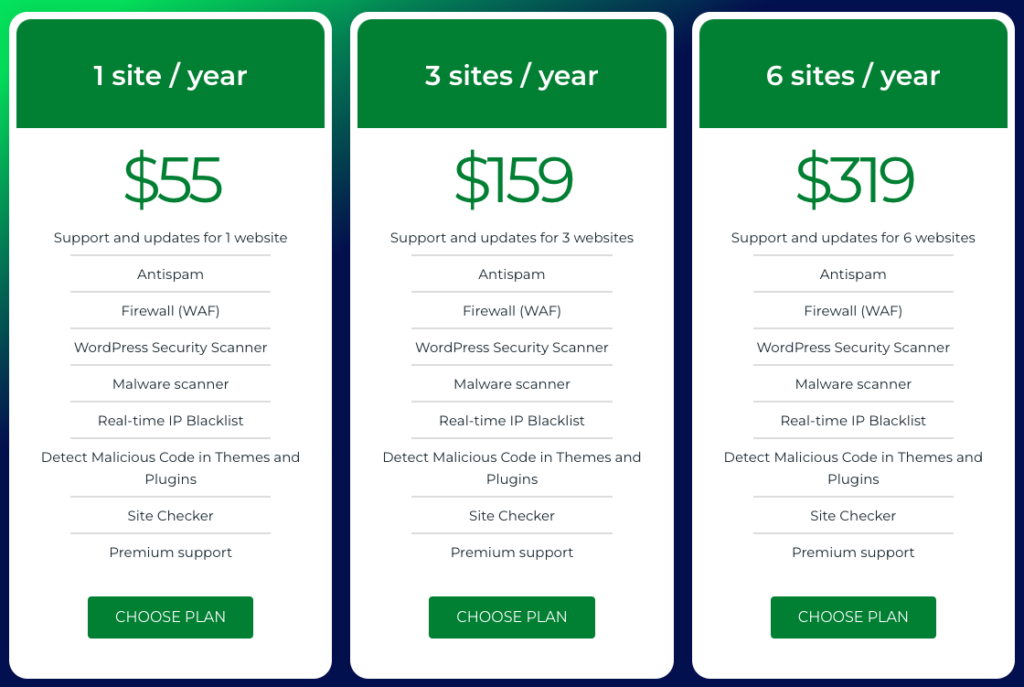
Final thoughts
Titan Anti-spam & Security works similarly to Akismet, in that it doesn’t need regular monitoring. It is a silent spam protector, although the settings are basic. There is little in terms of analytics, so probably a good option for someone who wants hands-free spam removal. It also has premium features of a security plugin, but in all transparency we didn’t test those features for this article.
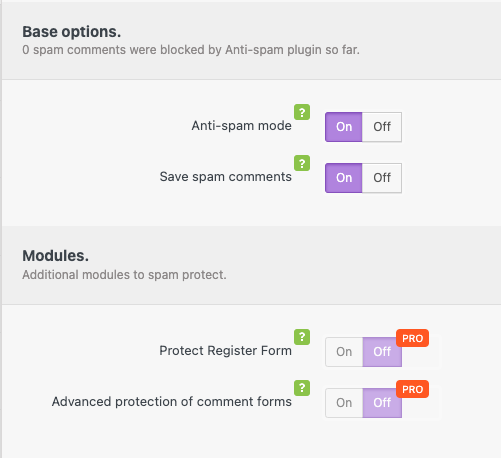
4. Stop Spammers
Stop Spammers helps protect your website from malicious bots, spam and other malicious activities. Like the other plugins on this list, it uses advanced algorithms and filters. It also includes a range of features such as IP blacklisting, CAPTCHA verification, and more.
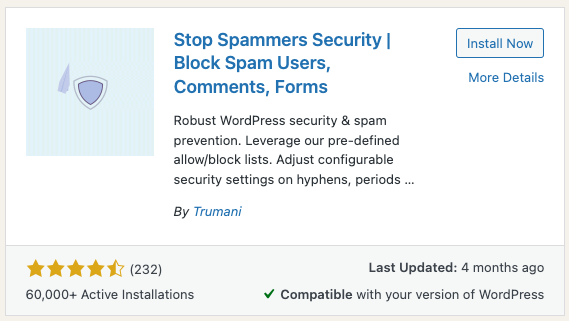
Key features
- IP blacklisting
- Brute force protection
- Honeypot trap
- ReCAPTCHA integration
- Store historical data
Pros
- Bundled lightweight forms
- Great customizability
Cons
- Can add ads to your site
- May affect your site pages
Price: There is a free version, and it has plans that start at $24.50 a month.
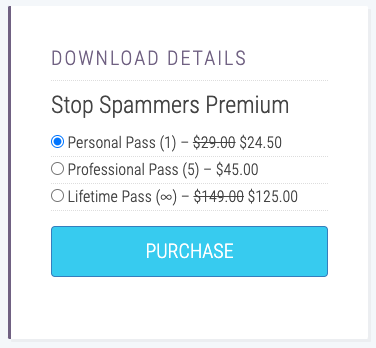
Final thoughts
Stop Spammers is a dedicated plugin for spam protection. It has a bunch of features like reCaptcha integration, honeypot fields, and bot protection. Like Akismet, it is a silent killer, meaning that it can handle spam without much interference from us. Just set it up and forget it.
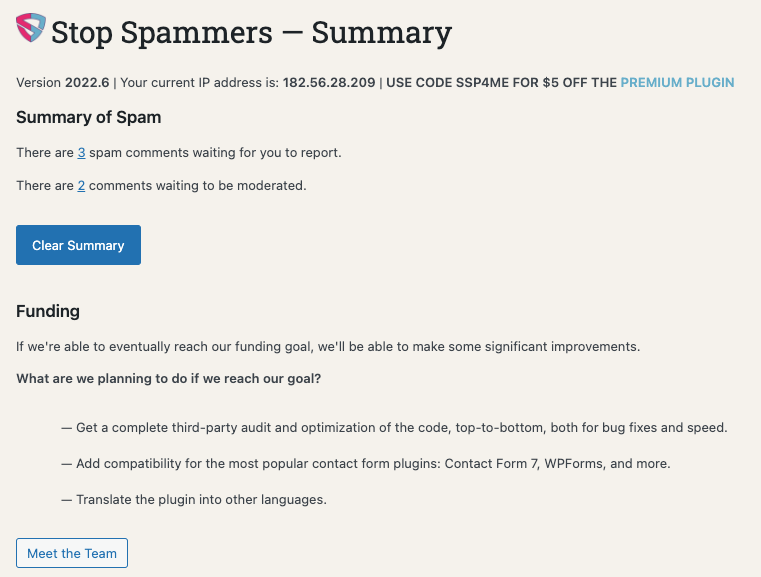
We also like that it can retroactively detect spam in your existing comments, which is a feature we’ve only seen with CleanTalk thus far.
It also has a lot of features and configurations that make it a great choice for any website. It is easy to use and has a robust free version, making it an ideal choice for website owners looking for comprehensive protection.
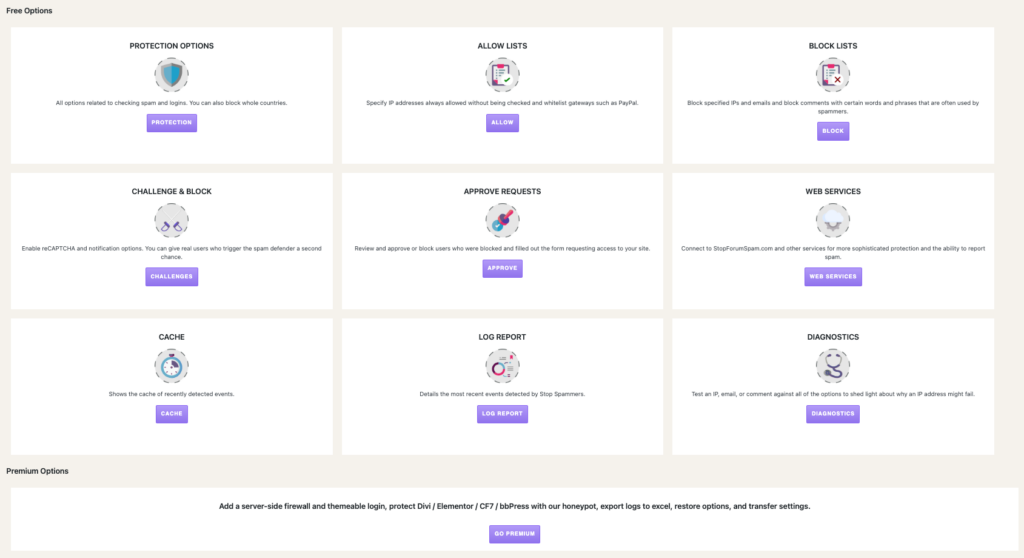
5. Spam Master
Spam Master installs a real-time firewall and offers anti-spam protection that blocks millions of known spam emails, domains, IPs, and words. It utilizes RBL technology (real time block lists) for up-to-date protection, blocking user registrations, comments, contact forms, etc.
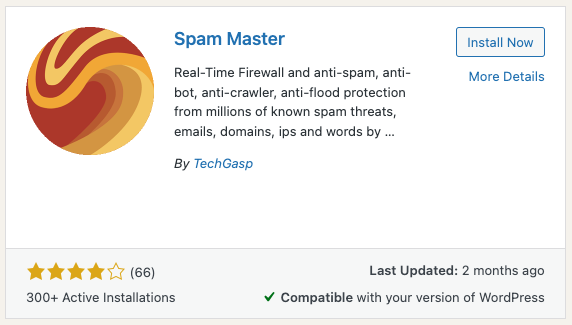
Key features
- Anti-spam Firewall
- Anti-bots Firewall
- Anti-crawlers Firewall
- Anti-flood Firewall
- Protects spam from comments and forms
Pros
- Easy to use
- Doesn’t slow down site
- Firewall blocks different types of bots
Cons
- Firewall only has bot protection
- Not available for all email clients
- Not compatible with all web browsers
Price: Spam features are free. For the additional firewall features, plans are $65 a site.
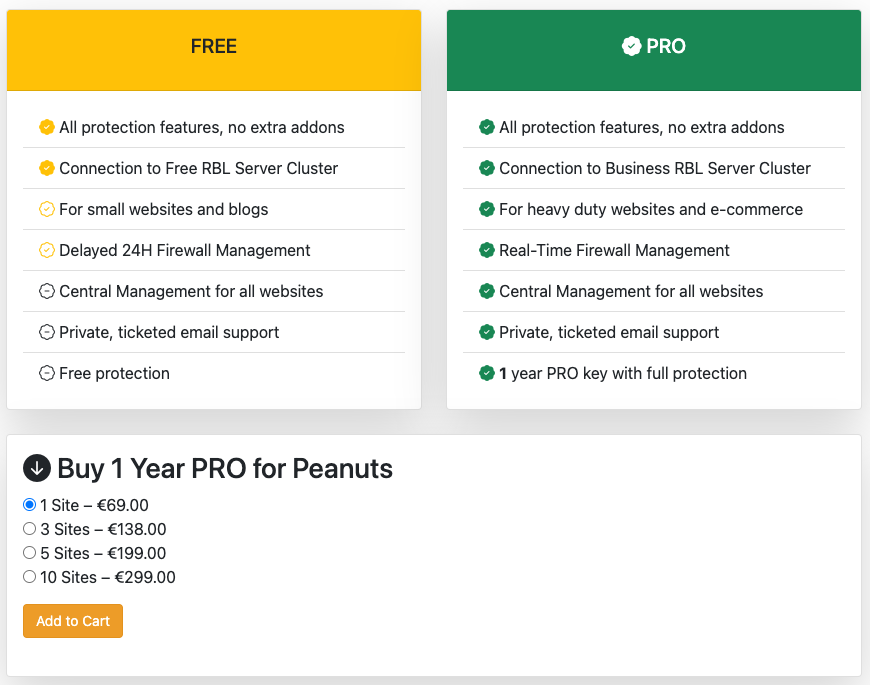
Final thoughts
Spam Master is compatible with most email clients, and can protect your site from most comment spam. However, as we installed the plugin, it told us that the firewall blocked a threat. Considering this is a test site with no traffic and blocked from crawlers of all kinds, this is hard to believe. It feels spurious to claim a success so early in the setup process.
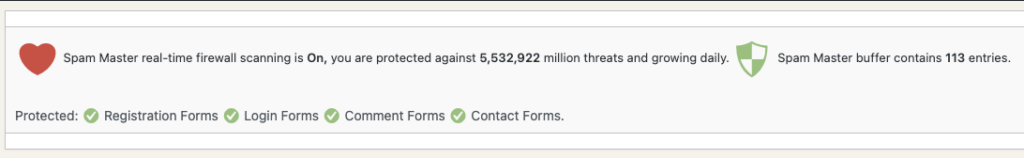
Apart from that, Spam Master does a reasonably good job of blocking spam. In some cases it may be over-zealous, so we recommend keeping an eye on the blocks.
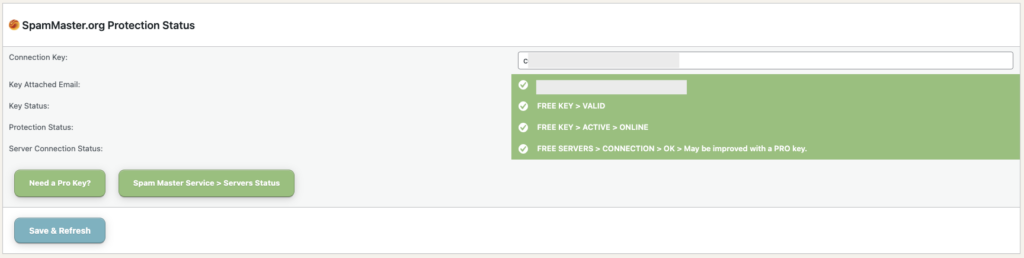
6. WP-SpamShield
WP-SpamShield uses two layers to protect your site. The Anti-Spam Layer uses JavaScript and cookies to differentiate between humans and spambots. It is algorithmically enhanced to prevent spambots from passing. The other is the Algorithmic Layer which has 100+ advanced filters and eliminates trackback and human spam without affecting legitimate content. Even if the JavaScript Layer was breached, the Algorithmic Layer would still block most spam.

Key features
- Double layer spam protection
- Supports forms out of the box
- Automatic spam blocks
- Blocks several types of spam
Pros
- Customizable spam protection features
- Specialized settings for common forms plugins
- Blocks trackbacks and pingbacks
- Detailed analytics for spam on demand
- Easy to use
- Cost-effective
Cons
- Not available from the WordPress repo due to a conflict
- Known plugin conflicts
- Can be difficult to configure
Price: Free
Final thoughts
WP-SpamShield got into a slanging match with another plugin developer, accusing them of maliciously blocking WP-SpamShield. The situation escalated to the point where the plugin was pulled from the repository. While this doesn’t affect its spam blocking capabilities, it does mean that there are likely to be plugin conflicts with WP-SpamShield.
It is similar to Akismet in that it uses advanced algorithms and filters to detect and block spam.The major difference between the two is that WP-SpamShield is far more comprehensive and powerful than Akismet.
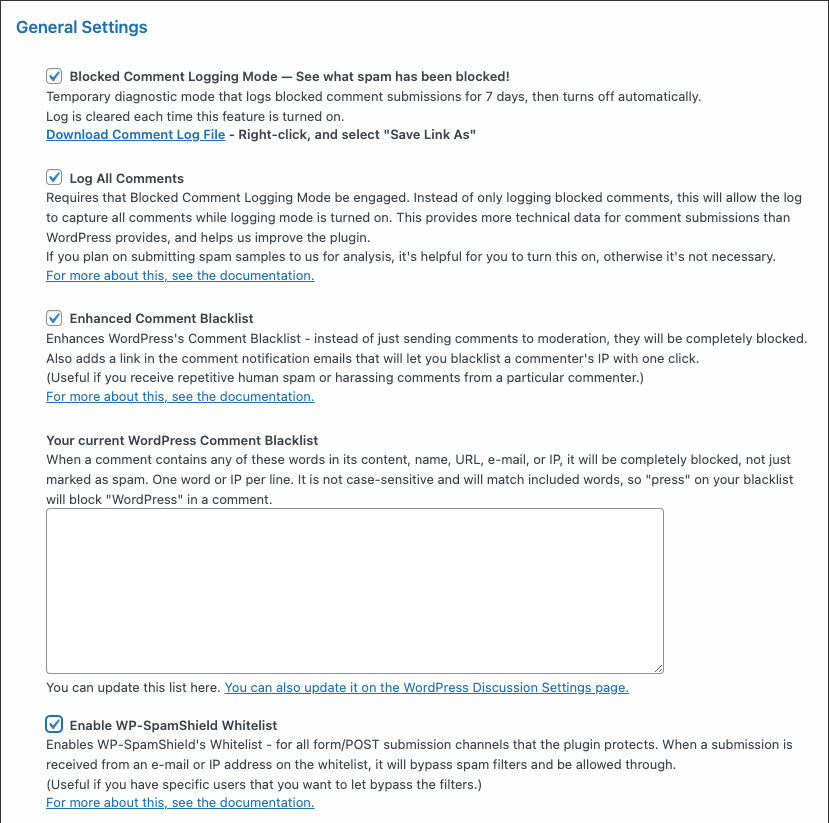
7. Zero Spam
Zero Spam is a WordPress plugin that helps protect your website from spam comments and registrations. It blocks spam bots, fake registrations, and trackback spam, making your website more secure and user-friendly.
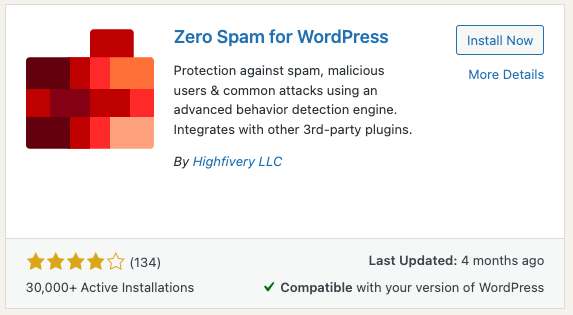
Key features
- Blocks spam comments and registrations
- Uses advanced spam detection algorithms
- No CAPTCHAs or annoying tests for users
- Easy to install and use
Pros
- Highly effective in blocking spam
- Increases website security and user experience
- Saves time and effort by reducing spam moderation
- Works seamlessly with most WordPress themes and plugins
Cons
- Complicated to set up
- May occasionally block legitimate comments or registrations
- Some advanced features require a premium upgrade
Price: Zero Spam is a free WordPress plugin, but there is a premium version available for $29/year with additional features and support.
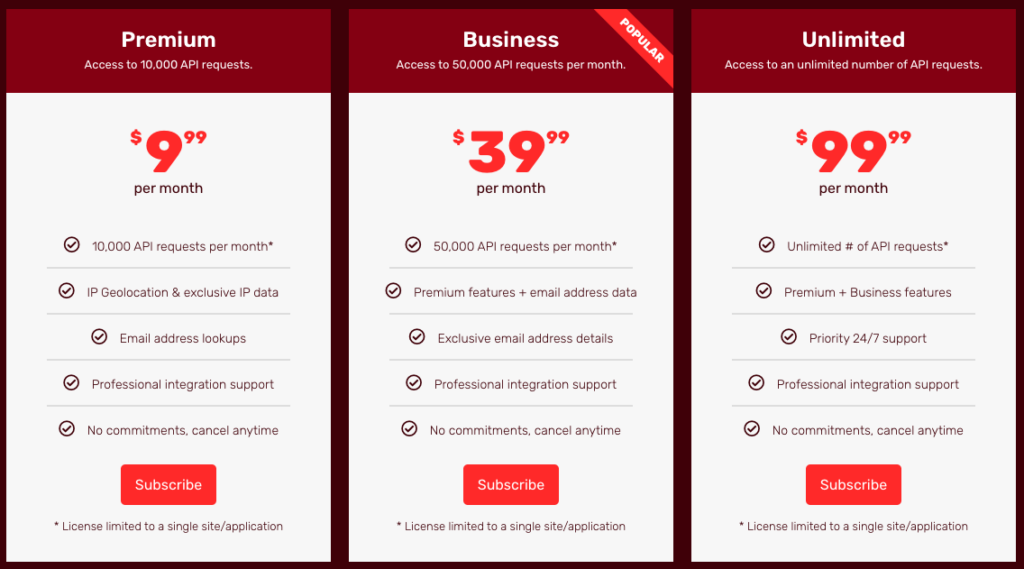
Final thoughts: It is similar to Akismet in that it uses advanced algorithms and filters to detect and block spam. Zero Spam blocks spam comments and registrations. It is easy to install and use, and it significantly reduces the workload of moderating spam.
While there are some limitations to the free version, the premium upgrade offers advanced features and support at an affordable price. Overall, Zero Spam is a reliable and effective solution for combating spam on your website.
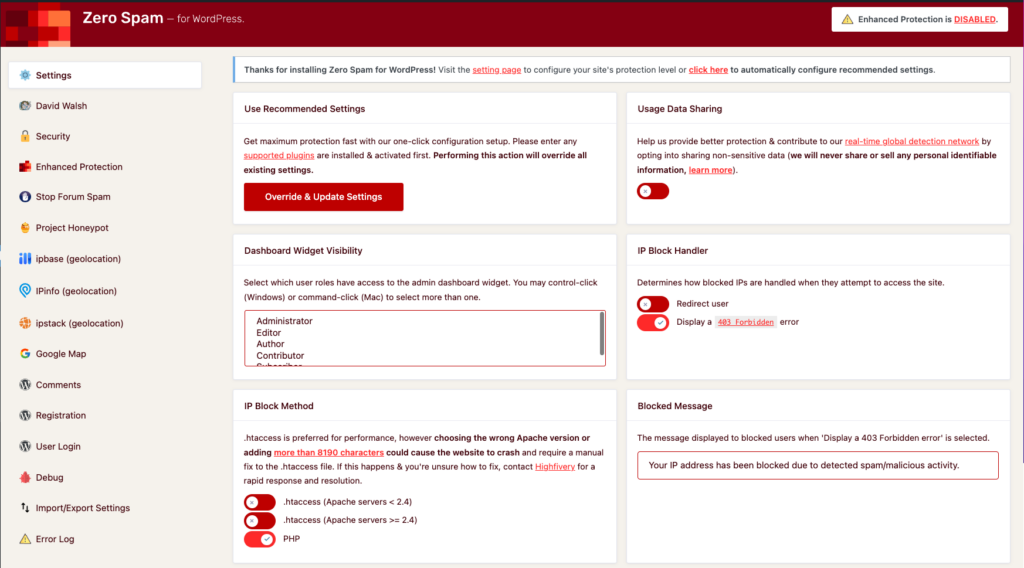
8. OOPSpam
OOPSpam is a reliable and efficient WordPress plugin that helps protect your website from spam comments and bot attacks. It utilizes advanced algorithms to detect and filter out unwanted spam content, ensuring that your website stays clean and professional.
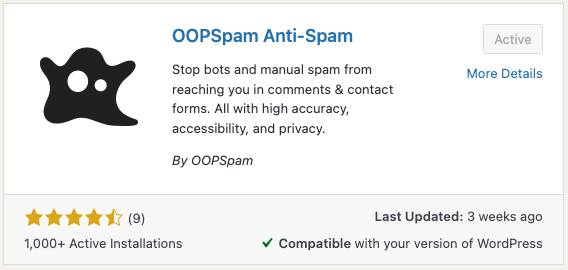
Key features
- Advanced spam detection algorithms
- Customizable filter settings
- Automatic updates and support
Pros
- Highly effective at filtering out spam comments
- Customizable settings allow for greater control over spam filtering
- Regular updates and support ensure plugin stays up-to-date and effective
- External dashboard for spam analytics
Cons
- Limited functionality beyond spam filtering
- Tricky to setup with the use of an API key and limits
- Can be resource-intensive on larger websites
Price: OOPSpam is available for a one-time fee of $49.
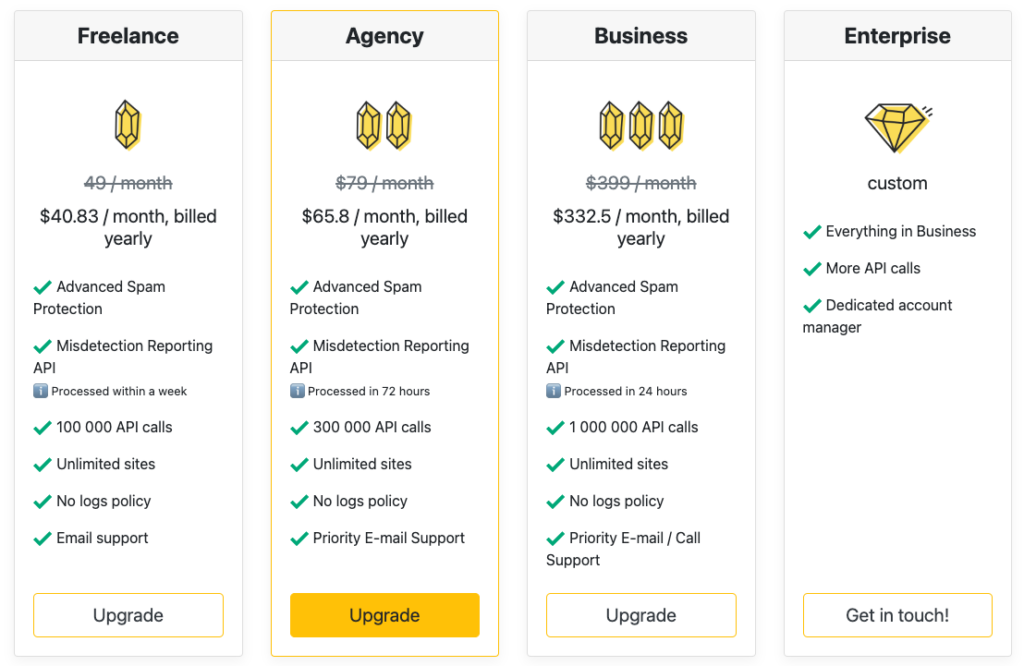
Final thoughts
OOPSpam is not the best option for WordPress users. It is resource-intensive on larger websites. Plus the API call-based pricing is tricky to understand.
9. WPBruiser
WPBruiser is a powerful free WordPress plugin that helps to secure your website from automated spamming attempts. The plugin is designed to prevent bots from accessing your website by implementing various security measures.
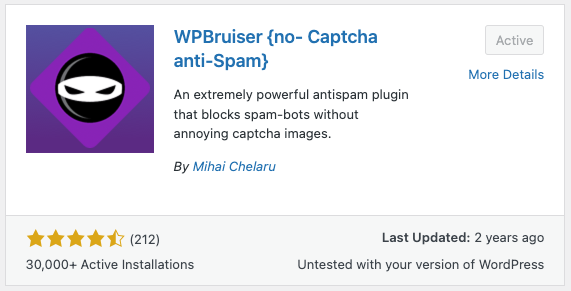
Key features
- Advanced security algorithms to detect and block spamming attempts
- Protection against brute-force login attacks
- Integrates with various forms, including login, registration, and comment forms
- Detailed reports and statistics to monitor spam activity
- Compatible with popular caching plugins
Pros
- Highly effective in preventing spamming attempts
- Lightweight and does not impact website performance
- Provides detailed reports to monitor spam activity
- Compatible with popular caching plugins, allowing for faster website loading times
Cons
- Has not been updated since 2021
- Some users may find the user interface a bit confusing
- Limited free version
Price: WPBruiser is available for free with limited features. The premium version starts at $39.99 per year for a single site license.
Final thoughts
WPBruiser is an excellent free WordPress plugin for anyone looking to secure their website from automated spamming attempts. The plugin is easy to use and highly effective in preventing brute-force login attacks and other spamming attempts.
But, and this is a huge problem, the plugin has not been updated for 2 years (as of writing this article). This is an oversight for any plugin, but especially egregious for a security plugin.
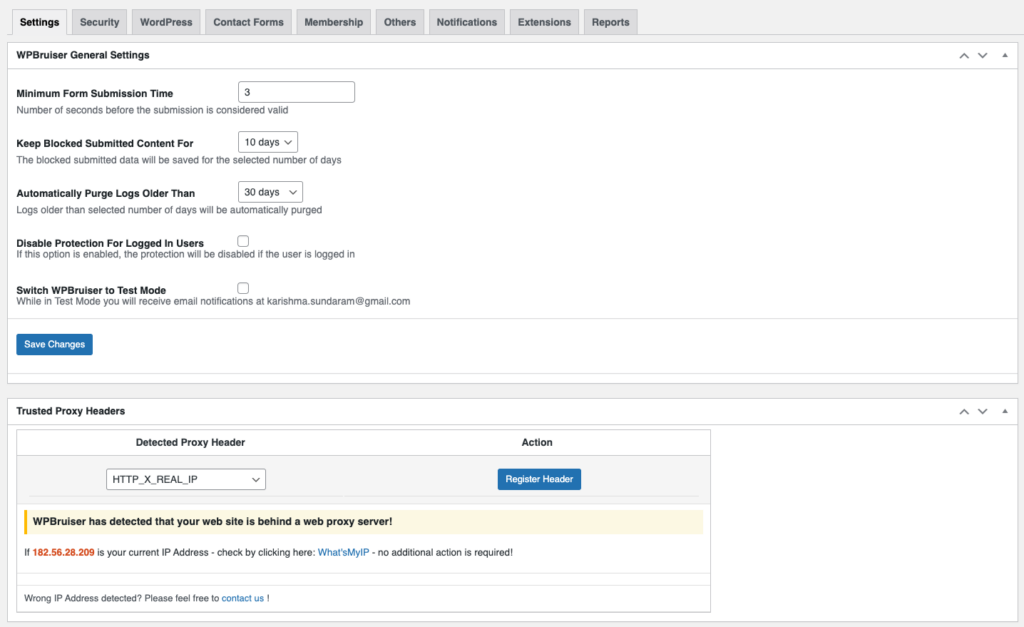
10. WP Cerber
WP Cerber is a WordPress security plugin that claims to provide a comprehensive security solution for websites.
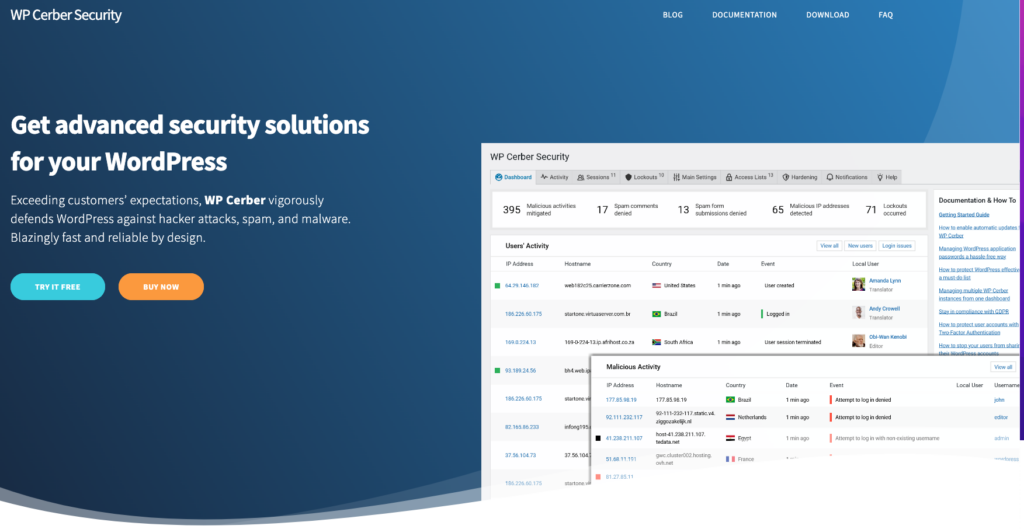
Key features
- Protects from brute force
- Protects from code injection rules
- Prevents REST API
- Uses global list for malicious activity
Pros
- Spam comment protection
- Free trial
Cons
- No free version
- Can be complex to set up and manage
- Other security features are not good
- Taken down from WordPress repo for a security issue
Price: There is a free version. The plans vary depending on the number of sites. For a single site, it is $29 for three months.
Final thoughts
WP Cerber is one of the more disappointing security plugins we have come across. It is supposed to protect WordPress sites from malicious attacks, offers real-time monitoring and automated protection. But it does none of those things.
You may be wondering why it is included in this list at all, and the reason is that we have reviewed it exclusively from the lens of spam protection. It does prevent spam, and comes with reCaptcha settings built-in. For that, it merits a place on this list.
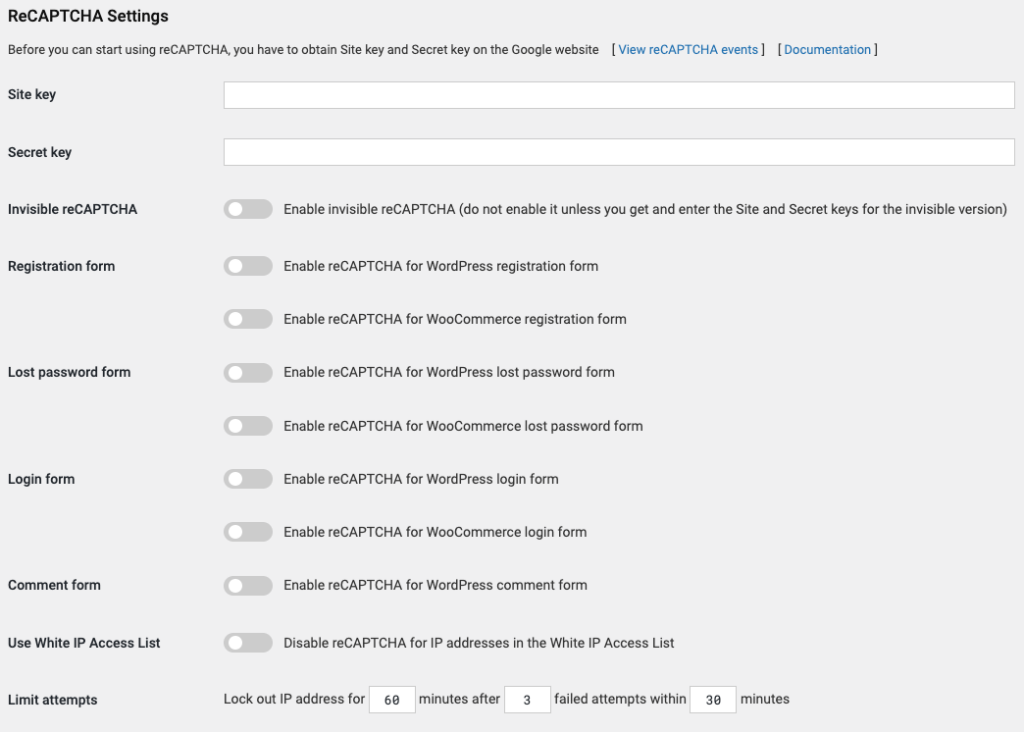
Recommended read: Wordfence vs WP Cerber
What are some other ways to combat spam?
In addition to using the plugins on this list, there are other methods that can be employed to protect your website from malicious attacks. Some of the most effective methods include firewall protection, malware scanning, two-factor authentication, user and activity logging, and regular software updates. The following are a list of great anti-spam solutions:
- Install a firewall: Hackers deploy spambots to generate spam on your site. Spambots, while a particularly annoying type of malicious bot, is the only one. There are other malicious ones like brute force bots or scraper bots. And on the flip side, there are good bots like the googlebot or uptime monitoring bots.
To keep your website secure from malicious attacks from bots, while letting in the good ones, it is important to install a sophisticated WordPress firewall that knows the difference. MalCare has the best WordPress firewall with integrated bot protection. Additionally, it packs in great security features like malware scanning and removal. - Geoblocking: Another way to protect your website from spam attacks is to use geoblocking. With this technique, you can restrict access to your site from certain countries, and prevent malicious bots and hackers from those countries from entering your website. MalCare provides a powerful geoblocking feature that helps you to easily configure which countries you want to block.
- Double opt-in forms: Double opt-in forms reduce spam in your email sign-up process. With this method, users must confirm their registration before being added to your mailing list or subscriber list. This can add an extra step to the sign-up process, but it helps to ensure that the people who register are genuine and actually want to become part of your list.
- Combine forces: Most of the plugins on this list are cloud-based, meaning they use their own database to identify spam. Since each of these databases have different parameters, they may not completely overlap. Installing two or more plugins can help to combat persistent spam problems you may be experiencing, as the databases can complement each other. This can provide a more comprehensive solution for filtering out unwanted spam.
Wrapping up
CleanTalk is by far the best option for websites looking for a comprehensive spam protection solution. It offers real-time protection against spam comments and malicious traffic and has a variety of features that make it an ideal choice. For added protection, we suggest you pair it up with a WordPress security plugin like MalCare. With the combination of these two plugins, your website will be secure against any potential threats.
FAQs
Is there a free alternative to Akismet?
Yes, there are several free alternatives to Akismet. Some of the most popular options include Antispam Bee, WP SpamShield, and Stop Spammers. Each of these plugins offer a range of features, such as spam logging, automatic spam cleaner, comment blacklist, and more. They are all free to use, though they may lack some of the more advanced features that paid plugins offer.
Recommended read: Akismet vs reCAPTCHA
What is a substitute for Akismet?
The following are some of the examples of substitutes for Akismet:
- CleanTalk
- Anti-spam Bee
- WP Cerber
- Titan Antispam
- Stop Spammers
- Spam Master
- WP SpamShield Anti-Spam
- WordPress Zero Spam
What is the difference between OOPSpam and Akismet?
The main difference between OOPSpam and Akismet is the way they handle spam. OOPSpam provides a more detailed approach to fighting spam by using advanced algorithms to detect and block spam. It also offers detailed reports that provide insight into what spam is being blocked and what is slipping through the cracks. Akismet, on the other hand, simply filters out the most obvious spam messages. OOPSpam may be a better choice for those looking for a more comprehensive approach to fighting spam.
What is the best free Akismet alternative?
The best free Akismet alternative is Antispam Bee. It is a popular antispam plugin for WordPress sites, offering a simple, yet effective solution for blocking spam comments. It comes with a number of features, such as a spam log, an automatic spam cleaner, and a comment blacklist. It also integrates with several plugins, making it easy to use and manage.
Which is better: Akismet or Antispam Bee?
It depends on what you are looking for. Akismet is a comprehensive solution that offers real-time protection against spam comments and malicious traffic. It is also affordable and easy to use. Antispam Bee is a popular free anti-spam plugin that is simple, yet effective. It offers a spam log, an automatic spam cleaner, and a comment blacklist. It has more analytics than Akismet, and is a great choice for those looking for a free solution.
Category:
Share it:
You may also like

MalCare Ensures Unmatched Protection Against User Registration Privilege Escalation Vulnerability
Imagine discovering that your WordPress site, which should be secure and under strict control, has suddenly become accessible to unauthorized users who have the same administrative powers as you. This…

MalCare Ensures Proactive Protection Against WP-Members XSS Vulnerability
MalCare continues to protect its customer sites from all kinds of attacks, even the ones exploiting zero-day vulnerabilities. The recent stored cross-site scripting (XSS) vulnerability found in the WP-Members Membership…
![Top 9 ManageWP Alternatives To Manage Multiple Sites Easily [Reviewed]](https://www.malcare.com/wp-content/uploads/2022/12/malcare-default-image.jpeg)
Top 9 ManageWP Alternatives To Manage Multiple Sites Easily [Reviewed]
ManageWP is a popular name in the WordPress maintenance plugins market. People love how much you get for a free plan, how easy it is to set up, and how…
How can we help you?
If you’re worried that your website has been hacked, MalCare can help you quickly fix the issue and secure your site to prevent future hacks.

My site is hacked – Help me clean it
Clean your site with MalCare’s AntiVirus solution within minutes. It will remove all malware from your complete site. Guaranteed.

Secure my WordPress Site from hackers
MalCare’s 7-Layer Security Offers Complete Protection for Your Website. 300,000+ Websites Trust MalCare for Total Defence from Attacks.








