7 WooCommerce Membership Plugins Compared for Your Site
by
7-layers of Security for Your WordPress Site
Your website needs the most comprehensive security to protect it from the constant attacks it faces everyday.

Want to start an online course to teach people how to paint with watercolour? Maybe you want to start an e-commerce platform that sends perfume samples to repeat customers? You could also create a membership site for like-minded people to talk about Harry Potter. There is a world of opportunity with WooCommerce membership plugins. There are also a lot of membership plugins on the market. So which one is the perfect partner for your WooCommerce site? How do you pick the right one? All of this and more is answered in this article.
TL;DR: Picking the right membership plugin depends on what type of site you have. If you’re looking to create an e-learning platform, LearnDash would be perfect. But if you want something more generic, pick WooCommerce Subscription. Whichever membership plugin you pick, we recommend you backup your WooCommerce site with BlogVault first. It’s a critical step that safeguards your site whilst you make changes to it.
WooCommerce Membership plugins are your gateway to creating a community of loyal customers and encouraging engagement. Different membership plugins serve different purposes. LearnDash and Teachable, for example, are for e-learning courses. But no matter what your requirements, you will find a plugin that fits your needs in this list.
7 membership plugins for a WooCommerce site
In this article we’ll cover a range of plugins that come with their own benefits and features. So, with that in mind, here are 7 membership plugins that you might be interested in.
1. MemberPress
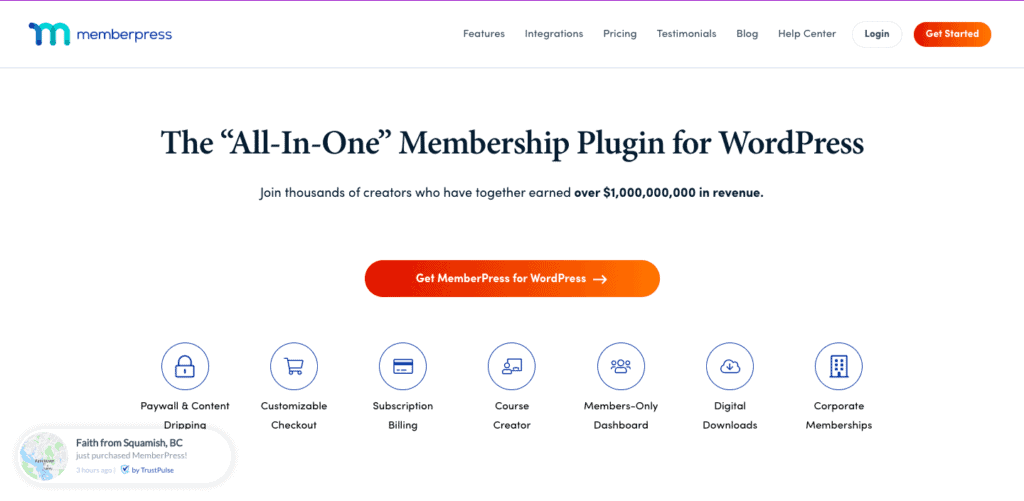
MemberPress is an all-in-one membership and subscription plugin that enables you to create a login area on your e-commerce site. You can easily control what content your customers have access to. It also integrates easily with payment gateways and accepts cards and digital wallets securely. It’s great for teachers or e-learning course developers because with the MemberPress plugin you can create courses and sell them in one place.
Features
- Paywall
- Content dripping
- Customisable checkout page
- Subscription billing
- Built for courses
- Members-only dashboard
- Digital downloads
Price: Three membership plans starting from $179.50.
Recommended for beginner site owners
| Pros | Cons |
| Easy to install | Members struggle to cancel recurring payments |
| Great tech support | Difficult to customize pages with page builders even though they ‘re compatible |
2. WooCommerce Memberships
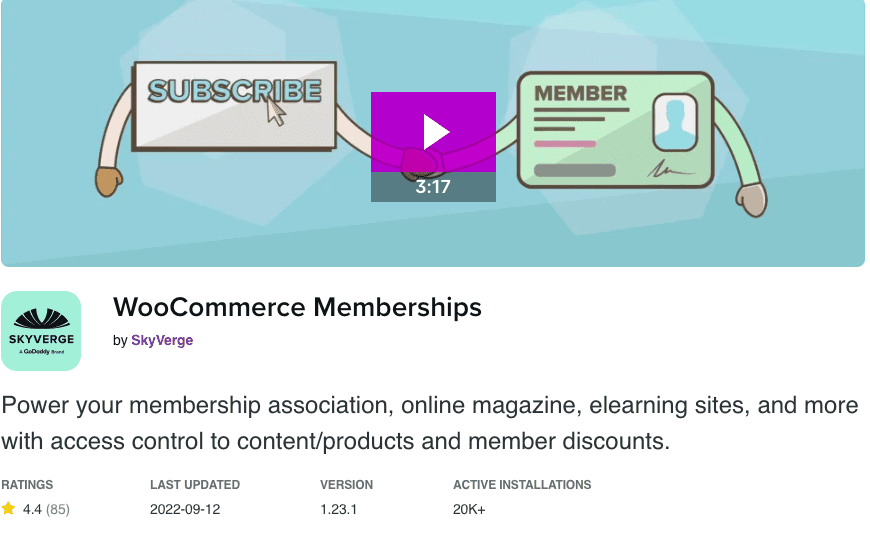
WooCommerce Memberships is an add-on to the WooCommerce plugin. It is designed for magazines, clubs, e-learning courses, or any site that wants to offer exclusive membership experiences. It allows content dripping, which enables you to serve content to your audience piecemeal. This is a great feature for courses, where you would want to release material on a schedule. It also seamlessly integrates with Constant Contact, a WordPress plugin that lets you customise sign up forms. This is a great way to create more conversions.
Features
- Integrates with Constant Contact
- Invite-only member areas
- Compatible with content dripping
- Tiered memberships
- Functionality to communicate with members
- Recurring or one-time payment
Price: $199/year
Recommended for any kind of business
| Pros | Cons |
| Easy to use | Has to be an add on to WooCommerce |
| Easy install | Not login-based |
| Great membership management |
3. LearnDash
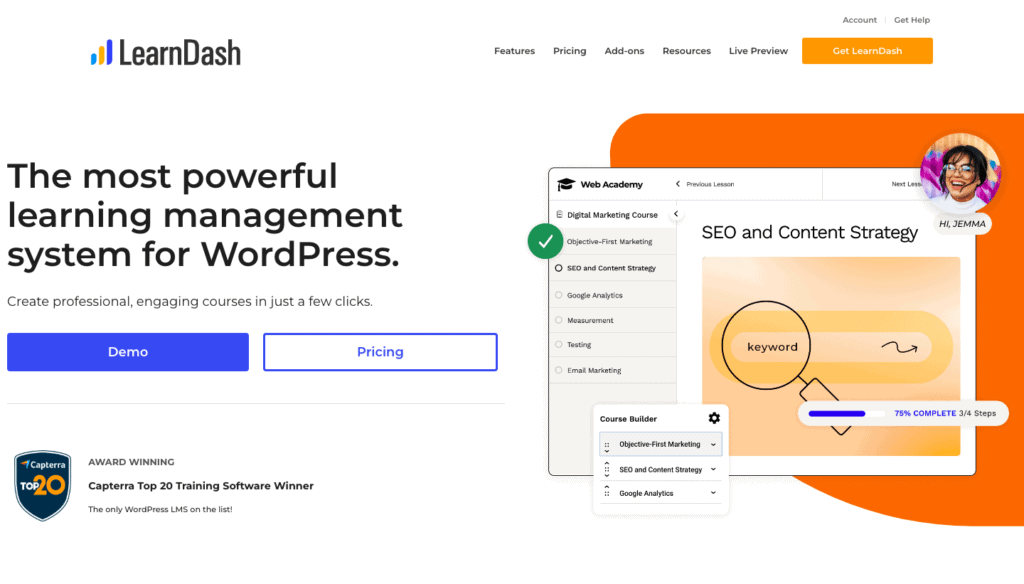
LearnDash is a very popular LMS plugin. LMS or Learning Management System helps you use you WooCommerce site to create e-learning courses, sell them to members, and manage your content with little effort. It is great because it integrates well with other plugins or add-ons you may want, and helps you accept payments through popular payment gateways. It also lets you schedule your courses in advance. This also benefits you because your customers can plan for your courses and make the most out of the course. This in turn, protects you from too many refunds.
Features
- Specifically designed for courses
- Renewal reminders for customers
- Refund protection
- Quizzing capabilities
- Built-in community features
Price: Three subscription plans that starts from $199 a year
Recommended for teaches and coaches
| Pros | Cons |
| Designed by e-learning experts | Limited to only e-learning sites |
| Integrates with any payment gateway | |
| Easy setup |
4. Paid Membership Pro
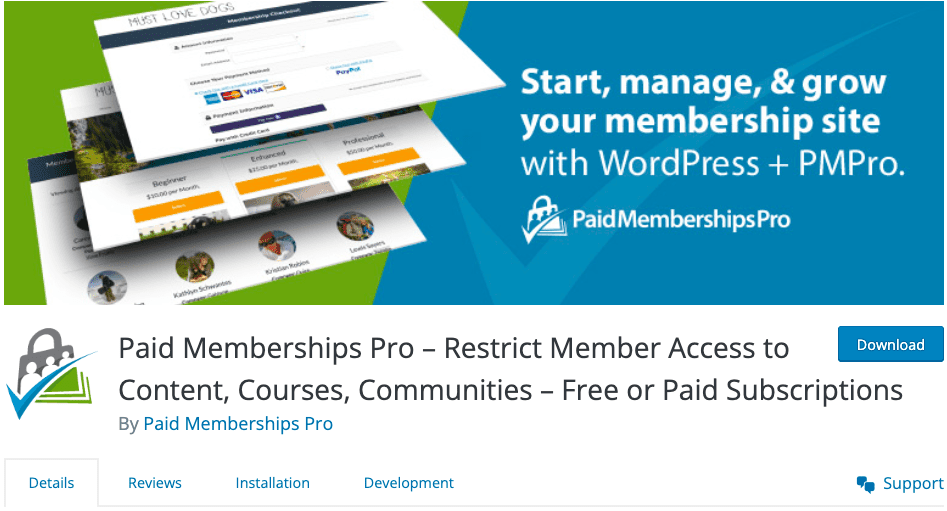
Paid Membership Pro is a free plugin that integrates well with WooCommerce and manages memberships and subscriptions with the utmost ease. It empowers you with all the tools you need to reward your members with exclusivity and premium content. Give members discounts on subscriptions and so much more with this plugin.
Features
- Allows customers to register and sign up
- Easily create and manage profiles
- Tiered memberships
- Restrict content
- Create flexible pricing
- Fully customisable
- Allows recurring or one-time payments
Price: Free
Recommended for site owners who want full control of memberships
| Pros | Cons |
| Unlimited memberships | Expensive add-on for drip functionality |
| Integrates with payment gateways like PayPal and Stripe | |
| Easy install |
5. Ultimate Membership Pro
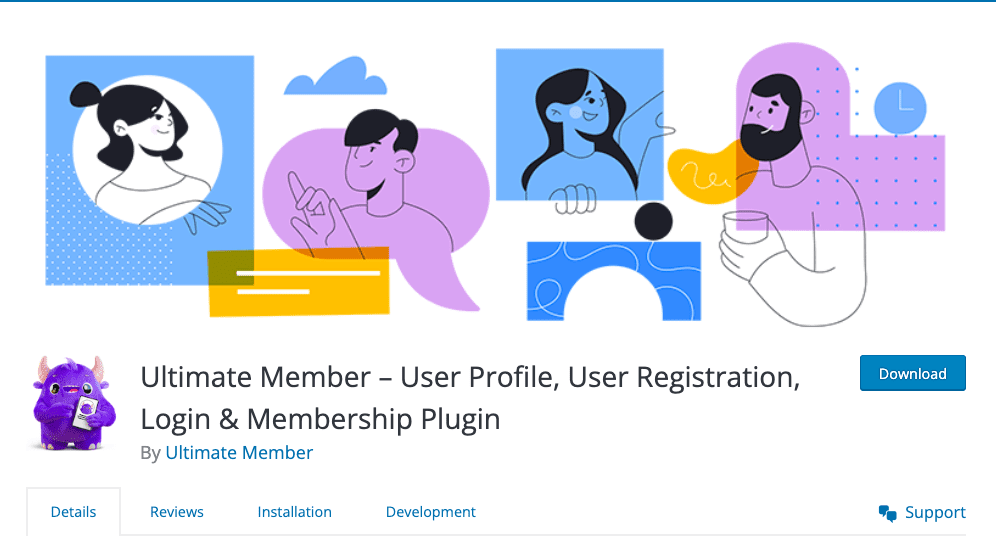
With over 200,000 websites using it for their membership functionality, Ultimate Membership Pro is a popular plugin for e-commerce sites. It makes creating a community and exclusive content very easy. It’s a lightweight plugin which means that it doesn’t affect the speed of your site. It also integrates with page builders and block editors so you can customise your site to your specifications.
Features
- Login, registration, and profile functionality
- Restrict content
- Advanced member directories
- Customisable email templates
- Custom forms
- Content restriction
- Conditional site navigation
Price: Free
Recommended for site owners that don’t want to sell memberships as a separate product
| Pros | Cons |
| Integrates with block editors | No drip content functionality |
| Integrates with add-ons | Can’t sell memberships seperately |
6. Restrict Content Pro
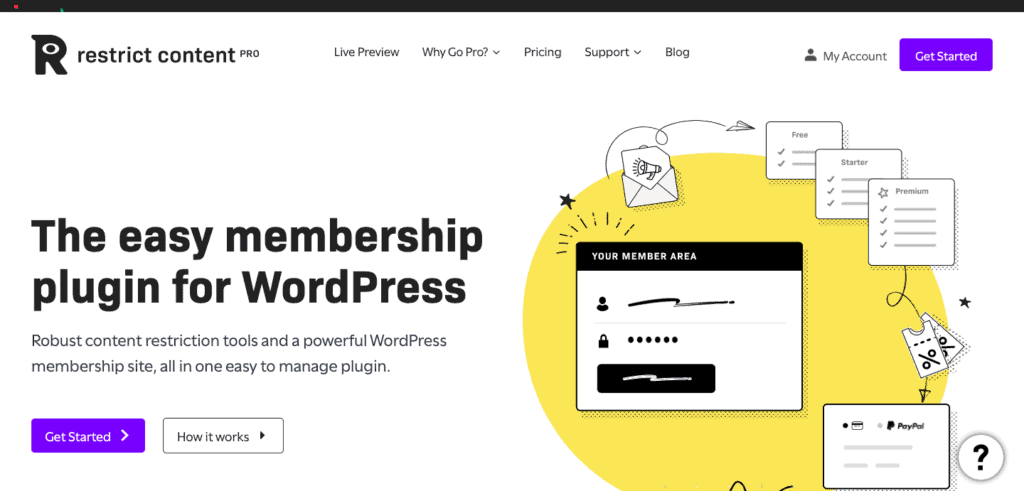
Restrict Content Pro helps you manage existing memberships on your WooCommerce site. Unlike most of the other plugins on this list, Restrict Content Pro has a free and a pro version. With the pro version, you get the added benefits of coupon or discount codes, the option to provide your members with a free trial, and ticketed support. Additionally, if you integrate with Easy Digital Downloads, you can sell ebooks, PDF files and more on your site.
Features
- Tiered membership
- Member dashboard
- Content restriction
- Private/ticketed support
- Integrates with Easy Digital Downloads
- Custom member email
- Member expiration reminders
- Google reCAPTCHA functionality
Price: Free and 3 Pro licenses starting at $99
Recommended for those that want to sell downloadable work.
| Pros | Cons |
| Integrates with payment gateways like Stripe | Difficult to integrate with third party plugins and add-ons |
| Great membership management | |
| Unlimited membership levels |
7. Simple Membership
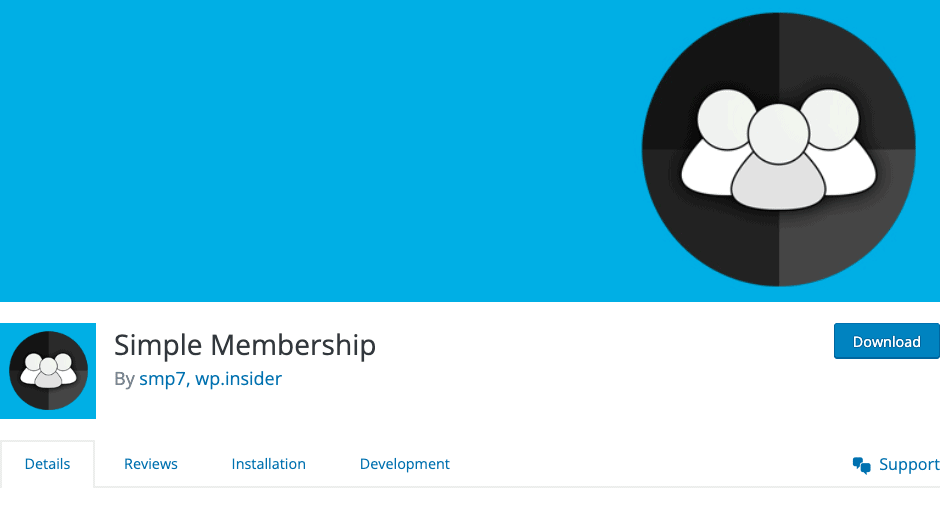
Simple Membership is a free plugin that makes membership management, for lack of a better word, simple. It has an easy-to-use interface that allows you to edit posts and pages to have restricted access. The plugin logs and records all payments, and you can access it later from the admin panel.
Features
- Front-end registration
- Content restriction
- Tiered membership
- Integrates with PayPal and Stripe
- Dashboard to manage memberships
- Recurring and one-time payments
- Email activation and confirmation
Price: Free
Recommended for those who want to offer a large number of membership types.
| Pros | Cons |
| Unlimited membership levels | No content drip functionality |
| Tease content with partial restrictions |
What to look for in a membership plugin?
There are so many membership plugins to choose from but how do you know which ones works for you? The following are some things to consider before you decide:
- Type of product or services you want to sell: Here are some examples of what you could offer:
- Courses: If you want to sell an e-learning course, LearnDash is probably your best bet.
- Gated content: MemberPress is a great option for this feature. Most plugins on this list also offer content dripping which allows you to give membership-exclusive content.
- Community: Want to start a community that discusses tech and coding? You can do that with LearnDash. You can even award badges and rewards to certain members.
- Serial content: Maybe you want to start a newsletter that discusses the latest trends in fashion. WooCommerce Membership is versatile and can let you do just that.
- Exclusive products: If you’re an artist that would like to give different memberships access to different content, you can do that with a plugin that allows you to restrict content. For example, if you have three tiers of memberships and want level 1 to get one of your paintings and level 2 to get another, content restrictions are helpful.
- Type of membership: There are two types of membership types:
- Tiered – With every new level, you get the benefits of the previous level and more.
- Distinct – Every membership has their own separate benefits.
Most plugins offer both types of membership levels. If you want to offer both tiered and distinct membership levels, pick a plugin that allows an unlimited number of memberships which you can customise according to your requirements.
- Content dripping: This feature allows you to control or tease how much content each level of membership offers. You can sell your content in parts to encourage more people to become members. This is especially useful for serialised content that releases on a schedule, or even courses.
- Payment options: Depending on where your customers are and what kind of payment options you want, this is a factor you will have to consider. Most plugins on this list integrate easily with the two most popular payment gateways: Stripe and PayPal.
- Custom emails: Emails are a great way to keep in touch with your members. Whether you want to let them know of exciting new discounts or remind them that their account is up for renewal, creating custom emails are the way to go. So pick a plugin that has the ability to create them.
- Profile management: Nobody likes having to talk to customer support to cancel your membership account. Giving members the ability to manage their own accounts reduces the load on you too.
- Integrations: WooCommerce Memberships will integrate well with any third-party plugin. This means you can design your site with page builders like Elementor if you want or use a shipping plugin with no effect on your site.
- Admin-friendly: Is it easy to install and use your admin model? How do you keep track of your members? Can it all be done on one dashboard? These are features that can make your job easier.
Perks of a membership functionality
If you’re on the fence about whether or not to use a membership module, here are some reasons why we think it is great:
- Nurture engagement: You can easily build a community that shares a common interest and interact with them. You can do this with newsletters or an in-built community feature.
- Share knowledge: If you have a skill that can be taught, membership plugins offer a space for that. For example, if you’d like to teach how to make handmade soap, you can have multiple tiers of memberships that have content of varying levels of difficulty.
- Steady growth: It is far easier to encourage an existing customer than a new one to invest in you. This makes recurring membership fees a steady income, enabling steady growth.
- Rewards and benefits: You can make loyal customers feel special by offering them exclusive products and discounts. This keeps them loyal to your brand and encourages them to keep coming back.
What else does your site need?
We’ve talked about membership plugins but that’s only one aspect of your site. While membership plugins let you manage your memberships, what do you need to manage your entire site? Here are some of our recommendations:
- BlogVault: BlogVault is a backup plugin that promises easy backup solutions. You can schedule automated backups or take them on demand. You can also restore your whole site in just a few clicks. Taking a backup with BlogVault is your insurance against the worst case scenario: losing your site.
- MalCare: MalCare fights your battle with malware for you. It can scan and clear your site of any malicious code in just a few minutes. It also protects your site and sends you email notifications if something happens to go wrong.
- Payment gateways: We’ve talked about payment options but how do you add those payment options to your site? That’s where payment gateways come in. We have an article comparing different payment gateways and on integrating your WooCommerce site with PayPal, Stripe, or ApplePay.
- Google Analytics: The Google Analytics plugin is a great way to track your traffic and know what keeps them coming back for more. We have an article on integrating the plugin into your site.
- Page builder plugin: Designing your site has become so much easier with page builders or theme builders like Elementor. We not only have an article on using Elementor with a WooCommerce site but compared it with other alternatives like Gutenberg, WPBakery, Beaver Builder, and Divi.
Final thoughts
Memberships can be a powerful tool to harness growth and loyalty from your customers. It is also helpful for anybody that wants to sell lessons or courses over time. Depending on what you want your site to be, WooCommerce Memberships or LearnDash can be great options. But, either way, no matter what plugin you choose, we recommend you backup your site with BlogVault. It’s an easy to use plugin that takes on-demand and automated backups with little to no effort from you.
FAQs
- Is there a membership plugin for WordPress?
Yes. There are a lot of membership plugins you can choose from. WooCommerce Memberships might be the most popular one because it is easy to use and integrates well with third party tools.
- Is there a free membership plugin for WordPress?
Yes. Simple Membership and Ultimate Membership Pro are examples of great free membership plugins for WordPress. They both let you create many membership levels and restrict content for each level.
- What is the difference between a subscription and a membership?
The big difference is the level of interaction between you and your customers/members. Memberships are created to encourage engagement. Subscriptions are designed with recurring sales in mind.So, you could also have a one time payment membership but subscriptions have to be recurring payments.
Category:
Share it:
You may also like

MalCare Ensures Unmatched Protection Against User Registration Privilege Escalation Vulnerability
Imagine discovering that your WordPress site, which should be secure and under strict control, has suddenly become accessible to unauthorized users who have the same administrative powers as you. This…

MalCare Ensures Proactive Protection Against WP-Members XSS Vulnerability
MalCare continues to protect its customer sites from all kinds of attacks, even the ones exploiting zero-day vulnerabilities. The recent stored cross-site scripting (XSS) vulnerability found in the WP-Members Membership…
![Top 9 ManageWP Alternatives To Manage Multiple Sites Easily [Reviewed]](https://www.malcare.com/wp-content/uploads/2022/12/malcare-default-image.jpeg)
Top 9 ManageWP Alternatives To Manage Multiple Sites Easily [Reviewed]
ManageWP is a popular name in the WordPress maintenance plugins market. People love how much you get for a free plan, how easy it is to set up, and how…
How can we help you?
If you’re worried that your website has been hacked, MalCare can help you quickly fix the issue and secure your site to prevent future hacks.

My site is hacked – Help me clean it
Clean your site with MalCare’s AntiVirus solution within minutes. It will remove all malware from your complete site. Guaranteed.

Secure my WordPress Site from hackers
MalCare’s 7-Layer Security Offers Complete Protection for Your Website. 300,000+ Websites Trust MalCare for Total Defence from Attacks.








