Gutenberg vs Elementor: Which One is Better? (2022)
by
7-layers of Security for Your WordPress Site
Your website needs the most comprehensive security to protect it from the constant attacks it faces everyday.
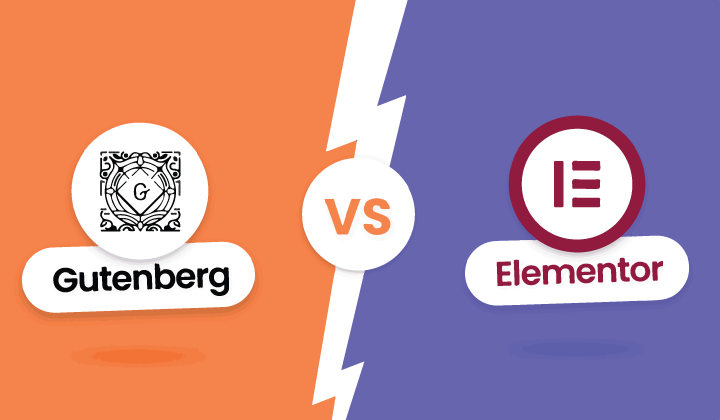
Elementor and Gutenberg are popular names when talking about site design. Are they equally good? If not, how do you know which one is better? There is a list of factors to think about when picking which way to go. Which one is cheaper? Will it work on your WooCommerce site? What about speed and support? These are all questions we will answer in this Gutenberg vs Elementor head-to-head comparison. By the end, we promise, your decision will be made.
Verdict: Gutenberg, by WordPress, is built by developers that ensure high quality and is easy to use. But Elementor is better because it has a vast library of templates and opens a world of customisability.
Let’s dive into a quick comparison of both Gutenberg and Elementor.
Elementor and Gutenberg at a glance
Although Elementor and Gutenberg are often used interchangeably when talking about site design, they are actually not the same. Elementor is a page builder, which is used to design pages and templates on your site using modules and widgets as building blocks.
Gutenberg, on the other hand, is a block editor. It breaks up the pages into movable and editable blocks, and therefore you can customize your page layout.
The difference between them is that Elementor is a theme in and of itself, whereas Gutenberg works with an active theme. WordPress sites require an active theme to function, and Elementor can be used as that theme, whereas Gutenberg cannot.
Ordinarily, it doesn’t make sense to compare two different products. However, the vast majority of site admins, perform the same task, albeit slightly differently.
Elementor
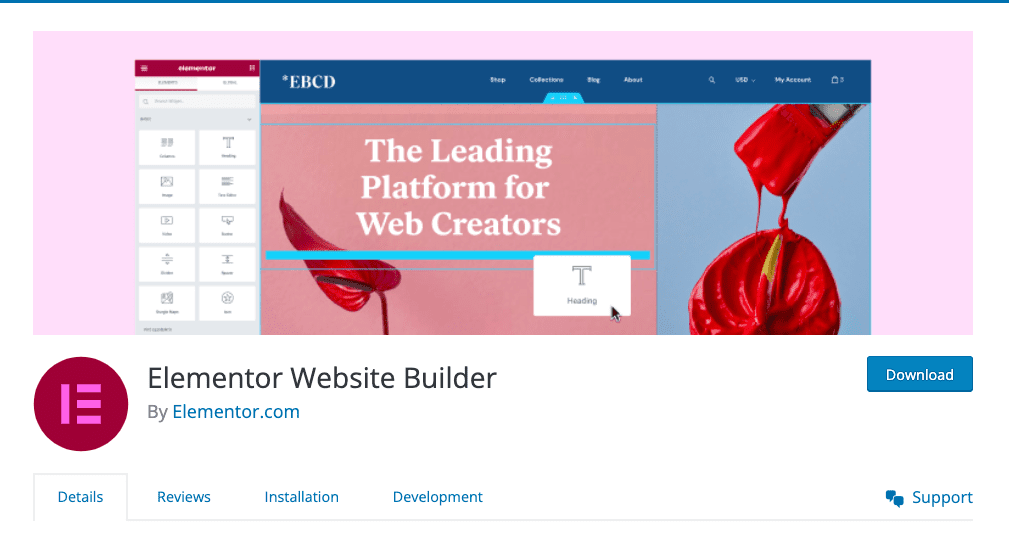
The market for page builders can be large but Elementor consistently keeps coming out at the top. It’s easy to use, beginner-friendly, and gives you access to a large library of beautiful templates. There are also so many easy to edit elements that help you create your dream site. The best part though? No coding required.
Key features
- Supported by an amazing community
- Available in 50+ languages
- Responsive designs
- Easy workflow management
- No coding
- Live editing
- Large library of templates and widgets
Gutenberg
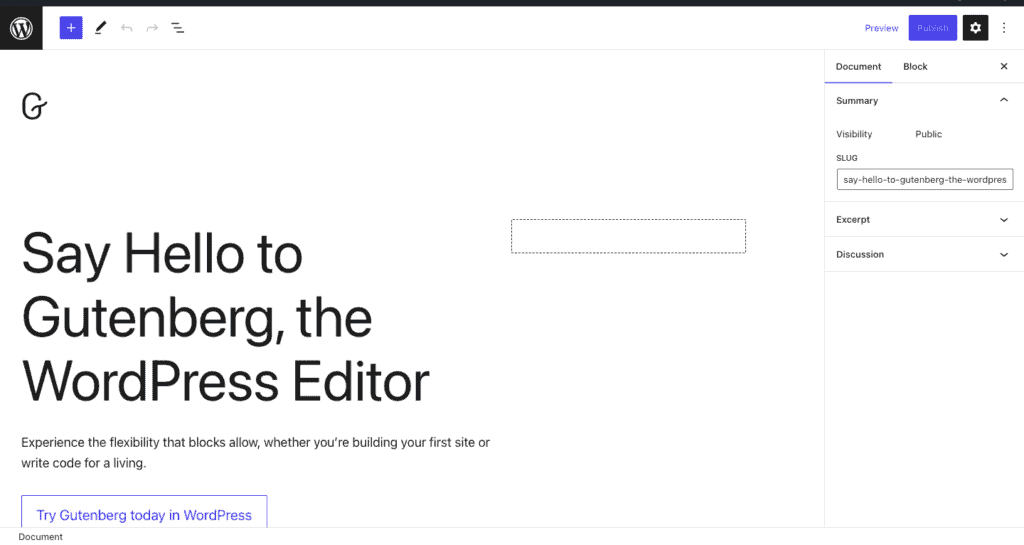
With the rollout of the WordPress 5.0 version, WordPress released the Gutenberg block editor.
It’s an intuitive interface that makes page design much easier than the classic editor. You can use individual blocks and edit it using the settings in the sidebar. The WordPress community has grown to love it for its beginner-friendly functionality. It is a great free alternative to other page builders like Elementor.
Key features
- Large WordPress community
- WYSIWYG editing mode
- Block editor
- Block-relevant settings only
- Easily adjustable settings
- Revisions available
Gutenberg vs Elementor comparison summary
So, how different are they? Let’s take a look at a comparison of features between Gutenberg and Elementor.
| Feature | Gutenberg | Elementor |
| Ease of Use | Developer-friendly and intuitive | Designed for beginners |
| Support | WordPress community | Elementor team |
| Speed | Marginally faster | Slower than Gutenberg |
| Blocks/Widgets | 23 blocks | 30 free & more pro license widgets |
| SEO | They’re equally SEO friendly | They’re equally SEO friendly |
| Template Library | Doesn’t have too many templates | 300+ page templates100+ website kits50+ widgets |
| Compatibility | Compatible everything made for WordPress | Known compatibility issues with few plugins |
| Price | Free | 4 plans for different numbers of sites |
Gutenberg vs Elementor: Head-to-head feature comparison
There are so many features to consider when picking your page builder. Which one is easier? Which one is faster? Which one has a better template library? In this section, we will dive into all the details of each feature so you can make an informed decision.
Ease of use: Which is easier to use?
Verdict: Gutenberg is familiar and requires no installation.
Gutenberg and Elementor were both designed to be beginner-friendly. They’re both intuitive to use but Elementor does have more widget options and settings which can be a little intimidating at first glance. Therefore, it does have a longer learning curve than Gutenberg.
To use Elementor, you need to install a separate plugin, while Gutenberg comes bundled with WordPress by default. Gutenberg is therefore an extension of WordPress and the default interface.
Elementor serves as the active theme, and the plugin introduces the page builder features into the mix. Gutenberg works with the installed theme, and enables you to edit pages with its block editor.
Support: Which has better support?
Verdict: Gutenberg has a better support system.
Gutenberg is backed by the entire WordPress community, including the core developers. So, support is always available.
Elementor is also supported 24/7 by their developers and, much like Gutenberg, a community of users and developers. They’re both comparable in terms of quality of support but Gutenberg has a lot more people in the community.
Speed: Which loads faster?
Verdict: Gutenberg is mildly faster than Elementor.
To be honest, the difference is minimal, but every millisecond counts. There are several benchmarking tests done by the wider WordPress community that attest to the speed difference. However, while the difference is tiny, page speed metrics rely on these microsecond differences to rank site performance.
Blocks and widgets: Which has better widgets or blocks?
Verdict: Elementor has more widgets.
Widgets or blocks are the individual pieces of types of content that you can use to customise your site. The difference between Elementor (a page builder) and Gutenberg (a block editor) is that Elementor is designed to completely customise every inch of your site. Gutenberg, on the other hand, lets you edit existing content offered by the theme.
With that in mind, it’s not a shock that Elementor has far more widgets. Elementor has 30 free modules/widgets and nearly 100 widgets if you have a pro license. They are all completely customisable and so good, that your site’s aesthetics aren’t determined by the theme you picked.
Gutenberg has only 23 blocks that you can choose from. They cover all the basics like content and layout blocks that make editing a page easy.
SEO: Which is more SEO-friendly?
Verdict: Elementor and Gutenberg are both SEO friendly.
Page builders have had a reputation for slowing down sites, which in turn impacts SEO. This is especially common in page builders that use short codes. Short codes are condensed pieces of code that expand when a page loads for full functionality. This takes up page load speed, With that in mind, both Gutenberg and Elementor avoid shortcodes and are great for SEO.
Template library: Which has a better template library?
Verdict: Elementor has a large template library.
Elementor boasts of a large library of templates. It comes with a bunch of free ones and the pro license adds about 100+ website kits and 50 widget templates. They’re all easy to use and customise.
In contrast, Gutenberg has no templates because it works with most WordPress themes out of the box. If you are looking for an existing template to start with, Elementor is the way to go.
Compatibility: Do they work with different plugins and themes?
Verdict: Gutenberg works with everything that works on WordPress.
Gutenberg is built into the WordPress core files, so it works with anything built for WordPress.
Elementor is an entirely different interface, so it does have compatibility issues with other plugins.
Price: Which is better value?
Verdict: Gutenberg is free. Elementor has free and paid versions.
Gutenberg is built into WordPress core files. It’s free, open source, and doesn’t require any additional plugins or licenses.
Elementor also has a free version but it is quite limited. They have 4 plans that you can choose from, depending on how many sites you are building. An Essential plan costs $49 a year and is for only one website. The Expert plan works with 25 websites and costs $199 a year. The third plan is the Studio Plan that lets you build 100 websites and costs $499 a year. Lastly, an Agency plan is for 1000 websites and costs $999 a year.
Alternatives to Gutenberg and Elementor
Elementor may be too complicated or too expensive, and Gutenberg might not have the features you are looking for. Here are some alternatives you can try out instead:
- Divi: Divi has a large template library and an easy to use drag and drop editor. We have also compared Elementor and Divi to help you decide which one works better for you.
- WPBakery: WPBakery is also a great alternative though it’s not as good as Elementor. In fact, we have an article comparing both Elementor and WPBakery.
- Brizy: It’s popular for its new and exciting features. Their React-based interface makes them the next big thing in the world of page builders. This feature allows you to have a more interactive user interface without overwhelming it.
- Spectra: Spectra is easier to use than Elementor and doesn’t slow pages down. It’s fast, intuitive, full of features and integrates seamlessly into Gutenberg so there’s nothing new to learn. It’s an excellent alternative to Elementor for those who like working with the block editor but wished it could do more.
Other WordPress necessities
Elementor or Gutenberg, whatever you choose, your site design is taken care of. Now, let’s talk about other plugins we recommend for a great WordPress site.
- BlogVault: BlogVault is an amazing backup plugin that keeps your site safe and secure. With its automated and on-demand backups, you can take care of your site with little to no effort. It is truly the only backup plugin you will ever need.
- MalCare: If you’ve tried to manually clear malware before, you’ll notice how stressful and painstaking the process is. MalCare is here to the rescue. It is a super hero malware cleaner that rescues your site in just a few clicks.
- Google Analytics: Without the ability to understand your traffic, your site is limited in terms of reach. This is why we recommend integrating Google Analytics to your WordPress site.
Final thoughts
If you’re looking for a beautiful site with no effort, Gutenberg is the way to go. If you prioritize the ability to customize every inch of your site, pick Elementor. Gutenberg is basic but more than enough to create your site. Elementor is an upgrade you can opt for if you need it. At the end of the day, they’re great ways to edit your site.
FAQs
Do you need Gutenberg if you have Elementor?
No. You don’t. You can use both on different pages or posts but Elementor has a vast collection of templates and widgets that are more than enough.
Is anything better than Elementor?
If you’re not experienced with site design and just want the basics, Gutenberg is a great tool to have. If you’re looking for a more complex design experience, Check out this article to know why we think so. Divi is a great alternative. Here’s an article comparing Divi to Elementor.
What is the difference between a block editor and a page builder?
Block editors come with blocks of content that you can add to your page in a column of your layout. Page builders are similar but more complex. They let you design pages and create templates that can be used site wide.
Is Elementor better than Gutenberg?
Gutenberg is better than Elementor because it is easier to use, comes built in with you WordPress core files and is more compatible with themes and plugins that work on WordPress. While it’s customisability is limited, it is great for a beginner.
Should I use Elementor or not?
Yes. It’s great for any beginner that is creative and wants full control of their site. It has a massive library of template you can choose from or create pages from scratch. All of it can be done with no coding.
Is Elementor better than block editor?
Block editors are easier but basic. Elementor unlocks a whole new world of creative control. So, depending on how much effort you’re willing to put into your site design, Elementor may or may not be good for you.
How do I add a Gutenberg block in Elementor?
To add a Gutenberg blocks to Elementor, you’ll need to install PostX and enable Gutenberg blocks to be displayed on the Elementor interface. Here’s an article that shows you how to do so.
Category:
Share it:
You may also like

MalCare Ensures Unmatched Protection Against User Registration Privilege Escalation Vulnerability
Imagine discovering that your WordPress site, which should be secure and under strict control, has suddenly become accessible to unauthorized users who have the same administrative powers as you. This…

MalCare Ensures Proactive Protection Against WP-Members XSS Vulnerability
MalCare continues to protect its customer sites from all kinds of attacks, even the ones exploiting zero-day vulnerabilities. The recent stored cross-site scripting (XSS) vulnerability found in the WP-Members Membership…
![Top 9 ManageWP Alternatives To Manage Multiple Sites Easily [Reviewed]](https://www.malcare.com/wp-content/uploads/2022/12/malcare-default-image.jpeg)
Top 9 ManageWP Alternatives To Manage Multiple Sites Easily [Reviewed]
ManageWP is a popular name in the WordPress maintenance plugins market. People love how much you get for a free plan, how easy it is to set up, and how…
How can we help you?
If you’re worried that your website has been hacked, MalCare can help you quickly fix the issue and secure your site to prevent future hacks.

My site is hacked – Help me clean it
Clean your site with MalCare’s AntiVirus solution within minutes. It will remove all malware from your complete site. Guaranteed.

Secure my WordPress Site from hackers
MalCare’s 7-Layer Security Offers Complete Protection for Your Website. 300,000+ Websites Trust MalCare for Total Defence from Attacks.








