Beaver Builder vs Elementor: Which is the Better WordPress Page Builder? (2022)
by
7-layers of Security for Your WordPress Site
Your website needs the most comprehensive security to protect it from the constant attacks it faces everyday.

Designing your site can be overwhelming and time-consuming. This is where page builders like Elementor and Beaver Builder come into play. But if you’re wondering which of them to choose, this article on Beaver Builder vs Elementor is the place to be. We’ll discuss important features like cost, ease of use, and the extent of their template options, so you can make an informed decision.
TL;DR: Elementor is better than Beaver Builder because it gives you more templates, more widgets, and more support. It is a great plugin for beginners who don’t care for code.
There are a host of features to consider when trying to pick a page builder. But before we start comparing Elementor and Beaver Builder, let’s talk about what features the two page builders boast of.
Elementor and Beaver Builder at a glance
When comparing page builders, most of the features are the same. This is true of Beaver Builder and Elementor as well, so we rely on the small nuances that differentiate the two plugins.
Elementor is designed for, well, designers. It gives you immense control over every aspect of your site, right from deciding which side your menu dropdown arrow appears to sophisticated transition options for elements. More pertinently, you do not need to know any code to build a beautiful site.
Beaver Builder does have no code options, but you will find it a more powerful tool with some coding expertise. You can build clean, beautiful layouts with their intuitive interface, and that can also be sufficient for the most part.
In the following sections, we’ve delved deep to find the nuances that will help you make the best decision for your site.
Elementor
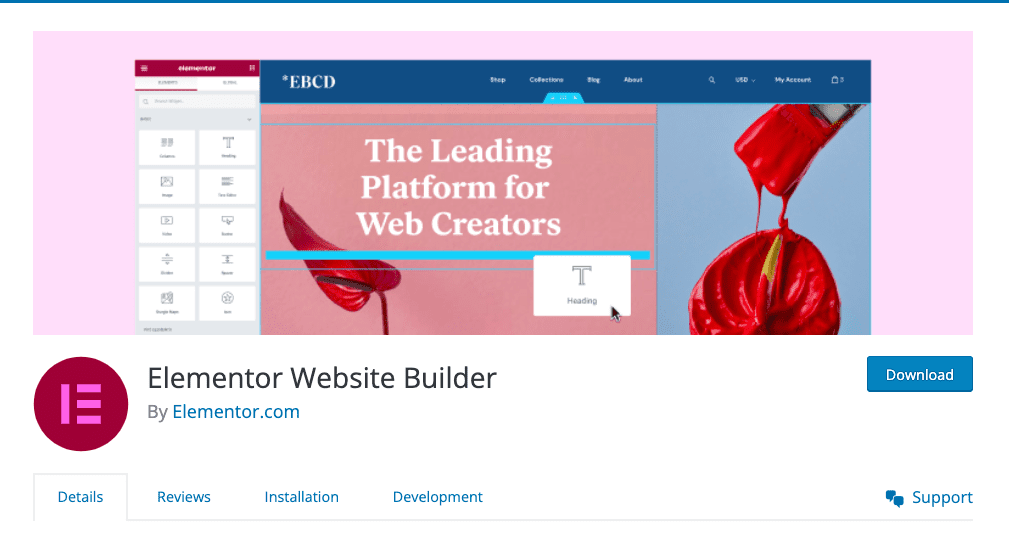
Elementor has grown to become a popular page builder for its easy-to-use interface and ready-to-go templates. It is the poster child for quick and beautiful website design. With an Elementor Pro license, you can create stunning pages with no coding, making it beginner-friendly as well.
Key features
- Live editing
- Responsive designs
- No coding
- Large library of templates and widgets
- Supported by an amazing community
- Easy workflow management
- Available in 50+ languages
Beaver Builder
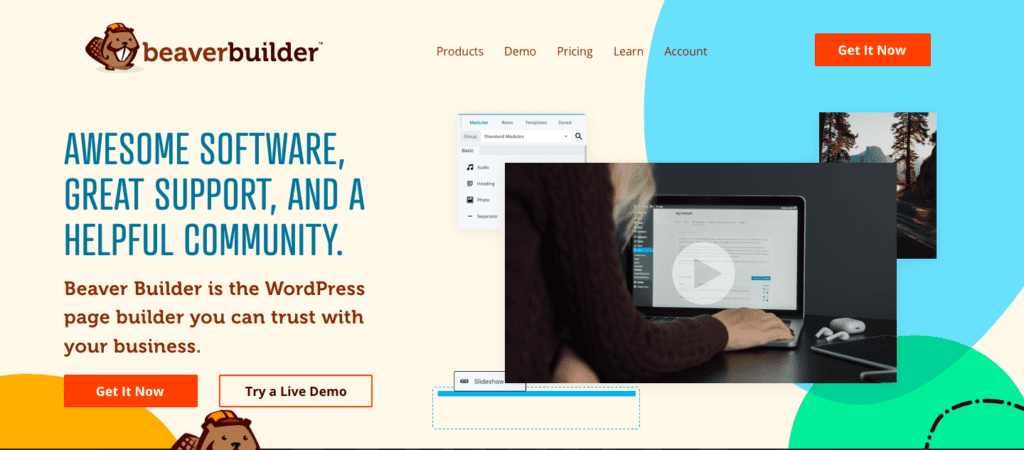
While Elementor boasts of being beginner-friendly, Beaver Builder boasts of being developer-friendly. It has a drag-and-drop frontend interface, just like Elementor. But more importantly, it offers well-documented PHP, CSS, and JS options. You get the best of both worlds with Beaver Builder.
Key features
- Intuitive interface
- Drag-and-drop
- Clean code
- Customised PHP, CSS, HTML, and JS
- Responsive across devices
Elementor vs Beaver Builder: Summary of Comparison
Now that we understand what Elementor and Beaver Builder are, let’s take a quick look at a comparison of features.
| Feature | Beaver Builder | Elementor |
| Ease of Use | Developer-friendly and intuitive | Designed for beginners |
| Support | Resources library Ticket system Community | 24/7 support Resource library Support groups |
| Speed | Not as fast | Faster |
| Modules/Widgets | 30 modules | 30 free & more pro license widgets |
| SEO | Clean code | Clean code |
| Template Library | 25 content page templates 16 landing page templates | 300+ page templates 100+ website kits 50+ widgets |
| Compatibility | Not compatible with all themes or plugins | Compatible with all themes and plugins on WordPress |
| Price | 4 annual plans with more plans | 4 annual plans for different number of sites |
Beaver Builder vs Elementor: Head-to-head feature comparison
There are a bunch of things to consider when picking which page builder plugin to choose. Both Beaver Builder and Elementor have their own pros and cons. So, in this section, we put them both against each other and discussed which is better when talking about factors like usability, speed, SEO friendliness, etc.
Ease of use: Which is simpler to set up and use?
Verdict: Beaver Builder has a better interface.
Beaver Builder’s interface is one of their best features. It is intuitive, fast, and smooth. You can also choose between different interface layouts, so the experience of editing a page is customizable too.
Elementor has a fixed sidebar that controls everything. It’s where you add widgets and change the settings as per your requirements. But this doesn’t make it significantly more difficult to use. So, in general, Beaver Builder is better because the experience can be tweaked to fit your work style. However, the position of the sidebar may not be as important to you. The call is yours to make.
Support: Which has better support?
Verdict: Elementor has a better support team.
Elementor has 24/7 support, and offers email or phone support at any time. They are quick to respond and have easy to follow tutorials to guide you.
Beaver Builder also has an equally good support team. The only downside is that they don’t offer support on weekends or US holidays. For that reason, we think Elementor is marginally better.
Speed: Which loads faster?
Verdict: Elementor is marginally faster.
Elementor is marginally faster than Beaver Builder but that is because it is far more limited in its features and customisability. Beaver Builder offers frontend and backend options, all while using clean and efficient code. So, we think you can go either route. The difference in page load speed isn’t significant enough to swing this decision.
Modules and widgets: Which has better widgets or blocks?
Verdict: Elementor is better.
The free versions of Elementor and Beaver Builder play on the same field. They both have 30 modules or widgets like text, header, or images. But if you can afford the Elementor Pro license, you have an edge over a Beaver Builder user. Elementor Pro has more widgets and additional settings like element-level CSS, motion effects, and custom positioning.
SEO: Which is more SEO-friendly?
Verdict: They’re both equally SEO-friendly.
A big factor in making a site SEO-friendly is whether or not it has clean code. Clean code means that the site is faster, lighter, and reduces the chances of broken short codes if you uninstall the page builder plugin. Both Beaver Builder and Elementor have clean code. Additionally, they’re also both responsive across devices. This makes them both equally good at making your site optimised for a search engine.
Template library: Which has a better template library?
Verdict: Elementor has a larger resource of templates.
Elementor has three types of templates: page templates, website kits, and widgets. Page templates are pre-designed layouts of specific pages like the contact page, landing page, or about page. Website kits offer a collection of templates that includes page templates and other section templates, like headers and footers, that are all of the same aesthetic. Widgets templates help you quickly pick a style of content for your page.
Beaver Builder also offers landing page templates that let you pick the best home page template for your site. They also offer content page templates which cover different design options for other types of content like blogs, products, and carts.
Compatibility: Do they work with all WordPress plugins and themes?
Verdict: Elementor is more compatible with WordPress plugins and themes.
Elementor is compatible with any well written plugin or theme code. So, as long you’re using popular themes and plugins, you’re good to go.
Beaver Builder on the other hand isn’t compatible with everything. You will have to reach out to the plugin or theme’s support team or community to find out.
Price: Which is more economical?
Verdict: Elementor gives you more value for money.
Elementor has a free version but it is quite limited. They have 4 plans that you can choose from. An Essential plan costs $49 a year and is for only one website. The Expert plan works with 25 websites and costs $199 a year. The third plan is the Studio Plan that lets you build 100 websites and costs $499 a year. Lastly, an Agency plan is for 1000 websites and costs $999 a year.
Beaver Builder also has a very limited free version and 4 pro licenses. The licenses vary depending on the number of features. Plus, any license you pick lets you use Beaver Builder on an unlimited number of websites. The three plans are Standard, Pro, Agency, and Ultimate. Standard costs $99 but doesn’t offer multisite functionality or the Beaver theme. With the Pro plan at $199, you get the theme and the multisite functionality. The Agency license gives you everything in the lower plans and white labeling at $399. Finally, the Ultimate plan at $546 gives you everything that the Agency plan offers and the Beaver Theme addon.
Elementor is more value for money if you have just one site to manage. Beaver Builder is better if you manage multiple sites.
Alternatives to Beaver Builder and Elementor
While Beaver Builder and Elementor are amazing, there are equally great alternatives:
- Divi: Divi offers more styling options that you might be interested in. It has a large template library for landing pages and different content types. Just like Elementor, it is an easy to use drag-and-drop editor. We have an article comparing Elementor and Divi that you might find helpful.
- WPBakery: WPBakery is easier to use than Beaver Builder and is also a great alternative. Additionally, we have an article comparing WPBakery to Elementor.
- Brizy: It’s a popular name in the field of page builders. Their React-based interface makes them the next big thing in the world of page builders. This feature allows the interface to never get overwhelmed.
- Spectra: The drag and drop Spectra website builder is very easy to use as it integrates with the native WordPress block editor. It adds new blocks, wireframes, block patterns and page templates, enabling you to do a whole lot more with WordPress. It uses clean code and won’t slow down page load times either!
Other WordPress necessities
Elementor or Beaver Builder, regardless of which you choose, your design is taken care of. Now, let’s talk about other plugins we recommend for a great WordPress site.
- BlogVault: BlogVault is an amazing backup plugin that keeps your site safe and secure. With its daily automated and on-demand backups, you can take care of your site with little to no effort. It is truly the only backup plugin you will ever need.
- MalCare: If you’ve tried to manually clear malware before, you’ll notice how stressful and painstaking the process is. MalCare is here to the rescue. It is a super hero malware cleaner that rescues your site in just a few clicks.
- Google Analytics: Without insight into your traffic, your site is limited in terms of reach. This is why we recommend integrating Google Analytics to your WordPress site.
Final thoughts
Elementor and Beaver Builder are both on similar levels but cater to different types of users. Elementor is great for a business or brand owner that prioritizes usability and amazing pre-design options. Beaver Builder is great for larger agencies and people with a little more experience.
FAQs
Can you use Beaver Builder if you have Elementor?
Yes, you can. You can use them both on the same site but not on the same page. Though, in our opinion, you don’t need the Beaver Builder plugin if you have Elementor.
Is anything better than Elementor?
Elementor is the best for beginners. If you’re not experienced with site design and just want the basics, Elementor is the way to go. If you’re looking for more design options, Divi is a great option. Check out this article to know why we think so. Beaver Builder is amazing if you’re looking for a more developer-friendly page builder. Here’s an article comparing Divi to Elementor.
Is Beaver Builder the best?
Beaver Builder can be great for a certain type of user. They are best for site designers that enjoy the flexibility of backend customisation. It can be overwhelming for beginners who are just looking to use a pe-designed template and tweak it to their needs.
Which is more mobile responsive: Beaver Builder vs Elementor Pro?
They’re both equally responsive. All Beaver Builder and Elementor templates are responsive and easy to use. This means that no matter what size of screen your site is being viewed on, the site will adjust.
Is Beaver Builder easier than Elementor?
Beaver Builder has a better interface than Elementor that makes it easier to use. There are multiple interface to choose from so you can create a workspace that works for you.
Can I use Elementor and Beaver Builder at the same time?
No. You can’t use both page builders on the same page. You can use the two plugins on different pages or templates but not together, simultaneously.
Category:
Share it:
You may also like

MalCare Ensures Unmatched Protection Against User Registration Privilege Escalation Vulnerability
Imagine discovering that your WordPress site, which should be secure and under strict control, has suddenly become accessible to unauthorized users who have the same administrative powers as you. This…

MalCare Ensures Proactive Protection Against WP-Members XSS Vulnerability
MalCare continues to protect its customer sites from all kinds of attacks, even the ones exploiting zero-day vulnerabilities. The recent stored cross-site scripting (XSS) vulnerability found in the WP-Members Membership…
![Top 9 ManageWP Alternatives To Manage Multiple Sites Easily [Reviewed]](https://www.malcare.com/wp-content/uploads/2022/12/malcare-default-image.jpeg)
Top 9 ManageWP Alternatives To Manage Multiple Sites Easily [Reviewed]
ManageWP is a popular name in the WordPress maintenance plugins market. People love how much you get for a free plan, how easy it is to set up, and how…
How can we help you?
If you’re worried that your website has been hacked, MalCare can help you quickly fix the issue and secure your site to prevent future hacks.

My site is hacked – Help me clean it
Clean your site with MalCare’s AntiVirus solution within minutes. It will remove all malware from your complete site. Guaranteed.

Secure my WordPress Site from hackers
MalCare’s 7-Layer Security Offers Complete Protection for Your Website. 300,000+ Websites Trust MalCare for Total Defence from Attacks.








