How to Speed Up WordPress Load Time
by
7-layers of Security for Your WordPress Site
Your website needs the most comprehensive security to protect it from the constant attacks it faces everyday.

Research shows that 25% of the visitors leave the website if it takes over 4 seconds to load.
A slow WordPress website is even worse for eCommerce websites where just a 2-second delay could mean up to 87% of cart abandonment.
None of this means that you should panic, but it is important to take your WordPress performance seriously. If your website is taking time to load, we’ve put together the most common reasons and ways to fix them and speed up WordPress.
TL;DR: A WordPress site could slow down for a number of reasons. Malware is one of the main reasons because it damages your website. Protect your website with MalCare, a best-in-class security plugin that doesn’t slow down your website.
Why is my WordPress site so slow
There can be various reasons why your WordPress site is loading slowly. But the impact is always on user experience. Visitors expect WordPress sites to load faster, and drop off if anything takes longer than a few seconds. That puts the onus on you to give them a great experience, or risk losing them altogether.
We have ordered this list by the most common issues that you may encounter, and therefore we recommend you to find the symptom that matches your problem the best by going through this list chronologically.
1. Web host issues
Your web host can make a world of difference when it comes to your website. Whether it is the SEO rankings of your site or the WordPress page speed, your web host is fundamental to how your website performs.
If you sign up for a shared hosting plan, for example, you will share server resources with other websites. This may not be a problem if you expect less than 1000 visitors per day but if you are hoping for more visitors, a shared hosting plan will affect your WordPress performance.
There are several options to choose from when it comes to hosting services, including VPS hosting, managed hosting, shared hosting etc. Not that one is better than the others but carefully understand the features of each type of hosting before signing up for one. Because the lowest-priced plan may not always be best for you.
2. Unoptimized images
Images and other media files are important for engaging your visitors, but if you use a lot of them, your WordPress site loads slow.
We often fail to understand how virtual assets like your website work. Think of your website like a backpack, it is only useful if you put your books and other things in it.
However, if you put too many things in your backpack, it will likely fall apart. The same happens with your website when it is overloaded with content. Text content does not take up too much space, but the same cannot be said for images, which make up around 34% of a webpage’s weight.
You will also face this issue if you upload videos to your website. A good alternative is to embed a YouTube link on your website instead.
3. Poor quality theme
So we discussed how your website is like a backpack, and your website theme is just another binder in the backpack. The clunkier it is, the heavier your backpack will get. So it is important to pick the right theme for your website because it affects more than just how your website looks.
If you are running a poor-quality theme or a nulled theme on your website, chances are that the theme is bloated and not meant to be a high-performing theme. Not just that but most nulled themes have backdoors and vulnerabilities that can be exploited by hackers.
An optimized theme will be designed to ensure that it is functional yet not bloated. Anything more, and your theme will start slowing down your WordPress website.
So in order to speed up WordPress, make sure to do your research before you select the theme for your website. Additionally, make sure to update your theme on a regular basis to make sure that it is optimized for the best performance.
4. Too many plugins
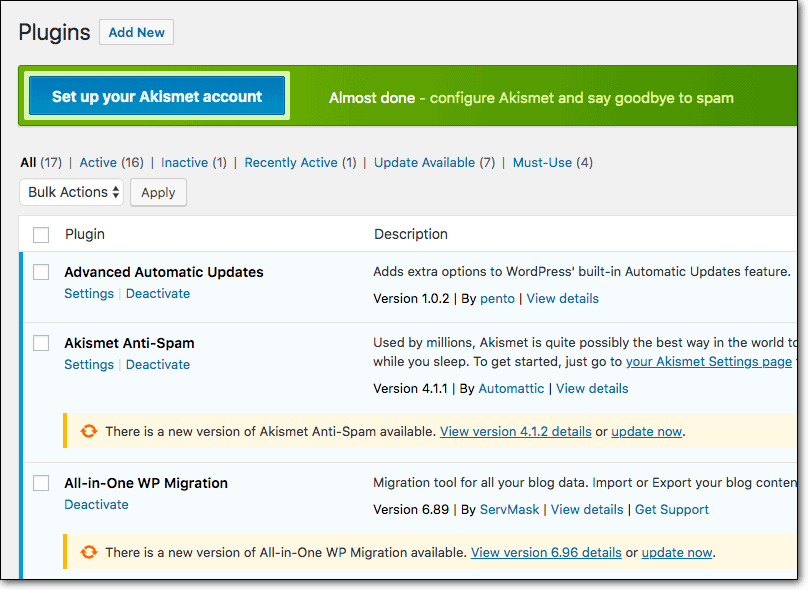
Just like your website theme, the plugins you install on your website also affect your WordPress performance. And the more plugins you have, the more space they take up.
But it is not just about the number of plugins on your website either. If the plugins you use are not built for performance, your WordPress site speed is bound to suffer.
5. WordPress not updated
We have already discussed that it is important to update your themes and plugins frequently, but every part of your website, including WordPress needs regular updates so that your website runs smoothly.
There are several reasons for updating WordPress, but the two most important ones are security and speed. Updating WordPress offers you protection from any vulnerabilities or threats that may have been present in previous versions, and updates often fix bugs that are slowing down websites.
So frequent updates are extremely important for a high-performance website. A lot of admin avoid updates because it can cause the website to break. We recommend you use MalCare to manage updates safely, without breaking your website.
6. Hidden Malware
If your WordPress is running slow, malware may be one of the reasons why. Many times, website owners don’t realize that malware is hidden within their site. Malware can severely weigh down the website and hamper its performance by using up server resources, while also making it vulnerable to further hacks and attacks.
Depending on the type of malware, your website could also be used as a pawn in large-scale attacks and get banned by web hosts and search engines.
7. Too many HTTP requests
HTTP requests are a protocol through which any action on a web server is taken. A client or a user makes a request to a server, and if the request is accepted, an action is triggered on the server. For example, if you ask to login to a website, a request is generated to the server, and if accepted, you are logged in.
If there are too many of these requests, the server takes time to process them. Think of it as a queue at a movie theatre, the longer the queue, the more occupied the box office is. Similarly, if your website server is occupied with too many HTTP requests, it can adversely affect your WordPress performance.
8. Not Leveraging Cache
You may have heard of cache before, and read generic advice on clearing up the cache, But what exactly is cache and what does it have to do with your WordPress site speed?
So when you request any webpage on the internet, you send a request to its server, and when you see a webpage load, the server is basically responding to several requests you made, such as loading the header, images, content etc.
Processing all these requests can take time. What cache does is, it saves some files from the server onto your RAM or disk, so that the next time you load the webpage, it is much faster. If you want to speed up WordPress, you want to leverage cache, and use it to boost your website performance.
9. CSS Not Optimized
WordPress websites are often slowed down due to unoptimized CSS. CSS is responsible for the look and feel of the website. Properly optimized CSS contributes greatly to the user experience and makes the website run smoothly. But what is CSS?
CSS, better known as Cascading Style Sheets, is a language used to control the presentation of a website. To use an analogy, what a blueprint is to a house, CSS is to a website.
Optimizing CSS means that the most critical parts of the site have to load first, just like the foundation of the house needs to be laid first. Unoptimized CSS can cause sites to load objects in the incorrect order, with pages displaying improperly, or worse, showing up blank.
10. Unnecessary redirects
Redirect is one of the most useful features on WordPress and saves website owners a lot of trouble from broken or old URLs. While this feature is nifty, redirects can affect your website’s performance if not optimized.
Too many redirects can affect your WordPress site’s load time adversely. Therefore it is important to optimize your WordPress redirects so that your website keeps running smoothly. To ensure that malware isn’t causing additional redirects on your website, you can check out our guide on WordPress hacked redirect.
Clean up redirects through old or broken URLs in order to optimize your website performance.
11. Not using a CDN
The Internet makes everything available so easily that we forget that physical distance is still a thing, even with information. Even if you visit a website, the request for loading it, goes to a physical server. If this server is located halfway across the world, the response is going to be slower than usual.
A CDN or a content delivery network is a network of servers that distribute content from your website servers across the globe so that the load time of your website is reduced. Not using a CDN can adversely affect your WordPress site performance in certain geographical areas.
12. Too many ads or pop-ups
When someone visits your website, they send a request to your website server, which then loads your website pages. When you host ads on your website, there is an additional step involved. Your website server sends a request to ad servers which then load the ad on your website.
The more ads you have, the more servers you interact with, and given that there are external servers involved, the load time is slightly affected. However, if these ads are not optimized or are hosted on slow servers, it can bring down your website load speed considerably.
How to speed up WordPress site
If you have made it this far, you have likely found one or more reasons for your WordPress site being slow. While it can be daunting to fix your website, it is very doable. Here are a few ways in which you can speed up WordPress website.
1. Secure your site from malware
If you suspect that your website has been infected with malware, the first thing to do is to confirm the hack. For this, you can quickly scan your website with a security plugin such as MalCare. MalCare conducts a deep scan of your entire website, without slowing it down.
Other scanners use the site’s resources to find malware, so if you were facing WordPress performance issues before, they will only get worse before getting better.
If you find malware on your website, don’t worry. This is also fixable. MalCare offers you the option to auto-clean your website with a click of a button and protects your website from any follow-up attacks. A clean website is a fast one, and if you want to speed up a WordPress site, you need to invest in the best kind of WordPress security.
2. Choose a good web hosting service
Bad or incompatible hosting providers can be a reason for your slow loading WordPress website, So you need to make sure that your web host is efficient and compatible. A good hosting service should complement your requirements and take into account the traffic you receive.
If you pay for limited hosting on a shared server and receive a lot of traffic, your hosting servers will be overloaded and slow down. In this case, a managed hosting solution may be a good solution for you.
Also, make sure that if your hosting provider has servers in the country that most of your traffic comes from. This will ensure a faster load time for the bulk of your visitors.
3. Optimize images
If you use images on your website, make sure they are optimized by reducing their size via tools like TinyPNG or JPEG.io. This will significantly improve your site’s performance and speed up WordPress if your website is overloaded with images. Solutions like photoshop also allow you to bulk compress your images without losing out on the quality of the images.
Recommended read: Best WordPress image optimizer plugins
4. Use HTTPv2 over HTTPv1
Securing your website with an SSL certificate will shift your website to HTTPS which is a secure extension of HTTP. This will not only add to your website security but will also optimize your WordPress so that browsers can support HTTP/2 for your website more easily if your web host is compatible. As HTTP/2 is better equipped to handle multiple requests, this will enhance your WordPress performance.
5. Cache your website
Caching your website can make a big difference in your WordPress site performance. You can leverage this with a caching plugin such as WP Rocket or W3 Total Cache. These plugins will save a lighter version of your website on your server, and every time a user requests any webpage, it will save up on the load time as it is served directly from the cache.
6. Optimize CSS on your website
There are two main ways to optimize CSS for websites: loading it inline or by loading it asynchronously. If you decide to load your CSS inline, rather than keeping it in a separate CSS file, you will have to place it in the site’s HTML code itself. Asynchronous CSS loading, on the other hand, means identifying the most critical aspects of the site and making them load first, with the other, unseen elements loading later or based on clicks. These methods, along with a few other tips and tricks, can speed up WordPress vastly.
7. Pick the right plugins
In order to speed up WordPress, you need to install only the necessary plugins. This will make sure that your website isn’t being weighed down. Even for the plugins that you do use, you can look at their lighter substitutes which are built for performance.
Make sure to research the plugins you choose to install on your website beforehand so that you know that the choices you make for your website aren’t slowing it down. And update your plugins regularly so that they run smoothly.
8. Update your site regularly
Make sure that you update all parts of your website regularly, including WordPress, themes, and plugins. The primary reason is that the updated versions are constantly optimized for performance. This will help your website maintain a fast loading time. Additionally, updated versions often have patches for known vulnerabilities which will help you secure your website against malware.
9. Use a CDN
A Content Delivery Network will leverage the network of servers across a region or even globally to make sure that visitors from across the globe can access your website content fast.
Using a CDN bypasses geographical constraints that arise with data transfer over long distances, and can help you speed up WordPress.
10. Use a lightweight theme
A pretty theme with a lot of media elements may look snazzy but if it isn’t optimized for speed, and is bulky, it can really hamper your WordPress performance. Make sure that you are using a lightweight theme on your website and that there aren’t any additional bulky themes on your WordPress that take up server space. This will ensure that your WordPress site loads fast and without any hindrance.
11. Leverage lazy loading
Lazy loading, as the name suggests, is a loading technique that uses the concept of inertia to optimize your WordPress for speed. With lazy loading, your web pages are created with a placeholder for images and other files. This makes the page a lot lighter than it would be otherwise. When the user needs the resource, the placeholder is replaced with actual content. This technique is known to optimize web apps and websites for a faster loading time.
12. Enable gzip compression
Another way to deal with a lot of content on your website is to compress the site for a faster load speed. Gzip compression is a method through which you can compress your site’s HTML pages, stylesheets, and scripts as the data is being sent to another server.
You can enable gzip compression for your website by adding a ‘content-encoding: gzip‘ response header to your website, and most browsers will load the compressed versions of your website automatically.
The impact of a slow loading WordPress site
Your WordPress website is an asset, but it is also the first look at your business that your visitors get. Imagine going to a shop and it being closed. That is exactly how online visitors feel when they visit a website that is slow to load.
And given that the stakes are low when surfing the internet, the patience levels of your customers are also low. This is even more important for Woocommerce websites, as they can lose sales within a matter of seconds if their website isn’t fast.
Why is a fast-loading site important
A slow website is bad. But is that the only reason you need a fast site? There is more to your website speed than just disappointing your customers.
Your WordPress site speed is one of the ranking factors that Google takes into account when listing search results. The reason for this is that Google wants its search engine users to have the best user experience possible and website speed is a large part of that.
In addition to that, the faster your site is, the longer a user will stay on it. This will reduce your bounce rate and increase conversions on your website. Every user that you retain on your website is an opportunity for potential conversion.
Conclusion
Slow websites can cause visitors to leave your website abruptly. In order to avoid that, you need to ensure that your website loads fast. There are many factors that affect your WordPress page speed. We have covered the most common ones in this article to ensure that you can identify the problem and fix it if need be.
If malware is the issue that is causing your WordPress site to slow down, MalCare is a great tool that not only helps you optimize your WordPress performance but also secures it while doing so.
FAQs
How do I fix a slow WordPress site?
There could be a number of reasons why WordPress is loading slow, such as unoptimized images and CSS, malware, or poor quality themes and plugins. Each one of these can have a different solution. However, if you wish to generally improve the WordPress performance a plugin like MalCare can help you get rid of malware, update your website safely, and keep your website secured in the future.
Why is my WordPress site loading slow?
If you notice your WordPress running slow, conduct a quick security scan to rule out malware. You can use a security plugin such as MalCare to do the same. If it is malware, you can use the auto-clean feature to clean up your website with the click of a button.
Apart from malware, unoptimized files and content on your website can be a major reason for your website slowing down. You can also use caching techniques to speed up WordPress.
Do plugins slow down the website?
Too many plugins or heavy themes can slow down your WordPress website as they take up server space and processing power. If you wish to optimize your plugin usage, research the plugins you are installing beforehand and check if there are lighter versions of the same that you can use instead.
Make sure to use only the plugins that are necessary, so that unnecessary or rarely used plugins don’t slow down your WordPress website. And lastly, make sure to update all your plugins frequently to make sure that they are optimized.
How to Speed up WordPress website?
You can make WordPress load faster by leveraging a number of techniques such as optimizing CSS and the images on your website, using a lightweight theme, updating your website frequently, using caching techniques, and securing your website against attacks. You can also use a security plugin such as MalCare to remove malware from your website and keep it off for good so that there are no external factors slowing your WordPress down.
Category:
Share it:
You may also like

MalCare Ensures Unmatched Protection Against User Registration Privilege Escalation Vulnerability
Imagine discovering that your WordPress site, which should be secure and under strict control, has suddenly become accessible to unauthorized users who have the same administrative powers as you. This…

MalCare Ensures Proactive Protection Against WP-Members XSS Vulnerability
MalCare continues to protect its customer sites from all kinds of attacks, even the ones exploiting zero-day vulnerabilities. The recent stored cross-site scripting (XSS) vulnerability found in the WP-Members Membership…
![Top 9 ManageWP Alternatives To Manage Multiple Sites Easily [Reviewed]](https://www.malcare.com/wp-content/uploads/2022/12/malcare-default-image.jpeg)
Top 9 ManageWP Alternatives To Manage Multiple Sites Easily [Reviewed]
ManageWP is a popular name in the WordPress maintenance plugins market. People love how much you get for a free plan, how easy it is to set up, and how…
How can we help you?
If you’re worried that your website has been hacked, MalCare can help you quickly fix the issue and secure your site to prevent future hacks.

My site is hacked – Help me clean it
Clean your site with MalCare’s AntiVirus solution within minutes. It will remove all malware from your complete site. Guaranteed.

Secure my WordPress Site from hackers
MalCare’s 7-Layer Security Offers Complete Protection for Your Website. 300,000+ Websites Trust MalCare for Total Defence from Attacks.








