13 Best Free WordPress Plugins for Your Site
by
7-layers of Security for Your WordPress Site
Your website needs the most comprehensive security to protect it from the constant attacks it faces everyday.

WordPress makes it super easy to build your own website from scratch at very little cost. This makes WordPress a very affordable option for bloggers and small businesses. Plugins can help you add functionality to your WordPress site and can be both free or premium. But it’s important to consider if the free plugin is well made and worth installing.
- How to choose the best free plugin for a WordPress site?
- Which free plugins are essential for your site?
- Which free plugins are worth their weight in gold (but still free)?
This article is your one stop for some of the best free WordPress plugins for your site.
TL;DR: There is an enormous market for plugins in the WordPress sphere. But, it’s important to find ones that are compatible with your theme and other plugins, and also are frequently updated. This is important to make sure your site is bug-free and secure.
WordPress is open source and free to use, so its ecosystem of plugins and themes has also got some incredible products that are completely free. Some plugins will have premium versions that have more features, but the free versions are great too.
However, there is one major caveat when installing a free plugin that we will get out of the way right at the beginning. Free WordPress plugins do not compensate their developers, as there is no revenue stream except for the odd donation here and there. Therefore, understandably, other commitments take precedence, and sometimes free plugins are abandoned. The only problem with abandoned plugins is the lack of updates. Updates are extremely important from a security perspective, so if a plugin is not actively maintained, chances are higher that it will contain vulnerabilities that can be exploited by hackers.
Having said that, there are very generous people who have built superb WordPress plugins for free. Let’s get into that list. I’ve categorized the plugins as follows:
Best free WordPress plugins for site maintenance
- MalCare – Security Plugin
- Real Simple SSL – SSL Plugin
- MigrateGuru – Free Migration Plugin
- Airlift – Performance Plugin
- EWWW Image Optimizer – Image Optimization
Best free WordPress plugins for marketing and SEO
- RankMath – SEO plugin
- Google Analytics – Traffic analysis plugin
- SiteKit by Google – Analytics plugin
- MailPoet – EMail designing plugin
- WPMailSMTP – Email transfer plugin
Best free WordPress plugins for creating content
- WooCommerce – eCommerce content plugin
- WPForms – Form builder plugin
- The Events Calendar – Events calendar plugin
Best free WordPress plugins for site maintenance
This category of plugins is made of plugins that I consider important for basic site maintenance. They perform basic tasks like security and performance optimization with very little effort from your end. In fact, I’d recommend you install the plugins in this category before you get to the rest.
1. MalCare
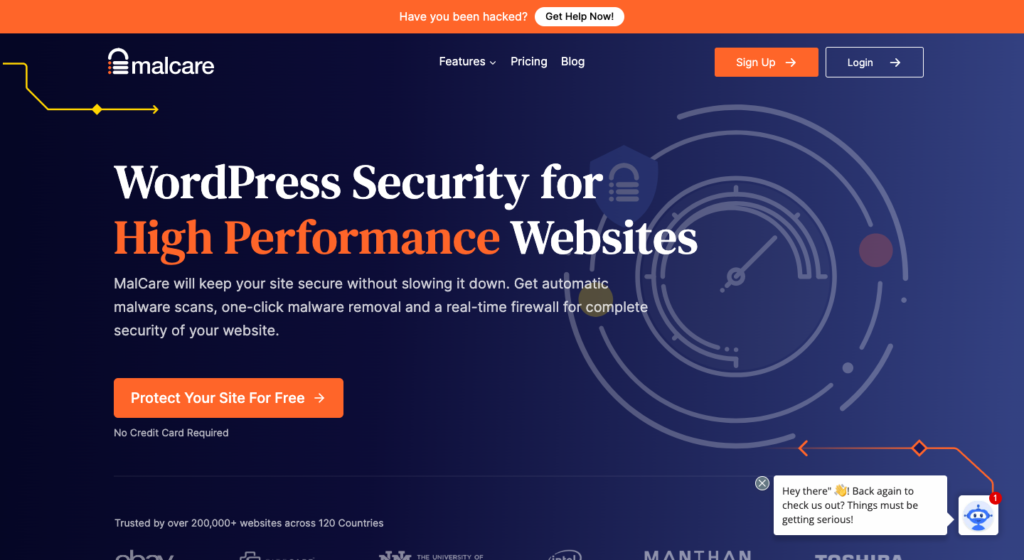
Security is an important part of site maintenance. You want a plugin that can clean malware and install a firewall. MaCare does it all. I love MalCare because all you have to do is add your URL and sign up and within minutes MalCare has a report on all the vulnerabilities on a site (bad plugins, for example). In just a few more clicks, I was able to clean the malware that was identified.
What does it do?
- Daily malware scanner
- Login protection
- Vulnerability monitoring
- Basic firewall
Why do we recommend it?
- Easy to test site for malware
- Tried and tested
- Frequently updated
While MalCare has a free version, I recommend upgrading to the premium version, at the cost of $99 a year, because it offers far better features as seen below:
- Bot protection
- Malware removal
- Automatic updates
- Personal support
- Activity logs
- Incremental backups
- 1-click staging
- 1-click migration
- Performance monitoring
Checkout the different MalCare plans to find one that fits you best.
Alternatives: There are many WordPress security plugins with different feature sets. A word of caution though: not all of them are effective.
2. Really Simple SSL
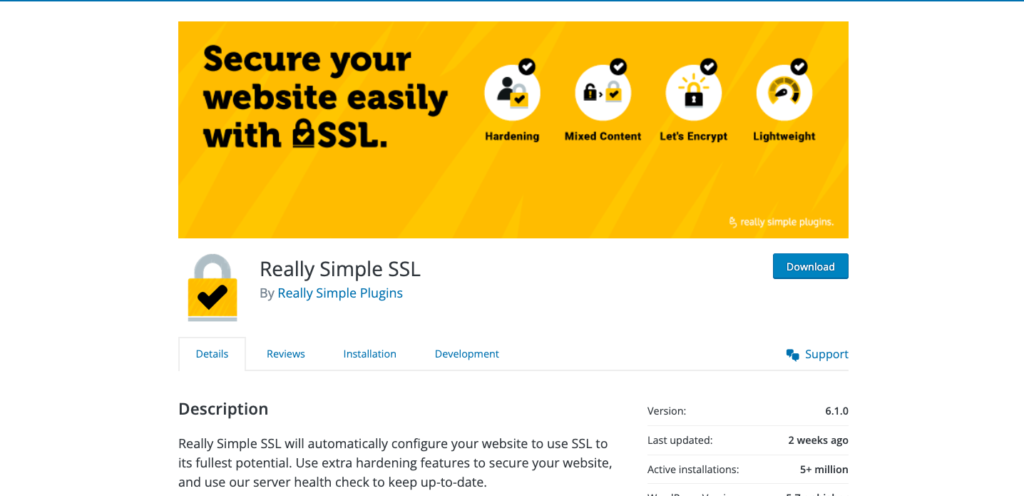
Have you ever noticed the little lock icon in the URL of some sites? This is a sign that the website has HTTPS. This means its communication is secure and any data being sent to this site, like passwords or personal information, is secure. I can’t stress enough that this is important to build trust for any kind of site, but doubly important for e-commerce stores. Plus Google mandates that every site have SSL encryption. The Real Simple SSL free plugin automates the migration from HTTP to HTTPS.
What does it do?
- Easy SSL migration
- Checks server health
- Mixed content scanner
- Protect site visitors
- Control privacy features
Why do we recommend it?
- Essential security feature
- Easy-to-use plugin
Alternatives: WP Encryption is an alternative we’d recommend.
3. Migrate Guru
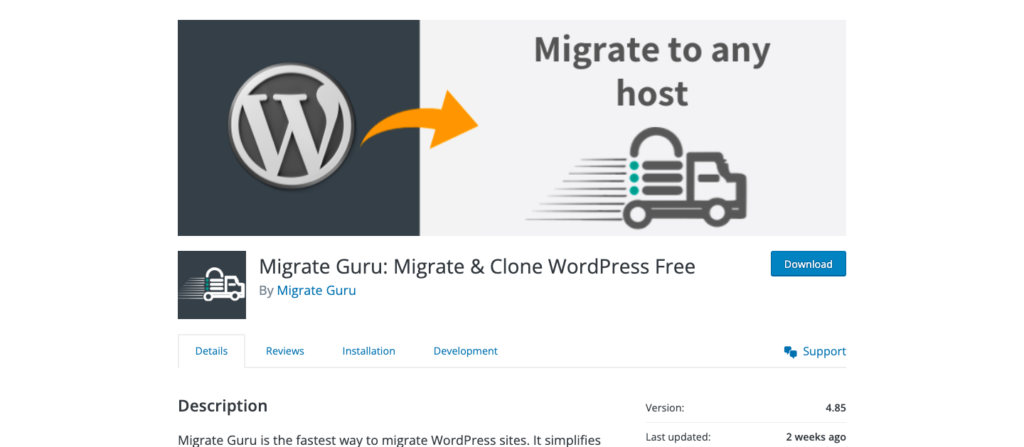
Migration can be an important tool to change web hosts as your site grows. It’s historically a painstaking process, with data loss, links getting messed up, and even severe downtime, but Migrate Guru is a free WordPress plugin that has made it easy. I recommend the migration plugin because it works on its own servers, so your site isn’t affected. It also handles large sites with very little effort from you and works with all web hosts out of the box. In fact, many web hosts use Migrate Guru to onboard new sites onto their servers.
What does it do?
- One-click migration
- No site overload
- Designed for large sites
- No need for storage
- Compatible with all web hosts
- Real-time migration status alerts
- Clone websites
Why do we recommend it?
- Automates migration
- Helpful support team
- Easy-to-use plugin
Alternatives: We’ve tested migration plugins extensively, and none of them work with every type of WordPress site and every host like Migrate Guru does.
4. Airlift
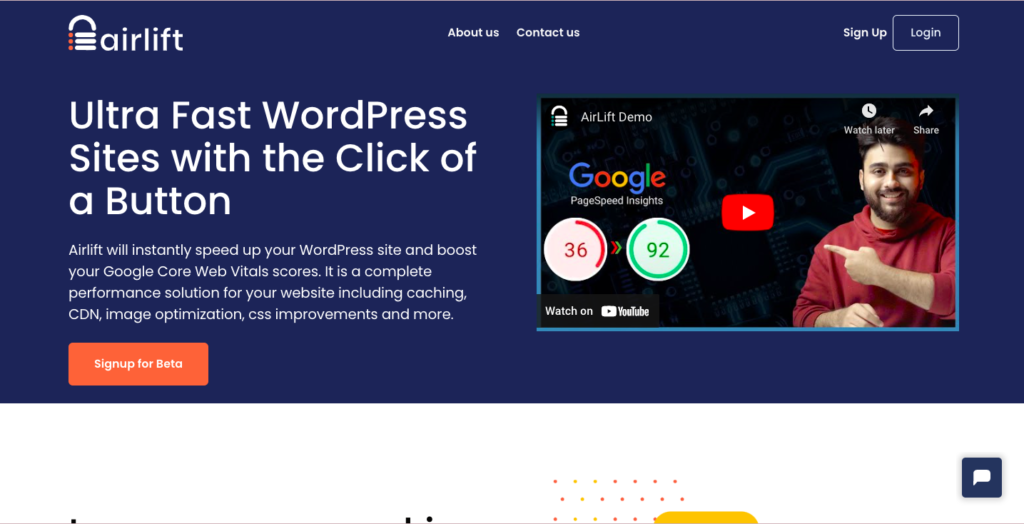
I’d be remiss to not bring up the fact that speed is an important factor in how you rank. We need a fast page load speed to rank well. A high performing site also makes for a great WordPress site and customer experience.
There are tons of ways to make your site work faster. You essentially have to optimise your site’s code and find ways to optimise your pages. Sounds complicated right? Thankfully, Airlift exists. It’s a free WordPress speed plugin that helps you do just that.
What does it do?
- Improves CSS
- Offers caching
- Optimizes images
- Creates a CDN
Why do we recommend it?
- Easy to use
- Great support team
- Instant results
Alternatives: W3 Total Cache is a popular free speed plugin
5. EWWW Image Optimizer
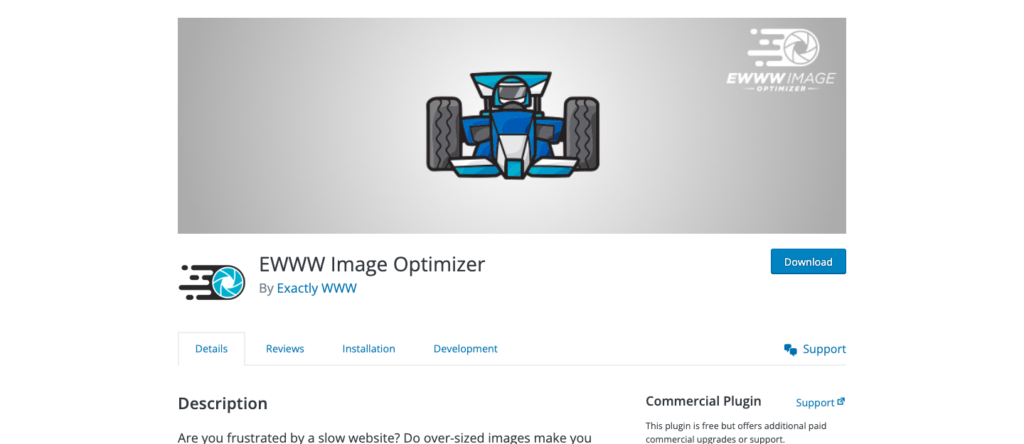
While we’re on the topic of speed plugins, optimising images, specifically, can boost your page load speed. There are a few things that you can do to optimise images: resizing, compressing different formats, or changing formats altogether. However, doing this manually on a site with 1000s or even 100s of images is a huge effort, and that’s why I recommend an image optimiser plugin.
EWWW Image Optimizer is one of the top image optimisers. It’s a free plugin that improves images without affecting the quality and no trouble from you.
What does it do?
- Compresses JPG, PNG, & PDF
- Resizes any site images
- Add dimensions to images
- Compresses unlimited file sizes
- Optimises images in bulk
- Converts PNG to JPG and back
Why do we recommend it?
- Works with popular formats
- Automatic optimisation
- Superb support team
Alternatives: Imagify is also a great image optimiser plugin.
Best free WordPress plugins for marketing and SEO
I’ve clubbed plugins that are great marketing tools together. So, if you’re looking for SEO plugins that help you rank higher or traffic analysis tools like Google Analytics, this is the section for you.
6. AIOSEO
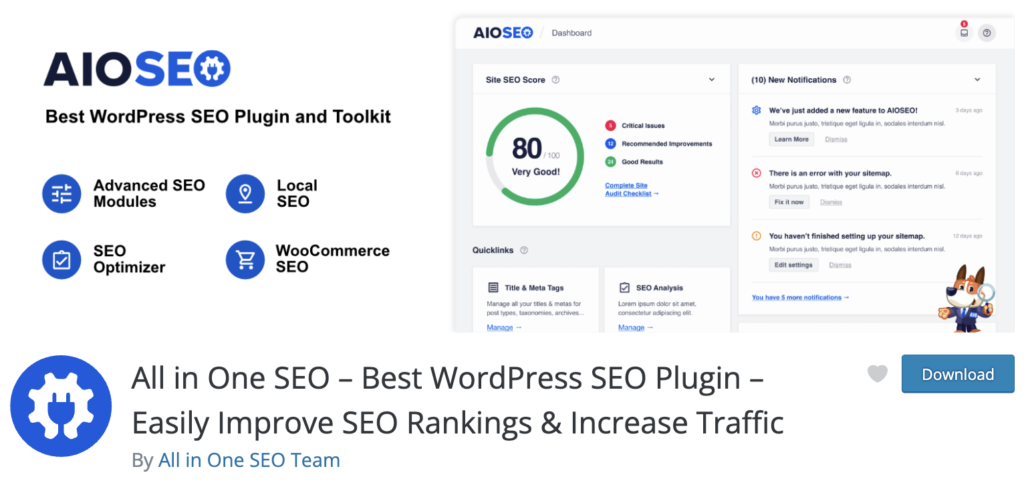
AIOSEO is a robust WordPress plugin built to enhance website search engine optimization (SEO) and improve online visibility. Equipped with a range of powerful features and tools, it optimizes your site, increases organic traffic by improving search rankings, and boosts overall SEO performance.
What does it do?
- Optimize titles and meta descriptions
- Generate XML sitemaps
- Auto-optimize Open Graph metadata
- Add breadcrumbs for navigation
- Control robots.txt
- Integrate with Google Analytics
- Offer advanced schema markup
- Manage canonical URLs
- Enhance internal linking
- Monitor and fix broken links
Why do we recommend it?
- Effortless sitemap generation
- Seamless Google Analytics integration
Alternatives: Yoast is a great alternative.
7. Google Analytics

What does it do?
- Tracking code for header
- Tracking code for footer
- Tracking code for web pages
- Admin-level control
Why do we recommend it?
- Easy to use
- Frequently updated
- Sleek console
8. MonsterInsights
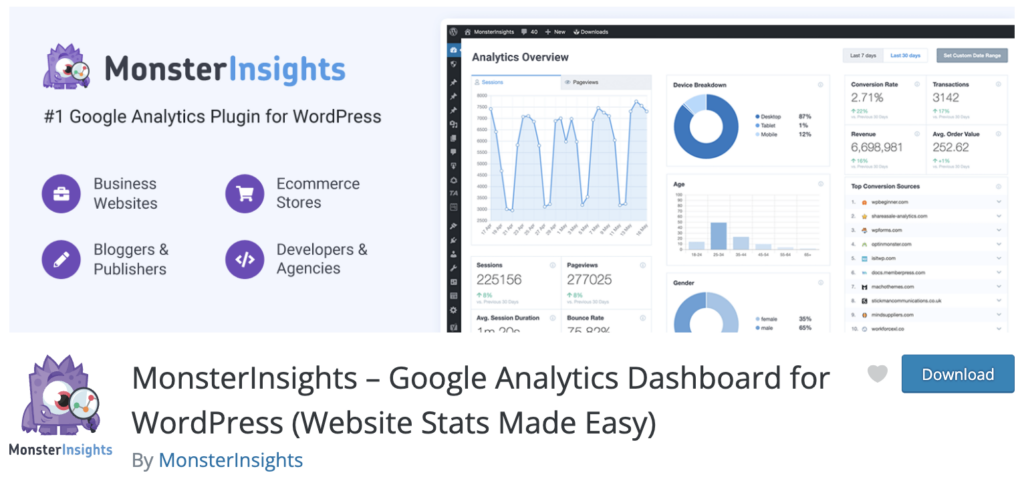
MonsterInsights is a Google Analytics plugin that simplifies website traffic analysis. Gain valuable insights into your visitors, helping you make data-informed decisions and optimize your website for optimal performance.
What does it do?
- Tracks website visitors
- Analyzes eCommerce performance
- Generates custom reports and dashboards
- Integrates well with popular email marketing services
- Enables easy event tracking
Why do we recommend it?
- Comprehensive tracking abilities
- Has features few other plugins have
Alternatives: RankMath is one of the top Google Analytics plugins.
9. MailPoet
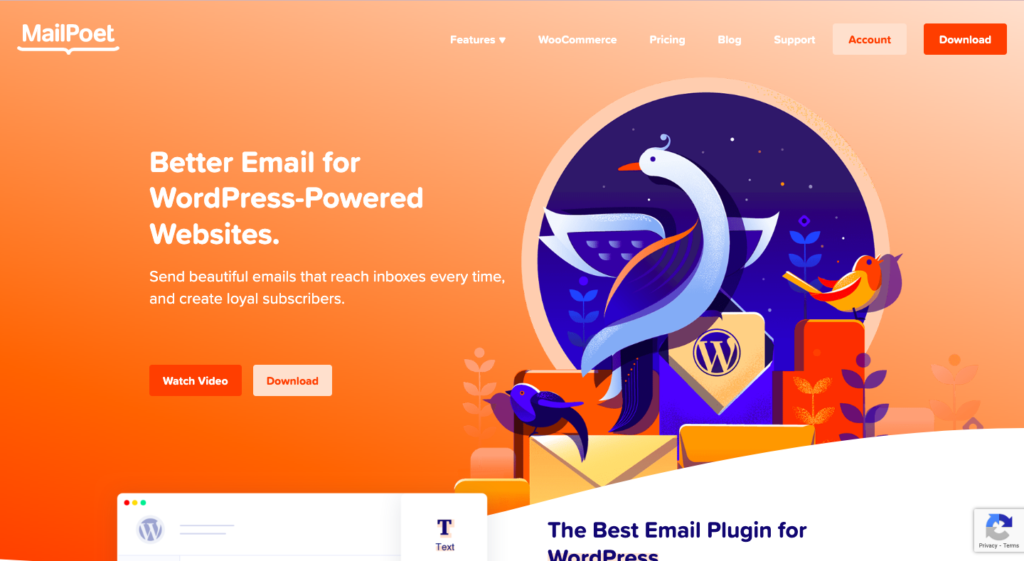
Email marketing is a great way to let existing fans know something new about your brand. Maybe you have a new blog. Maybe you want to let them know about updates. Another reason for using emails is for transaction alerts. Maybe you want to let a customer know that their purchase was successful. MailPoet is a very popular free plugin for WordPress site owners to send emails. It’s my favourite because it’s easy to add pictures or content, all from your WordPress dashboard.
What does it do?
- Sends newsletters
- Sends welcome mails
- Latest post alerts
- Pre-made templates
- Basic analytics
Why do we recommend it?
- Comes with documentation
- Easy to use interface
- Great for small businesses
Alternatives: MailChimp is another popular plugin.
10. WPMailSMTP
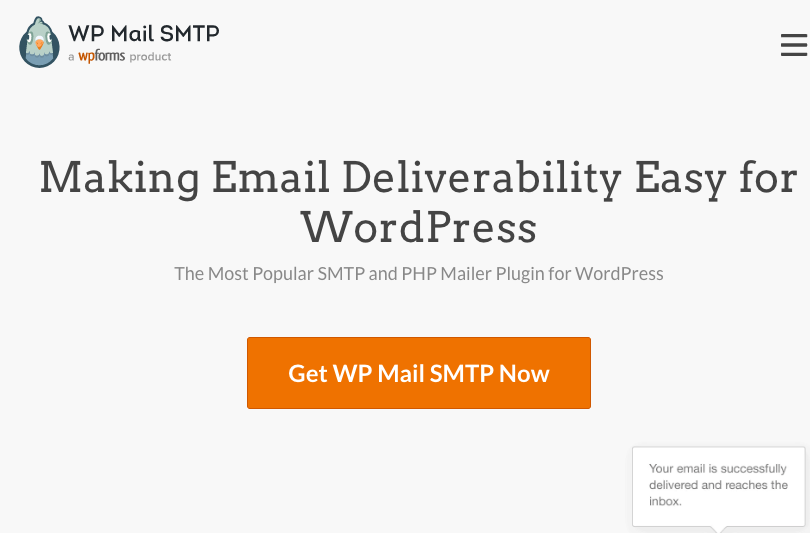
Another free plugin to manage email marketing is WPMailSMTP. I added it to this list because it enables you to send emails and keep tabs on them. It helps you make sure your emails have actually reached your subscribers. It even sends you regular reports of all emails sent. This helps you keep track of how successful your emails are.
What does it do?
- Failed email alerts
- Weekly reports
- Google/Outlook integrations
- Email logs
Why do we recommend it?
- Reputable developers
- Amazing support team
- Easy integration
Alternatives: MailChimp is another powerful email marketing tool.
Best free WordPress plugins for creating content
The basic WordPress site is pretty limited. You can’t add an e-commerce store front or add forms that help your customers get in touch with you. Depending on the type of site you have, these types of content can improve our customer experience. So, here’s my list of recommendations of free content plugins for your WordPress site.
11. WooCommerce
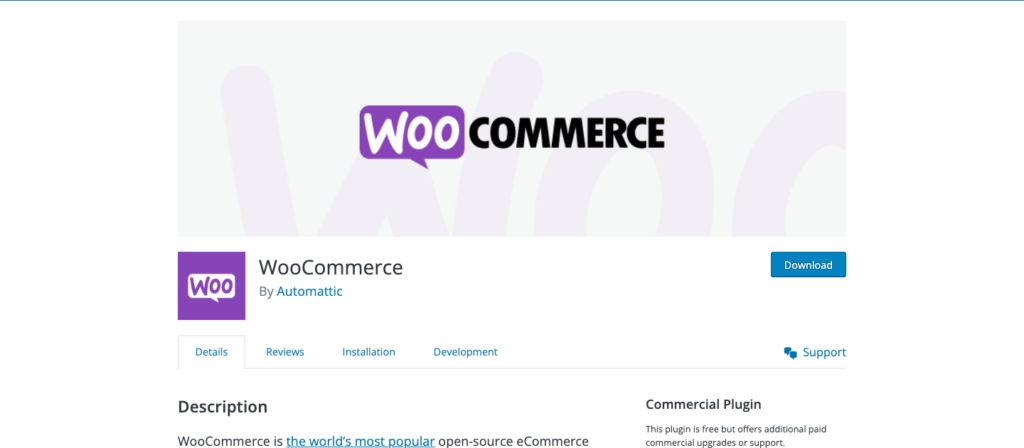
A default WordPress site doesn’t have the functionality to sell products and services, but that is easily added with WooCommerce. WooCommerce is WordPress’ free e-commerce plugin. In my experience, it is very easy to use and set up and I know it can be used to sell physical or digital products. You can use other extensions to add more functionality like sell memberships or subscriptions. However, it must be noted that extensions from the WooCommerce directory can be at a premium.
What does it do?
- Storefronts
- Optimised cart experience
- Sell physical and digital products
- Flexible for high volumes
- Integrates with payment gateways
Why do we recommend it?
- Easy to customise
- Vetted developers
- Detailed documentation
- Easy setup
12. WPForms

I’d talked about forms earlier in this article because they are a great way to get information from your customers or readers. Readers can fill in details to subscribe to your newsletter, if you have one. If you’re an e-commerce store, you can use forms for customers to add shipping and billing details. WPForms is a great free plugin that helps you make forms easily. They have pre-designed templates that you can choose from so you don’t have to go through the trouble.
What does it do?
- Pre-made templates
- Quick notifications
- Entry management
Why do we recommend it?
- Drag-and-drop builder
- High performance
Alternatives: If you’re looking for alternatives, check out Contact Form 7.
13. The Events Calendar
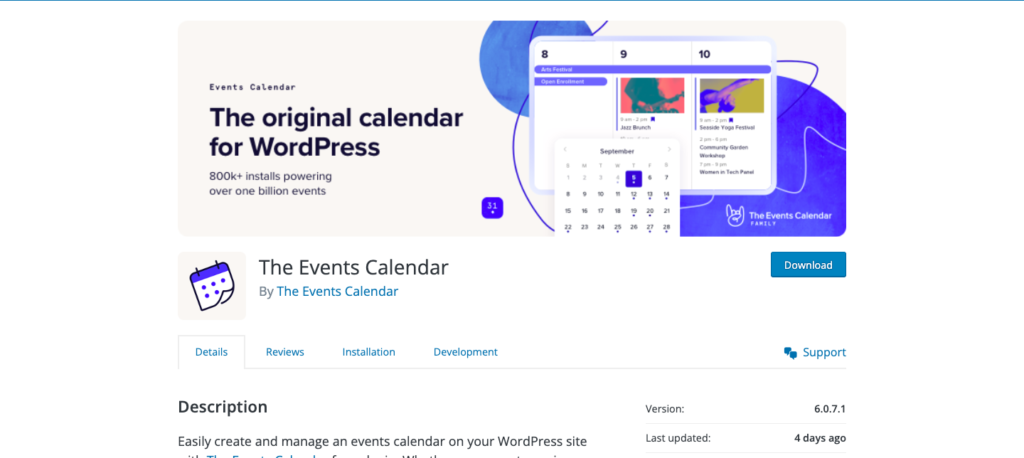
I can think of many reasons to use an events calendar. Maybe you’re a coach that wants to host a seminar. Maybe you want to host a meet and greet with your members. Maybe you even want to host a concert for your music. Whatever the reason, you need a plugin that lets you add important details and is easy to use. The Events Calendar is a free plugin that offers all that and more.
What does it do?
- Creates events quickly
- Adds venues and organisers
- Customises event list views
- Adds location links and details
- Integrates with Google calendar
Why do we recommend it?
- Helps with SEO and rankings
- Improves customer experience
- Great support and documentation
Alternatives: Amelia is a booking plugin with a great events calendar feature.
Note: If you’re new to WordPress, there are a few ways to install a plugin though, so be aware of that before going in. You might also find our article on essential WordPress plugins very helpful.
When you should spring for a premium plugin
Although there are a variety of free plugins for WordPress, there are certain essential features that you will only get with premium plugins.
For instance, there is no free backup plugin that gives your site the safety net it deserves.
BlogVault is a premium WordPress backup plugin that keeps your data safe and acts as insurance. We actually recommend that you install it first, so you can backup your site before installing the other plugins. The free versions of backup plugins just aren’t enough. They either don’t take frequent plugins or store backups on your server, slowing your site down. So, free plugins aren’t always equal or better than their premium counterparts.
How to pick a great free plugin for WordPress?
There are a couple of markers of a great plugin and we’ve discussed them in the section. A lot of this information can be found by checking the developer’s site, reviews, and the support pages of the plugin.
- Compatibility: Free WordPress plugins need to be compatible with your WordPress version as well as other themes and plugins that you’ve installed. This is important to make sure that your site doesn’t crash.
- Support: A support team needs to be reliable and responsive. They should be able to help you whenever you need it because you don’t want your traffic to be impacted. They can also be helpful with setting up the plugin if you need it.
- Updates: Every plugin update is an opportunity to reduce bugs and introduce new features. Hackers are constantly on the lookout for vulnerable plugins that can be manipulated to hack your site. Updates have fixes for those vulnerabilities. Additionally, we recommend you install a security plugin like MaCare. It scans for vulnerabilities and installs a firewall so your site is never affected.
- Active installations: This is a good indicator of how many other people use the plugin. The more popular, the more you can be reassured of quality code.
- Documentation: These are helpful articles containing everything you need to know about the plugin. It includes information about installation, best configuration, and even information for developers.
For the most part, premium plugins enable developers to maintain their plugins. This is why we generally advocate for premium plugins because their developers are compensated for their effort and work.
Additionally, you may find online stores that have nulled plugins. These are unlicensed premium plugins which usually contain malware. Remember that a hacker is rarely going to offer you anything for free without malicious intent.
Final thoughts
WordPress is a blank canvas for you to build on. Plugins enable you to do just that. There are lots of free WordPress plugins that you can pick from but not all of them will have good code. Good code is important to make sure that your site isn’t vulnerable to hacks or ruined by bugs. We recommend installing a security plugin like MalCare so that you are notified of vulnerabilities and can clean malware easily.
FAQs
How many free WordPress plugins are there?
There are over 50,000 free plugins to choose from for any kind of functionality you’re looking for. Some will have premium upgrades that offer more than the free versions do. We recommend looking for compatibility issues, great documentation, a responsive support team, and active installations when choosing a plugin. These are signs of a good plugin.
Do WordPress plugins cost money?
Yes. They can. Plugins can be free and have premium versions. Free plugins will have less functionality than their premium versions. But we recommend using plugins that are well made and have good reviews regardless of price.
Which WordPress plugins are the best?
Our favorite plugins are BlogVault for backups, MalCare for security, and Airlift for performance and speed. Our favorite SEO plugin is RankMath and we recommend the Google Analytics plugin. These 5 make a great starter pack for WordPress plugins.
Why are plugins helpful?
Plugins help you add more features and design elements to your WordPress site. They can help you manage your site better too or improve user experience. If you can think of it, there’s probably a plugin that can do it.
Category:
Share it:
You may also like

MalCare Ensures Unmatched Protection Against User Registration Privilege Escalation Vulnerability
Imagine discovering that your WordPress site, which should be secure and under strict control, has suddenly become accessible to unauthorized users who have the same administrative powers as you. This…

MalCare Ensures Proactive Protection Against WP-Members XSS Vulnerability
MalCare continues to protect its customer sites from all kinds of attacks, even the ones exploiting zero-day vulnerabilities. The recent stored cross-site scripting (XSS) vulnerability found in the WP-Members Membership…
![Top 9 ManageWP Alternatives To Manage Multiple Sites Easily [Reviewed]](https://www.malcare.com/wp-content/uploads/2022/12/malcare-default-image.jpeg)
Top 9 ManageWP Alternatives To Manage Multiple Sites Easily [Reviewed]
ManageWP is a popular name in the WordPress maintenance plugins market. People love how much you get for a free plan, how easy it is to set up, and how…
How can we help you?
If you’re worried that your website has been hacked, MalCare can help you quickly fix the issue and secure your site to prevent future hacks.

My site is hacked – Help me clean it
Clean your site with MalCare’s AntiVirus solution within minutes. It will remove all malware from your complete site. Guaranteed.

Secure my WordPress Site from hackers
MalCare’s 7-Layer Security Offers Complete Protection for Your Website. 300,000+ Websites Trust MalCare for Total Defence from Attacks.








