9 Essential Plugins For Every WordPress Site
by
7-layers of Security for Your WordPress Site
Your website needs the most comprehensive security to protect it from the constant attacks it faces everyday.

Plugins open up a world of possibilities for a WordPress site. You can design something completely new, change your site into an e-commerce store, or even create a portfolio for your art. The sky’s the limit. You can use it to enable new features, optimize content, use lovely designs, and so much more. The world of plugins is immense and serves a wide range of uses. There may even be multiple plugins that do the same things.
However, being spoiled for choice comes with one drawback: deciding which are essential plugins for WordPress. Plugins help you do more with your WordPress site than the basic core files allow, but there is a real danger of being overwhelmed by the sheer number of options.
The questions we are going to answer today are:
- What does every WordPress site need?
- What plugins serve that need?
- How do you know if a plugin is a good decision?
A must have plugins for WordPress site are ones you cannot or shouldn’t live without. Therefore we’ll talk about plugins that are meant for critical site maintenance and those that drive conversions and traffic.
TL;DR: Plugins, like most good things in life, can be both risky and amazing. They can help you complete tasks and add new features to your site. They can also disrupt your site if they’re not compatible with your other plugins and/or themes. So, you’re better off using a staging site or backing up your site first. That’s why the first essential plugin on this list is BlogVault, a backup, staging, update, and migration plugin all rolled into one neat package.
We’ve put together a list of 11 categories of plugins that are essential for general site management and site design. We’ve then picked the top plugins in those categories and listed them below.
BlogVault
Category: Backups

BlogVault is one of the must-have plugins for WordPress sites. It is an amazing backup solution for all WordPress sites. A backup is a copy of a version of a site, and a vital insurance policy to safeguard all your effort. This copy is then saved for a rainy day. Maybe a hack caused your blogs to be defaced. Maybe a faulty theme update caused your site to crash. In those scenarios, you can restore your latest backup and continue to use your site.
When picking a backup plugin, look for plugins that don’t store your backups on the same server as your site. If anything were to happen to your server, the backup would be inaccessible too. It’s also important to be able to backup in increments because a full site backup can cause downtime. If you’re an eCommerce store, you want real-time backups so your transactions, product data, order history, and all other important store info is always secure. It’s also ideal that the backups are automated so you don’t have to add backups as a daily task. Thankfully, BlogVault does it all and more.
What does it do?
- Daily, automatic backups
- Incremental backups
- On-demand backups
- Real time backups
- Multisite backups
- Encrypted backups on secure offsite storage
- 100% reliable restores
- Inbuilt malware scanner
- Easy WordPress migrations
- Staging feature
- Activity log
Why do we recommend it?
- Automated daily backups
- No effect on site performance
- One-click full site restore
- Integrated security solutions
- Great support team
Pricing: For single sites, there are three plans that start from $89 a year
Alternatives to BlogVault: We have articles comparing BlogVault to UpdraftPlus and BackupBuddy that you might find helpful. We also have articles on manually backing up your site if you’d rather not use a plugin for backups.
MalCare
Category: Security

A default WordPress site isn’t secure. It is squarely in the crosshairs of hackers who want to use your server resources, piggyback off your SEO, and steal any data they can from you. Hackers can also infect your site with malware that will redirect your visitors to their spammy sites.
Here comes our next must have WordPress plugin. You need security plugins like MalCare to scan for malware and get rid of every last bit of your site. If you had to do it manually, you would need to scan your code and database for discrepancies and fix them, which can be quite painstaking, and time-consuming, and should only be attempted by expert developers. MalCare does all the work for you. It’s a beginner-friendly plugin for complete WordPress security.
What does it do?
- Daily malware scanner
- Cleans malware with one click
- An advanced firewall protects site against attacks
- Protects from bad bots
- Identifies vulnerabilities
Why do we recommend it?
- Daily automatic for malware
- One-click malware removal
- Protects your site without using your server resources
- Scans and finds the most complex malware in minutes
- WordPress security experts are an email away
Pricing: Has a free version that scans for malware. Premium plans start from $99 a year and include an automated malware cleaner and an advanced WordPress firewall.
Alternatives: WordFence is the best free WordPress security plugin, but it puts a considerable load on your site. Jetpack and iThemes Security are other options, but we do not recommend them at all.
Airlift
Category: Speed
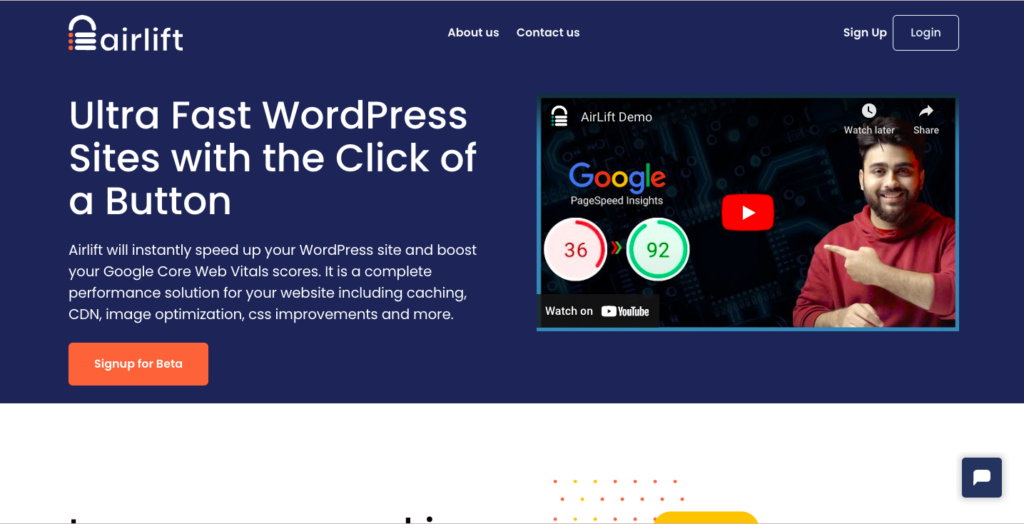
Lots of things can affect your site’s page load speed. Badly written code, heavy images and lots of plugins are some examples. Slow page load speed affects your rankings because search engines don’t want to showcase slow sites. They also worsen customer experience because slow pages can be frustrating. So speed plugin is one of the must have WordPress plugins. A speed plugin like Airlift is built to optimize your site’s code so that your site’s loading speed improves.
What does it do?
- Offers caching
- Creates a CDN
- Optimises images
- Improve CSS
Why do we recommend it?
- Beginner-friendly
- No coding required
- Quick optimisation
- Ongoing optimisation as your site grows
- Personalised support
Pricing: Sign up for the beta version now
Alternatives: Nitropack and WPRocket are popular speed plugin alternatives.
AIOSEO
Category: SEO
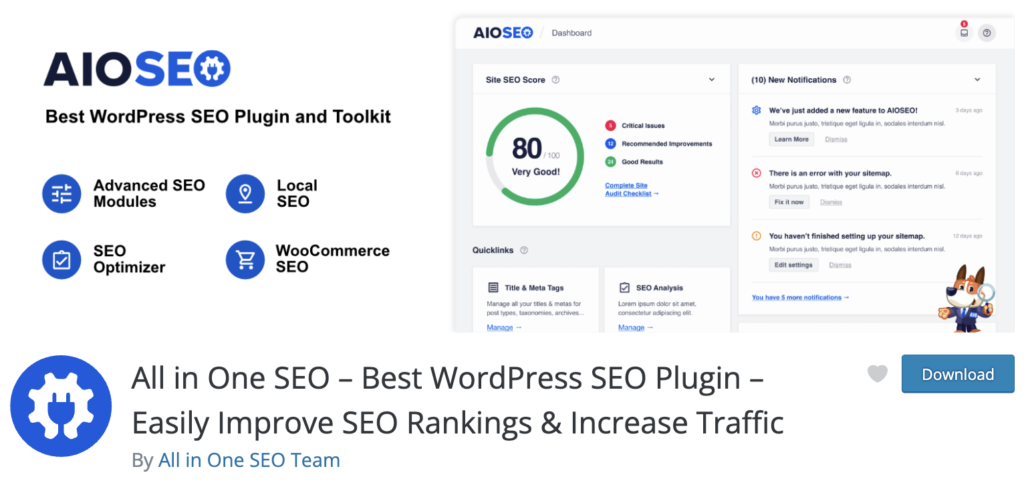
We all know that the top 5 or 6 websites that are ranked in a search engine result are the ones that attract the most traffic. So, how do you rank that high? By finding ways to make sure your content is easy to understand and answers the query it’s trying to satisfy.
For example, if you’re a blog that writes about best tourist attractions in your city, you want to make sure your content matches the query “best tourist attractions in (insert city)”. AIOSEO is an essential SEO plugin for your WordPress site that analyses your site content and offers recommendations for improvements. Additionally, it also takes care of the backend code so Googlebot understands your site better.
What does it do?
- Title and meta optimization
- XML sitemap generation
- Auto-optimized Open Graph
- Breadcrumbs
- Robots.txt control
- Google Analytics integration
Why do we recommend it?
- Easily connects to Google Analytics
- Effortless management of technical SEO
Pricing: They have a premium version starting at $124.
Alternatives: There are plenty of SEO plugins for your site. We recommend checking out Yoast SEO.
MonsterInsights
Category: Analytics
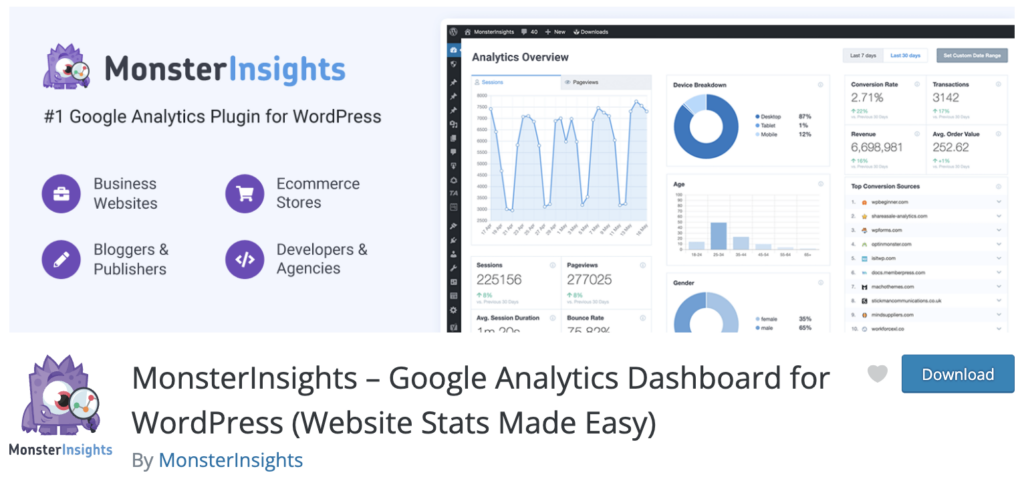
MonsterInsights helps you understand your site’s customers with Google Analytics. What do they like? How do they interact with your site? What makes them leave—and what makes them stay? It’s an incredible tool to tweak your site to meet your customer’s requirements. They can help you track bounce rates, which geographical location your traffic is coming from, and understand how they came to your site.
What does it do?
- Monitors website traffic
- Evaluates eCommerce sales
- Generates personalized reports for analysis
- Connects with email marketing
- Real-time events tracking
Why do we recommend it?
- e-Commerce integration
- Unusual features like PDF download tracking
Pricing: Plans start at $199 for a site.
Alternatives: RankMath is a great alternative that we’d recommend.
WPForms
Category: Form Builder

Forms can be an integral way to connect with your readers or site visitors. They can give you feedback, apply for subscriptions, reach out to you, and so much more. WPForms makes it easy for you to do just that. They have amazing pre-built forms that are easy to make your own.
What does it do?
- Customisable forms
- Design templates
- Instant notifications
- Ability to monitor leads
Why do we recommend it?
- Drag and drop UI
- Responsive designs
- Easy to embed forms
- Easy to design
Pricing: Plans vary depending on the number of sites and start at $49 for a single site.
Alternatives: Contact Form 7 is a great alternative to WPForms.
OptinMonster
Category: Lead generation

There are different ways to generate leads including pop-ups and gamified widgets. OptinMonster is an excellent example of a lead generator plugin. You can, for example, add pop-ups that encourage subscriptions and track how much traffic is generated from them. If done correctly, a pop-up plugin like OptinMonster can be a great conversion tool.
What does it do?
- Lightbox popups
- Floating bars
- Gamified widgets
- Targeting based on pages
- Detects exit intent
- Location-based targeting
- Pre-designed templates
Why do we recommend it?
- Designed to increase conversions
- Rise in leads and sales
- Design visually appealing pages
Pricing: Three plans that start at $9.
Alternatives: If you’re looking for other options, checkout Poptin.
WP Mail SMTP
Category: Email deliverability
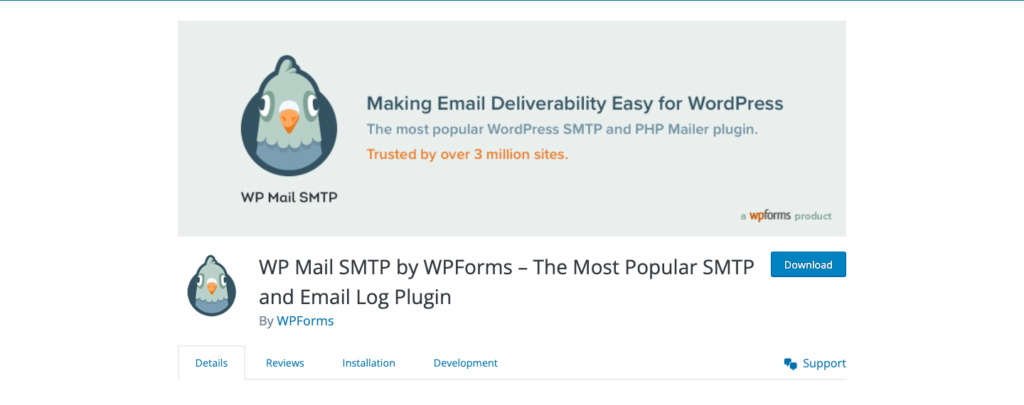
Emails are a fast and efficient means of marketing to large groups of interested customers. You can let them know about new sales, show off best sellers or recap your last blog.
But, how do you make sure that your emails are reaching the right people? Email deliverability plugins take care of the hassle. WP Mail SMTP is one of our favourite recommendations for this.
What does it do?
- Tracks every email sent
- Saves data about emails
- Reports about email stats
- Alerts for failed emails
- Summarises weekly emails
- Manages email notifications
- Connects with SMTP
- Sends emails from Google
- Sends emails with Outlook
Why do we recommend it?
- Integrates with top email service providers
- Easy tracking and reporting
- Great way to connect with customers
Pricing: Three plans starting from $49 for a new site.
Alternatives: Mailgun and Post SMTP are two other plugins you can consider.
Social Sharing Block
Category: Social sharing
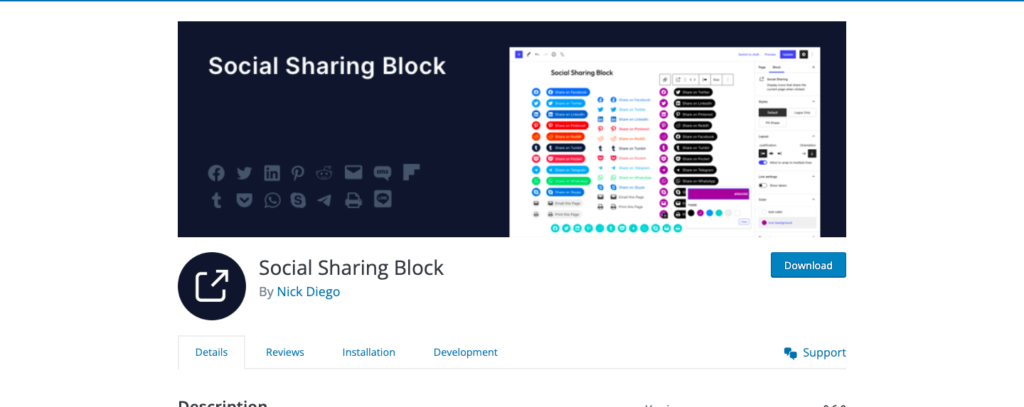
A very common way to meet your customers where they are is to share your site on social media platforms like Facebook and Instagram. You can target people who are interested in what you’re offering. It’s a very effective means of marketing. Building a community of fans on a social media platform encourages them to keep coming back for more. Social Sharing Block helps you connect your WordPress site to your social accounts easily. It shares posts on Facebook, Flipboard, LINE, LinkedIn, Pinterest, Pocket, Reddit, Skype, SMS, Telegram, Tumblr, Twitter, Whatsapp, etc.
What does it do?
- Show or hide labels
- Edit size, colours, etc
- Shares on social media
Why do we recommend it?
- Builds community
- Targeted marketing
- Lightweight plugin
Pricing: They have a free version
Alternatives: Check out SharedCounts if you want another option.
WPCode
Category: Code inserter
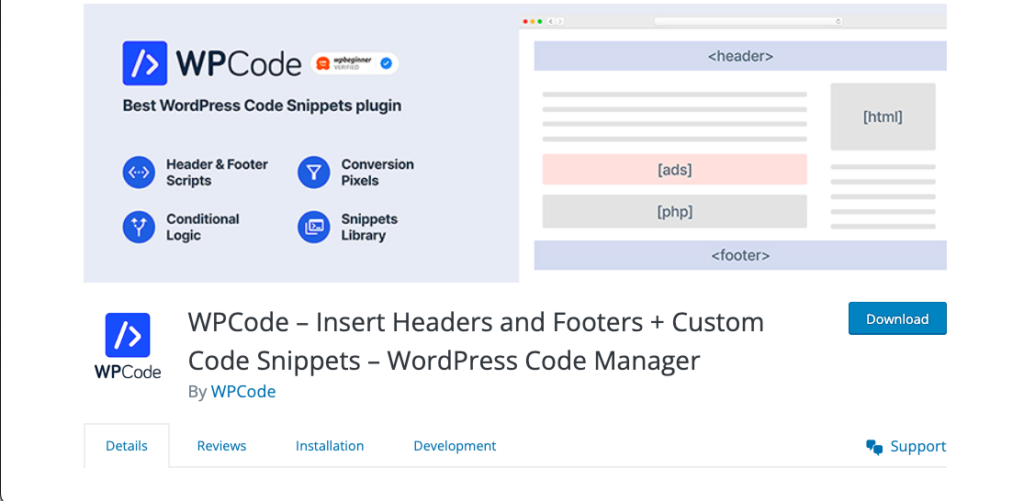
We’re aware that WordPress has ope source code. So, you can make changes to it as you please. Being able to add code to your site files gives you an added level of customisability. How do you add the code easily and safely? Use a code inserter plugin like WPCode to do that.
What does it do?
- Add code snippets in the frontend
- Run code on the WP-Admin panel
- Insert code to blog posts
- Insert code to specific pages
Why do we recommend it?
- Responsive support team
- Easy to add code snippets
- great for customisation
Pricing: Free
Alternatives: Some great alternatives are Code Snippets and Head and Footer Code
How to pick a necessary WordPress plugin?
We have said this time and again: all plugins are not built equal. Some look great on the surface but are prone to frequent security issues. Others work great on their own but will go up in flames if another plugin is installed.
However, all is not lost. There are ways to select essential WordPress plugins before committing to them.
- Compatibility: Sometimes, plugins can be incompatible with a theme or a WordPress update. This can cause your site to crash or function differently than you expect. This is why it’s important to test a new plugin or an update on a staging site.
- Support: When you install a new plugin, you want to make sure that they have a great support team. This will be helpful if you ever have trouble using the plugin. The support team will be able to help you get out of a pickle or direct you to people who can help.
- Updates: Frequent updates mean the developers are invested in the quality of the plugin. Every update comes with fewer bugs, better security, and maybe even new features.
- Reviews: What are customers saying about the plugin? The reviews are a great source of information about things like update issues, bugs, support teams, and more.
- Active installations: Active installations will help you assess how many people use the plugin and whether or not it is popular. Although this is merely a rule of thumb, generally a higher number of active installations indicates a better quality plugin.
- Documentation: A plugin’s documentation includes all the instructions and resources needed to make the most of the plugin. It’s the plugin equivalent of your television’s instruction manual. You may not use it but it’s always helpful to have it if you need it.
Final thoughts
WordPress is a solid foundation for your site. Plugins serve as extensions that help you build your dream site. They’re very good at adding functionality with no need to code. We hope this article helps you get started with the important plugins for your site.
If you’d like to know how to add a plugin to your WordPress site, checkout our article for more information. It’s important to install them safely, so we recommend backing up your site with BlogVault first.
FAQs
What are the best free plugins?
MonsterInsights, WPForms, SeedProd, and OptinMonster are great free or freemium plugins. They can be very useful but it’s important to know that free plugins often have very limited functionality. Check reviews and feature lists to make sure the free version has everything you need.
How do you pick the best plugin to choose?
Check reviews, active installations, and compatibility to make sure that the plugin is good. Take into consideration if the cost is worth it. Check to see if they’re frequently updated. All of these are factors to consider when picking a plugin.
How do I identify a plugin?
On your wp-admin panel, go to Plugins and click Installed plugins. This will reveal a list of all the plugins installed on your site. You can also check out the wp-content/plugins folder in your site files. Every plugin you’ve installed will have a folder there.
Category:
Share it:
You may also like
![Top 9 ManageWP Alternatives To Manage Multiple Sites Easily [Reviewed]](https://www.malcare.com/wp-content/uploads/2022/12/malcare-default-image.jpeg)
Top 9 ManageWP Alternatives To Manage Multiple Sites Easily [Reviewed]
ManageWP is a popular name in the WordPress maintenance plugins market. People love how much you get for a free plan, how easy it is to set up, and how…

MalCare Proactively Defends Against Icegram Express SQL Injection Vulnerability
MalCare’s recent data has revealed numerous attempts to exploit a newly found SQL injection vulnerability in the Icegram Express plugin. Attackers commonly use this sophisticated SQL injection technique to extract…

Atomic Security’s Deep WordPress Integration Helps Protect Against Core XSS Vulnerability
The recent WordPress core vulnerability is a critical one, primarily because of two reasons. Firstly, it affects the WordPress core itself, which means that every WordPress site is vulnerable to…
How can we help you?
If you’re worried that your website has been hacked, MalCare can help you quickly fix the issue and secure your site to prevent future hacks.

My site is hacked – Help me clean it
Clean your site with MalCare’s AntiVirus solution within minutes. It will remove all malware from your complete site. Guaranteed.

Secure my WordPress Site from hackers
MalCare’s 7-Layer Security Offers Complete Protection for Your Website. 300,000+ Websites Trust MalCare for Total Defence from Attacks.








