Does Wordfence Slow Down A WordPress Website?
by
7-layers of Security for Your WordPress Site
Your website needs the most comprehensive security to protect it from the constant attacks it faces everyday.

A security plugin is like a suit of armor. Dealing with a security plugin that slows down your website is like putting on a suit of armor that you can barely move in. Sure, you might be safe from attacks, but you’re also struggling to do what you need to do. A good security plugin for WordPress, like a well-crafted set of armor, should be able to offer protection without limiting your movement.
In this article, we’ll take a closer look at Wordfence and explore how it might be dragging down your website’s performance. We’ll delve into issues like server resources and its impact on page load times. We will also offer alternatives that can help you keep your website secure and running smoothly. Let’s get started!
Optimizing performance by configuring Wordfence correctly is often advised, but it can be a daunting task. A regular user shouldn’t have to decide what the appropriate security level for their website is. Although Wordfence has made efforts to enhance performance, it did it at the expense of compromising site security. We recommend installing MalCare, a security plugin that secures your site without increasing page load speed.
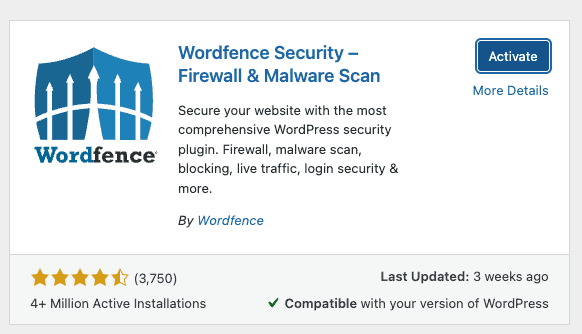
Wordfence is a popular security plugin for WordPress that has faced criticism for causing significant performance issues for websites. In fact, some web hosts prohibit the use of Wordfence due to these issues, which can result in server resource warnings and slow page load speeds.
Despite attempts to mitigate these performance issues in subsequent updates, some users may find that the changes actually lower the level of security provided by Wordfence. This is because some of the features that improve performance may compromise the plugin’s ability to detect and prevent security threats.
While configuring Wordfence settings can help improve performance to some extent, it’s not always the best solution. More often than not, it’s at the expense of actual security.
How does Wordfence slow down a WordPress site?
There are two types of issues that make Wordfence affect a site’s speed and performance. Let’s break them down.
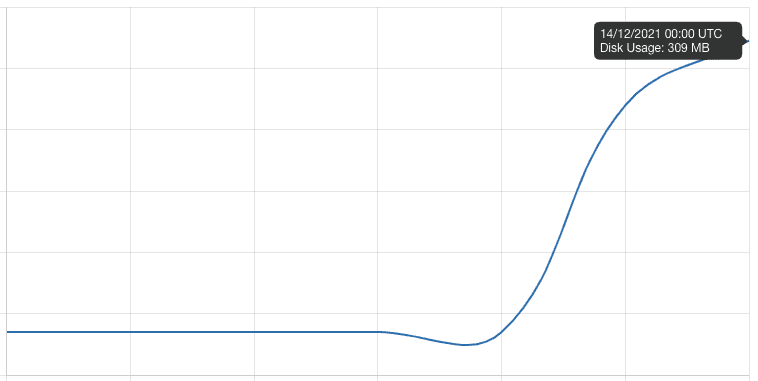
Wordfence features that affect performance
Malware scanner
The Wordfence malware scanner utilizes your website’s resources to scan for malware. If your website has a lot of heavy assets, such as images and other media files, the scanning process may take longer and require more resources to find any potential malware.
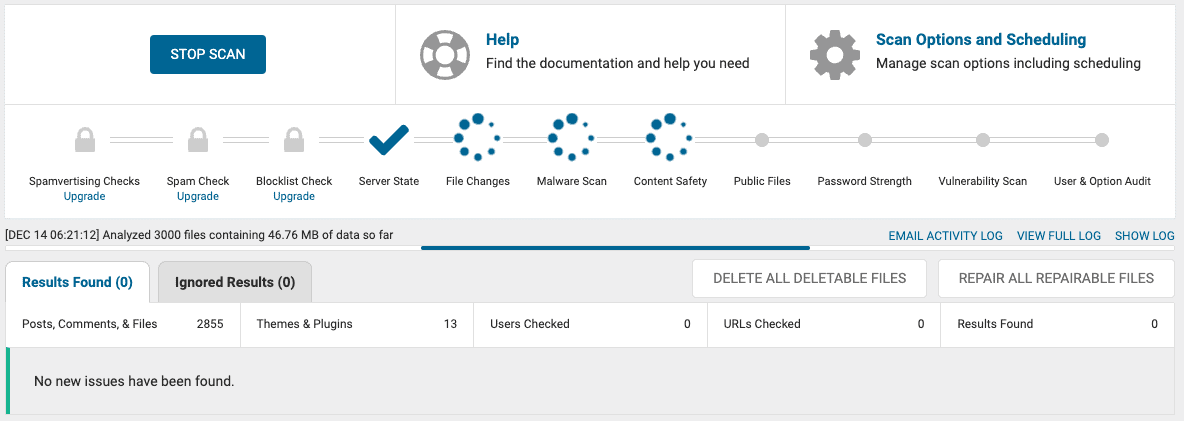
To address this issue, Wordfence offers the option to perform a limited scan instead of the standard scan, which can be especially useful for high-traffic sites. However, it’s worth noting that this may not be a perfect solution, and there are some limitations to the effectiveness of the limited scan. In the next section, we’ll explore some of the drawbacks of using a limited scan.
Firewall rules
One of the primary ways that Wordfence protects your website is through its firewall. The firewall is designed to analyze incoming traffic and block any suspicious traffic based on predefined rules. While these rules are created to prevent attacks, they can also have a negative impact on your website’s performance by increasing the server load. In some cases, they may cause delays in the processing of legitimate requests.
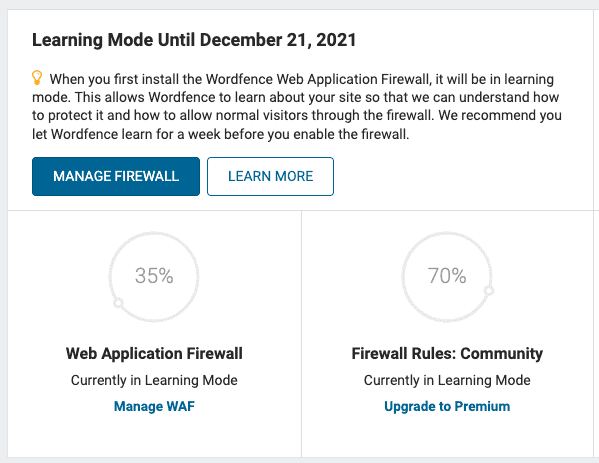
The impact of the firewall on website performance can vary depending on various factors:
- Size of your website
- Server resources available
- Complexity of the firewall rules
In earlier versions of Wordfence, all traffic to your website was scanned for malicious activity. However, in recent versions, the plugin now focuses on scanning traffic for certain parameters and is mainly configured to block brute force bots.
While protecting against brute force attacks is crucial, it’s worth noting that only a small percentage of successful attacks on WordPress sites are due to poor login security. In fact, most successful attacks are due to vulnerabilities, such as SQL injections and XSS attacks, which are different from brute force attacks.
Furthermore, limiting traffic to your website is also recommended to improve security and performance. We’ll talk about why this is not a great solution, in a later section.
Caching
Wordfence’s caching can also slow down your site. Ironic, we know.
WordFence is not stopping the security issues that slow down your site
Malware
It’s important to note that Wordfence may not catch all malware on your site.
While Wordfence has a comprehensive malware signature database, which they use to detect malware on your site, the problem is in the detection mechanism: signature-matching. Signature-matching relies on the database being updated and 100% comprehensive, which can never be the case.
Zero-day malware attacks and malware with subtle differences can escape under this mechanism. So malware could be one of the factors contributing to slower website performance.
Bots
Bots are insidious malware that hammer sites for various reasons. Maybe it is a brute force attack bot trying to break into your wp-admin. Or it could be a competitor adding a thousand items to your checkout page in order to scrape product details.
Repeated requests from bad bots can cripple a site because of the load they put on the server. Wordfence may not be blocking all the bad bots, because some of them cleverly masquerade as good bots, like uptime or search engine bots to pass filters undetected.
Therefore, bot attacks may not be filtered out by Wordfence, which can lead to spikes in server requests and further slow down your site.
We know it is dismal that the Wordfence malware scanner (which is slowing down your site) might not be catching malware (which is also slowing down your site). Similarly, the firewall that is slowing down your site while analyzing traffic may not be keeping out bots that are paralyzing your site with repeated requests. Talk about a potential double whammy of security and performance issues in one fell swoop.
Can you optimize Wordfence configurations for speed?
The short answer is: Sure. But, it’s like putting a bandaid on a leaky pipe. It’s not solving the main issue. Ideally you need to replace the pipe.
We’ll explore some of the solutions other websites will suggest. Then we’ll tell you what they’re not telling you.
Turn off live traffic
For high-traffic sites, it’s advised to switch from the live traffic option in the firewall settings from All Traffic to Security Only. However, this may not be the most effective solution. When you have live traffic on your site, the firewall analyzes all the incoming traffic—as it is supposed to do.
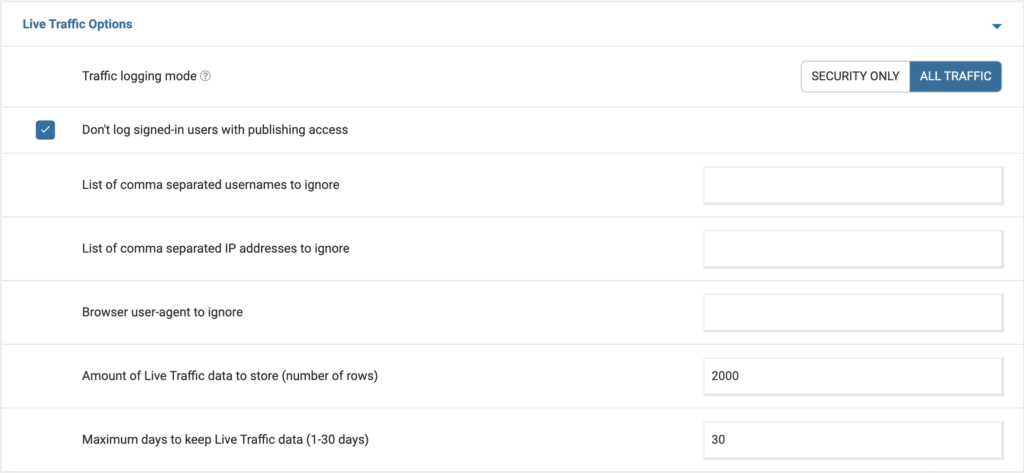
But if you turn it off to speed things up, you’ll lose that security protection. Ideally, Wordfence should not be using your site server resources to analyze traffic, but here we are.
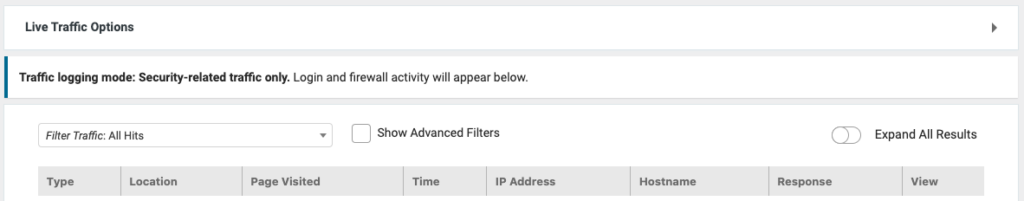
Turn on low resource scanning
Wordfence has introduced a setting which allows you to lengthen the scanning duration 2-4x in order to reduce resource usage at any one point. We actually think this may be a good idea, although it is still not ideal to use server resources for scanning at all.
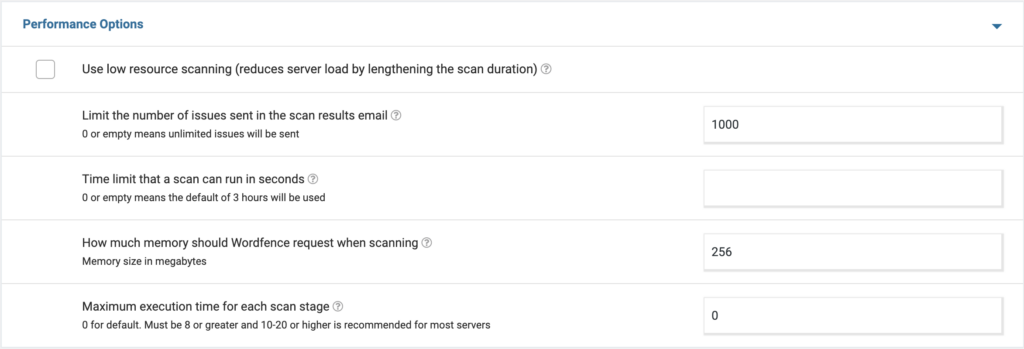
Install a speed plugin
Another popular recommendation is to install a speed plugin. We’d agree. In fact, a speed plugin such as Airlift can be considered an essential for WordPress sites. However, you should not have to install it to compensate for a slow security plugin.
A speed plugin optimizes certain aspects of your site to make it faster without manual effort on your part. It has features like a CDN, caching, and minification of code and images. It cannot fix performance issues caused by security plugins using up server CPU to protect the site.
Upgrade hosting specs
If you have a basic hosting tier or your server performance is not optimal, upgrading the hosting tier is the recommended solution. Depending on your resources, this might be difficult. And honestly, if a lower tier otherwise works for your site without issues, Wordfence shouldn’t be the only factor that makes you upgrade.
What’s a foolproof way to improve your website’s performance?
If you’ve tried all the tricks to fix Wordfence problems, the best option is to switch to another security plugin. MalCare is the way to go.
For starters, you can conduct a scan that doesn’t affect your server resources because MalCare scans use their own servers. There is a one-click automated removal of malware that helps you remove the malware that Wordfence didn’t catch. There is also a top-notch firewall that safeguards your site from future attacks. It really takes care of all critical security features.
What are some other ways to optimize your website’s performance?
If uninstalling Wordfence hasn’t improved your performance, Wordfence may not have been the issue. Try out these methods to optimize your site:
- Update plugins and themes: Ensure that your website’s plugins and themes are up to date as outdated ones can impact website speed and performance.
- Limit plugins: Installing too many plugins can significantly slow down your website’s speed. Only use the necessary plugins for your website.
- Minimize external scripts: External scripts such as ads, social media widgets, and tracking scripts can significantly slow down your website’s speed. Only use the necessary external scripts to avoid impacting your website’s performance.
There are plenty of reasons why a site may be slow to load, and ways to fix those issues just as well.
How to choose the best security plugin for your website?
Ensuring the security of your website is crucial in today’s digital landscape. Here are some questions you probably have about choosing a different security plugin from Wordfence.
What are the critical features of a security plugin?
The critical features of a security plugin include malware scanning, malware removal and a robust firewall. If a security plugin doesn’t have good scanner, firewall and removal features, they’re not worth your salt. Additionally, there are other features that would be good to have like alerts, brute force login protection, two-factor authentication.
Why shouldn’t you compromise on those security features?
Compromising on the features of a security plugin can lead to disastrous consequences, including data breaches and site downtime. They’re crucial for site protection.
Can other security plugins have the same performance issues as Wordfence?
It’s possible that other security plugins may also have similar issues to Wordfence, which can lead to performance issues and leave your site vulnerable to attacks. Sucuri immediately comes to mind. It’s essential to choose a reliable and robust security plugin like MalCare to ensure optimal website security.
Why is MalCare the best?
MalCare uses its own servers to protect your site, so it doesn’t affect your server resources. It also offers an advanced firewall that protects your site from malware and bots that can slow it down. It’s also got other benefits like an external dashboard, vulnerability scanner and great support team.
Final thoughts
In conclusion, Wordfence can indeed slow down your site, and while there are some optimizations available, they may not always be the best solution. Choosing a reliable security plugin like MalCare can provide you with a high level of website security without compromising your site’s performance. With its advanced features and ability to protect your site without using your server resources, MalCare is an excellent alternative to Wordfence.
FAQs
Should I use Wordfence?
Wordfence is a decent security plugin but it comes with its flaws. It is a resource hog that slows down your website. This is why we’d recommend using MalCare instead. It’s a better security solution than Wordfence, and doesn’t impact site performance.
How do I speed up Wordfence?
There are a few things you can do to speed up Wordfence:
- Optimize your website for performance: Make sure your website is optimized for performance by reducing server response time, optimizing images, and minifying CSS and JS files before installing Wordfence.
- Adjust Wordfence settings: Configure Wordfence settings to optimize performance, including scan frequency and caching options. To reduce server load, enable the “Low resource scan” feature in the Wordfence options page.
- Use a caching plugin: Improve your website’s performance by using a caching plugin to reduce server load. While Wordfence has its caching feature, consider using a separate caching plugin for optimal results.
- Optimize firewall rules: Optimize firewall rules settings by adjusting the sensitivity and disabling unnecessary rules to match your website’s needs. Additionally, whitelist specific IPs or user agents to avoid blocking legitimate traffic.
- Upgrade hosting plan: If high traffic or complex firewall rules are causing slow performance, consider upgrading your hosting plan to a higher tier or switching to a more powerful hosting provider.
Do plugins slow down a website?
Yes, plugins can slow down a website. When you install a plugin, it adds more code to your website, which can increase the load time of your pages. Additionally, poorly coded or outdated plugins can have a negative impact on your website’s performance. It’s important to only use the plugins that are necessary for your website and to regularly update them to ensure that they are optimized for performance.
Is Wordfence a good plugin?
Wordfence is generally considered to be a good security plugin for WordPress. It provides a range of security features such as a firewall, malware scanner, and login security options. It also has a large user base and is frequently updated to address new security threats. However, some users have reported that Wordfence can slow down their website, especially if they have a large number of visitors or complex firewall rules. It’s important to consider your website’s specific needs and performance requirements before deciding whether Wordfence is the best security plugin for you.
Recommended read: Wordfence premium vs free
What slows down a WordPress website?
There are several factors that can slow down a WordPress website, including:
- Large image sizes: High-resolution images and graphics can slow down your website’s loading time.
- Poorly coded plugins and themes: Plugins and themes with bloated or poorly written code can also affect website speed.
- Too many plugins: The more plugins you have installed, the more resources your website needs to run. This can slow down your website’s performance.
- No caching: Caching can help reduce the load on your server and speed up your website’s performance.
- Large database: As your website grows, your database can become bloated and slow down your website’s performance.
- External scripts: External scripts like ads, social media widgets, and tracking scripts can also slow down your website’s speed.
- Web hosting: Poor web hosting can cause slow website speed. It’s important to choose a reliable web host with good performance and server uptime.
Which is the best WordPress security plugin?
MalCare is a highly recommended WordPress security plugin that offers comprehensive protection to your website without affecting its performance. It uses its own servers to protect your site, which means that it does not use your site’s resources. MalCare also has an excellent firewall that can protect your site from malware and bots that can slow down your site.
Additionally, MalCare offers other features such as daily malware scanning, one-click malware removal, login protection, and backup services, making it a reliable and efficient security plugin for WordPress.
How do I turn off traffic in Wordfence?
To turn off the live traffic view in Wordfence, you can follow these steps:
- Log in to your WordPress dashboard.
- Go to the Wordfence menu on the left-hand side of the screen.
- Click on the “Live Traffic” option.
- At the top of the page, you will see a toggle switch labeled “Enable Live Traffic View”. Simply click on the switch to turn it off.
- Once you turn off the live traffic view, your website won’t be constantly monitored in real-time, which should reduce the load on your site’s resources.
How long does Wordfence scan take?
The duration of a Wordfence scan can vary depending on the size of your website and the settings you have configured for the scan. A typical scan for a small website may take a few minutes, while a larger website with many files and pages could take several hours or more. However, Wordfence offers options to reduce the scan duration, such as the “Low resource scan” setting which lengthens the scan duration but reduces the server load.
Is a security plugin like WordFence really required?
Using a security plugin is highly recommended to ensure the safety and security of your WordPress website. WordPress is one of the most popular content management systems in the world, and this makes it a prime target for hackers and malicious attacks. A security plugin can help protect your site from these threats by scanning for malware, monitoring traffic, and blocking suspicious activity. It can also help you keep your site up-to-date with the latest security patches and provide you with valuable insights into your website’s security. While it is possible to secure your website without using a security plugin, using one can save you a lot of time and effort in the long run.
Share it:
You may also like

MalCare Ensures Unmatched Protection Against User Registration Privilege Escalation Vulnerability
Imagine discovering that your WordPress site, which should be secure and under strict control, has suddenly become accessible to unauthorized users who have the same administrative powers as you. This…

MalCare Ensures Proactive Protection Against WP-Members XSS Vulnerability
MalCare continues to protect its customer sites from all kinds of attacks, even the ones exploiting zero-day vulnerabilities. The recent stored cross-site scripting (XSS) vulnerability found in the WP-Members Membership…
![Top 9 ManageWP Alternatives To Manage Multiple Sites Easily [Reviewed]](https://www.malcare.com/wp-content/uploads/2022/12/malcare-default-image.jpeg)
Top 9 ManageWP Alternatives To Manage Multiple Sites Easily [Reviewed]
ManageWP is a popular name in the WordPress maintenance plugins market. People love how much you get for a free plan, how easy it is to set up, and how…
How can we help you?
If you’re worried that your website has been hacked, MalCare can help you quickly fix the issue and secure your site to prevent future hacks.

My site is hacked – Help me clean it
Clean your site with MalCare’s AntiVirus solution within minutes. It will remove all malware from your complete site. Guaranteed.

Secure my WordPress Site from hackers
MalCare’s 7-Layer Security Offers Complete Protection for Your Website. 300,000+ Websites Trust MalCare for Total Defence from Attacks.








