Bluehost Account Suspended? Here’s How You Can Fix it
by
7-layers of Security for Your WordPress Site
Your website needs the most comprehensive security to protect it from the constant attacks it faces everyday.

If your Bluehost website shows a “This account has been suspended” message, your site has been taken offline by Bluehost.
This effectively means that neither you nor your visitors can reach your website and until you can fix the Bluehost account suspended issue, it will remain offline.
While it is a situation that can rightly cause panic, we assure you that we can help you get your website unsuspended.
There are many reasons why your account has been suspended by Bluehost. But one of the most common reasons is malware. If Bluehost detects malware on your site, they will suspend your site first, and then ask questions later.
If you suspect malware may be the cause for your Bluehost account suspension, scan your site to confirm.
Having your website down can be a tough spot to be in, especially if it is a high-value one. While it might seem like the situation is too far gone, it is not. Your website is recoverable and we have laid out the steps in this article to help you do just that.
TL;DR: Fix Bluehost account suspension by simply following a few simple steps. Malware is one of the most common reasons for an account suspension. Given that Bluehost can be an especially difficult web host to deal with, MalCare does all the heavy lifting for you and cleans up your site in minutes.
What does Bluehost account suspended mean?
When Bluehost suspends your account, your website is taken offline, usually temporarily. This could happen due to any number of reasons. Web hosts suspend sites hosted on their servers for a number of reasons such as malware, non-payment, or excessive resource usage. Bluehost is known to be trigger sensitive when it comes to dealing with malware on hosted websites, and usually suspends accounts as soon as they detect malware.
If your account is suspended by Bluehost, you will see the following message on your website, and you will be unable to visit your site.
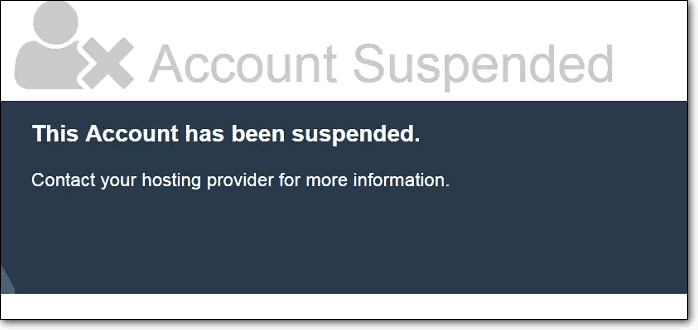
Bluehost account suspension can do more than just cost you visitors. It can affect your sales, revenue, brand image, and slow down your overall business. Therefore it is important to act fast when this happens.
Causes of Bluehost account suspension
Before we can discuss how to unsuspend your website, it is important to understand the cause of the Bluehost account suspension. Bluehost lists non-payment and malware infection as two of the most common reasons for account suspension.
To know the exact cause of suspension, look at the Bluehost suspension email. It is their standard procedure to alert their customers when their accounts are suspended. If, for some reason, you do not get an email from them, reach out to them and ask for the reasons for the suspension.
Below, we have listed the most common causes of account suspension, so that you can understand why your account has been suspended by bluehost
Malware infection
Bluehost is invested in keeping its servers malware-free. And given that websites on the ones using the same cPanel can spread malware, Bluehost wants to ensure that there are no traces of malware on any of the servers. Additionally, malware can lead to IP blacklisting, and Bluehost does not want its IPs to be blacklisted.
Therefore, as soon as any malware is detected on your site, Bluehost is bound to suspend it and then deal with the rest. What’s more? Bluehost does not whitelist your IP for a cleanup, which means that you cannot access your hacked WordPress site directly. Maybe it seems like you are out of options, but do not panic. We can help you through it.
Policy violation
Another reason for Bluehost suspending your site could be that you have violated one of their policies. Each web host has a number of policies. Bluehost is a company based in the USA, therefore their policies are aligned with their local laws. For instance, if you are based in California, your website will be regulated by the CCPA.
If your account has been suspended by Bluehost due to policy violations, you will have to go through the fine print of their Terms of Service and figure out which policy you have violated before you can fix it.
Excessive use of server resources
Bluehost claims that they provide unmetered disk space for most plans. However, unmetered does not mean unlimited. Especially for accounts on the shared hosting plan, if your website consumes more resources than their assumed averages, they will consider you to be in violation of their Terms of Service.
This is one of the reasons for the suspension. And before you can figure out the solution for this, you will have to figure why your website is consuming excessive resources.
Unpaid invoices
Non-payment is the most common reason for Bluehost websites getting suspended. It could be that you forgot to renew your account or that the payments you made have failed. Either way, unpaid invoices can get your website suspended. And if you do not renew it within 15 days, Bluehost will delete your account entirely and your website data will be lost.
How to fix the Bluehost account suspended issue?
Assuming that you have figured out the cause for your Bluehost account suspension by now, let us move forward and figure out how you can fix the issue. If you haven’t figured out the reason yet, reach out to Bluehost at the earliest, and ask for the details. Depending on the reason for suspension, the solution will differ.
Remove malware infection causing Bluehost account suspension
Malware infections are one of the most common reasons for Bluehost account suspension. So much so, that Bluehost suspends accounts entirely at the first hint of malware, and getting access to the website, even for cleanup, is usually difficult. If you have been informed that your account is suspended due to malware, here are some ways in which you can clean up your website.
[RECOMMENDED] Clean your WordPress site with MalCare
If the Bluehost support gods are merciful, they sometimes give you access to the website for a cleanup. If you are one of the chosen ones, all you need to do is install MalCare, and let it take care of the rest. Here’s how you can do that:
- Install MalCare on your WordPress site.
- Allow MalCare to sync with your site and conduct the first scan.
- When MalCare detects the malware, upgrade your account to access cleanup features.
- Click on ‘Auto-clean’ and let MalCare clean up your site in minutes!
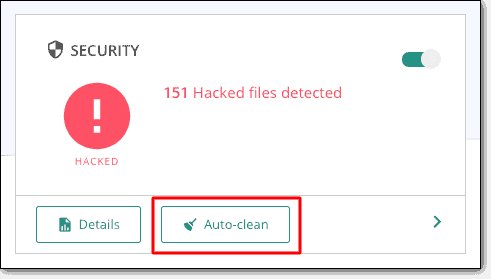
It is that simple. You can also schedule regular automated scans in the future, so that you detect malware on your site before it can cause any damage.
What to do if you cannot access your site?
If Bluehost does not give you access to your site, don’t worry, you can still use MalCare to clean up your site. MalCare offers an emergency cleanup plan for offline or blocked sites. If you upgrade to this plan, our security experts will manually clean up the malware on your site and install the plugin.
The emergency cleanup plan also comes with a year-long subscription to MalCare. This means that you can use all the plugin features in the future, and protect your site from malware.
Clean your website manually
Before we can tell you how to clean up your website manually, we would like to clarify that we do not recommend this course of action. Manual cleanups are messy, tedious, and have a propensity to go wrong. On top of that, because you do not have access to your website, this already complex process becomes even more difficult. Cleaning up your website with a WP security plugin is the best course of action here.
If, for any reason, you would still like to clean up your website manually, this is how you can do it.
Refer to the Bluehost suspension email
Bluehost sends an email in case of account suspensions, detailing the cause. If it is malware, they will also give you instructions on how you can clean up your site.
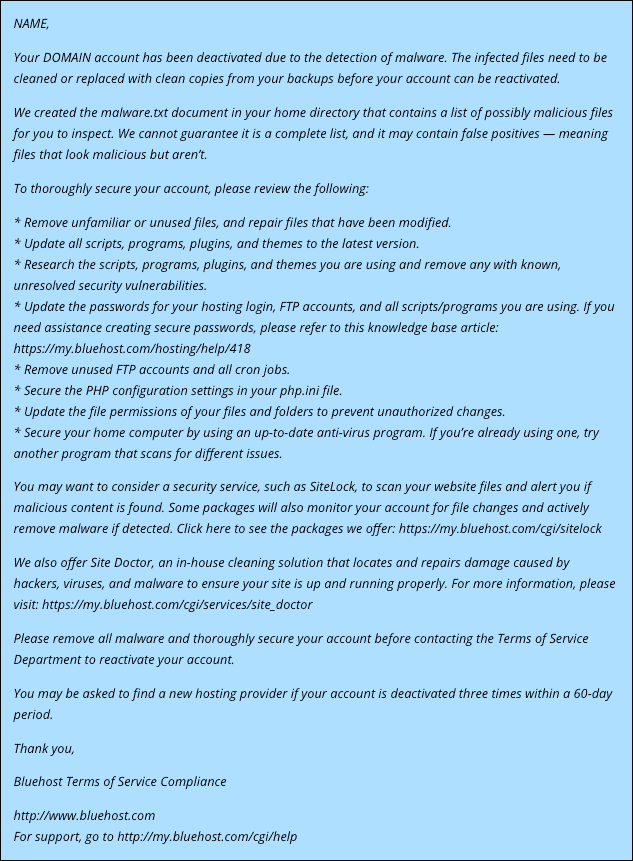
The email details two ways in which you can manually clean up your site. One is to restore a backup, and the other is to clean up your site through cPanel, using File Manager and phpMyAdmin. Both of these methods are not foolproof. You also can’t entirely rely on the list of malware provided by Bluehost, because web hosts usually have basic scanners that aren’t the most thorough. Additionally, Bluehost themselves admit in their email saying, “We cannot guarantee it is a complete list, and it may contain false positives — meaning files that look malicious but aren’t.”
In spite of all this, these are the two ways in which you can clean your website manually.
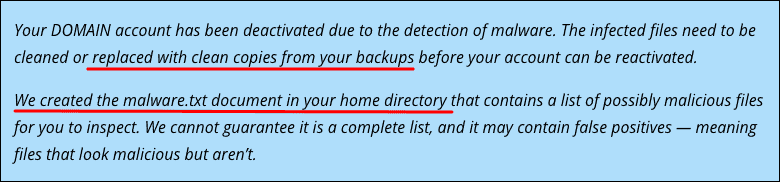
Restore a clean backup
For this method to work, the assumption is that you have been taking regular backups on your site, if not daily. We recommend that you use a backup service in any case, because backups are useful in securing your website in more than one way. Services like BlogVault make it really easy for you to schedule backups and maintain them.
Usually figuring out which backups are malware-free can be a daunting task. It’s not like backups come with a big red warning that sets the infected ones apart. This can be circumvented though, all you need is to test your backups before you restore it. BlogVault makes it very easy for you to test and restore your backups.
Important Note: Restoring clean backups is not a good way to clean up your site. Because while your site restores to a previous version, the vulnerabilities that led to the hack aren’t deleted. So your website can easily get hacked again.
Remove files through File Manager
Bluehost has already let you know that they have sent you a list of malware. This list, however, is not attached to the email, but is available in the public_html folder on your site. To access this, follow these steps:
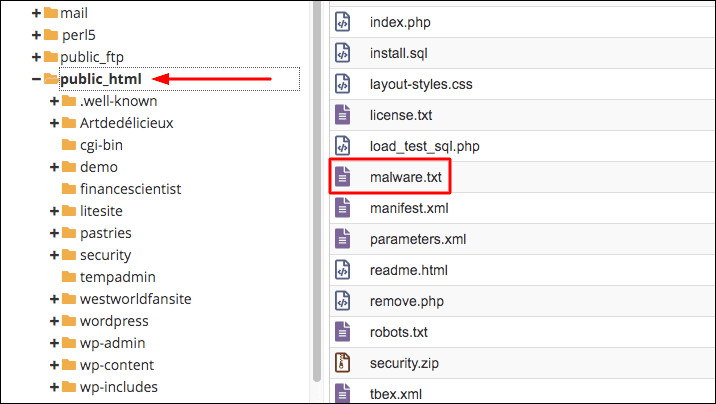
Log in to your Bluehost account > File Manager > public_html > malware.txt
Once you find the file, here is how you can clean up the malware.
- Download clean installs from the WordPress repository: Download the WordPress core, themes, and plugins files from the WordPress repository. Make sure to download the same versions as the ones on your website. These will work as references for the cleanup.
- Clean up the files and database tables: Refer to the files mentioned by Bluehost in the malware.txt file. Compare these files with their fresh installs to see if you can find any discrepancies or strange code. Given that this is a big task, you could use an online diffchecker to speed up the process. Delete any malware that you might find on these files.
Next, move to the database tables, and repeat the process. Pay special attention to the wp-posts and wp-options tables, as malware is usually found in these tables.
- Remove all the backdoors: Cleaning the malware from the files and the database isn’t enough. Hackers leave behind backdoors in your website that can be later exploited. Backdoors are malware in the website code that hackers use to gain access to your site. In order to completely secure your site, you need to remove all the backdoors. You can look for backdoors by using some of the common keywords that accompany backdoors, such as eval, base64_decode, gzinflate, preg_replace, Str_rot13.
Note: These keywords also have legitimate uses and don’t always signify backdoors. Be careful when removing backdoors solely on the basis of the keywords.
- Reupload clean files: Now that you have removed malware from the files and removed all the backdoors, it is time to reupload the files that you have cleaned. Delete the existing files on your website and upload the clean ones. This process is similar to manually restoring a backup.
- Clear the cache: The cache stores a copy of your site which is used to load your site faster. Given that these are copies, if your site contains malware, caches will also have traces of it. Therefore, to rid your website of malware completely, you will have to clear all the caches.
- Confirm with a security scanner: The final step before you can contact Bluehost for a review is to confirm if your website is malware-free. Given that you cannot access your site, plugin scanners are out of the question. Therefore, you will have to rely on the Bluehost malware scanner for confirmation.
Address excessive resource usage
Bluehost offers unmetered disk space even on its shared hosting plans. However, they expect the disk usage to be under a certain limit. Bluehost does not specifically quantify at what point they consider resource usage to be excessive, but they give an example, where they suggest that accounts with over 5000 database tables or 10GB total database usage will be in violation of their policy.
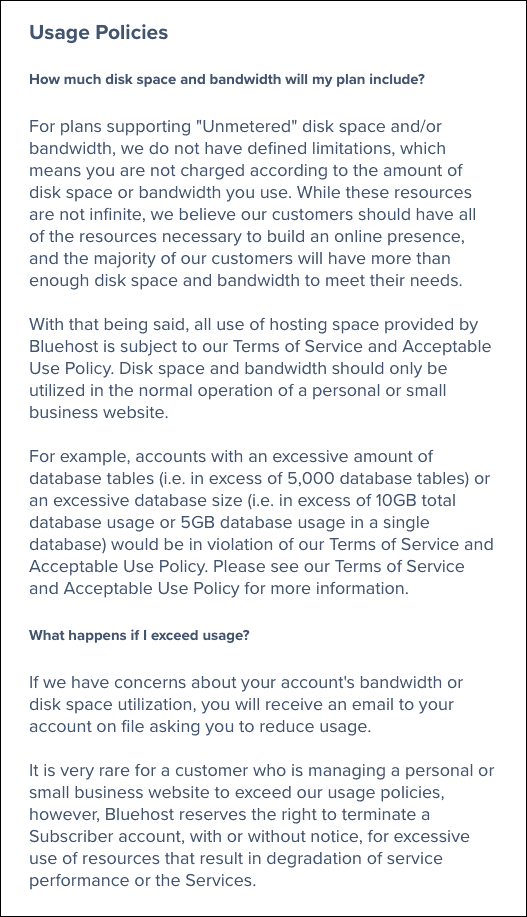
If your account has been suspended due to excessive usage of resources, you will have to dig further and find out why your website is using up so much server space. While upgrading might seem like a quick solution, if the reason for excessive usage is malware, the same issue will reoccur and you will end up paying more for no reason.
If you can see a steady and gradual increase in the number of visitors and your server usage, you can upgrade your plan and solve the issue. But if not, we have listed some of the reasons why your server usage may have spiked.
Brute force attacks
Attacks by bad bots on the internet are known as brute force attacks. These bots send several requests to your website server at once in a bid to overwhelm it, and gain access to your website. The high number of requests can be the reason for a spike in usage metrics.
If you suspect that your website is using up server resources due to brute force attacks, you need a good firewall to keep out these bots.
Poorly coded themes and plugins
There are certain themes and plugins which are poorly coded and thus end up using most of your CPU resources. These themes and plugins can end up tripping the Bluehost sensors and get your account suspended. In fact, Bluehost has a list of plugins that are disallowed on its website for using up too many resources or causing spam.
You can check if that is the case by using Bluehost’s process manager. If yes, you can simply uninstall the said extension and reach out to Bluehost with the details.
Cryptomining
If your website is used for crypto mining, it can use up a lot of server resources and show up as a resource sink on Bluehost sensors. Also bear in mind that crypto mining is against Bluehost’s policies. This could be one of the reasons for excessive data usage, but unfortunately, there is no solution to this except looking for a web host provider who allows crypto mining and taking up dedicated servers for the same.
Not using a cache
Utilizing a cache can reduce the server load significantly. Caches create copies of your site for faster loading time, but it also reduces the number of requests that go to the server, thereby easing the load. So before you upgrade your account, try caching.
Rectify payment failures
If your account has been suspended due to non-payment or payment failures, it is virtually the best-case scenario. Because all you need to do is make the payment and voila! Your website is back online.
Bluehost sends reminder emails and payment failure emails regularly, so if they are not set up on your regular email address, we recommend that you move them to your everyday inbox. We also recommend switching to an annual billing cycle so that payment issues won’t occur frequently.
Rectify policy violations
If you are in violation of Bluehost policies, you will have to figure out exactly which policy you have violated. You can reach out to Bluehost and ask for more details but chances are that you will be directed to their Terms of Service or User Agreement.
There is a long list of policies that could lead to an account suspension. But the most important ones are:
- HIPAA compliance: Bluehost is not HIPAA compliant. Therefore, any websites selling medical products, drugs, or pharmaceutical products need to ensure that they are. In case you do not fit the terms, your website will be suspended.
- US Trade laws: Bluehost, being a USA-based company, has to comply with US trade laws. So if your country is banned or there are sanctions placed against your region, you are not eligible to host your website on Bluehost.
- Copyright infringement: If your website content infringes on any copyrights, or you do not comply with necessary regional data privacy laws such as GDPR, Bluehost will suspend your account.
Apart from these, the following snippet from Bluehost’s user agreement explains the basic policies.
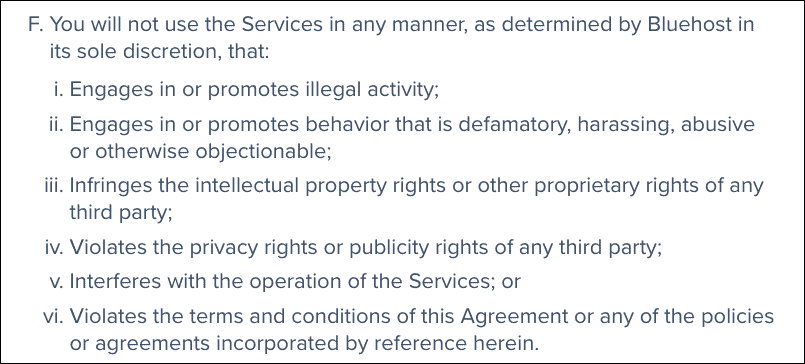
Once you figure out which policy you are in violation of, you can take a call on whether you can rectify the issue, and fit the Bluehost policies, or you can move to a different web host who can accommodate your requirements.
How to remove the Bluehost account suspension warning
We have addressed the cause of the Bluehost account suspension, and taken steps to rectify the issue. Now it is time to ask Bluehost to review your site so that they can unsuspend your site. Before you do this, however, be absolutely certain that the issue has been taken care of properly. Because if not, you will have to go through the whole process again.
Once you are sure of the measures you have taken, you will have to send an email to Bluehost discussing the measures you have taken to address the problem, as well as the steps you have taken to ensure that it does not reoccur.
Bluehost is usually quick to respond but be patient and wait for their response. Review requests are usually handled manually and might take a few days.
Impact of account suspension warning on your website
Your website being offline is a blow enough to your business but your Bluehost account being suspended can impact you in several ways. If your site has been suspended it can impact you in the following ways:
- Loss of revenue
- Loss of visitors
- Plummeting SEO rankings
- Loss of customer trust
- Hit to the brand reputation
- Added expenses for clean up
- Legal repercussions
Most people don’t realize how far-reaching the consequences of a suspended site can be, therefore it is always better to be safe than sorry. There are ways to ensure that your Bluehost account is never again suspended.
How to prevent Bluehost site suspension in the future
It is always better to take preventative steps so that you don’t have to invest more time and effort into fixing a problem. Bluehost account suspension usually occurs due to malware, non-payment, excessive usage, or policy violations. Therefore, you can take the following steps to ensure that this does not happen again:
- Install a security plugin
- Add reminders for payments
- Switch to an annual billing cycle
- Harden WordPress
- Update your website regularly
- Read up on Bluehost policies
- Monitor your user accounts frequently
- Use strong passwords and change them periodically
These measures will help you stay on top of your hosting account requirements, as well as improve your website management and security.
Takeaways
Bluehost is one of the most popular web hosts in the world, but they are also one of the more stringent ones. They are known to suspend accounts if they detect even a hint of violation, and that can be a harrowing experience. On the bright side, Bluehost has a very responsive support team, which answers any issues and requests quickly.
We hope that this article helped you fix the Bluehost account suspended issue. If you wish to improve your website security so that it is safe from any future suspensions or blacklists, MalCare’s scanner, cleaner, and firewall bring you a complete security package that will take care of all your security concerns, without you having to worry about it.
FAQs
Why is my Bluehost account suspended?
Like many other web hosts, Bluehost suspends accounts for the following reasons:
- Malware infection
- Policy violation
- Excessive use of server resources, or
- Non-payment.
If you are unsure on which of these reasons have caused your Bluehost site suspension, you can always reach out to Bluehost via email, and ask them for clarification.
How do I unsuspend my hosting account?
Before you can unsuspend your hosting account, you need to find the cause of suspension. Usually, Bluehost sends an email detailing the reasons for the suspension. However, if you have not received an email, you can contact Bluehost and ask for clarification. Depending on the reason for Bluehost account suspension, you can follow this guide that explains how to recover your suspended account step-by-step.
Why does my website say account suspended?
If your website says that your account has been suspended, it is because your web host has taken your website offline. Look for any communication that may have come in from your web host. If not, reach out to your web host and ask them why our account has been suspended.
How do I contact Bluehost support?
You can contact Bluehost support for queries regarding your account suspension by calling on 888-401-4678, or by reaching out to their chat support.
Share it:
You may also like
![Top 9 ManageWP Alternatives To Manage Multiple Sites Easily [Reviewed]](https://www.malcare.com/wp-content/uploads/2022/12/malcare-default-image.jpeg)
Top 9 ManageWP Alternatives To Manage Multiple Sites Easily [Reviewed]
ManageWP is a popular name in the WordPress maintenance plugins market. People love how much you get for a free plan, how easy it is to set up, and how…

MalCare Proactively Defends Against Icegram Express SQL Injection Vulnerability
MalCare’s recent data has revealed numerous attempts to exploit a newly found SQL injection vulnerability in the Icegram Express plugin. Attackers commonly use this sophisticated SQL injection technique to extract…

Atomic Security’s Deep WordPress Integration Helps Protect Against Core XSS Vulnerability
The recent WordPress core vulnerability is a critical one, primarily because of two reasons. Firstly, it affects the WordPress core itself, which means that every WordPress site is vulnerable to…
How can we help you?
If you’re worried that your website has been hacked, MalCare can help you quickly fix the issue and secure your site to prevent future hacks.

My site is hacked – Help me clean it
Clean your site with MalCare’s AntiVirus solution within minutes. It will remove all malware from your complete site. Guaranteed.

Secure my WordPress Site from hackers
MalCare’s 7-Layer Security Offers Complete Protection for Your Website. 300,000+ Websites Trust MalCare for Total Defence from Attacks.








