14 Best WordPress Plugins for Blogs
by
7-layers of Security for Your WordPress Site
Your website needs the most comprehensive security to protect it from the constant attacks it faces everyday.

As the most popular content management system in the world, WordPress has become a go-to platform for bloggers of all levels of experience. One of the reasons for its popularity is the vast array of plugins available to enhance the functionality and performance of your website. Whether you’re looking to improve your SEO, increase social media sharing, or add new features to your site, there is a WordPress plugin that can help. In this article, we’ll explore some of the best plugins for WordPress blogs, and how they can help you take your blog to the next level.
In this article, we’ll be talking about:
- What are the best WordPress plugins for bloggers?
- What are the features and prices of these plugins?
- How to choose a WordPress plugin for your blog?
Even if you’re setting up a WordPress blog for the first time, this article is a great first step in the process.
TL;DR: From performance to design, there is a plugin for everything you’d need for your WordPress blog. Once you get your site underway, you will find that site maintenance becomes increasingly important. There’s a plugin for that too! MalCare is to the rescue, with great security, daily backups, seamless updates, uptime monitoring, and much more. Safeguard your site and all the effort you’ve put into it with MalCare.
In this article, we will discuss plugins that have a range of functions. We’ve covered plugins that are essential for site management and those that help with content management. So, whatever you need, we have a plugin for you. We will also talk about their features, prices, and alternatives so that you can make an informed decision.
14 best plugins for WordPress blogs compared
We’ve tested a bunch of plugins and come up with a list that we think every WordPress blog could benefit from. While not every plugin on this list is an essential plugin for a blog, they are all designed to help make your life easier. With that in mind, let’s get started.
1. Envira Gallery
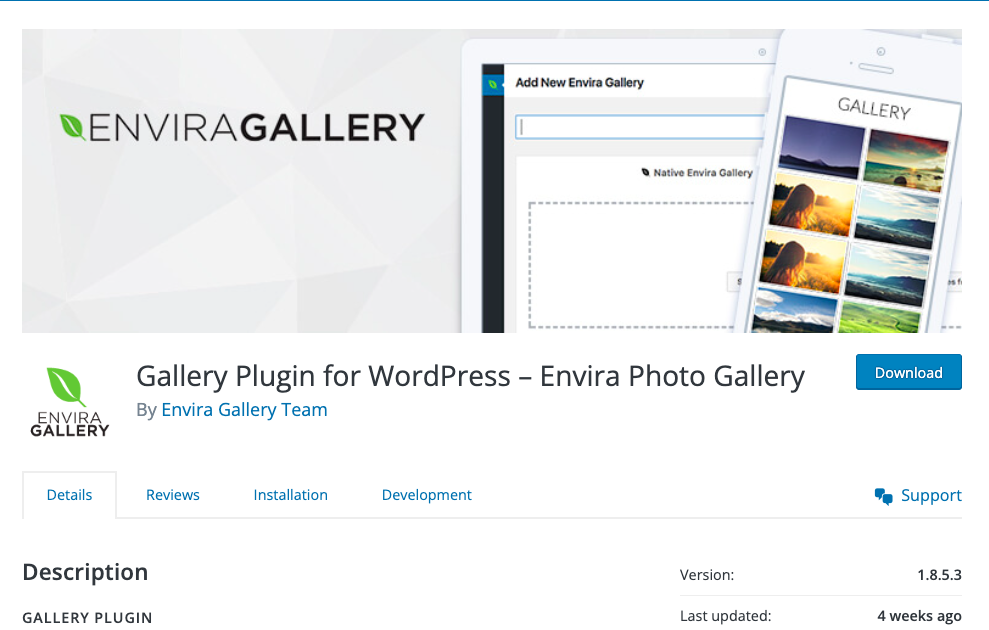
Apart from content, a big part of blogs is to display images relevant to a post. For example, if you’re a travel blogger, you want to be able to showcase photographs from your adventure. This can help visitors connect with your content and helps the general user experience. This is why we recommend Envira Gallery, a plugin that was created with the sole purpose of helping you show off photos.
What does it do?
- Offers pre-designed templates
- Organises photo albums easily
- Shares photos on social media
- Designs video galleries for site
- Creates beautiful slideshows
- Optimises deep-linking for SEO
- Helps with any image proofing
- Creates filtrable tags for images
- Displays EXIF data if needed
Why do we recommend it?
- Easy-to-use interface
- 100% responsive layouts
- Syncs with Adobe Lightroom
Price: Free
Alternatives: Modula
2. Akismet Spam Protection
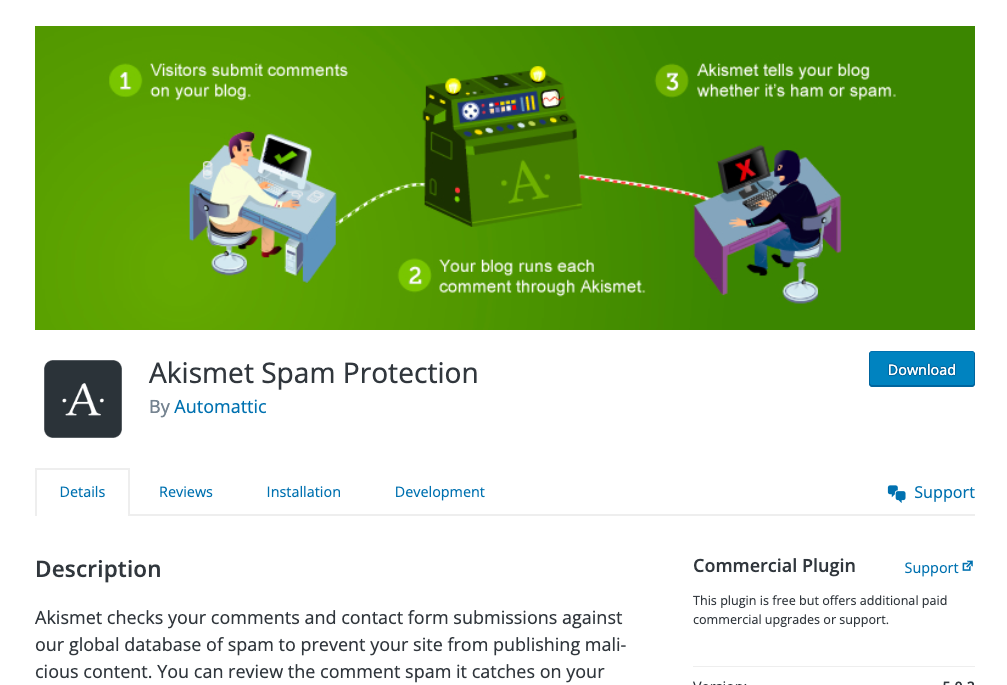
Spam comments can be a constant and painstaking problem to fix. Akismet Spam Protection is a favorite plugin for WordPress bloggers that will help you combat them and protect your comment section. It has powerful algorithms and filters that automatically detect and block spam.
What does it do?
- Scans all comments
- Filters spam comments
- Stores comment history
- Reveals hidden links
- Shows comments by user
- Auto-blocks spam text
Why do we recommend it?
- Easy-to-use
- Great documentation
- Great support
Price: Free
Alternatives: Clean Talk
3. WPForms

Maybe you want to create a contact form. Maybe you want to create a survey that helps you understand your visitors. Maybe you want to use a form to encourage new subscribers. WPForms helps you create all these kinds of forms and more. It has a drag-and-drop interface and a library of pre-designed templates for beginners.
What does it do?
- Offers pre-designed templates
- Uses conditional logic for forms
- Notifies site admins of entries
- Manages all entries on forms
- Helps embed forms on site easily
Why do we recommend it?
- Fully responsive forms
- Great free version
Price: There is a free version and plans that start from $49.50 a year.
Alternatives: Gravity Forms
4. MailPoet
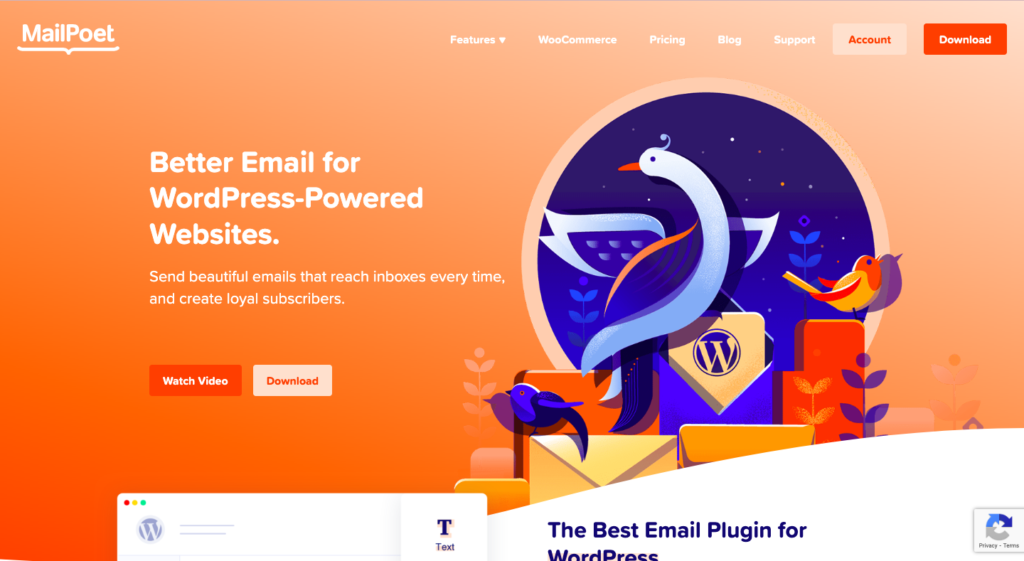
MailPoet is an email marketing plugin for WordPress bloggers. Much like other plugins on this list, it has an easy-to-use drag-and-drop editor and pre-designed templates. You can easily create newsletters and automate emails to your subscribers. It also has advanced email analytics for bloggers, which are helpful for understanding how your subscribers respond to your emails.
What does it do?
- Creates newsletter subscription form
- Manages the entire list of subscribers
- Helps design and send newsletters
- Designs automatic email notifications
- Offers pre-designed newsletter templates
- Analyses and reports newsletter stats
Why do we recommend it?
- Flexible free version
Price: Has a free version and plans that start at $10 a month.
Alternatives: weMail
5. Social Sharing Block
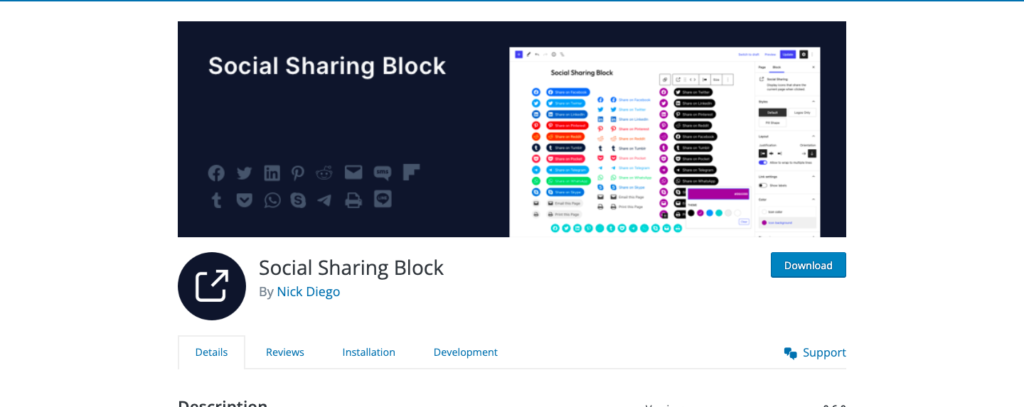
If a visitor shares your blog on their social media, it encourages more people to check out your blog. Social Sharing Block is a simple WordPress plugin that helps bloggers add social media sharing buttons to posts and pages. These social sharing buttons are the easiest way for fans to share your content on their social media.
What does it do?
- Customises layout of icon display
- Works with 10+ social media sites
Why do we recommend it?
- Lightweight plugin
- Integrates with default Gutenberg blocks
Price: Free
Alternatives: Monarch
6. Elementor
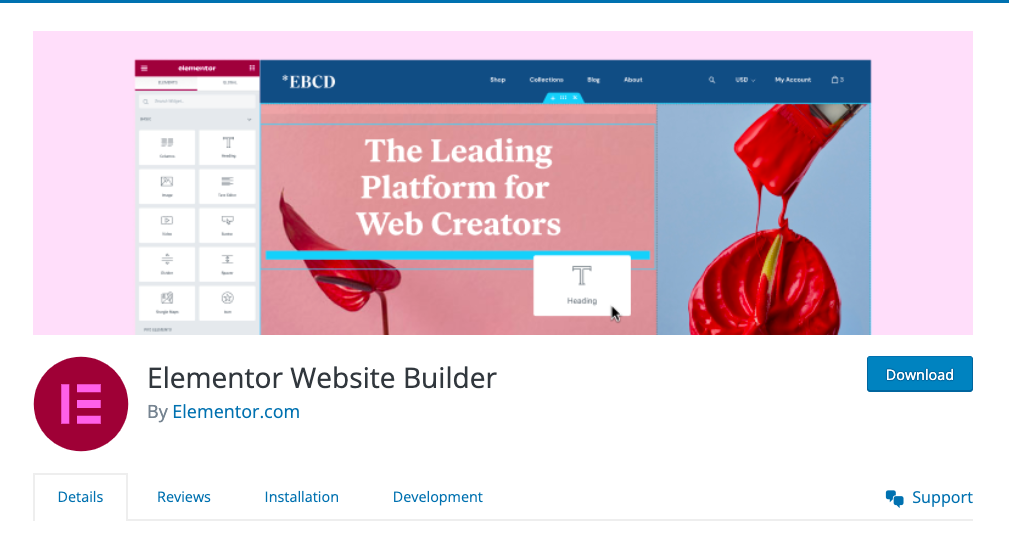
Elementor is a popular page builder WordPress plugin that is designed to customise your blog’s pages and posts. It uses a drag-and-drop interface and an enormous library of templates and themes to help beginners build the blog of their dreams. It saves you so much time and effort.
What does it do?
- Adds headings and text
- Adds images and images
- Adds buttons and icons
- Includes progress bars
- Inserts shortcodes easily
- Adds menus and ratings
- Offers themes and templates
Why do we recommend it?
- Great free version
- Lots of resources
- Beginner-friendly
Price: Free version and plans that start from $59 a year.
Alternatives: WPBakery, Divi, Beaver Builder. Gutenberg
7. Pretty Links
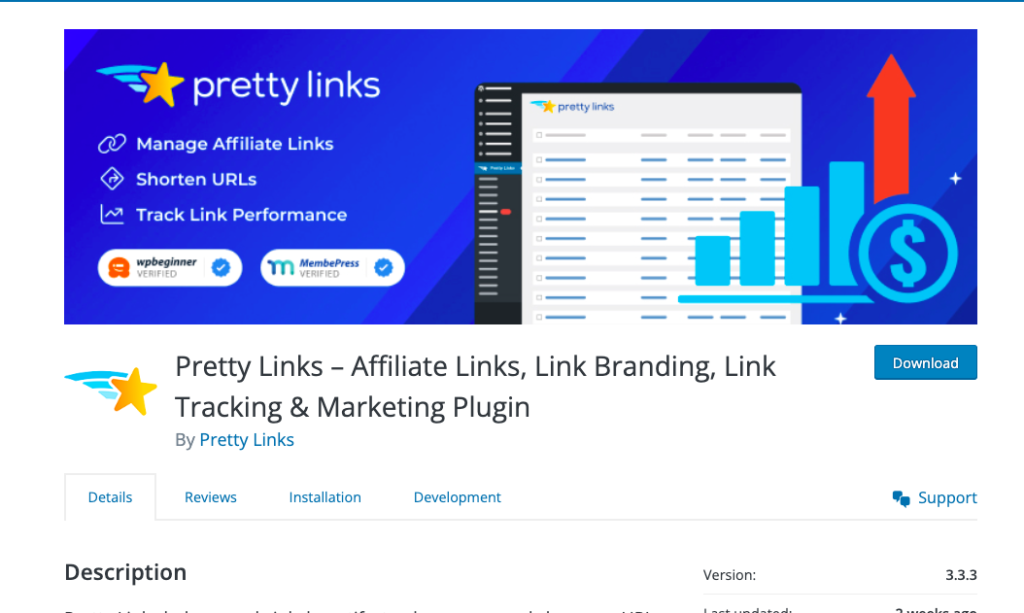
A great way to monetize your blog is by becoming an affiliate. Affiliate marketing nurtures a symbiotic relationship between merchants that want to advertise their products and content creators with a following. Pretty Links helps you quickly add, beautifully display, and manage the traffic of affiliate links.
What does it do?
- Simplifies all URLs
- Helps with redirects
- Manages links easily
- Tracks clicks on links
- Generates click reports
Why do we recommend it?
- Great admin interface
- Easy-to-use
- Great documentation
Price: Free version and plans that start from $99.50 a year.
Alternatives: Lasso
8. BlogVault

BlogVault is a powerful backup plugin that was designed to help WordPress bloggers protect their data and manage their websites easily. It has features like automated backups and updates that help your WordPress blog stay up-to-date.
What does it do?
- Automates backups
- Creates real-time backups
- Offers reliable restores
- Seamless migration
- Integrated staging site
- Logs activity on site
Why do we recommend it?
- Easy-to-use interface
- Reliable support
- Flexible pricing plans
Price: Plans start at $89 a year.
Alternatives: In our experience, no other backup plugin makes for a good enough alternative.
9. MalCare
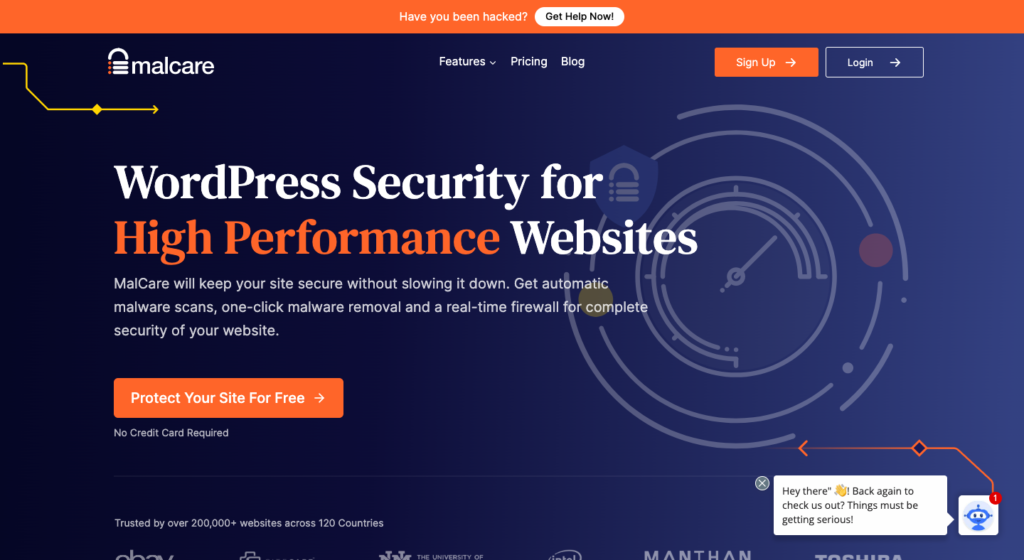
MalCare is a complete security solution for WordPress websites. With its advanced scanning and cleaning capabilities, real-time monitoring, and user-friendly interface, MalCare is an excellent choice for bloggers who want to safeguard their websites from malware, spam, and other security threats.
What does it do?
- Scans for malware regularly
- Contains integrated firewall to block attacks
- Cleans malware with one click
- Blocks bad bots
- Scans for vulnerabilities
Why do we recommend it?
- Easy-to-use
- Great support
- Deep scanner
Price: Free version and has plans that start from $99 a year.
Alternatives: We have tested a bunch of security plugins and haven’t found one that boasts of as many features.
10. Real Simple SSL
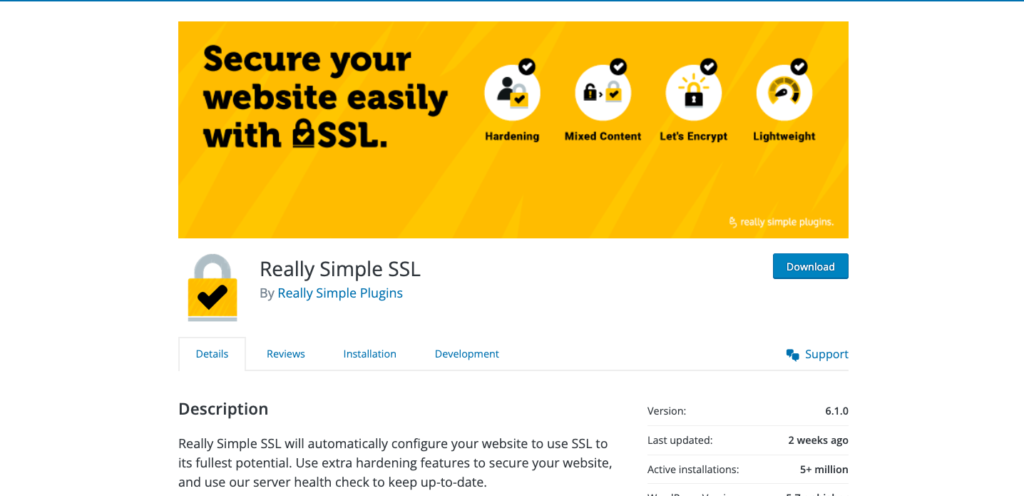
Real Simple SSL is designed to secure your website with SSL encryption easily. Simply put, SSL is a security protocol that encrypts data transmitted between a website’s server and a user’s browser. It’s an essential feature for any website that wants to ensure the safety and privacy of its users.
What does it do?
- Monitors server health
- Helps with SSL migration
- Keeps site visitors secure
- Controls privacy features
Why do we recommend it?
- Easy-to-use
- Necessary for security
Price: Free
Alternatives: WP Encryption
11. Airlift
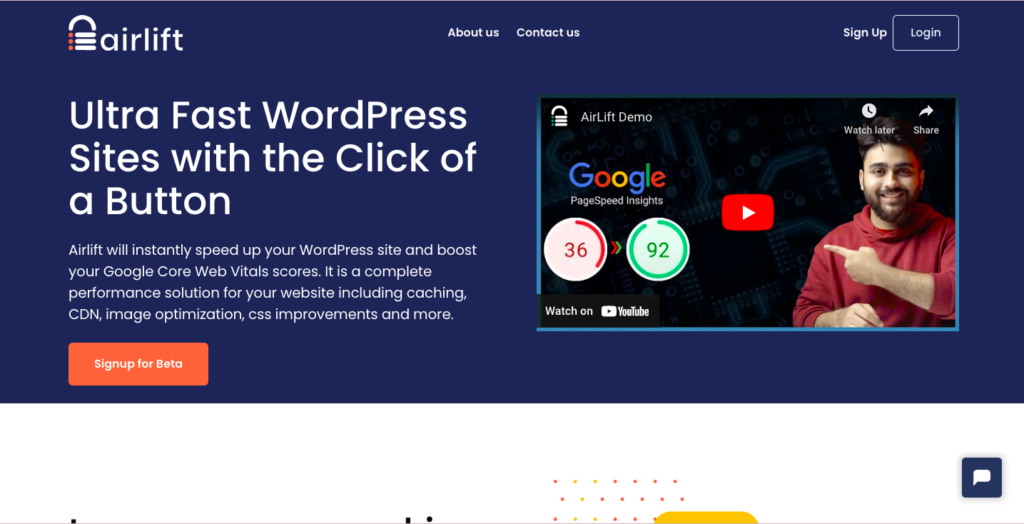
Airlift is a WordPress performance plugin that improves user experience, and boosts your SEO rankings. With features such as lazy loading, image optimisation, and minification, Airlift helps to speed up your website in minutes. It’s an excellent tool for bloggers looking to optimise their website’s performance without technical expertise.
What does it do?
- Helps improve CSS
- Optimises photos
- Helps with caching
- Creates a CDN
Why do we recommend it?
- Immediate results
- Great support
Price: Free
Alternatives: W3 Total Cache
12. OptinMonster
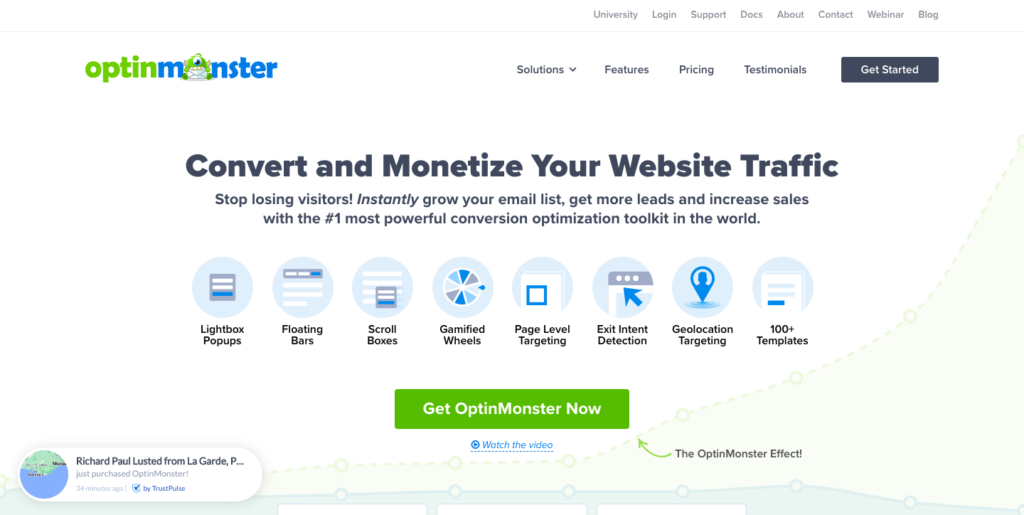
OptinMonster is our pick for a WordPress plugin that helps bloggers increase their website’s conversions. It enables bloggers to create customised opt-in forms and pop-ups that are amazing tools to capture a visitors’ attention. This, in turn, encourages more engagement and conversions.
What does it do?
- Adds lightbox pop-ups
- Adds floating bars
- Gamifies widgets
- Monitors exit intent
- Offers beautiful templates
Why do we recommend it?
- Easily converts visitors
- Helps with page design
Price: Plans that start at $9.
Alternatives: HubSpot
13. AIOSEO
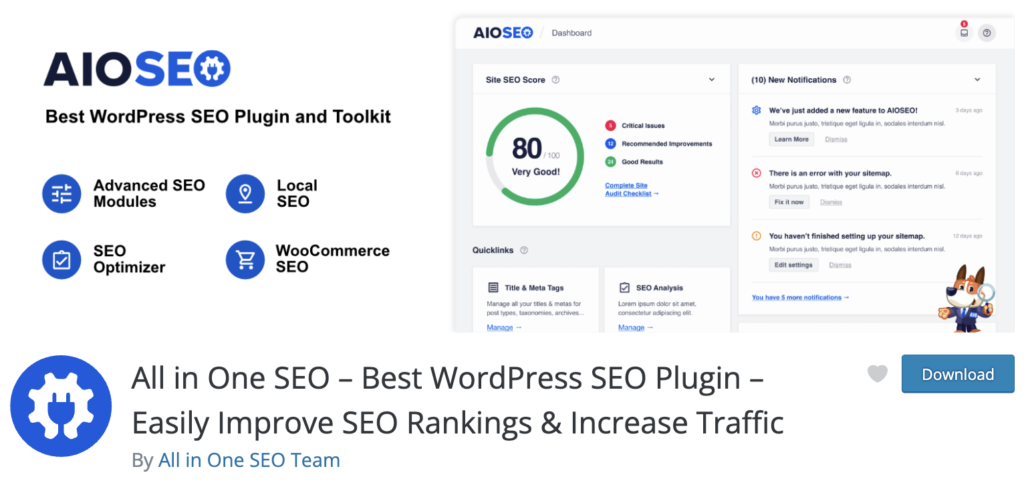
AIOSEO is a comprehensive WordPress plugin designed to enhance your website’s search engine optimization (SEO). It offers a range of powerful features and tools to optimize your site, improve online visibility, and increase organic traffic.
What does it do?
- Optimizes titles and meta descriptions
- Generates XML sitemaps
- Auto-optimizes Open Graph metadata
- Adds breadcrumbs for navigation
- Controls robots.txt
- Integrates with Google Analytics
- Offers advanced schema markup
- Manages canonical URLs
- Enhances internal linking
- Monitors and fixes broken links
Why do we recommend it?
- Title and meta description optimization
- Seamless sitemaps
- Easy integration with Google Analytics
Price: Plans that start at $124 a year.
Alternatives: Yoast SEO
14. MonsterInsights
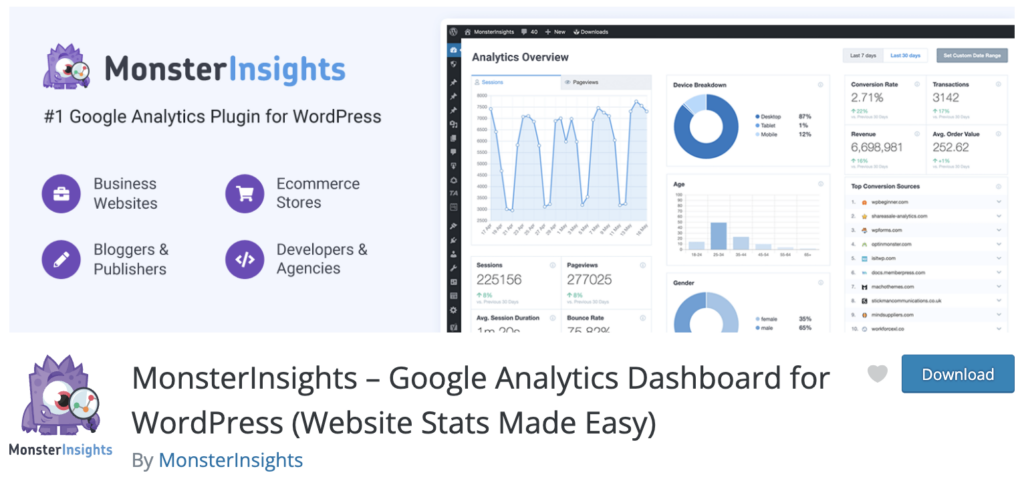
MonsterInsights is an essential complement to AIOSEO, providing valuable tools for traffic and rankings analysis. With Google Analytics and Google AdsSense integration, it consolidates all your data in a single dashboard. Say goodbye to multiple plugins and fragmented data monitoring!
What does it do?
- Tracks website visitors
- Analyzes eCommerce performance
- Creates custom reports and dashboards
- Integrates with popular email marketing services
- Event tracking
Why do we recommend it?
- Comprehensive tracking of website visitors
- Analysis of eCommerce performance
- Customizable reports and dashboards
Price: Plans start at $199.
Alternatives: Exact Metrics
How to choose a plugin for a WordPress blog?
There is a world of plugins to choose from and several factors to consider when choosing one for your WordPress blog. Here are our top 6 factors to look at, before you install a plugin:
- Compatibility: An incompatible plugin can cause your site to crash. It’s important to check that the plugin works with your WordPress version and the other themes or plugins you’ve installed.
- Requirement: installing a plugin affects your server. The more plugins you install, the slower your site gets. We recommend you install plugins only if you really need them because page load speed is crucial. Look for plugins that do multiple things that you want to do.
- Performance: Heavy or badly written code can slow down your site. This makes for a bad user experience and bad ranking on a search engine. Before you install a plugin, check to make sure it’s by a popular developer. We also recommend you install a plugin like Airlift that can optimise your site to be faster. The plugin should not negatively affect the performance of your website.
- Security: A vulnerable plugin puts your site at risk of being hacked. Choose plugins from reputable developers that regularly update their code with security patches. We also recommend you install MalCare, a security plugin that regularly checks for vulnerabilities.
- Support and documentation: The plugin should always have good support and documentation available. This is to help you troubleshoot any issues that you may come across. Check reviews to make sure.
- Cost: Depending on your budget, cost could be a big factor. Some plugins on this list are free and others have premium plans. Some plugins have different plans for a larger number of sites and some have plans for different features. Consider the cost when you make a choice.
Why do you need a plugin for your WordPress blog?
Plugins are essential to extend functionality of a WordPress site. It helps you build a blog with more features than those provided by the WordPress core. Here are some reasons why you might need a plugin for your WordPress blog:
- Customisation: Plugins enable you to customise how your website looks. Plugins like Elementor and Divi help you design pages and create layouts that stand out.
- Simplified data management: With the help of plugins like OptinMonster and Site Kit by Google, you can manage your traffic or conversions data very easily. For example, Site Kit by Google monitors your traffic across different platforms like AdSense and Google Analytics. .
- Integrates with apps: Plugins like Site Kit By Google helps you connect with other popular tools like Google Analytics and Google AdSense. These are tools that can prove to be very useful for you.
- Improves user experience: Every aspect of a user’s experience—page load speed to general design—can be made better with plugins. This can help improve conversions and bring more visitors to your site.
- Helps with site management: There are a couple of basic tasks of site management like performance, backups, security, and SEO. Plugins like Airlift, BlogVault, MalCare, and RankMath (respectively) can automate those tasks.
Final thoughts
WordPress plugins can add functionality and automate tasks for your site. It’s essential to make your dream pages come to life. We also recommend you install a plugin like MalCare to ensure that none of the plugins you have installed are vulnerable.
With that, we hope you’ve found all the plugins you need for your new WordPress site. We wish you all the luck on your journey as a blogger.
FAQs
What plugins do you need for a WordPress blog?
The best plugins for your WordPress blog are:
- Envira Gallery
- Akismet Spam Protection
- WPForms
- MailPoet
- Social Sharing Block
- Elementor
- Pretty Links
- BlogVault
- MalCare
- Real Simple SSL
- Airlift
- OptinMonster
- RankMath
What is the best plugin for WordPress blog?
Some of the best WordPress plugin blogs are:
- Envira Gallery
- Akismet Spam Protection
- WPForms
- MailPoet
- Social Sharing Block
- Elementor
- Pretty Links
- BlogVault
- MalCare
- Real Simple SSL
- Airlift
- OptinMonster
- RankMath
What plugins do I need for a blog?
The following are a list of plugins you need for a blog:
- Envira Gallery
- Akismet Spam Protection
- WPForms
- MailPoet
- Social Sharing Block
- Elementor
- Pretty Links
- BlogVault
- MalCare
- Real Simple SSL
- Airlift
- OptinMonster
- RankMath
Can I add plugins to a free WordPress blog?
Yes. On your wp-admin dashboard, click Plugins in the sidebar and then click Add New. Search for the plugin in the search bar and click Install. Lastly, click Activate to get started.
Category:
Share it:
You may also like
![Top 9 ManageWP Alternatives To Manage Multiple Sites Easily [Reviewed]](https://www.malcare.com/wp-content/uploads/2022/12/malcare-default-image.jpeg)
Top 9 ManageWP Alternatives To Manage Multiple Sites Easily [Reviewed]
ManageWP is a popular name in the WordPress maintenance plugins market. People love how much you get for a free plan, how easy it is to set up, and how…

MalCare Proactively Defends Against Icegram Express SQL Injection Vulnerability
MalCare’s recent data has revealed numerous attempts to exploit a newly found SQL injection vulnerability in the Icegram Express plugin. Attackers commonly use this sophisticated SQL injection technique to extract…

Atomic Security’s Deep WordPress Integration Helps Protect Against Core XSS Vulnerability
The recent WordPress core vulnerability is a critical one, primarily because of two reasons. Firstly, it affects the WordPress core itself, which means that every WordPress site is vulnerable to…
How can we help you?
If you’re worried that your website has been hacked, MalCare can help you quickly fix the issue and secure your site to prevent future hacks.

My site is hacked – Help me clean it
Clean your site with MalCare’s AntiVirus solution within minutes. It will remove all malware from your complete site. Guaranteed.

Secure my WordPress Site from hackers
MalCare’s 7-Layer Security Offers Complete Protection for Your Website. 300,000+ Websites Trust MalCare for Total Defence from Attacks.








