15 Best Elementor Themes in 2022
by
7-layers of Security for Your WordPress Site
Your website needs the most comprehensive security to protect it from the constant attacks it faces everyday.

With the release of Elementor’s Theme Builder, most themes are compatible with Elementor. But, there are lots of other questions to answer. Which themes come with customisable widgets for your homepage? Which theme suits your site’s aesthetics? Does this theme focus on speed and performance? So how do you wade through the expansive marketplace of themes and find ones that you can use? This article is your one stop guide for amazing Elementor themes, their costs, and where to find them.
TL;DR: If you’re looking for a free and Elementor compatible theme, Hello by Elementor is a great way to go. If you’re willing to invest in an Elementor theme that offers options, is easy to customise, and is built by great developers, Astra is the best. Either way, we recommend you backup your site with BlogVault before you make any changes to your site.
Your store’s design is more than just an aesthetic. You can use it to develop a brand identity, as well as tailor the shopping experience to your customers. Elementor is a great page builder and, because of its significant market share, you’ll be spoilt for choices with Elementor themes to adapt to your store.
When it comes to picking a theme, you also have to consider what your site needs. If you reach a global audience, maybe you need a site that is multilingual. If you’re a designer that wants to show off their skillset, maybe a parallax slider will be suitable for your home page. Whatever your site needs, there is a theme for it. Browse through these 15 Elementor themes and find the perfect fit.
Before doing anything to your site though, make sure to backup your site with BlogVault. The smallest change can cause your site to go offline, and it is very difficult to restore it without a backup. In fact, consider using BlogVault’s built-in staging feature to test out major changes to your design and tweak away without restraint
15 Best Elementor Themes to use for WordPress sites
This list has a variety of Elementor themes for any type of WordPress site. You will definitely find something that suits you. Let’s get started.
1. Hello
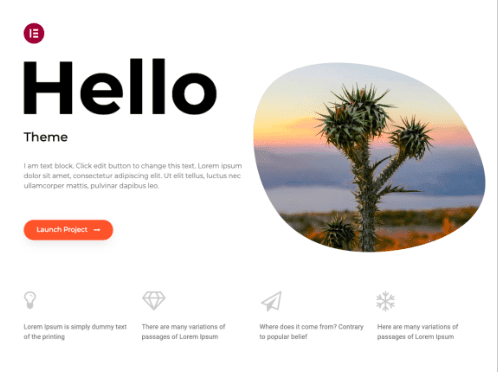
It’s only apt that we kick off the list of Elementor compatible themes with Hello by Elementor. While it’s not necessary for the theme to be built by Elementor (as the rest of this list proves), it does give you the perfect blank canvas for you to fully customise every inch. If you’re looking for full control over your website design, this versatile theme is the way to go.
Features
- Minimalist design
- Lightweight design
- Fully customisable
- Barebones theme
- Very few features
Price: Free
2. Astra
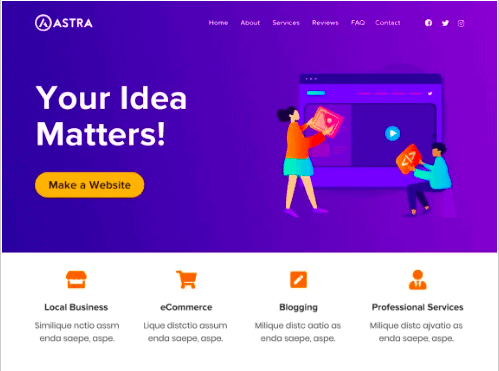
If you’ve heard anything about Astra, you’ll know that it is basically synonymous with speed and optimised code. It is fully compatible with Elementor and is easy to customize. The theme has five star ratings across multiple platforms for its great performance. It is designed to make building any type of site easier with out of the box header designs, page templates, and easy integrations with LifterLMS, for example.
Features
- Fast load time
- Easy integrations
- Light weight
- Out of the box design options
- Mega menu included
- Sticky and transparent headers
- Responsive designs
- Page-specific sidebars
- 150+ designs
Price: Free themes and Pro themes at $59 and more. We recommend you look out for offers.
3. Kava
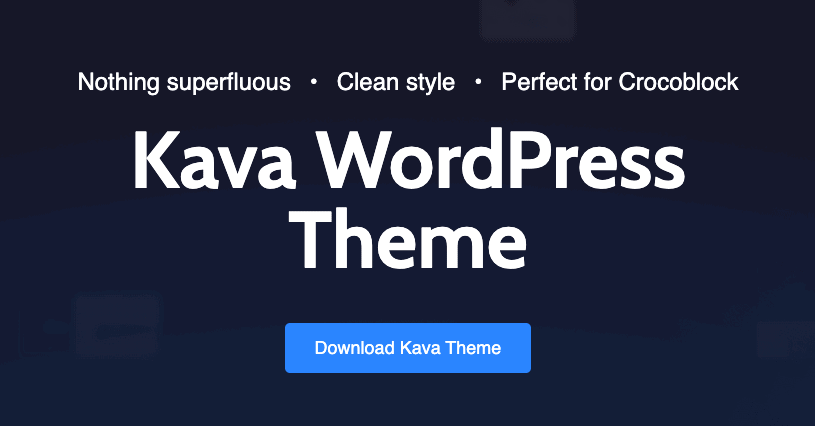
Crocoblock, the developers of the Kava theme, have become a huge name in the WordPress theme market for their dynamic designs. They specialise in creating simple, but powerful designs, that have been performance-optimised. Kava, especially, is designed for blogs and comes with about 50 layout options. It is optimised and developed with Elementor in mind, making this a great option for bloggers.
Features
- Clean designs
- Speed-optimised
- 50 blog layouts
- Responsive design
- Developer-friendly
- Translation-ready theme
- RTL-friendly
- Elements can be animated
Price: Free
4. Vinkmag
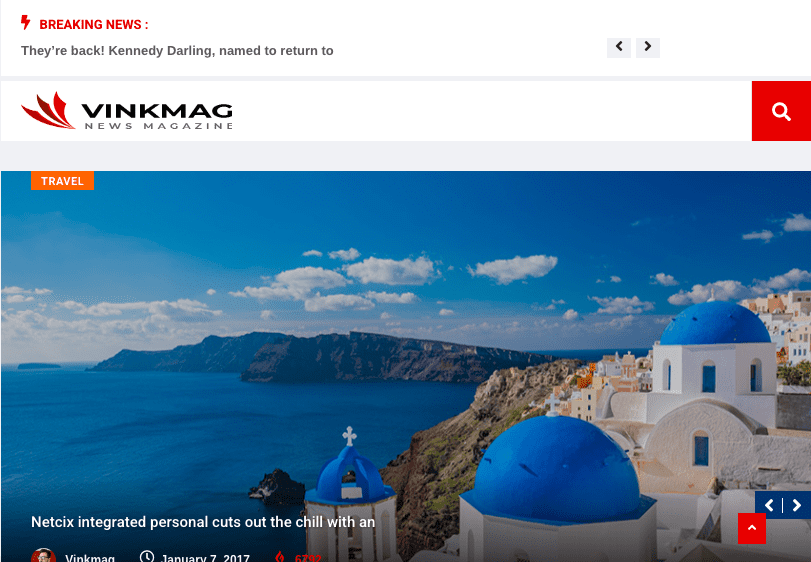
The Vinkmag theme is perfect to showcase great writing. It’s a theme that was specifically designed for the Elementor page builder and is meant for magazines, newsletters, and blogs. It offers fully customisable designs for home pages and headers, as well as multiple out of the box demos. Built-in SEO optimisation can help you deliver your writing to your audience easily. It’s built to be every writer’s dream.
Features
- Customisable website width
- Fully responsive
- SEO-optimised
- 16+ home page variations
- 10+ header options
- Live editor
- Pre-made demos
- Fully customizable
- User friendly
- Regularly updated
Price: Pro themes start at $59
5. GeneratePress
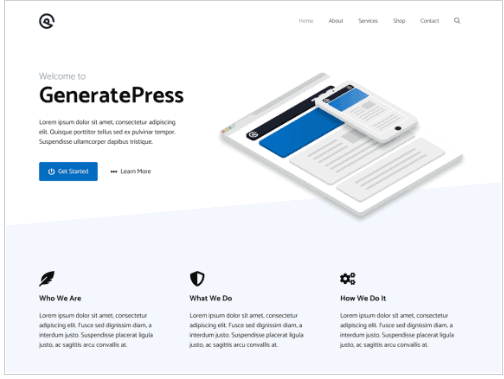
GeneratePress is rapidly gaining traction for being a lightweight theme that is easy to customise. Performance is a core value to the company, so they put a lot of effort into making it super fast and secure. It is also compatible with Elementor and other page builders that let you modify the theme to its fullest potential.
Features
- Developer-friendly
- Uses Vanilla Java script
- Frequently updated
- Lightweight
- Optimised for speed
- 14 demo sites
Price: Free themes and Pro themes are available at $59 and more. We recommend you look out for offers.
6. Layers

Another versatile theme for a variety of sites, Layers is an excellent theme for Elementor users. In fact, being an Elementor Pro user unlocks an array of dynamic designs and features. The theme was developed with easy customisation in mind and comes with the added bonus of being compatible with Google Fonts. The best part though? You can download it off their site for absolutely free!
Features
- Easy customization
- Header and footer designs
- Blog page designs
- Classic sidebar designs
- Dynamic website with Elementor Pro
- Create font families
- Establish global settings
- Supports Google fonts
Price: Free
7. Total
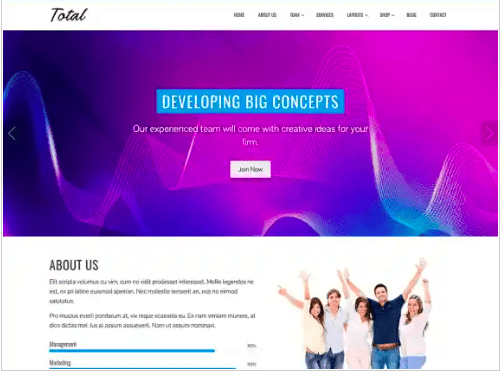
With over 60,000 users and a mission to constantly keep improving, Total is a great option for design. They have designs that cater to any type of site, but some do require a Pro licence. They are compatible with all major page builders like Elementor, Beaver, WP Bakery, etc. They have an amazing drag-and-drop editor that makes customising your site easy. Total can be—appropriately—the total package for beginner website designers.
Features
- Flexible designs
- Highly customisable
- Fully compatible with Elementor
- 30+ designs
- Header and footer designs
- Typography options
- Colour varieties
- 30+ Elementor specific widgets
- 24+ custom widgets
- Free plugin for lifetime
- Responsive for all devices
Price: Free version and pro themes that start at $55
8. Digiqole
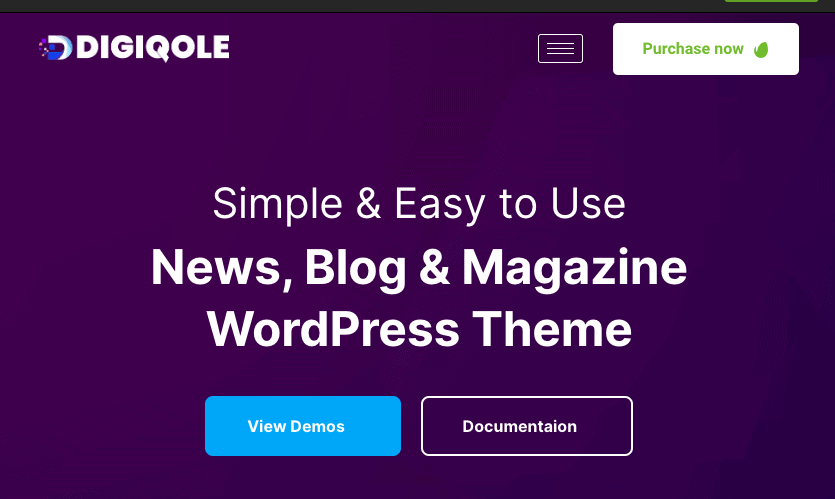
Digiqole is a WordPress Elementor theme that is designed for magazines and newsletters. It has features like an infinite scroll and a progress bar that is great for readers. It is also AMP-ready, which means that it is mobile screen-friendly so your readers can access your website on the go. It has a wide range of easy-to-customise elements and pages that are sure to attract a lot of readers.
Features
- Responsive
- Infinite scroll
- 10+ header designs
- 12+ homepage designs
- 20+ news blocks for Elementor
- Mega menu
- Progress bar
- Dark and light versions
- Post slider variations
Price: Pro themes start at $49
9. Althea WP
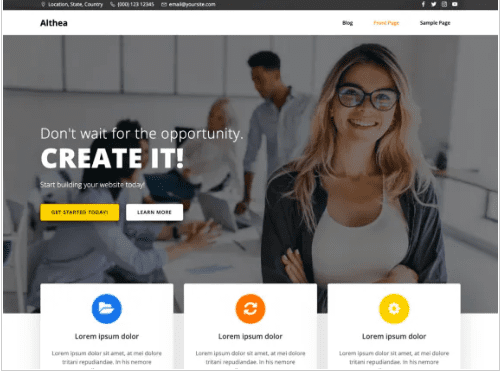
If you’re looking for a versatile Elementor theme, Althea WP is a great option. It comes with really cool design features like video backgrounds and slideshow backgrounds that make your site more engaging. It comes with a large number of content blocks and some header designs. But, it does have just one customisable homepage design to work with. If you’re looking for a quick setup, this theme might be the way to go.
Features
- Customisable media backgrounds
- 5 header designs
- 35 content blocks
- Pre-designed homepage
- Responsive
Price: Free
10. Essence Pro
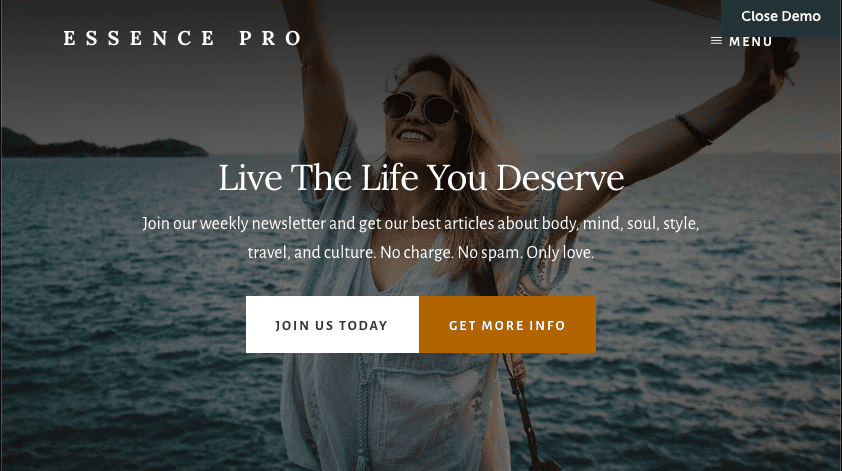
It’s not very often that we talk about accessibility when talking about themes—although we should. Essence Pro by Genesis has designs that are great for different disabilities. The theme meets the requirements by WordPress’s Accessibility Team. This makes your site accessible to a larger audience. Additionally, it is designed with health and wellness in mind with minimalist designs. It’s an easy to customise theme with Elementor and is great for nutritionists or yoga studio owners.
Features
- Clutter-free
- Designed for health and wellness
- Simple and minimalistic designs
- Designed for ecommerce
- Responsive
- Quick setup
- SEOfriendly
- Frequently updated
- Compatible with Gutenberg
- Accessibility-ready
Price: Free version and pro themes start at $360 a year
11. Potenza
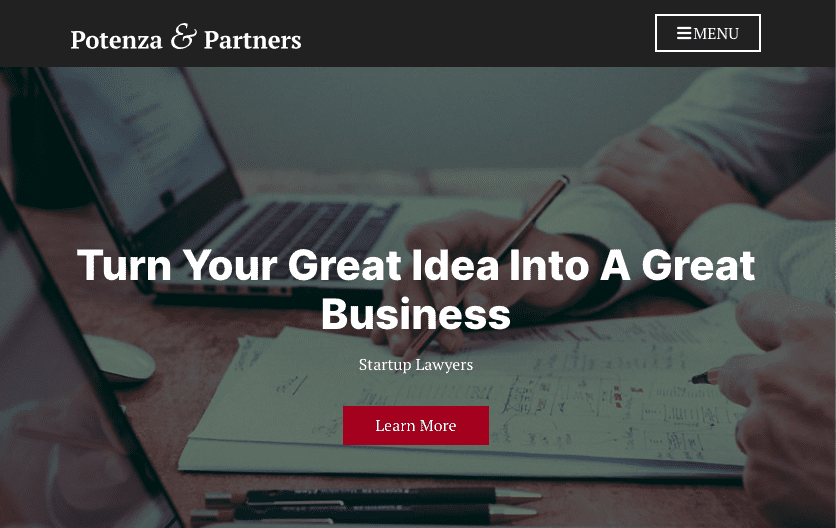
Unlike most of the other Elementor themes in this list, this is a single page theme with an impressive customisation ability with Elementor page builder. Everything from your logo to your fonts can be made to your liking. It also comes with parallax scrolling which refers to the site’s ability to treat images in the foreground differently from the background. This makes for some very cool home pages.
Features
- Single page WordPress theme
- Multiple column layout
- Widgetized home page
- Parallax scrolling
- Image slider
- Quick setup
- Custom typography
- Custom colour palette
- Fully responsive
Price: Pro themes start at $34
12. JuliaLT
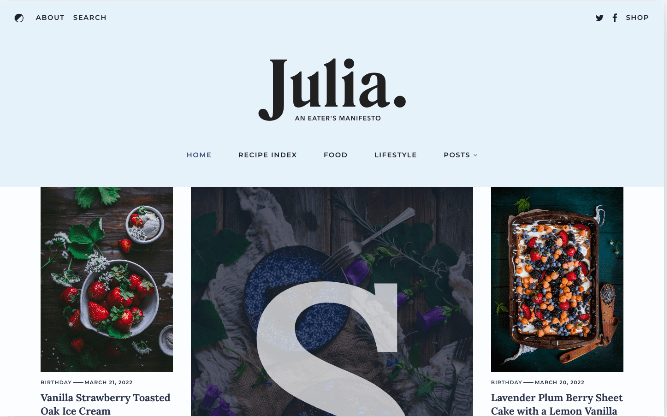
Here ye, all foodies! Julia LT is the perfect theme for your beautiful food blogs. Have a lot of recipes that need to be well indexed? With Julia LT, your readers can filter your site by category. Need to appeal to a global audience? The theme is RTL-ready which means it’s designed to be multilingual. It’s also ad friendly, so your hobby site can bring you revenue that helps you continue to do what you’re doing. Take your blog to the next level with Elementor friendly, easy to customise, modern and minimalist designs that keeps the focus on your delicious food.
Features:
- Modern designs
- Compatible with other page builders
- Flexible WordPress theme
- RTL-friendly
- Customisable layouts
- Create colour palettes
- Great indexing system for recipes
- Easy to customise
- Ad-friendly
- Live editor
Price: Pro themes start at $75
13. FeltLT

Built by the same designers as Julia LT, Felt is a beautiful Elementor compatible theme for magazine editors and writers. The theme is designed to let your readers find the content they are looking for and keep them engaged. It’s got modern style modular designs that make customising your magazine super easy. With Felt, let your writing shine.
Features
- Flexible designs for magazine writers
- Full screen slider
- Carousel and slideshow widgets
- Easily customisable
- Modular layout
- Responsive designs
- Create palettes
Price: Pro themes start at $75
14. Avas
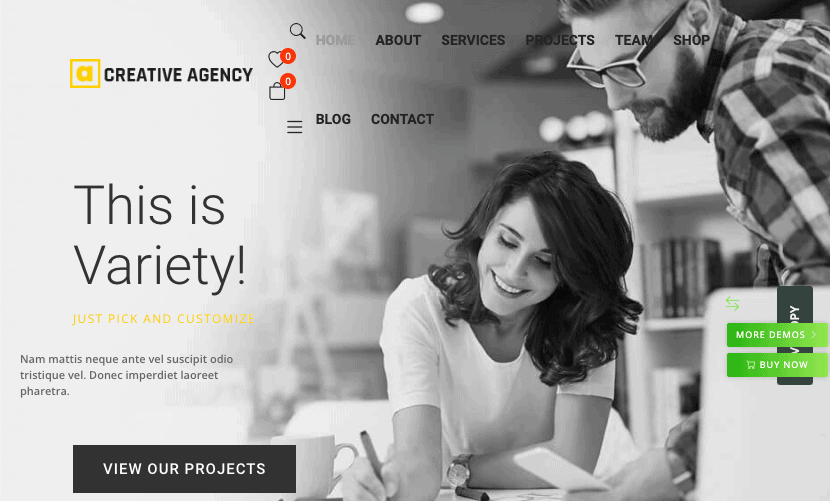
A multi-purpose theme with over 60 templates and widgets, Avas is great for any beginner designer. It is also a lightweight theme that prioritises speed and performance. It was built with the goal of giving you a tonne of options at reasonable prices. In addition to Elementor, it’s also compatible with the Gutenberg editor or with other page builders like WP Bakery.
Features
- Frequently updated
- RTL-ready
- Versatile theme
- Lightweight
- Speed-optimised
- 60+ Elementor widgets
- 60 website demos
- 60 new Elementor modules
- Header options
- Integrates with the slider Revolution plugin
Price: Pro themes start at $55
15. Phlox
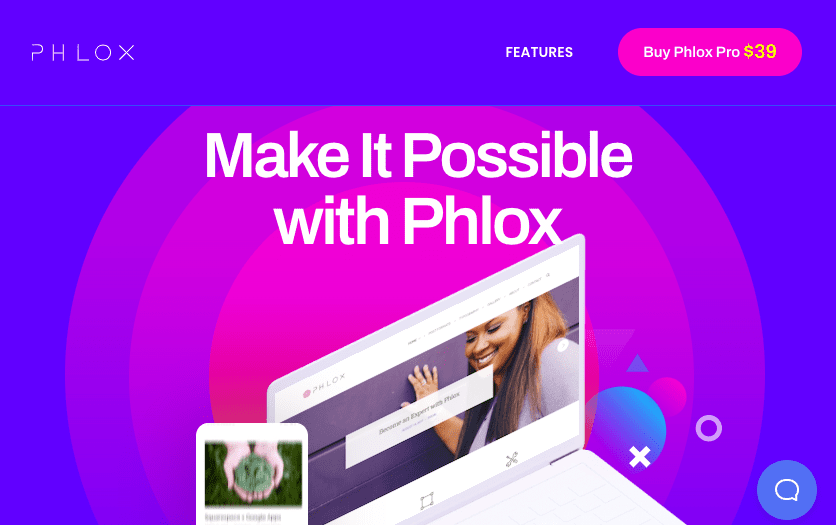
Bright, flashy and eye-catching designs is the motto with Phlox. It is designed to appeal to people who enjoy animated elements and a wide range of colours. Phlox would be great for media agencies that ooze creativity with their library of templates and elements. Phlox is the way to go if you’re looking for a fun Elementor compatible theme.
Features
- Flashy, bright designs
- 80 page templates
- Comes with animations
- Engaging media elements
- 160+ design elements
- Compatible with the WordPress editor
Price: Pro themes start at $39
While most of these themes are already compatible with WooCommerce, if you’re looking for WooCommerce-specific themes exclusively, we have an article that lists 15 other themes. It’s a list of themes that is curated with conversions in mind rather than just design.
What to look for in an Elementor theme?
With all the options available, how do you choose? So, let’s talk about what to look for in an Elementor theme. What should you prioritise when picking a theme?
- Easy customisability: Being unable to customise your theme defeats the point of using one to build your site. So, pick one that aligns with your aesthetics, has room for customisation, and has the broad elements that you are looking for.
- Price: While most premium themes have more features, the cost is a recurring investment you are making for your site. Themes are so crucial to your site that you will want to take a look at how much money is going into it and whether it’s worth the money you’re putting in.
- Responsiveness: Sites have to look nice, read well, and function correctly across different sizes of screens. Having a fully responsive theme means that your site will look great on desktops, tablets, or phones.
- Design: Consider included colours, layouts, and fonts because, for the most part, those are the ones you’re limited to. It’s important to keep your desired aesthetic in mind, especially because themes affect the entire site.
- Speed: Look out for the words high speed, fast, or lightweight in theme feature lists. The code for such themes is optimised for faster loading speeds. This is crucial for a great experience for your customers and will have an impact on your SEO.
- Regular updates: A new update means an opportunity to reduce bugs, increase security, and add new features to your theme. You want to look for developers that are constantly working to make their product better so that you can rest assured that your site will be secure.
Additionally, before making wholesale changes to your theme, consider whether to edit the theme or to install a plugin. Many themes offer complex features these days, but functionality is best left to a plugin. These decisions will stand you in good stead when you have to change a theme or update one safely.
Themes vs templates: what’s the difference?
Now that we’ve understood what’s important in a theme, let’s talk about another commonly used word when talking about site design – templates. Themes and templates are often confused so we’ve put together a list of differences between the two. This is an important distinction to make so you know what to look for when you’re designing your site.
| Themes | Templates |
|---|---|
| Affects the entire site | Affects certain parts of a page or a single page |
| Comes with a variety of designs for different types of pages, like the about or blog pages, and includes templates for elements like header and footer, for example | Templates can be designs for certain parts of the page like the header or footer, or specific pages like the homepage |
| You can only have one theme | You can have as many templates as you need and for whichever pages you want |
| A theme has very specific aesthetic | Templates are sometimes grouped together in kits that can have a very specific aesthetic |
| Every site has to have a theme | Not necessary for basic site functioning, but it helps with design |
| Themes can contain templates | Templates cannot contain themes |
What else do you need for a WordPress site?
With the design now taken care of, what are some other site essentials? This section will delve into some of our recommendations.
- BlogVault: BlogVault is an amazing WordPress backup plugin that automatically backs up your site every day. When making changes to something as critical as your site’s theme, try out the changes on a staging site first. With BlogVault, you can create one in minutes from a backup, and test everything safely away from your live site.
- MalCare: Security should be of utmost priority for any website owner. MalCare makes security easy to manage with its malware scanner and cleaner. Additionally, MalCare has a powerful firewall that keeps out threats proactively.
- Google Analytics: Throughout this article, we’ve talked about SEO features. This is because SEO is necessary to bring your site to your audience. We have an article on integrating sites to Google Analytics.
Final thoughts
Elementor-compatible themes are compatible with Elementor’s drag-and-drop functionality, making it easy to customise. Depending on your needs, you can choose a theme that best suits your aesthetic and budget. For instance, Hello by Elementor is a starter choice, whereas if you’re looking for designs that are mostly ready, you’re better off investing in pro licences for themes like Astra.
FAQs
Which theme is best for Elementor?
Hello by Elementor is a great free theme and if you’re willing to invest in pro licences, Astra is popular for its security and customisation options.
How do I get Elementor themes?
The WordPress theme directory is your best bet for most sites. If not, you can download it from sites like Themeforest or the actual developer’s site.
Does Elementor need a theme?
Yes. Elementor does need a theme. Any theme can be edited with Elementor since the release of their theme builder, but every WordPress site needs a theme that determines the entire site’s aesthetic and design.
Can you edit any theme with Elementor?
Yes. Any theme can be edited with Elementor since they released Elementor Theme Builder. Here’s an article talking about how to access the theme builder and how to use it.
Category:
Share it:
You may also like

MalCare Ensures Proactive Protection Against WP-Members XSS Vulnerability
MalCare continues to protect its customer sites from all kinds of attacks, even the ones exploiting zero-day vulnerabilities. The recent stored cross-site scripting (XSS) vulnerability found in the WP-Members Membership…
![Top 9 ManageWP Alternatives To Manage Multiple Sites Easily [Reviewed]](https://www.malcare.com/wp-content/uploads/2022/12/malcare-default-image.jpeg)
Top 9 ManageWP Alternatives To Manage Multiple Sites Easily [Reviewed]
ManageWP is a popular name in the WordPress maintenance plugins market. People love how much you get for a free plan, how easy it is to set up, and how…

MalCare Proactively Defends Against Icegram Express SQL Injection Vulnerability
MalCare’s recent data has revealed numerous attempts to exploit a newly found SQL injection vulnerability in the Icegram Express plugin. Attackers commonly use this sophisticated SQL injection technique to extract…
How can we help you?
If you’re worried that your website has been hacked, MalCare can help you quickly fix the issue and secure your site to prevent future hacks.

My site is hacked – Help me clean it
Clean your site with MalCare’s AntiVirus solution within minutes. It will remove all malware from your complete site. Guaranteed.

Secure my WordPress Site from hackers
MalCare’s 7-Layer Security Offers Complete Protection for Your Website. 300,000+ Websites Trust MalCare for Total Defence from Attacks.








