Top 5 WordPress Referral Spam Plugins
by
7-layers of Security for Your WordPress Site
Your website needs the most comprehensive security to protect it from the constant attacks it faces everyday.

Seeing unusually large traffic numbers in Google Analytics can be both confusing and concerning. Unfamiliar website referrals can redirect you to unwanted destinations and distort the true performance metrics of your site.
Unfortunately, there is no way to remove spam in your traffic analytics. You can only prevent future spam attacks from here on out. That’s why a robust security solution is the way to go.
For this article, we looked at some of the most popular referral spam plugins that are being suggested and have put together a list of viable options.
TL;DR: The most effective strategy against referral spam is proactive bot protection. Among the solutions available, MalCare emerges as the top bot protection service, providing a robust shield against all referral spam bots targeting your website.
What is referral spam?
Referral spam is caused by malicious bots that impersonate legitimate traffic, causing a mess in your Google Analytics data.
Some bots visit your website and behave like real visitors by crawling your pages and generating page requests. While doing so, they leave a referral URL in your site’s log file. This URL is typically the spammer’s website, which they are looking to promote or derive some SEO benefit from through the false implication of a backlink from your site.
Other referral bots never actually visit your website. Instead, they send fake data directly to Google Analytics servers by using your tracking code (also known as the Google Analytics Property ID). This method, known as “ghost referral” spam, bypasses your site entirely but pollutes your analytics data with non-existent visits from referral URLs. Thankfully GA4 has an in-built bot protection feature that protects you from ghost referrals.
Two ways to fight referral spam
1. Bot protection
Bot protection helps with referral spam by identifying and blocking the actions of spam bots before they can corrupt your analytics data or interact with your website.
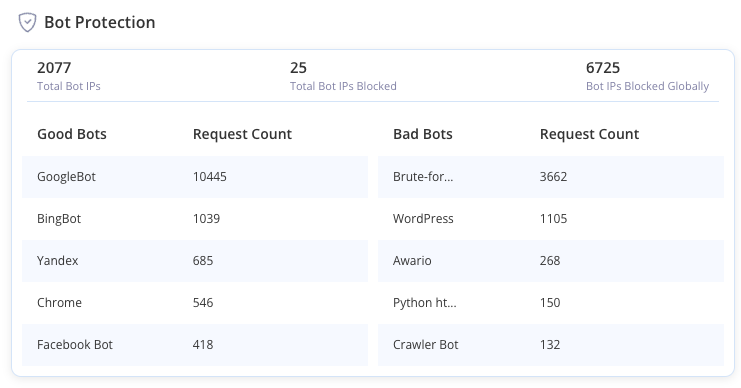
It works by using a set of rules and algorithms to analyze incoming traffic patterns and distinguish between legitimate users and automated bots. This is the best solution because it defends against the issue at its source by not allowing the spam traffic to reach your site and get into your analytics in the first place.
With accurate traffic filtering, you maintain clean analytics data and secure, optimized website performance.
2. Blocking spam URLs
Blocking referral spam IP addresses is a practical method that works by denying traffic from known spam sources, thereby keeping your analytics cleaner and reducing server load.
While effective to a degree, it’s not a foolproof solution due to spammers’ ability to rapidly change or rotate IP addresses. In our judgment, while a good first line of defense, IP blocking isn’t the most effective solution.
What have we deemed the best way to fight referral spam? We’ve tested the best security plugins and a few referral spam plugins and compiled a comprehensive list.
MalCare has excellent bot protection and blocks IP addresses, adding an extra layer of protection against referral spam.
1. MalCare
MalCare emerges as a top contender against referral spam, offering more than just essential bot protection. It combines a streamlined approach to security with a comprehensive suite of features that stand out in both efficiency and efficacy.
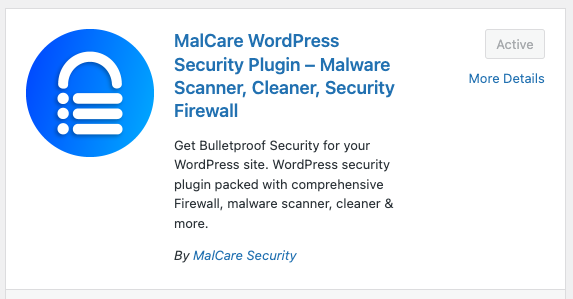
MalCare’s effectiveness blocks referral spam using three core features: precise automated bot detection that keeps legitimate analytics data, real-time monitoring for instant spam mitigation, and robust IP blocking to keep known spam bots from reaccessing and skewing site traffic data.
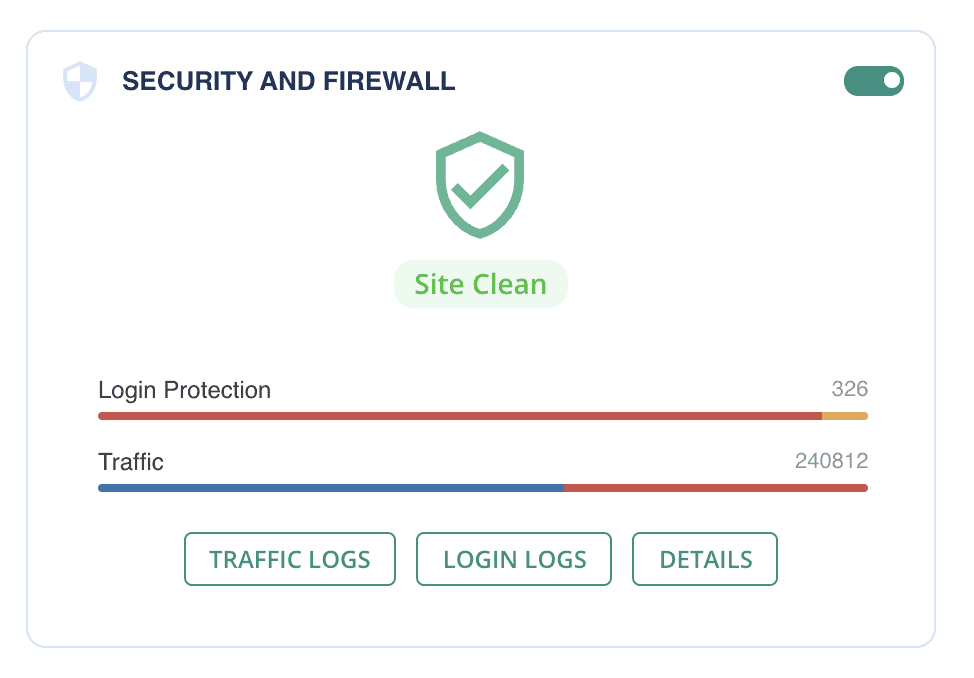
Features
- Automated bot detection
- Real-time monitoring
- Easy IP blocking
- User-friendly interface
Pros
- High efficiency
- 24/7 protection
- Easy setup
Cons
- Bot protection is a premium feature
Additional security features
Apart from bot protection, here are some other features that come bundled with a MalCare subscription:
- Malware scanning
- One-click malware removal
- Web application firewall (WAF)
- Site hardening
- Login protection
- Blacklist monitoring
- Backup and restore
- Security keys
- Security audit logs
- Uptime monitoring
Price: Plans start at $149 a year
2. Sucuri

Sucuri combats referral spam by utilizing its Web Application Firewall to filter out spammy traffic and by allowing the creation of custom rules to block specific referral spam patterns, thus preserving the integrity of website analytics and protecting server resources.
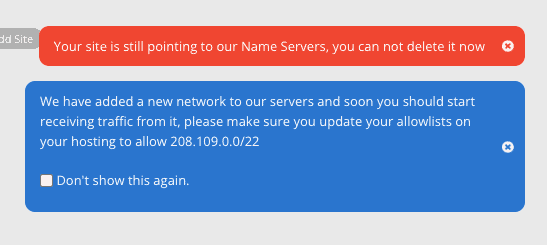
Features
- Bot protection
- Firewall
Pros
- Easy to install
- Fast manual cleanup
Cons
- Less effective scanner
- Complex firewall setup
- Frequent alert notifications
- Complicated configuration
- No automatic cleanup
- Basic brute force protection
Additional security features
Sucuri, like MalCare, is a full-featured security plugin, rather than just a bot protection plugin. It doesn’t do a great job of that, as our tests have shown. However it does include these features:
- Server-side malware scanner
- Strong firewall protection
- Brute force defense
- IP whitelisting capabilities
- Effective bot protection
- Geo-blocking feature
- Detailed activity log
- Vulnerability detection
- Unlimited malware cleanups
- Dependable support team
Price: Subscriptions start from $199/year
3. CleanTalk Security
CleanTalk is an expert at spam protection. CleanTalk Security directly addresses the issue of referral spam by incorporating IP blocking and a comprehensive web application firewall. By doing so, it ensures that your site’s visitor statistics remain unaffected by such deceptive practices.

Fighting nuisances like comment spam, CleanTalk is a savior with its spam removal feature. However, we did find it difficult to configure the plugin initially.
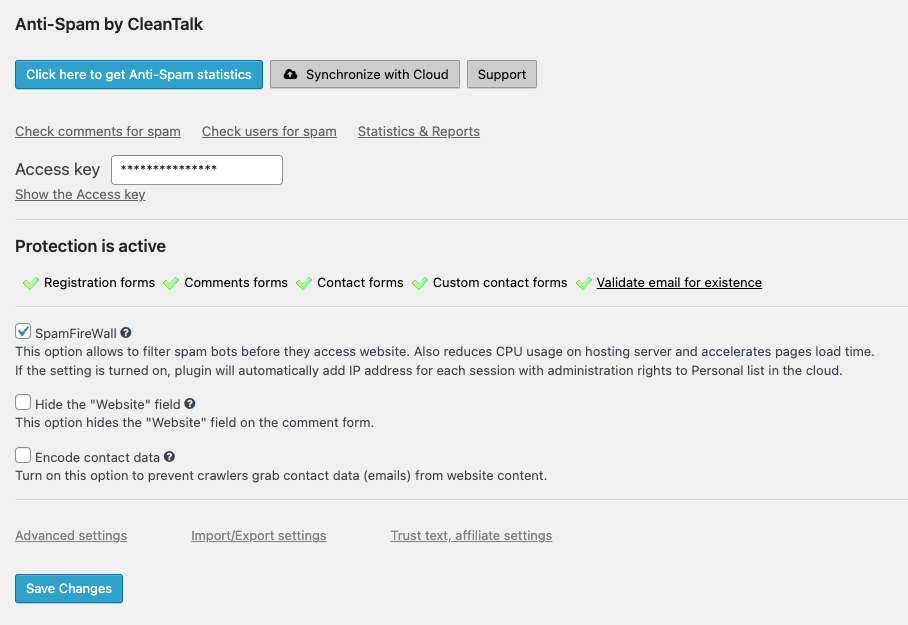
Features
- Efficient malware scans
- Robust brute force defense
- Selective IP blocklisting
- Targeted geo-blocking
- Comprehensive audit logs
- Secure login measures
- Protective firewall
- 2FA security layer
Pros
- Scheduled auto-scans
- Easy-to-remove spam
Cons
- Complex setup process
- Aggressive file deletion
- Simplistic user interface
- Variable support quality
Pricing: Plans start at an affordable $9 per year
4. Stop Referrer Spam
Stop Referrer Spam is a straightforward plugin designed to ease the burden of managing referral spam.
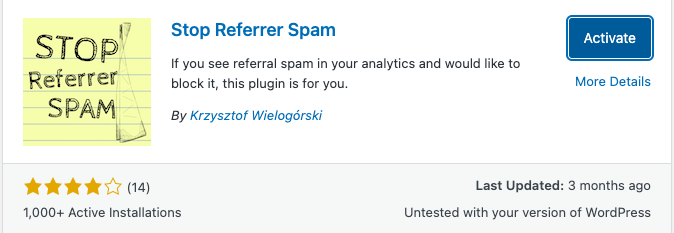
With its list of spam URLs updated regularly without user involvement, it’s a time-saver for webmasters. It is a basic plugin that does one thing, and does it fairly well.
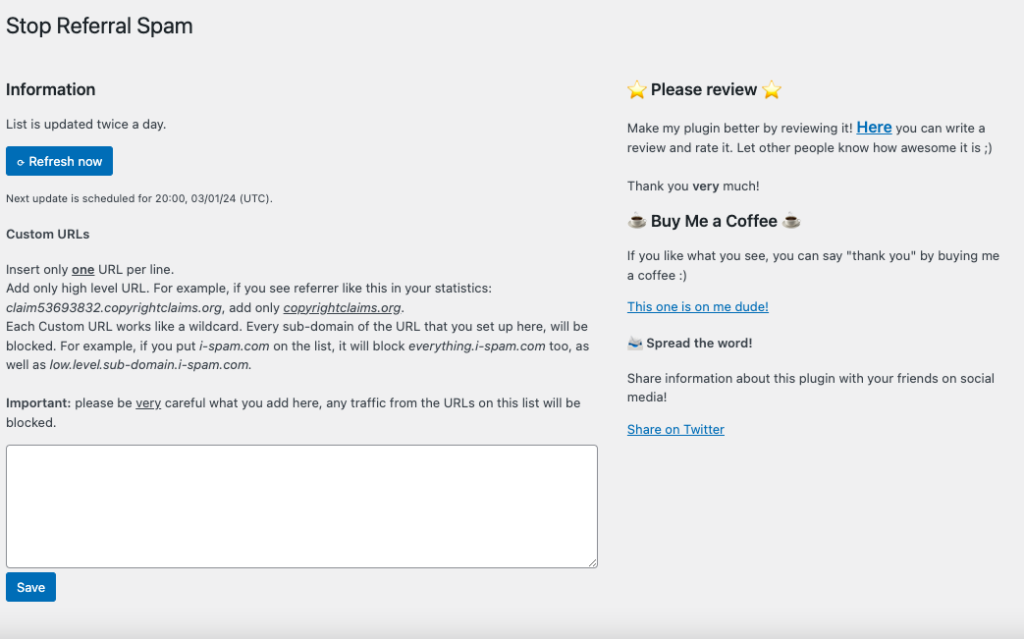
Features
- Community-contributed list
- Automatic updates
- No account needed
- Rapid installation
- Blocks 2260+ URLs
Pros
- Self-updating list
- Additional Matomo Plugins
- Regularly maintained
Cons
- Basic functionality
Pricing: Free
5. Block Referral Spam
WP Developers’ Block Referral Spam plugin offers a simple yet effective barrier with a predefined and user-enhanced block list tailored for WordPress sites.
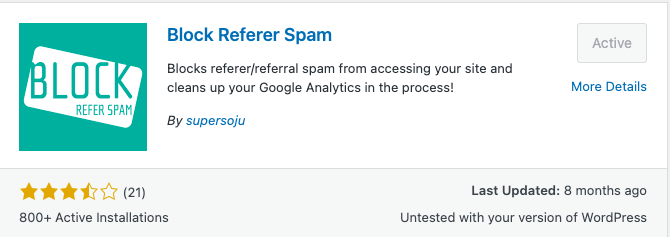
It was effortless to install, and it immediately arms your site upon activation, efficiently preventing traffic from over 900 known spam sources. The ability to contribute to and manually update the block list, as well as implement custom rules, provides users with a degree of control.
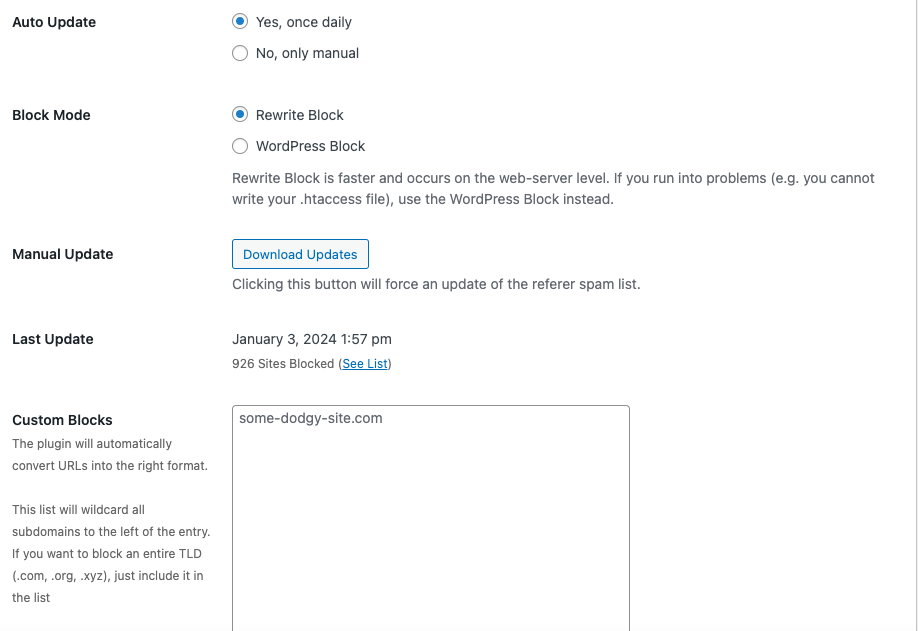
Particularly helpful for web developers managing multiple WordPress sites, this plugin offers a scalable solution with its Pro License Key.
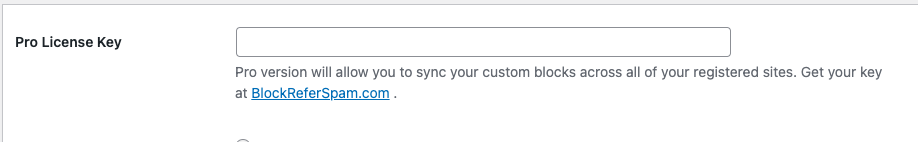
However, compared to other tools, it has a smaller scope of blocked domains and the plugin itself hasn’t seen an update in some time, which may be a concern for those looking for continuously refined protection.
Features
- 900+ domain block list
- Community contributions
- Manual update of lists
- Custom block rules
- Quick setup
Pros
- Ease of installation
- Multi-site application
Cons
- Fewer blocked domains
- Infrequent updates
Pricing: Free for a single site, with Pro License Keys ranging from $2 to $99 depending on the number of sites
Final thoughts
Among various plugins tackling referral spam, MalCare stands out with key advantages. It offers an effective combination of bot detection, real-time protection, and ease of use, without slowing down your site. MalCare’s comprehensive approach to both referral spam and broader security threats positions it as the preferred option for maintaining website integrity and reliable analytics.
FAQs
What is referral spam and why is it a problem for websites?
Referral spam is fake traffic generated by bots that mimic real visitors, which can distort your website analytics, making it difficult to understand your site’s true performance. It can also potentially harm your site’s SEO by linking to spam or malicious sites and consuming server resources, reducing the site’s load speed for actual visitors.
How do referral spam plugins work to combat fake traffic?
Referral spam plugins work by identifying and filtering out the traffic recognized as spam, either by using regularly updated lists of spam domains and IP addresses or by analyzing traffic behavior in real-time to block bots. They then prevent this traffic from reaching your site or being recorded in your analytics.
What are the key features to consider when selecting a referral spam plugin?
Key features to look for include real-time monitoring, an extensive and regularly updated database of known spam sources, the ability to distinguish bots from human traffic, configurable settings to tailor protection to your site’s needs, and minimum impact on website performance.
Can referral spam plugins distinguish between genuine human traffic and bots?
Yes, sophisticated referral spam plugins use algorithms and behavior analysis to differentiate between bots and genuine human users. They look at patterns like navigation behavior, page interaction, and request frequency to identify and block non-legitimate traffic.
Are there any limitations or potential drawbacks of using referral spam plugins?
Potential drawbacks include the possibility of blocking legitimate traffic if the bot detection algorithm is too aggressive, adding complexity and maintenance overhead to website management, and relying on plugin updates to adapt to new types of spam tactics.
How can users effectively configure and optimize referral spam plugins for their specific website needs?
Users should familiarize themselves with the plugin settings, adjust sensitivity levels according to their traffic, update the spam domain/IP lists if required, and regularly review the blocked traffic to ensure legitimate visitors are not being impeded. An understanding of web analytics and traffic patterns can also help in fine-tuning the plugin for optimal performance.
Category:
Share it:
You may also like
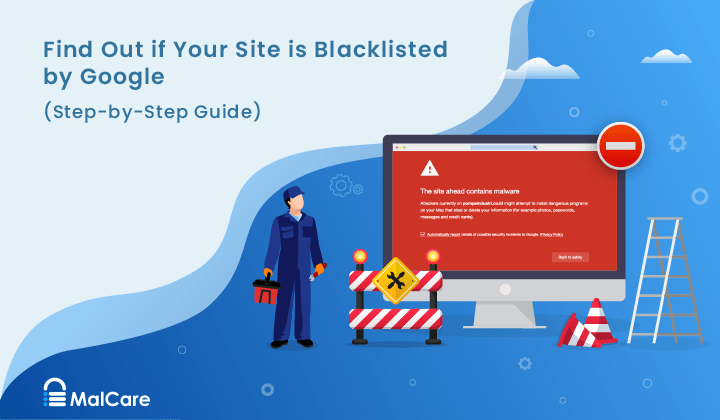
How to Fix the Google Blacklist Warning from Your Website
Google blacklist is a colloquial term used to describe big red warnings visible when visiting websites. There are a few flavours, depending on various factors, but they all mean that…

MalCare Stands Strong Against WP Activity Log Premium SQL Injection Vulnerability
A significant SQL injection vulnerability was identified in the WP Activity Log Premium plugin, a popular tool for tracking user activity on WordPress sites. An SQLi vulnerability poses a serious…
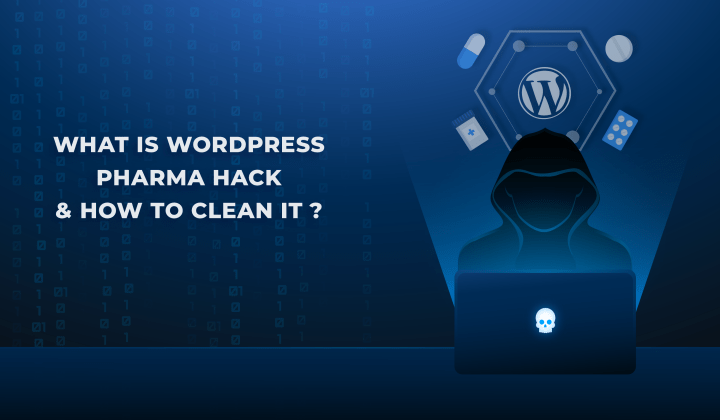
Fix Pharma Hack on WordPress and SEO
Pharma hack is a prolific malware that redirects visitors from your site to an online pharmacy that sells Viagra, Cialis, Levitra, Xanax, Tadalafil, and other drugs. It also shows up…
How can we help you?
If you’re worried that your website has been hacked, MalCare can help you quickly fix the issue and secure your site to prevent future hacks.

My site is hacked – Help me clean it
Clean your site with MalCare’s AntiVirus solution within minutes. It will remove all malware from your complete site. Guaranteed.

Secure my WordPress Site from hackers
MalCare’s 7-Layer Security Offers Complete Protection for Your Website. 300,000+ Websites Trust MalCare for Total Defence from Attacks.








