Post-Hack Cleanup Enhancement: Reset WordPress Keys Easily
by
7-layers of Security for Your WordPress Site
Your website needs the most comprehensive security to protect it from the constant attacks it faces everyday.

Security keys in WordPress are used to store a lot of critical information. For instance, they are used to manage logged-in sessions securely. Most of the time, you can forget they exist, and they continue to do their job well.
After a hack, however, the scenario is different. Changing the security keys becomes critical to prevent reinfection.
This is because, if a WordPress site is hacked, you should assume that the hacker had access to the security keys in your wp-config file. Using the keys, they can regain access to your site even after cleaning the malware. And then you are back to square one.
Reduce reinfection with a post-hack checklist
When you clean your site using MalCare, you can rest assured there won’t be a trace of malware left. Our automated cleaner targets every bit of malicious code—malware and backdoors—during the cleanup process.
However, there is still the post-hack checklist to get through: checking for fraudulent user accounts, resubmitting a sitemap, and getting off Google’s blacklist, to name a few. Changing your security keys is high on that list, as it is an important step to prevent reinfection.
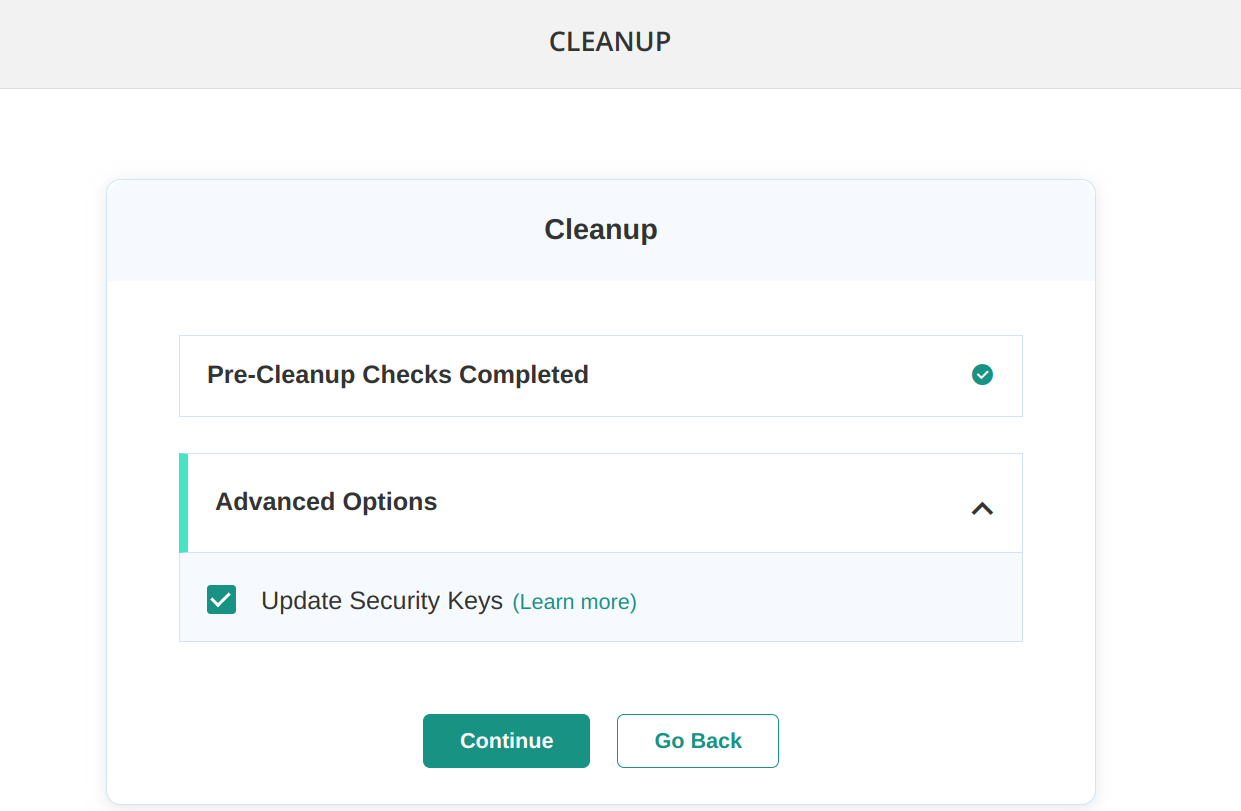
Automatically change security keys after a cleanup
Instantly invalidate any unauthorized access to your site, shutting the doors on attackers.
By changing the security keys, you force log out every logged-in user, and render the active session cookies invalid. Hackers lose access to your site in one move.
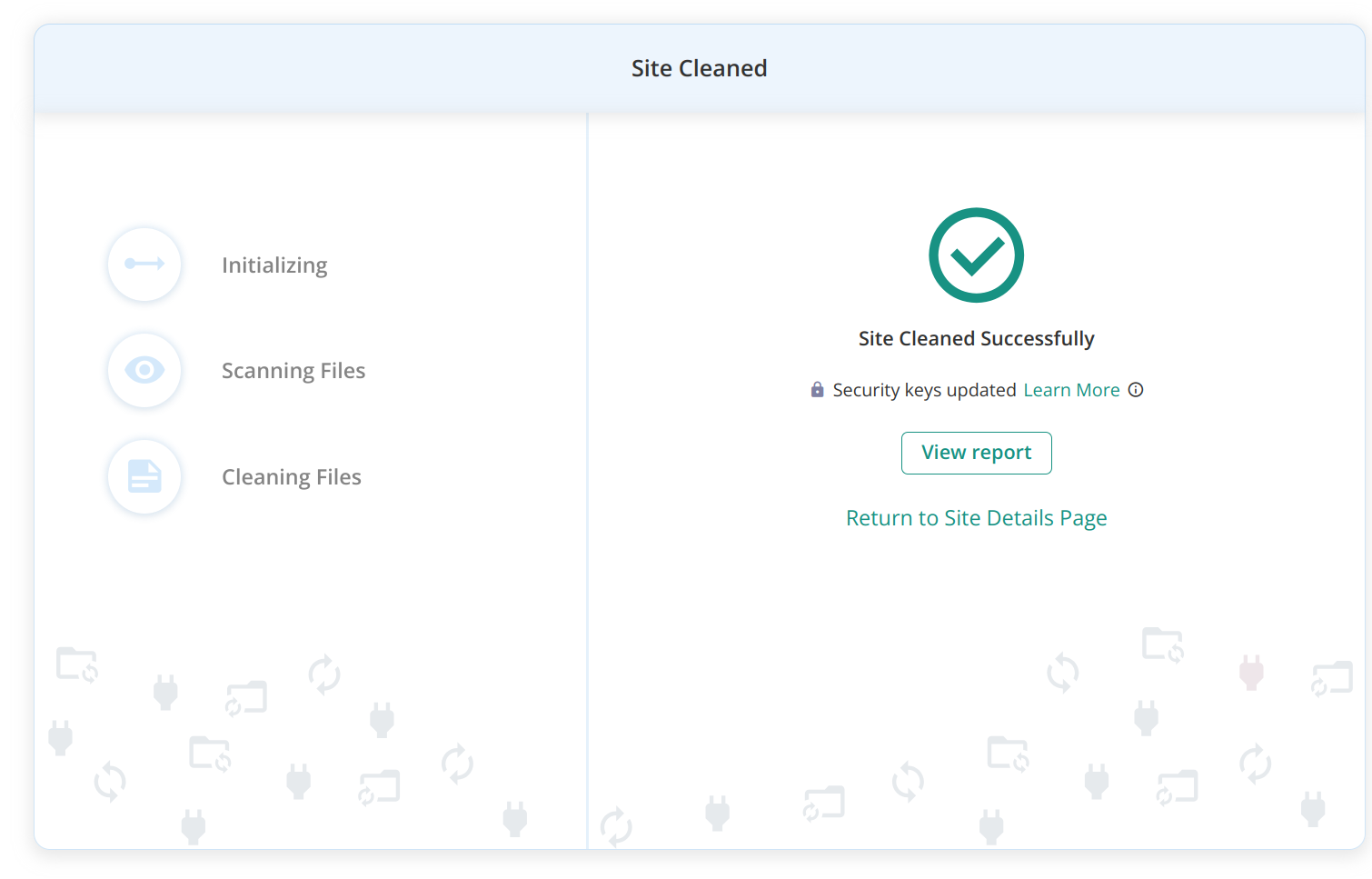
Your legitimate users will also get logged out, and have to log in again, but this is a minor inconvenience. In fact, as a next step, you should reset their passwords as well.
Prevent a wide range of attacks
Resetting WordPress security keys particularly fortifies your site against several types of attacks:
Category:
Share it:
You may also like
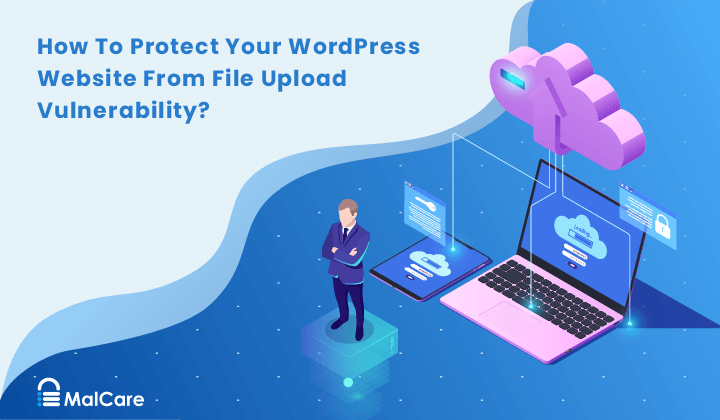
How To Protect Your WordPress Website From File Upload Vulnerability?
One of the core strengths of WordPress lies in its file upload functionality. The ability to seamlessly upload and integrate various types of files, from images and documents to multimedia…

MalCare Ensures Unmatched Protection Against User Registration Privilege Escalation Vulnerability
Imagine discovering that your WordPress site, which should be secure and under strict control, has suddenly become accessible to unauthorized users who have the same administrative powers as you. This…

MalCare Ensures Proactive Protection Against WP-Members XSS Vulnerability
MalCare continues to protect its customer sites from all kinds of attacks, even the ones exploiting zero-day vulnerabilities. The recent stored cross-site scripting (XSS) vulnerability found in the WP-Members Membership…
How can we help you?
If you’re worried that your website has been hacked, MalCare can help you quickly fix the issue and secure your site to prevent future hacks.

My site is hacked – Help me clean it
Clean your site with MalCare’s AntiVirus solution within minutes. It will remove all malware from your complete site. Guaranteed.

Secure my WordPress Site from hackers
MalCare’s 7-Layer Security Offers Complete Protection for Your Website. 300,000+ Websites Trust MalCare for Total Defence from Attacks.








