MalCare Free vs Premium: Differences Explained [2022]
by
7-layers of Security for Your WordPress Site
Your website needs the most comprehensive security to protect it from the constant attacks it faces everyday.
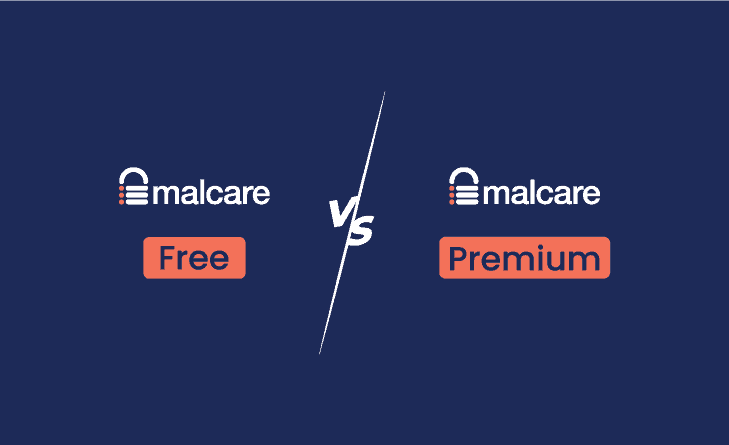
MalCare is a new face in WordPress plugins for security, but is considered a strong contender alongside the biggest names like Wordfence and Sucuri. But, does it make sense to spring for a subscription when there is a free version available?
Security plugins protect sites from hackers, their malware, their bots, therefore security is not the place to have budgetary constraints. However, in some cases (we’re looking at Wordfence here), the free plugin is almost as good as the premium ones and has all the same flaws as well. So understanding exactly what security your subscription gets you is a good way to make this decision.
MalCare’s free plugin will protect your website with a firewall, and thoroughly check your website for malware every day. However, you will not be able to instantly remove the malware, nor request an audit from security experts. In our opinion, the cost of getting hacked is orders of magnitude more than the cost of a WordPress security plugin. MalCare premium is the way to go if you want true peace of mind for your website.
MalCare is a complete security plugin, with a malware scanner, automatic cleaner, and an advanced firewall. Some of the higher subscriptions include complete site backups and integrated staging; with real-time backups especially for WooCommerce sites.
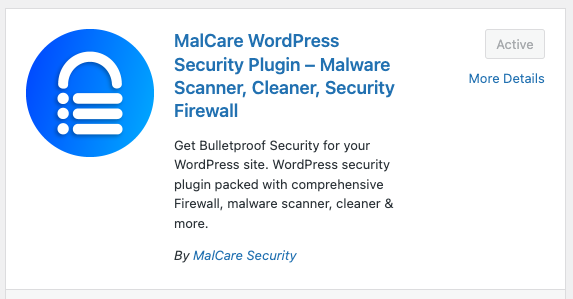
The free version though can stand on its own, albeit not be considered a full security suite. In this article, we break down the differences between MalCare free vs premium versions. While they will both protect your website from hackers, the level of protection varies.
MalCare Free vs Premium in Brief
Many WordPress plugins have free and premium versions, and more often than not the premium plugins are vastly better. As we said before, Wordfence is the only exception that springs to mind.
| Security feature | MalCare Free | MalCare Premium |
| Malware scanner | ✅ | ✅ |
| Automated one-click malware cleaner | ❌ | ✅ |
| Unlimited cleanups by security experts | ❌ | ✅ |
| WordPress firewall | ✅ | ✅ |
| Bot protection | ✅ | ✅ |
| Activity log | ❌ | ✅ |
| Two-factor authentication | ❌ | ❌ |
| Vulnerability detection | ✅ | ✅ |
| Login security | ✅ | ✅ |
| Geoblocking | ❌ | ✅ |
| Full site backups | ❌ | ✅ |
| Uptime monitoring | ❌ | ✅ |
| Hardening features | ❌ | ✅ |
| Support | Basic | Personalised |
MalCare is not an exception though. The free version packs a great malware scanner, which will deep-scan your website every day. However, you will only get a definitive answer to the question: does my site have malware? MalCare doesn’t list out malware locations in the free plugin. The premium plugin lists out the malware, and gives you the option to auto-clean it almost instantly.
In addition to the scanner, MalCare free also has the same WordPress firewall as in the premium version with real-time updates to the firewall rules. This is in stark contrast to Wordfence’s staggered rule updates. The premium plugin does have additional bot protection though, which enhances firewall security.
Malware cleaning is the main difference between the MalCare free and Paid versions. In the premium plugin, there is an auto-cleaner in addition to support from WordPress security experts. This feature sets it apart from not just the free version, but also from all other security plugins. The convenience of being able to clean up malware instantly is incalculable, especially since malware causes more damage the longer it is on the website.
Therefore, MalCare’s free version will afford your website some protection, but for true peace of mind, premium is the way to go.
MalCare Free vs Paid: Feature Comparison
All security plugins come chock full of features, many of which aren’t strictly necessary or useful. In our experience with cleaning WordPress sites and reverting malware damage, we have seen only 3 features really matter when choosing a security plugin: malware scanner, malware cleaner, and WordPress firewall.
In this section, we will break down how each of MalCare’s features differs across the free and premium versions of the plugin.
Malware scanner
MalCare’s malware scanner stands head and shoulders above that of any other security plugin for WordPress. The scanner is able to detect malware in WordPress core files, plugin and theme files, and in the database. This may seem obvious when spelt out, but online scanners like SiteCheck can’t do this.
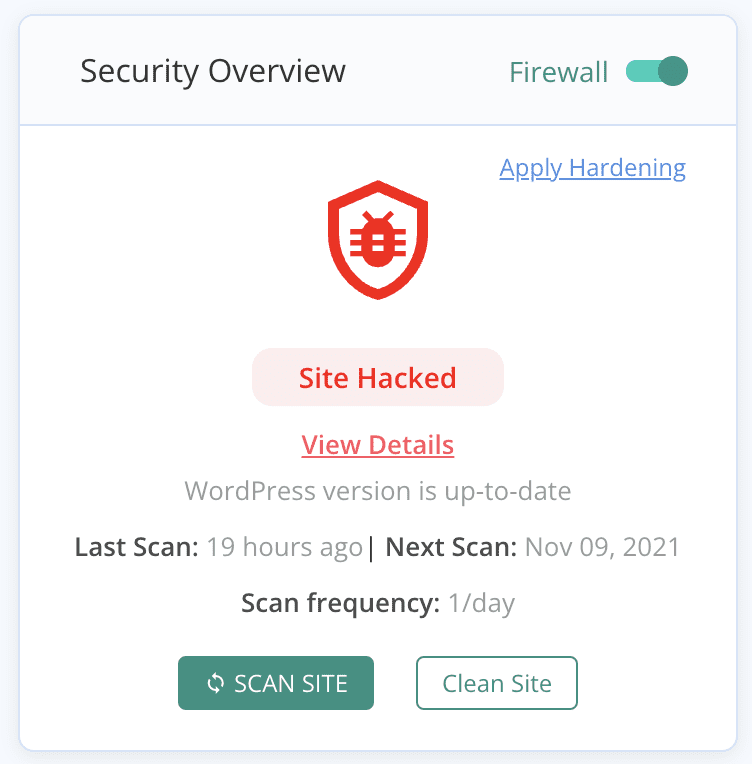
Malware detection abilities
Over and above the ability to deep-scan websites, MalCare uses a sophisticated algorithm to detect malware. Other scanners use signature matching to find malware, comparing all the code on the website to a database of malware signatures. This approach has inherent flaws, because the database must be updated to be effective. This is one of the reasons that plugins like Wordfence cannot detect malware in premium plugins and themes. It is also why MalCare has significantly fewer instances of missed malware or false positives as compared to any other scanner.
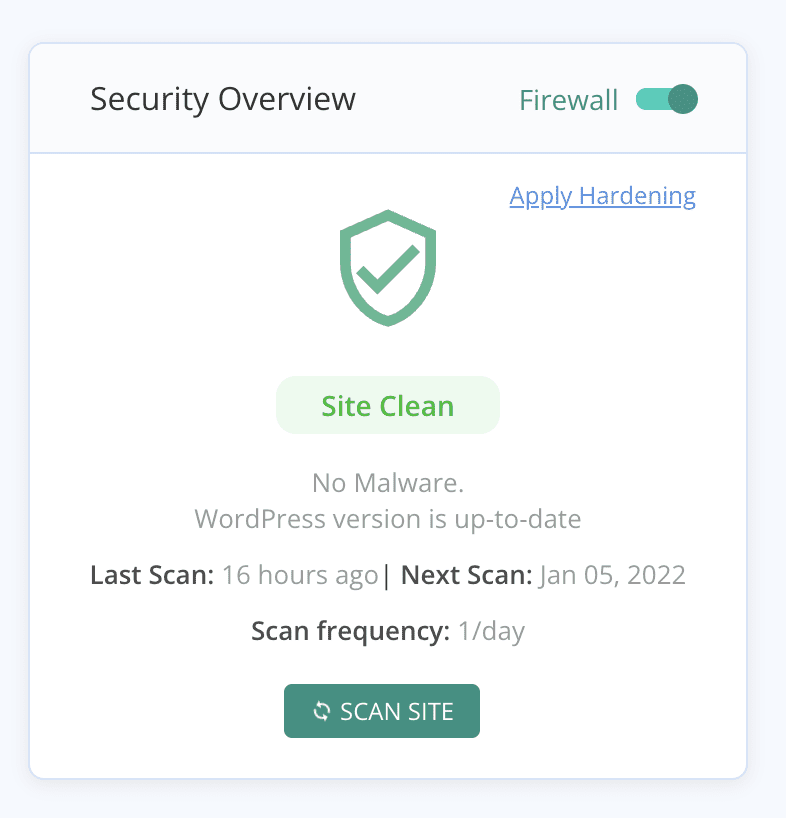
The free plugin includes automatic daily deep scans, so if you suspect your site has malware, you will get a definitive result one way or the other. However to see where the malware is located, you need the premium version of MalCare.
Verdict
MalCare’s powerful malware scanning abilities in both the free and pro versions are exactly the same. The difference lies in the results: in the former, you will get a definitive result of hacked or not, whereas the latter will show a list of malware locations as well.
Malware cleaner
MalCare has two options for malware removal: 1-click automatic cleanups and malware removal by security experts. The automatic cleanup removes malware surgically from the infected WordPress website, leaving the website code and user data completely intact. If you request a manual cleanup, MalCare’s team of security experts check your website for malware.
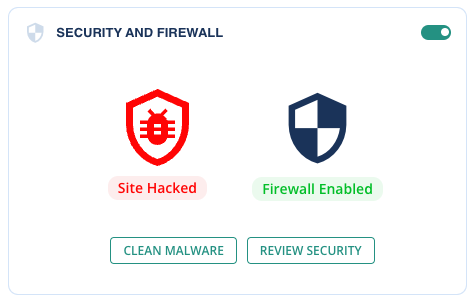
Both malware cleaning features are only available with the premium plugin. The free version doesn’t have any malware cleaning features.
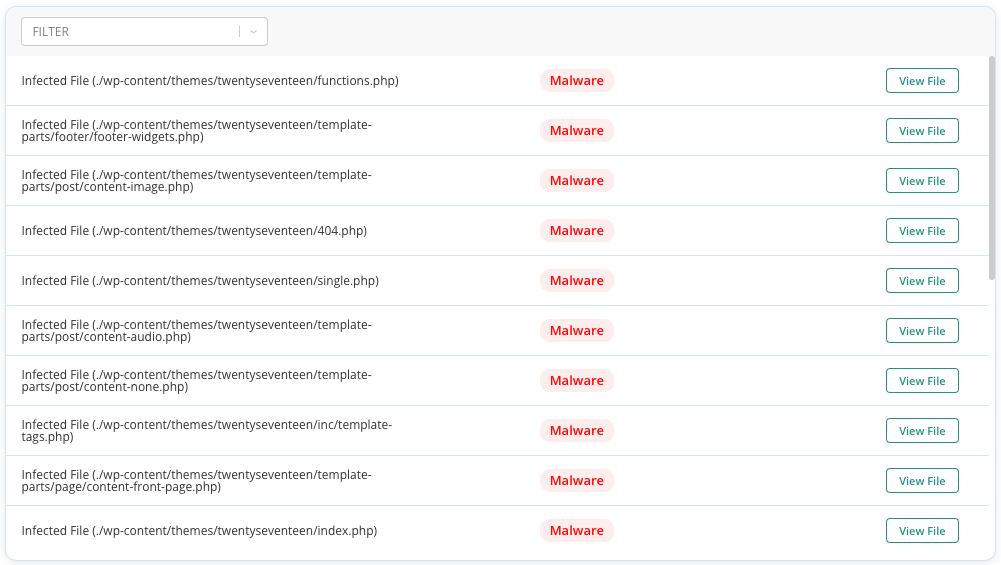
Verdict
To clean malware from your website with MalCare, you need to upgrade to the premium version.
WordPress firewall
MalCare’s firewall is great at keeping out the most pervasive WordPress attacks like SQL injections and cross-site scripting (XSS attacks). Both the free and the paid versions of the MalCare have the same firewall, with real-time updates to the rules. This is especially important because rules are the backbone of any firewall.
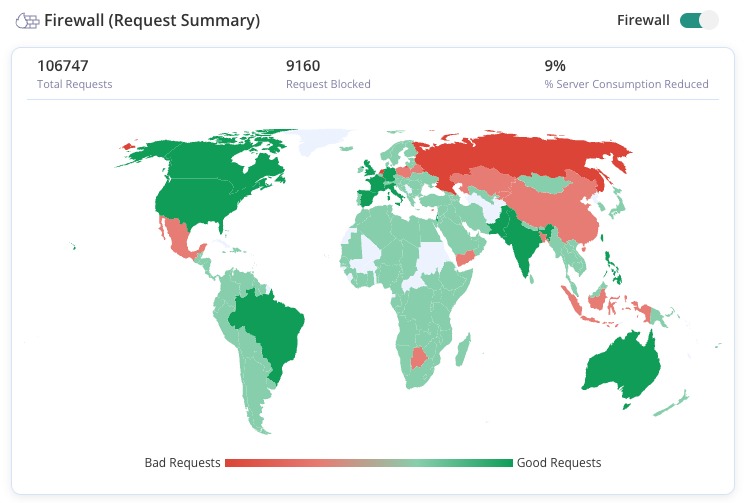
Additionally, the free MalCare firewall comes bundled with login protection. Login protection protects your website against brute force attacks, both with them breaking through your login screen and the load on your server resources.
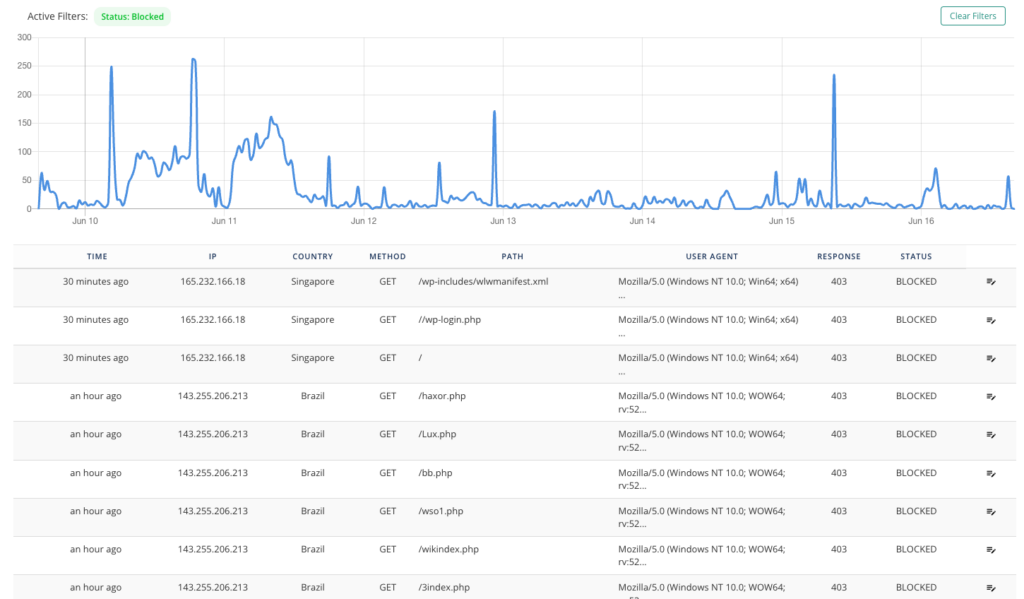
The premium firewall has one major difference: bot protection, which keeps out bad bots while letting good bots access your website. Almost 25% of all website traffic is bot traffic, and a vast majority of those are bad bots which drain website resources, and are responsible for hacks.
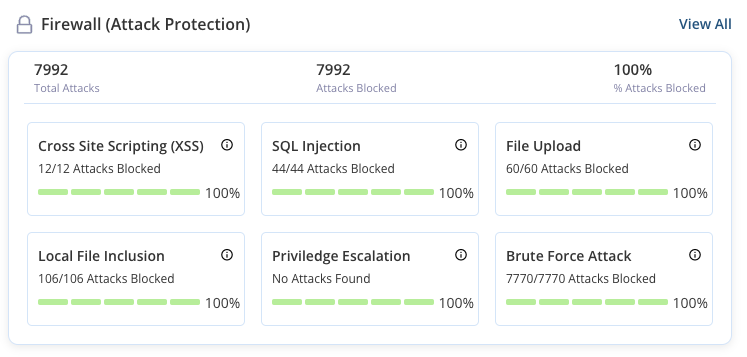
When choosing a WordPress firewall, there are a ton of factors to consider. The loading order, where it is installed, and whether it is effective at keeping threats away from your website. In most of the firewalls we tested, there was a significant difference between the free and the premium firewalls of the same plugin, like with Wordfence, or the free plugin didn’t even have a firewall, like Sucuri.
The best part of MalCare’s firewall is that it is fuss-free. There is no complex configuration, nor will you get inundated with unnecessary alerts. It keeps out the bad traffic and lets the good traffic in.
Verdict
The free and premium versions of MalCare’s firewall are both effective, but the premium version comes with bot protection as well. Bot protection goes a long way in reducing bad traffic to your website, while conserving server resources, so it is well worth the upgrade.
Vulnerability detection
Approximately 95% of hacks are caused by vulnerabilities on websites. Vulnerabilities are lapses in programming that cause inadvertent security loopholes. These loopholes can be exploited by hackers, and malware inserted into websites.
Vulnerabilities are often discovered in WordPress core files, plugins, and themes. Once they are discovered, developers release updates with security patches to address these vulnerabilities. However, updates being unpredictable can cause issues with the website, and so many WordPress admins avoid them, inadvertently leaving their websites vulnerable to attack.
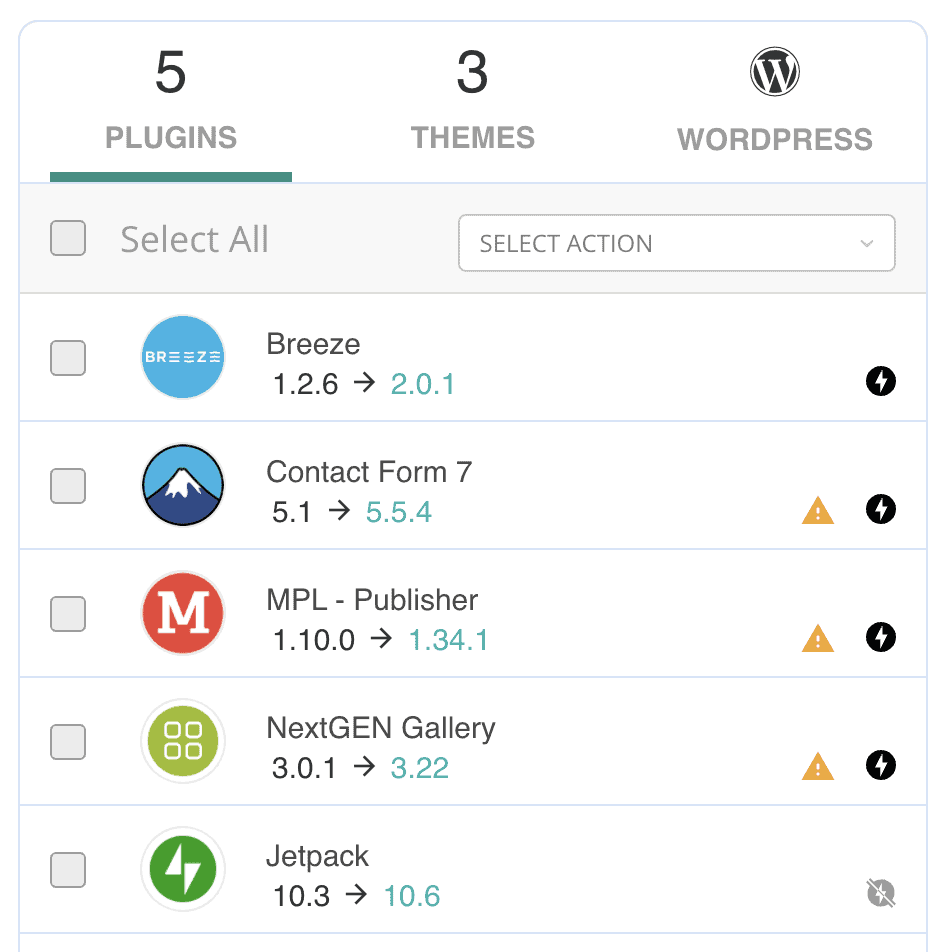
MalCare’s vulnerability scanner pinpoints plugins and themes with discovered vulnerabilities instantly, flagging them as a threat that needs to be dealt with expeditiously.
Verdict
Both the free and premium versions of MalCare have great vulnerability detection. MalCare was able to flag vulnerabilities in lesser known and obscure plugins with fewer than a 100 installs, because the database is up to date.
Uptime monitoring
By default, MalCare pings websites every 5 minutes to check if they are down. Some hackers take down websites, so it is helpful to know the status of a website at all times.
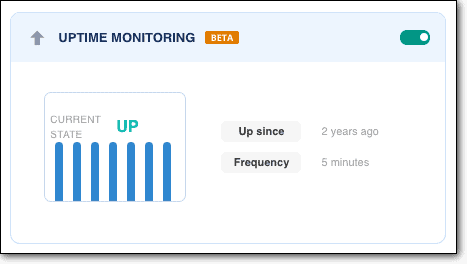
If a site admin doesn’t visit the website every day, a lot of time can pass before realising the site is down. When dealing with security issues like hackers or malware, time can be of the essence. Therefore, uptime monitoring is usually a fundamental part of an admin’s toolkit.
Verdict
Uptime monitoring is available as a feature with MalCare’s premium version only.
Other considerations with MalCare
When testing the top WordPress security plugins, we came across a lot of issues that either provided a poor experience or outright hampered site performance. Whether you choose the free or premium version of MalCare, you will not have the following issues at all.
- No impact on server resources: In the cases of Wordfence and Sucuri, we saw a huge impact on site performance and a concurrent spike in server resource usage. Every action that either of these plugins takes swallows up further resources. For instance, we requested an on-demand scan with Sucuri, because it missed the malware on the first scan. Sucuri warned us that another scan would slow down our website. On top of that, it didn’t detect the malware anyway. So that was an entirely wasted use of resources.
MalCare, on the other hand, doesn’t use server resources at all. Plus the scanner is really good, but that is a separate point altogether. - No unnecessary alerts: When we installed Wordfence to test it, our inbox was inundated with alert emails; something to the tune of 450 emails in a single hour. These were alerts about incorrect login attempts or IPs being blocked, and very rarely needed manual intervention. However, there were some emails that needed our attention, but lost in this vast sea of email noise.
Getting too many alerts is as bad as too few, because it has the exact same effect: you miss the important goings-on on your website.
In comparison to some other security plugins, MalCare doesn’t include two-factor authentication. Two-factor authentication is an additional security step during login, which generates a real-time sign-in token in addition to a username and password. This adds another layer of security for logins.

MalCare Pricing
With MalCare free, your website gets two of the three critically important WordPress security features: scanning and firewall. While both are as powerful as their premium counterparts, they do hold back a little. MalCare premium on the other hand is a best-in-class WordPress security plugin for the price, which is $99 per year per site. Add great backups to that and an integrated staging site, and the price goes up to $149—which is still a very competitive price for the advantages.
When deciding whether or not to invest in a security plugin, it is important to consider that hacks are expensive. We have seen sites lose traffic for weeks, severely impacting their revenue. Web host suspend sites, Google blacklists the site from the search results, and bespoke WordPress maintenance services are exorbitant. The costs add up to hundreds, if not thousands, of dollars. Contrast this to an annual subscription to a powerful security system like MalCare, and the choice makes itself.
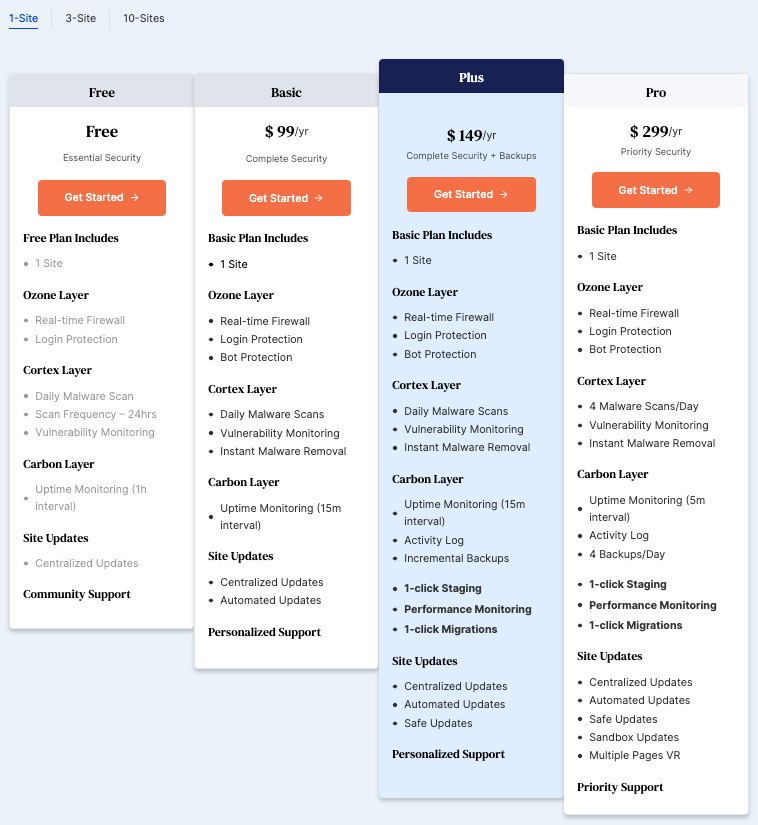
Conclusion on MalCare Free vs Premium
When considering whether to spring for a premium WordPress security plugin, the factor to consider isn’t actually free vs premium. It is the cost of getting hacked vs the price of getting great website protection. Malware costs can spiral out of control, costing upwards of 50x of a plugin subscription.
MalCare premium is one of the best WordPress security plugins currently available, and it is well worth the minor investment to protect your website, data, and users from malicious hackers.
FAQs
Is MalCare plugin free?
The MalCare plugin has a free version, which includes a malware scanner and a firewall. The scanner however doesn’t show the location of hacked files.
Is MalCare good?
MalCare is an excellent WordPress security plugin, especially the premium version. It has a malware scanner, automatic malware cleaner, advanced firewall, bot protection, login protection, and much more. It is the complete security solution for a WordPress website.
Share it:
You may also like

MalCare Ensures Unmatched Protection Against User Registration Privilege Escalation Vulnerability
Imagine discovering that your WordPress site, which should be secure and under strict control, has suddenly become accessible to unauthorized users who have the same administrative powers as you. This…

MalCare Ensures Proactive Protection Against WP-Members XSS Vulnerability
MalCare continues to protect its customer sites from all kinds of attacks, even the ones exploiting zero-day vulnerabilities. The recent stored cross-site scripting (XSS) vulnerability found in the WP-Members Membership…
![Top 9 ManageWP Alternatives To Manage Multiple Sites Easily [Reviewed]](https://www.malcare.com/wp-content/uploads/2022/12/malcare-default-image.jpeg)
Top 9 ManageWP Alternatives To Manage Multiple Sites Easily [Reviewed]
ManageWP is a popular name in the WordPress maintenance plugins market. People love how much you get for a free plan, how easy it is to set up, and how…
How can we help you?
If you’re worried that your website has been hacked, MalCare can help you quickly fix the issue and secure your site to prevent future hacks.

My site is hacked – Help me clean it
Clean your site with MalCare’s AntiVirus solution within minutes. It will remove all malware from your complete site. Guaranteed.

Secure my WordPress Site from hackers
MalCare’s 7-Layer Security Offers Complete Protection for Your Website. 300,000+ Websites Trust MalCare for Total Defence from Attacks.








