How to Fix The Too Many Redirects Error in WordPress
by
7-layers of Security for Your WordPress Site
Your website needs the most comprehensive security to protect it from the constant attacks it faces everyday.

With its user-friendly interface and robust functionality, WordPress offers an exceptional experience to both novice bloggers and seasoned web developers alike. However, like with any technology, users may encounter specific challenges and errors, including the “too many redirects” or “err_too_many_redirects” WordPress error.
This error is particularly frustrating because it’s not confined to a single aspect of WordPress. It can occur because of various reasons like misconfigured URL settings, conflicts with plugins, erroneous .htaccess file configurations, and more. Thankfully, we can help you resolve this seemingly common problem.
TLDR: The article focuses on understanding, fixing, and preventing the WordPress too many redirect errors. Since this is a critical issue that can lock you out of your site, it requires some systematic troubleshooting to fix. But before you make any changes, ensure you have a backup of your website using a plugin like BlogVault to safeguard against any potential mishaps.
We’ll review its causes, outlining step-by-step methods to fix the issue, and providing guidance on preventive measures to ensure it doesn’t recur. However, before proceeding with any changes or fixes, it’s absolutely vital to have a backup of your WordPress site. Tools like BlogVault offer seamless backup solutions, ensuring your content is safe and retrievable should anything go wrong during the troubleshooting process.
What Are the Causes of The “Too Many Redirects” Error in WordPress?
ERR_TOO_MANY_REDIRECTS or WordPress too many redirects error, also known as the redirect loop, is a loop that browsers can get stuck in. This leads to a failure in loading the requested WordPress website. The error is more than just an inconvenience for website owners and visitors; it can lead to serious issues like potential SEO degradation and even a significant loss of traffic if left unchecked.
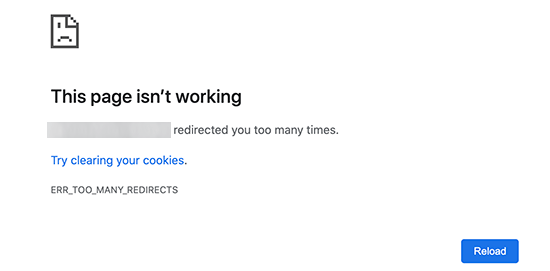
WordPress redirected you too many times when there are incorrect settings in the WordPress URL, .htaccess file, or plugin configurations. When a user tries to access a webpage, the server sends a response, which might be a redirect instruction to another URL. If these URLs are misconfigured, it can create a loop, causing the error.
If a site is caught in a redirect loop, the visitor’s browser will continually attempt to access the new URLs until it reaches its maximum redirect limit. At that point, the browser stops and displays an error message like “err_too_many_redirects”. This situation can become alarming in web development, as it directly impacts the user’s experience and the website’s accessibility.
The Browser Perspective
When discussing the too many redirects in WordPress, understanding the browser’s perspective is crucial. Web browsers like Google Chrome are designed to follow redirect instructions web servers send. However, there’s a limit to the number of redirects a browser will follow.
Browsers set this limit to safeguard users from malicious websites that could misuse redirects to create endless loops, which could then be used to execute harmful actions. In legitimate scenarios like WordPress sites, these protections can inadvertently lead to the err_too_many_redirects WordPress error.
The error isn’t merely a hiccup in the browser’s functioning; it’s a reflection of an underlying issue in the website’s configuration, and the browser is responding to protect the user. For website administrators, this protective action can become a significant hurdle.
How Redirects Work
Redirects are an essential aspect of web development, with practical applications ranging from URL structure changes to tracking, SEO optimization, and more. In the context of the WordPress admin too many redirects error, understanding how redirects work and what can go wrong is vital.
A redirect is a way to send users from one URL to another automatically. It’s a server’s response to a browser’s request. Redirects are often used when a page’s URL has changed or when multiple URLs need to lead to a single destination.
There are several types of redirects, such as 301 (permanent), 302 (temporary), and meta-refresh. Each has specific uses and implications, and misusing or misconfiguring these can lead to redirect loops or too many redirects errors. For instance, a loop is created if a 301 redirect is set from Page A to Page B, and another redirect is set from Page B back to Page A.
Here, the browser continually attempts to load these pages, resulting in the err_too_many_redirects WordPress error. Sometimes, plugins or themes in WordPress might include redirecting instructions that conflict with existing server-level redirects, leading to the same error.
Redirects aren’t inherently problematic; they are useful tools for managing a website’s structure and user navigation. The challenges arise when redirects aren’t configured correctly, leading to too many redirects WordPress error.
How to Fix ERR_TOO_MANY_REDIRECTS WordPress Error
When facing the WordPress too many redirects error, addressing the issue through the WordPress admin area can often be the first line of defense.
This can include resetting permalink settings by navigating to the admin area, going to Settings > Permalinks, and simply clicking ‘Save Changes.’ After doing this, WordPress will regenerate the .htaccess file, which may resolve the conflict causing the error.
The WordPress admin area provides powerful tools for troubleshooting and resolving this error. Understanding these tools and their interaction with the system can often save hours of frustration and keep your site running smoothly.
1. Modifying the .htaccess File
The .htaccess file is a crucial component that might be responsible for the WordPress too many redirects error. To fix this, you can access the file through your hosting File Manager or an FTP client.
# BEGIN WordPress
<IfModule mod_rewrite.c>
RewriteEngine On
RewriteBase /
RewriteRule ^index.php$ - [L]
RewriteCond %{REQUEST_FILENAME} !-f
RewriteCond %{REQUEST_FILENAME} !-d
RewriteRule . /index.php [L]
</IfModule>
# END WordPressFrom there, you may then remove and replace the existing code with WordPress’s default .htaccess code shown above. This directly targets the root cause of the problem in many instances, especially when the issue results from a misconfigured .htaccess file.
2. Try Deactivating Plugins
Sometimes, the WordPress too many redirects error can occur due to a conflict with a WordPress plugin. By deactivating all plugins through the WordPress dashboard or File Manager, you can isolate the problem.
Once all plugins are deactivated, you can reactivate them individually, refreshing your site after each activation to identify the offending plugin. Once found, you can either replace the plugin with an alternative or contact the plugin’s dev for further assistance.
3. Clearing Browser Cookies and Cache
In some instances, the err_too_many_redirects WordPress error might be specific to a browser, arising from cached data and cookies. To fix this, clearing the browser’s cache and cookies may help. This simple action often resolves the issue, especially if the redirect was cached incorrectly.
It’s a quick and effective method that should be part of any comprehensive troubleshooting strategy for the too many redirects WordPress error. Remember, this solution is more about resolving the issue from the user’s end, not the server’s, and might not fix the underlying cause on the website itself.
How to Prevent WordPress Redirect Loop Error
Preventing the err_too_many_redirects WordPress error requires vigilant monitoring of redirects within your site.
This involves keeping track of all active redirects and regularly reviewing them to ensure they are correctly configured, and utilizing plugins that manage and audit redirects can make this task easier.
1. Avoiding Misconfiguration of URL Settings
The URL settings within your WordPress site can play a crucial role in the too many redirects WordPress error. Ensuring that the WordPress Address (URL) and Site Address (URL) settings are correctly configured can prevent this error from occurring.
These settings should reflect the actual URL of your site, including the correct protocol (http/https). A mismatch here could trigger the error. You can preemptively avoid the issue by double-checking these settings whenever you make changes to your site’s structure or URLs.
2. Keep Plugins and Themes Updated
Outdated or incompatible plugins and themes are common culprits behind WordPress’s redirected too many times error. Regularly updating them ensures compatibility with the latest WordPress version and reduces the likelihood of conflicts leading to this error. If you need to convert images for your WordPress site, utilizing online tools can streamline the process and ensure compatibility across various platforms.
Regularly monitoring updates, understanding what they entail, and applying them promptly is a key preventive step that often goes overlooked. Investing time in this area not only helps prevent the err_too_many_redirects WordPress error but can also enhance the overall security and performance of your site.
3. Implement Proper Redirect Strategies
A proper redirect strategy is essential in avoiding too many redirects WordPress error. This includes using the right types of redirects (e.g., 301 for permanent, 302 for temporary) and ensuring that redirect chains (a series of redirects from one URL to another) are minimized.
Long chains can even cause the wp-admin too many redirects wordpress error and even negatively impact your site’s SEO. Therefore, properly leveraging tools and plugins that allow you to manage and visualize your redirects can aid in creating an effective strategy.
FAQs
WordPress Login Redirect Loop Too Many Redirects – How to Get to Control Panel?
Encountering a WordPress login redirect loop, also known as the WordPress too many redirects error, can be distressing, especially when you need to access your control panel. Here’s a step-by-step guide to help you access the control panel and fix the issue:
1. Identify the Problem
A login redirect loop occurs when the login page keeps redirecting to itself, preventing access to the dashboard. This can be caused by conflicts between plugins, incorrect URL settings, or problematic custom code in your theme.
2. Access via Hosting Control Panel
You’ll need to access the files via your hosting control panel if you can’t log in to WordPress due to the redirect loop. Most hosting providers offer cPanel or a similar interface for you to work with.
- Login to cPanel: You’ll find your login credentials in the welcome email from your hosting provider or by contacting their support.
- Open File Manager: In cPanel, locate the File Manager tool, which allows you to navigate your website’s files.
- Navigate to WordPress Directory: Find the directory where WordPress is installed, often under the public_html folder.
3. Disable Plugins
Conflicting plugins are a common cause of the redirect loop.
- Go to Plugins Folder: Inside the WordPress directory, open the wp-content folder, then to the plugins folder.
- Rename Plugins Folder: Right-click the plugins folder and rename it (e.g., “plugins_old”). This will deactivate all plugins.
- Try Logging In: Return to your WordPress login page and try logging in again. If successful, rename the plugins folder back to “plugins” and reactivate plugins one by one to identify the culprit.
4. Check .htaccess File
Misconfiguration in the .htaccess file can also cause this issue. To fix it:
- Locate .htaccess: In the root directory of your WordPress installation, find the .htaccess file.
- Edit .htaccess: You can replace its content with the default WordPress .htaccess rules to rule out any problems here.
5. Contact Support
Contact your hosting provider’s support if the above steps don’t resolve the issue since they often have deeper access and tools to diagnose and fix the problem.
Category:
Share it:
You may also like
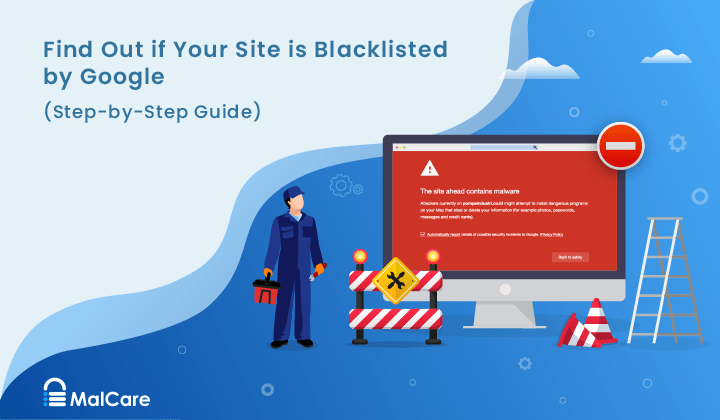
How to Fix the Google Blacklist Warning from Your Website
Google blacklist is a colloquial term used to describe big red warnings visible when visiting websites. There are a few flavours, depending on various factors, but they all mean that…

MalCare Stands Strong Against WP Activity Log Premium SQL Injection Vulnerability
A significant SQL injection vulnerability was identified in the WP Activity Log Premium plugin, a popular tool for tracking user activity on WordPress sites. An SQLi vulnerability poses a serious…
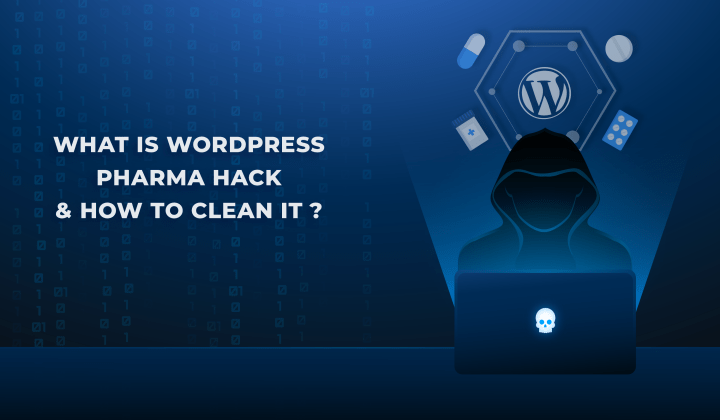
Fix Pharma Hack on WordPress and SEO
Pharma hack is a prolific malware that redirects visitors from your site to an online pharmacy that sells Viagra, Cialis, Levitra, Xanax, Tadalafil, and other drugs. It also shows up…
How can we help you?
If you’re worried that your website has been hacked, MalCare can help you quickly fix the issue and secure your site to prevent future hacks.

My site is hacked – Help me clean it
Clean your site with MalCare’s AntiVirus solution within minutes. It will remove all malware from your complete site. Guaranteed.

Secure my WordPress Site from hackers
MalCare’s 7-Layer Security Offers Complete Protection for Your Website. 300,000+ Websites Trust MalCare for Total Defence from Attacks.








