MalCare’s New Post-Hack Auto-Cache Clean Feature
by
7-layers of Security for Your WordPress Site
Your website needs the most comprehensive security to protect it from the constant attacks it faces everyday.

Ever cleaned your house so thoroughly only to find a hidden stash of dust or trash you missed? That’s quite like dealing with your website after a malware attack. You might have scrubbed away all the malware, applied security patches, and thought you sealed all backdoors. Yet, your website might still be under threat, not from a hidden corner of your website, but from your site’s cache.
Despite being malware-free, if the cache isn’t cleaned out, your visitors could still face the malware or, worse, see the hacked version of your site. And let’s not forget the uphill battle of getting off Google’s blacklist if malware persists in your site’s cache. Cleaning the cache isn’t just another step; it’s a critical fortress wall against reinfections.
Enter MalCare’s newest feature update to the Hack Cleanup feature: Auto-Cache Clean after a hack cleanup.
Remove the threat of reinfection from your cache
Post-hack, the focus is naturally on eradicating the malware from your site, getting access back from hackers, and reversing any damage that has been done.
However, cached content, often overlooked, can harbor remnants of the attack.
Firstly, it can cause reinfections of your site. Secondly, your users may access your site, only to see the hacked version. And finally, if your site has run afoul of Google’s Transparency Report, malware showing up in the cache will make the remediation process much harder.
Manually purging your site’s cache is often technically challenging and time-consuming, but it is a critical part of the post-hack checklist for many reasons.
A smart extension of MalCare’s automatic malware removal
MalCare’s Auto-Cache Clean feature innovatively automates the cache-clearing process post-hack cleanup. It effortlessly removes potentially malicious content that could lead to reinfection. This feature isn’t just about cleaning up; it’s about redefining security and user experience. Automatically engaging after a successful hack cleanup, it sweeps through the site, ensuring no trace of the attack lingers within the cached content.
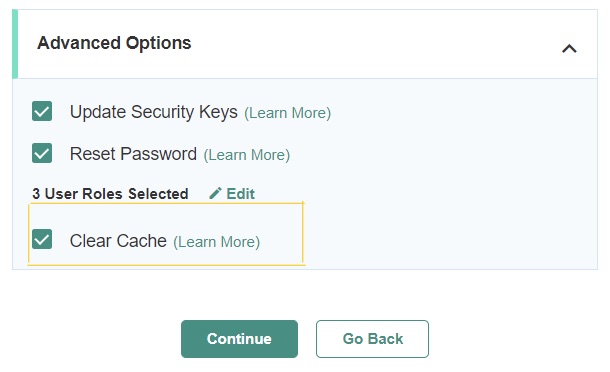
Automated post-cleanup security
Gone are the days of manually combing your site to clear the post-hack cache. MalCare’s Auto-Cache Clean feature springs into action the moment a hack is neutralized, thoroughly sweeping through and purging cached content across your site. This means you can focus on what matters most, confident in the knowledge that your site is clean from corner to corner.
Integrated directly with your site’s security framework, this feature activates automatically, ensuring no manual oversight is needed.
Say goodbye to manual effort
Manual cache clearing is tedious. Some plugins do this for you, but installing them and getting them to perform cache cleanups is yet another additional step in your site maintenance regimen. MalCare’s Auto-Cache Clean feature significantly cuts down the time and effort needed to ensure your site is truly clean, automating what used to be a painstaking aspect of website recovery.
Accelerating your website’s return to normal operations, Auto-Cache Clean ensures your site restores its integrity faster, providing uninterrupted services to your visitors.
However, if you prefer having more control over the process, you can always resort to manually cleaning your cache.
Enhance your site’s security and performance
MalCare’s Auto-Cache Clean feature not only enhances your site’s security post-attack but also improves its overall performance by guaranteeing that your users always access the most current version of your site.
As your site begins to regenerate clean content, users are guaranteed safety and relevancy with every visit.
Shield your site against hidden attacks
The capabilities of the Auto-Cache Clean feature stretch far beyond basic cleanup:
Challenges of the Auto-Cache Clean feature
Remember that this feature clears the cache, so users will initially experience slower load times when visiting the sites. While this is not desirable, it is an unavoidable consequence and will resolve itself in due course.
The auto-cache clean feature works perfectly with WordPress’ built-in cache, however, it may cause issues with other performance, caching, and security plugins.
Category:
Share it:
You may also like

MalCare Ensures Unmatched Protection Against User Registration Privilege Escalation Vulnerability
Imagine discovering that your WordPress site, which should be secure and under strict control, has suddenly become accessible to unauthorized users who have the same administrative powers as you. This…

MalCare Ensures Proactive Protection Against WP-Members XSS Vulnerability
MalCare continues to protect its customer sites from all kinds of attacks, even the ones exploiting zero-day vulnerabilities. The recent stored cross-site scripting (XSS) vulnerability found in the WP-Members Membership…
![Top 9 ManageWP Alternatives To Manage Multiple Sites Easily [Reviewed]](https://www.malcare.com/wp-content/uploads/2022/12/malcare-default-image.jpeg)
Top 9 ManageWP Alternatives To Manage Multiple Sites Easily [Reviewed]
ManageWP is a popular name in the WordPress maintenance plugins market. People love how much you get for a free plan, how easy it is to set up, and how…
How can we help you?
If you’re worried that your website has been hacked, MalCare can help you quickly fix the issue and secure your site to prevent future hacks.

My site is hacked – Help me clean it
Clean your site with MalCare’s AntiVirus solution within minutes. It will remove all malware from your complete site. Guaranteed.

Secure my WordPress Site from hackers
MalCare’s 7-Layer Security Offers Complete Protection for Your Website. 300,000+ Websites Trust MalCare for Total Defence from Attacks.








