Post-Cleanup Measures to Ensure Website Security
by
7-layers of Security for Your WordPress Site
Your website needs the most comprehensive security to protect it from the constant attacks it faces everyday.

It’s not time to rest yet! Cleaning a WordPress site is only half the job! If you don’t have post-cleanup measures in place, hackers will return.
Following a hack, one of the first things that hackers do is create backdoors so that they can keep returning to your site even after it’s clean. A few security measures can prevent recurring invasions. Follow the steps below will help you weed out any kind of vulnerability and tighten the security of your WordPress site.
Identify and Fix the Actual Vulnerability
Research says that plugins and themes are the number one cause of hacked sites. Why? It’s not so much the result of using themes and plugins but because website sites owners often don’t update them.
With 30% website build on WordPress, the platform is a dominant force online. Add-ons like themes and plugins are what makes WordPress an easy platform to build a website on. It’s recommended that website owners be deliberate in choosing plugins/theme for their site. But no matter how well they are coded or how famous the developers are, the software will develop vulnerability. Once a theme or plugins develop a vulnerability, developers immediately release a patch and issues an update. When a site owner ignores that update, his site is left at risk. Such vulnerability becomes common knowledge especially amongst hackers who then launches an attack on WordPress websites hoping to find an outdated one. Therefore keeping your site updated is the first things most cybersecurity personnel recommend. Your website may have been hacked because of an outdated, vulnerable plugin. Therefore one of the first post-cleanup measures is to update them all. An update will patch the plugin, thereby fixing the cause of hack.
Look Out For Rogue Plugins
Typically hackers prefer that you don’t find out that your site is compromised. That way they will use your website to execute their misdeeds in peace. Since there’s no saying when a site owner may discover his site has been hacked, they have a safety net in place. Hackers build backdoors on your site. Backdoors are like spare keys to your house. Using the backdoor, hackers access your site whenever they want. They build plugins that act as backdoors and install them on your site. These rogue plugins look like any other plugins and are hard to differentiate. If you have too many plugins to remember which ones do what, we recommend you make a list of installed plugins and investigate them. Simply Google search, and you’ll find out if the plugin really exists or not. It goes without saying that in future, you need to keep a handy list of all the plugins that you install on your site and what they do.
Harden Your Site
WordPress wants all users to take security very seriously, and they recommend ways of hardening your site. It won’t just enable you to evade hack attempts but also help preserve your website in case hackers find a way in. Unfortunately, the recommendations are beyond the scope of most people. One needs to be equipped with technical knowledge in order to execute these measures. Of course, there are tons of tutorial on the internet but its risky business. One bad line of code can bring your site crashing down. Case in point, some years back one hosting provider lost his entire business because of a single bad code. Thus instead of manually hardening your site, use a security service that enables you to perform site hardening measures with just a click of a button.
MalCare is one of the most comprehensive security solutions. And it has a site hardening feature that locks down the backend of the site if hackers ever manage to gain access to your site. Based on the severity of the security measure required, you can choose between three levels. In just a few clicks, users can block PHP execution in trusted folders, disable files editor, block installation of themes and plugins, change security keys and reset all passwords.
Use Firewall Protection
One of the most important post-cleanup measures is to use a firewall for your WordPress site. The only purpose a firewall serves is that it fortifies your site from access visitors who intend to harm your site. Mainly, there are two kinds of firewall: plugin-based and network firewall. A plugin based firewall sits on your site and protects it against malicious login attempts. Network firewalls are provided by web hosts and protect your website from a distance.
On the one hand, there are specialized security plugins that only provide firewall protection to your site (like All In One WP Security & Firewall and Shield Security for WordPress. On the other hand, there are comprehensive security solutions like MalCare who offers firewall protection as part of the security package. MalCare’s robust firewall protects a WordPress site in two way. It tracks down bad IP addresses and prevents them from accessing your site. And it blocks brute force attacks by issuing a CAPTCHA following a few failed attempts.
Some firewall plugins come free of cost and are popular among website owners. But because they are free, one won’t get professional support in time of crisis. Besides many developers build free plugins as a side project that eventually gets abandoned. This could be because the side project has run its course or the developers has no time to maintain his creation. He probably has a full-time job, with a house to run and mouths to feed.
Take Fresh Backups
After your clean your WordPress site, be sure to take new backups. One of the most obvious post-cleanup measures but we have seen a lot of people relying on previous backups. We’d recommend you to avoid using any of the previous backups because they could be infected. Who knows when was your site was infected. It could have been months! And all that time your backup service has been taking infected backups.
Hardening your site and taking extra measure against a second hack attempt is necessary but that doesn’t guarantee complete security. Because security is not absolute and it’s dependant on a lot of factors. Therefore, one has to take measures to be safe and not be sorry. Taking backups is a basic security measure. Taking fresh backups to ensure that you’ll have a safety net to fall back to when disaster strikes again.
You need to be careful before selecting a backup service. MalCare backups are powered by BlogVault that has been providing backups for almost a decade. We have over twenty thousand people who’ll swear by our service. With BlogVault, your site will be backed up daily and automatically. You can access these backups anytime, and they are available for up to 365 days. BlogVault is designed to be an all-in-one backup which is why it offers a ton of features. To learn more about these features, visit this page.
Remove Blacklisting
Google is the world’s largest search engine, and they are committed to providing safe online experience to its users. Every day, Google blacklists hundreds of websites that it considers harmful to the visitors. In effect, when a visitor tries to access the blacklisted site, they see a warning page with a Go Back or Back to Safety button at the bottom. Google blocks visitors from entering the site.
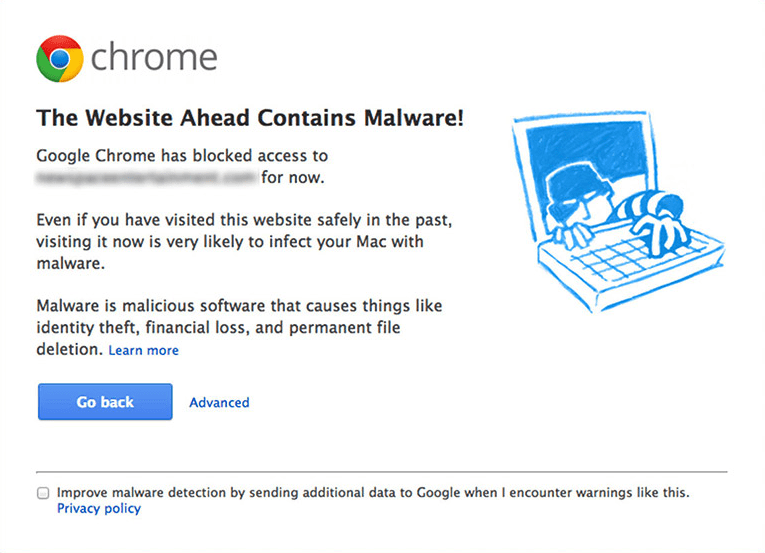
Following Google’s blacklisting, you’ll experience a sharp fall in organic traffic, and your online reputation will take a hard hit. If Google has blacklisted your site, you need to inform Google that you have cleaned and fixed your website. We have this handy guide on blacklist removal that’ll help you in figuring out what to do. We also recommend you bookmark this page for when disaster spells again, if not with your website then with your friends or colleagues.
It’s worth noting that when a website is hacked, hosting providers may suspend your site. Hence we strongly suggest that you find out if your site has been suspended and fix it. Here’s a guide that’ll help you do just that – Fix Web Host Suspended Site.
Over to You
To reiterate, these are the major post-cleanup measures you must take for the security of your website:
- Identify and Fix the Actual Vulnerability
- Look Out For Rogue Plugins
- Harden Your Site
- Use Firewall Protection
- Take Fresh Backups
- Remove Blacklisting
Taking security lightly is a recipe for disaster. You know this better than anyone else. We hope this guide on post-cleanup measures helps shed some light on why taking security measures after a hack is as important. Any questions? Reach out to our Support personnel via our contact us page. We’d be happy to answer all your queries.
Category:
Share it:
You may also like

MalCare Ensures Unmatched Protection Against User Registration Privilege Escalation Vulnerability
Imagine discovering that your WordPress site, which should be secure and under strict control, has suddenly become accessible to unauthorized users who have the same administrative powers as you. This…

MalCare Ensures Proactive Protection Against WP-Members XSS Vulnerability
MalCare continues to protect its customer sites from all kinds of attacks, even the ones exploiting zero-day vulnerabilities. The recent stored cross-site scripting (XSS) vulnerability found in the WP-Members Membership…
![Top 9 ManageWP Alternatives To Manage Multiple Sites Easily [Reviewed]](https://www.malcare.com/wp-content/uploads/2022/12/malcare-default-image.jpeg)
Top 9 ManageWP Alternatives To Manage Multiple Sites Easily [Reviewed]
ManageWP is a popular name in the WordPress maintenance plugins market. People love how much you get for a free plan, how easy it is to set up, and how…
How can we help you?
If you’re worried that your website has been hacked, MalCare can help you quickly fix the issue and secure your site to prevent future hacks.

My site is hacked – Help me clean it
Clean your site with MalCare’s AntiVirus solution within minutes. It will remove all malware from your complete site. Guaranteed.

Secure my WordPress Site from hackers
MalCare’s 7-Layer Security Offers Complete Protection for Your Website. 300,000+ Websites Trust MalCare for Total Defence from Attacks.








