6 Best Checkout Field Editor Plugins for Your WooCommerce Store
by
7-layers of Security for Your WordPress Site
Your website needs the most comprehensive security to protect it from the constant attacks it faces everyday.

The checkout experience is influential in a customer’s decision to buy from your store, or not. We’ve all been deterred from a site because the checkout page was long, too complicated, or too time-consuming. Thankfully, checkout field editor plugins can be a great solution to these issues.
Checkout field editor plugins offer an added level of control to your checkout page without needing any code. You can do things like move around, add, or remove fields that you deem unnecessary. Sounds great, right? But there are a wide variety of plugins that do similar things. So, how do you make a decision? What should you look for in a checkout field editor plugin? Which ones are good value for money? This article lists 6 amazing plugins and gives you all the information you need to make a decision.
TL;DR: Flexible WooCommerce Checkout Field Editor plugin is our favourite because it has an easy interface, offers flexibility on layout and has tools to customize the design. As an aside, we recommend you backup your site with BlogVault for its real-time backup feature specially designed for WooCommerce sites.
When talking about a checkout field editor plugin, you’re looking for the ability to add necessary fields or remove some of the default ones like “Business name”. You also want to be able to create conditional fields. For example, if a standard field is to pick between 5 options of type of business or Other, a conditional field should appear if you picked Other. This will then let your customer add more information. You also want to validate that a field has appropriate responses. Is a customer only adding numbers in a field marked for phone numbers? This list will cover 6 popular plugins that offer a combination, if not all of these features.
Best checkout field editor plugins
This list has both free and premium plugins and discusses the good, bad, and ugly of all of them. So, starting from our favorite, here is our list of some of the best checkout field editor plugins for your WooCommerce store.
1. Flexible WooCommerce Checkout Field Editor
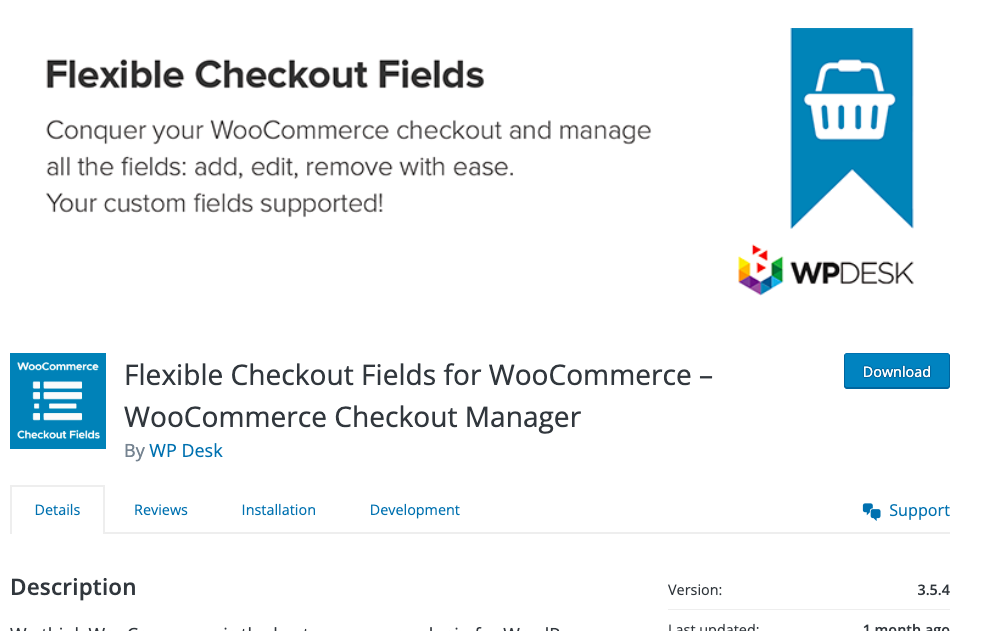
We like Flexible WooCommercer Checkout Field Editor for their drag-and-drop functionalities, which offer so much customisability to your site. You can easily rearrange or edit the existing fields in just a few clicks. This plugin also offers the ability to redesign your fields with some CSS knowledge. This helps create a shopping experience that is unique to your brand. The best part is that the plugin has an amazing free version and premium licenses with additional features like multiple checkboxes and multi-select.
Features
- Drag-and-drop functionality
- Edit label names and placeholders
- Show or hide fields in one click
- Display fields on Thank you page
- Add fields to My Account page
- Add fields to emails
- Mark fields as “Required”
- Style fields with CSS
- Add custom fields
- Validate fields
Price: Free version and premium licenses starting at $59 a year
| Pros | Cons |
| Great free version | Expensive licenses |
| Intuitive interface | |
| Great documentation |
2. Custom WooCommerce Checkout Fields Editor
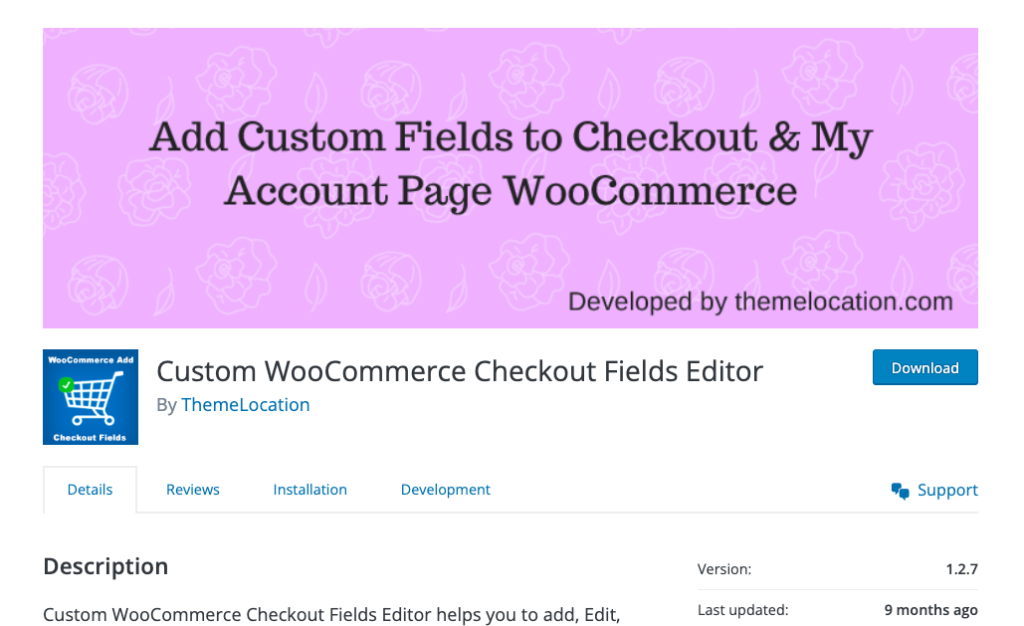
We all deem a plugin good if it’s easy to use and this plugin by WooCommerce Checkout Fields Editor definitely is. This plugin has an easy interface that is great for beginners. It’s packed with all the essentials like the ability to edit, add, or remove checkout fields. You can also use the plugin to add fields to your email notifications. Overall, it’s a great basic plugin for somebody that’s just starting out.
Features
- Add or delete fields
- Reorder or edit fields
- Add fields to orders page
- Add fields to emails
- Validate fields
- Reset checkout fields
Price: Free version and premium version at one time payment of $29
| Pros | Cons |
| Intuitive interface | Can be a little buggy with a new WP or Woo update |
| Great support | |
| Easy to configure |
3. WooCommerce Easy Checkout Field Editor
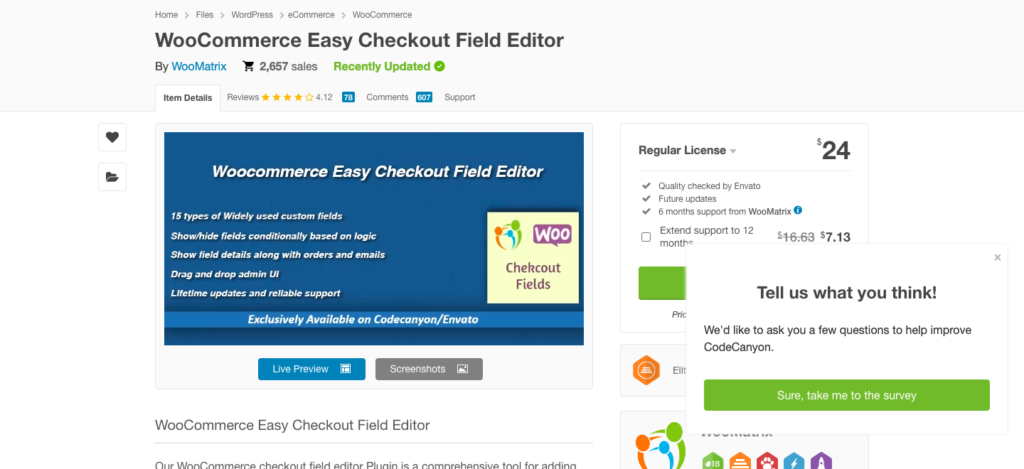
WooCommerce Easy Checkout Field Editor is another plugin with great drag-and-drop functionality. This plugin lives up to its name of being an easy editor. It offers full control of what your checkout page looks like with their conditional fields feature. This determines when a field appears or is hidden. The plugin comes at an affordable price and is a great toolkit for beginners.
Features
- 18 custom fields
- Show or hide fields
- Add fields to emails
- Add or remove fields
- Edit labels of fields
- Edit placeholders
Price: Premium licenses starting at $24 a year
| Pros | Cons |
| Drag-and-drop interface | Support service is not great |
| Easy to use | |
| Great value for money |
4. Checkout Manager for WooCommerce
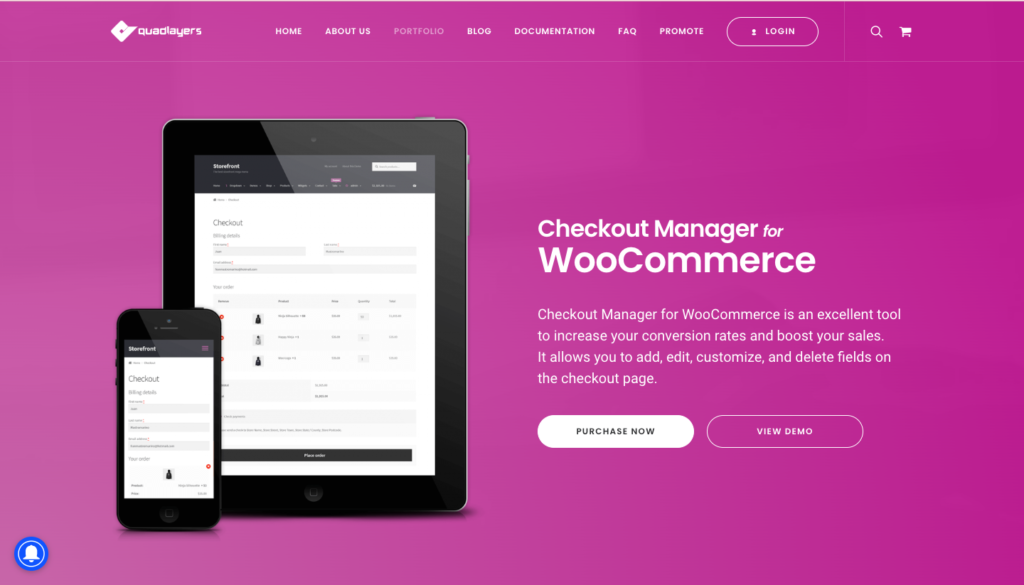
Checkout Manager for WooCommerce i’s an all-in-one solution for checkout page editing. It enables you to not only edit the fields so customers can add text or billing details, but there is also a feature to add fees. You can give your customers the ability to upload files or edit existing uploads on your site too. It’s definitely worth the money, if you invest in the premium version.
Features
- Add fields to billing, shipping, and additional sections
- Add fees to single option fields and core fields
- Add new values for type, placeholder, or name
- Create conditional fields for a better experience
- Remove existing fields from your page
- Allow users to either upload or edit uploaded files
- Provide email notifications to customers
Price: Free and premium versions starting from one-time payment of $49
| Pros | Cons |
| Available in multiple languages | A little buggy |
| Flexible payments | Not easily compatible with themes |
| Very limited free version |
5. YITH WooCommerce Checkout Manager
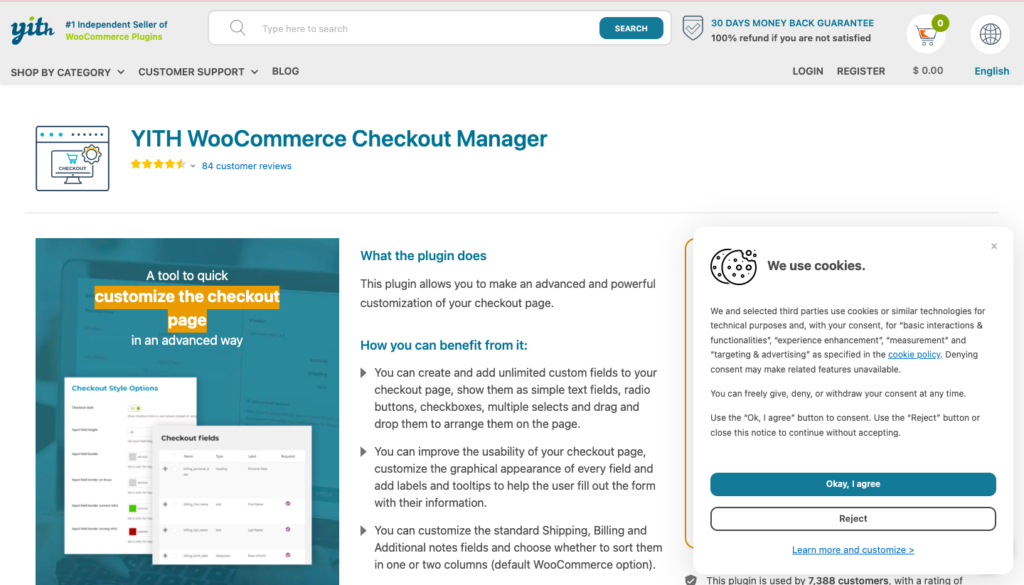
YITH has been instrumental in providing a host of plugins that are all designed to make your WooCommerce experience better. With their checkout manager plugin, you can only customise the fields but the general design and look of the checkout page as well. You can change the colors and layouts with ease, and decide which fields to hide or show and when to show them. It might be a little expensive, but it can be worth it for the ability to make changes on this scale.
Features
- Hide or show fields
- Add custom fields
- Choose color of fields
- Add labels to fields
- Choose position of fields
- Choose layout of page
- Choose conditional fields
- Translate in other languages
Price: $69 a year
| Pros | Cons |
| Frequently updated plugin | Slow support |
| Lots of customisability | Expensive plugin |
| Great documentation |
6. Checkout Field Editor by WooCommerce
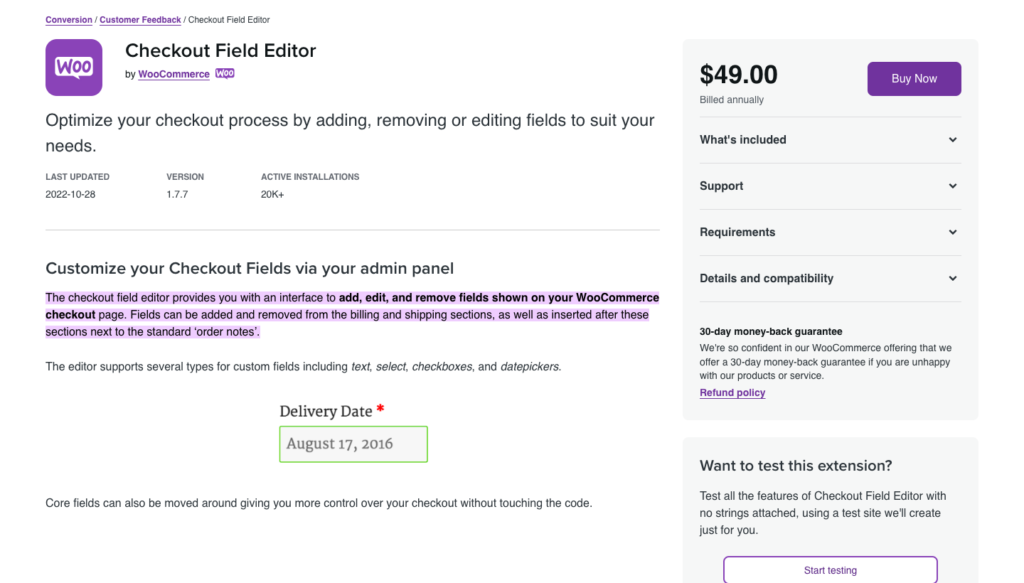
If you enjoy using WooCommerce products, you might like their Checkout Field Editor plugin as well. It’s easy to use and has all the basic features like adding, removing, and editing fields. It is however quite expensive for such a basic plugin. The good thing is that you will never have to worry about it being incompatible with WooCommerce or having bad support. WooCommerce developers are well-reputed and trustworthy.
Features
- Add or remove fields
- Edit fields
- Edit shipping and billing sections
- Pick text, select, checkboxes & datepickers
Price: $49 a year
| Pros | Cons |
| No coding required | Basic functionality |
| Easy to use | |
| Built by good developers |
What to look for in a checkout field editor plugin?
For each plugin we’ve talked about the features, pros, and cons. But what are the factors we considered when building this list?
- Ease of use: There’s no point in downloading a plugin that is difficult to use because it defeats the purpose of having a plugin in the first place. But it’s also important to figure out what makes a plugin easy to use for you in particular. Do you prefer a drag-and-drop editor or a standard one? Can you move fields around in just a few clicks? Can you edit a placeholder quickly? If you can, opt for a free trial before you commit to using a plugin for a year.
- Ease of install: The installation process can vary depending on the plugin. Sometimes, you can just download a zip folder and upload it on your wp-admin. Other times, you need to buy a license and use an API key to activate the plugin. Depending on how familiar you are with API keys, this can be easy.
- Support: Great support means that when you’re in trouble, you have a team of people to reach out to for help. This is especially important for a WooCommerce store that can lose sales if your site crashes or isn’t functioning correctly. Check out reviews to see how people feel about a plugin’s support team. And while we’re talking about problems, make sure you’ve got good backups enabled always.
- Frequent updates: Every update reduces the bugs and sometimes comes with new features. You want a plugin that is backed by involved developers that are committed to creating a great product. Additionally, you should consider how the plugin has been installed from an update perspective. If the plugin isn’t on the WordPress repository, you will need to track and install newer versions manually each time.
- Compatibility: If a plugin is incompatible with a theme or WordPress version, it won’t work like it’s supposed to. We recommend you check out reviews of the plugin to see if other uses complain of incompatibility. We also recommend you use a staging site to test the installation before committing to it, and thus eliminate downtime on your site.
Other essentials to manage a WooCommerce site
Apart from a checkout field editor plugin, what are some of our recommendations for great site management?
- BlogVault: When your site handles orders and customer information, you don’t ever want to be in a position to lose a single bit of data. This is why real-time backups are important. BlogVault is an amazing backup solution that takes incremental backups, in real time, and with no effect on your site.
- MalCare: Similar to backups, a security plugin like MalCare is necessary to protect your data. It scans for and clears malware in minutes, and includes a firewall that protects you from attacks.
- Payment gateways: Payment gateways are necessary to receive payments from your customers. There are many options in the market but we have an article comparing the top 11 payment gateways. We also have tutorials on integrating your site with Stripe, PayPal, and ApplePay.
- Design: A well-designed website brings in all the best sales. You can use page editor plugins like Elementor with WooCommerce to customise your page. We have also compared Elementor to its competitors like Divi, Gutenberg, WPBakery, and Beaver Builder.
- Google Analytics: A necessary part of SEO is being able to track the traffic that comes to your site. Google Analytics is a great tool for that and we have a tutorial on integrating the Google analytics plugin to your WooCommerce site.
- SEO plugins: Speaking of SEO, we have an article on some of the best SEO practices and a list comparing the best SEO plugins.
FAQs
How do you customise a field in WooCommerce?
Use a checkout field editor plugin like Flexible WooCommerce Checkout Field Editor to be able to edit the look or position of a field on your checkout page. You can also manually make those changes to your code.
How do you optimise the checkout process?
The key is to reduce the amount of time it takes to make a purchase. Remove unnecessary fields, move around existing ones or create conditional ones. There is also a plugin like Direct Checkout by QuadLayers that minimises the checkout process to one click.
Why should you optimise the checkout page?
A checkout page is an integral part of a customer’s shopping experience and you want it to be as minimal, time-saving, and easy-to-use as possible. It’s an opportunity to leave a lasting impression. Chec
Category:
Share it:
You may also like

Top 9 iControlWP Alternatives: Manage Multiple Sites Easily
Of all the top WordPress management plugins we tested, iControlWP was definitely at the bottom of the list. It was difficult to set up and took over an hour to…

MalCare Proactively Blocks Attacks on LayerSlider SQL Injection Vulnerability
In our recent data, we have seen a number of attacks trying to exploit a SQL injection vulnerability, recently discovered in the LayerSlider plugin. This vulnerability is a critical one,…

WPMU DEV Review: Features, Pricing and Details
In a world where time is money, you want tools that save you time, giving you room to make more money. When you manage multiple WordPress sites, your task list…
How can we help you?
If you’re worried that your website has been hacked, MalCare can help you quickly fix the issue and secure your site to prevent future hacks.

My site is hacked – Help me clean it
Clean your site with MalCare’s AntiVirus solution within minutes. It will remove all malware from your complete site. Guaranteed.

Secure my WordPress Site from hackers
MalCare’s 7-Layer Security Offers Complete Protection for Your Website. 300,000+ Websites Trust MalCare for Total Defence from Attacks.








