Reset User Passwords Quickly with MalCare
by
7-layers of Security for Your WordPress Site
Your website needs the most comprehensive security to protect it from the constant attacks it faces everyday.

Imagine your website as a fortress that just survived a siege. The attackers have been repelled, but what if they left secret backdoors open, ready to sneak back in? This isn’t just a medieval fantasy but a modern digital dilemma.
After a cyberattack, every user account on your site becomes a suspect entry point, potentially compromised and waiting to betray your defenses. The question isn’t just about repairing the damage; it’s about ensuring those hidden passageways are firmly sealed.
Recognizing this concern, MalCare has updated its Hack Cleanup feature with the ability to reset user passwords after a hack cleanup. Read on to understand how this feature transforms post-breach recovery into an opportunity to reinforce site security and user trust.
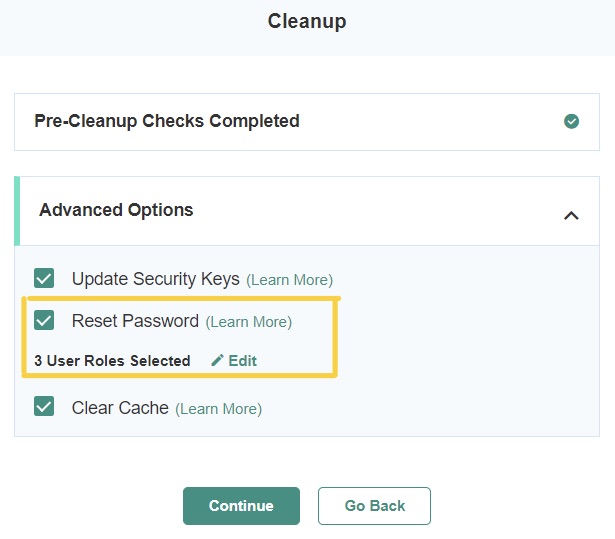
Strengthening site security post-breach
The feature is designed with a singular focus—to fortify your website’s security by invalidating existing user passwords. This action becomes especially critical in the wake of security breaches or suspicions of unauthorized access. By compelling users to create new passwords, we’re not just closing the door on potential unauthorized entries; we’re reinforcing the lock.
Notify your users automatically
Imagine having to manually notify each user about a password change—a daunting and time-consuming task. MalCare’s feature automates this process, notifying users about the need to update their passwords. This automation streamlines post-breach protocols, significantly reducing the administrative burden and ensuring a swift return to normalcy.
Bulletproof your site against common attacks
Hackers often leave behind invisible threats, such as unauthorized accounts acting as backdoors or exploiting reused credentials across platforms. The user password reset feature serves as a guardian angel, neutralizing these hidden dangers. Resetting all user passwords effectively seals off any backdoors and puts an end to credential reuse threats.
Four steps to locking down your digital fortress
- Role selection: Begins with selecting specific user roles for password reset, tailoring the cleanup to your site’s needs.
- Password reset process: Utilizes WordPress’s secure `reset_password()` function, ensuring that password changes are handled with utmost security.
- Session destruction: All sessions linked to the affected roles are invalidated, forcing potential intruders out of the system.
- New access protocol: Users are prompted to set new passwords upon their next login, as well as receive emails for the same, enhancing credential security.
While the sudden requirement for password resets may initially inconvenience users, leading to temporary access hiccups or confusion if email notifications go unnoticed, this step is vital for securing the site. User understanding and patience become crucial as they contribute to fortifying the site’s defenses.
Category:
Share it:
You may also like

MalCare Ensures Unmatched Protection Against User Registration Privilege Escalation Vulnerability
Imagine discovering that your WordPress site, which should be secure and under strict control, has suddenly become accessible to unauthorized users who have the same administrative powers as you. This…

MalCare Ensures Proactive Protection Against WP-Members XSS Vulnerability
MalCare continues to protect its customer sites from all kinds of attacks, even the ones exploiting zero-day vulnerabilities. The recent stored cross-site scripting (XSS) vulnerability found in the WP-Members Membership…
![Top 9 ManageWP Alternatives To Manage Multiple Sites Easily [Reviewed]](https://www.malcare.com/wp-content/uploads/2022/12/malcare-default-image.jpeg)
Top 9 ManageWP Alternatives To Manage Multiple Sites Easily [Reviewed]
ManageWP is a popular name in the WordPress maintenance plugins market. People love how much you get for a free plan, how easy it is to set up, and how…
How can we help you?
If you’re worried that your website has been hacked, MalCare can help you quickly fix the issue and secure your site to prevent future hacks.

My site is hacked – Help me clean it
Clean your site with MalCare’s AntiVirus solution within minutes. It will remove all malware from your complete site. Guaranteed.

Secure my WordPress Site from hackers
MalCare’s 7-Layer Security Offers Complete Protection for Your Website. 300,000+ Websites Trust MalCare for Total Defence from Attacks.








