Google AdWords Account Suspended? Here’s How To Fix It
by
7-layers of Security for Your WordPress Site
Your website needs the most comprehensive security to protect it from the constant attacks it faces everyday.
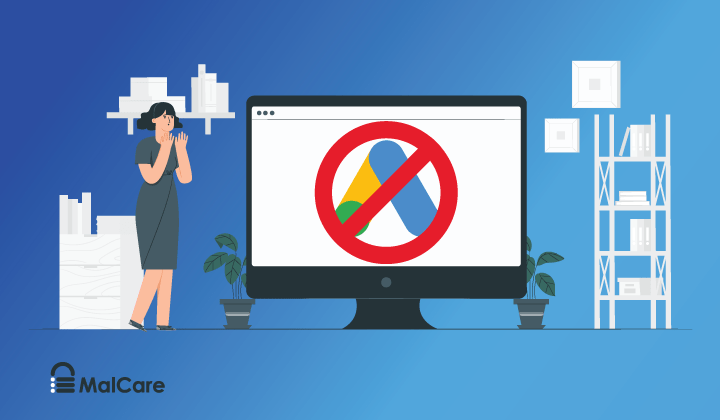
Having your Google Ads Account get suspended out of the blue is a jarring experience to say the least. Especially, if everything is working great one day, and the next day you get an email saying that you can’t advertise your business anymore.
We’ve received emails from panicked advertisers, because they have no idea which policy they have violated or how, and yet their accounts are suspended. The Google ads suspensions aren’t restricted to small companies; even blue-chip companies spending millions of dollars per month can have their accounts suspended.
Perhaps you have already tried to resolve the issue with Google’s support team, and gotten absolutely nowhere. Don’t stress though. We have seen plenty of these cases, and we will help you fix the google ads account suspended issue and get your account back online so that you can start generating ad revenue once again.
TL;DR: One of the most common causes for Google Ads Accounts to be suspended is malware on your website or landing pages. Scan your WordPress website with MalCare, and follow our post-cleanup checklist (below) to get your Google Ads account unblocked and working again.
What happens when Google suspends your Ads account
When Google suspends your Ads account, your ads stop entirely. This means every campaign, every ad group and every individual ad stops running. They don’t get shown anywhere on the Google network, and they stop taking potential customers to your landing page, website or app. The suspension stops all ads, regardless if they were in violation of the policy. In addition, merchant accounts are also suspended.
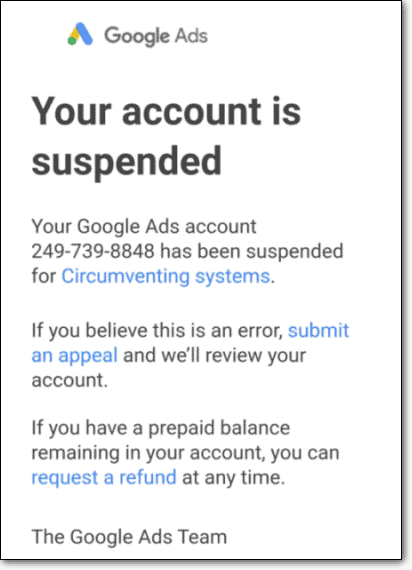
In this flurry of suspension though, your organic traffic is unaffected. Advertisers tend to panic, thinking that they will lose their visitors as well. We want to allay this fear, organic traffic will remain unaffected except in one case: if there is malware on your website.
Google suspends Adwords accounts if they detect malicious content on the website. We will go into more detail about it in the subsequent sections, but suffice it to say that this is not a trivial problem. We do have a solution though, so we can help you resolve it before it gets any worse.
So, the status quo at this point is that your ads are not working, and you may or may not know which policy you have violated unintentionally. We’ll walk you through how to get your Ads account reinstated, focusing especially on your website.
In our experience, malware is a top reason we have seen Ads accounts getting suspended. We will be focusing on removing malware from your website in this article because it is definitely the most serious.
Why is my Google ads account suspended?
Google suspended your Ads account because your ads (or landing pages, website, or app) violated one of their policies. If you know which policy it was that you violated, great you’re heading in the right direction. However, if like a large majority of people the suspension took you by surprise, we’ll talk a little bit about Google’s policies.
Understand Google Ads policies
There are 4 major categories of policies that cover Google ads suspensions.

- Prohibited content: Content that Google doesn’t allow advertisers to promote on their platform. Prohibited content covers a wide gamut of stuff, and is in line with the company’s ethical policies. Things like illegal goods and services, stuff that is dangerous, fake products, any content that could assist with illegal activities or harm anyone, and discriminatory or hate content, are all part of the prohibited content category.
- Prohibited practices: This category can broadly be summarised as anything that tries to trick or manipulate users. This can include cloaking on websites, or sending users to a temporary landing page, with the true destination being somewhere else. Even poor data protection policies are a part of the prohibited practices, so if you collect sensitive information, you have to do so in a secure way. And finally, your ads have to match up to what is on your website or landing page, otherwise Google considers it misrepresentation akin to bait-and-switch techniques.
- Restricted content and features: Essentially, any content that is not universally legal or accepted, or perhaps heavily regulated, comes in the restricted content bucket. This includes a lot of subcategories, right from medicines, to gambling and adult content. Even political content is covered in restricted content, like campaign ads or issue advocacy.
- Editorial and technical: Of all the categories, the editorial and technical policy is the most subjective and open to interpretation. Ads that are easy to consume and “not annoying” are hard to pin down, for instance. Some of the requirements are that the websites should have a good user experience, meaning that the user gets to control how they interact with the content and website. In short, they want ads that people won’t hate seeing, which, as we said before, is very subjective.
Those are the policies in a nutshell. As you can see, there are a lot of places where you could inadvertently go wrong. If you are a legitimate business for pharmaceuticals, you need to comb through the small print to see how you can use Google for ads.
Our takeaway after reading through all that legalese is that violations don’t necessarily need to be your fault. Malware on your website is a prohibited practice, even if it isn’t your fault. Google holds you responsible because they consider your website to be your property. Therefore, keeping it safe for their users now is your responsibility, otherwise, you cannot use ads to take their users to your website.
A word of caution here: our explanations are not meant to be exhaustive, and are merely indicative. Google’s policy documents are also indicative, so just because something isn’t listed in the policy, doesn’t mean that it can be promoted via Google Ads.
But you were running the same ads before, and Google didn’t suspend the account then!
Google doesn’t have to be consistent. They’re a company with lots of people working for them, so each policy can be interpreted in different ways by different people. Additionally, the AI that looks through the ads isn’t perfect; the intelligence is artificial, after all. It is still learning. Finally, there is a way to report ads, so there is a possibility a viewer deemed your ad unacceptable and flagged it to Google.
Frankly, it is not worth pursuing this line of thought. You are understandably aggrieved, but the important thing to focus on now is your Google Ads suspended account. You need to get it unsuspended as soon as possible.
Figure out what went wrong
The key to getting your account back on track is to figure out what went wrong. Once you have that understanding, you can then move forward and figure out the fix. Here are the most common reasons for a Google Ads suspended account:
Your ads, website, landing page, or app has malware, unacceptable content, deceptive content, or redirects, which is harmful to visitors. In most cases, website owners are not aware of the presence of malware. Nevertheless, their AdWords account is suspended.
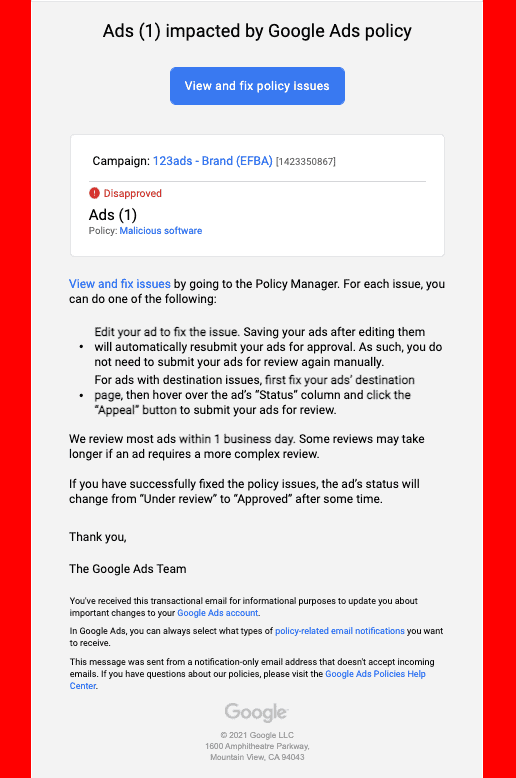
2. Misrepresentation
- Circumventing their systems: If your website shows one version of content to Google, and another version to website visitors, this is considered a deceptive practice known as cloaking.
- Deceptive practices: If your content is about sensitive subjects, related to social issues, politics, and other matters of public concern, for example, you need to clearly state your identity and affiliation. Similarly, advertising one destination to users, and then taking them elsewhere is a violation of policy. Finally, anything that has the tiniest whiff of a bait-and-switch tactic can be considered deceptive.
- Trademark infringement: This one is a little tricky. It can mean that you are using a trademark or logo which is indistinguishable from another trademark. If the product you are selling comes across as a replica of another, Google will think you are engaging in counterfeit activities. Also, if you are an authorised reseller, you need to apply to Google separately to have your ads shown.
3. Prohibited practices
- Selling drugs via unauthorised pharmacies: Because drugs are highly regulated substances, your account can be suspended if you sell prescription drugs without a prescription or target locations where you don’t have a license to sell those drugs. Find a list of countries where Google allows online pharmacies to operate here.
- Violating local laws: Your ads are not compliant with local laws. For instance, in the UK, you cannot advertise paternity tests. In this case, it is a question of doing your research about where your ads can be legally shown.
- Other unacceptable business practices: Practices like showing ads to attract users and then tricking them into sharing medical, financial, or personal information or misrepresenting your business or product or services will get you banned.
4. Your payment is due or other billing issues
- Unpaid balance: If your payment didn’t go through even once, your account will be suspended.
- Abuse of the promotional code: If you inadvertently used Google Ads promotion codes more than once, or sold them to someone else, this constitutes a policy violation.
- Requesting a chargeback: If you had requested your bank to reverse payment, your account will be suspended.
- Suspicious payment activity: Google can sometimes think that your credit card is a stolen one, and flag your account. They also consider the same billing details for multiple accounts to be suspicious.
Egregious violations
There are two types of Google Ads policy violations: just violations or egregious violations. You can recover your suspended account from the former, but not the latter. Egregious violations are deemed so dangerous and/or unlawful that Google will not risk allowing their users to be exposed to the same advertiser again.
There are people who claim to be able to get you through even this permanent suspension. We have not seen evidence to this effect, so we will avoid commenting on the plausibility of upturning a permanent suspension. However, we do strongly advise caution.
If you’ve followed the content policies and are absolutely sure that your ads are squeaky clean, then in our experience, malware on your website is potentially the problem. That is what we are going to tackle in this article.
What NOT to do because of your Google Ads suspended account
Before we even begin with the rectification and recovery process, this is a public service announcement of what not to do. We understand you are stressed and panicking, and if you are responsible for paid user acquisition, then you’re probably under tremendous pressure as well.
We get it, but please trust us when we say that doing any of the following things will only hamper the recovery process. And by hamper, we mean it may risk permanent suspension.
These are the top mistakes we see advertisers make when appealing a Google ads account suspension:
- Appealing instantly without even trying to figure out what has gone wrong. For some reason the first instinct is to rush into the appeals process, in an effort to get the situation righted immediately. Don’t do that, because it isn’t going to be instantaneous.
- Don’t assume that you aren’t violating policies
- Definitely do not create a second account. Doing so will lead to a permanent ban.
- Don’t get into a confrontation with Google; this will end up badly for you too. Be professional in all communication with them. Remember, it is their platform and so they call the shots.
- Don’t submit more than one appeal. A corollary to this is to submit your one appeal after due consideration.
If your Google Ads account is permanently suspended, there is no way forward. So please don’t do any of this.
How to fix Google Ads account suspended issue?
Let’s talk about what AdWords account suspended solutions or steps you need to take to get your account unsuspended. Overall, the approach is to be open to changing what needs to be changed and moving forward carefully and professionally. We will walk you through the major steps, and help you resolve the most serious and common issue we’ve seen: malware on your website.
STEP 1: Review the violation carefully
We’ve listed some of the potential policy violations above, but it can still be daunting to figure out where exactly things have gone wrong. The first place to start is to check the email Google sent for clues.
The email notification might have some indication of which policy was violated, and that’s a good starting point. If the email doesn’t explicitly state what went wrong, they might link to the policy that was violated. That narrows down the field of possibilities considerably.
The most common email we have seen is for malicious or deceptive content on the website, and it is also the worst-case scenario. If your WordPress website has been hacked, then your suspended Google Ads account is only the tip of the iceberg. For now, your website is still active, which means you have access to it. However, if Google Safe Browsing detects malware on your website, you’re looking at a blacklist. So it is imperative that you resolve a hacked website on priority.
STEP 2: Assess what needs to be changed
Scan your WordPress website with MalCare’s free malware scanner. You will then get a definitive answer as to whether or not your website has malware.
MalCare finds malware files and scripts in every nook and corner of your website, including files and the database. Online malware scanners are less effective, because they cannot access all the parts of your website, and they use an ineffective mechanism to detect malware. The only way to really be sure if your website has been hacked is to use a deep scanner like MalCare.
Once you have scanned your website, you’ve taken a step towards fixing the most problematic issue. Next, you should compare information that is on your Google Ads account with the info on your website. Good places to check are the shipping charges, about us page, terms and conditions, and other pages with identification or cost-related information. This information should correlate exactly with what is in your Google Ads account.
Has it been updated on the website recently, but not in the Ads account? This is an honest oversight, but it could well be the cause of the suspension. Google views these discrepancies as misrepresentation.
STEP 3: Rectify all policy violations
Once you have information about what needs to be changed, you go ahead and change it. We have added guidelines about how to fix content-related issues below, but first, we want to address the malware issues.
As we said before, malware is the biggest and most worrisome policy violation, and it is not even your fault. Hacks are largely out of your control, although you can take steps to prevent them. Fortunately, this is the one policy violation that does have a 1-click solution.
1. Remove malware from your website
The easiest, fastest and most effective way to clean malware from your website is to install MalCare, and use the auto-clean feature. If you used MalCare to scan your website in the previous step, all you need to do is upgrade and clean. Within minutes, your website will be malware-free.
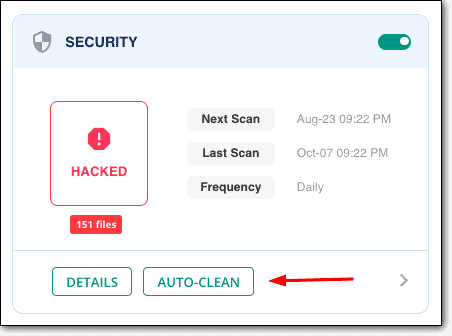
MalCare gets rid of deceptive content, phishing pages, redirects, and spam content instantly. The cleaner only deletes malicious code, leaving your website and data completely intact.
Once you have cleaned your website, you will need to clean the WordPress and browser caches. Caches store old versions of your website in order to speed up loading for site visitors. Therefore the cached versions may still have the malware. So best to clear those out entirely.
Finally, if spam pages were on your website for more than a couple of days, they were definitely indexed by Google. You can check this by using the site search operator in Google, and checking the results. The best way to deal with this is to regenerate the sitemap, and resubmit it to Google.
2. Fix the content issues
For the most part, we can’t tell you how to correct misrepresentation or address editorial and technical requirements. What we can do is point you in the right direction.
Google Ads policies are open to interpretation, so do read them carefully. If you need help understanding them, reach out to an expert. Try asking in forums and groups, especially ones which have similar businesses. There is an excellent chance someone has experienced the same situation before.
You can also post your doubts on Reddit groups like AdWords, PPC, and Facebook groups like Google Ads, Google Adwords (PPC), Google Ads Expert. You can also look into Quora. If all fails, reach out to Google Search Liaison on Twitter. These groups are teeming with active and engaging participants. Don’t worry, you will find an answer.
3. Rectifying payment issues
If you have outstanding dues for an ad, you need to clear them. No one likes not getting paid. Not even Google. Check with your bank to ensure there were no transactions made from your account that could be seen as suspicious. Check if your old payment method has become invalid. If it has, then add a new method.
After you have fixed the issues, it’s time to tell Google that your account can be reinstated.
How to submit an appeal for google ads suspension carefully?
You’ve fixed the policy violations, so the last step in the recovery process is to request a review from Google. Here is a link to the review form. But before you fill it in, please read the rest of this section carefully.
This situation can be nerve-wracking, and understandably so. Many of the Ads accounts users we have helped relied a great deal on these ads to drive revenue for their businesses. That’s why we have put together a few tips to help you send the best review request possible.
Tips for writing a review request for success
- It is important to note that there is a chance that there is more than one reason for the Google adwords account suspension. Each reason needs to be individually addressed.
- Be super careful about the information you are providing. Any mistakes you make will be seen as false information. Treat the form as a single chance to recover your Ads account.
- At the end of the form, there is an option called ‘Summary of the Issue’. Here you need to speak about not just the issue, but most importantly what steps you took to fix the problem.
- You have the option to attach a file to the form. This is an excellent opportunity to provide additional relevant details. For instance, if your website had malware and you removed it, send a report of the cleaned files to Google.
Extra steps if you cleaned your hacked site
In addition to the review request, there are a few other things that you need to do in order to make sure that your request is successful.
- Make sure you have cleaned the cache: We mentioned this in the cleanup section, however this is worth doing a few times just to be on the safe side. We have seen countless emails from confused customers, saying that the scanner is saying that their site is safe, but Google is still detecting malware. In all of these situations, the files and hacks that Google was detecting as malicious don’t even exist on the website any longer.
Your site was hacked in the past, but now malware has been removed from it. However, the pages are still cached with the malware embedded in them. These cached pages are still being served to visitors, including Google. Once you clear the cache, Google and all visitors will be served the cleaned version of your site. As part of the post-cleanup checklist, we ask you to clear all caches. - Submit the new sitemap as well: If you had spam pages on your website, then there is a good chance they got indexed on Google. To correct this information, you can generate a new sitemap. The sitemap helps Google understand which pages and files are important on your website, and contains other important metadata about pages.
You can add the new sitemap to the robots.txt file, or alternatively use Google Search Console to submit it to Google. - Request a reindexing: Google indexes your site at regular intervals. Therefore, it is possible that Google has not reindexed your site since you cleaned the malware, and still thinks that it has malware. From the Search Console, you can request Google to reindex your site. Essentially, you are asking Google to recrawl your website now, so that they don’t scan an older version of your website.
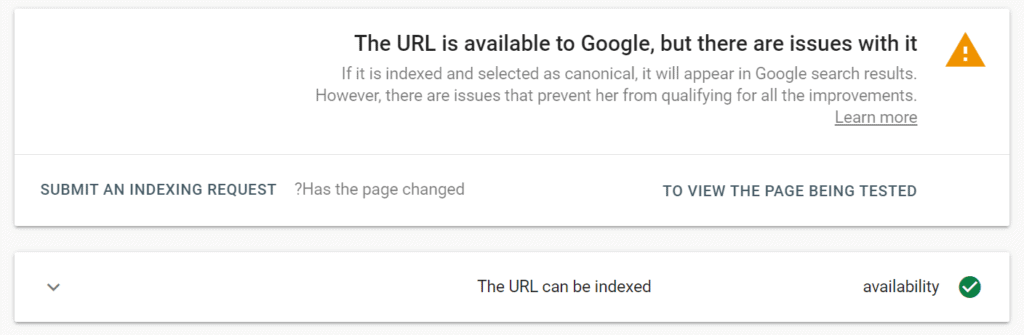
Once you have submitted a review request, you have to remember to be patient. Sending a flurry of requests or raising support tickets will only make your situation much worse. Each request is manually reviewed by Google, so allow them the time to get to yours. It will stand you in good stead.
How to avoid adwords account suspension in the future?
It is important to stay on top of your ads and avoid ad account suspensions. If your account gets suspended too many times, it will eventually lead to a permanent ban.
Malware is the biggest reason for Google’s suspensions. To protect your website from attacks, you need to install a security plugin with a firewall. The threat landscape is constantly evolving, so it is very hard to keep up with malware manually. A WP security plugin will assist in keeping your site free of deceptive content and spam, and you won’t have to go through this rigmarole again.
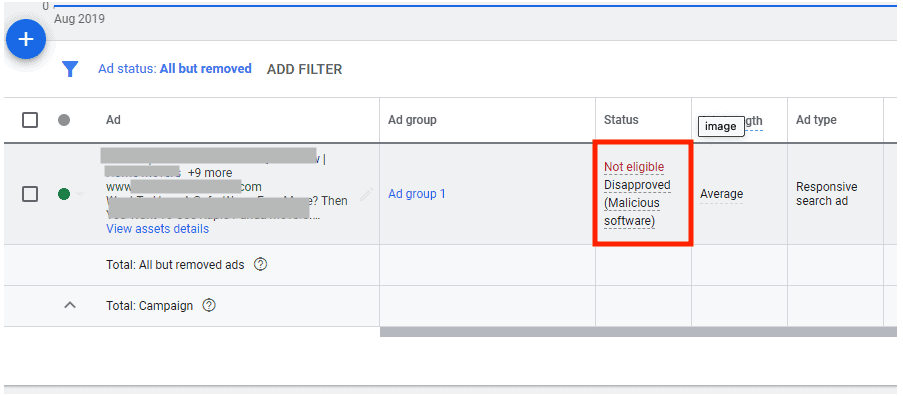
Apart from malware or prohibited practices, Google rarely suspends accounts out of the blue. So if you see ads getting disapproved, you need to take proactive steps to fix them. There is usually a trail of breadcrumbs to follow. While we are not suggesting that you have been careless, it is just easy to miss these things during a hectic work day.
What to do if your review request is rejected?
The truth of the matter is that your request may be rejected. It is Google’s platform, and they get to be capricious about what they allow on it.
We genuinely hope that it doesn’t come to this. We have provided all the information we have in this article to ensure your review request is successful. If you have followed these steps and still gotten a rejected request, then there is one last option you have: contact the Google Ads team.
A word of caution: don’t contact them first, because you need to rectify the policy violations before the review request. It is always best to follow the process, rather than picking the nuclear option in the beginning. Because if the Google Ads team rejects your request? There is no going back from there.
Why does Google suspend Ads accounts?
Google is deeply committed to offering the best possible experience to its users. This policy takes many forms, but for the purposes of this article, let’s look at the one specific to Google Ads.
They want to ensure that users are exposed to only legitimate and non-offensive advertisements served by Google Ads.
Unfortunately, not everyone automatically follows these precepts. Which is why Google has drafted policies for advertisers to follow.
Conclusion
Google ads account suspended issue is a frustrating and often terrifying experience, especially since it is probably directly responsible for your revenue. Summarising the salient points from the article, here are the things you need to do to keep ahead:
- Be very careful when you are creating an ad. Ensure that you are not violating any of the policies. Google modifies its policies so you need to keep yourself up to date. Visit Google’s change logs periodically.
- When in doubt, ask. There are many Google Ads communities where you can clear your doubts.
- To protect your website from malware infection, install a security plugin.
- If your ads or sites are disapproved, fix it, and avoid making the same mistake again.
We hope that this article helps you through your Google Ads account suspension. Please let us know if you have any questions or comments. We’re always happy to help!
FAQs
My competitors are doing the same thing as me and their ads are still running. Why?
There are two reasons why this may be the case: firstly, Google hasn’t detected their policy violations yet, but they will eventually; or secondly, your ads are violating more than one policy. Perhaps you are assuming that you and your competitors are doing exactly the same thing, but that isn’t necessarily the case.
It is always best to forget about what other advertisers are doing in the case of a Google ads suspension. You will not win any brownie points from Google for pointing out that other advertisers are violating the policy as well, nor will it make them lift your own suspension. The best way forward is to focus on rectifying your account access.
Will my Google Adwords account suspension issue hurt my organic rankings?
No, your Google Adwords account suspension is entirely separate from your organic rankings. So you will see a drop in traffic which was brought in by ads, but not organic traffic.
That being said, there is one situation where an account suspension is only the first thing to go wrong. If you have malware on your website, then you will have a whole host of problems to deal with shortly; if not already. Then Google Ads account getting suspended will be the least of your problems.
What does Google Ads account suspension mean?
Google Ads account suspension means that Google has shut down your ads temporarily. They have found that you are violating some of their policies and they want you to fix it before unsuspending your account.
Why was my Google Ads account suspended?
Your Google Adwords account was suspended because you were found violating Google policies. Common reasons for Google Ads suspensions are overdue payments, malware on your website or app, and unauthorized access to your Ads account. There are many more reasons, and it is possible that your account has been suspended for more than one policy violation.
Google Ads detected malicious software on my site but I don’t see it
Google Ads detected malicious software on your website but you don’t see any traces of it on your website because hackers are careful. They want to keep using your website’s resources for as long as they want. Hence they ensure that the website looks normal. If you install a good security plugin, you can resolve the malware issue and protect your website from hackers in the future.
Google Adwords suspended my account, how do I reactivate my account?
To reactivate your suspended Google Adwords account, you need to first find out the cause for suspension, then fix it. In the final step, you need to inform Google about what steps you took.
How do I ask Google to unsuspend my account?
To ask Google to unsuspend your account, you need to fill up a review request form. The review request should contain details about the policy violations, how they were rectified, and, for extra credit, how you plan on making sure it doesn’t happen again.
Share it:
You may also like

How to set, get, and delete cookies in WordPress
Cookies are small pieces of data that make your web experience smoother and more personalized. Websites rely on these cookies for essential functions like remembering your login details for future…

Top 9 iControlWP Alternatives: Manage Multiple Sites Easily
Of all the top WordPress management plugins we tested, iControlWP was definitely at the bottom of the list. It was difficult to set up and took over an hour to…

MalCare Proactively Blocks Attacks on LayerSlider SQL Injection Vulnerability
In our recent data, we have seen a number of attacks trying to exploit a SQL injection vulnerability, recently discovered in the LayerSlider plugin. This vulnerability is a critical one,…
How can we help you?
If you’re worried that your website has been hacked, MalCare can help you quickly fix the issue and secure your site to prevent future hacks.

My site is hacked – Help me clean it
Clean your site with MalCare’s AntiVirus solution within minutes. It will remove all malware from your complete site. Guaranteed.

Secure my WordPress Site from hackers
MalCare’s 7-Layer Security Offers Complete Protection for Your Website. 300,000+ Websites Trust MalCare for Total Defence from Attacks.








