WooCommerce vs Shopify: Which is the One to Choose for Your Store?
by
7-layers of Security for Your WordPress Site
Your website needs the most comprehensive security to protect it from the constant attacks it faces everyday.
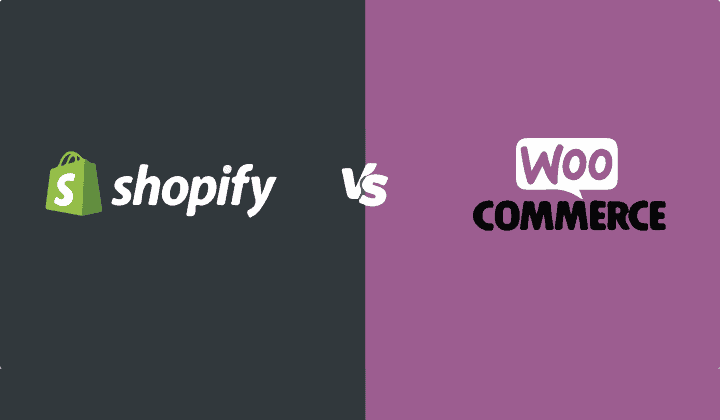
If you’ve looked into building an eCommerce site, you’ll notice the names WooCommerce and Shopify come up frequently. There is a wealth of information about both platforms that makes deciding which one is better very difficult. Maybe you’re a new business or want to create an online version of your brick-and-mortar store. Choosing the right platform between Shopify vs WooCommerce for your business is crucial.
In this article, we’ll compare WooCommerce vs Shopify and talk about how to pick the one that works best for your needs. We’ll also give you resources on how to set up both platforms.
TL;DR: Both WooCommerce and Shopify are feature-packed platforms, so it is tough to choose one over the other. WooCommerce is fully customizable if you’re tech-savvy, but has a steeper learning curve. Shopify is less customizable but is easy to get started with. The determining factor is the level of technical knowledge needed for WooCommerce or Shopify and how scalable you want your store to be right from the get-go.
What is WooCommerce?
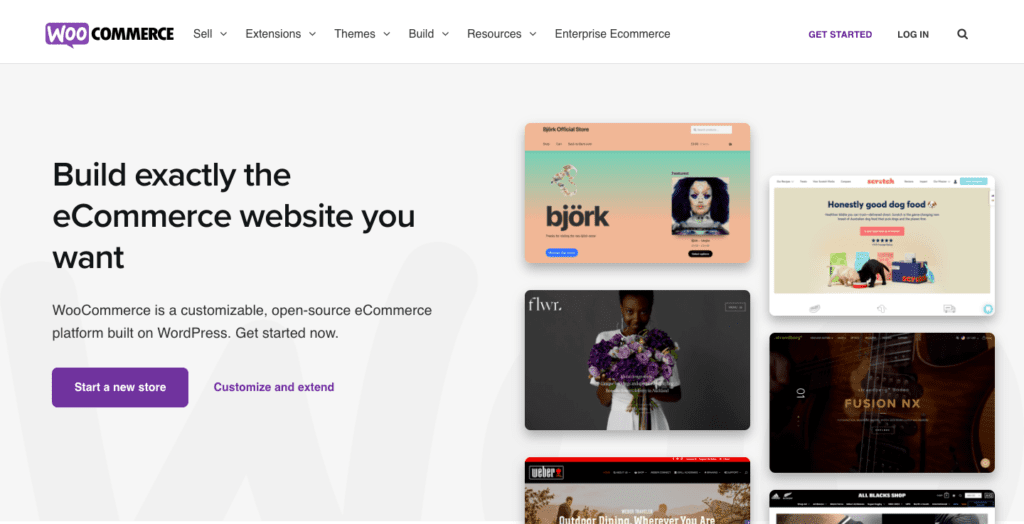
WooCommerce is a WordPress plugin that gives you the essentials of an eCommerce site, right out of the box. You can turn any WordPress site into an eCommerce store with this plugin. Generally, eCommerce stores require specialist coding for store-specific features, like products, customers, inventory management, and so on. WooCommerce comes bundled with all of that and enables you to add features from ordinary sites as well, like a blog, about page, contact page, checkout page, and much more.
In classic WordPress fashion, coding isn’t a prerequisite for WooCommerce but having some coding skills will help you build a unique and custom site. There are, however, numerous plugins, plenty of themes, and a tonne of support that can help you get there just as well.
Finally, WordPress is a thriving ecosystem that powers over 40% of the Internet today. It continues to evolve and therefore is objectively better than most other content management systems also available.
Key points
- An eCommerce plugin for a WordPress site requires some technical know-how to be fully customizable.
- WordPress is free and open-source software. You have to pay only for the host, domain, and security.
Recommended for
WooCommerce is for shop owners who either have a WordPress skillset or are willing to learn. If you’re familiar with WordPress, this option gives you much power and control over every aspect of your site. What does your site look like? Where is your money going? How do your customers buy a product from you? All these aspects are in your control.
What is Shopify?
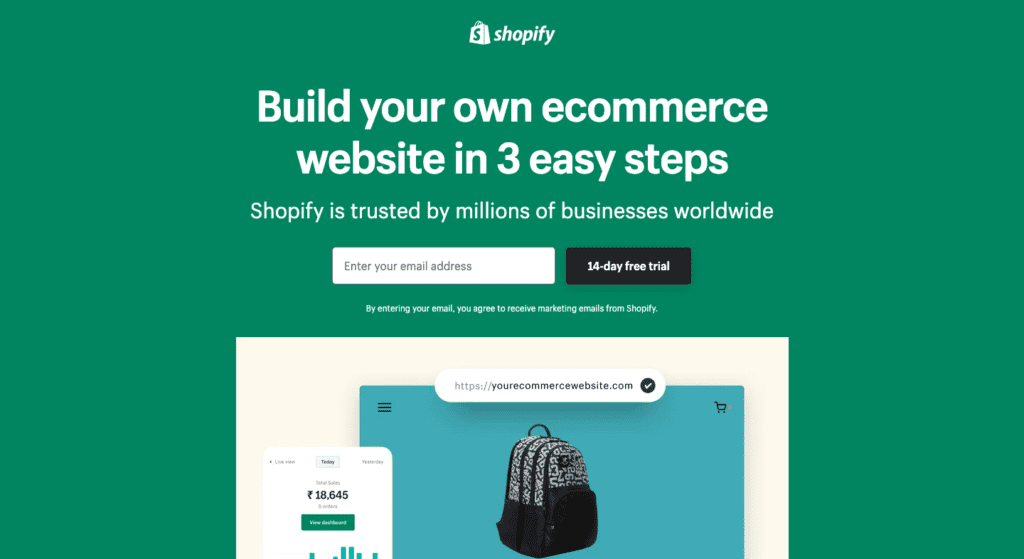
Shopify is an eCommerce platform that helps you set up an online store for your products. You can sell in a variety of places, like social media, marketplaces, web, mobile, and more, using one platform.
The key differentiator of Shopify is that it requires no technical knowledge. You can create a quick site, straight out of the box, with the option of further customization. It is akin to creating a social media account, where you don’t have to make major decisions about the design or code, but can customize it with easy widgets and then go straight to adding content and inventory.
Key points
- Charges for a monthly subscription, apps, premium themes, and transaction fees, if you’re using a third party payment gateway.
- Themes and designs are great because they’re curated,tried-and-tested eCommerce designs.
- Subscriptions include hosting, security, and the Shopify Payment gateway.
Recommended for
Shopify is meant for people that want to build a site with little to no effort. There are limited choices for themes and customizations, but what they do have is good for a fledgling business or one that doesn’t have the bandwidth to manage a site.
Summary of WooCommerce vs Shopify comparison
| Feature | WooCommerce | Shopify |
|---|---|---|
| Setup | Hosting, domain, WordPress installation, WooCommerce setup, and payment gateway Build time can take few hours to days, depending on how familiar you are with WooCommerce and WordPress | Domain and Shopify subscription; Shopify subscription includes hosting It can take 15 to 30 minutes depending on level of customisation for you to fully build a basic site |
| Design | More themes, more plugins, more customisability | Fewer themes and options but are curated specifically for ecommerce |
| Pricing | You’re only paying for hosting and the domain | Three plans to choose from and domain costs are additional |
| Usability | Has a learning curve | Easy to use |
| Support | 24/7 customer support with a huge community of experts and enthusiasts | 24/7 support with a library of information |
| Security | You have to install an SSL certificate and make your site PCI DSS compliant. You’re also in control of your site’s security. So, you can install a plugin like MalCare to protect your site against malware. | Your site comes with the SSL certificate and is PCI DSS compliant. You can install one of many apps from the Shopify app store to protect your site from malware. |
| SEO | Plenty of plugins and tutorials | Fewer and more basic SEO apps |
| Speed | WooCommerce is slower than Shopify when it comes to page loads | Shopify is faster than even Google’s recommended page load time |
| Scalability | Dependent on host | Plan upgrades |
| Plugins and Integrations | Has far more plugins | Has fewer applications but they’re great |
| Products | Not as stringent as Shopify but has some restrictions like firearms and illegal drugs | Apart from illegal and banned products, it has an age-restricted list of banned products like alcohol |
| Payment Gateways | No transaction charges by WooCommerce; only charges by the payment gateway of your choice. | Shopify Payments has no transaction fees but does have processing fees that vary depending on the plan. Third party payment gateways have an added 2% charge by Shopify per transaction. |
| Refunds | Managed by the payment gateways | Can be managed on Shopify if you’re using Shopify Payments |
| Inventory management | Flexible and fully customisable but is better off with third party management systems | Can use third party management systems but the default one is really good |
| Engaging Customers | Does not offer any solutions out of the box, but possible with plugins that connect to your email marketing tool | Sends emails and allows your customer to not have to fill in their details again |
| Shipping | WooCommerce offers free shipping as an option you can choose for your store and international sales | Also offers international and/or shipping. Additionally, they have tie ups with American postal services and DHl and Canada Postal services. |
| Drop shipping | There are no specific drop shipping features for either platform, although WooCommerce can be configured for drop shipping easily | There are no specific drop shipping features for either platform, although WooCommerce can be configured for dropshipping easily |
WooCommerce vs Shopify: Head-to-head features comparison
Setup
Which is easier to set up?
When it comes to setup, Shopify is easier to set up and takes approximately 15 minutes for a basic site. Having a Shopify subscription gives you everything you need—except for the domain.
Let’s break down the setup process a little bit.
- Creating an account: You will have to create a Shopify account. There is a 14-day trial. Sign in with an email ID and you’ll be asked for basic details about your site.
WooCommerce can take a few hours because you need to build a WordPress site before you can install the WooCommerce plugin. There is no account to create with WordPress or WooCommerce. There is no subscription or plan. They’re open-source software that you’ll need to install. - Hosting: Shopify is a fully hosted e-commerce platform. You don’t need to worry about hosting.
WooCommerce needs to be hosted on a hosting platform of your choice. You will need to do some research on which hosting site is good for you. There are quite a few to choose from, like Bluehost, Kinsta, and Cloudways. They each come with their own set of pros and cons. We build our trial sites on Cloudways. It’s super easy to build a WooCommerce site with Cloudways because you just have to select WooCommerce when asked to pick a type of application. Your site will come with both WordPress and WooCommerce installed. - Buying a domain: Both Shopify and WooCommerce need you to buy a domain. With Shopify, you’ll be able to buy a domain from their dashboard. With WooCommerce, this will be done with the host or a domain registrar. Either way, you can either buy a new domain or use a domain you’ve already purchased.
- Installing core files: Shopify doesn’t need you to install any core files. Your subscription already comes with the essentials.
Depending on your host, you may or may not have to install the free WordPress core files and the free WooCommerce plugin. You can download them both from the WordPress repository. You can also install the WooCommerce plugin from your plugin directory. - Add products: Both WooCommerce and Shopify require you to add products. You can add images, descriptions, names, etc.
- Add payment methods: Shopify has its payment gateway called Shopify Payments or you can choose a third-party payment gateway like PayPal. But, Shopify charges you per transaction if you choose a third-party payment gateway.
WooCommerce lets you pick from a wide range of payment gateways without charging you for anything. We have articles on integrating Stripe or PayPal into your WooCommerce site. The only costs you will have to bear are to the payment gateway.
Both platforms have step-by-step tutorials on setting up: WooCommerce and Shopify.
Design
Which is easier to design?
The consensus is that Shopify is better for designing because they have limited but beautiful themes that are ready to use with little need for customization.
That being said, WooCommerce has an ever-expanding library of themes and plugins that are easy to use. The themes can be pretty basic but that’s because it comes with an incredible level of customizability. You customize a theme with the block editor, or classic editor, or using plugins like Elementor. A lot can be achieved with plugins that require no coding experience but the world is your oyster if you can write code.
Shopify comes with a limited number of themes to choose from. 4, to be exact. They’re also customizable with some code and use a drag-and-drop module. But the platform was designed so you don’t have to put too much effort into designing your site, and the defaults are good enough.
Price
Which is less expensive?
WooCommerce is far cheaper on the face of it. You’re paying upfront for hosting and the domain. However, if you need developer assistance for setting up, or spend time setting it up yourself, those are resources you need to consider as well.
Hosting can cost as little as $5.49 a month with GoDaddy. This is a shared hosting plan and dedicated servers will cost more. Additionally, a domain can cost about $10 a year for a .com domain and vary for others. You’ll also have to pay a small registrar’s fee, depending on the registrar you use to register your domain.
The most basic Shopify plan is $29 a month and offers basic reports, 2 staff accounts, up to 4 locations for inventory, and you can offer up to 77% shipping discounts to your customers. They have other plans that you can also check out. While this may sound expensive, you can try a free trial for 14 days before you decide anything.
In comparison, WooCommerce has basic built-in reporting but can be enhanced easily with a plugin. You can have unlimited user accounts with varying levels of access. There is no free trial because it is permanently free to use.
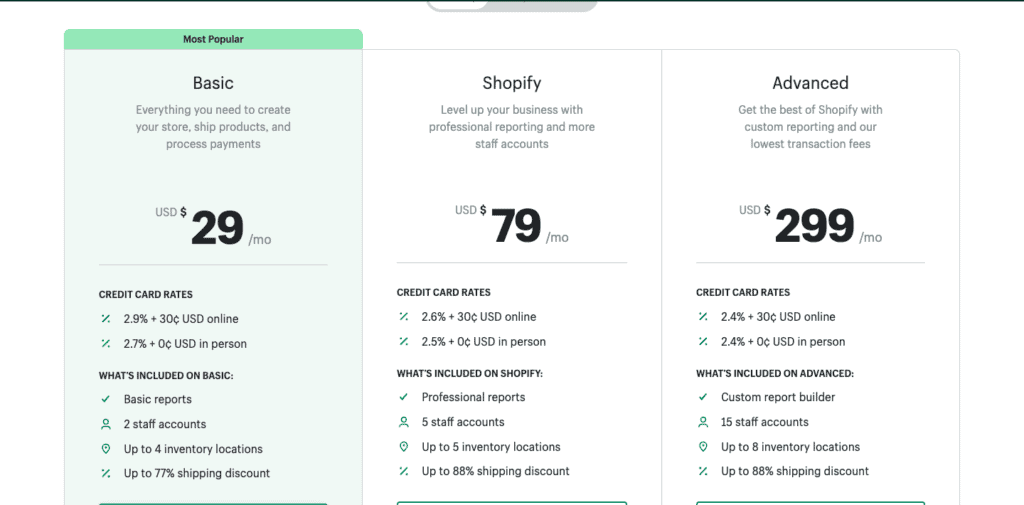
Usability
Which is easier to use?
Shopify is easier to use because it was designed for the average person to build a site. It doesn’t require any prior knowledge. Just sign up and your site is ready to be customized to your brand.
WooCommerce has a learning curve, even without coding. It takes some effort to set up completely. However, it is only ‘more’ difficult to use when compared to Shopify. WooCommerce is significantly easier to use when you consider that it takes a normal site and makes it a store almost instantly. WooCommerce builds on the WordPress plug-and-play model, and many people have found that they enjoy tinkering with their sites to make them just so.
Support
How fast can you get help?
WooCommerce has a better support system with its 24/7 support and immense knowledge base.
Shopify does have 24/7 support that can resolve issues within a day.
WooCommerce also comes with amazing 24/7 customer support and engineers that are available to quickly resolve issues for you. It also comes with an expansive community of experts that you can reach out to at any time.
Security
Which store is safest for your customers?
Shopify has better security because it comes free with a subscription. WooCommerce potentially has better security, if you install a good security plugin and WordPress firewall.
With respect to security, there are a few things that you have to think about:
- SSL certificate: It comes free with Shopify. With WooCommerce, this depends on the host that you pick. Cloudways for example gives you an SSL certificate. Otherwise, you’ll have to buy and install it yourself, which is not hard to do but is another thing to add to your to-do list.
- PCI DSS compliance: Your WooCommerce site isn’t automatically PCI DSS compliant but your payment gateways usually are. If you choose Stripe or PayPal it will be compliant. Shopify, on the other hand, is PCI DSS compliant from the get-go. If you plan to offer credit cards as a payment option, your store does need to be PCI DSS compliant.
- Malware attacks: Both Shopify and WooCommerce can be protected with other apps or plugins that you can download. WooCommerce sites can be protected with MalCare, a security plugin that scans and clears the malware on your site in just a few clicks, and protects it from threats with an advanced firewall. For Shopify, check out this list of security applications that can help.
SEO
How easy is it to get ranked on Google?
WooCommerce has a larger variety of plugins, guides, and tips that can help you with SEO.
Shopify and WooCommerce are neck and neck in this category with WooCommerce coming out ahead… by just a little. They both have amazing integrations. Shopify has a lot of SEO-friendly apps in its app store and WooCommerce has more plugins. Additionally, WooCommerce is composed of code that caters to SEO and has a tonne of guides, and helps in making your site get the most out of Google’s algorithms.
Speed
Which loads a page faster?
WooCommerce has a pretty slow page load speed.
The ideal loading time, according to Google, is 500 milliseconds. According to a study, WooCommerce takes 1.32 seconds for a page to load.
Shopify on the other hand can take 309 milliseconds which is significantly faster.
Scalability
Which one will work better as you grow?
Scaling with Shopify is easier because you just have to switch plans. Scalability on both platforms will end up costing more: whether it is upgrading your Shopify plan or upgrading your hosting package.
The scalability of WooCommerce sites is dependent on the host you’re using. So, you may have to migrate to a different host if you’ve outgrown your current one. We have an article on migrating WordPress sites that will help you.
Shopify, on the other hand, can handle large shops as well. You just need to invest in a better plan.
Plugins and integrations
How much can you change?
WooCommerce is better for plugins and integrations because it has about 75,000 WordPress plugins, themes, and extensions to choose from.
WooCommerce is open-source software so not only is everything customizable but there are so many ways to customize it. There are so many plugins and extensions to choose from. There is so much support online that reviews and talks about the pros and cons of each plugin. If you can dream it, there’s probably a plugin that can do it—and a large chunk of them are free.
Shopify, on the other hand, has an app store with about 3,200 apps that you can choose from. That’s actually a ton of choice, but when compared to a mature ecosystem like WordPress, it can seem to limit. Of course, it must be said that Shopify wasn’t meant to be fully customizable; it was meant to make building an e-commerce site easier for every Tom, Dick, and Harry..or Harriet.
Products
What can you sell?
Some restrictions are common between both platforms, but WooCommerce is slightly less restrictive.
Shopify has a long and growing list of products with restrictions. Unfortunately, Shopify has been known to ban legitimate shops quite a few times, even if they were not selling banned products. But, here’s a list of what they officially prohibit:
- Alcohol: It’s one of many age-restricted products that Shopify enforces regulations on.
- CBD: It’s not quite prohibited but the regulations are stringent. And unfortunately, their documentation on selling CBD products is very much US-centric.
- Tobacco and e-cigarettes: This includes things like vapes and bongs. Nothing that is smoking-related can be sold.
- Firearms: Anything that counts as a weapon is prohibited: guns, knives, swords, etc.
- Fireworks: Even if it’s legal in your country, you still can’t sell it on Shopify.
- Pharmaceuticals: You can’t sell any kind of pharmaceuticals, legal or not. No medicines that are under testing either.
- Solvents: Chemicals like gasoline and benzene are prohibited.
- In-demand products: During the Covid 19 pandemic, they prohibited the sale of masks and other personal protective equipment.
- Gaming restrictions: This includes things like game currency, games with age restrictions, or game credits.
WooCommerce also has a long list but it’s less restrictive:
- Pseudo pharmaceuticals
- Firearms
- Tobacco and e-cigarettes
- Multi-level marketing products
- Social media activity, like likes and followers
- Illegal drugs or substances mimicking them
- Counterfeit goods
- Virtual currency
- Adult content
Payment gateways
How do you receive payments?
Accepting card payments on Shopify is costlier than on WooCommerce.
WooCommerce lets you integrate with a wide variety of payment gateways. This means that you can accept payments in methods that are specific to your customer’s country and currency. We have articles on integrating WooCommerce with two very popular payment gateways, Stripe and PayPal. They are both tried, tested and secure payment gateways that make accepting payments very easy. WooCommerce itself doesn’t charge anything but you will have to pay some fees to your payment gateway. This fee will vary depending on the payment gateway, country, and method of payment.
Shopify has its own payment gateway called Shopify Payments. It also lets you accept card payments. There are no transaction fees but it does have your typical card payment processing fees. This fee varies depending on the Shopify plan you choose. Higher the plan, the lesser the fees.
Additionally, Shopify also lets you use third-party payment gateways. If you do stray away from Shopify Payments, you will not only be charged the transaction fees of the payment gateway but an additional 2% per transaction to Shopify.
Refunds
How easy is it to process refunds?
Shopify makes processing refunds far easier because everything can be done on the dashboard.
To process a refund on WooCommerce, you can initiate it from your dashboard. But, payments will be refunded to the customer through your payment gateway. So, you’ll have to use your payment gateway’s dashboard or account to completely process a refund. WooCommerce essentially helps you keep track of the order in your books. Here’s an article by WooCommerce on managing refunds.
Shopify Payments lets you process the refunds from your account dashboard and the money is deducted from your next payout. It can take up to 10 days for your customer to receive the payment. The process will vary if it’s a third-party payment gateway. Here’s an article by Shopify on refunds and returns.
Inventory management
What’s in stock and how do you manage it?
Shopify has a better inventory management system in comparison to WooCommerce.
WooCommerce has no limit to the number of products you can add and manage. It has an incredibly flexible system, like anything else with WordPress. You can create reports and edit product attributes. But, you’re better off using third-party management services to fully manage your site. Check out this tutorial to learn more.
Shopify also allows you to use third-party inventory management applications, but their in-built management is great and offers full control. You can also manually add other data points like customer orders and single items. This guide by Shopify will help you with inventory management.
Engaging customers
How do you reduce abandoned carts?
This is a subjective point to consider: do you need the feature (Shopify) or do you want better results (WooCommerce)?
This feature refers to what you can do to encourage customers that have abandoned carts to return them. Shopify not only sends them emails but they also don’t have to fill in their details all over again. This article by Shopify tells you more.
WooCommerce on the other hand does not offer this feature out of the box. However you can easily integrate WooCommerce with an email marketing system of your choice for this functionality. It may arguably be better to do so, because dedicated email service providers like MailChimp or Convertkit have much better email deliverability, which means your engagement emails are unlikely to end up in spam.
Shipping
Which one is better for shipping?
Shopify has better shipping features if you’re in the US or Canada.
WooCommerce and Shopify offer both international shipping and free shipping offers. Shopify has tie-ups with US and Canada postal services, and other popular ones like DHL. This makes shopping for your products, and managing their logistics so much easier.
Drop shipping
Which platform makes drop shipping easier?
Both Shopify and WooCommerce are equally good for drop shipping. The factors that will affect your decision-making are all the factors we’ve been talking about so far like setup, cost, transaction fees, etc.
Drop shipping refers to a new trend in online retails where stores act as middlemen between customers and wholesalers. The good thing about this is that the shop itself doesn’t have to manage inventory.
When picking which platform to choose, pick the one that meets more of your priorities. If it’s cost, for example, choose WooCommerce.
Conversions:
Which platform converts leads to sales?
Shopify helps you easily create sites that bring conversions.
When deciding which platform brings more conversions, your biggest factor is the technical ability and customer journey of your site.
If you’re tech-savvy, WooCommerce can be amazing for customization and building a great user experience. The sky’s the limit to what you can achieve with WooCommerce because of its flexibility.
Shopify, on the other hand, can make for great e-commerce sites, right out of the box. With little to no technical effort, your site is good to go. You may not be able to do everything you want to, but whatever you can, you can do it with ease.
What to consider when choosing an eCommerce platform for your online store?
Now that we’ve compared WooCommerce vs Shopify, let’s talk about the factors that you need to consider before picking either platform. Some things to consider are:
- Hosting: Doing the research and finding a platform that works for you might be time-consuming. Shopify takes care of hosting for you. But you don’t have control over where your site is hosted. This can be an issue if you want to serve customers away from your server location.
- Cost: Shopify is more expensive but you’re paying for the convenience of being able to easily build a site.
- Security: WooCommerce is definitely more secure if it is used in conjunction with a WordPress security plugin like MalCare. Security comes inbuilt with Shopify, so you have to trust them to look after your site without your input.
- Scalability: Scalability with WooCommerce can be dependent on the host and with Shopify, it is dependent on the plan you’ve opted for.
- User experience: WooCommerce can be a boon…if you have the skills. Shopify is far easier to customize, though, for creating a great customer experience.
- Backups: We recommend using BlogVault to have real-time backups of your WooCommerce site so that your store is safe from unexpected failures. On Shopify, you’d have to take manual backups to ensure that your data remains safe.
- Maintenance: Shopify is a managed platform, so you don’t have to concern yourself with updates. WooCommerce, on the other hand, will need regular maintenance of plugins and themes. We recommend using BlogVault to manage these updates seamlessly.
Other alternatives to WooCommerce and Shopify
Some alternatives to WooCommerce and Shopify are available. So, if you decide neither is for you, here are some options for you to choose from.
- Big Commerce: An Australian-based e-commerce platform that offers software that allows you to build a site. It also has SEO, store creation, hosting, and marketing features.
- Squarespace: Much like Shopify, Squarespace is a hosting and website-building company that offers pre-built templates and drag-and-drop abilities to customize your site.
- Wix: It allows you to build entire eCommerce sites with drag-and-drop modules. It’s quite similar to Shopify in ease of use.
Final thoughts
When considering which platform to choose from WooCommerce vs Shopify, the deciding factor is you. WooCommerce is a superb eCommerce solution, with boundless scope for a growing business, but it requires an investment of effort. Granted, the effort is not as much as setting up a store from scratch, but more so when compared to templatized website platforms like Shopify.
Shopify is a great option for anyone who wants to hit the ground running. 1 hour and your store are up. There is of course a cost for such heightened convenience: first, the actual cost of a plan; and second, the cost of personalization and customization.
In our considered option, Shopify is great for fledgling businesses, dipping their toe in the online shopping world. WooCommerce is for battle-tested veterans that know exactly what their customers want.
FAQ
- Which is more scalable? WooCommerce or Shopify
They’re equally scalable. With WooCommerce, it’s dependent on the host. With Shopify, it’s dependent on the plan you choose.
- How hard is it to maintain a site on WooCommerce or Shopify?
Shopify is built to make managing an eCommerce site easier. With WooCommerce, you might need to use third-party plugins or extensions to make managing your site easier.
- Is WooCommerce better than Shopify?
WooCommerce can be better than Shopify if you have the technical skills. You don’t need coding expertise but you do need some knowledge of the WordPress ecosystem.
- Is Shopify more secure than WooCommerce?
A Shopify subscription includes security. With WooCommerce, all you need is a security plugin like MalCare to secure your site.
- Can you have Shopify and WooCommerce?
You can integrate your Shopify store with a WordPress site using a third-party plugin.
- Can you use WooCommerce or Shopify for free?
Shopify has a free 14-day trial but you do have to pay for a subscription after. WooCommerce and WordPress are free to open source software. You’ll only need to pay for hosting, domain, and security.
- Do you have to pay for hosting with WooCommerce or Shopify?
Shopify hosts your sites on its own server. You don’t have to pay additionally for it. WooCommerce doesn’t have a host. You’ll have to pick one and pay for the one you choose. Paying for domains is common to both.
Category:
Share it:
You may also like
![Top 9 ManageWP Alternatives To Manage Multiple Sites Easily [Reviewed]](https://www.malcare.com/wp-content/uploads/2022/12/malcare-default-image.jpeg)
Top 9 ManageWP Alternatives To Manage Multiple Sites Easily [Reviewed]
ManageWP is a popular name in the WordPress maintenance plugins market. People love how much you get for a free plan, how easy it is to set up, and how…

MalCare Proactively Defends Against Icegram Express SQL Injection Vulnerability
MalCare’s recent data has revealed numerous attempts to exploit a newly found SQL injection vulnerability in the Icegram Express plugin. Attackers commonly use this sophisticated SQL injection technique to extract…

Atomic Security’s Deep WordPress Integration Helps Protect Against Core XSS Vulnerability
The recent WordPress core vulnerability is a critical one, primarily because of two reasons. Firstly, it affects the WordPress core itself, which means that every WordPress site is vulnerable to…
How can we help you?
If you’re worried that your website has been hacked, MalCare can help you quickly fix the issue and secure your site to prevent future hacks.

My site is hacked – Help me clean it
Clean your site with MalCare’s AntiVirus solution within minutes. It will remove all malware from your complete site. Guaranteed.

Secure my WordPress Site from hackers
MalCare’s 7-Layer Security Offers Complete Protection for Your Website. 300,000+ Websites Trust MalCare for Total Defence from Attacks.








