WooCommerce vs BigCommerce: How to Choose The Right Platform for Your Store
by
7-layers of Security for Your WordPress Site
Your website needs the most comprehensive security to protect it from the constant attacks it faces everyday.

BigCommerce and WooCommerce are both big names in the ecommerce platform world. If you’re trying to build a new retail store online or migrating from one platform to a new one, finding out which one is better for your business will be essential.
This article is a comprehensive comparison of WooCommerce vs BigCommerce. We’ve talked about which factors to consider when picking a platform that works for your needs. Do you need international shipping? Which platform integrates with your payment provider? How do you generate reports from your store? All these and more questions are answered in this article.
TL;DR: BigCommerce and WooCommerce are both highly dependent on third party integrations to improve functionality. A big difference though is that WooCommerce is an open source software that is fully customisable if you have the skills. BigCommerce is a subscription-based SaaS with limited but great options.
What is WooCommerce?
WooCommerce is a WordPress plugin that helps you build a completely customizable eCommerce site.
Before diving into WooCommerce, it is helpful to understand the ethos of WordPress, which it shared. WordPress is free, open-source software with a plethora of easy integrations and plugins to help you manage every aspect of being online. It was built to democratize websites and was designed to be easy for people without development skills.
WooCommerce is a plugin that can instantly convert a basic WordPress site into an eCommerce store. In keeping with WordPress’ ease of use, this plug-and-play mechanism replaces days of coding and work.
In comparison to other platforms with templatized websites that you can set up in less than 15 minutes, WooCommerce can seem more difficult. But that’s relative. It is still a powerful and easy platform for an eCommerce store.
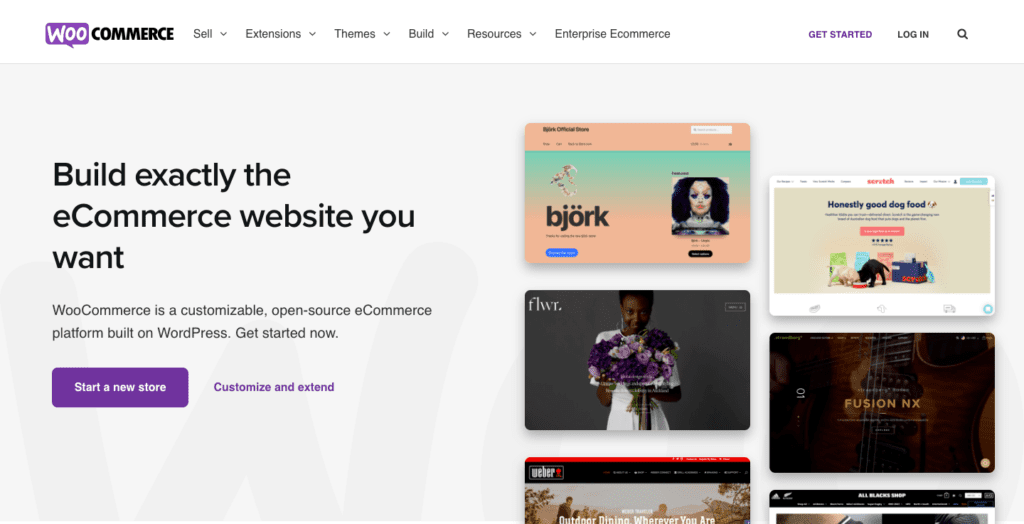
Key points
- Fully customizable open source software
- Lots of themes, plugins, and integrations
- Part of the WordPress ecosystem
Recommended for
WooCommerce can be for all sizes of businesses and is free. You do need to pay for security, hosting, and a domain though. So, while it can be an economical option for small businesses, it requires tinkering to get it just so. WooCommerce is great for businesses that anticipate they will scale, and perhaps have a dedicated manager to run the site down the line.
What is BigCommerce?
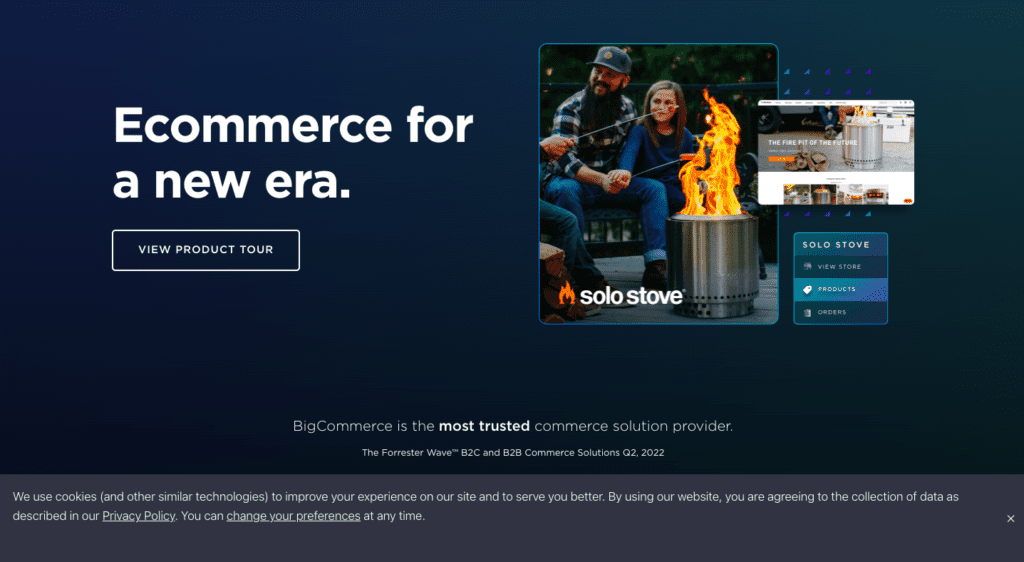
BigCommerce is a SaaS (Software as a Service) e-commerce platform that makes building a site and selling your products easy. Unlike building a site from scratch, you sign up for a subscription which gives you all the tools to put together a store quickly. They do have advanced features that may require some coding experience, but their integrations are good to start with.
Key points
- Requires a monthly subscription to one of three plans. Each plan has a cap on transactions per year and you’ll be automatically upgraded.
- An unlimited number of products can be added because it’s meant for large-scale companies.
- While there are a limited number of themes, customisability, and designs, there are great applications and integrations that help.
Recommended for
BigCommerce was designed for large scale businesses. It’s a premium-hosted eCommerce solution that companies like Sony and Casio use. It does have an easy setup but requires you to use third-party integrations for things like accounting, taxes, and payment gateways.
Summary of WooCommerce vs BigCommerce comparison
| Feature | WooCommerce | BigCommerce |
|---|---|---|
| Setup | Hosting, domain, install WordPress core, and the WooCommerce plugin Build time can take anywhere from a hours to days, depending on expertise and complexity | Create a BigCommerce account, which includes hosting; domain is not included Very quickly create an account and you’re ready to start customising. Build time takes a couple of hours depending on level of customizatiion. |
| Design | Easily design pages with plugins or in-built editors | Easy to design but has limited options |
| Plugins and integrations | Thriving ecosystem with about 75000 plugins and integrations to choose from the WordPress repository; many more besides | Fewer plugins organised by categories like taxes, accounting, shipping, etc |
| Pricing | Cheaper because you only have to pay for domain and hosting | Three plans to choose from and the domain costs are additional |
| Usability | Has a learning curve that requires at least basic coding | Easy to use and very quick to build |
| Support | 24/7 customer support with a huge community of experts across many platforms | 24/7 support that is accessible on one platform with various types of support: chat, phone call, etc |
| Security | You have to install an SSL certificate and make your site PCI DSS compliant. You’re also in charge of your security. So, you can install a security plugin like MalCare to protect your site against malware. | Your site comes with the SSL certificate and is PCI DSS compliant. You can install one of many apps from the app store to protect your site from malware. |
| SEO | They have a tonne of integrations and guides on making your site more SEO-friendly. | They have a tonne of integrations and guides on making your site more SEO-friendly. |
| Speed | WooCommerce is slower | Almost 80% faster than WooCommerce |
| Scalability | Easy to upgrade. Just buy enough server space. | Caps annual transactions per plan. You’ll be automatically upgraded to a different plan if you cross the cap. |
| Type of products | Has a list of prohibited items. | Has a list of unacceptable behaviour and sales. The rules are more lax but dependent on the payment gateway. |
| Payment gateways | You can integrate your site with popular payment gateways like Stripe and PayPal. | You can integrate your site with popular payment gateways like Stripe and PayPal. |
| Refunds | Managed by both the site dashboard and payment gateway. | Managed by both the site dashboard and payment gateway. |
| Inventory management | Have in-built management systems but there are better 3rd party integrations that you can use. | Have in-built management systems but there are better 3rd party integrations that you can use. |
| Retaining Customers | Does not offer any solutions out of the box, but integrates easily with email marketing tools | Has a tool that sends emails and allows your customer to not have to fill in their details again |
| Shipping | They both have very similar setups. Just pick your locations and preferred carriers. | They both have very similar setups. Just pick your locations and preferred carriers. |
| Drop Shipping | Both have third party integrations for drop shipping that will be useful | Both have third party integrations for drop shipping that will be useful |
WooCommerce vs BigCommerce: A head-to-head feature comparison
Setup
Which one is easier to set up?
BigCommerce is easier to set up than WooCommerce. There are fewer steps and it takes only about 15 minutes.
- Creating an account: BigCommerce requires you to create an account where you fill in details about your store and add an email address. The whole process will only take a few minutes.
- Hosting: Your sites are hosted on BigCommerce servers. So, you don’t have to worry about buying hosting separately.
- Buying a domain: If you’re starting from scratch, BigCommerce gives you a free subdomain like the following:
https://trialsite.mybigcommerce.com
You can buy your own domain with BigCommerce or a registrar of your choice.
- Add payment methods: BigCommerce has a host of integrations for payment gateways. It allows you to integrate PayPal or Stripe very easily. Here’s an article that will help you learn more. We’ll also talk about transaction fees in a later section.
And that’s it. With BigCommerce, there are no installation files. You’ll just need to buy a subscription.
WooCommerce can take a few hours to set up because you need to get a host, buy a domain, and install both WordPress and then the WooCommerce plugin. That being said, there is no signup or account that you need to create with WordPress, apart from the user accounts you need to access the backend of your site.
- Hosting: A WooCommerce site needs to be hosted somewhere. There are so many hosts to choose from like Bluehost, Kinsta, and Cloudways. We use Cloudways for our trial sites. If you use Cloudways, choose WooCommerce in the dropdown menu for the type of application, and your site will come with WordPress and WooCommerce installed. Do your research and try to figure out which host to pick.
- Domain: Next, you need to purchase a domain with the help of your host or a registrar of your choice. Once you have a domain, you’ll need to connect it up to your hosting as well.
- WordPress installation: Depending on your host, you may or may not have to install the free WordPress core files and the free WooCommerce plugin. You can download them from the WordPress library of various versions. You can also install the WooCommerce plugin from your plugin directory. Once you’re done, you can add things like products and images or customize your site.
- Payment methods: WooCommerce doesn’t have its own payment gateway. But it’s easy to integrate reputable third-party payment gateways into your WooCommerce site. The only costs you will have to bear are the payment gateway transaction fees and charges. We’ve got articles that talk about integrating Stripe or PayPal with WooCommerce.
Here are articles you can check out to set up a WooCommerce or BigCommerce site.
Design
How to make your store look good?
BigCommerce has more paid themes for customization.
BigCommerce has about 170 themes, 12 of which are free. Each theme can also be customised with widgets, colours, layouts, etc. They have a bunch of design options available for you.
WordPress has a huge library of themes and a tonne of plugins that are easy to use for WooCommerce. Each theme can be customized with either an in-built editor or plugins like Elementor. If you’re interested, you can customize your store with Elementor.
Price
Which option is more economical?
WooCommerce is cheaper to set up. You only pay for hosting and the domain upfront. However, you must also consider the time and effort it takes to set up a store.
With GoDaddy, hosting can cost as little as $5.49 a month. This is a shared hosting plan, so be aware that dedicated servers will cost more. A simple domain can cost around $10 for a .com domain; less for others and significantly more for vanity domains. There is also a small registrar’s fee that will vary depending on the registrar.
BigCommerce has a monthly subscription fee. Plans start from $29.95 and go up to $299.95, depending on the number of transactions your store has annually. Check out this plan comparison by BigCommerce where you can find more information. They also offer a free 15-day trial.
Usability
Which store is easier for you to manage?
BigCommerce requires less effort and takes less time to build a site. However, this convenience comes at the cost of customisation.
WooCommerce is meant to be a blank canvas for all types of users. Every aspect of your site can be customized. But this means that it has a learning curve. Plugins and integrations make designing a site easy without code, but coding is super helpful and can take your site to the next level.
BigCommerce is meant for the newbie or the inexperienced but having coding skills will unlock advanced features. The subscription gives you the basics with a library of applications to make it more feature-rich and functional.
Support
Will you get help when you need it?
It’s easier to ask for help with BigCommerce.
WooCommerce and WordPress have a huge online community of experts and new users that can be very helpful. Have an issue with a plugin? You can reach out to the engineers behind it for help. WooCommerce also comes with amazing 24/7 customer support and engineers that are available to quickly resolve issues for you. There are a tonne of platforms and tutorials for help.
BigCommerce, on the other hand, has all the support in one spot. If you face an issue, you can reach out by phone, to the community, through live chat, and via email which is also available 24/7. You just have to click the type of support you’d like and it’s available.
Security
Are your customers and their data safe from hackers?
WooCommerce is better because the security is in your control. You can configure WordPress security for your store, even if you aren’t an expert. Security depends on factors like your host and what security plugins you opt for.
Let’s break down security into three aspects:
- SSL certificate: For WooCommerce, this is dependent on your host. Most of the time, it’s free.
BigCommerce has an option for an SSL certificate that you have to opt for at an additional cost.
- PCI DSS Compliance: BigCommerce subscriptions are automatically PCI compliant. No extra cost. WooCommerce isn’t PCI DSS compliant but you can integrate your site with compliant payment gateways like Stripe or PayPal.
- Malware attacks: BigCommerce has several layers of firewalls that protect your site from malware. If you do get attacked by malware, you can reach out to BigCommerce support and get the malware cleared. WooCommerce sites can be protected with security plugins like MalCare; a plugin that scans and clears the malware on your site in just a few clicks. Your security is in your hands.
SEO
How do you get your store to rank on Google?
BigCommerce and WooCommerce are both comparable for SEO
WooCommerce and BigCommerce both allow you to integrate with SEO expert plugins that can help with keywords and SEO tips. You can add alt text to images, edit URL slugs, and add meta descriptions. They’re equally good.
Page load speed
Which store will load faster?
BigCommerce has a faster load time.
WooCommerce historically has slower page load times. This is mainly because WooCommerce sites can be expanded through the use of plugins and themes and, well, it is easy to get carried away sometimes. But there are speed plugins that you can install to optimize and speed up your site.
BigCommerce is almost 80% faster according to some customers. There are some tips that they offer to make your page faster that you can check out.
Scalability
Which platform is better at coping with your growing business?
WooCommerce is better for growing companies.
WooCommerce is free open-source software. This means that you can scale no matter the size of your business. It can handle a maximum of 100,000 products and thousands of transactions per minute.
BigCommerce, on the other hand, has a cap on annual transactions per plan. Once you meet those targets, you automatically get upgraded to a higher plan. It’s meant for small-scale businesses.
Plugins and integrations
Which platform is better at coping with your growing business?
WooCommerce has about 75,000 plugins and extensions to choose from.
WooCommerce is open-source software so, not only is everything customizable but there are so many ways to customize it. Anything you want to do or add to your site, there are plugins for it. They can either be free or paid.
BigCommerce also has some amazing plugins for all your eCommerce needs. Struggling with taxes? They’ve got apps that do it. Shipping issues? They have apps for that too. The best part of BigCommerce is that they have categories like Payments, Shipping, Must-Haves, and Accounting, where you can easily find apps but they do have fewer apps than WooCommerce on the whole.
Products
What are you allowed to sell?
This one is a little hard to compare because BigCommerce doesn’t have an explicit list.
BigCommerce has a policy page that talks about what is considered unacceptable. They talk about illegal things (like child pornography) or offensive behavior being unacceptable. I learned from a BigCommerce support page that they do allow the sale of firearms accessories, for example. But payment gateways have stricter rules. So you might have to talk to your payment gateway help center about what they accept.
WooCommerce, on the other hand, has a list:
- Pseudo pharmaceuticals
- Firearms
- Tobacco and e-cigarettes
- MLM products
- Fraudulent social media activity
- Illegal drugs or substances which mimic them
- Counterfeit goods
- Virtual currency
- Adult content
If you’re still unsure, you can reach out to their support for clarification.
Payment gateways
How will you receive payments?
Neither has built-in payment gateways or charge transaction fees.
Since neither has payment gateways, they don’t charge per transaction. The only fees you’ll have to pay are to the payment gateway you choose. For example, if you opt for Braintree powered by PayPal, card transactions cost 2.59% + $0.49 per transaction. So get in touch or do your research before you integrate with a payment gateway.
It’s important to know that both WooCommerce and BigCommerce let you easily integrate with PayPal or Stripe. Thus a lot of your payment processes can be done on the dashboards.
Refunds
How do you issue refunds?
BigCommerce makes it easier to refund and it can be done from the dashboard.
WooCommerce essentially lets you record a refund. But the actual processing is done by the payment gateways. This means that you’ll have to use your payment gateway’s dashboard or account to complete the refund. Here’s an article on managing refunds.
BigCommerce lets you initiate the process of a refund on their dashboard. You can choose an order and choose how much needs to be refunded. The rest is done by the payment gateway. Here’s an article on refunding with BigCommerce.
Inventory management
How do you manage your stock?
Both WooCommerce and BigCommerce require good third party apps or plugins to manage inventory.
WooCommerce has no limit to the number of variable products you can add and manage. It has an incredibly flexible system, like anything else with WordPress. You can create reports and edit product attributes. But you’re better off using third-party management services to fully manage your site. Check out this tutorial to learn more.
BigCommerce also offers native functionality but there are great third party applications and integrations that offer amazing features. Here’s an article about it.
Retaining customers
How do you prevent abandoned carts?
BigCommerce is better for abandoned cart recovery.
BigCommerce has an abandoned cart recovery tool that is in-built and helps with sending emails letting customers know about abandoned carts. Here’s an article about it.
WooCommerce does not offer this feature by default. You’ll have to tie to third party vendors, which might well be the better option considering email marketing tools like MailChimp or Sendinblue have far better delivery rates than a standalone store.
Shipping
Which one is better for shipping?
They are both comparable for their shipping features.
BigCommerce and WooCommerce offer international shipping. They both have shipping managers where you can select locations (or zones for WooCommerce) and set up different shipping options and rates for those locations. They both offer flexible shipping options. Here are articles for more shipping information on Woocommerce and BigCommerce.
Drop Shipping:
Which platform makes drop shipping easier?
Both BigCommerce and WooCommerce are equally good for dropshipping.
Drop shipping refers to a new trend in online retail where stores act as middlemen between customers and wholesalers. The good thing about this is that the shop itself doesn’t have to manage inventory.
BigCommerce has an integration called Spocket that makes dropshipping easy. WooCommerce also has some third party tools that offer similar functionality.
Conversions: Which platform converts leads to sales?
Conversions are dependant on a multitude of factors, so it really comes down to what your customers respond to.
If conversions were solely dependant on which site has better functionality, BigCommerce would come out on top. It lets you easily build highly functional and well integrated websites with little to no effort from you. It’s very intuitive.
On the other hand, WooCommerce has immense flexibility in design and user experience. For instance, if your customers respond well to a particular style of checkout page, it is easier to change on WooCommerce as opposed to BigCommerce.
What to consider when picking an eCommerce platform for your site?
Now that we’ve compared WooCommerce vs BigCommerce in exhaustive detail, let’s talk about the factors that you need to consider before picking either platform:
- Hosting: Doing the research and finding a platform that works for you might be time-consuming. BigCommerce takes care of hosting for you. But you don’t have control over where your site is hosted.
- Cost: BigCommerce is more expensive but you’re paying for the convenience of being able to easily build a site.
- Security: You’re able to control the level of security with WooCommerce but it comes inbuilt with BigCommerce.
- Scalability: Scalability with WooCommerce can be dependent on the host and with BigCommerce, it is dependent on the plan you’ve opted for.
- User experience: WooCommerce can be a boon…if you have the skills. BigCommerce is far easier to customise and create a great customer experience.
- Backup: Being able to backup your site can be super helpful, especially for a WordPress site. BigCommercer requires you to buy Rewind to backup your shop. WooCommerce site backups can be done by using a backup plugin like BlogVault. With BlogVault, you can take a backup in just a few clicks. It also takes real time backups that were designed for WooCommerce..
- Maintenance: Is it easy to maintain your site? What parts of a site need to be maintained? Speed, security, monitoring changes, backups, etc. Both BigCommerce and WooCommerce have easy to use dashboards that manage the essentials.
Other alternatives to WooCommerce and BigCommerce
Some alternatives to WooCommerce and BigCommerce are available. So, if you decide neither is for you, here are some options for you to choose from.
- Shopify: It’s a subscription-based platform that not only hosts but lets you build an eCommerce site with their amazing templates and applications. We have an article comparing WooCommerce with Shopify that you might find helpful.
- Squarespace: Squarespace is very similar to BigCommerce. There are pre-built templates and themes, and customization options that you can pick and choose from. You can use a drag-and-drop module to make those changes. Your site is also hosted on their server and offers a free domain for the first year.
- Wix: Much like the other two, Wix allows you to build entire eCommerce sites with a drag-and-drop module. You can buy your domain from Wix and your site will be hosted on their servers.
Final thoughts
BigCommerce and WooCommerce are both great platforms for merchants. BigCommerce is great for large-scale businesses and makes it easy to manage inventory, design your site, or account…at a cost. WooCommerce on the other hand is a free plugin on open source software. The options with WooCommerce are endless if you have the skillset and/or are willing to learn. This begs the question – what are you looking for in a platform and how quickly do you need it? This will help you determine which platform to choose.
FAQs
- Which is more scalable: WooCommerce or BigCommerce?
They can both handle large-scale businesses but it’s easier with WooCommerce. You just need to have a larger server for WooCommerce. With BigCommerce, it’s dependant on the plan you’ve bought.
- How hard is it to maintain a site on WooCommerce or BigCommerce?
WooCommerce is a plugin on an open source software, WordPress. It gives you complete ownership and managing your site is in your control. BigCommerce has an easy setup and lots of applications to help you manage your site easily.
- Is WooCommerce better than BigCommerce?
BigCommerce is easier for those that are less tech-savvy. WooCommerce can be an eCommerce powerhouse if you have some coding skills. - Is BigCommerce more secure than WooCommerce?
WooCommerce is more secure because its security is dependent on your host and security plugins. With BigCommerce, security is dependent on in-built features, add-ons, and customer support.
- Can you have BigCommerce and WooCommerce?
You can’t host the same site on BigCommerce and WooCommerce, but it is easy to migrate from one to the other.
- Can you use WooCommerce or BigCommerce for free?
WooCommerce is free but you’ll have to pay for hosting, domain, and security. BigCommerce is not free. You have to pay for a subscription. - Do you have to pay for hosting with WooCommerce or BigCommerce?
Your BigCommerce subscription includes hosting. You can pick your own hosting for WooCommerce. Costs will vary amidst different hosting sites.
Category:
Share it:
You may also like
![Top 9 ManageWP Alternatives To Manage Multiple Sites Easily [Reviewed]](https://www.malcare.com/wp-content/uploads/2022/12/malcare-default-image.jpeg)
Top 9 ManageWP Alternatives To Manage Multiple Sites Easily [Reviewed]
ManageWP is a popular name in the WordPress maintenance plugins market. People love how much you get for a free plan, how easy it is to set up, and how…

MalCare Proactively Defends Against Icegram Express SQL Injection Vulnerability
MalCare’s recent data has revealed numerous attempts to exploit a newly found SQL injection vulnerability in the Icegram Express plugin. Attackers commonly use this sophisticated SQL injection technique to extract…

Atomic Security’s Deep WordPress Integration Helps Protect Against Core XSS Vulnerability
The recent WordPress core vulnerability is a critical one, primarily because of two reasons. Firstly, it affects the WordPress core itself, which means that every WordPress site is vulnerable to…
How can we help you?
If you’re worried that your website has been hacked, MalCare can help you quickly fix the issue and secure your site to prevent future hacks.

My site is hacked – Help me clean it
Clean your site with MalCare’s AntiVirus solution within minutes. It will remove all malware from your complete site. Guaranteed.

Secure my WordPress Site from hackers
MalCare’s 7-Layer Security Offers Complete Protection for Your Website. 300,000+ Websites Trust MalCare for Total Defence from Attacks.








