5 Best Website Vulnerability Scanner Tools
by
7-layers of Security for Your WordPress Site
Your website needs the most comprehensive security to protect it from the constant attacks it faces everyday.

Has your website suddenly slowed down? Have you noticed any strange pop-ups on your website? Are you worried that your website is hacked? Is your google adwords account suspended? Your suspicions can be correct! These are classic signs of a hack. To check if your website is hacked, you can run it through a website vulnerability scanner.
There are many online scanners to choose from. But each scanner is built in a different manner.
There are some that use outdated methods while others have developed new methods.
We took a look at the popular scanners available in the market and determined which ones are using old-school methods and which ones are built on new technology.
In doing so, we were able to distill the most effective website vulnerability scanners available today.
In this post, we’ve spoken about the scanners in detail in hopes of making it easier for WordPress website owners to choose the right web scanner.
TL;DR:If you are in a hurry and want to pick the website vulnerability scanner, we suggest downloading and installing MalCare Vulnerability Scanner. It’ll scan your website and weed out hidden malware from your website. The plugin will also help you clean your website and protect your site from hack attempts.
Table of Content
→ What is a Website Vulnerability Scanner?
→ 5 Best Online Website Vulnerability Scanners
What is a Website Vulnerability Scanner?
Vulnerabilities can appear on websites due to weak user credentials or bugs in the coding of plugins or themes. Such security vulnerabilities on a WordPress website can be detected using a scanner.
Studies show that a leading cause for hacked websites is vulnerable themes and plugins installed on the site. To combat this, developers release vulnerability patches that come in the form of an update. You can check the most common WordPress security vulnerabilities here.
Website vulnerability scanners can detect which theme or plugin needs to be updated and alert users about it.
Another major vulnerability is the presence of malware on your website. Hackers inject malware or malicious codes into your website for several reasons. One big objective is to access your website whenever they please.
The presence of malware on your website makes your website vulnerable to repeated hack attempts.
A website vulnerability scanner helps you detect malware on your website. While there are many scanners that detect malware, only a few can find new and complex ones. Don’t worry, we went searching for the best online website vulnerability scan tools. And we have listed them down in the next section.
5 Best Online Website Vulnerability Scanners
We tried dozens of tools to scan our websites and found 5 the following malware testing tools most effective.
1. MalCare Security Scanner
MalCare is the fastest vulnerability detection plugin.
The security team behind the plugin developed it from the ground up after analyzing more than 240,000 websites, MalCare is an unparalleled scanner that can detect common hack attacks like local file inclusion, SQL injections, command injection and wordpress xss attacks. Besides scanning,
MalCare also helps remove malware and offers a whole range of features to protect against future hack attempts.
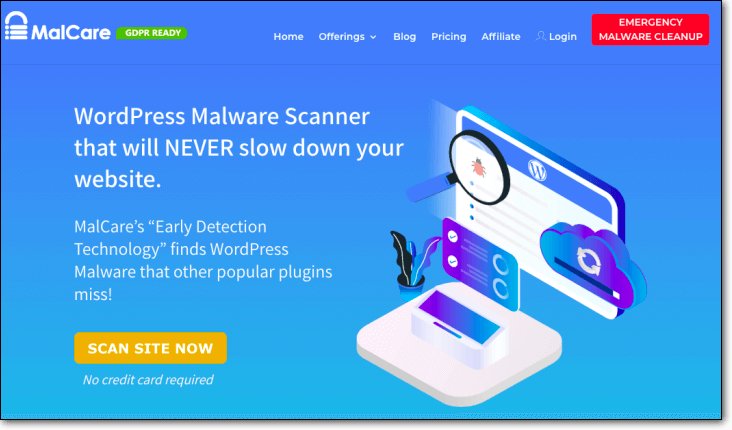
What Stands Out?
Identifies New & Complex Malware: MalCare has developed an intelligent scanning method that accurately identifies new and complex malware that other WordPress security plugins can’t detect. With MalCare malware scanner, there is no possiblity of false positives.
Daily Automatic Scan: The plugin scans your website once every 24 hours. This means you get notified immediately when malware is detected.
Doesn’t Overload Server: Plugins that run a security scan on your website server tend to slow down your site. But MalCare smartly copies your entire website to its own web servers and then run the scanning process without impacting your site performance.
Drawbacks
- MalCare malware scanner does not work on local websites build on your computer.
Price
MalCare Security Scanner is free.
2. Sucuri SiteCheck
Sucuri is probably the most popular website security scanner on our list. With Sucuri you can scan not only WordPress websites but also Joomla and Magento websites.
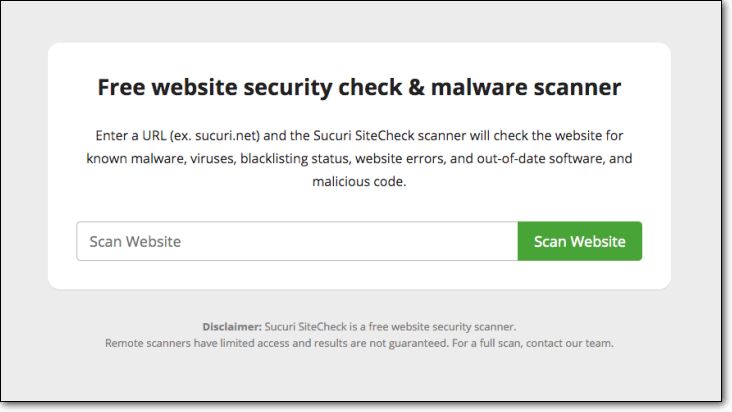
What Stands Out?
Detects Links Marked As “Not Secure”: Sometimes despite moving your site from HTTP to HTTPS, certain URLs of your website remain on HTTP. Google Chrome marks those links as “Not Secure.” Sucuri SiteCheck helps identify those links.
Detect Blacklist Status: The vulnerability scanner detect malware. And if your website has been blacklisted by any of the search engines because of malware infection, the scanner alerts you.
Checks for Pending Updates: Updates are released when vulnerabilities are found in a plugin, theme or the WordPress core. The scanner scans your site and alerts you when updates are pending.
Drawbacks
- Sucuri SiteCheck relies on pattern or signature matching methods that fail to detect new and complex malware. It can show your website as clean even when it’s infected with malware.
- Sucuri will analyze your websites using a remote scanner which means malware embedded deep in your WordPress website goes undetected. Therefore malware exploits such as backdoors and phishing will be missed.
Price
Sucuri SiteCheck is free.
3. Quttera
Quttera is another reputed website scanner that has been detecting website vulnerabilities for close to a decade. Other than WordPress websites, Quttera also scans Joomla, Drupal and Magento websites. It’s known to identify hack attacks like crosssite scripting xss, SQL injection, etc.
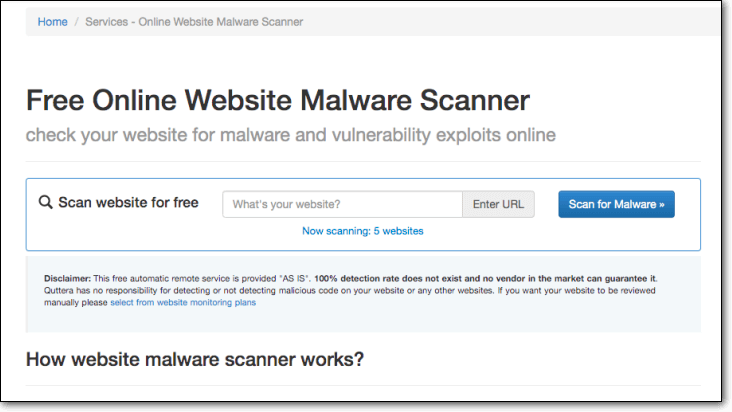
What Stands Out?
Offer Malware Assessment Report: After you scan your website with Quttera, if the scanner finds malware on your site, it’ll generate a report on the threats found on your website.
Detect Google & Yardex Blacklist Status: The scanner checks and alerts you if your websites are blacklisted by the two most popular search engines – Google and Yandex. You can read this guide on how to remove Google blacklist warning.
Assigns 4 Severity Types: After scanning your site, Quttera assigns any one of the following severity types: Clean, Potentially Suspicious, Suspicious, and Malicious.
Drawbacks
- Quttera cannot scan large websites. It fails to scan websites over 20MB.
- The process of scanning can take a long time to complete if too many people are using the free scanner at the same time.
Price
Quttera Website Scanner is free.
4. Unmask Parasites
Unmask Parasites has a really minimal website. But don’t judge a book by its cover! It is a powerful online scanner that identifies web security threats on any WordPress website.
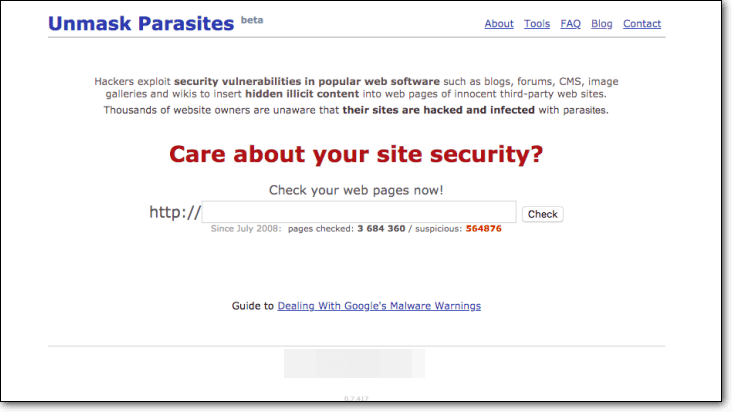
What Stands Out?
Shows Infected Script: When a website is hacked, hackers tend to inject malicious codes into the files and folders of your site. Unmask Parasites shows the exact malicious codes or script present on your website.
Reveals Infected Web Pages: In certain types of hacks attacks like WordPress viagra hack, hackers insert malicious codes in many of the pages of the website. This scanner after running your website through its testing tools identifies and offers a list of these infected pages.
Reveals Spammy External Links: Every post or page that you publish on your website is likely to have one or more external links, i.e. links of other websites. But sometimes other websites are considered malicious. For instance, unknown to you, the external website could be selling illegal drugs. Unmask Parasites alerts you if you have linked to a malicious external website.
Drawbacks
- Unmask Parasites checks your website for known malicious codes. But some keywords like eval or base64_decode are found in both malicious and regular code. Therefore, the scanner can sometimes mark clean codes as malicious.
- The scanner offers you codes that look suspicious. But you’ll need to figure out which files are malicious and then remove them yourself.
Price
Unmask Parasites is free.
5. UpGuard Web Scan
UpGuard is a cybersecurity service and they are known for publishing details on data breaches. Some of their work was published in places like Forbes and Techcrunch.
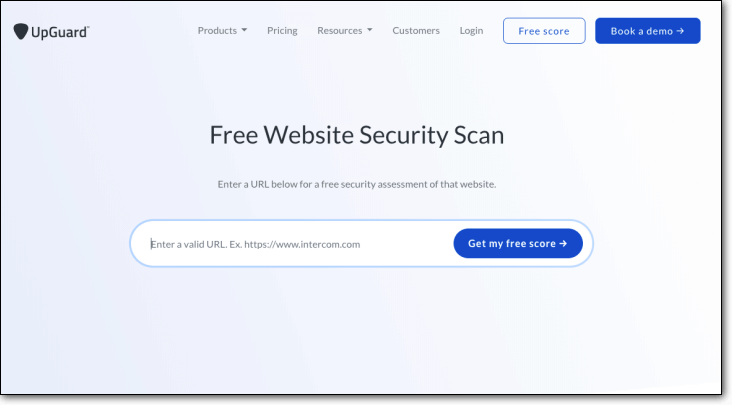
What Stands Out?
30+ Security Checks: UpGuard runs a vulnerability test on your website through over 30 security checks such as the presence of phishing pages malware, vulnerable software, etc.
Rates Your Security Health: Based on the security check results, the web vulnerability scanner rates the overall health on your website. If your site rate is below 500, it is vulnerable and can be easily hacked.
Detects Hacks Your Site is Susceptible to: The scanner detects security holes on your website. Based on the type of security holes present on your site, it tells you the kind of what type of hack attacks your website can occur on your website.
Drawbacks
- UpGuard fails to find new or complex malware present on an infected WordPress website.
- The scanning tool takes a while to show you the result of scanning.
- Moreover, we had to try running the scanner three times before it was able to show us the scanning results.
Price
UpGuard Web Scan is free.
That’s it, folks. These are the best online website scanner that will help detect vulnerabilities on your website.
After identifying malware on your site, you will need to clean it. You will also have to have additional security measures like installing an SSL certificate, protecting the login page, etc. If you are interested to learn about WordPress security, increase your own security awareness and gain vulnerability management skills, we’d suggest you read this – Guide on WordPress Security.
Final Thoughts
Online website scanners do a decent job of detecting malware and other vulnerabilities. But they have drawbacks.
Such scanners are remotely located which means they cannot run deep scans on a website. As a result, they miss several hidden malware.
Not just that, these website vulnerability scanning tools don’t scan your site automatically. You have to initiate a scan which is not ideal. A website needs to be regularly scanned and it’s best to automate the process.
MalCare Website Security Plugin is not plagued by these shortcomings. It’s one of the most popular security tools available in the market. The plugin runs an automated security scanner on your website once every day. It also checks every file and folder to find hidden malware on your website.
Not just that, with MalCare’s site hardening feature the plugin will protect your website from common vulnerabilities. And it’s firewall will prevent bad IP addresses from accessing your website.
Related Guide: How to use WPScan for detecting vulnerabilities on site
Try MalCare Security Plugin Right Now!
Category:
Share it:
You may also like

MalCare Ensures Unmatched Protection Against User Registration Privilege Escalation Vulnerability
Imagine discovering that your WordPress site, which should be secure and under strict control, has suddenly become accessible to unauthorized users who have the same administrative powers as you. This…

MalCare Ensures Proactive Protection Against WP-Members XSS Vulnerability
MalCare continues to protect its customer sites from all kinds of attacks, even the ones exploiting zero-day vulnerabilities. The recent stored cross-site scripting (XSS) vulnerability found in the WP-Members Membership…
![Top 9 ManageWP Alternatives To Manage Multiple Sites Easily [Reviewed]](https://www.malcare.com/wp-content/uploads/2022/12/malcare-default-image.jpeg)
Top 9 ManageWP Alternatives To Manage Multiple Sites Easily [Reviewed]
ManageWP is a popular name in the WordPress maintenance plugins market. People love how much you get for a free plan, how easy it is to set up, and how…
How can we help you?
If you’re worried that your website has been hacked, MalCare can help you quickly fix the issue and secure your site to prevent future hacks.

My site is hacked – Help me clean it
Clean your site with MalCare’s AntiVirus solution within minutes. It will remove all malware from your complete site. Guaranteed.

Secure my WordPress Site from hackers
MalCare’s 7-Layer Security Offers Complete Protection for Your Website. 300,000+ Websites Trust MalCare for Total Defence from Attacks.








