What is WordPress Firewall & Why You Need it?
by
7-layers of Security for Your WordPress Site
Your website needs the most comprehensive security to protect it from the constant attacks it faces everyday.

WordPress firewall: One of the worst things in the career of any business owner is to learn that their website has been hacked. Over the years, hacking has become more and more complex, thus making hacks harder to detect, and protect against. This is why you can never have too many safeguards implemented for your website.
Firewalls are one of the oldest ways to harden your website against vulnerabilities. Did you know that firewalls originated as physical measures of security? They were walls built to arrest the spread of a fire. Pretty practical, right? That’s firewall but what exactly is WordPress firewall?
What is WordPress Firewall?
A firewall helps filter incoming traffic to WordPress websites. Good traffic is allowed to access the site while bad traffic and bots are blocked. WordPress firewall can be tailored to thwart attacks on particular entry points and vulnerabilities of a WordPress site. For instance, you can configure the firewall to protect the WordPress login page (recommended read – brute force attacks), prevent anyone from accessing the login page for over 5 minutes. Therefore customized WordPress firewall protects your site as per your need. It is very effective in providing efficient protection against hack attempts.
Do You Need a WordPress Firewall?
When it comes to WordPress security, there is no single method to achieve complete security. Rather one needs to do a number of things to secure a site. But again security of a site is interdependent on some factors, and therefore it’s not an absolute thing. Since achieving complete security is close to impossible, it’s more about hardening a site’s security. A firewall helps take appropriate measures to harden a site’s security. It keeps bad traffic from accessing your site and thereby helps thwart any possible malicious hack attacks before they actually happen and damage your WordPress website.
What Are the Different Kinds of WordPress Firewall?
Based on what they protect or where they’re installed, there are three kinds of firewalls: plugin-based, cloud-based and, in-built firewall. Let’s have a look at how these firewalls differ from one other.
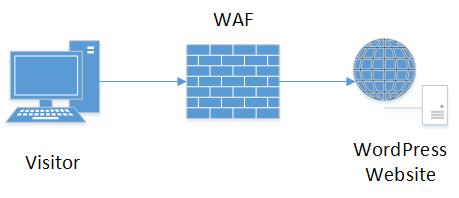
This is how a basic WordPress firewall works.
Plugin-based firewall and installed and configured like any other plugin on your site. As you can imagine they sit close to your site to protect it. Any requests made on the site is filtered through the firewall. Request here means when someone is requesting to access your site. The firewall comes with a few predetermined rules to check if the request is a malicious one. Wordfence and NinjaFirewall are good examples of the plugin-based firewall. We also have a WordPress firewall plugin at MalCare for ongoing website protection.
In the cloud-based firewallnd installed and configured like any other plugin on you, when a visitor makes a request to your site, the request is immediately sent to the cloud firewall. The firewall then determines if the request is valid or not. If the request is malicious, then it’ll be blocked. But if it’s valid the request is allowed to pass through. Some great examples for the cloud-based firewall are Sucuri and CloudFlare.
And finally, we have the inbuilt firewall that from web host providers. This particular firewall is used to protect all websites using the hosting provider’s service.
How Do WordPress Firewall Work?
WordPress Firewall is a kind of application firewalls that could thwart attacks to your site by implementing one or a combination of the following methods:
- Filtering: Firewalls use filters to analyse the data coming through to your website.
- Proxy: The firewall establishes a ‘middleman’– something work on interactions between your website and the general internet. It passes along the good traffic while stopping the bad traffic before it gets to your site.
- Inspection: Firewalls use lists, like a bouncer at a club. If key elements of the data are coming to your site look like they’re on the ‘good’ list (also known as a ‘whitelist‘), the firewall lets it through. If the data looks like it’s on the ‘blacklist’, it’s held back.
Which kind of Application firewall you use though, depends on the kinds of threats your website might be facing, and where you want them deployed.
Some of them work at the Server software level (Apache level) and restrict access before the data has a chance to be processed by WordPress. This is done by modifying your .htaccess file. A couple of examples of WordPress firewall plugins that use this method are iThemes Security and All in One WP Security. The problems with this category though, is that if you don’t have the technical chops to correct things that go wrong, you’re stuck with an inaccessible website.
There are other firewall plugins that work at the web application level (WordPress level), and filter attacks while WordPress is loading before the malware can fully process. A couple of examples of this kind of WordPress firewall would be WordFence and Shield.
There are also cloud-based solutions that act as a ‘reverse proxy’ between your web server and internet traffic. This means they cut in and deflect all traffic to your website, hence unburdening your web server and WordPress.
One important thing to consider is that even if your web host might have an inbuilt application firewall, the chances are that these firewalls might be to protect their infrastructure and not your website.
Over to You
Using a firewall is just one of the many ways of securing your WordPress site. But it’s no silver bullet that’ll completely take care of your site’s security. Rather it’s one very important step towards protecting your site. Also if the firewall accidentally blocked the good traffic, check out our guide on how to whitelist an ip address. To know what else you have to do to secure your WordPress site, take a look at our previous post. For any queries, kindly write to us. We address all the questions from our readers as soon as possible.
Category:
Share it:
You may also like
![Top 9 ManageWP Alternatives To Manage Multiple Sites Easily [Reviewed]](https://www.malcare.com/wp-content/uploads/2022/12/malcare-default-image.jpeg)
Top 9 ManageWP Alternatives To Manage Multiple Sites Easily [Reviewed]
ManageWP is a popular name in the WordPress maintenance plugins market. People love how much you get for a free plan, how easy it is to set up, and how…

MalCare Proactively Defends Against Icegram Express SQL Injection Vulnerability
MalCare’s recent data has revealed numerous attempts to exploit a newly found SQL injection vulnerability in the Icegram Express plugin. Attackers commonly use this sophisticated SQL injection technique to extract…

Atomic Security’s Deep WordPress Integration Helps Protect Against Core XSS Vulnerability
The recent WordPress core vulnerability is a critical one, primarily because of two reasons. Firstly, it affects the WordPress core itself, which means that every WordPress site is vulnerable to…
How can we help you?
If you’re worried that your website has been hacked, MalCare can help you quickly fix the issue and secure your site to prevent future hacks.

My site is hacked – Help me clean it
Clean your site with MalCare’s AntiVirus solution within minutes. It will remove all malware from your complete site. Guaranteed.

Secure my WordPress Site from hackers
MalCare’s 7-Layer Security Offers Complete Protection for Your Website. 300,000+ Websites Trust MalCare for Total Defence from Attacks.








